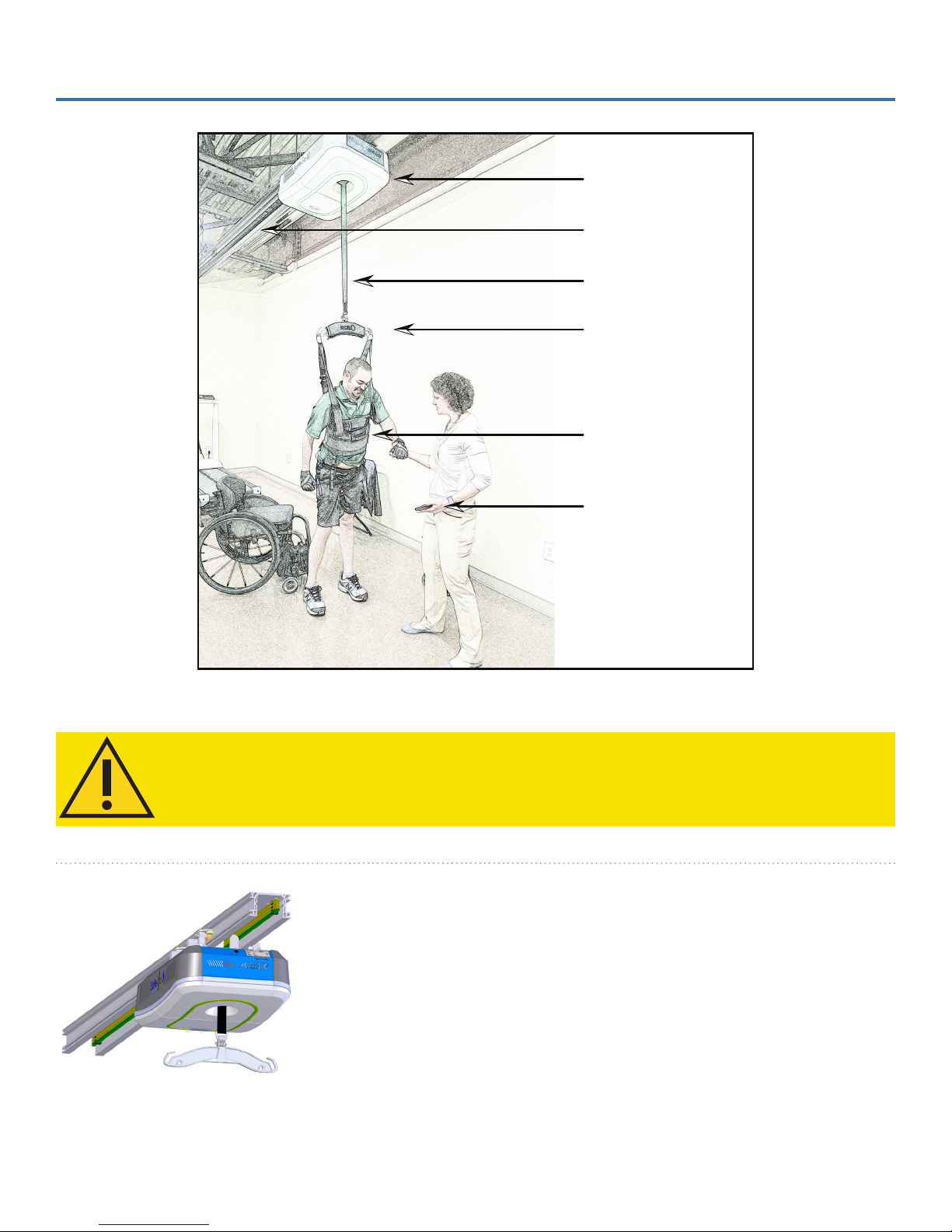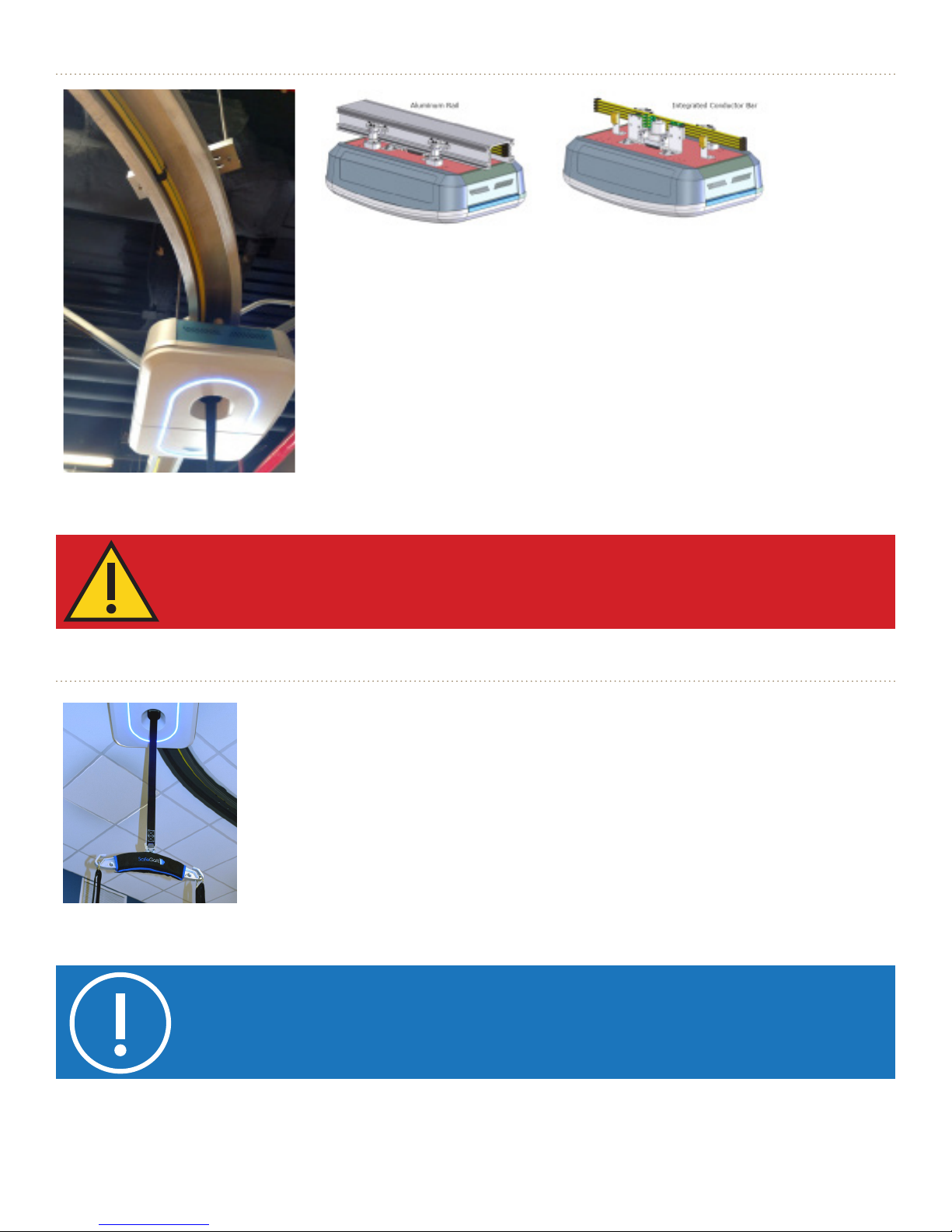SYSTEM OVERVIEW
1
System Overview
This section provides you with general information about
the SafeGait 360° Balance and Mobility Trainer.
System Description
The SafeGait 360° Balance and Mobility Trainer is an over-ground dynamic body weight support (BWS)
system designed to provide solutions to key challenges in the current physical rehabilitation market.
• Patient and therapist injury risk
• Eciency of care
• Data collection and comparison
Proven fall prevention technology enables you to perform one-on-one treatment without fear of injury
to yourself or the patient. You can create treatment programs that safely challenge patients with gait
or balance impairment. SafeGait allows you to collect and compare meaningful patient performance
measurements through user-friendly software.
Intended Use
This device is used to provide a safe means of treating gait and balance impairment in individuals after
injury or illness. The design incorporates a constant fall arrest feature that allows physical therapists
to work with patients up to 350 lbs of various abilities to practice intensive gait and balance activities
without the fear of falling. By altering the amount of body-weight support the complexity of the gait,
balance or transfer task can be modulated. This exibility will allow patients of diering abilities to
practice walking, perform balance tasks, sit-to stand and oor-to-stand maneuvers, or stairs in a safe and
controlled environment. The unloading mechanism will be mounted to an overhead track and physical
therapist input is controlled via a graphical user interface.
Contraindications
Prior to use, all patients shall be deemed medically stable and appropriate by a healthcare professional
who has been trained on the system. Patients with the following diagnoses or symptoms shall not use
the system:
• Weight greater than 350 lb. (158.8 kg)
• Unstable fractures
• When loading of the hip, pelvic, abdominal and chest regions is prohibited
• Fractured ribs
• Large disc bulge/rupture
• Lower Extremity contractures that preclude ambulation
• Patients who cannot tolerate a standing or upright position
• Severe osteoporosis
• Skin ulcers on the trunk or lower limbs
• Neoplastic, degenerative or vascular disorders of the spine or spinal cord