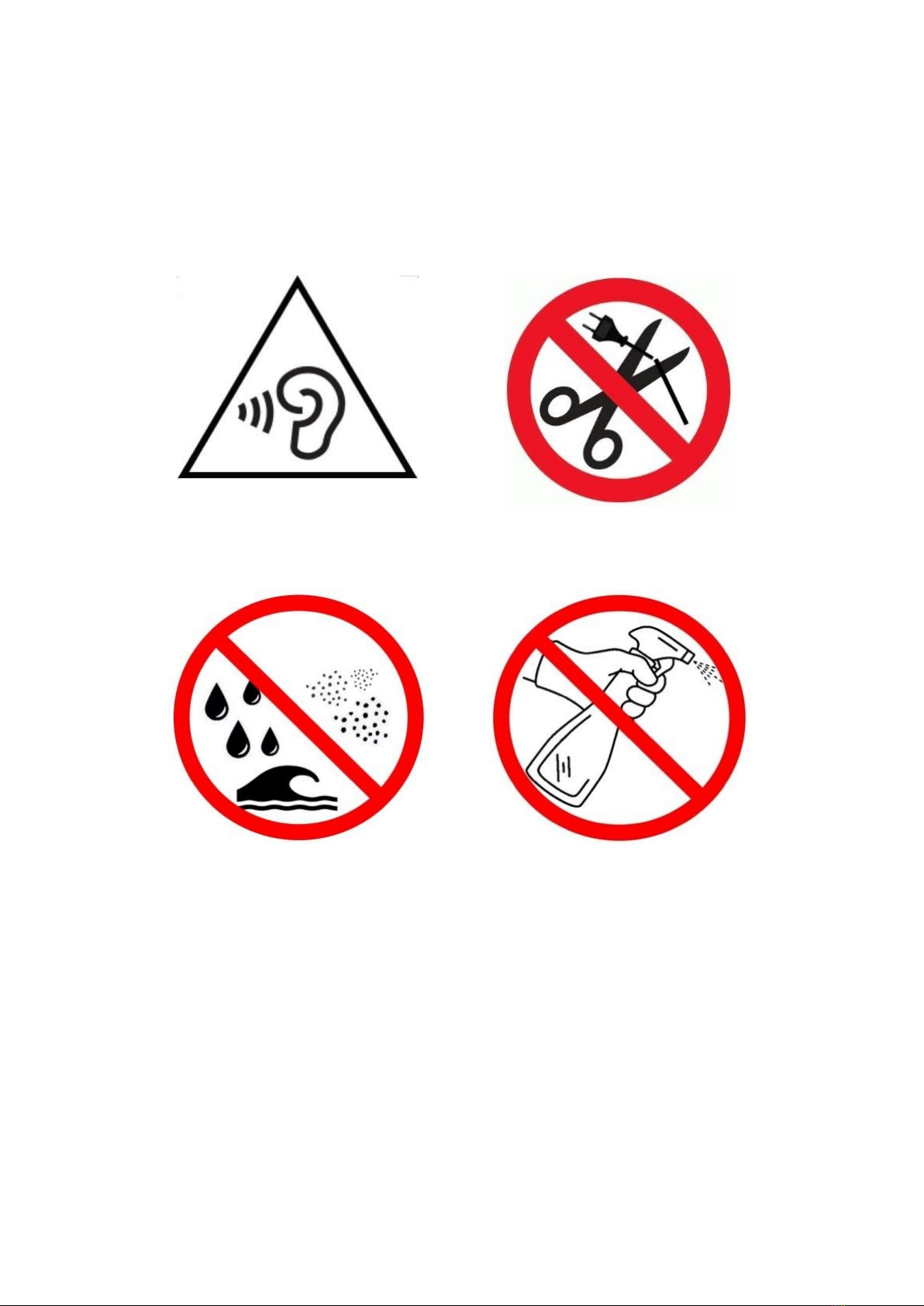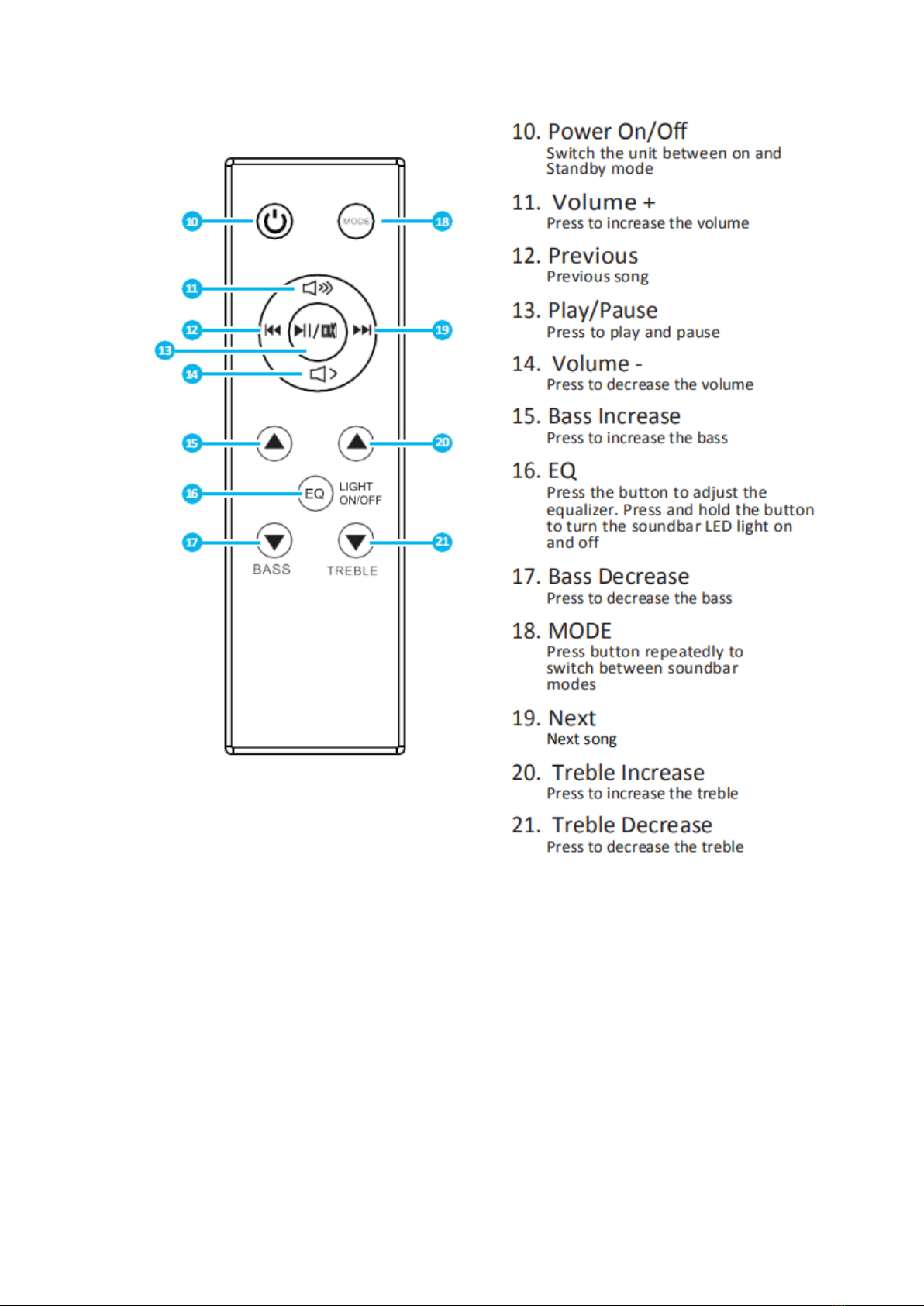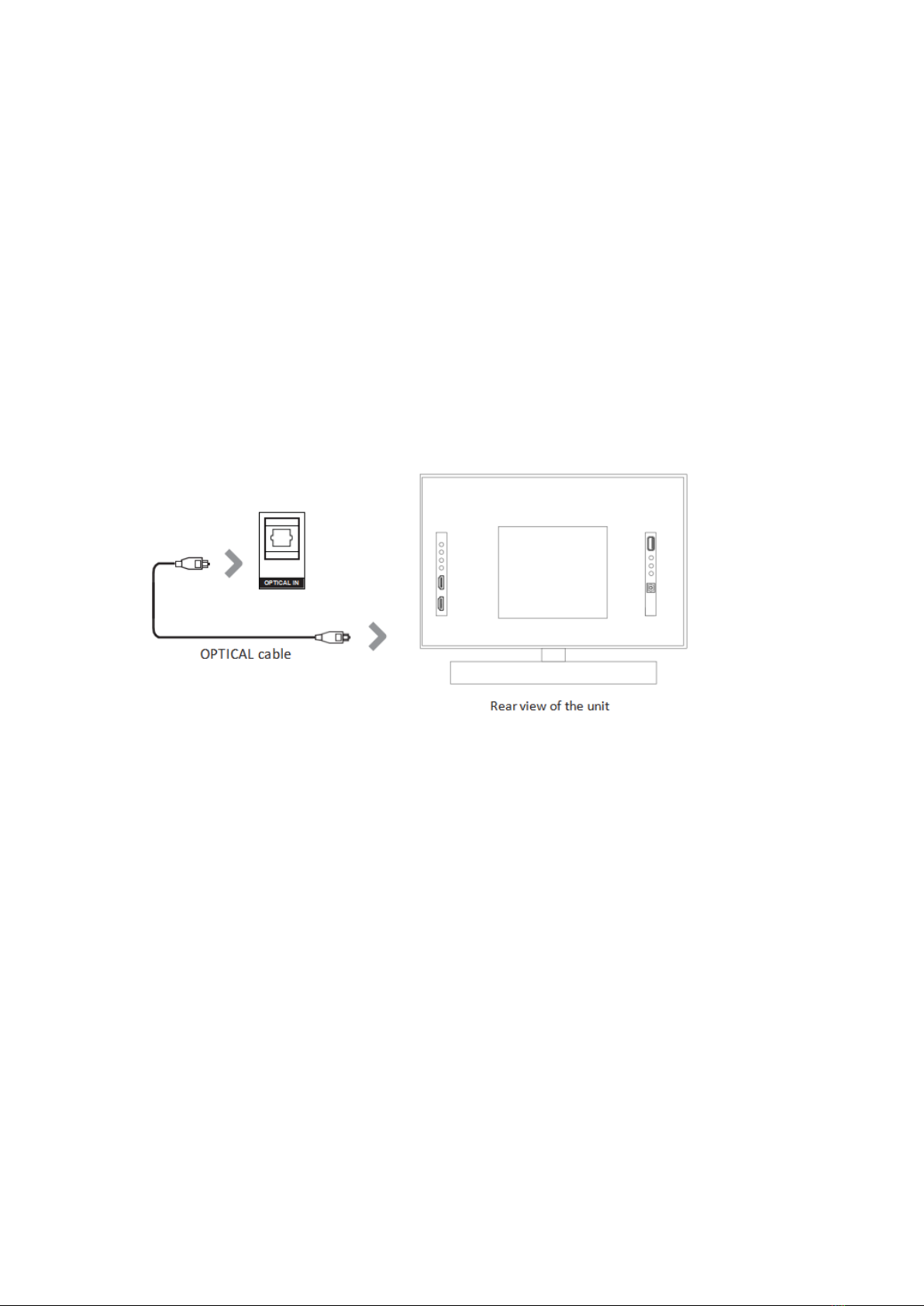Power Supply Information
DO NOT disassemble the power supply. DO NOT use a cracked or damaged power
supply. A broken power supply could lead to electrocution.
Only use a power supply and accessories approved for use with this specific model.
The use of any other accessories may be dangerous or could damage your device.
For availability of approved accessories, please check with your electrician
or dealer.
Safety Information
•Do not use the sound bar if it is cracked or broken. A cracked or broken sound
bar could cause injury.
•Refer all servicing to qualified personnel. Servicing is required when the
sound bar has been damaged in any way, such as if the power supply cord
or plug is damaged, liquid has been spilled, or objects have fallen onto the
sound bar, it has been exposed to rain or moisture, it does not operate
normally, or it has been dropped
•Your device contains electronic parts and circuits. Keep them out of the reach
of small children.
•Power off your device in any area with a potentially explosive
atmosphere (e.g., petrol station).
•Do not block any ventilation openings.
•Do not install near any heat sources such as radiators, heat registers, stoves,
or other apparatus (including amplifiers) that produce heat.
•Protect the power cord from being walked on or pinched, particularly at plugs,
convenience receptacles, and the point where they exit the sound bar.
•Remove the power supply from the power source when the unit is not to be
used for a long period of time or during thunderstorms.
•To reduce the risk of electric shock, do not remove the cover (or back). There
are no user-serviceable parts inside.
•Do not expose the sound bar to dripping or splashing liquids. Do not place
objects filled with liquids (such as vases) on, or in the direct vicinity of, the
sound bar.
•The mains plug is used as the emergency disconnect device. It shall remain
readily operable and should not be obstructed during intended use. To
completely disconnect the sound bar from supply mains, the main plug of the
product shall be disconnected from the mains socket outlet completely.
•Using the sound bar near fluorescent lighting may cause interference with the
remote. If the sound bar is behaving erratically, move away from any
fluorescent lighting.