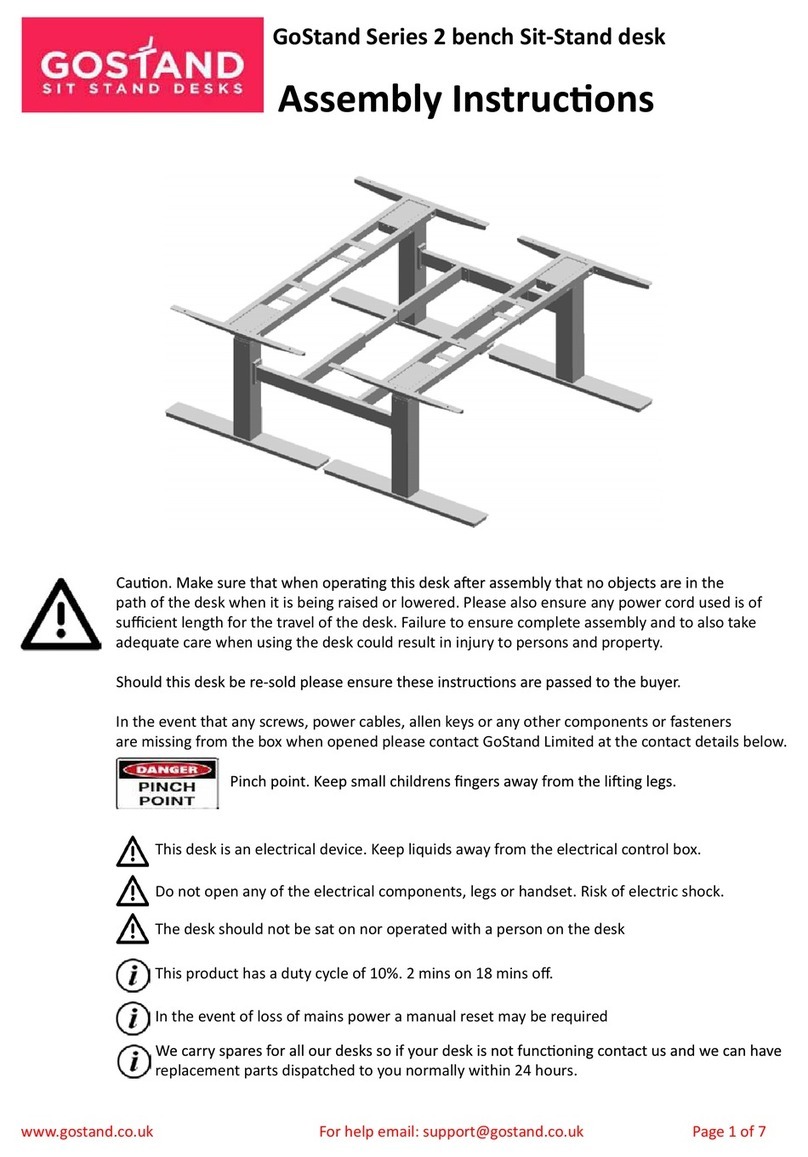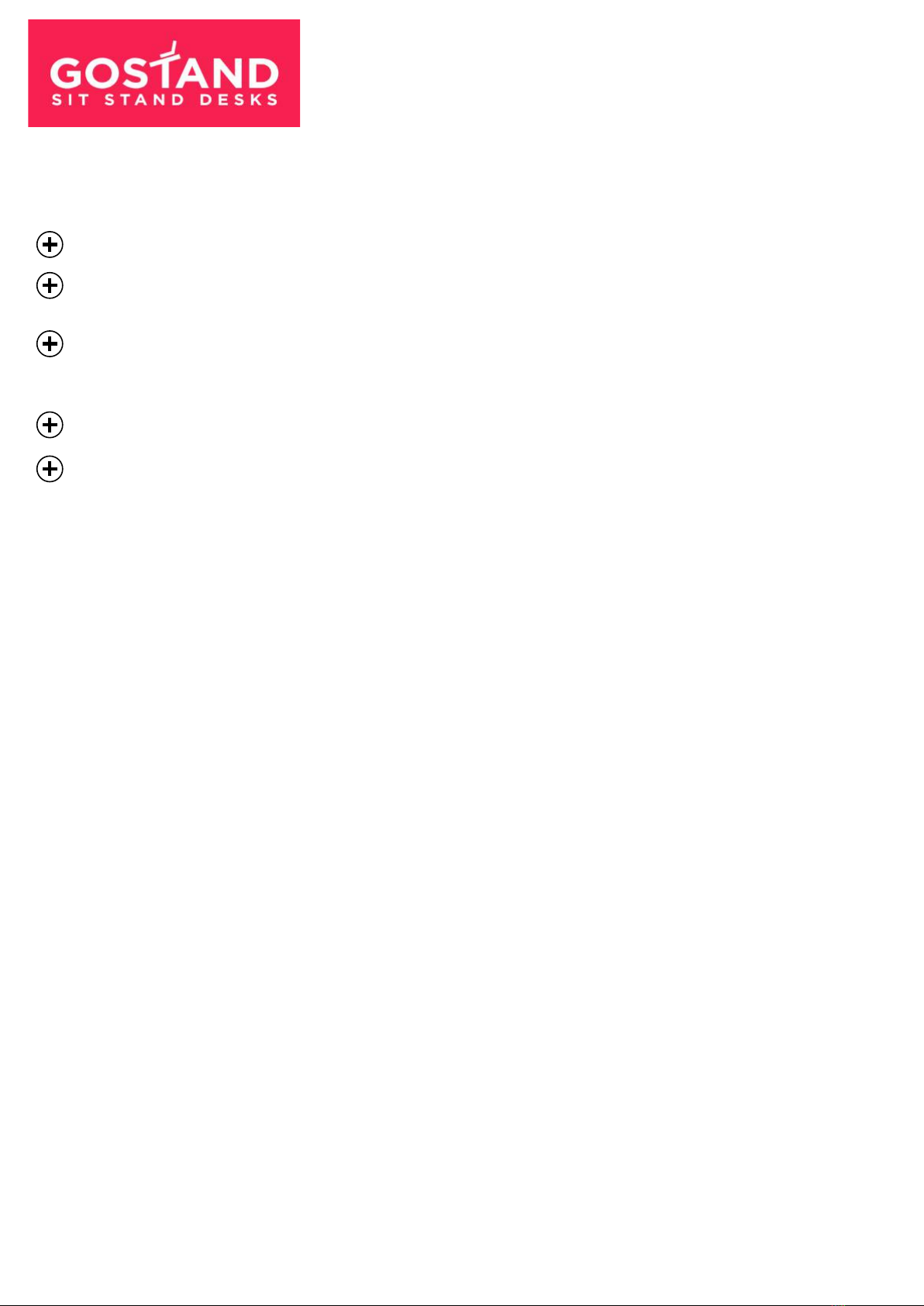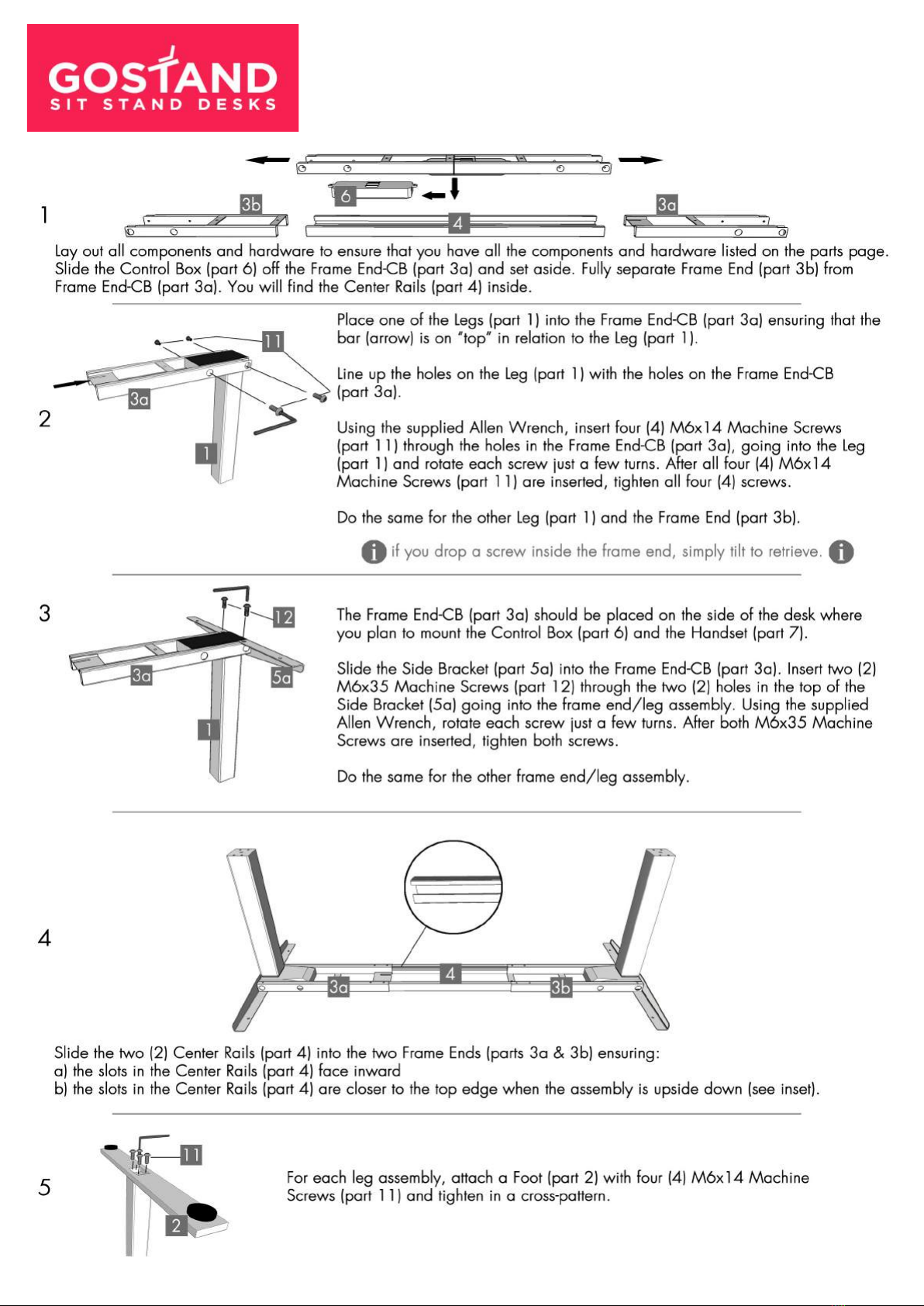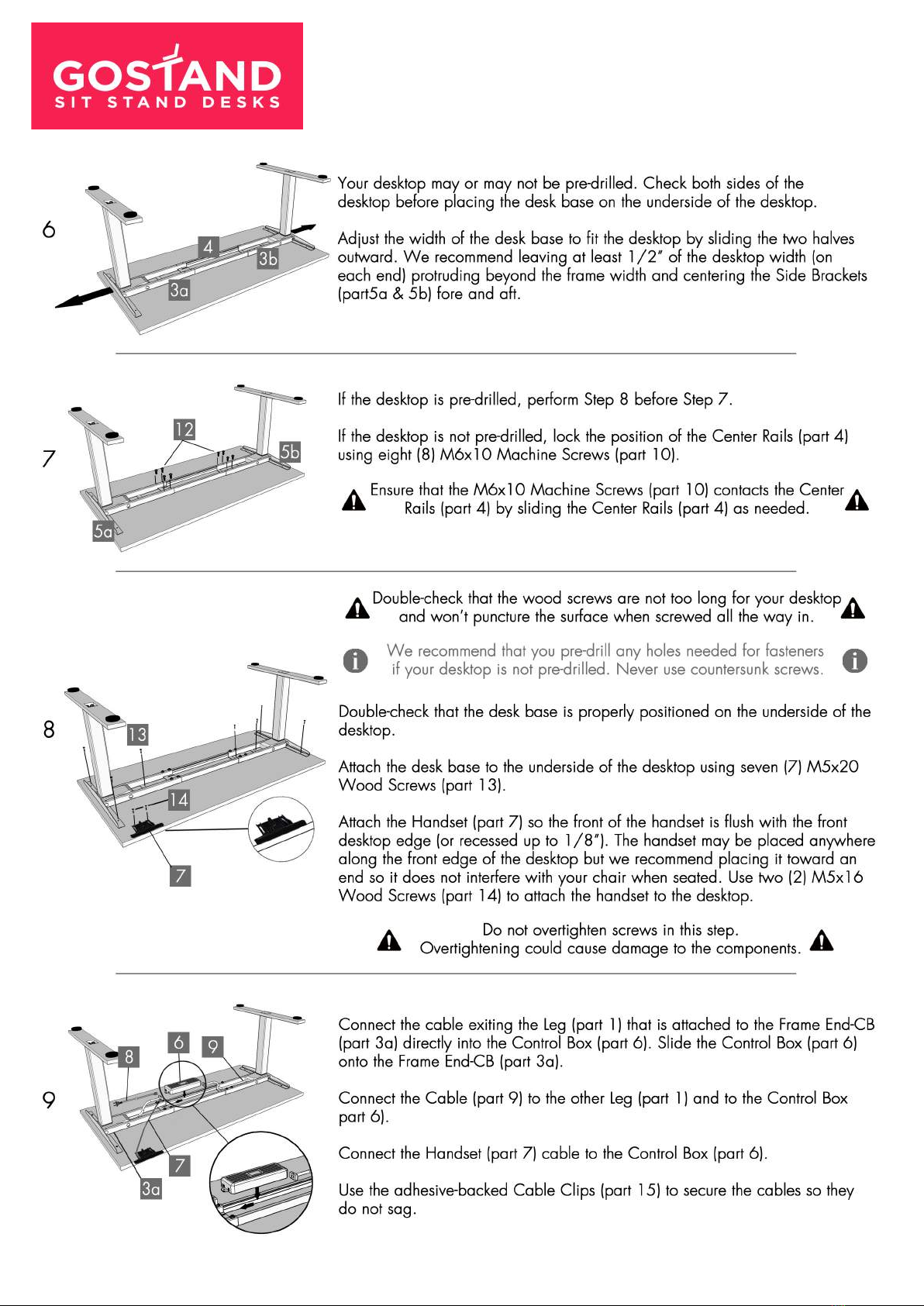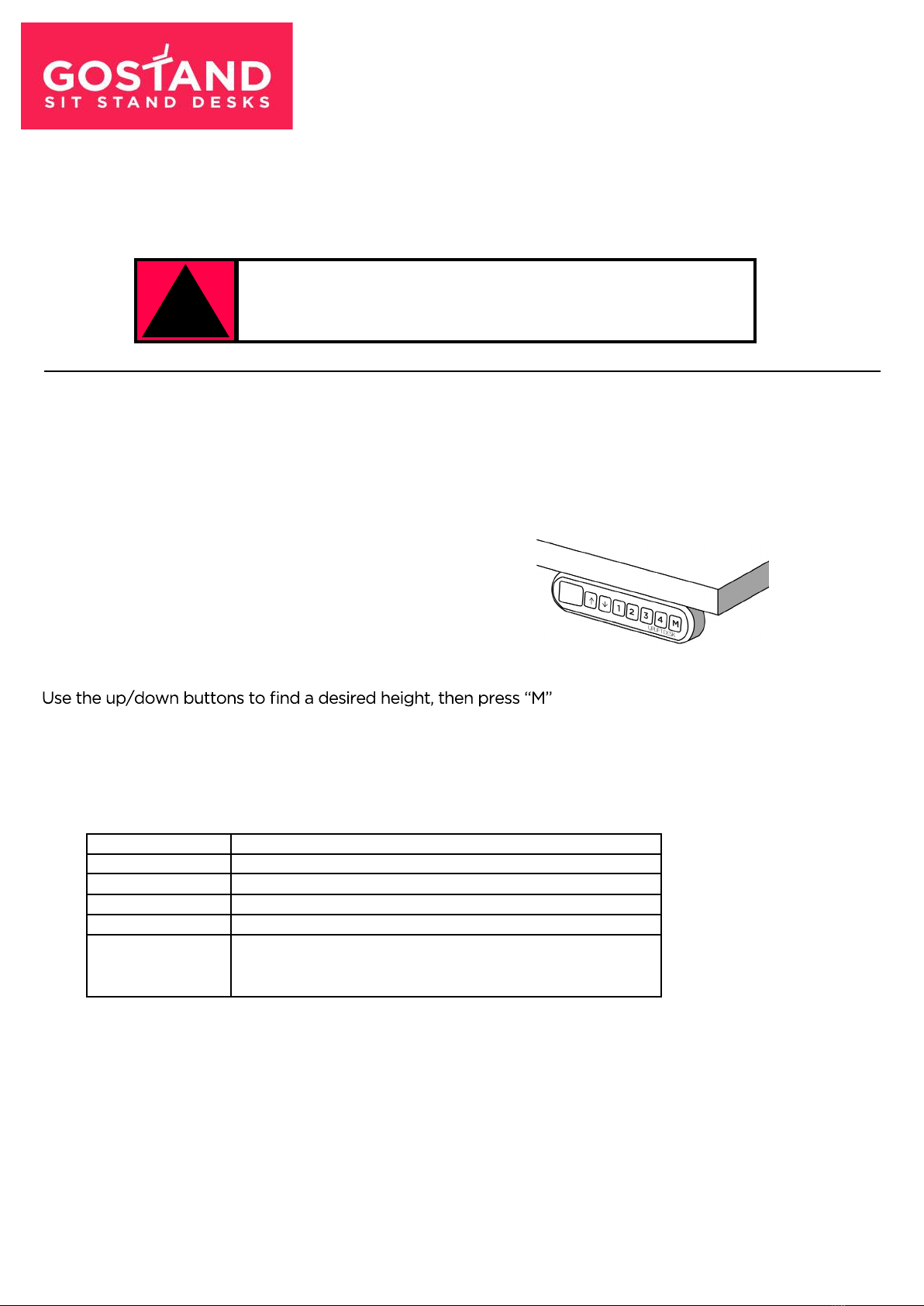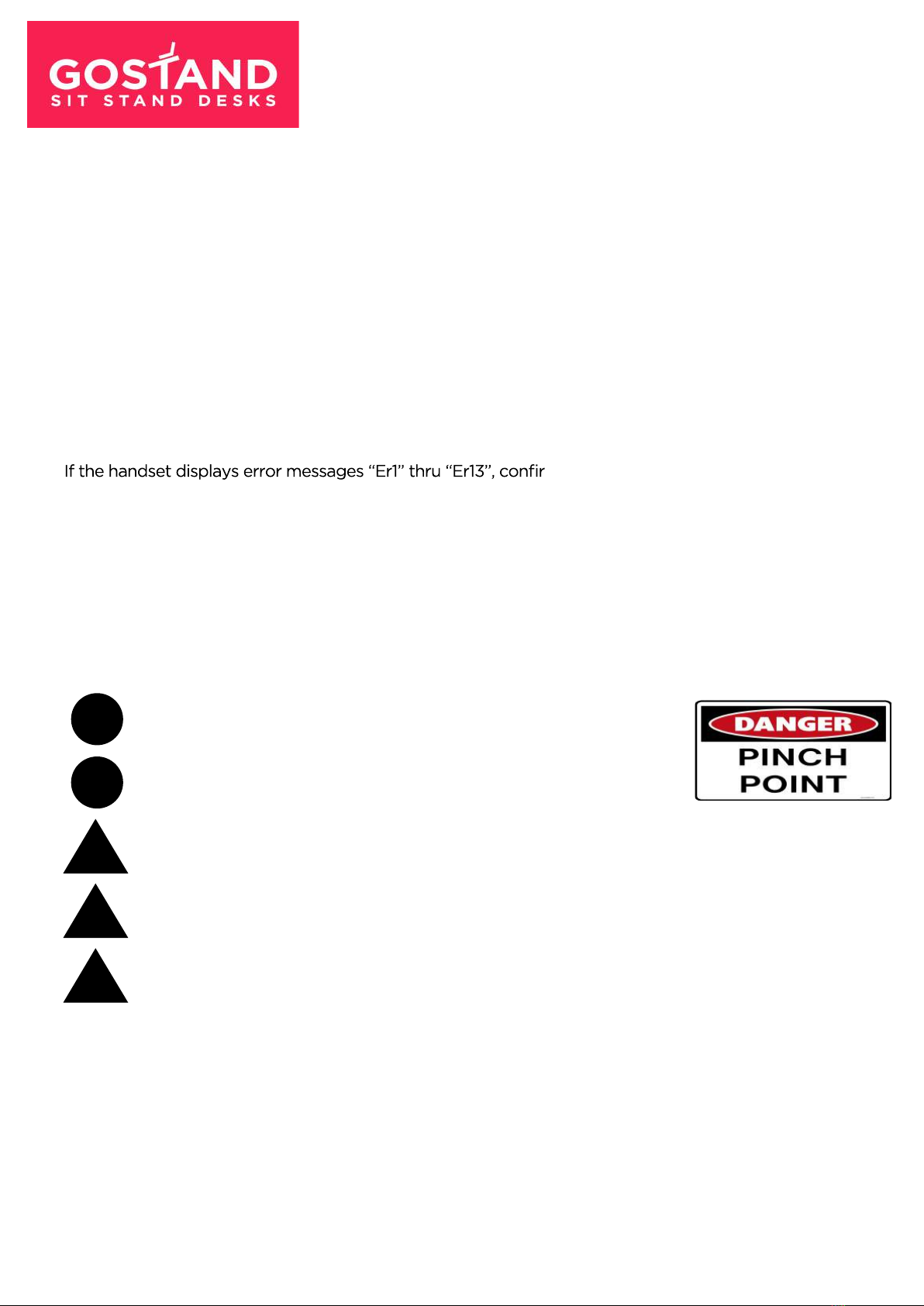GoStand Series 1 dual motor Sit-Stand desk
Assembly Instrucons
www.gostand.co.uk For help email: support@gostand.co.uk Page 7 of 7
TROUBLESHOOTING
--Reset Instructions--
If experiencing error messages showing on the keypad or no response when trying to raise or lower:
•Unplug the power cord and hold the down key for 20 seconds.
•Plug the power cord back in.
•Press and hold the DOWN button on the Keypad until the desk reaches its lowest height.
Release the DOWN button. Press and hold the DOWNbutton again until the LED
display reads “RST” or about 10seconds on non-LED handset models.Release the DOWN
button. Press and hold the DOWN button again until the desk lowers alittlebit more, slightly
rises and stops.Releasethe DOWN button. Your desk is now ready to use.
•The keypad will then display the current height, and you should be ableto operateit now.
•Youmay need todothis if the desktop is ever unplugged or loses power.
m that all wired connections are secure (legs
to cables, cables to control box). Then perform the reset procedure above. If the error message persists
after the reset procedure of if the height between the legs exceeds 30mm stop the reset procedure and
If the handset displays “Hot”,let the base cool down for 20 minutes.
If the desk seems tobe uneven, try the reset instructions above. If that does not work you may need
to adjust thelevelers at thebottom of the foot.
Keep Children away from electric height-adjustabledesks, control
units and handsets. There is a risk of injury and electric shock
This product is designed withaduty cycle of 10%
(2 min. on, 18 min. o)
In the event of apower outage or if the power cord is unplugged,
amanual reset may be necessary (see Reset Instructions above)
Do not open any of the components: lifting columns, control box, or
handset. There is a danger of electric shock
Keep all electrical components away from liquids
i
i
!
!
!