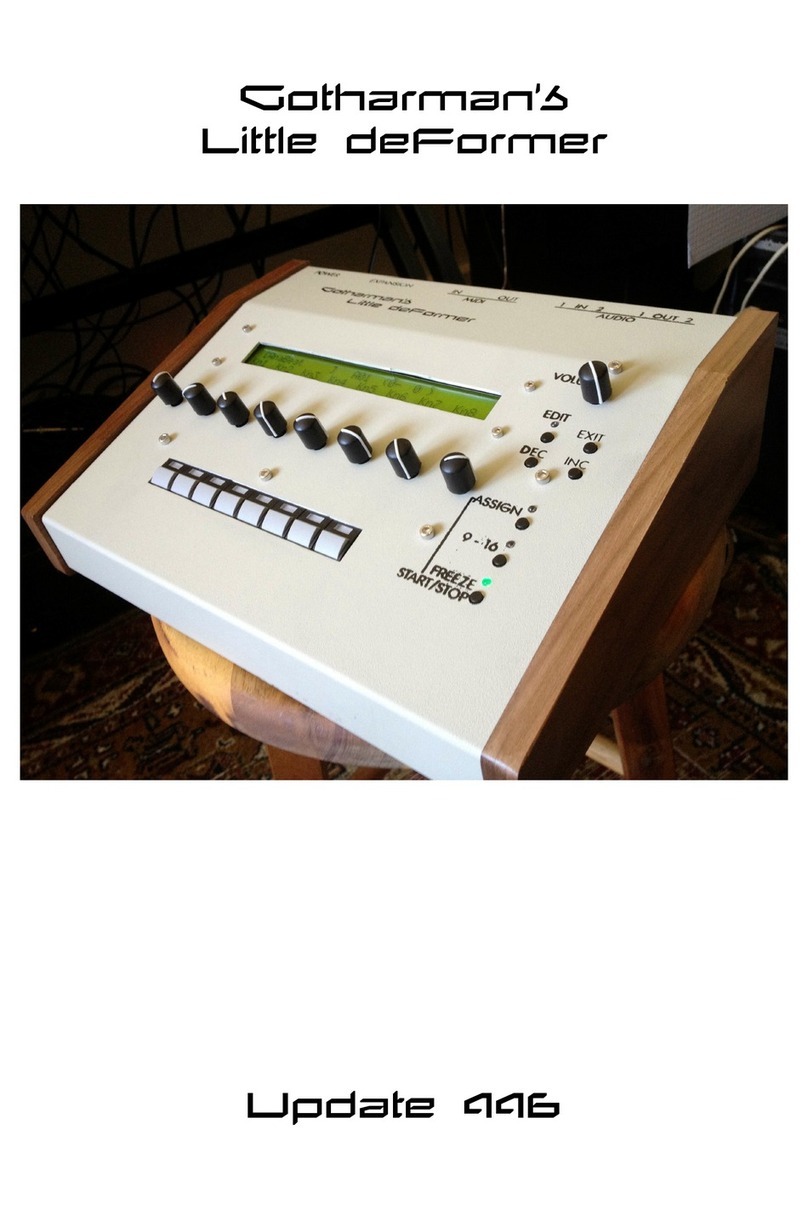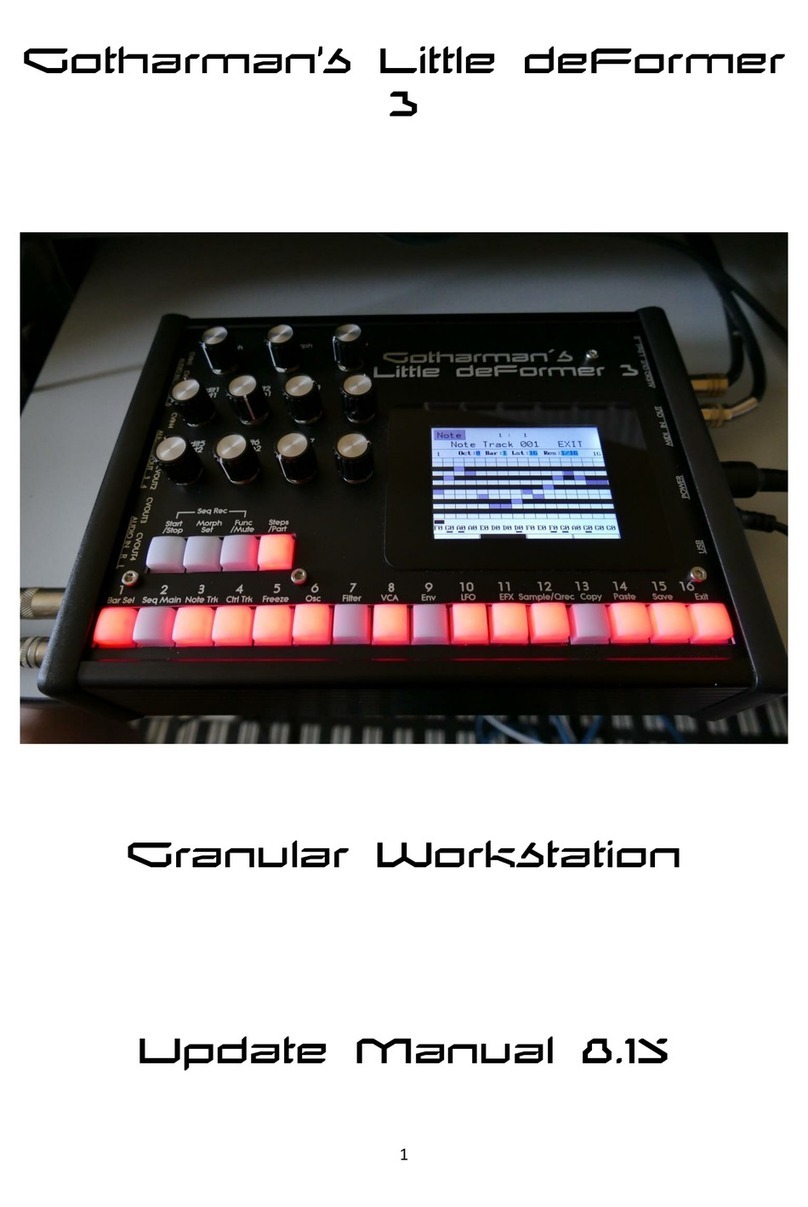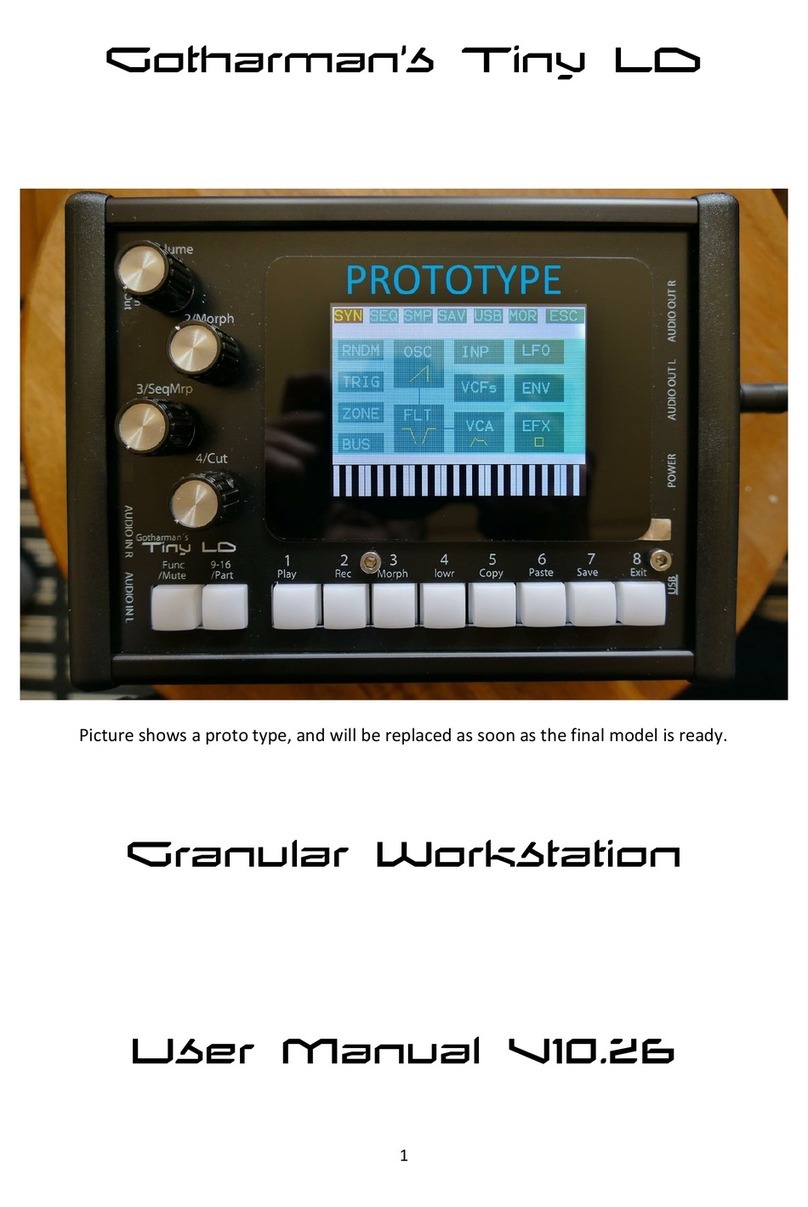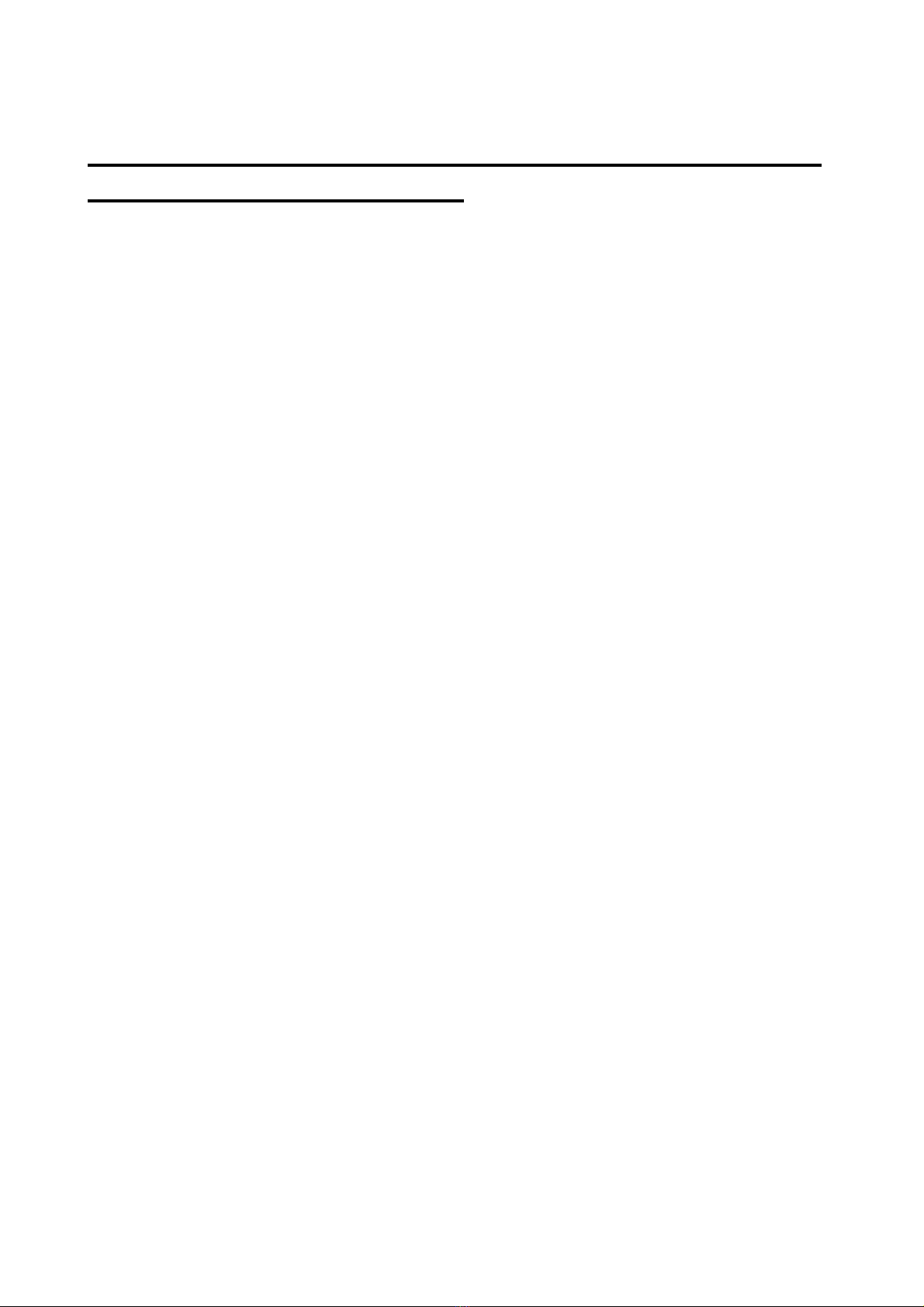Sequencer realtime recording and metronome
Metronome
In the "COMMON" section 2 new parameters are added, for the recording
metronome:
Metr - Values: Off, On, Rec. When On is selectected, the metronome will be on
constantly, when the sequencer is running. When Rec is selected, it will be on in
realtime recording mode, and in rehearsal mode. The metronome will always follow
note track 1.
Tics - Values: 1 to 32. djusts the number of steps between each metronome click.
setting of 4 will give a very common metronome, with one click for every 4 steps,
which will fit nicely to a 4/4 pattern. The click that comes, at the first step of a
pattern, are slightly higher pitched, than the rest of the clicks.
Realtime recording
To enter realtime recording mode, first you have to enter the "SEQUENCER" menu.
Make sure, the sequencer is running, by hitting the ssign button, so its LED is lit,
and check that the Freeze LED is lit. Inside the sequencer menus, hit the Freeze
button one time, so its LED is lit. You are now in rehearsal mode, and you can
practice by playing the step buttons or an attached MIDI device. If the metronome is
in "Rec" mode, you will now hear it.
Hit the Freeze button one more time, so its LED is flashing. LD will now record
everything you play on the step buttons or a connected MIDI device, in real time.
Hit the Freeze button one more time, so its LED is unlit, to exit realtime record mode.
You can enter/exit realtime recording mode, while the sequencer is running.
NOTE: Since the Freeze button now functions as a realtime rec button, it is now no
longer possible to start and stop the sequencer, using this, inside the sequencer
menus. You will now have to, like anywhere else on LD, push the ssign button, and
then start/stop the sequencer, using the Freeze button.