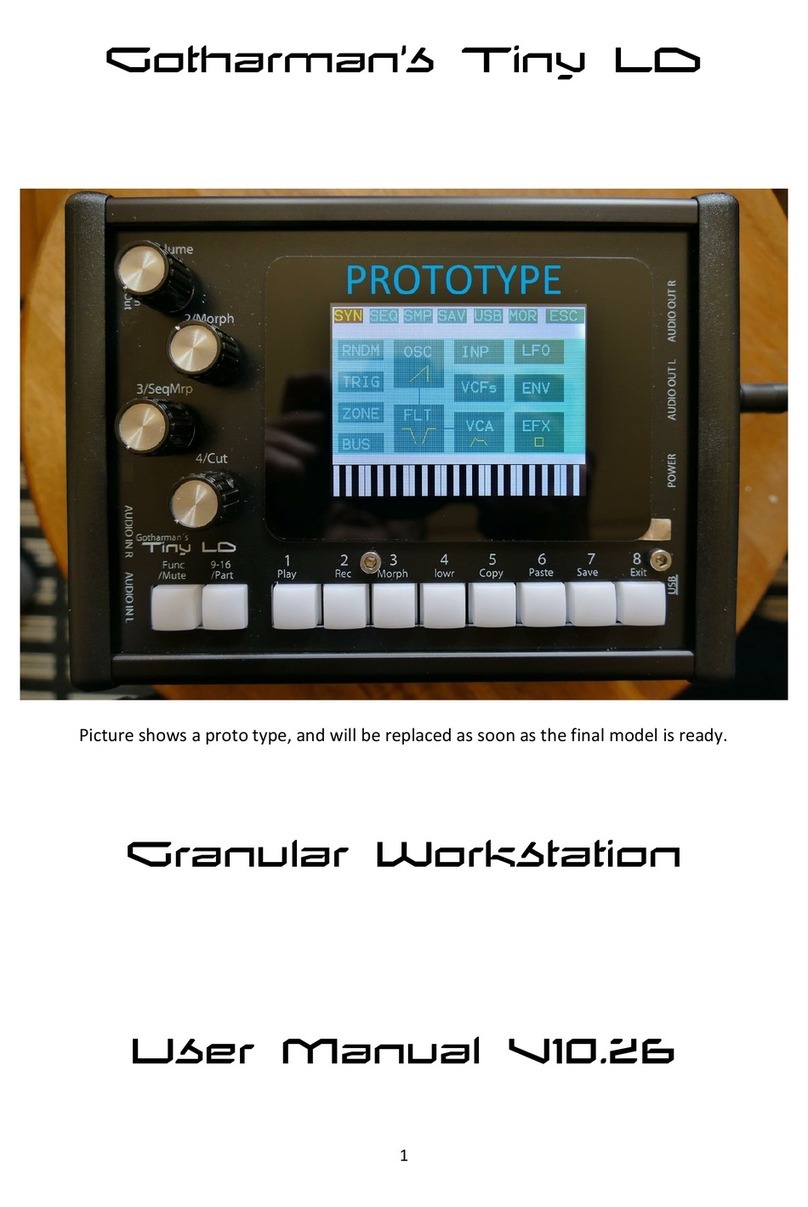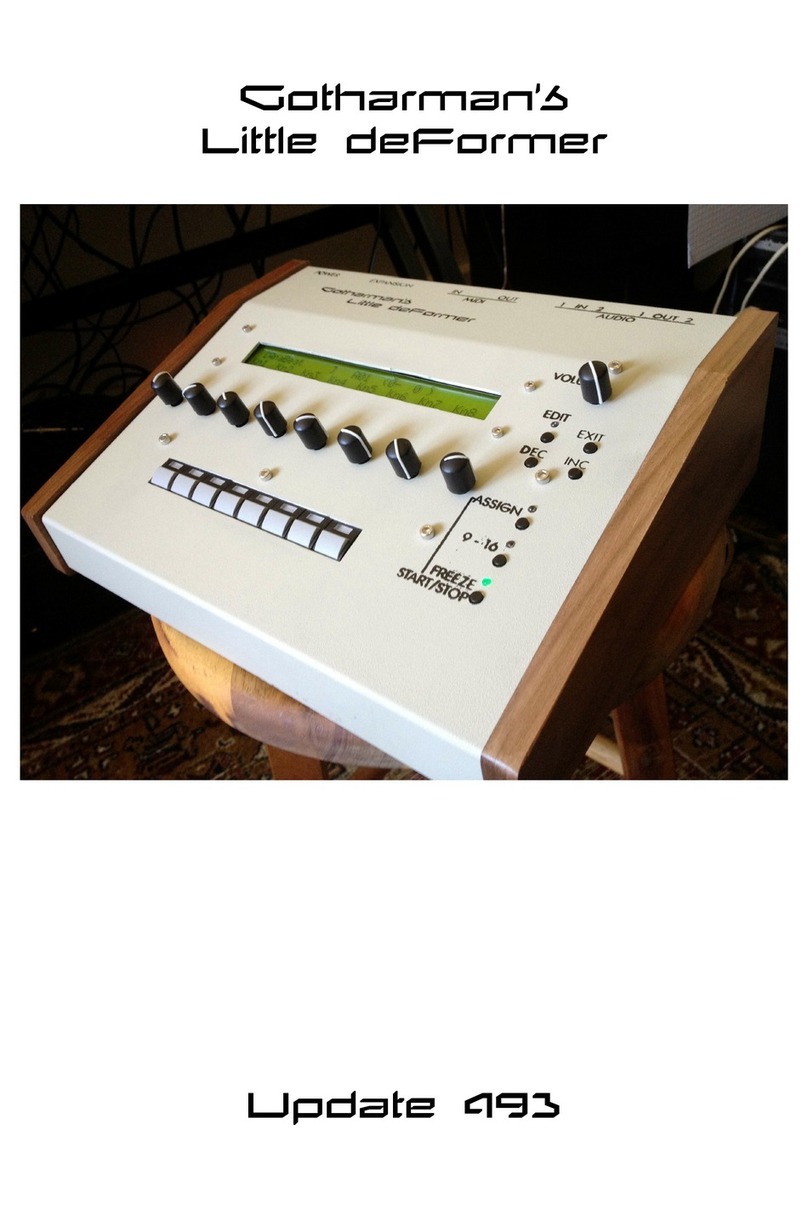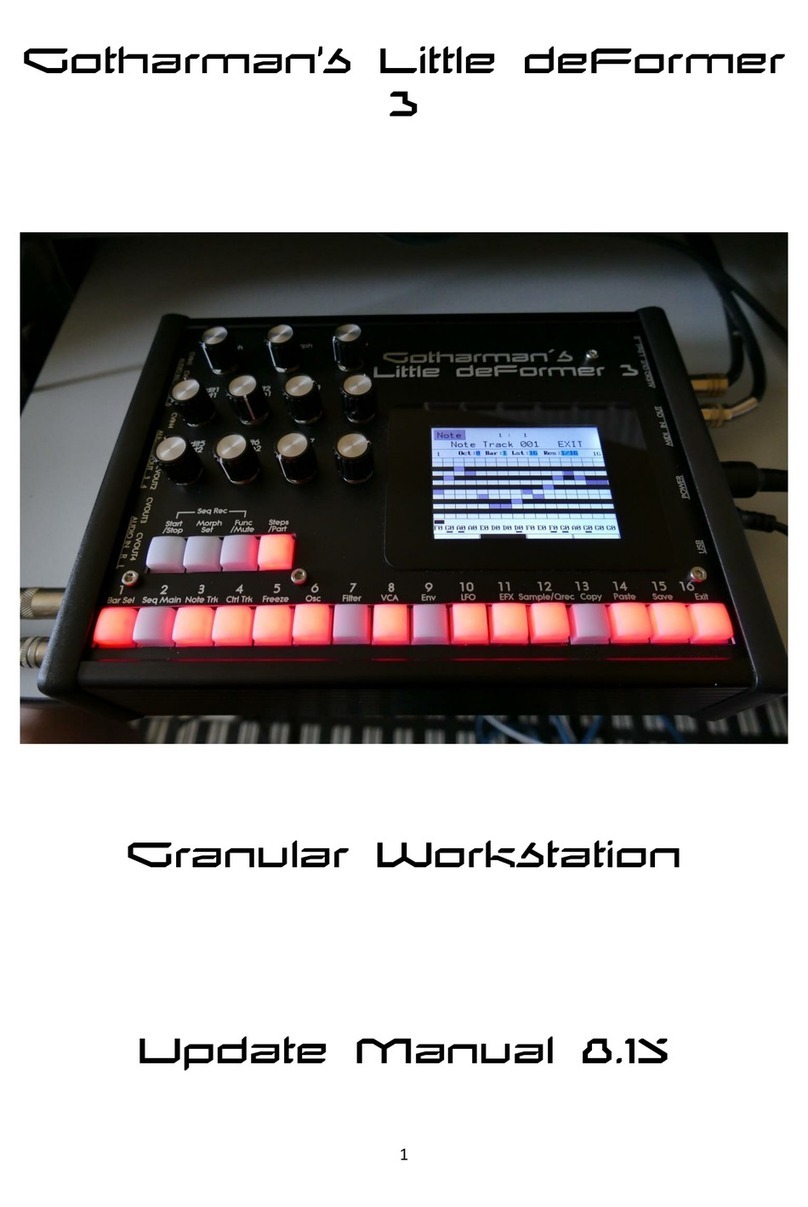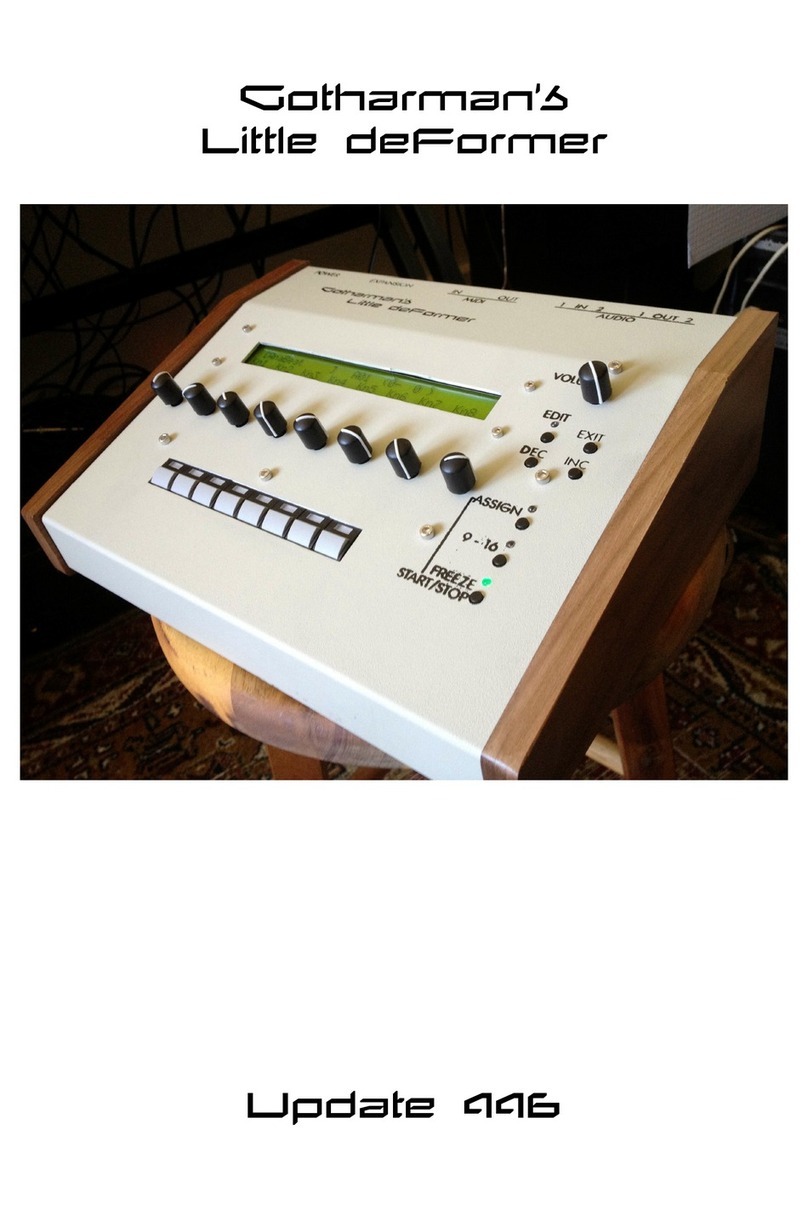9
Introduction
Thank you very much for purchasing/consider to purchase a Gotharman’s Tiny LD.
Tiny LD are a multi-timbral and polyphonic granular workstation with 16 parts. The granular
functions in it includes oscillator/sampler granular modulators and special granular effects.
Each of the 16 parts has a stereo oscillator/sampler, 2 filters with 16 different filter types, a stereo
VCA, 3 envelopes, 4 random generators and 2 granular modulators, a random one and a
sequenced one. Additional modulation sources includes 16 global LFO’s, 32 sequencer controller
tracks, 8 audio bus envelope followers, touch screen keyboard Y position and MIDI keyboard,
velocity, aftertouch, pitch bend and CC’s.
The oscillators has morphable waveform, that morphs from sine to triangle to saw to square to
feedwave. PW does something on all waveforms. 9 oscillator types are available: Bright, smooth,
resonator, percussion 1-3*, cymbal1-2* and clap*. *In trial mode. License must be purchased to
unlock save functionality.
The samplers can hold up to 43 minutes of samplings/ maximum 2.048 samplings. Samplings can
be chopped by level peaks, wave zero points, or in equally sized slices. Up to 64 chop points are
possible for each sampling. Samples are stored in FLASH memory, and played back directly from
this, so: No loading times!
Each part can be send to up to two of 8 audio busses at the same time. Pan modulation can
control the send level to each of the 2 busses.
On the audio busses up to 8 insert effects and an analog filter can be placed, for processing the
sounds from the parts and from its audio inputs.
The output from the audio busses can be sent to any or both of the 2 audio outputs and to any or
both of the 2 output effect processors.
The 16 parts can be sequenced from a build-in sequencer, that has 16 note tracks, with up to 64
steps each, and 32 controller tracks, with up to 128 steps each. Each note track has a position
track, that makes it possible to alter the position of each step, making polyphonic step sequencing
and various direction modes possible. A sub position track is also available for micro timing.
Realtime, step time and xox style recording are possible. Knob movements and MIDI CC’s can be
recorded, both in realtime and step time on the controller tracks.
Both the note tracks and the controller tracks can also control external MIDI devices, with up to
128 notes of polyphony.