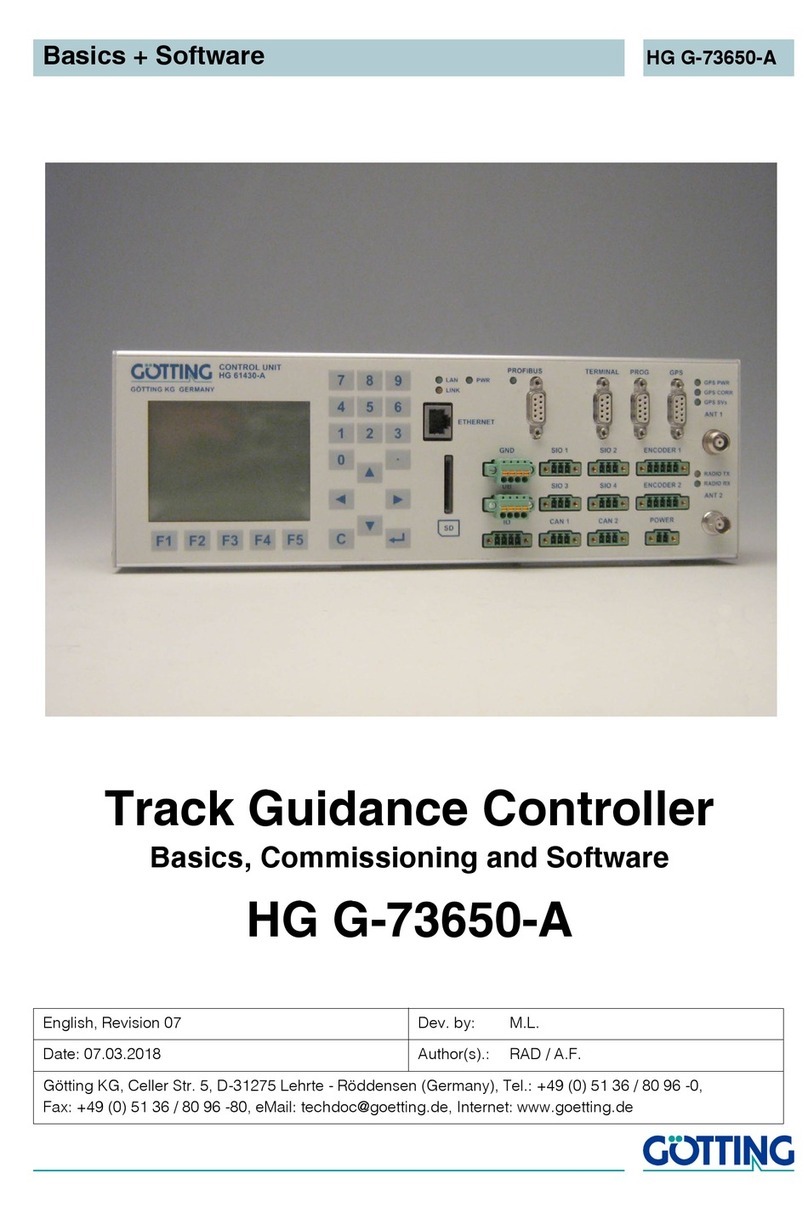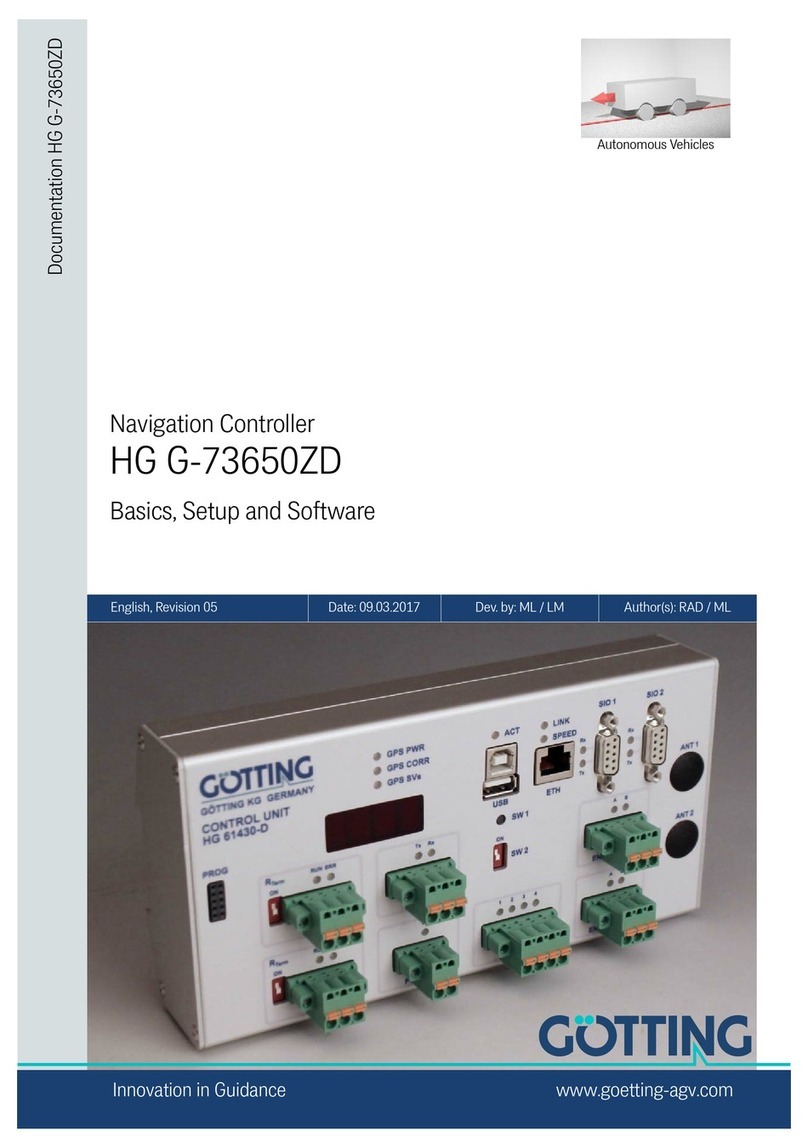Documentation HG G-73650ZD | English, Revision 08 | Date: 15.11.2018
6Table of Contents
6.4 Setting the parameters .................................................................................................. 112
6.4.1 Configuration -> Main ................................................................................................ 113
6.4.2 Configuration –> Guidance....................................................................................... 114
6.4.3 Configuration –> Wheels........................................................................................... 115
6.4.4 Configuration –> Antenna......................................................................................... 117
6.4.5 Configuration –> Accuracy ....................................................................................... 118
6.4.6 Configuration –> Steer Controller .......................................................................... 118
6.4.7 Configuration –> Speed Controller ........................................................................ 119
6.4.8 Configuration –> Sensorfusion Transponder ...................................................... 119
6.4.9 Configuration –> Sensorfusion GPS ...................................................................... 119
6.4.10 Configuration –> Gyro ................................................................................................ 120
6.4.11 Configuration –> Servo .............................................................................................. 120
6.4.12 Configuration –> Trailer............................................................................................. 120
6.5 Creating the segments ................................................................................................... 120
6.6 Simulation without vehicle and vehicle controller ................................................ 121
6.7 Simulation without vehicle and with vehicle controller....................................... 122
6.8 Commissioning a vehicle............................................................................................... 122
6.8.1 Testing and Optimizing the Parameters ............................................................... 123
6.8.2 Other Optimisations.................................................................................................... 126
6.8.3 Optimizing the Steering Controller ........................................................................ 127
6.8.4 Optimizing the Speed Ramps .................................................................................. 128
7 CAN Bus Protocol......................................................................... 130
7.1 How to send Segments to the Control Unit via the CAN Bus ............................ 130
7.2 Transmission Telegrams from Control Unit to PLC, the Wheels and
the Gyro .............................................................................................................................. 132
7.2.1 Status Box...................................................................................................................... 132
7.2.2 Path Data Box ............................................................................................................... 132
7.2.3 Segment Search Box .................................................................................................. 134
7.2.4 Error Box......................................................................................................................... 135
7.2.5 Sensorfusion Boxes .................................................................................................... 140
7.2.6 Wheel Boxes.................................................................................................................. 141
7.2.7 CAN Open Start / Stop Box ...................................................................................... 142
7.2.8 Servo Box ....................................................................................................................... 143
7.2.9 Gyro Box ......................................................................................................................... 143
7.2.10 Angle and Speed Box ................................................................................................. 144
7.2.11 ME1 Box ......................................................................................................................... 144
7.2.12 ME2 Box ......................................................................................................................... 145
7.2.13 Pol X/Y CAN2 Box........................................................................................................ 145
7.2.14 Polar CAN 1 / CAN 2 / CAN 1+2 Box ..................................................................... 146
7.3 Reception Telegrams from PLC, Wheels, Antennas, Gyro and Sen-
sor Fusion to the Control Unit...................................................................................... 146
7.3.1 PLC Control Box ........................................................................................................... 146
7.3.2 Path data (target) Box ................................................................................................ 148
7.3.3 Remote Control Box.................................................................................................... 149
7.3.4 Wheel Box...................................................................................................................... 150
7.3.5 Servo Box ....................................................................................................................... 151
7.3.6 Antenna Boxes.............................................................................................................. 151
7.3.7 Gyro Box ......................................................................................................................... 152
7.3.8 Sensor Fusion Boxes .................................................................................................. 153
7.3.9 Vector Box...................................................................................................................... 155
7.3.10 Steering Encoder Box................................................................................................. 156
7.3.11 Contelec Steering Encoder Box .............................................................................. 156
7.3.12 ME PDO 1 Box .............................................................................................................. 156
7.3.13 ME PDO 2 Box .............................................................................................................. 157
7.3.14 ME PDO 3 Box .............................................................................................................. 157
7.3.15 Wheel Reduction Box................................................................................................. 157
7.3.16 Trailer Box...................................................................................................................... 158
7.3.17 Segment Sequence Box ............................................................................................ 158
8 Feldbus/Ethernet (UDP) Output .................................................. 160
8.1 Tx Transmission Telegram Control Unit –> PLC .................................................... 160