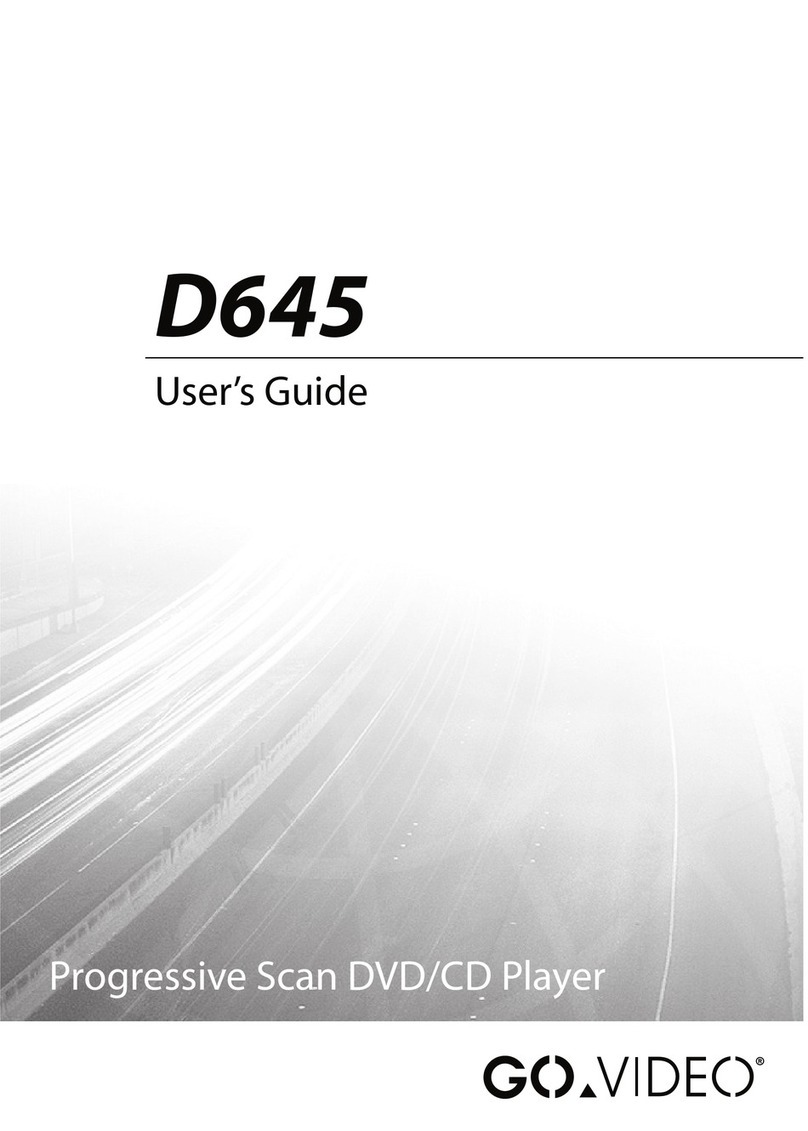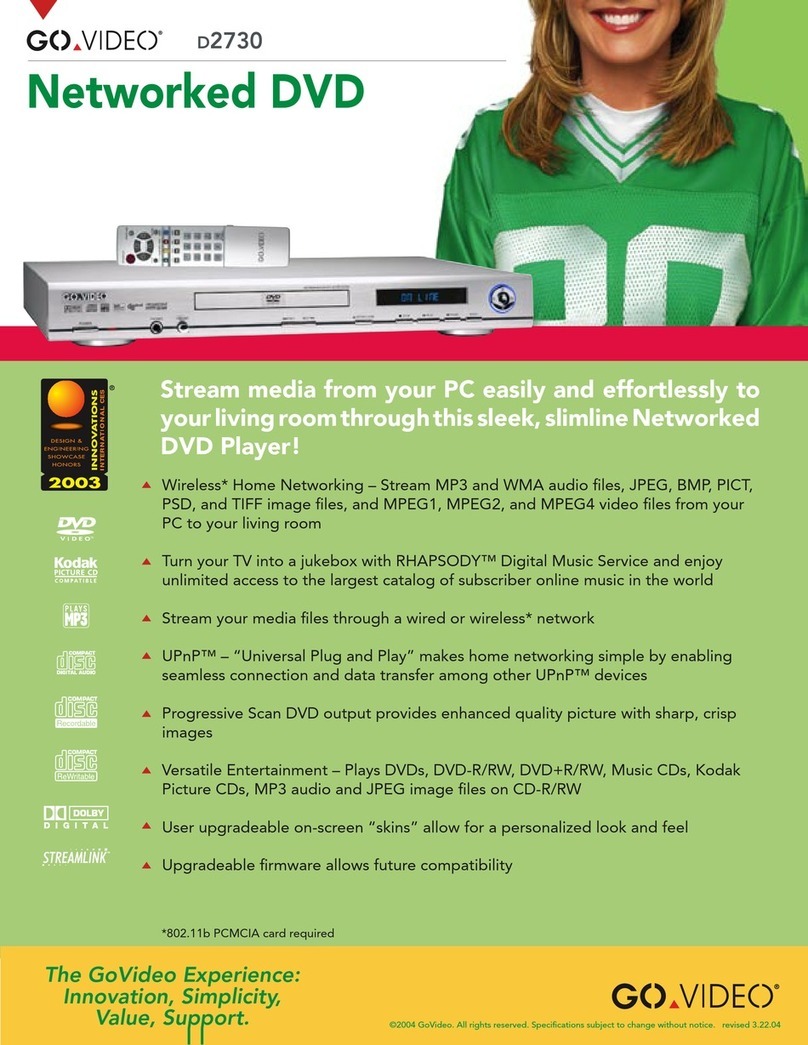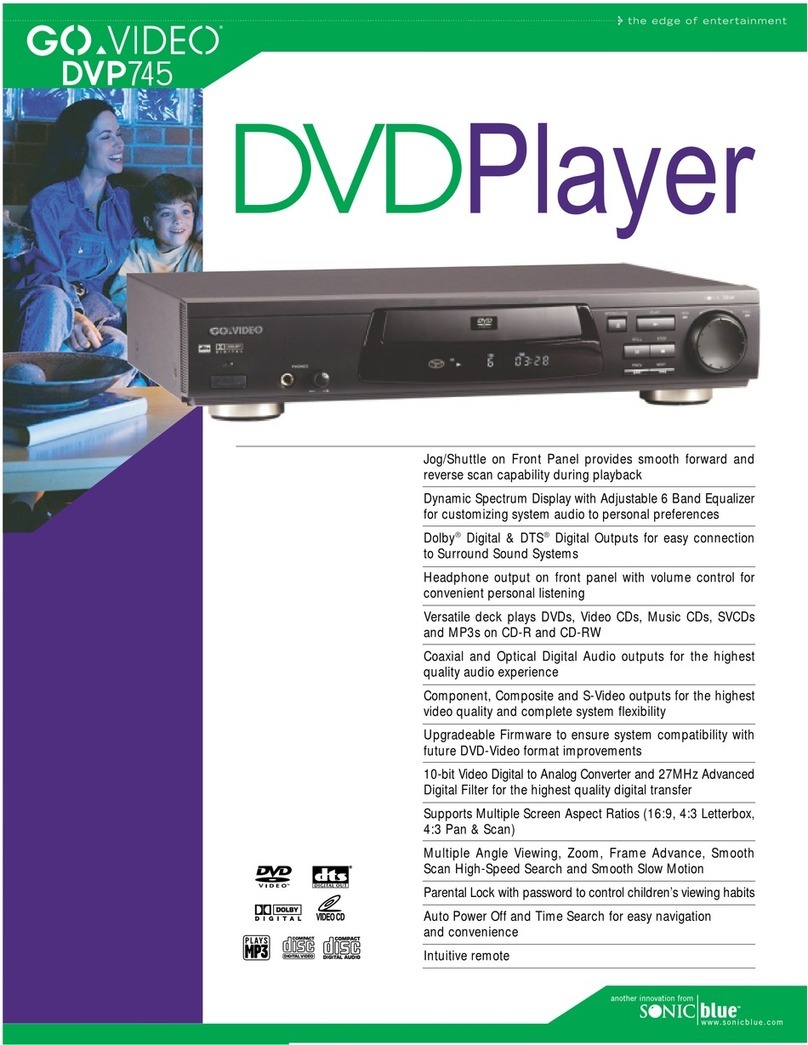GoVideo D640 User manual
Other GoVideo DVD Player manuals

GoVideo
GoVideo D2730 User manual
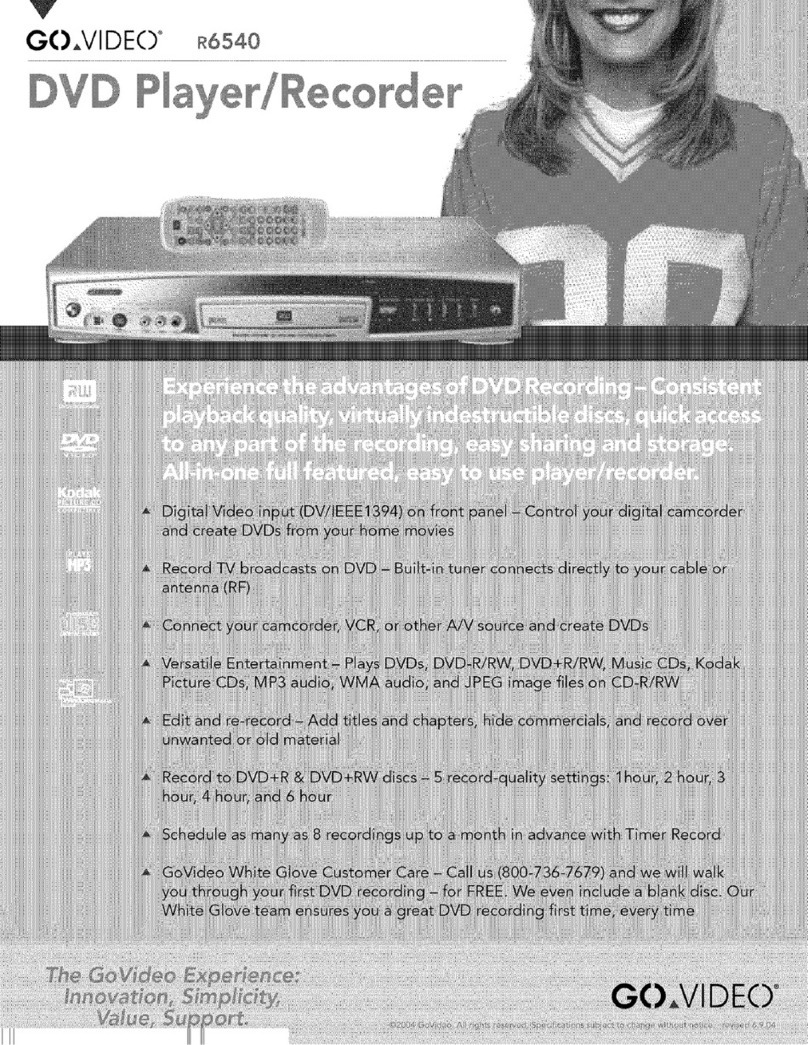
GoVideo
GoVideo R6540 User manual

GoVideo
GoVideo Sonic Blue DVP855 User manual

GoVideo
GoVideo Cinevision DVR1000 Instruction Manual

GoVideo
GoVideo DJ530 User manual

GoVideo
GoVideo DVP950 User manual
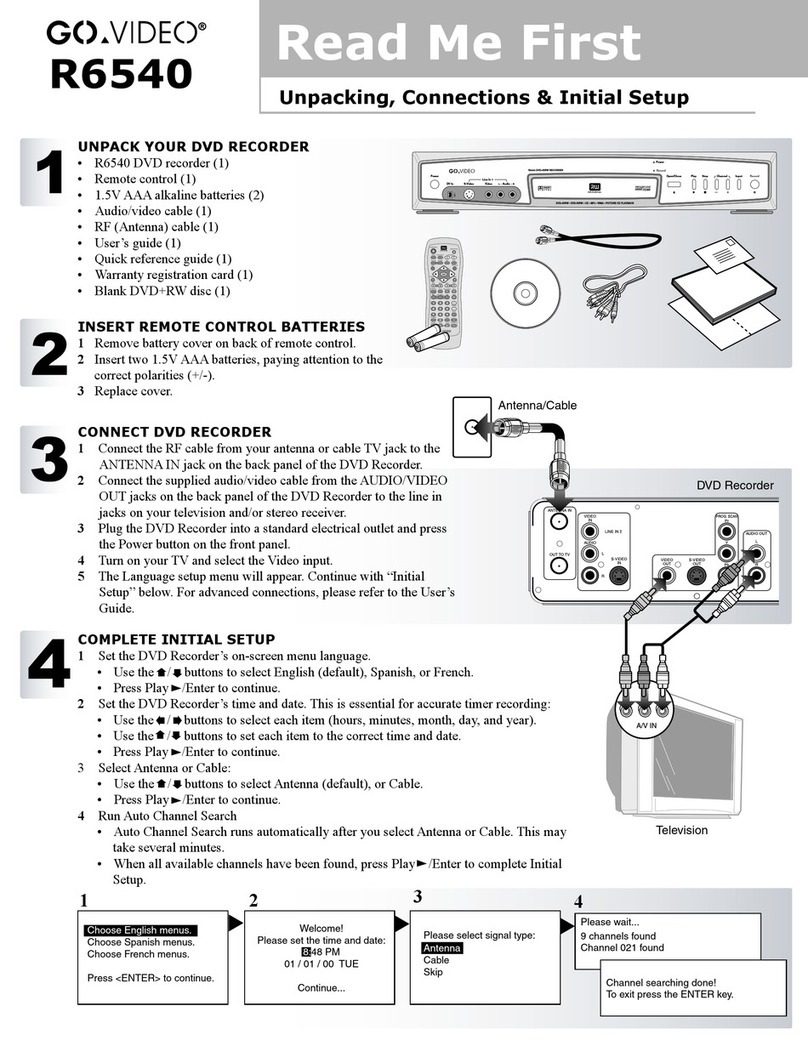
GoVideo
GoVideo R6540 Manual

GoVideo
GoVideo DVP950 User manual

GoVideo
GoVideo YGD2917HDMI User manual

GoVideo
GoVideo D650 User manual

GoVideo
GoVideo D640 User manual

GoVideo
GoVideo Sonic Blue DVP1100 User manual

GoVideo
GoVideo D640 User manual

GoVideo
GoVideo DJ530 User manual
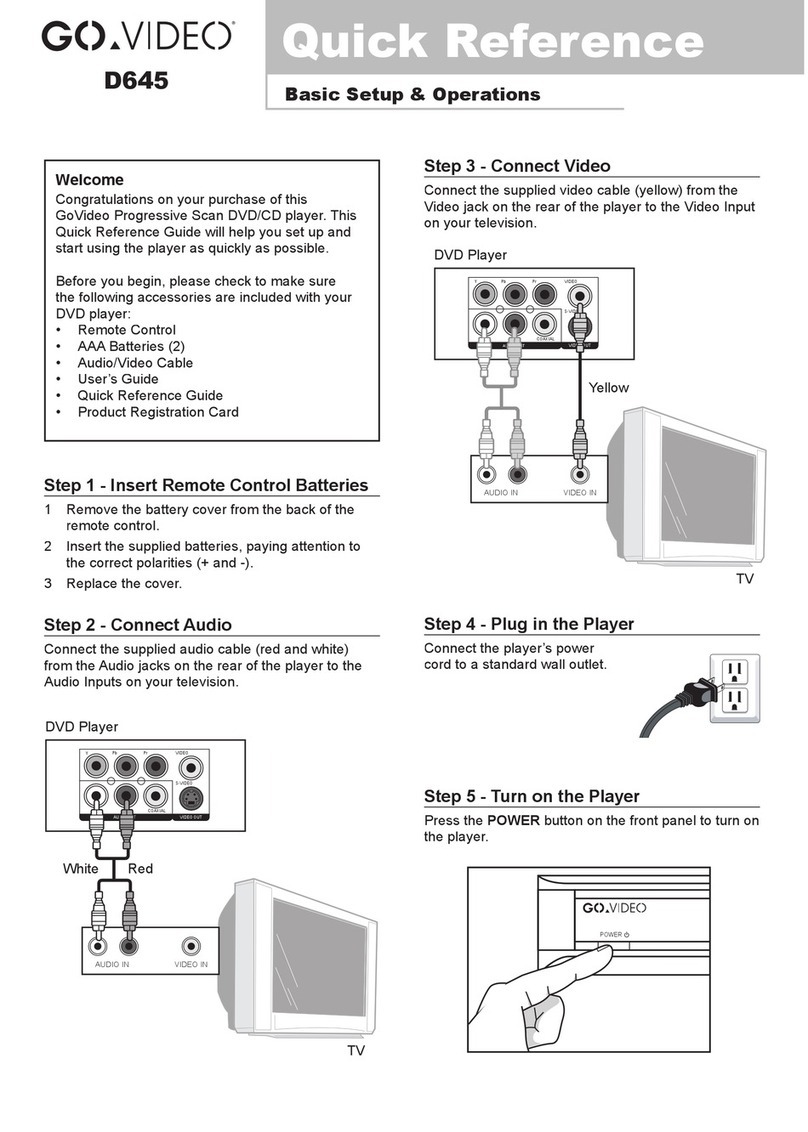
GoVideo
GoVideo D645 User manual

GoVideo
GoVideo DV1030A User manual

GoVideo
GoVideo 3000 User manual
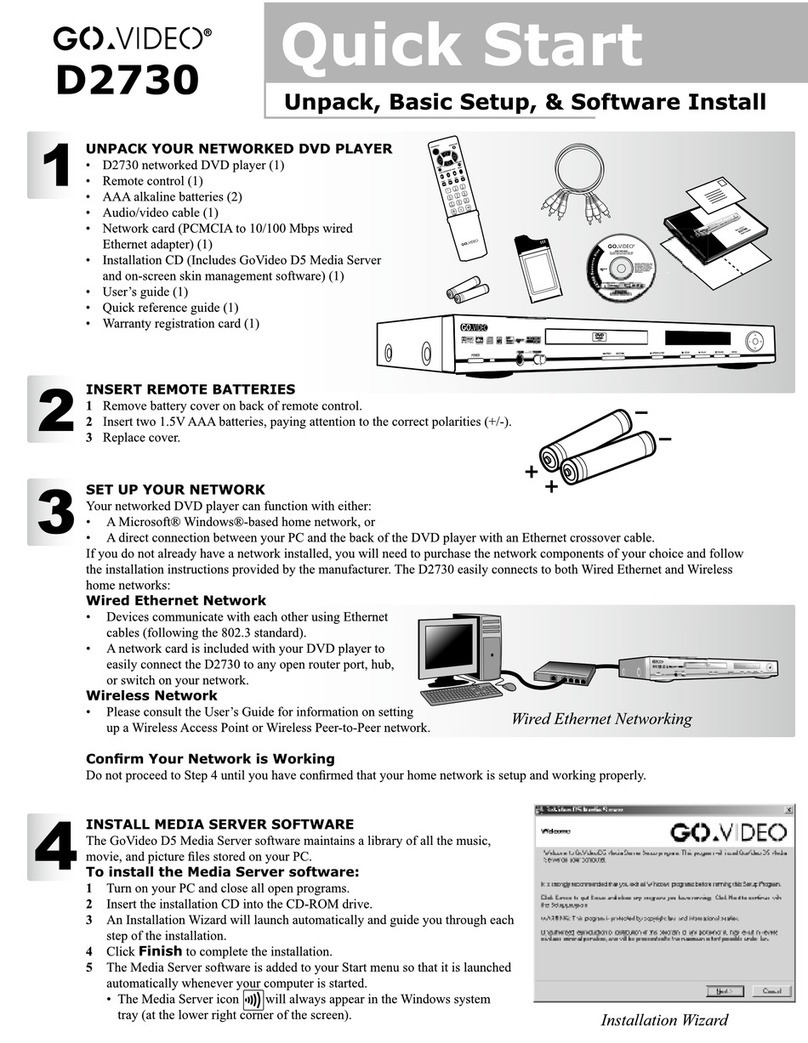
GoVideo
GoVideo D2730 User manual
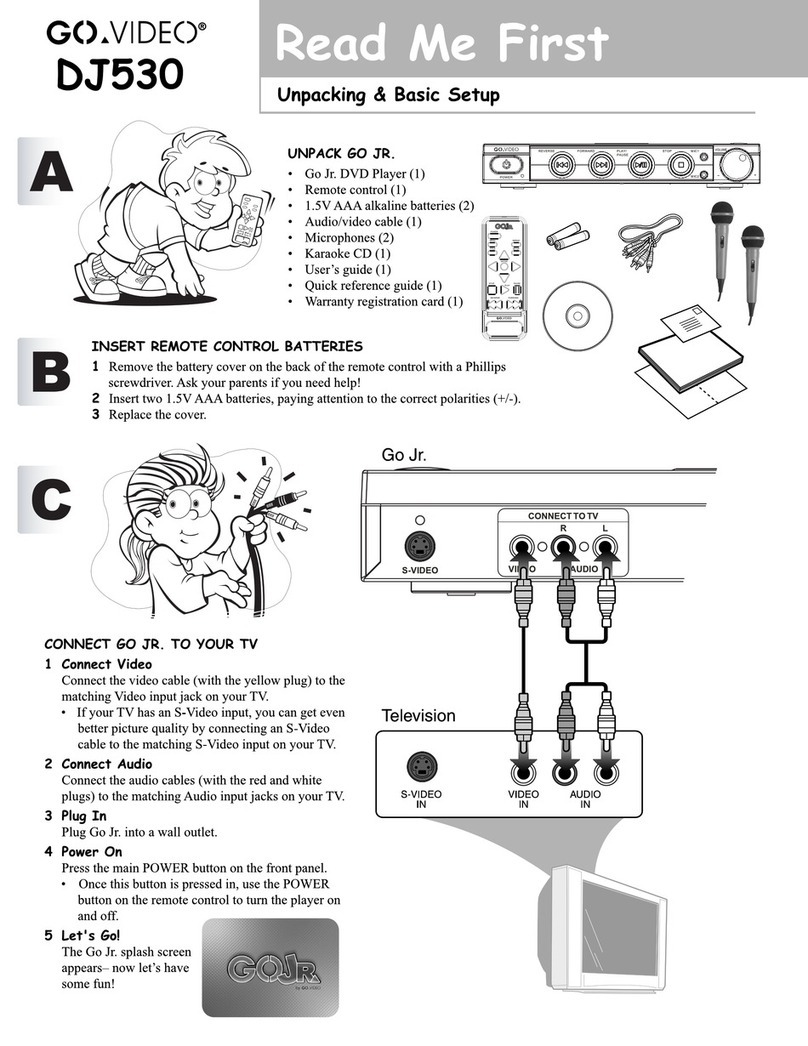
GoVideo
GoVideo DJ530 User manual

GoVideo
GoVideo DVP850 User manual