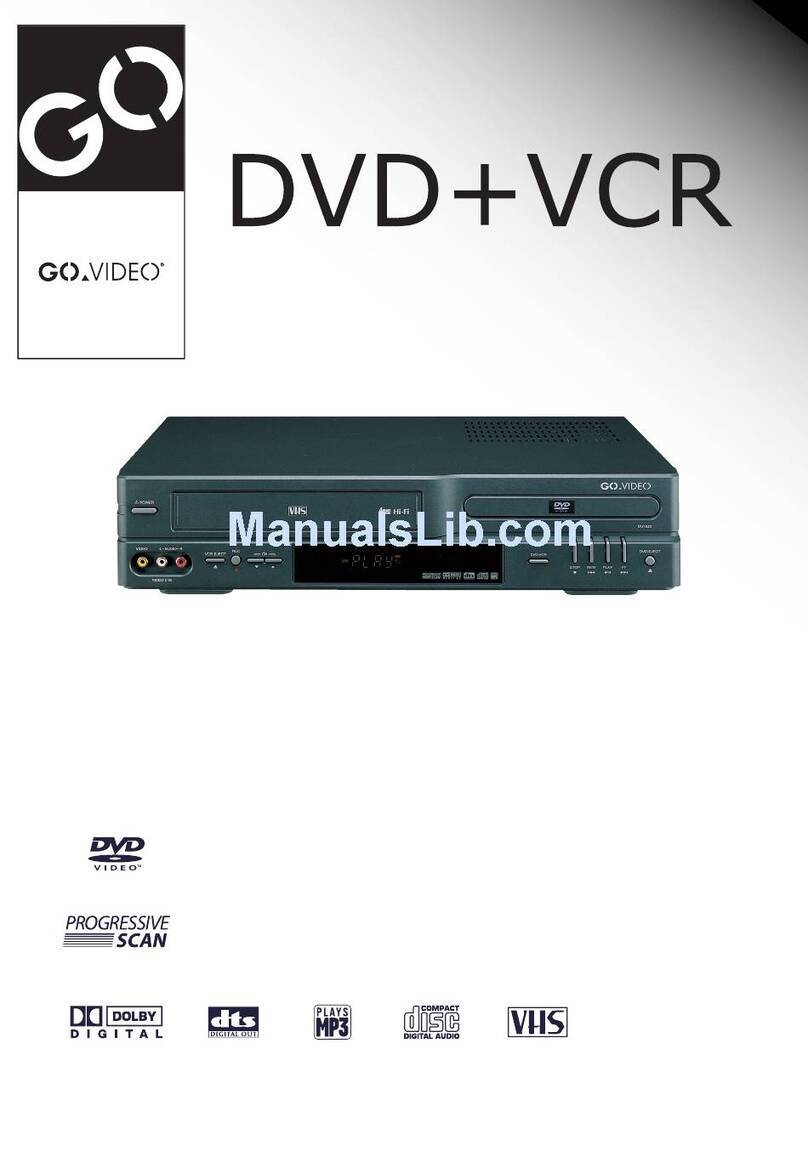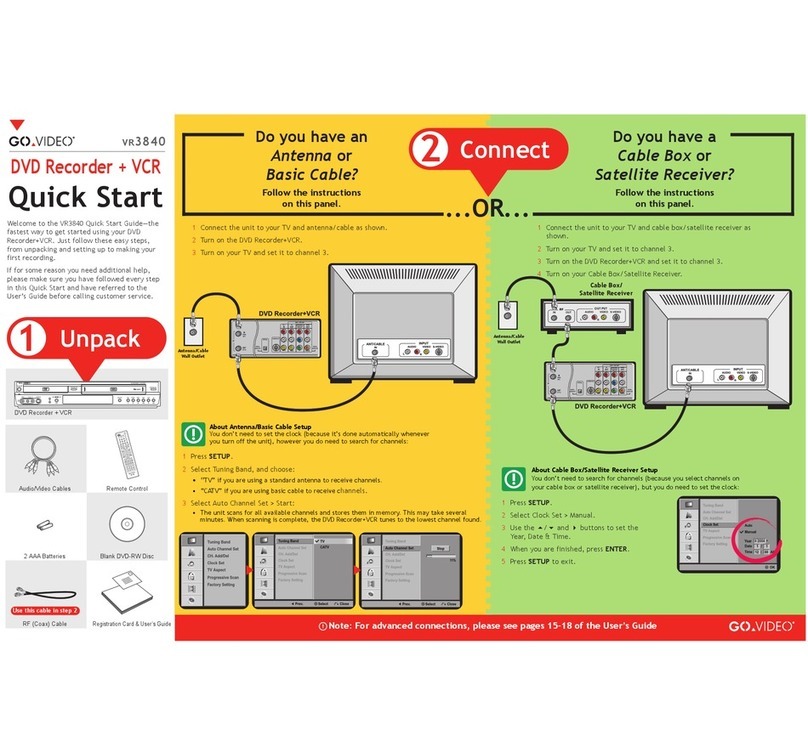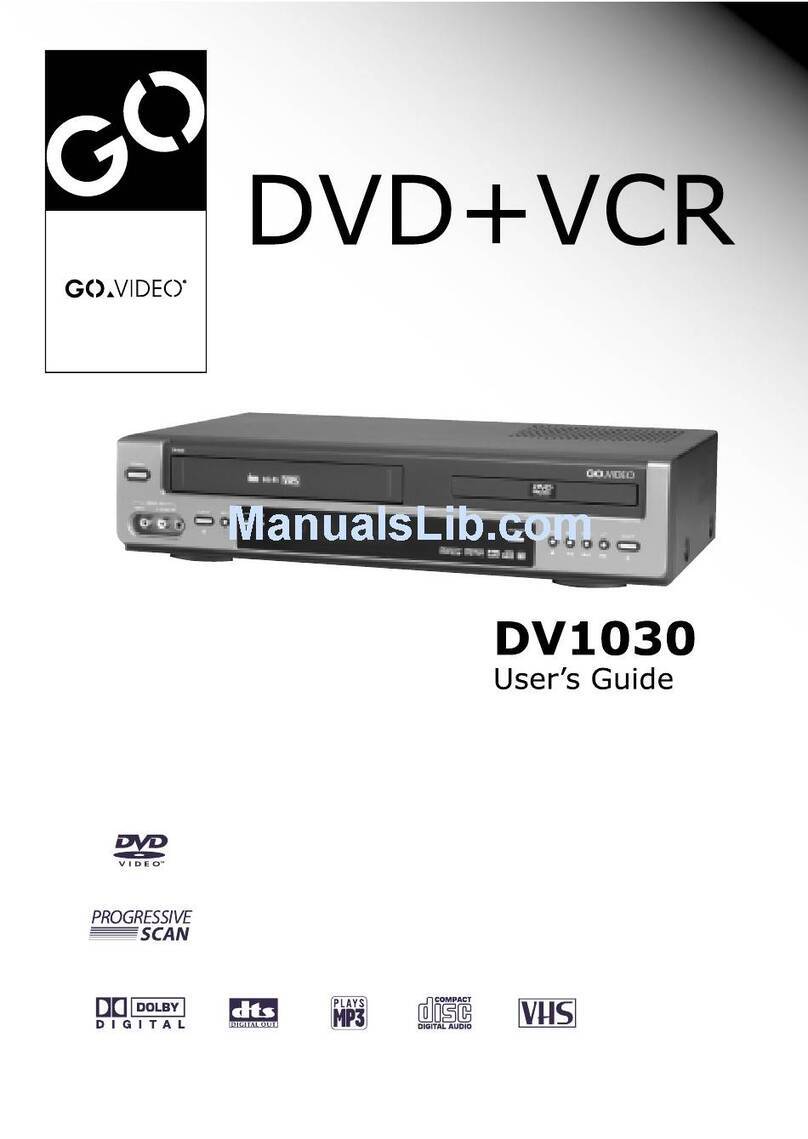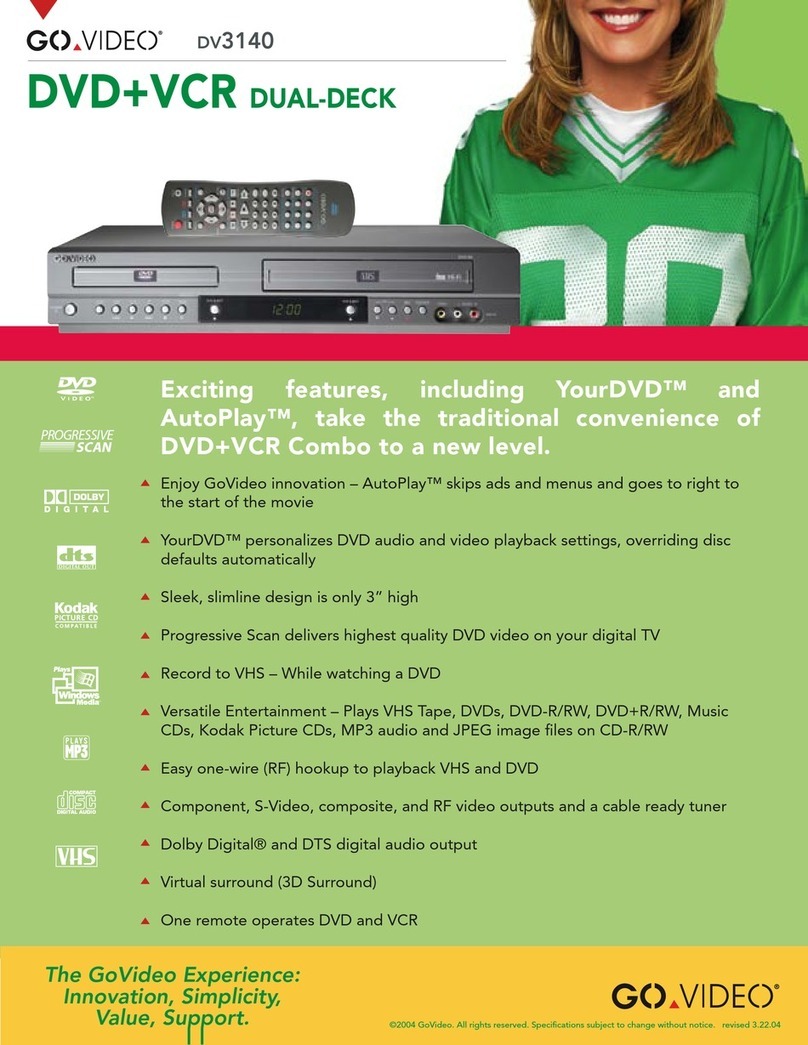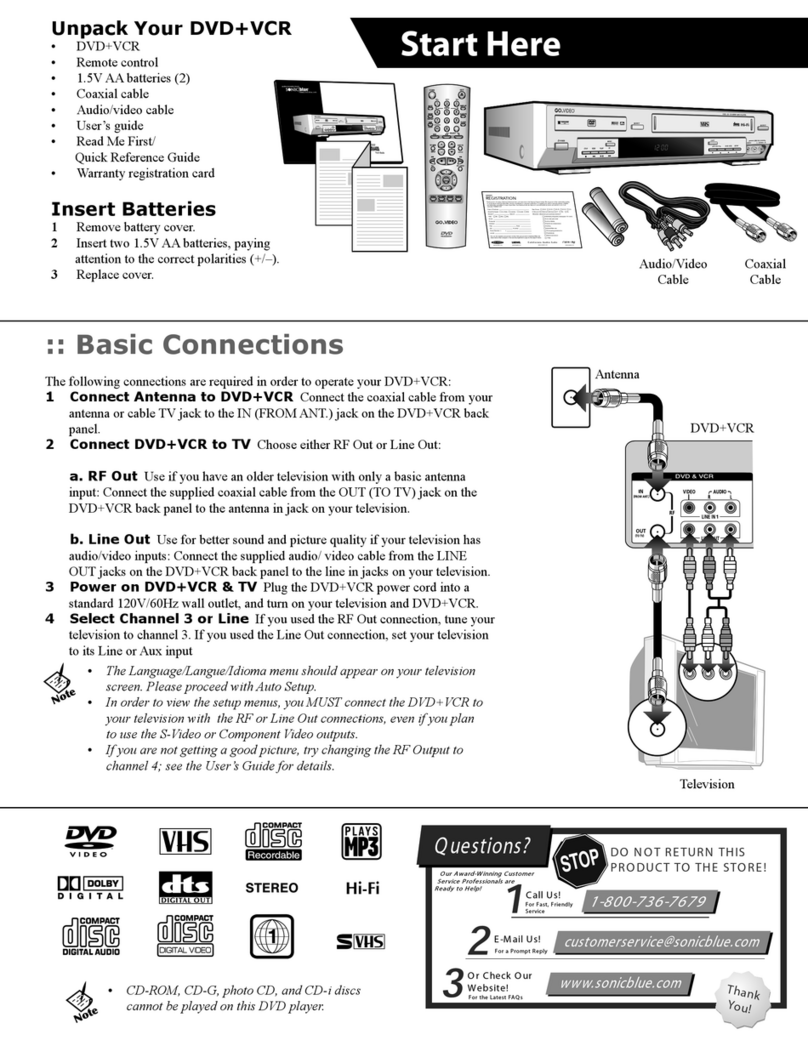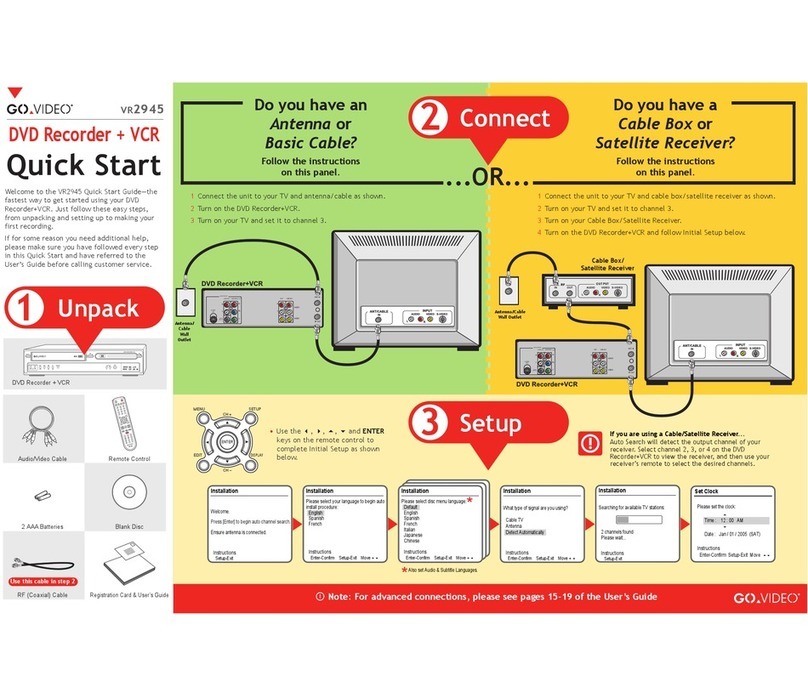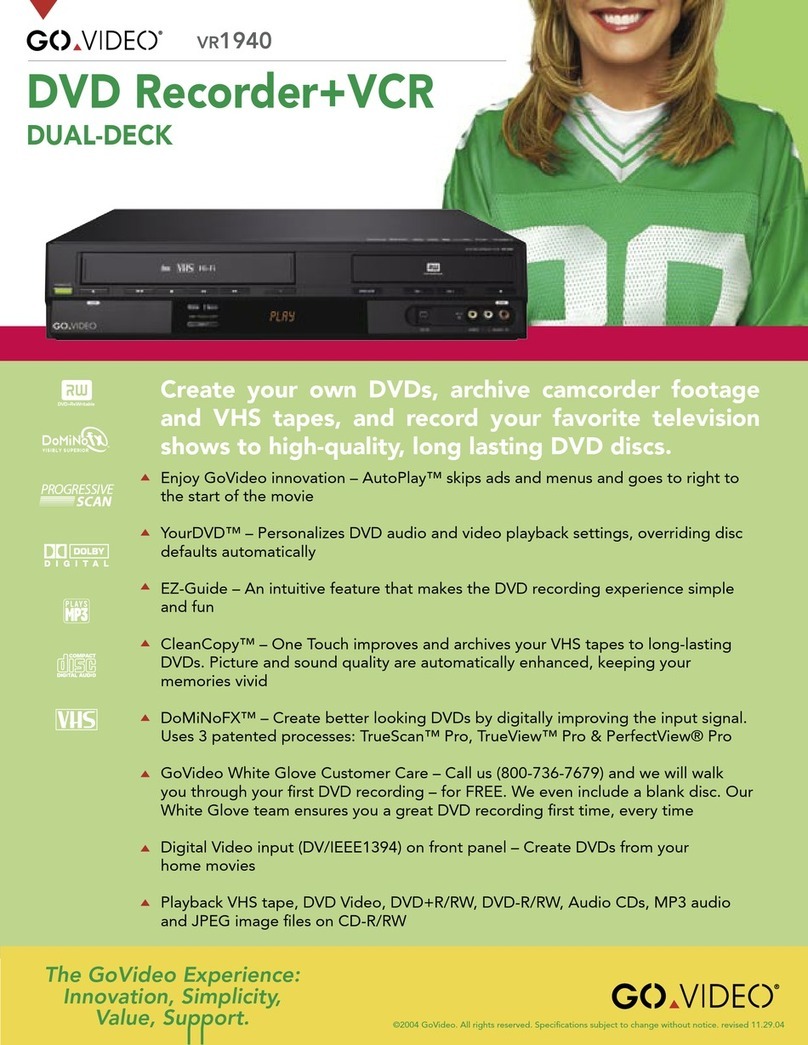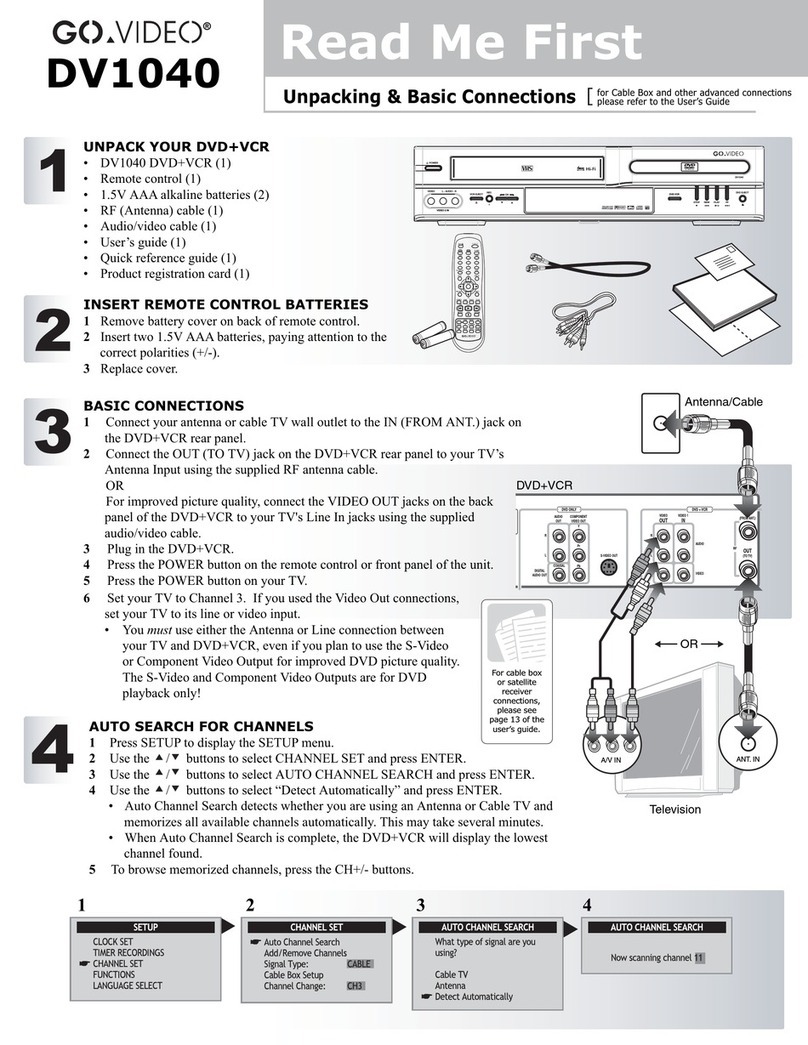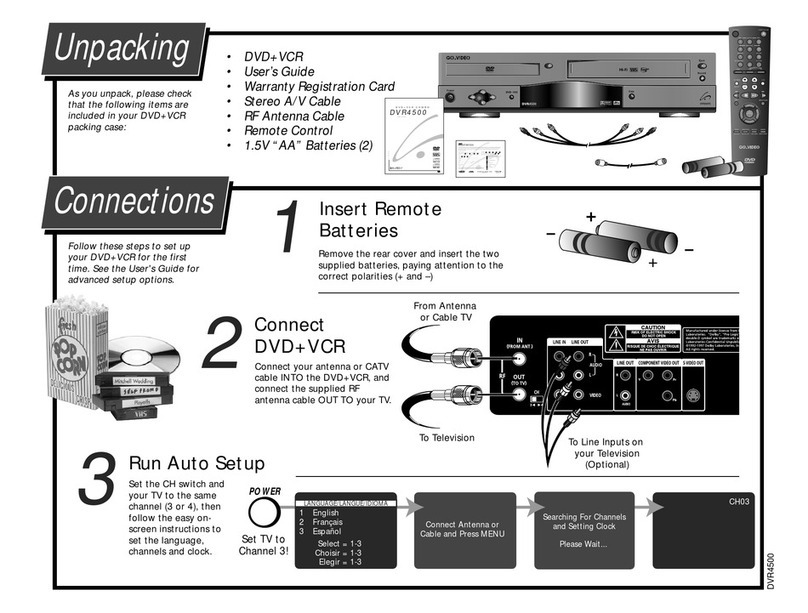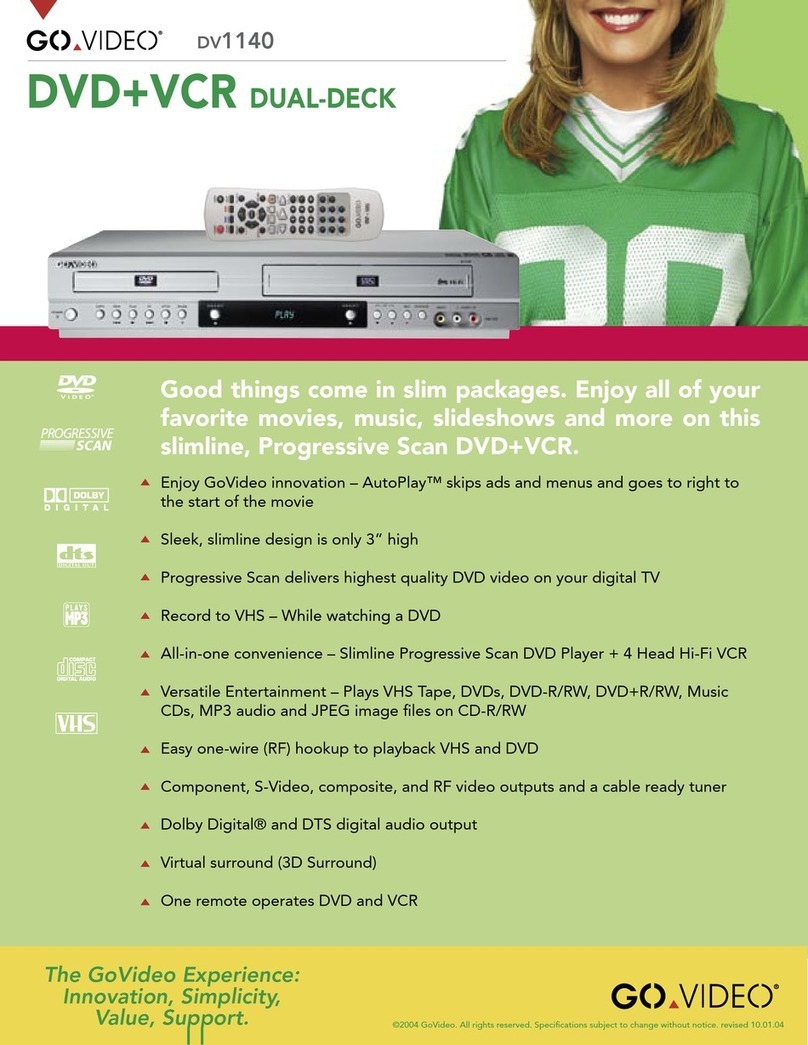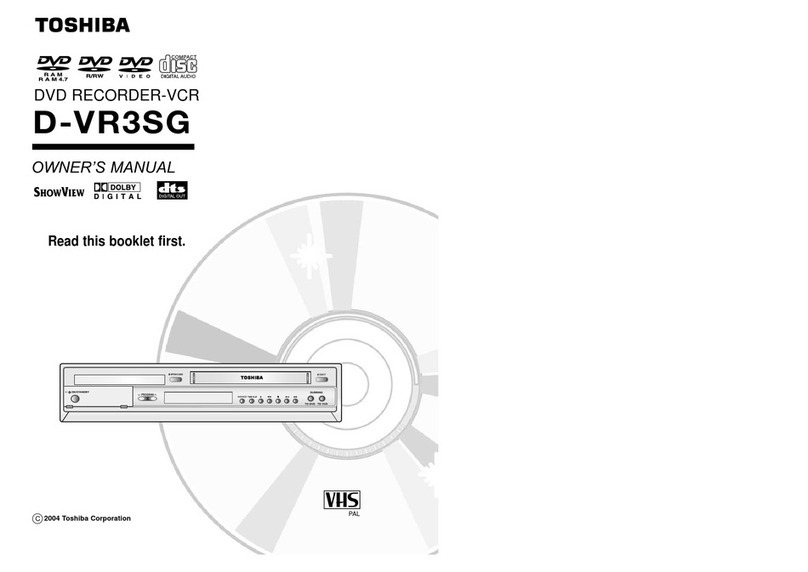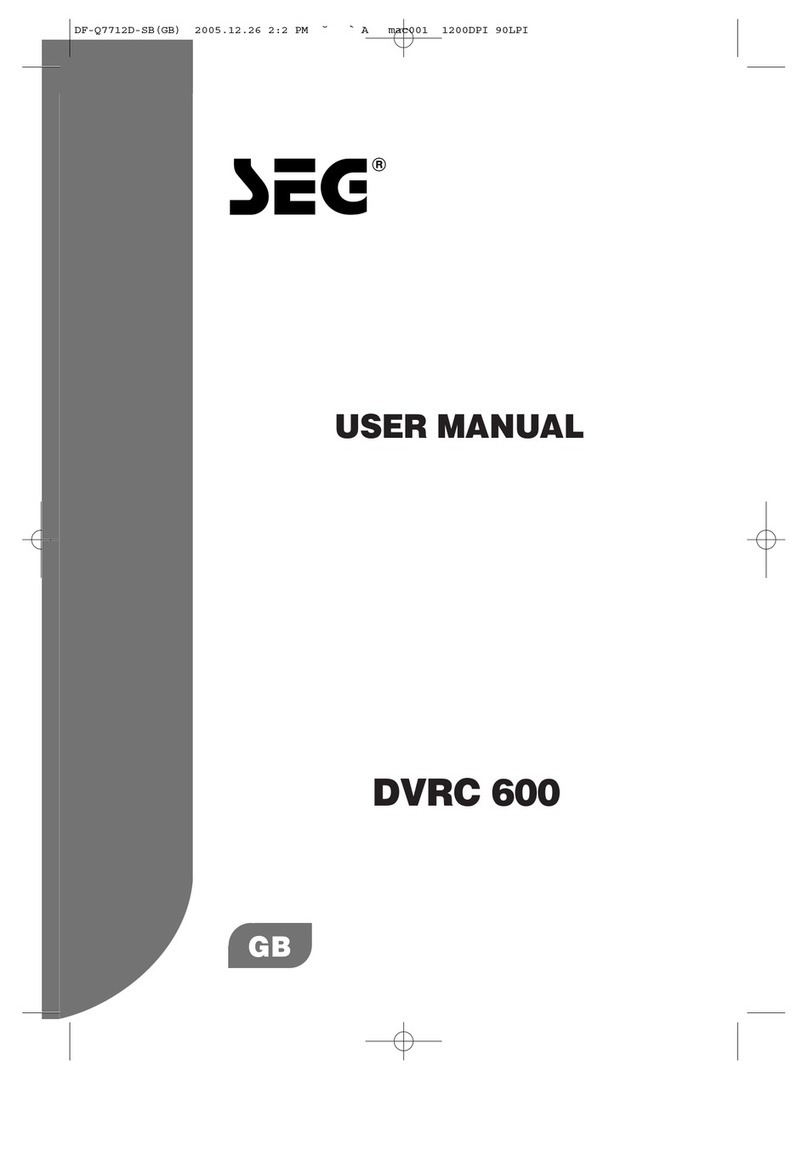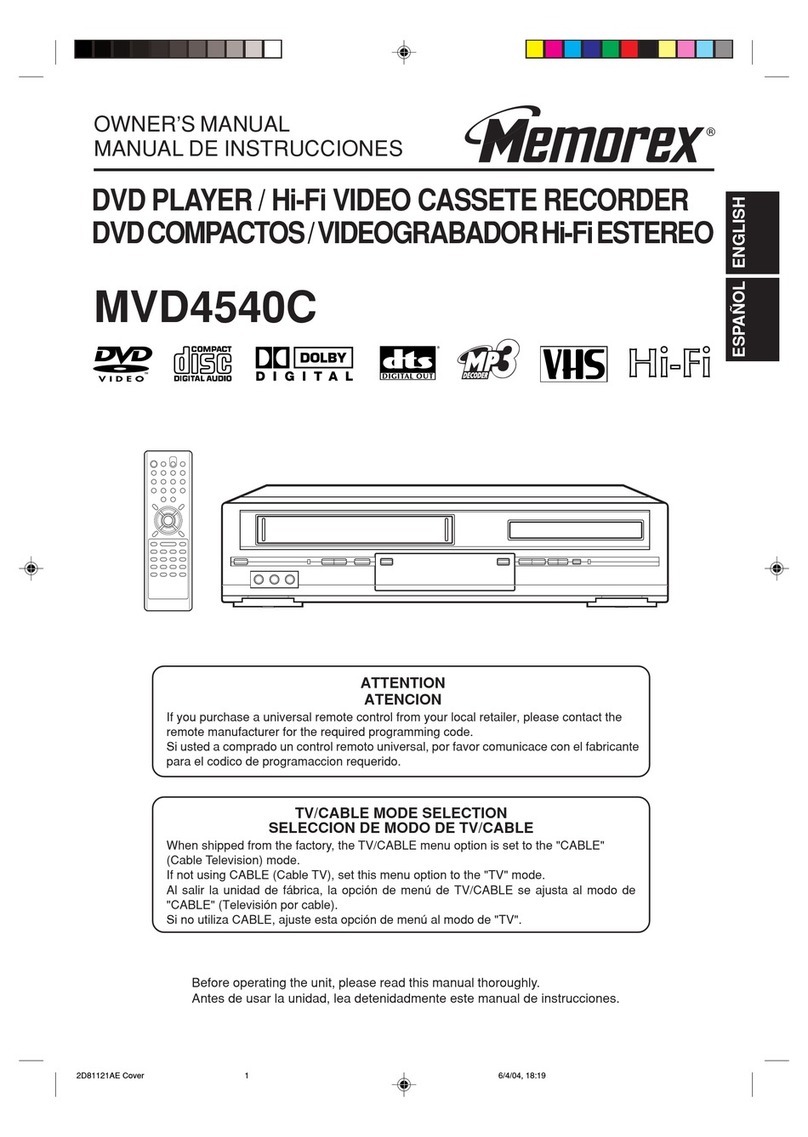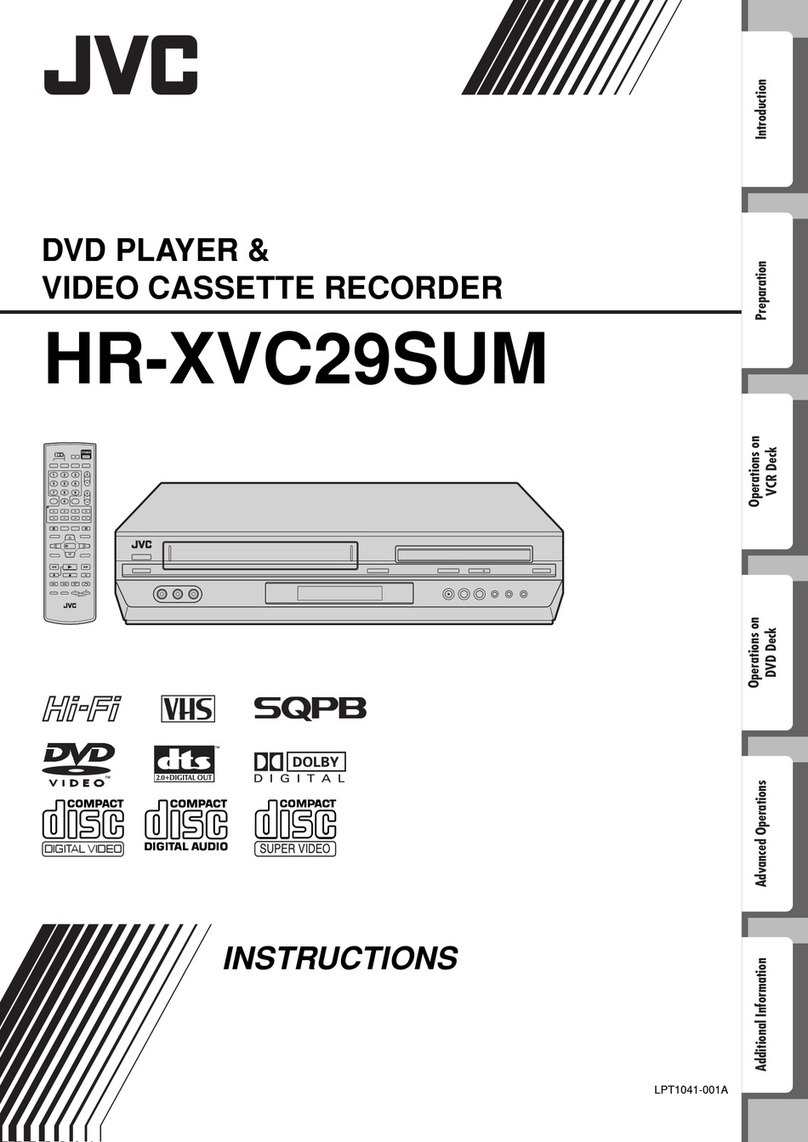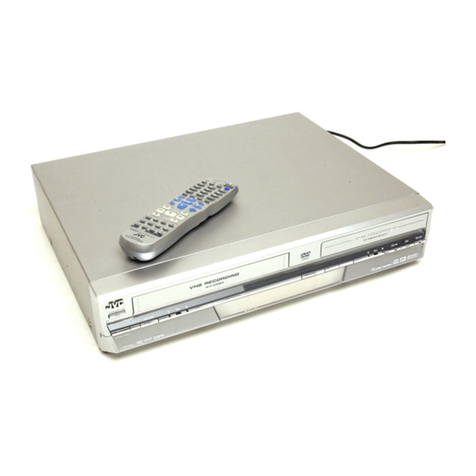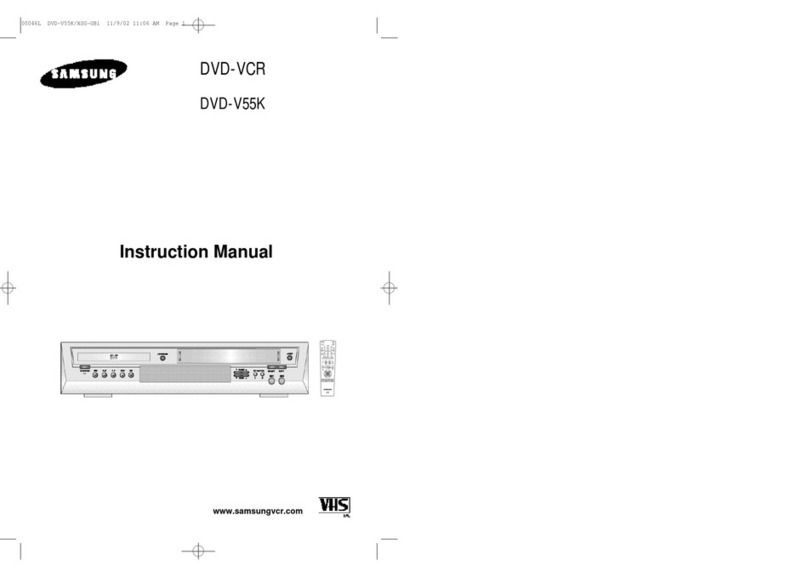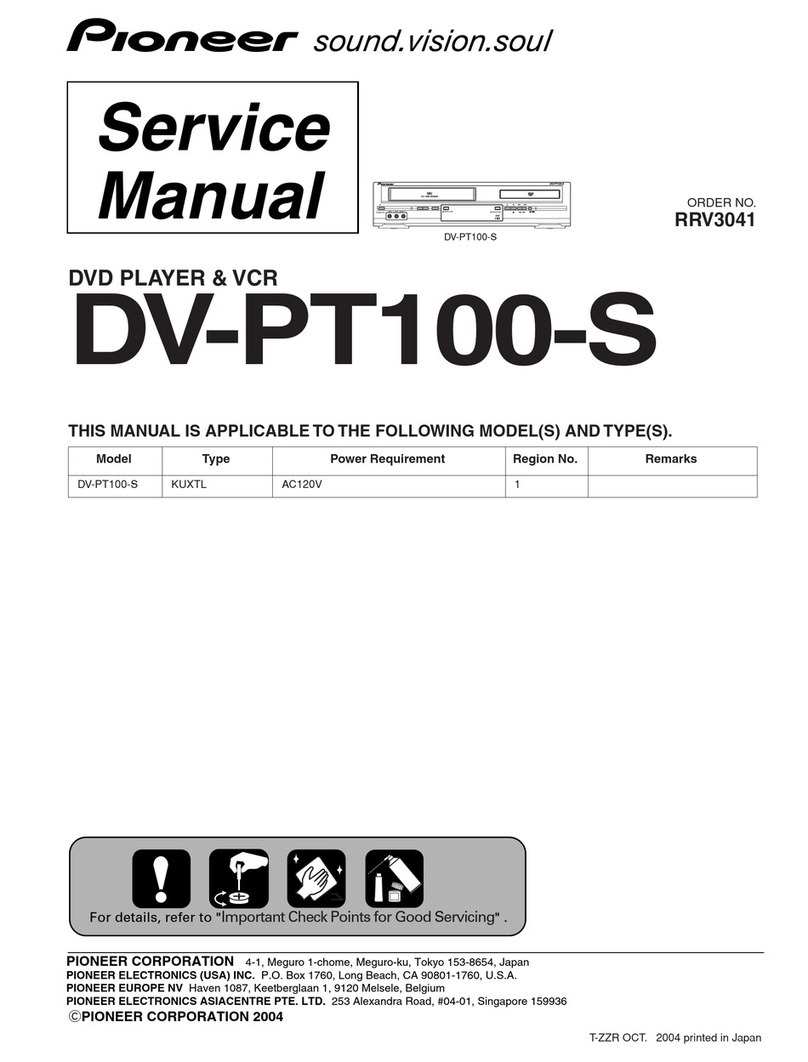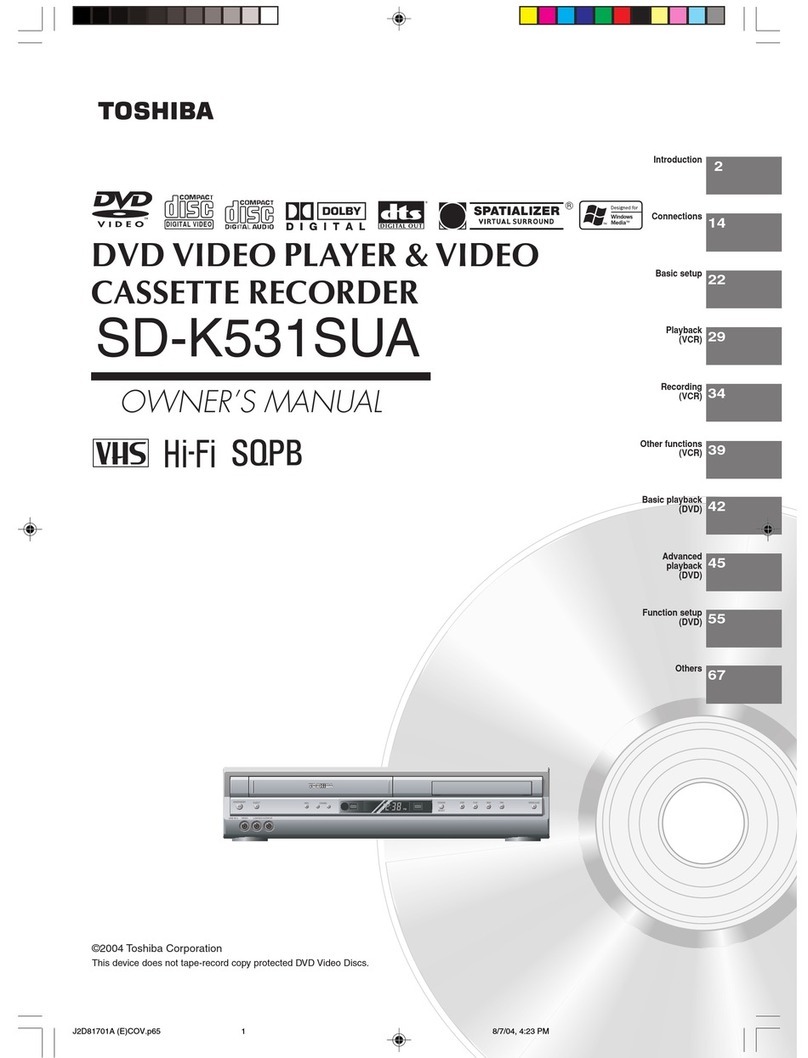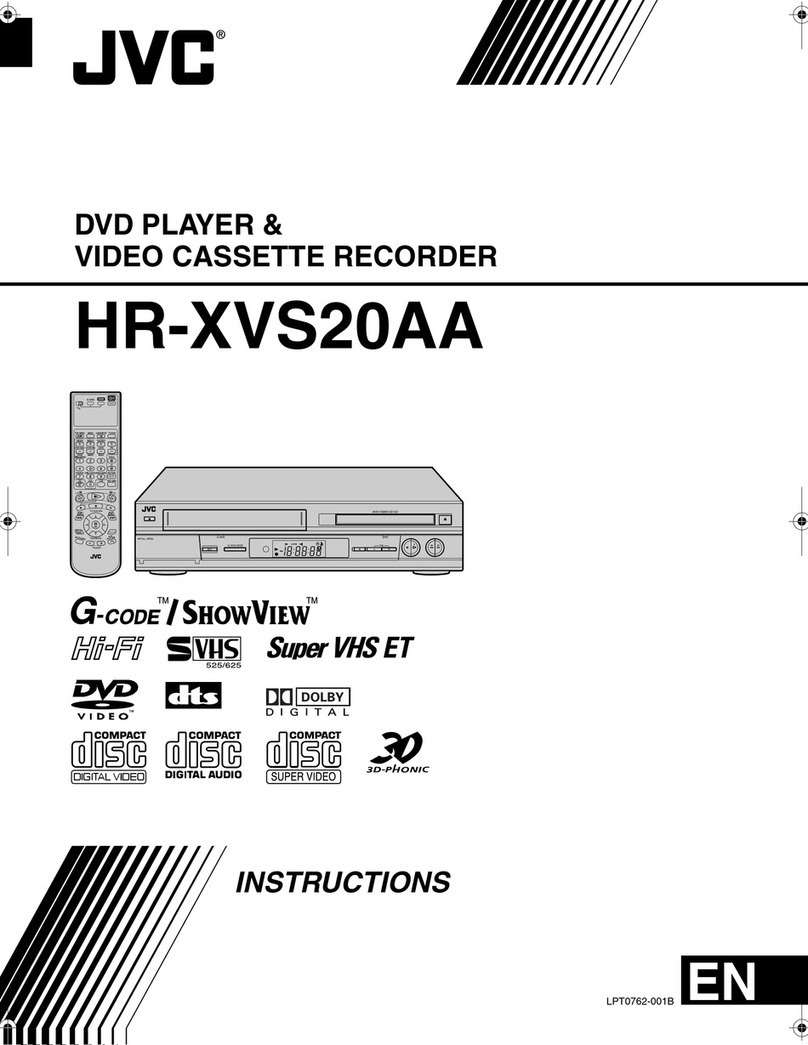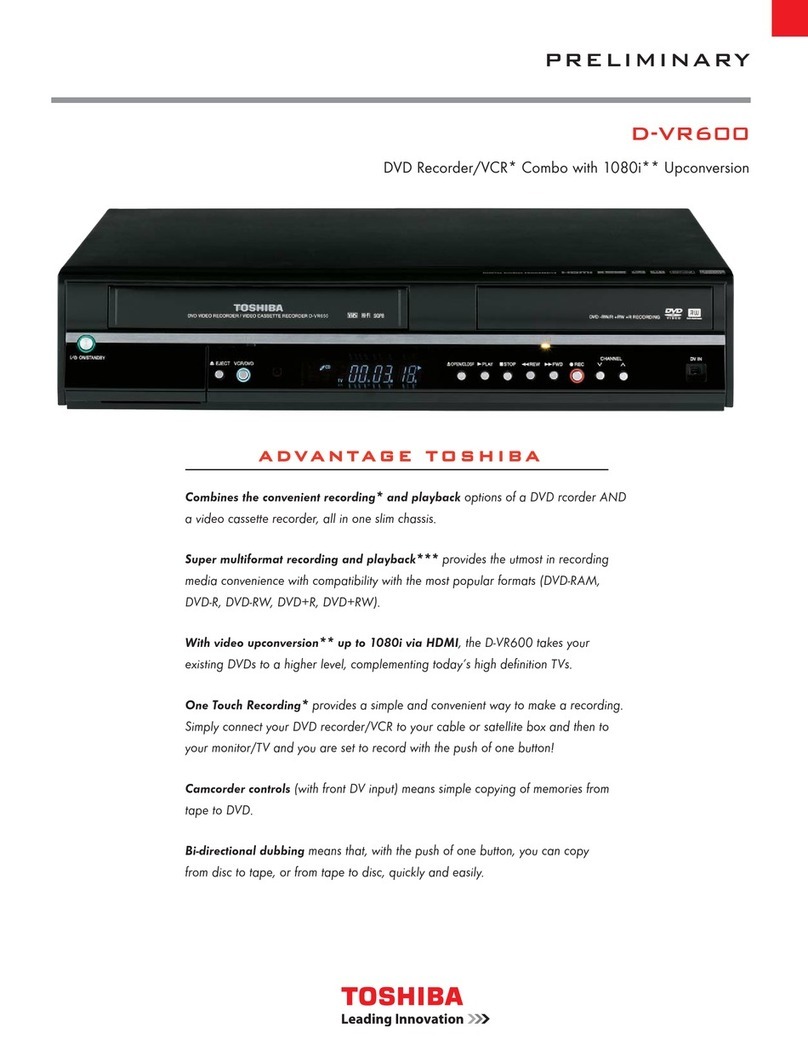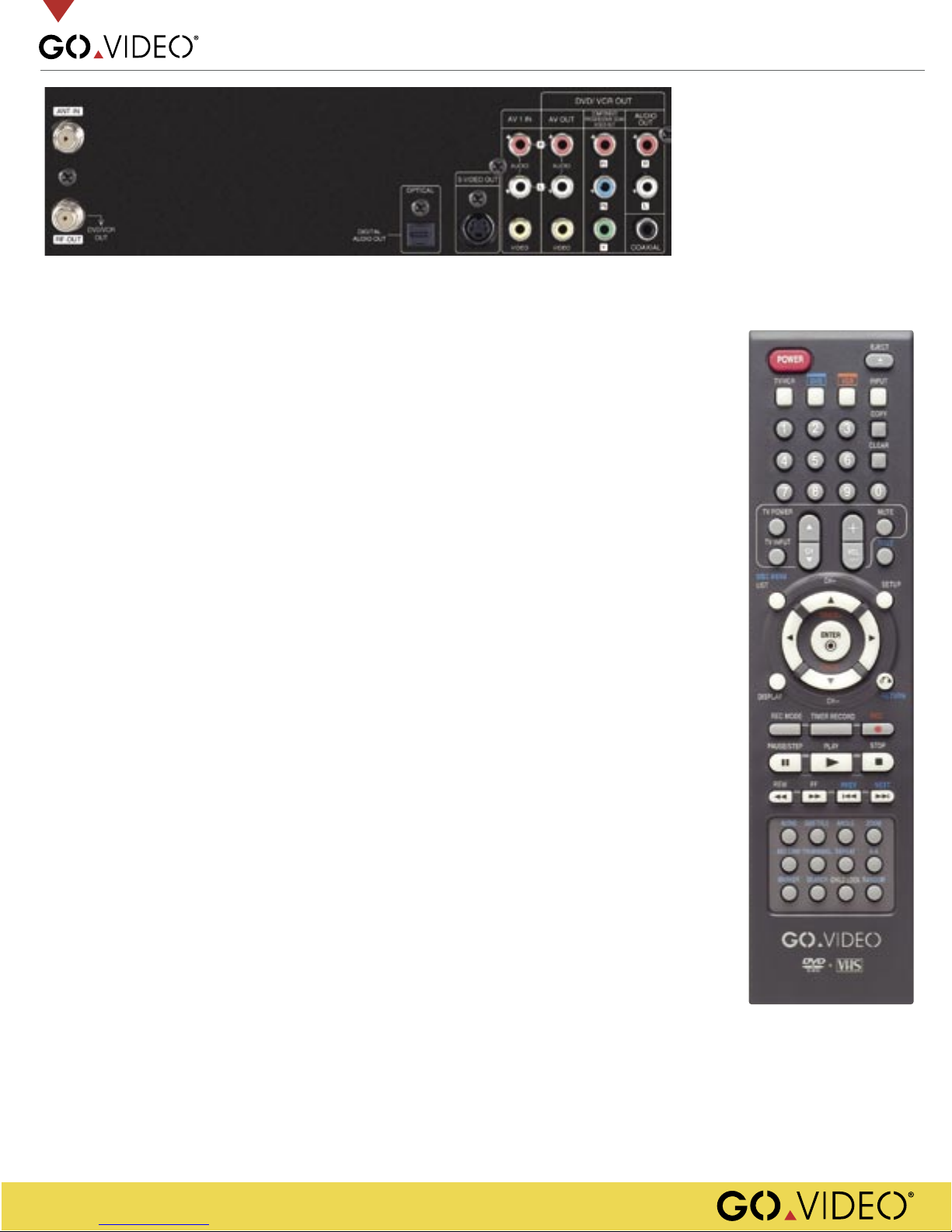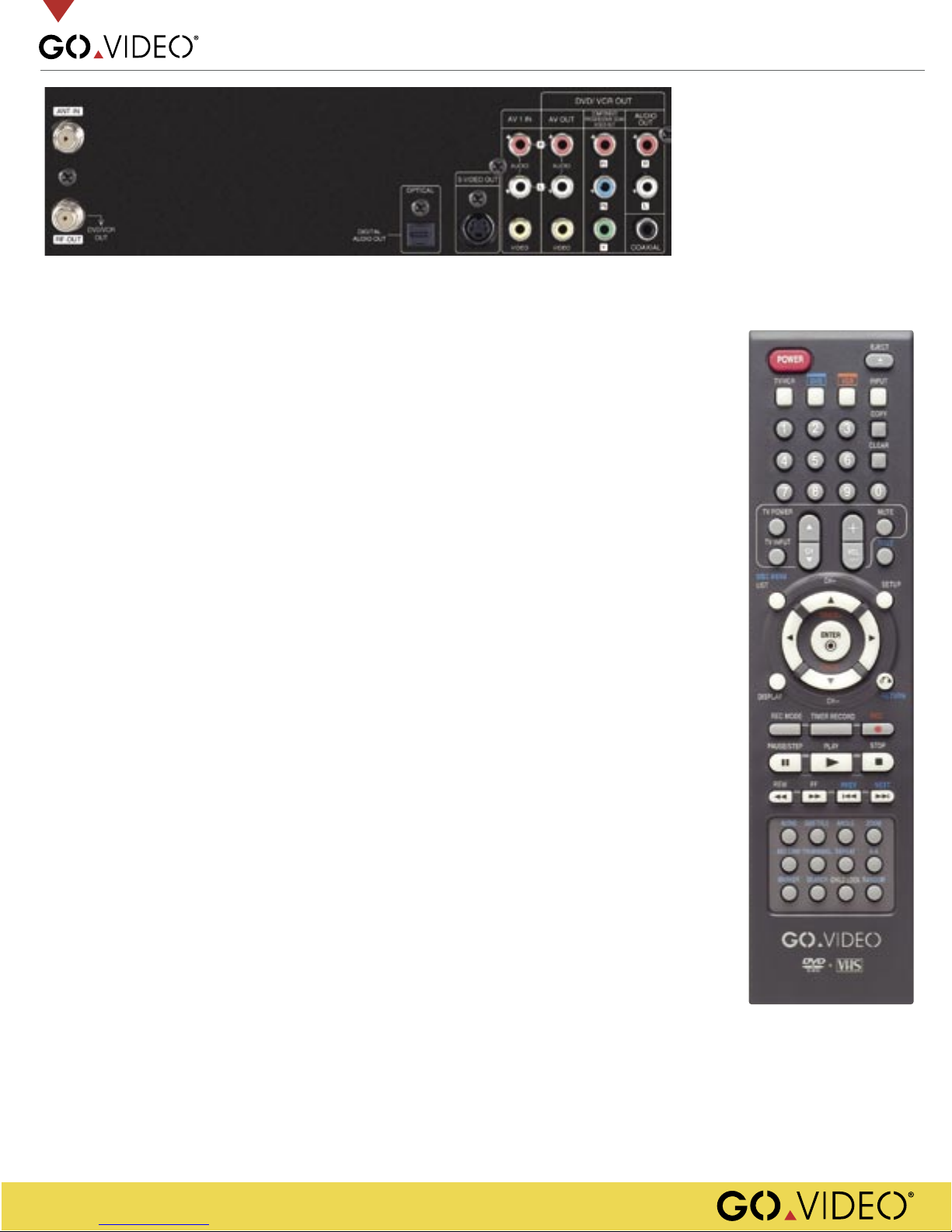
VR3840
DVD Recorder+VCR
www.govideo.com
Rear Panel View
Full-Function Remote
Key Features
• Dual-Deck/Dual Record – Record
to DVD or VHS in one easy to
use unit
• Records on DVD-R or rewritable
DVD-RW discs – 1 free disc
included
• One-Touch Copy – Transfer*
your VHS tapes to DVD or DVD
to VHS
• All Sources, All Outputs
– Play VHS or DVD through
RF, Composite, S-Video, or
Component out. One connection
convenience!
• AutoPlayTM – Skips ads and
menus and goes to right to the
start of the DVD movie
• YourDVDTM – Personalizes your
DVD audio and video playback
settings
• DoMiNoFXTM – Create better
looking DVDs by digitally
improving the input signal
• Versatile Entertainment – Plays
VHS Tape, DVDs, DVD-R/RW,
DVD+R/RW, Music CDs, Kodak
Picture CDs, MP3 audio and
JPEG image files on CD-R/RW
• GoVideo White Glove Customer
Care – Call us (800-736-7679)
and we will walk you through
your first DVD recording – for
FREE. We even include a blank
disc. Our White Glove team
ensures you a great DVD
recording first time, every time
*This dual-deck will not make
copies of Macrovision encoded
source materials
DVD Recording
• Compatible Blank Discs: DVD-R,
DVD-R/W
• Automatic Chapter Marking
Connections
Input
• Antenna/Cable RF input
• Composite A/V input - front &
rear panel
• S-Video input
Output (All Rear panel)
• Channel 3/4 RF Output
• Composite A/V output
• S-Video output
• Component Video output
• Progressive Scan
• Digital Audio - coaxial
Product Size
• Size - 17” x 3” x 14”
(430mm x 78.5mm x 354mm)
Included Accessories
• Blank DVD-R/W Disc
• Remote Control
• Remote batteries
• A/V Cable
• RF Cable
• User’s Guide
• Registration Card
• White Glove Service
Warranty
• 90 days labor, 1 year parts