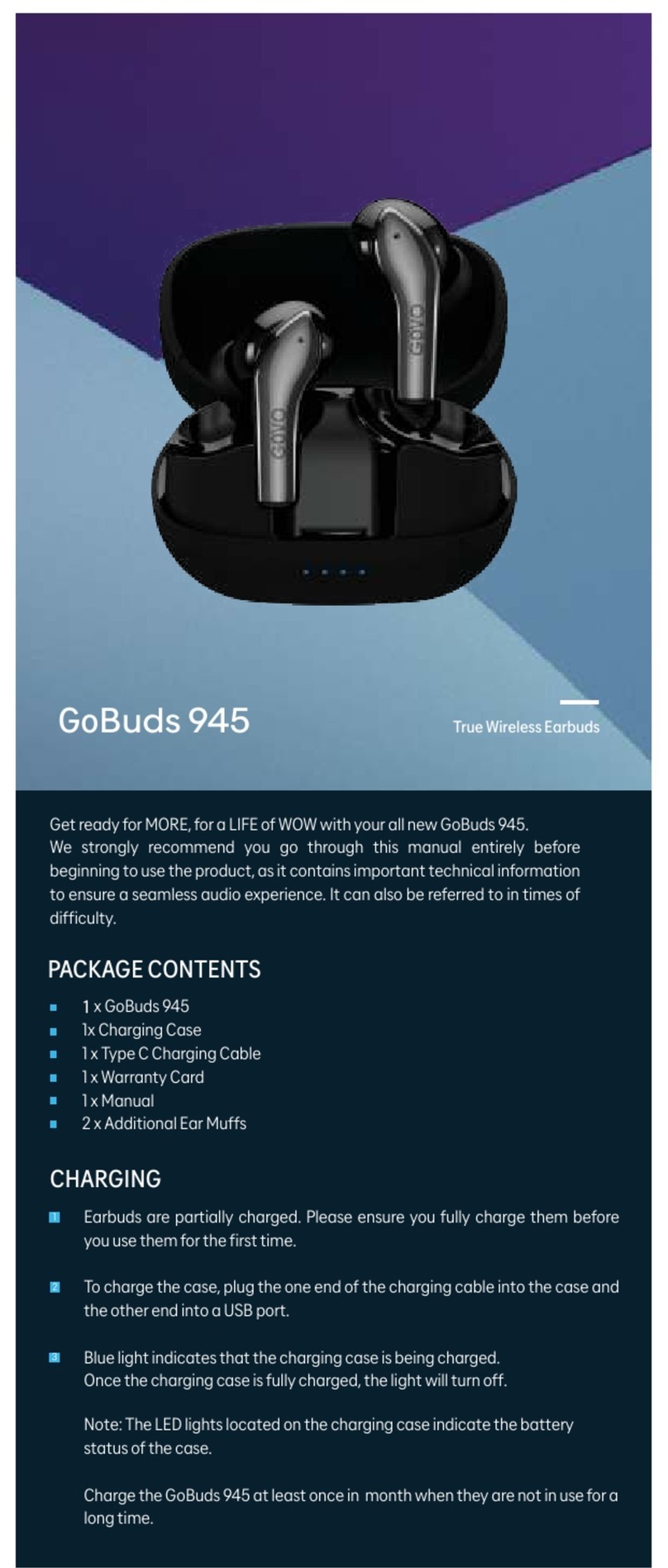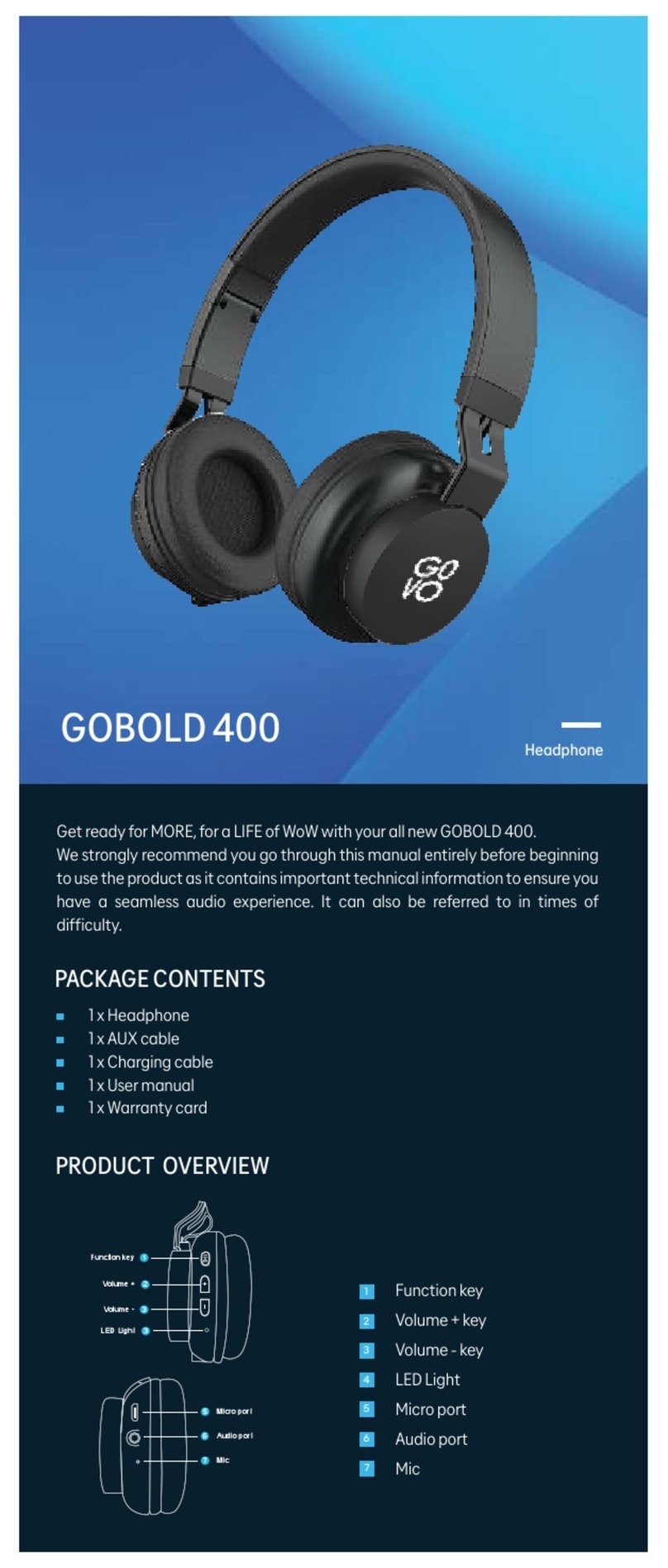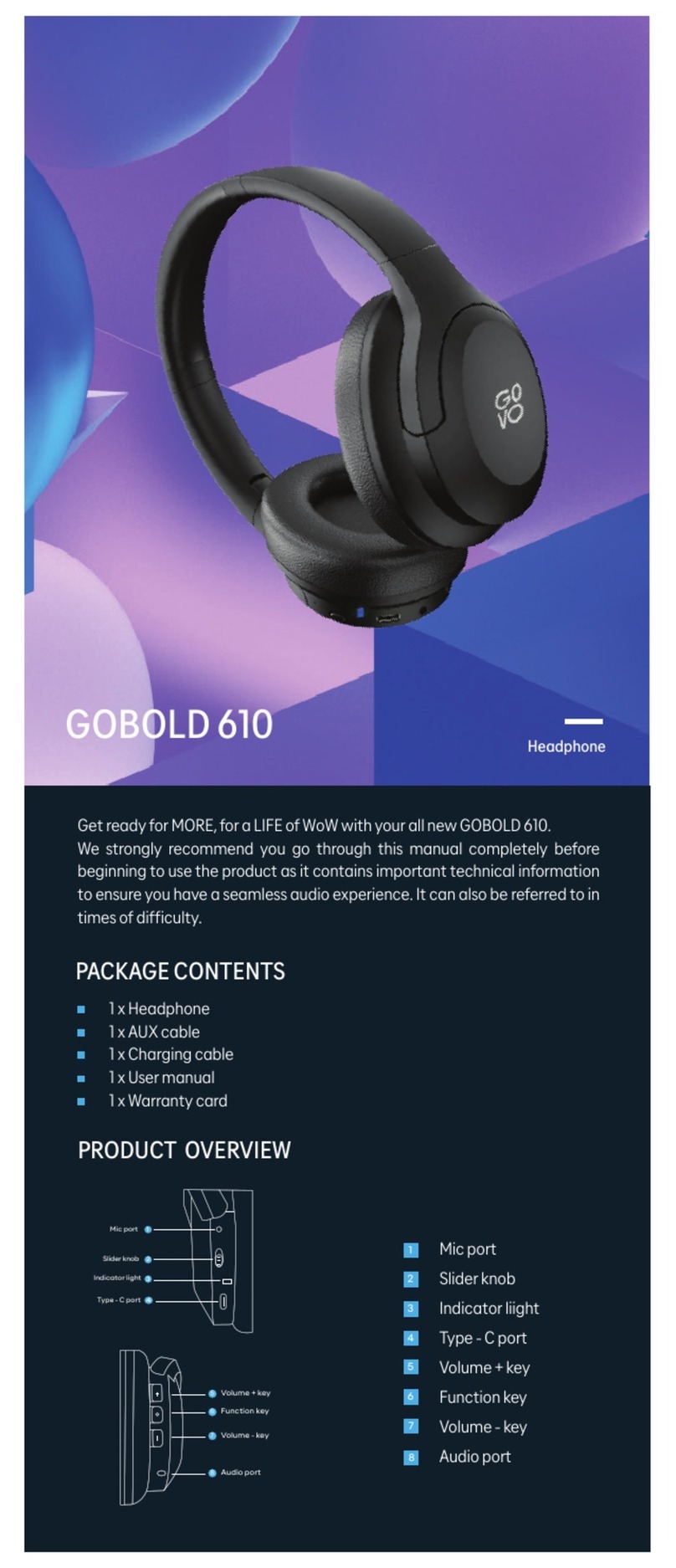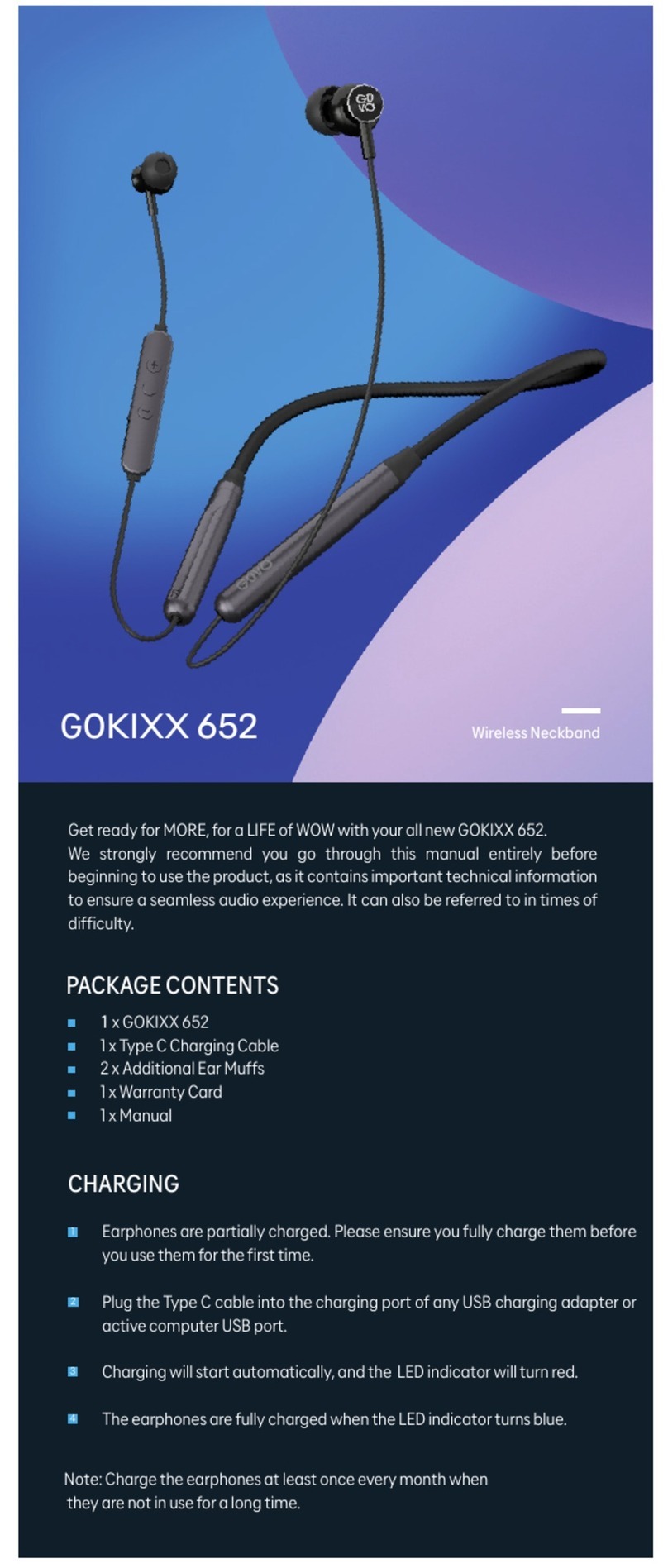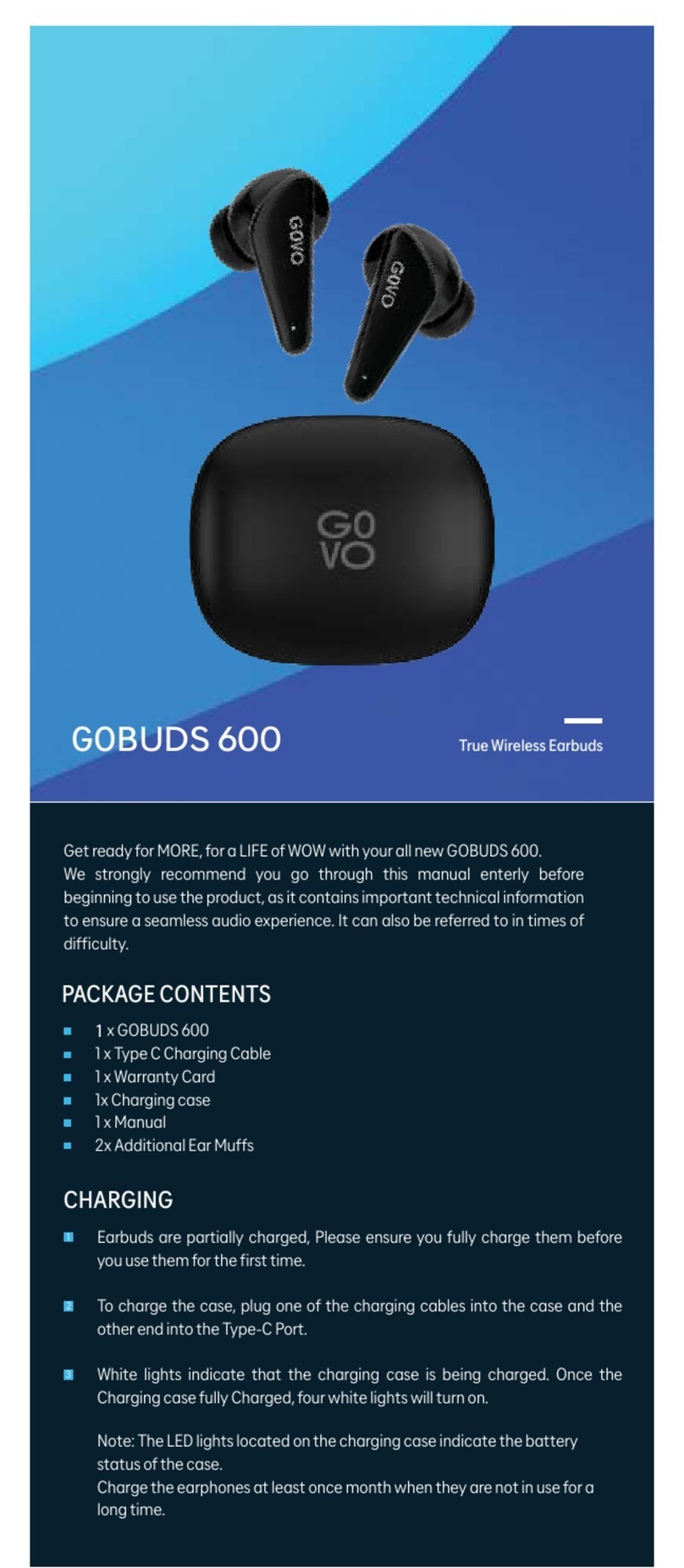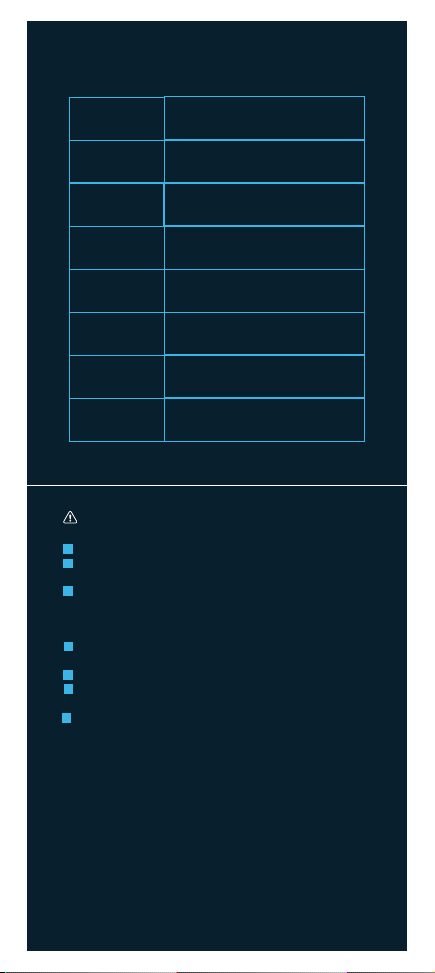Life’s too short for “ok”. Too short to have stuff in our lives that’s “ok, I guess”.
“But-I’m-almost home!” battery life. “But-it-only-fell-off-the-table” build
quality. “Has-someone-stolen-the-bass?” sound quality.
We say NO to “ok”. In 2021, we set out to make stuff that’s better in little
ways that make a big difference.
Stuff for people who expect more. Who want the songs to keep playing until
they’re home. Who are on a mission to stay up all night. Who want to know
they’ll feel great and look awesome, every day.
For people who want every day to be a ‘WoW’ day.
Caution
Do not drop your headphones.
Headphones shall not be exposed to dripping or splashing
Do not allow your headphones to be submerged in water.
Do not use any cleaning agents containing
alcohol, ammonia, benzene, or abrasives. If cleaning is
required use a soft doth, if necessary dampened with
a minimum amount of water or diluted mild soap, to clean the product.
The integrated battery shall not be exposed to excessive heat
such as sunshine, fire or the like.
Replacement of a battery is not advisable.
Disposal of a battery into on oven or mechanically/
crushing or cutting of a battery can result in an expolsion.
Never use your headphones when you are operating a motor
vehicle, riding a bicycle.
1
2
3
5
4
6
7
PHYSICAL BUTTON CONTROL
Startup
/Shutdown
Pairing
Long press function key for 2-3s (On)
Long press function key for 3-5s (Off )
Next / Previous
song
Long press function key for 3-5s until red and
blue lights flash alternately, pairing starts.
Volume up Long press“+”key to increase the volume
Volume down Long press“-”key to decrease the volume
Play/Pause Tap the function key once
Tap“+”key once / Tap “-” Key once
Answering the
Phone call Tap the Mic / Phone control key
Voice Assistant
Support Hold the function key for 2 Seconds