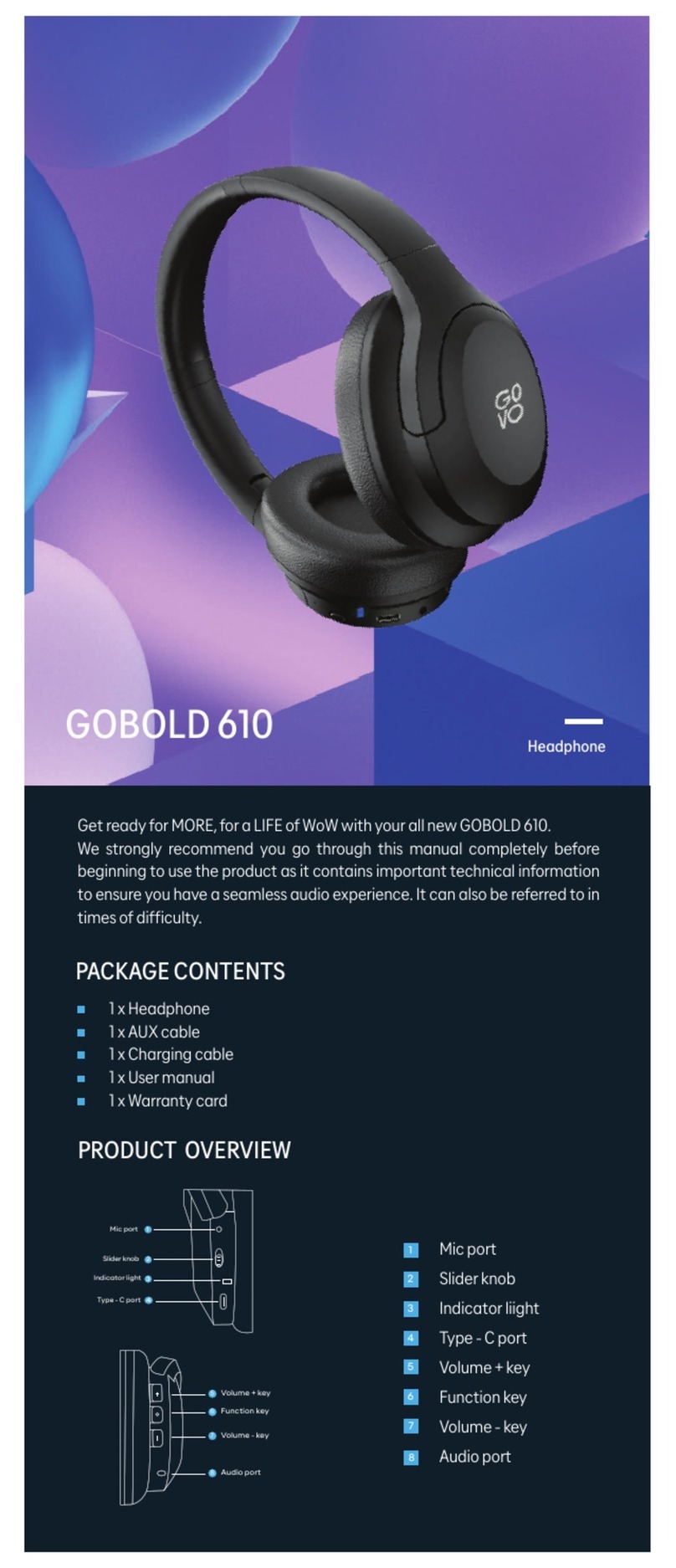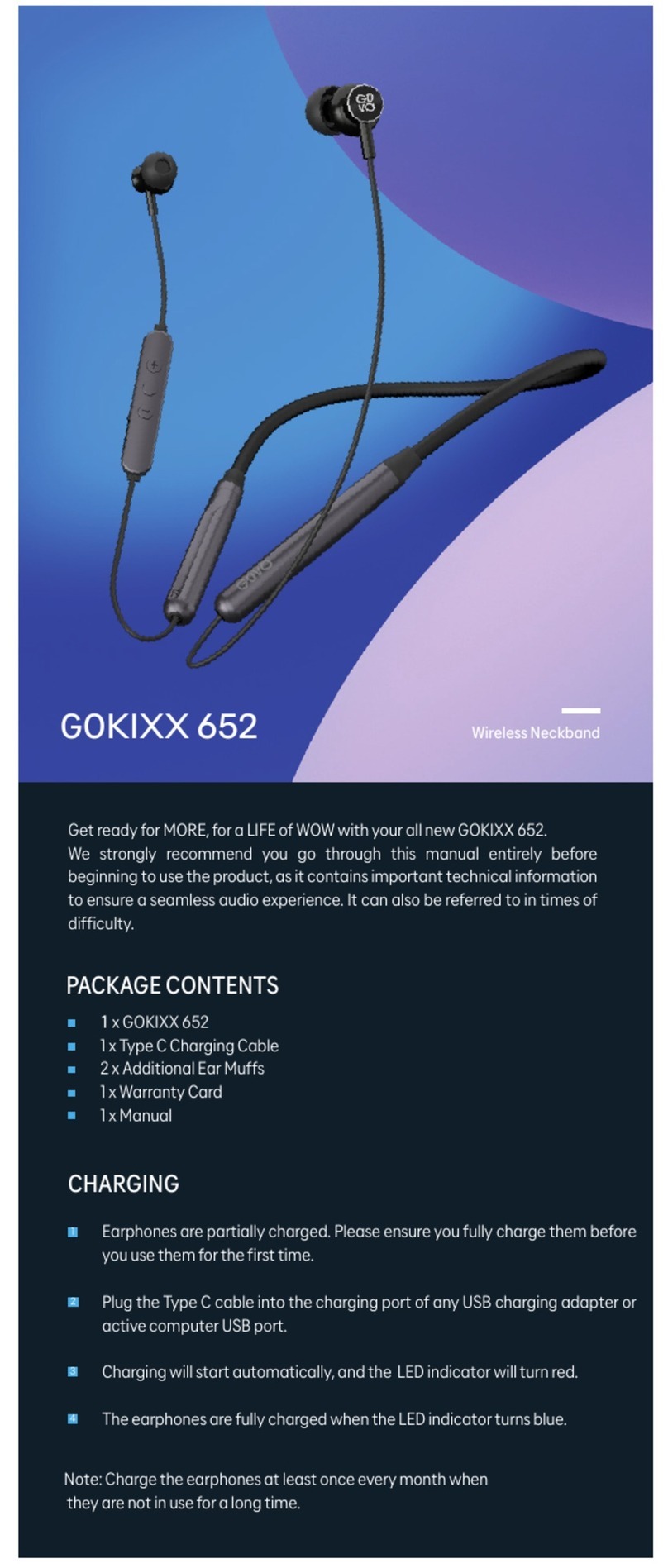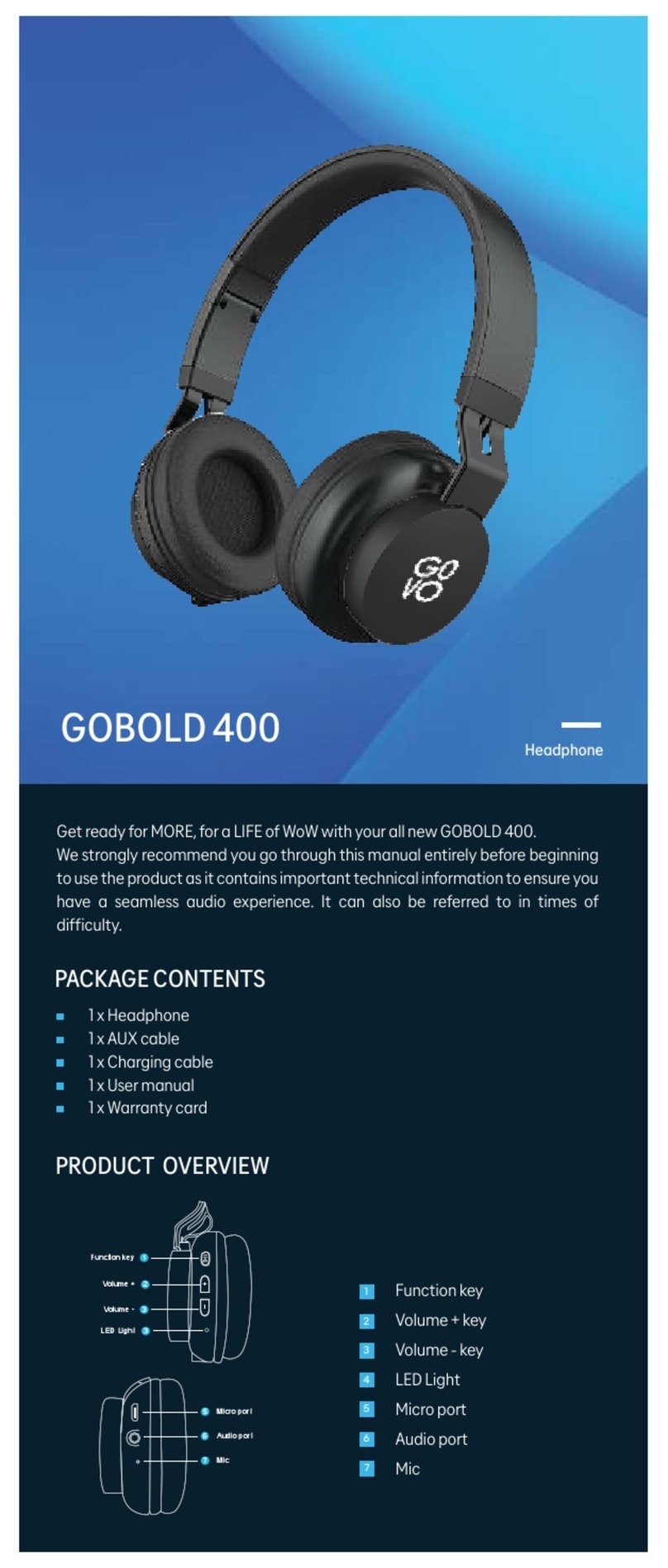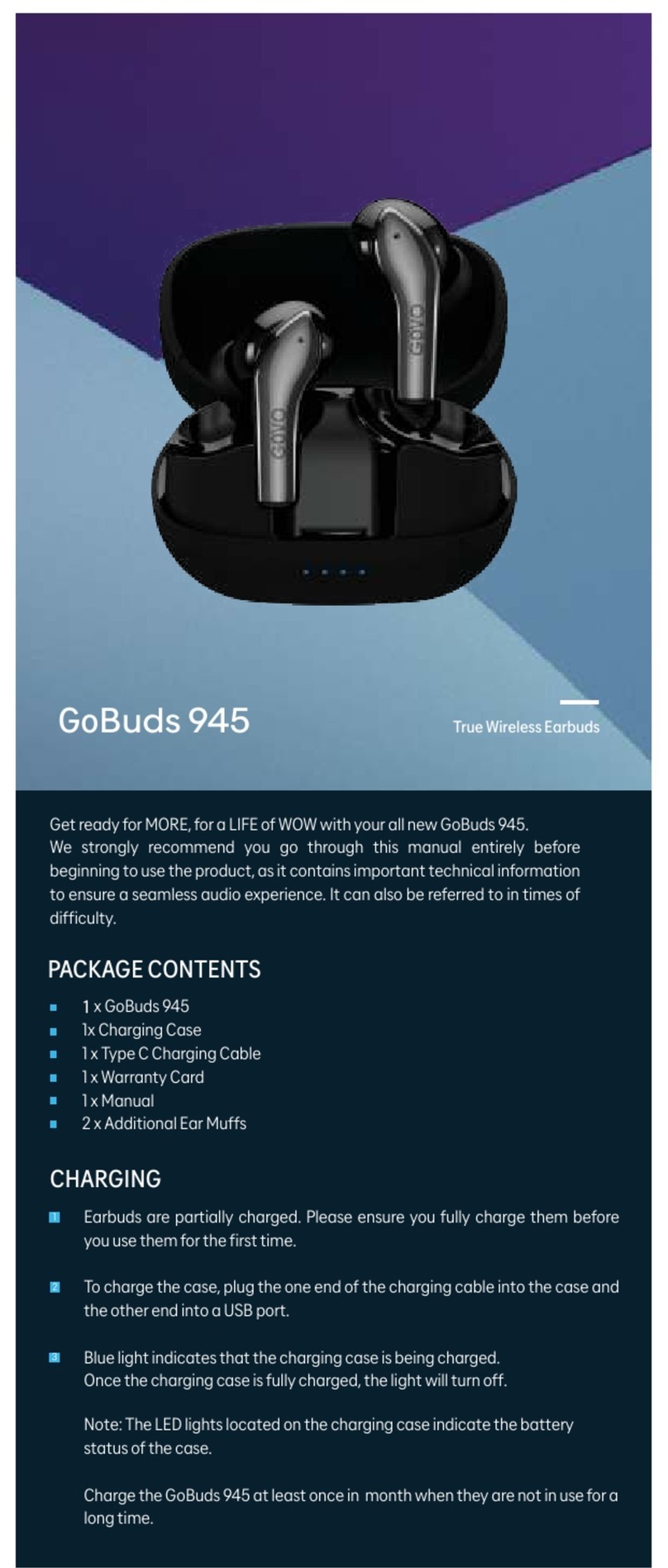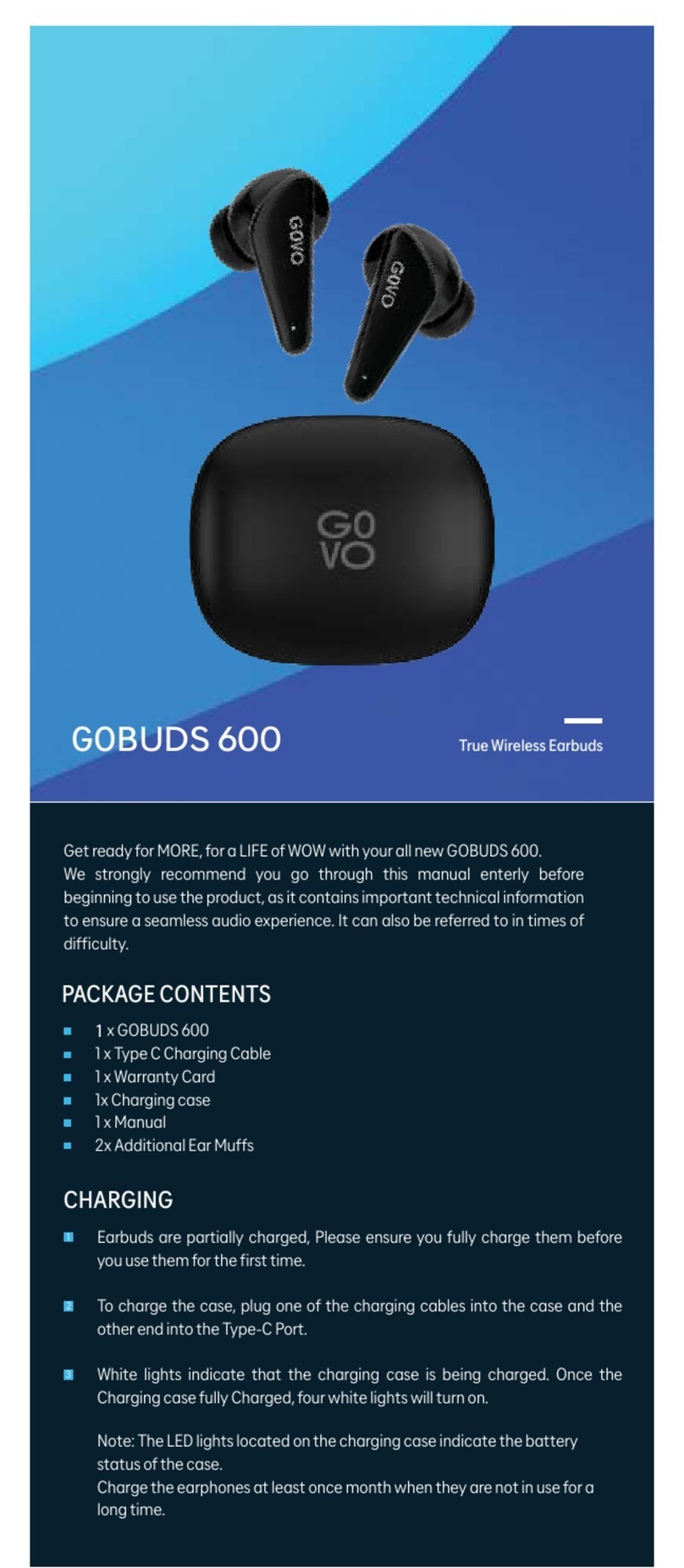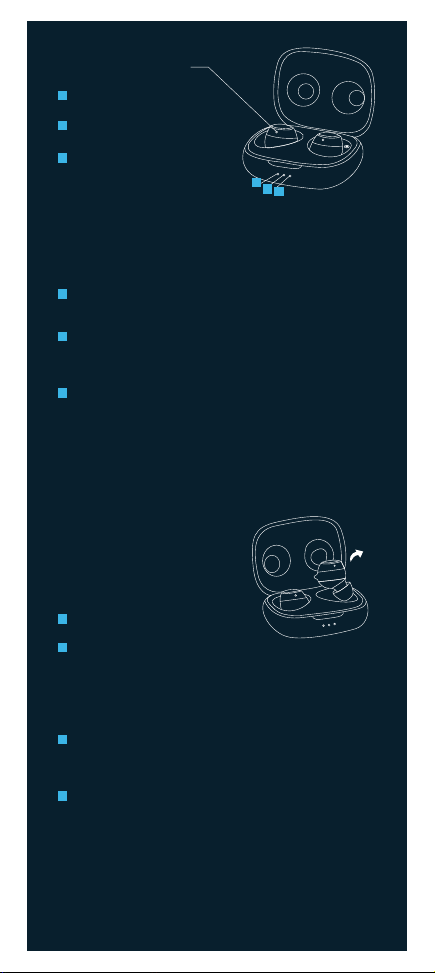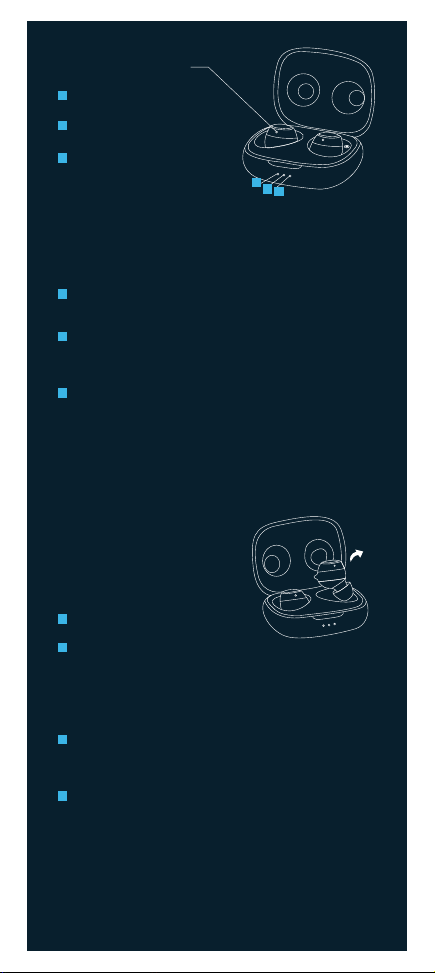
POWER OFF
Smart Power off
Your earbuds will automatically power on
once open the charging case. To power off
follow below steps.
Close the charging case, if white LED on the charging case is
showing, it means it is charging
Put them back into the charging case.
1
2
If your earbuds are in stereo mode but not connected to Bluetooth
device, only long touch either left or right earbuds for 5 seconds to
manual power off the earbuds. This will power off both the earbuds.
If your earbuds are in stereo mode and connected to Bluetooth device
need to long touch both earbuds for 5 seconds to manual power off the
earbuds.
1
2
MANUAL POWER OFF
Note: When earbuds place in call status or music status, cannot manual
power off. Single Earbud use can long touch left or right earbud for 5
seconds to manual power off the earbuds.
For more comfortable usage please choose
the suitable earmuff for your ear size.
Power on / Connection mode
Wait 2 seconds, you can see only one earbud with white light blink, this
means both earbuds connect to each other successfully and it has
gone into connection mode.
Open the charging case,both earbuds will automatically power on and
they will automatically connect to each other immediately.
1
2
3
(L) Earbud charging
indicator light
Indicator light for
charging case
(R) Earbud charging
indicator light
Earbuds working indicator light
1
2
3
1
23
Search for “GOBUDS 920” and pair accordingly. Congratulations, your
earbuds are now connected successfully.