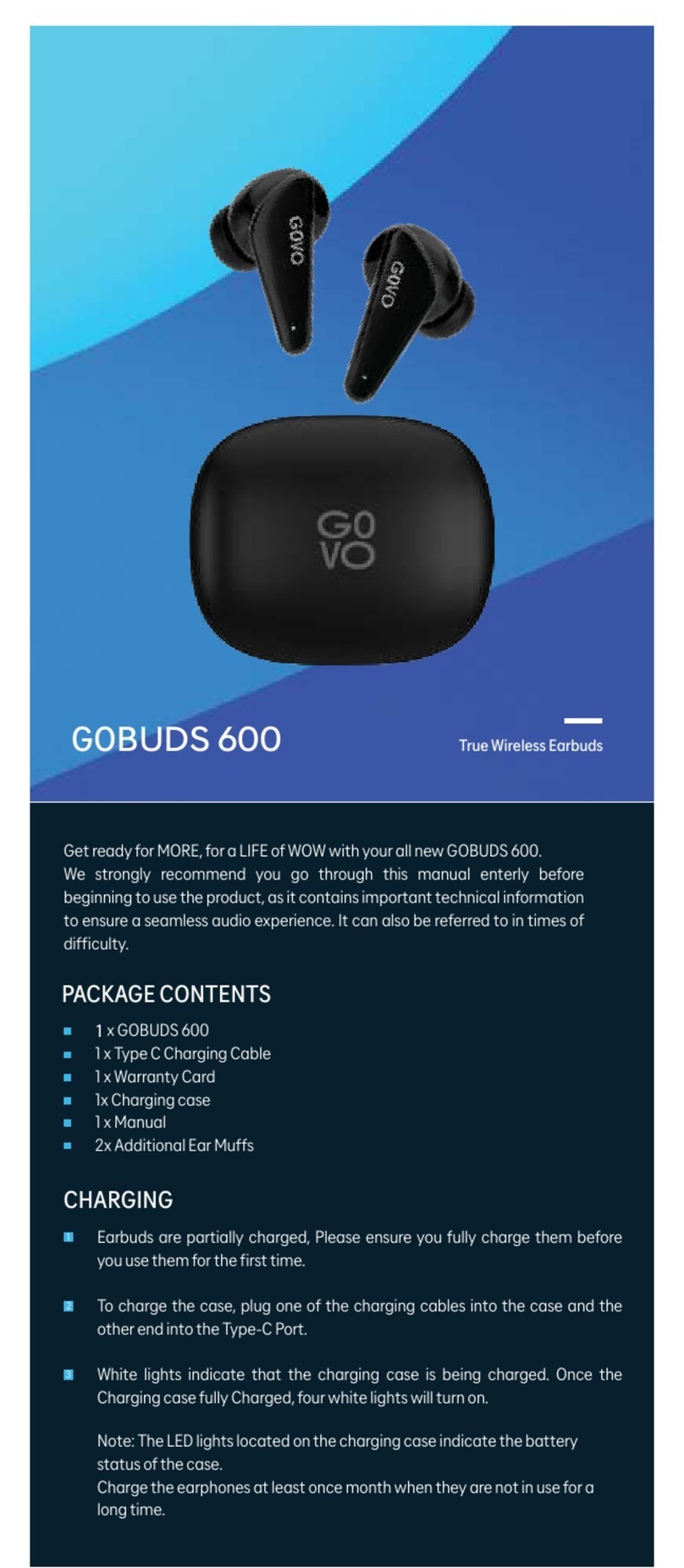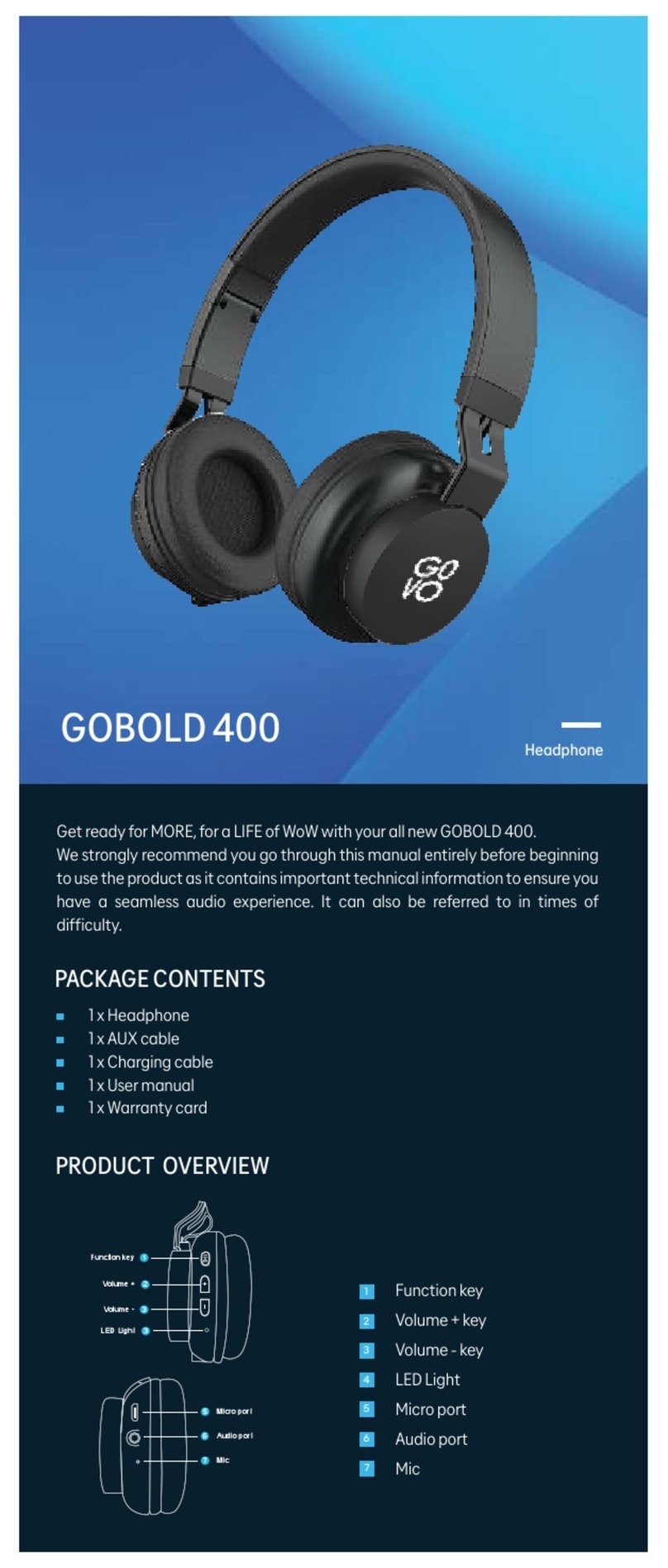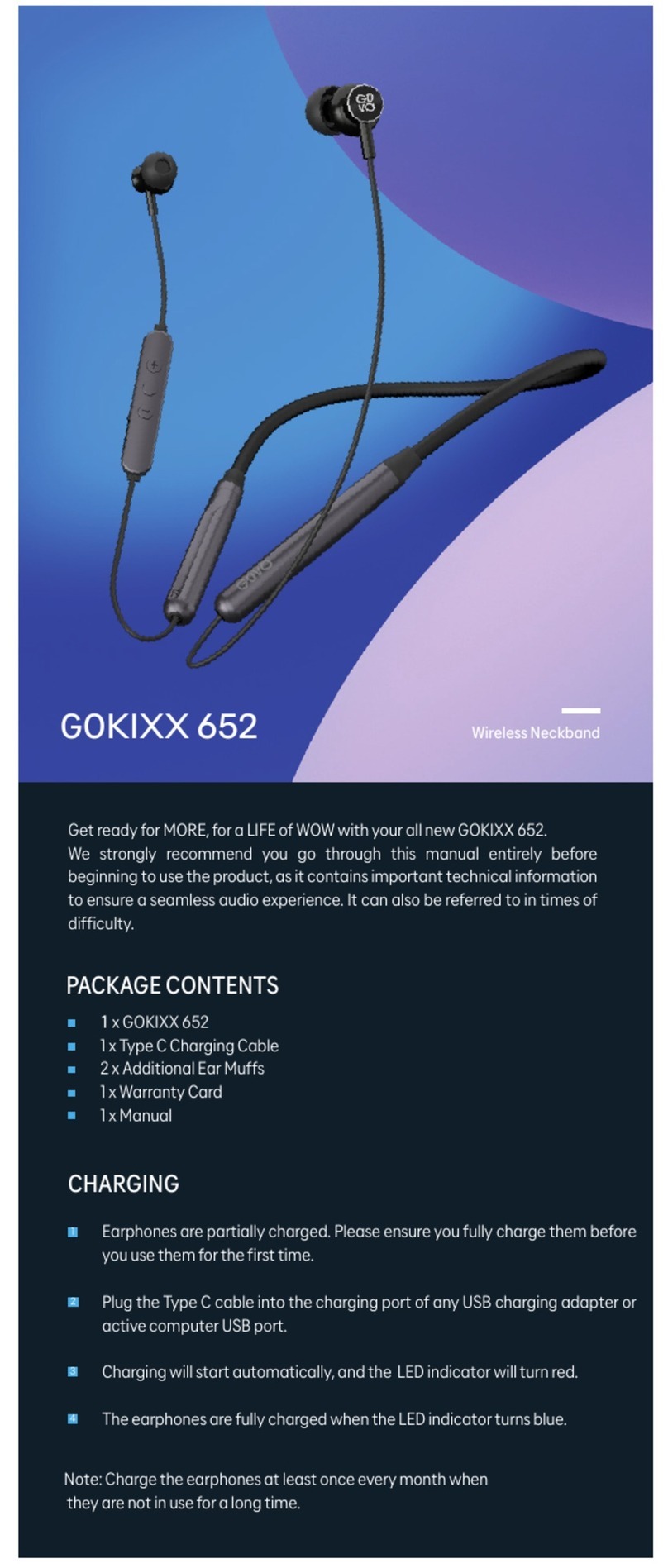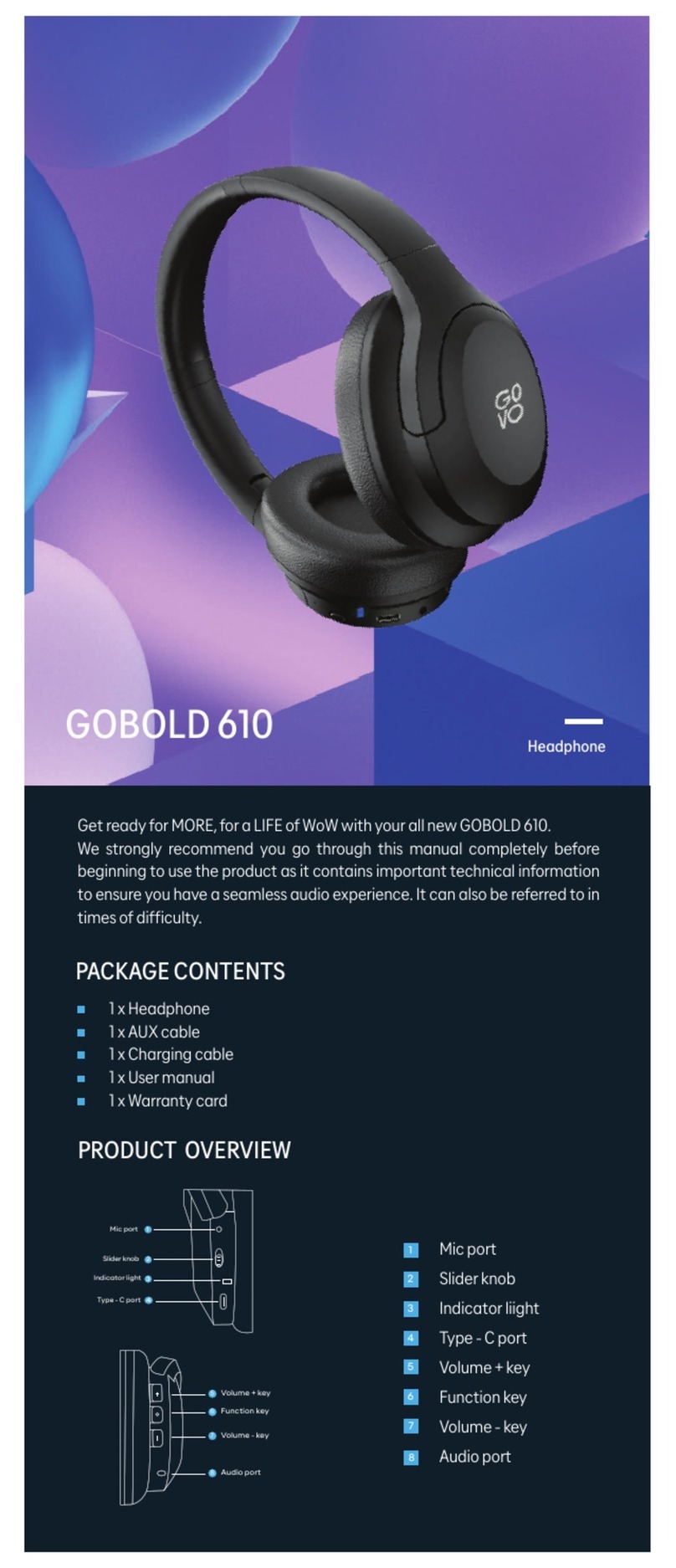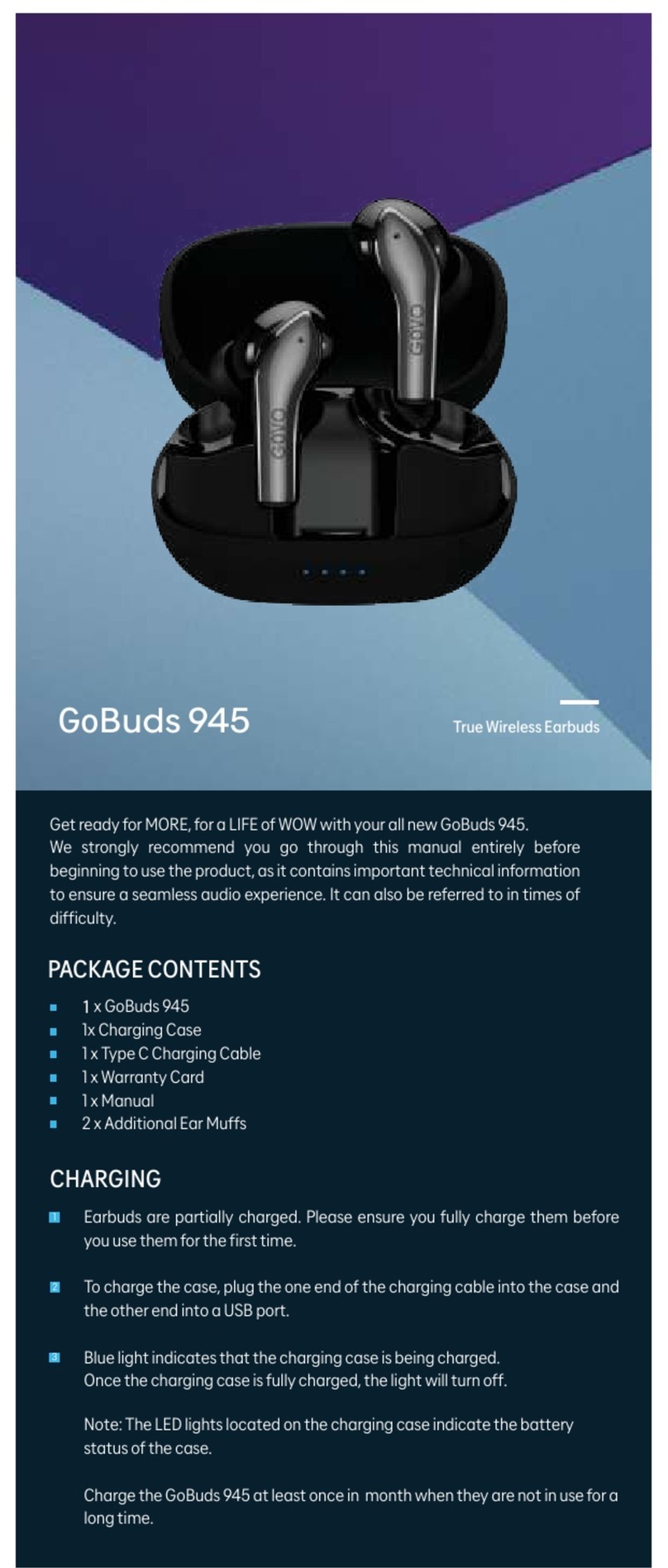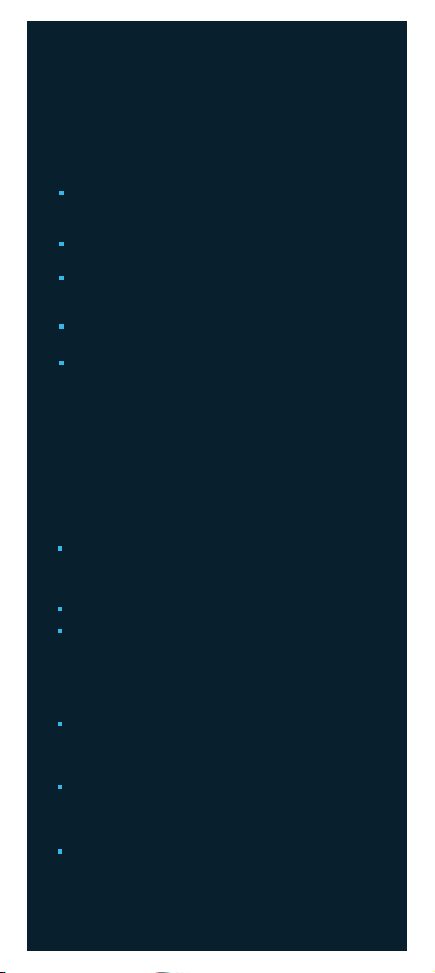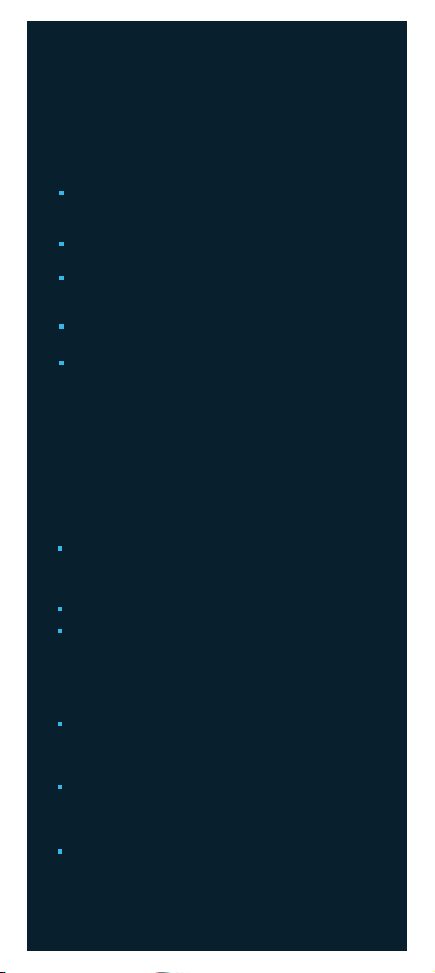
POWER OFF
POWER ON
BLUETOOTH CONNECTION
Hold down the power switch for 3 seconds. LED flash Blue for a while
and then alternatively flashes blue and red with a voice prompt, the
earphones enter the pairing status.
Activate the Bluetooth function and search for “ GOKIXX 400” referring
to your phone instructions.
Manually click “ GOKIXX 400” to connect, if there comes with a voice
prompt for connection and the LED twinkle blue for every 5 seconds,
the connection is successful.
When switched on, the earphones will automatically reconnect the last
device that you had paired.
*Note:
a) Please choose the charges that is certified by the regular
manufacturer.
b) The battery performances may decrease as repeating charging and
using the product it’s a normal phenomenon for all rechargeable
batteries.
Long press the power switch for 3 seconds, LED indicator flashes blue
and then alternatively flashes blue and red with voice prompt, which
means it enters pairing status.
Hold down the power switch for about 4 seconds to turn off
Answering incoming calls
Press the power switch once to answer incoming calls.
Tips: Some mobile phone by default answer calls via their own receiver,
please refer to the instructions on your phone to change the settings
answer the call via GOKIXX 400.
End the current call
Press the power switch for 2 seconds when there comes a call
Refuse incoming calls
Last number redial
Press the power switch for 2 second when there comes a call
Double press the power switch to redial the last calling number