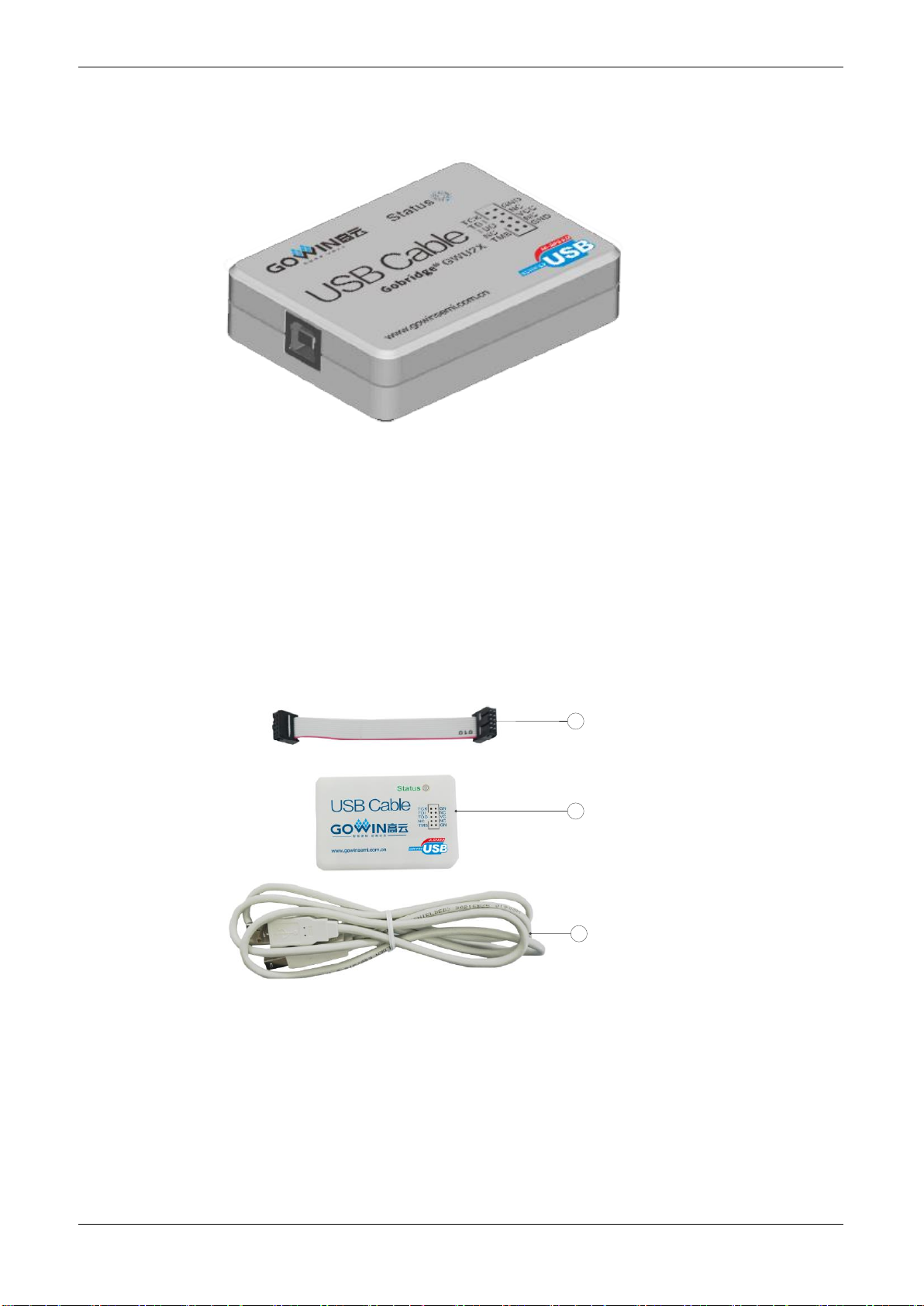Contents
Contents...............................................................................................................i
List of Figures.....................................................................................................ii
List of Tables......................................................................................................iii
1 About This Guide.............................................................................................1
1.1 Purpose .............................................................................................................................. 1
1.2 Supported Products............................................................................................................1
1.3 Related Documents............................................................................................................1
1.4 Terminology and Abbreviations...........................................................................................2
1.5 Support and Feedback ....................................................................................................... 2
2 Introduction......................................................................................................3
2.1 Appearance and Composition ............................................................................................ 3
2.2 Features..............................................................................................................................5
2.3 Functional Block Diagram...................................................................................................5
2.4 Signal Definition.................................................................................................................. 6
2.5 AC/DC Characteristic.......................................................................................................... 6
2.6 ESD Features..................................................................................................................... 7
3 Cable Driver .....................................................................................................8
3.1 PL-USB-Cable Driver..........................................................................................................8
3.1.1 Windows ..........................................................................................................................8
3.1.2 Linux ..............................................................................................................................14
3.2 PL-U2X-Cable Driver........................................................................................................ 14
3.2.1 Windows ........................................................................................................................14
3.2.2 Linux ..............................................................................................................................15