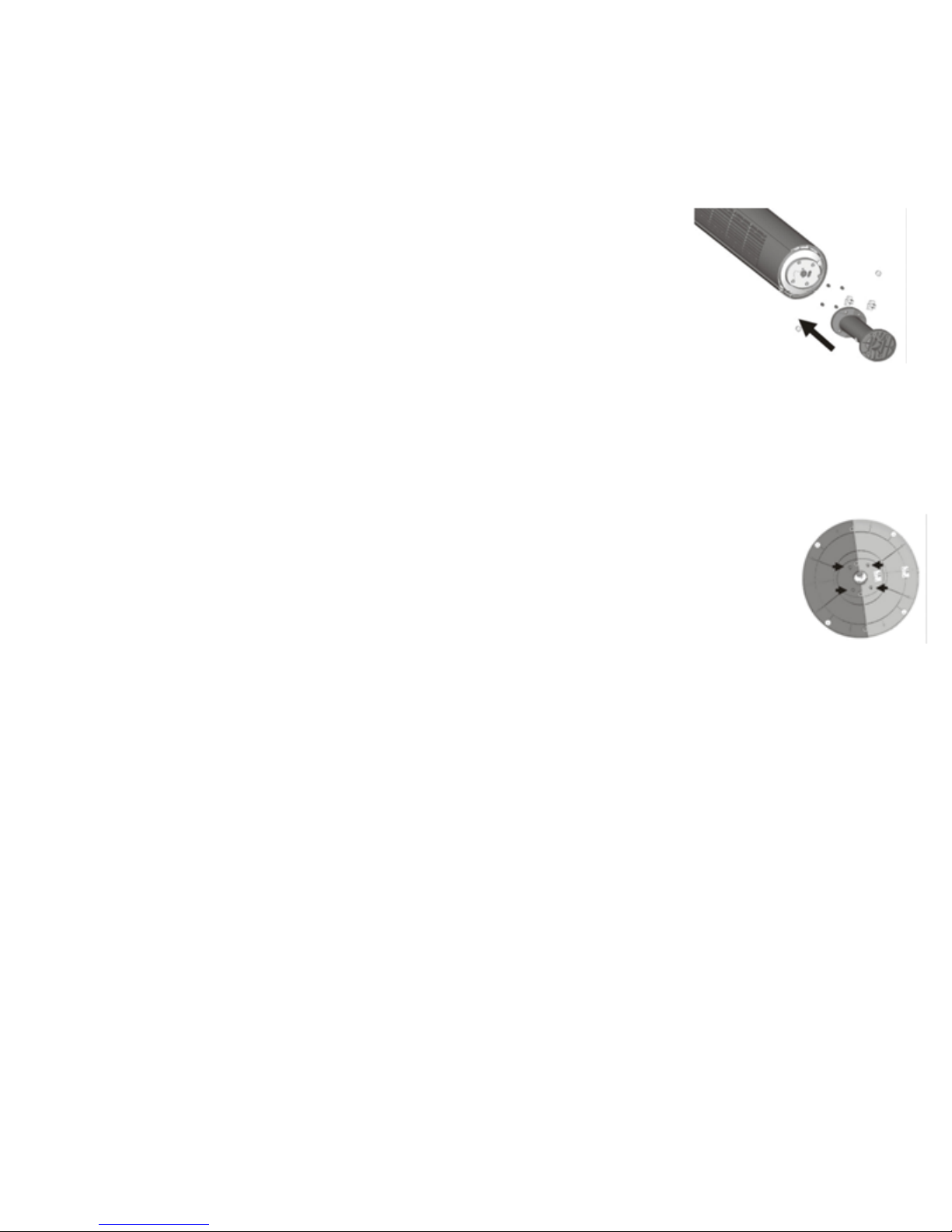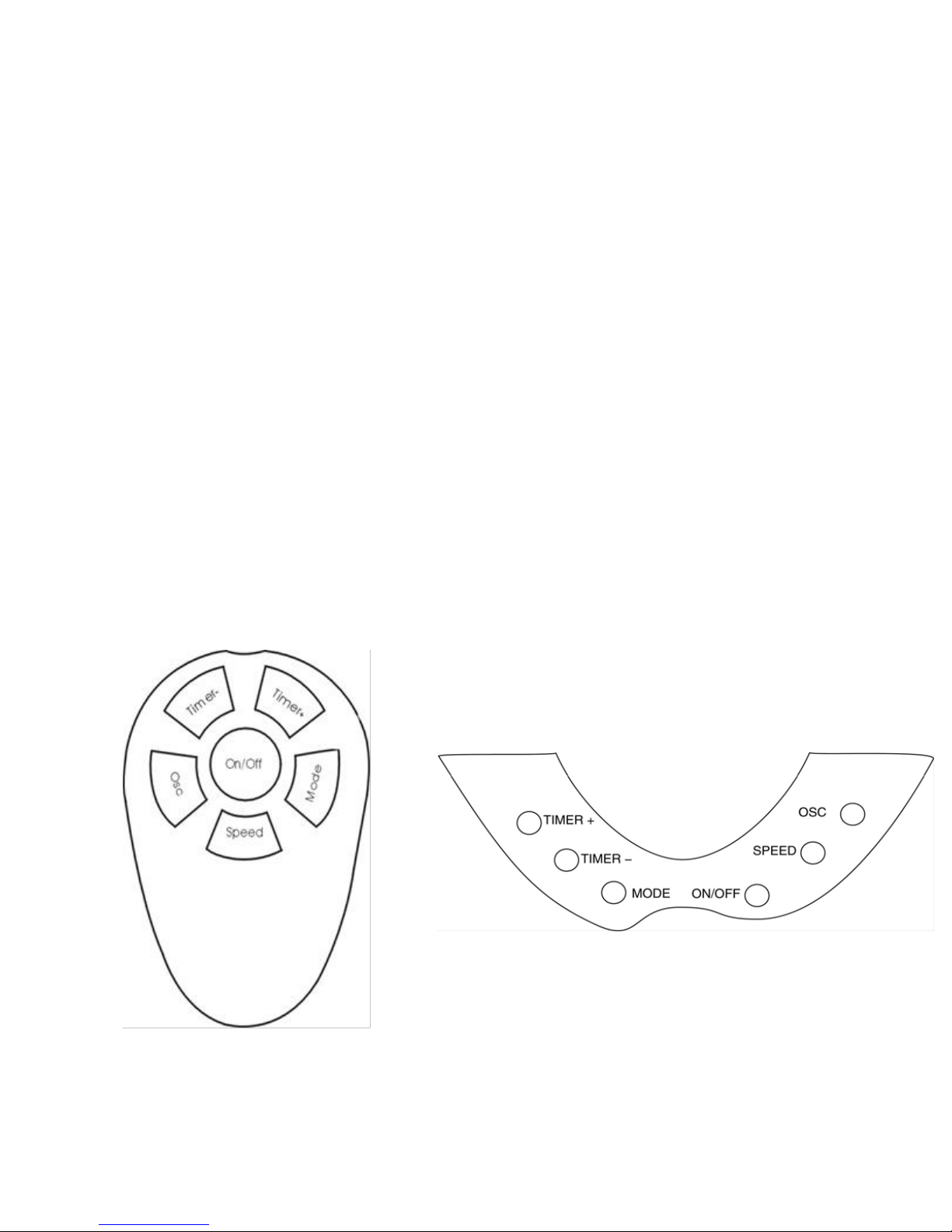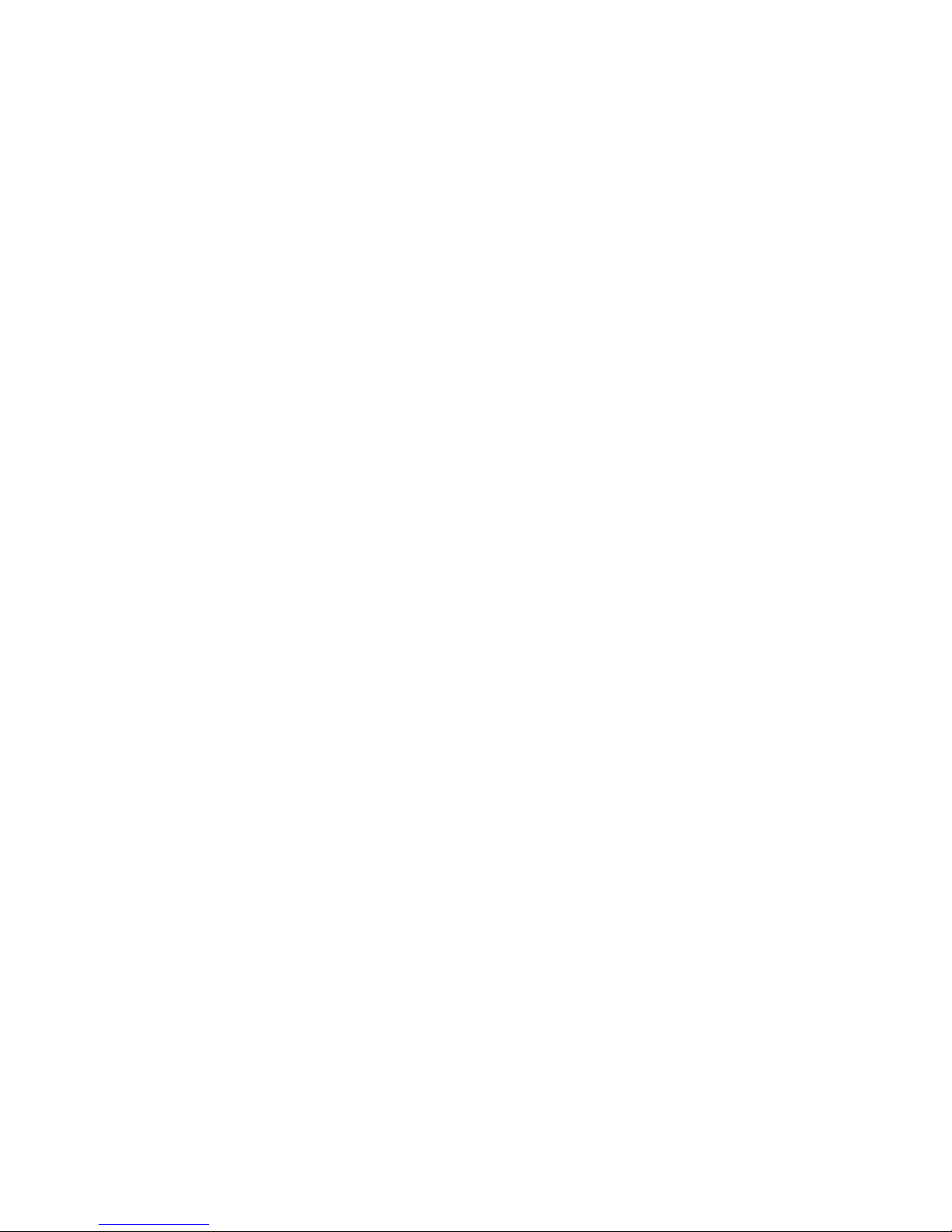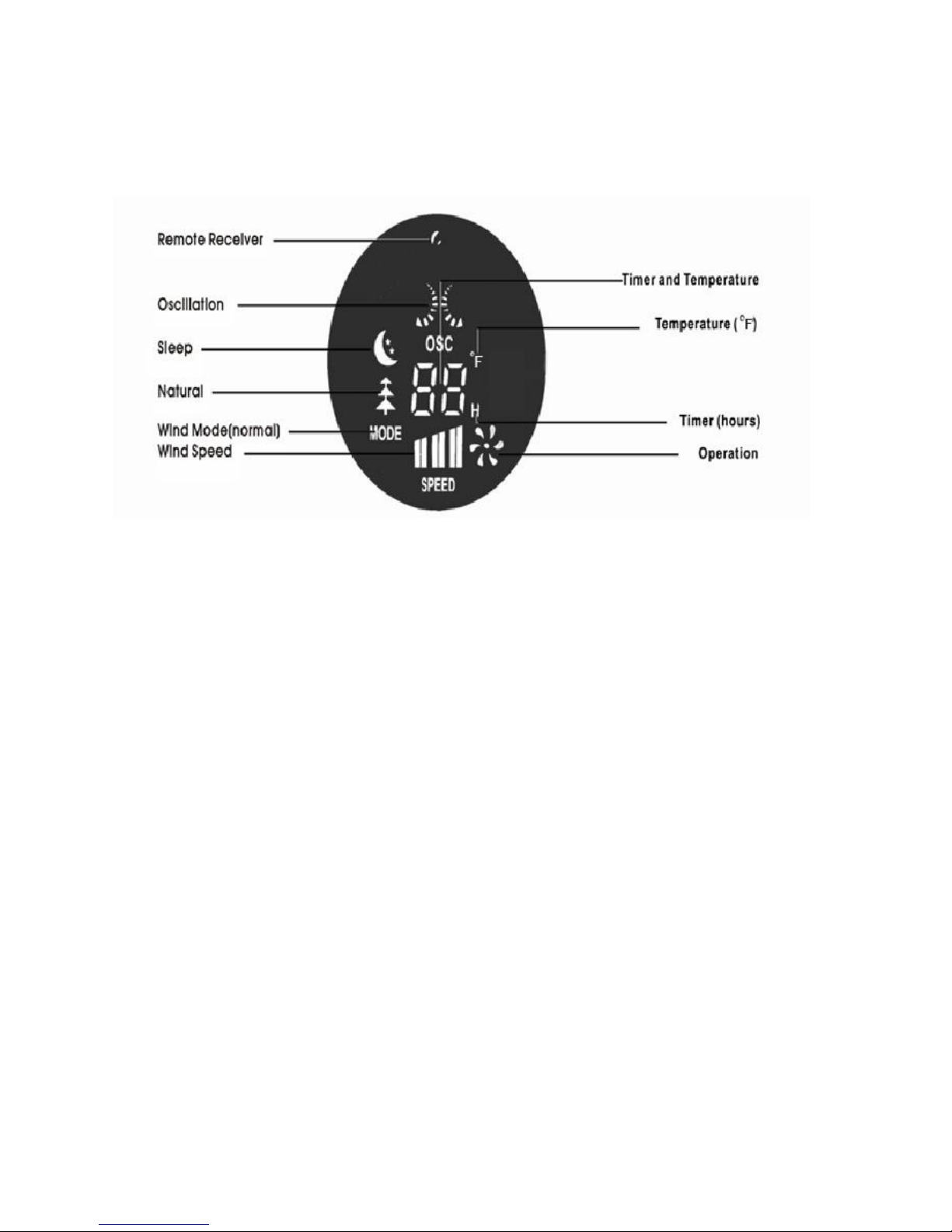This product is not a toy and is not suitable for children.
Do not let hair, curtains, tablecloths, clothes, or any other
objects nearby block the airways of the fan or to enter the
openings of the fan. This may result in damage and/or injuries.
If the cord is damaged or tampered in any way, do not use this
product. Always be sure to check the electrical cable of this fan.
If the electric cable is damaged, it must be replaced by the
manufacturer, its aftersales service, or by a similar qualified
person in order to avoid danger.
Do not use this fan if it falls and/or becomes damaged in any
way. If the fan is damaged, it must be replaced by the
manufacturer, its after-sales service or by a similar qualified
person in order to avoid danger.
This fan is only for residential use. Do not use this fan outside,
or in any commercial, industrial, or agricultural setting. Do not
use this fan with any solid state speed control devices.
Do not use this fan on a window, ledge, or unstable platform.
This fan should only be used standing on its base. Never lay the
fan on its side.
Do not use this fan next to a window or anywhere where
exposure to rain or moisture is possible. This may result in an
electrical hazard.
Do not place the electrical cord under carpets, throw rugs,
runners, in areas of foot traffic, or where there is a risk of
stumbling or tripping over the cord.
Always unplug the fan when it is not in use. Make sure the fan
has been turned off before unplugging it.