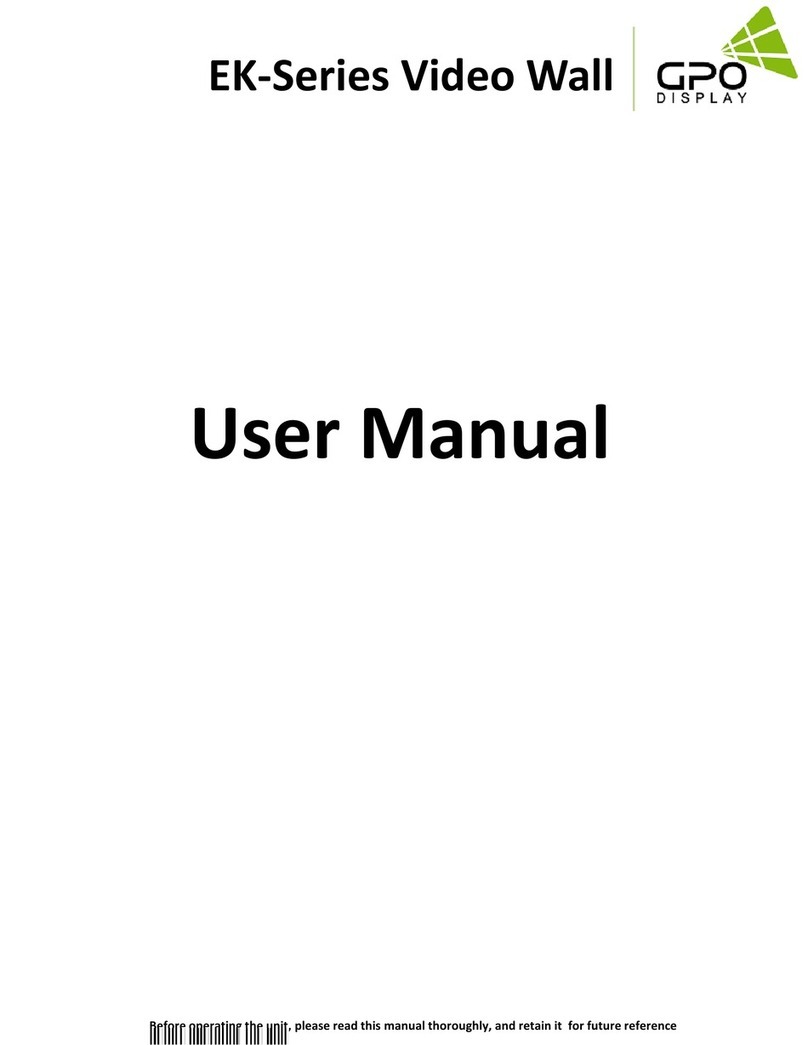www.gpodisplay.com Serial Command-Quick Presetwww.gpodisplay.com Serial Command-Gold
5. Transmission Formats
This is the format that the computer will send to the display to execute commands .
The format for this command transmission is as follows:
( total 13 byte )
-STX : Start of Text ( 0x0f )
-ID1 ~ ID3 : Set ID ( 001~100 )
-CM1 ~ CM3 : Command ( PWR, MIN, MUT,RML,KPL…… )
-R/W : Read/Write
-DA1 ~ DA3 : Data ( Values )
-IND : Index
-ETX : End of Text ( 0x0d )
6. OK Acknowledgement
The acknowledgement will be sent by the display to the computer to verify that the command has been
successfully received and executed. This format for this acknowledgement is as follows:
ex) <STX>001PWR#OFF#<ETX> ( Set ID : 1 , Power Off Acknowledgement )
ex) <STX>001PWRWOFF0<ETX> ( Set ID : 1 , Power Off Send )
7. Error Acknowledgement
The Error Values will be sent by the display to the computer to verify that the command has been
successfully received and executed.
This format for this Error Values is as follows:
ex) <STX>001PWRERROR<ETX> ( Set ID : 1 , Power Off Error )
STX ID1 ID2 ID3 CM1 CM2 CM3 R/W DA1 DA2 DA3 IND ETX
0x0f 0 0 1 P W R W O F F 0 0x0d
Hex ASCII (capital letter) Hex
STX ID1 ID2 ID3 CM1 CM2 CM3 R/W DA1 DA2 DA3 IND ETX
0x0f 0 0 1 P W R #O F F #0x0d
Hex ASCII (capital letter) Hex
STX ID1 ID2 ID3 CM1 CM2 CM3 R/W DA1 DA2 DA3 IND ETX
0x0f 0 0 1 P W R E R R O R 0x0d
Hex ASCII (capital letter) Hex
Only use “Read”(R) or “Write” (W) as set forth in this document