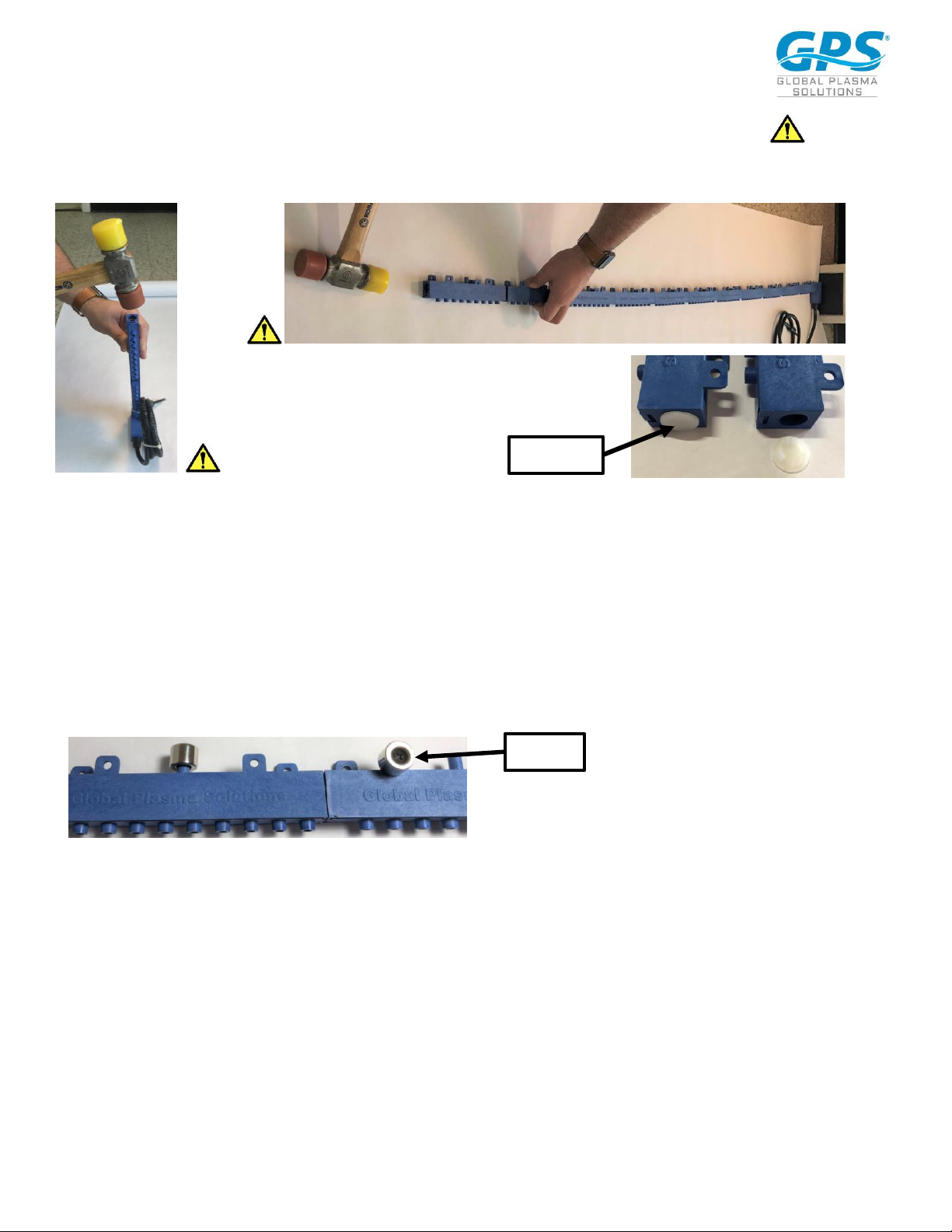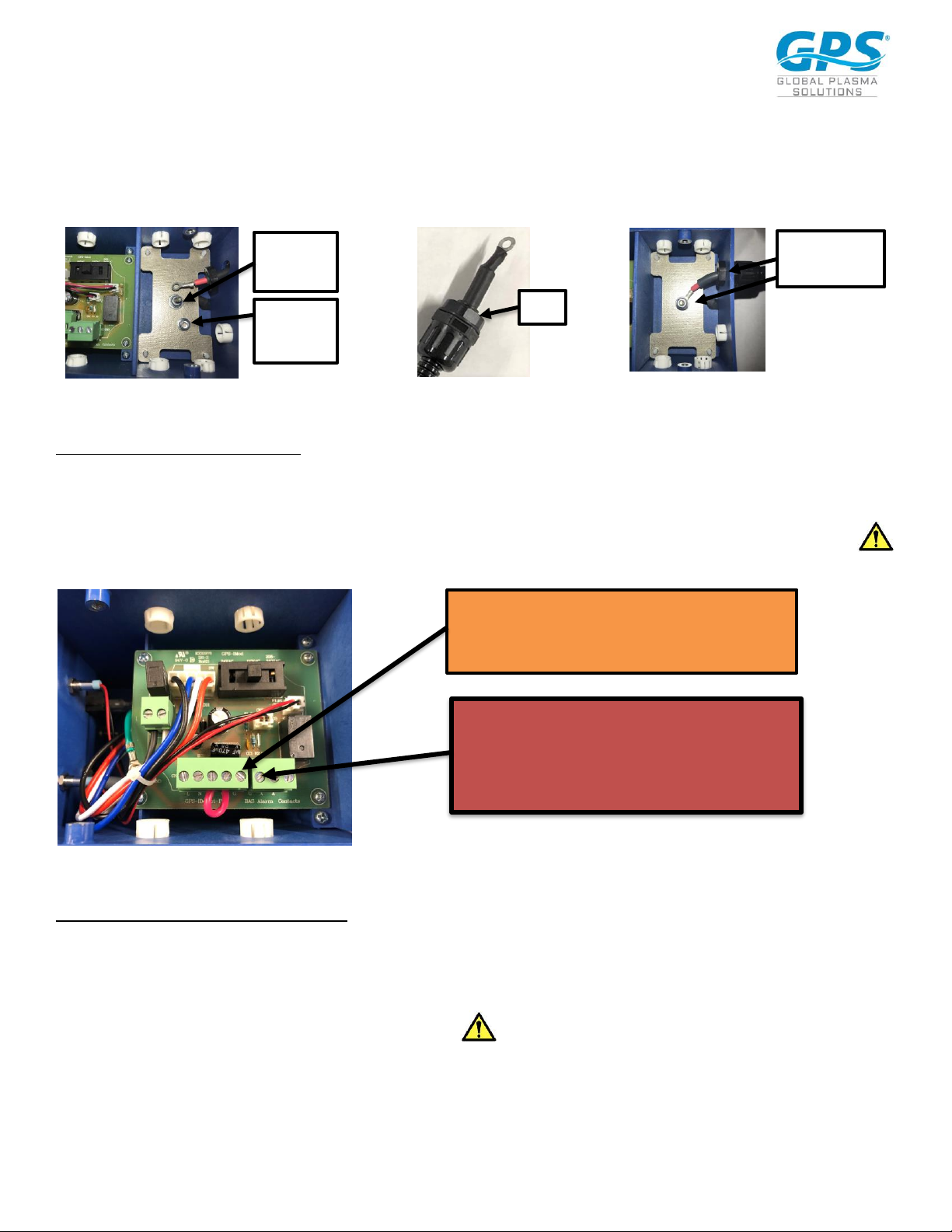031919-GPSIMOD-IOM REV E.docx GPS, iMOD, iDetect-P and its logos are trademarks of Global Plasma Solutions, Inc. www.globalplasmasolutions.com
©2019 Global Plasma Solutions, Inc.
FIGURE 21
4. When the GPS-iDetect-P senses output, the “Plasma On” light will illuminate on the front panel of the power supply and the BAS/BMS Alarm
Contacts will close. When using the GPS-iDetect-P in conjunction with the GPS-iMOD power supply, always connect to the BMS/BAS using the
BMS/BAS Alarm Contacts, not the contacts on the GPS-iDetect-P.
OPERATION
1. Once the voltage selector switch has been set, all HV wire(s) connected and iMODs mounted, turn the power switch to the “ON” position. When
the switch is turned “ON” the “Power ON” light will illuminate, letting the user know power is supplied and the GPS-iMOD system is energized.
Note: If a door switch, fan interlock switch or air flow switch are in series with the power, the system may not turn on until all safeties are closed.
When power is supplied and the internal or optional remote mounted GPS-iDetect-P is sensing output, the “Plasma On” light will illuminate.
2. The internal BAS Alarm Contacts will close proving system operation to the BMS.
3. Using a standard non-contact voltage meter, place it near the ion needles and prove there is ion output. An optional ion meter can be purchased
from GPS and actual ion output values can be measured. A permanent mount ion detector with BAS interface may be provided as an option for
24/7 output monitoring.
STARTUP/TESTING
1. Once the entire system is mounted and wired, energize the system by turning the on/off switch to the “on” position. The green power “ON” LED
and “PLASMA ON” LED should illuminate. If the PLASMA ON does not illuminate, confirm the red jumper is installed between C and NO on the
GPS-iDetect-P terminal block, as shown in FIGURE 20. If an external sensor is used, confirm it is on and operating.
2. Using a high voltage probe similar to a BK Precision Plus 28A, connect the probe to a multi-meter, connect the ground clamp, and measure the AC
high voltage (AC not DC) at the 6 inch modular stingers. Insert the tip of the probe into one of the brush clusters and confirm the voltage is greater
than 4,000 VAC. Please note, most probes provide a 1000:1 step down. As an example, a display of 4.0 would be 4.0 x 1000 = 4,000 VAC. The
typical range of voltage is 4,000VAC to 7,000VAC, and the actual voltage will depend on the length and quantity of bars attached.
MAINTENANCE
The GPS-iMOD system has been designed for minimum maintenance. Below are the steps to ensure a long trouble-free life:
1. On an annual basis, turn off power and use isopropyl alcohol and a nylon (wire free) brush to gently clean the needles.
2. Use a soft cloth with isopropyl alcohol and wipe any debris off the GPS-iMOD outer bar and spaces between needle housings.
3. Note: In tobacco smoking environments, the GPS-iMOD will require more frequent cleaning based on the filter efficiency prior to the GPS-iMOD
system.
TROUBLESHOOTING
1. Power supply “Power On” light not illuminated when the power switch is in the “ON” position.
1A. Check that all safeties are closed and there is primary power applied to the power supply. If light will still not illuminate, remove power and
energize after five minutes. The GPS-iMOD system uses an internal auto-reset circuit breaker. Either a voltage surge or high temperature/load
condition can trip the circuit breaker. If the “Power On” light is off and the “Plasma On” light is “On,”the “Power On” light may have burned
out. Contact your local Representative or the GPS factory to have your power supply repaired or replaced.
2. No Ionization Output.
2A. Confirm the power supply is operating properly per step 1A above. Confirm the HV cables are inserted and secured properly. Confirm the
needles are clean and free of debris.