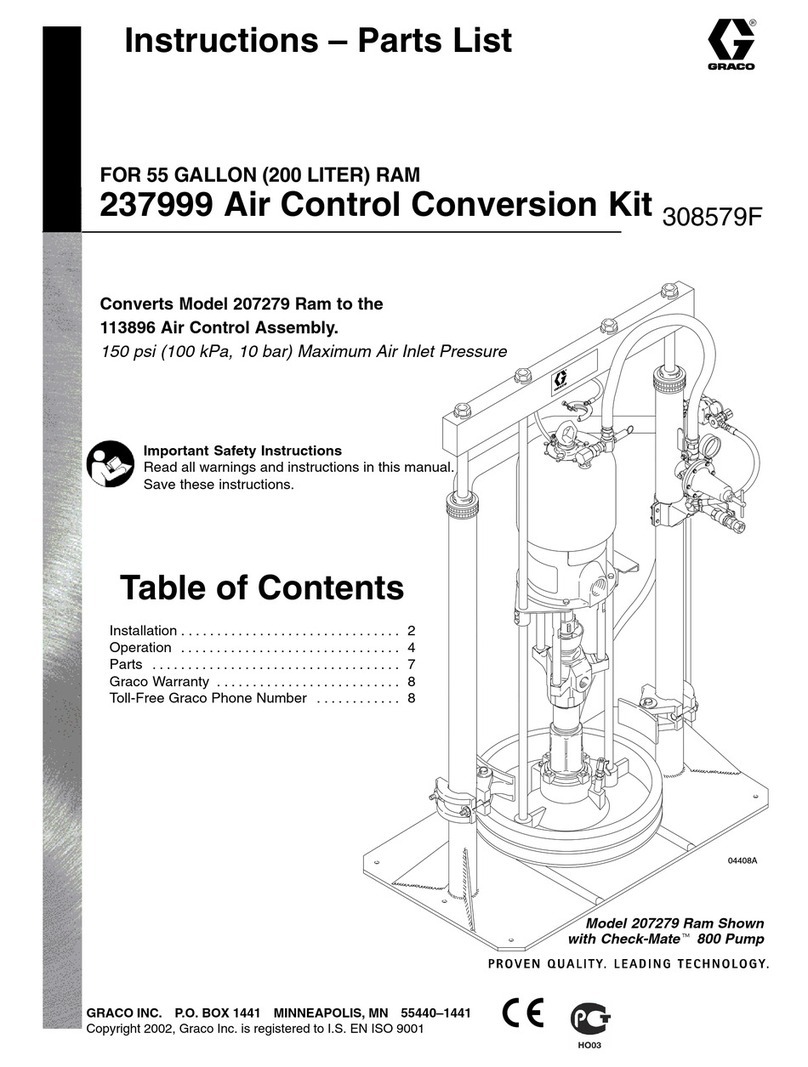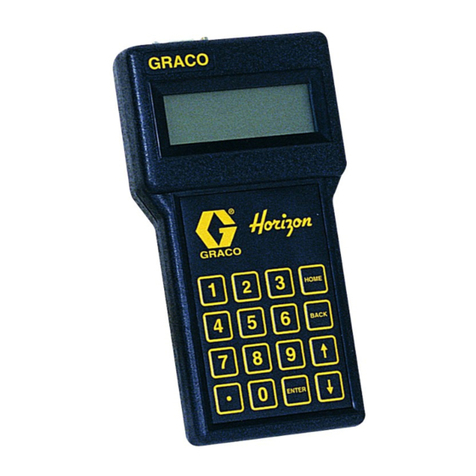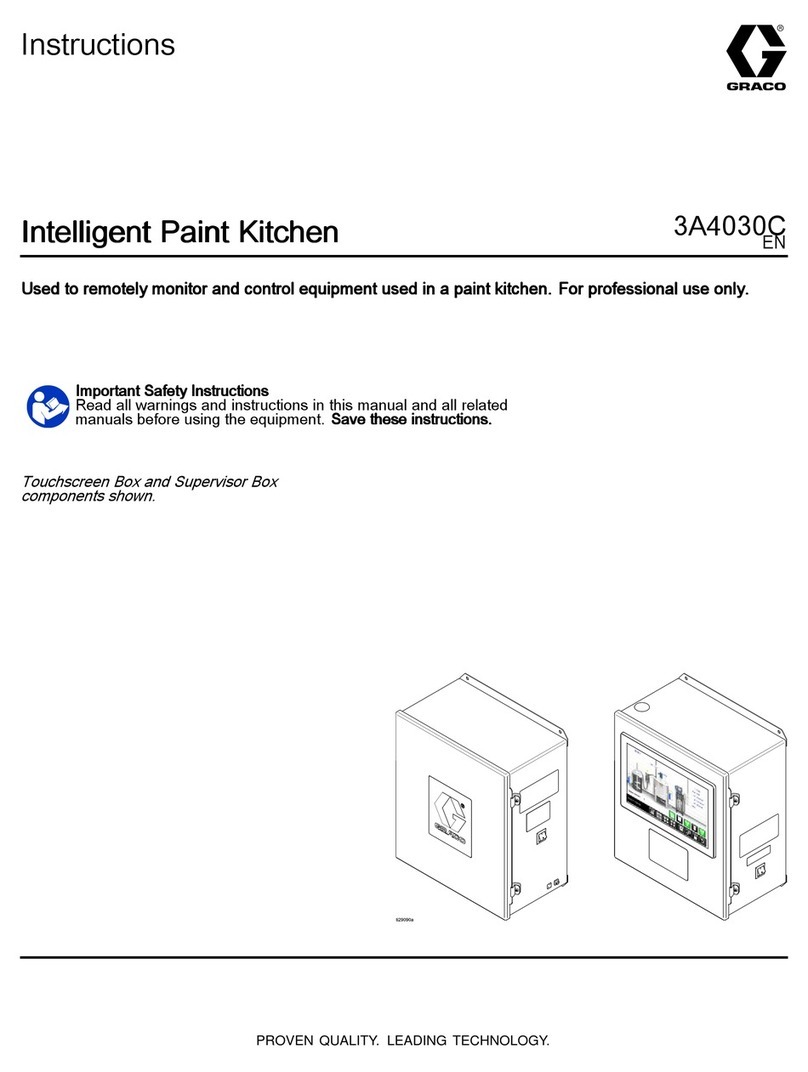2 310531
Table of Contents
Warnings 3. . . . . . . . . . . . . . . . . . . . . . . . . . . . . . . . . . . . .
PrecisionFlo Module Overview 6. . . . . . . . . . . . . . . . .
What This Manual Includes 6. . . . . . . . . . . . . . . . . .
PrecisionFlo Module Description 6. . . . . . . . . . . . . .
PrecisionFlo Module Capabilities 7. . . . . . . . . . . . . .
Typical Fluid Applications 7. . . . . . . . . . . . . . . . . . . .
PrecisionFlo Features 7. . . . . . . . . . . . . . . . . . . . . . .
PrecisionFlo Options 8. . . . . . . . . . . . . . . . . . . . . . . .
Instruction Manual Conventions 8. . . . . . . . . . . . . . .
PrecisionFlo Definitions 8. . . . . . . . . . . . . . . . . . . . . .
Installation 10. . . . . . . . . . . . . . . . . . . . . . . . . . . . . . . . . .
Installing Control Assembly Hardware 11. . . . . . . . .
Installing the Control Assembly Enclosure 11. . . . .
Grounding Control Assembly 918463 13. . . . . . . . .
Grounding Control Assembly 918644 14. . . . . . . . .
Verifying Ground Continuity 15. . . . . . . . . . . . . . . . .
Connect PrecisionFlo Control Assembly
to Power Source 15. . . . . . . . . . . . . . . . . . . . . . . . . . .
Checking Resistance Between the
Control Assembly and the
True Earth Ground 15. . . . . . . . . . . . . . . . . . . . . . . . .
Connecting Fluid Lines, Air Lines, and Cables 16.
Loading Material into PrecisionFlo Module 18. . . . .
Material Loading Procedure 18. . . . . . . . . . . . . . . . .
Configuring Pressure Sensors 19. . . . . . . . . . . . . . .
Entering Nominal Values for Kp and Kd 21. . . . . . .
Calibrating PrecisionFlo Module 21. . . . . . . . . . . . .
Dispensing in Manual Mode 22. . . . . . . . . . . . . . . . .
Configuring the PrecisionFlo Module 23. . . . . . . . . .
Adjusting the Kp and Kd to Ensure
Accuracy and Repeatability of
Metering Valve Operation 24. . . . . . . . . . . . . . . . . . .
Using the Control Pendant to Modify
Kp and Kd Parameters 33. . . . . . . . . . . . . . . . . . . . .
Setting the Flow-Meter K-Factor 34. . . . . . . . . . . . .
Calibrating Flow Rate and Setting
Module Operation Mode 34. . . . . . . . . . . . . . . . . . . .
Setting the Flow-Meter K-Factor 32. . . . . . . . . . . . .
Calibrating Flow Rate and Setting
Module Operation Mode 32. . . . . . . . . . . . . . . . . . . .
Setting Flow Calibration 35. . . . . . . . . . . . . . . . . . . .
Setting PrecisionFlo On and Off Delays 37. . . . . . .
Controlling Volume Compensation 40. . . . . . . . . . .
Fine Tuning 41. . . . . . . . . . . . . . . . . . . . . . . . . . . . . . . . . .
Setting Scale Analog In 41. . . . . . . . . . . . . . . . . . . . .
PrecisionFlo Module Operation 42. . . . . . . . . . . . . . .
Pressure Relief Procedure 42. . . . . . . . . . . . . . . . . .
Starting the Module 43. . . . . . . . . . . . . . . . . . . . . . . .
Restarting the Module 43. . . . . . . . . . . . . . . . . . . . . .
Reading the PrecisionFlo
Control Panel Indicators 44. . . . . . . . . . . . . . . . . . . .
Setting Operation Modes 45. . . . . . . . . . . . . . . . . . .
Shutting Down the PrecisionFlo Module 46. . . . . . .
Maintenance 47. . . . . . . . . . . . . . . . . . . . . . . . . . . . . . . . .
Maintaining the PrecisionFlo Module 47. . . . . . . . .
Testing the Metering Valve’s Motor 47. . . . . . . . . . .
Troubleshooting and Fault Recovery 48. . . . . . . . . .
Restarting the Module After a Fault 48. . . . . . . . . . .
Warnings 48. . . . . . . . . . . . . . . . . . . . . . . . . . . . . . . . .
Alarms 50. . . . . . . . . . . . . . . . . . . . . . . . . . . . . . . . . . .
Menu Selection Map 51. . . . . . . . . . . . . . . . . . . . . . . . . .
PrecisionFlo Module I/O 52. . . . . . . . . . . . . . . . . . . . . .
PrecisionFlo Module I/O Schematic 52. . . . . . . . . .
I/O Rack Layout 53. . . . . . . . . . . . . . . . . . . . . . . . . . .
I/O Module Description 54. . . . . . . . . . . . . . . . . . . . .
Theory of Operation 55. . . . . . . . . . . . . . . . . . . . . . . . . .
Manual Mode 55. . . . . . . . . . . . . . . . . . . . . . . . . . . . .
Automatic Mode 55. . . . . . . . . . . . . . . . . . . . . . . . . . .
Volume Compensation 61. . . . . . . . . . . . . . . . . . . . .
Parts 62. . . . . . . . . . . . . . . . . . . . . . . . . . . . . . . . . . . . . . . .
Model 918463 Control Assembly 62. . . . . . . . . . . . .
Model 918644 Control Assembly 64. . . . . . . . . . . . .
PrecisionFlo Control Interface Signals 66. . . . . . . . .
Digital Input 66. . . . . . . . . . . . . . . . . . . . . . . . . . . . . . .
Digital Output 67. . . . . . . . . . . . . . . . . . . . . . . . . . . . .
Analog Input 67. . . . . . . . . . . . . . . . . . . . . . . . . . . . . .
Module Internal Interface Signals 68. . . . . . . . . . . . . .
Digital Input 68. . . . . . . . . . . . . . . . . . . . . . . . . . . . . . .
Digital Output 68. . . . . . . . . . . . . . . . . . . . . . . . . . . . .
Analog Input 69. . . . . . . . . . . . . . . . . . . . . . . . . . . . . .
Control Panel Operator Interface 70. . . . . . . . . . . . . .
PrecisionFlo Module Control Panel 70. . . . . . . . . . .
Connector Pin-outs 71. . . . . . . . . . . . . . . . . . . . . . . . . .
Appendix A. Hand Pendant Operation 73. . . . . . . . .
Appendix B. Configuring the Hand Pendant 74. . . .
Appendix C. Changing the Software Chips 75. . . . .
Installing the New Software 75. . . . . . . . . . . . . . . . .
Checking for Control Panel
DC Voltage Problems 76. . . . . . . . . . . . . . . . . . . . . .
Appendix D. Door Pendant Operation 77. . . . . . . . . .
Appendix E. Configuring the Door Pendant 78. . . .
Technical Data 79. . . . . . . . . . . . . . . . . . . . . . . . . . . . . . .
Related Publications 79. . . . . . . . . . . . . . . . . . . . . . . . .
Graco Standard Warranty 80. . . . . . . . . . . . . . . . . . . . .
Graco Phone Number 80. . . . . . . . . . . . . . . . . . . . . . . .