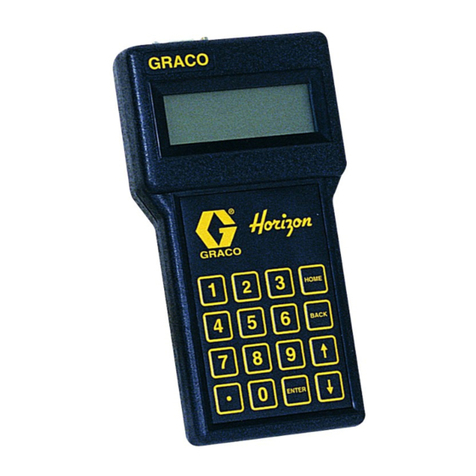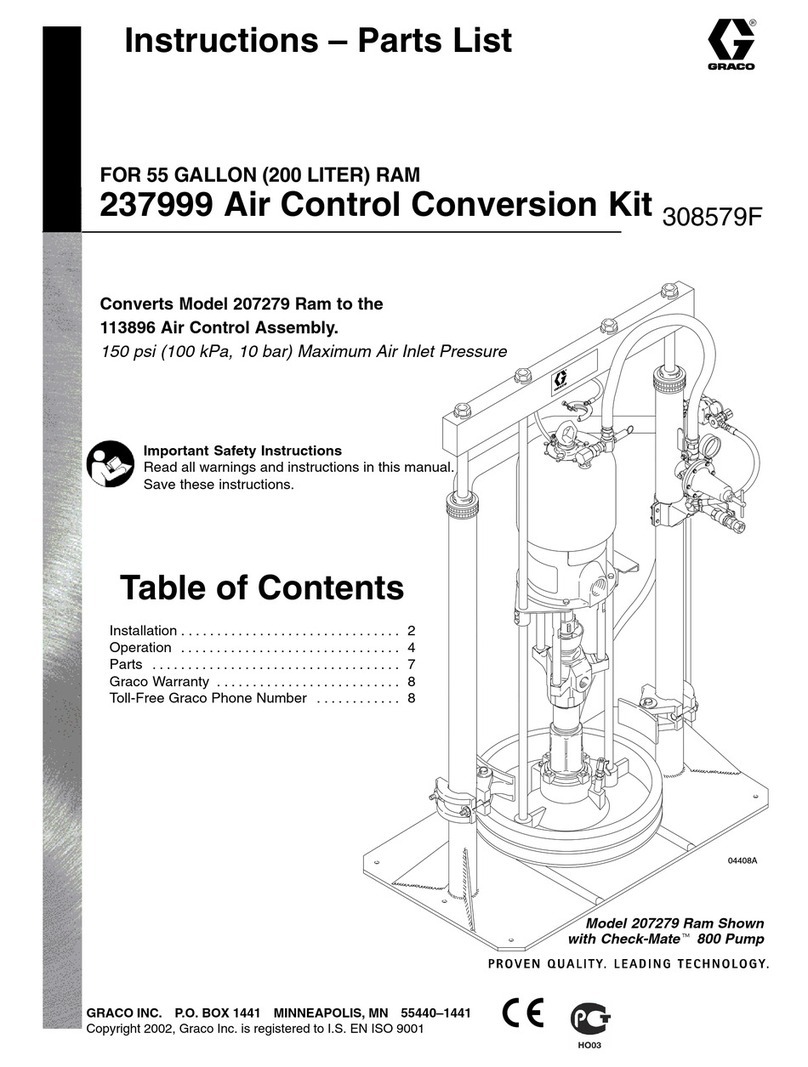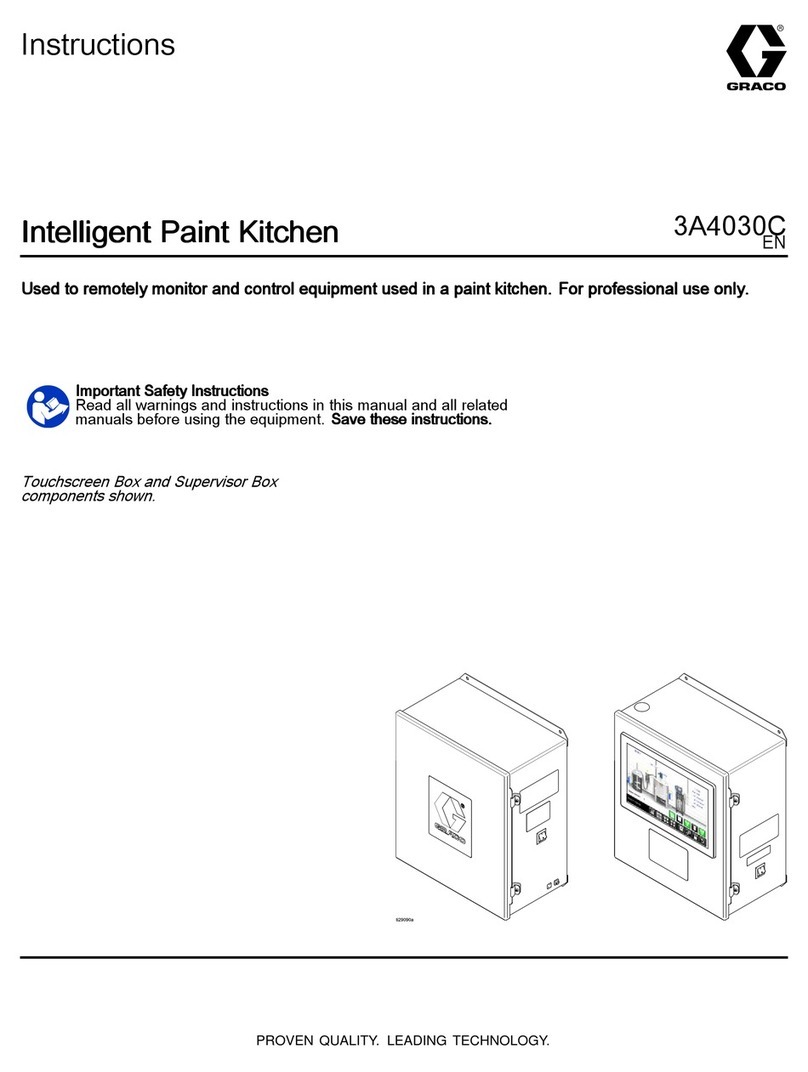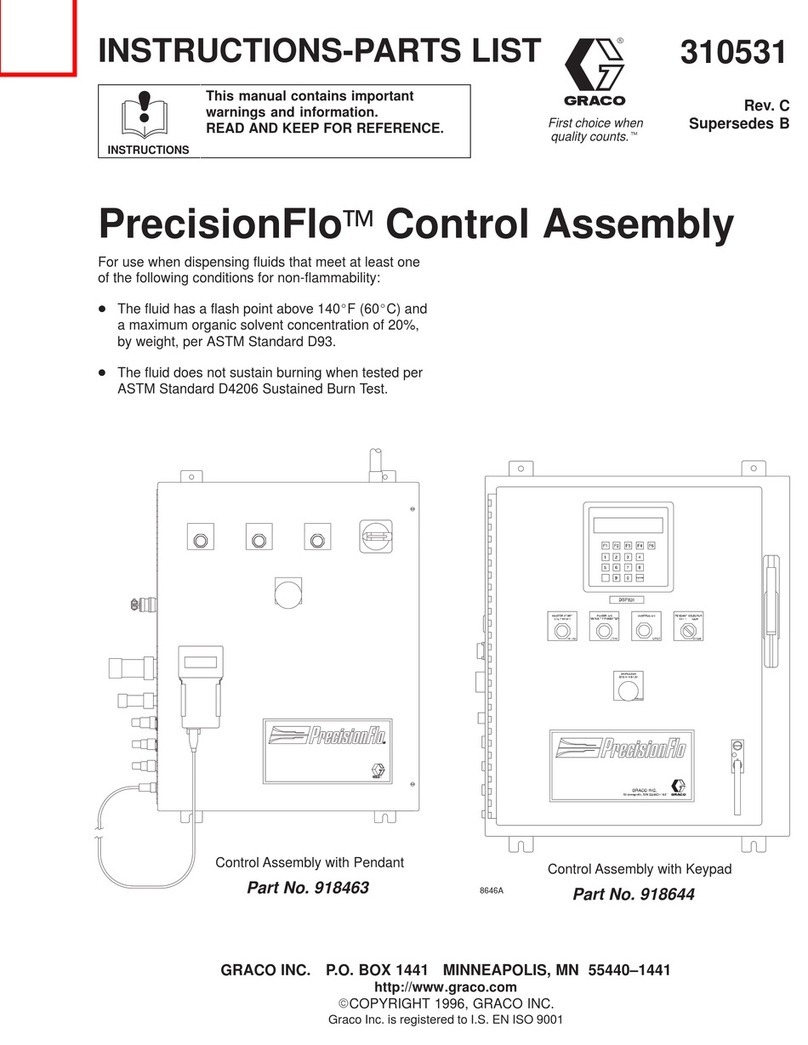308783 9
Installation
NOTE:
Reference numbers and letters in parentheses in
this text refer to the numbers and letters in the
illustrations.
Icons in the text refer to the icons on the equip-
ment, keypad, or reference card.
Fig. 1 shows a typical installation. It is not an actual
system design. To design your system, contact
your Graco representative.
Be sure all accessories are adequately sized and
pressure-rated to meet the system requirements.
For maintenance and safety, you must have a ball
valve between each fluid supply line and the ProMix
system.
A 100 mesh fluid minimum fluid filter (I) must be
installed on the component A and component B
fluid supply lines. See Fig. 1.
See page 42 for dimensions.
CAUTION
The ProMix pot life timer will not function properly
when used with multiple guns that are operating
simultaneously. To avoid having mixed material set in
the equipment, carefully monitor the pot life by some
other means.
Location
WARNING
FIRE AND EXPLOSION HAZARD
The ProMix control is intrinsically safe
when used without any external electri-
cal components connected to it. If an
external power supply or printer is
connected to the control, the control is
no longer intrinsically safe and the
control, as well as the power supply and printer,
must not be operated in hazardous locations, as
defined in article 500 of the National Electrical
Code (USA) or your local electrical code.
The Typical Installation shown in Fig. 1 is only a guide-
line for selecting and installing system components
and accessories, and is not an actual system design.
Follow the installation schematic in the system binder
provided by Graco or contact your Graco representa-
tive for assistance.
Fluid Supply
The following installation and operation instructions
generally presume the system is using pressure tanks
to supply the paint components and solvent. The
Optional Fluid Supplies listed below are two possible
variations and their effect on the instructions.
Optional Fluid Supplies
The fluid supply must be free of pressure spikes, which
are commonly caused by a pump stroke changeover.
If necessary, install pressure regulators or a surge tank
on the fluid inlets to the ProMix, to reduce the fluid
supply pulsation. Contact your Graco representative
for information on fluid pressure regulators.
Supplying Fluid Through Circulating Lines
If there is a central paint recirculating line in your shop,
the ProMix can be connected to it instead of to pres-
sure tanks. Other than references to the pressure
tanks, operation is the same as described in this
manual.
Supplying Fluid Through Pail or Drum Pumps
Instead of pressure tanks, the ProMix can be supplied
by pail or drum pumps. Operation is the same, other
than references to the pressure tanks.