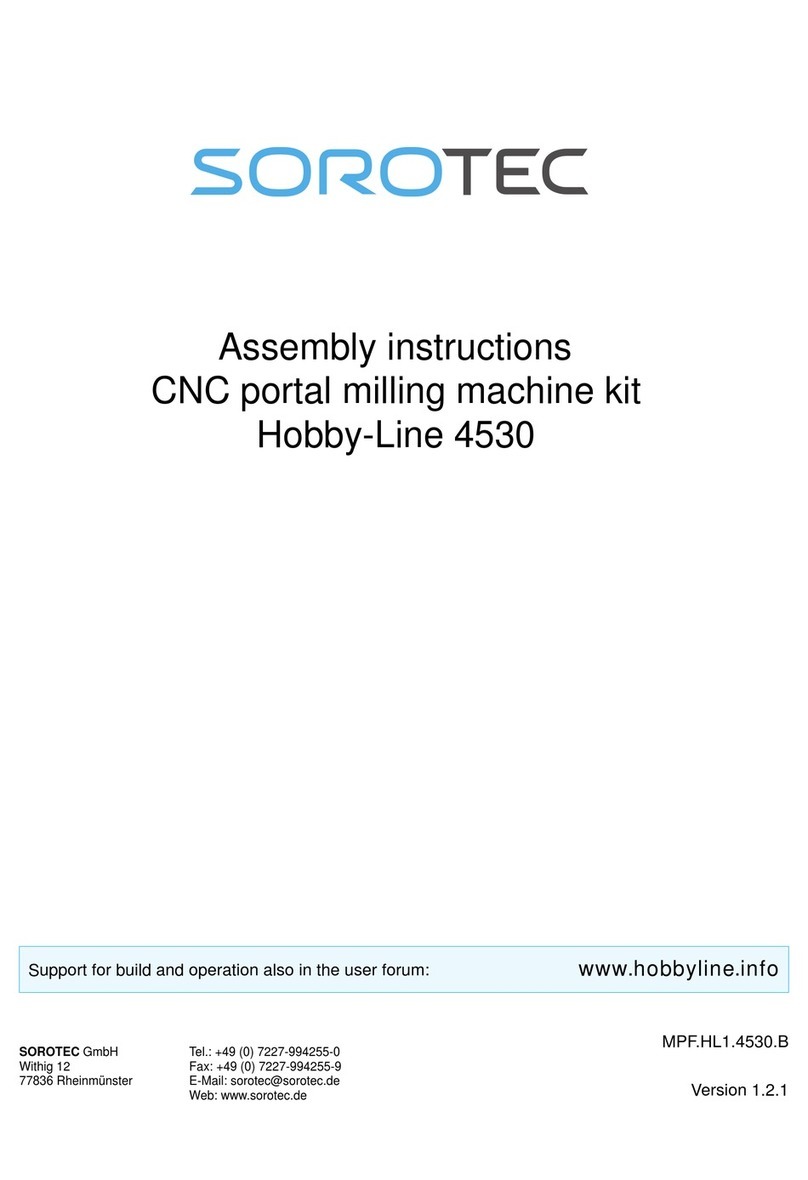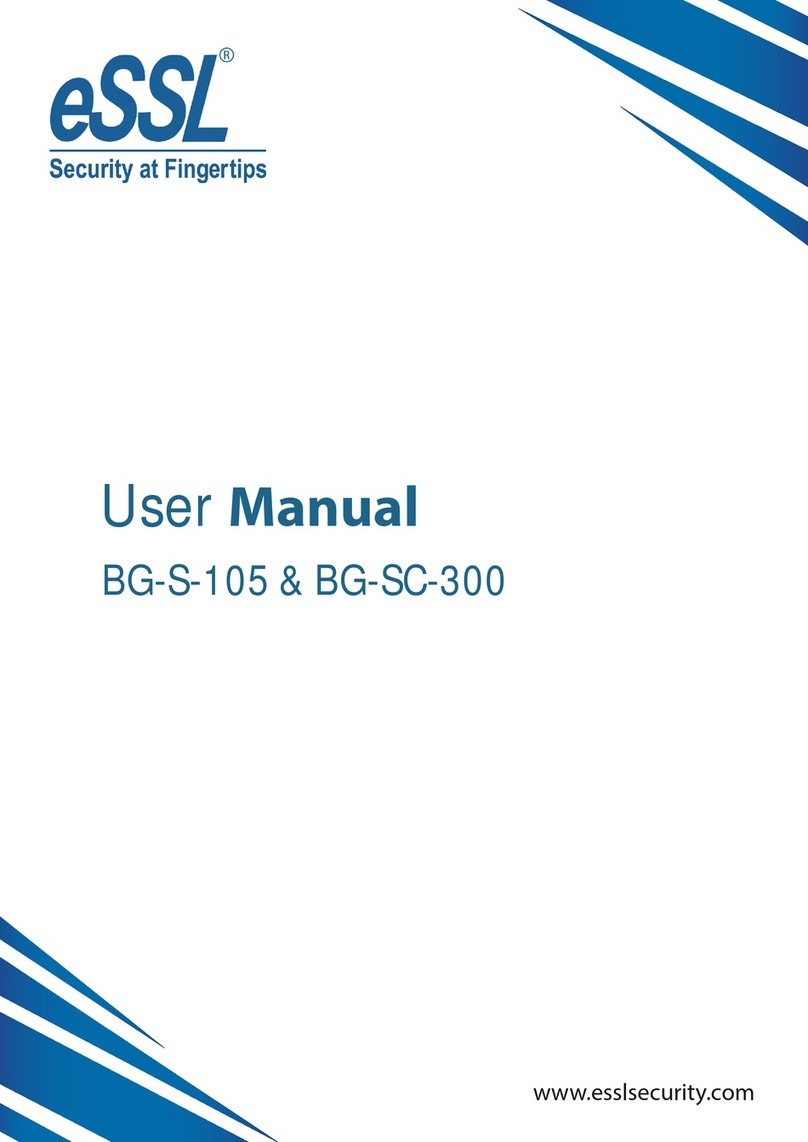Sorotec PRO ITG 3 axes Benezan User manual

SOROTEC GmbH
Withig 12
77836 Rheinmünster
Tel.: +49 (0) 7227-994255-0
Fax: +49 (0) 7227-994255-9
E-Mail: [email protected]
Web: www.sorotec.de
Assembly Instructions
Control kit
PRO ITG 3 axes Benezan
Version 1.0.0
ETS.S3JMCBP.OB.02.PB

Seite 2 / 15
Instructions for control
PRO ITG 3 axes Benezan
www.sorotec.de V 1.0.0
Introduction
We thank you for the trust you have shown in us by
purchasing the control kit. We recommend reading
these instructions through completely before assem-
bly and then assembling the kit step by step as de-
scribed.
Required tools
Ordinary hand tools such as screwdrivers of various
shapes and sizes, wire cutters, etc. should be availa-
ble. The following tools are also required:
• Electronics soldering equipment
• Wire stripper
• Crimping pliers for wire end ferrules
• Crimping pliers for cable lugs
• Thread cutter for M4 and M5
Attention Danger!
Before opening the housing, the mains plug must be
pulled out!
Attention!
Only carry out the work if you are familiar with the
necessary actions familiar and appropriate
Tools are in place.
Sorotec GmbH assumes no liability for damage to
property or personal injury that occurs during assem-
bly or operation of the CNC control!
Attention Danger!
It is expressly pointed out that the electrical connec-
tion is the responsibility of the electrician! In parti-
cular, the correct connection of the protective con-
ductor and the subsequent protective conductor test
must be carried out by electrotechnically qualied
personnel in accordance with the relevant national
regulations!

Seite 3 / 15
Instructions for control
PRO ITG 3 axes Benezan
www.sorotec.de V 1.0.0
Scope of delivery
Illustration Designation Num-
ber
Sheet steel housing
PRO2 1
Connection panel 1
Elastic adhesive feet 4
Sticker set 1
Wiring duct 3
Switching power supply
48 V 1
Coupling relay 1
Interface Advance PRO 1
Sub-D cable 1:1 1
LED board with cable 1
1
2
3
4
5
6
7
8
9
10
Illustration Designation Num-
ber
Relay board 1
IEC connector with line
lter, fuse holder and 2
fuses 10 A slow
1
Fuse holder 3
Microfuse
6.3 A slow 2
Microfuse 5 A slow 1
Power switch 1
Power cord 1
Built-in socket 2
Fan 80 x 80 x 25 mm
24 V 1
Fan damper 1
11
12
13
14
15
16
17
18
19
20

Seite 4 / 15
Instructions for control
PRO ITG 3 axes Benezan
www.sorotec.de V 1.0.0
Illustration Designation Num-
ber
Dust lter 1
Built-in socket Binder
2-pole 3
Built-in socket Binder
3-pole 3
Built-in socket Binder
6-pole 2
Cable connector binder
2-pole 3
Cable connector binder
3-pole 3
Cable connector binder
6-pole 2
Sub-D socket
9 pin 5
Sub-D connector
9 pin 5
Sub-D mounting kit 6
Sub-D housing for
9 pin 5
21
22
23
24
25
26
27
29
30
31
Illustration Designation Num-
ber
Sub-D socket
25-pin 1
Sub-D connector
25-pin 1
Round connector 3
Round socket 4
Flat receptacle 7
Ring cable lug 8
End sleeves
range 1
Shrink tubing
range 1
Emergency stop switch 1
Control line
2 x 0,5 mm² 3 m
Patch cord RJ45 0,5 m 3
33
34
35
36
37
38
39
40
K1
K2

Seite 5 / 15
Instructions for control
PRO ITG 3 axes Benezan
www.sorotec.de V 1.0.0
Illustration Designation Num-
ber
Ribbon cable
25 pole 0.4 m
PVC core cable
0.25 mm² violet 2 m
PVC core cable
0.50 mm² dark blue 20 m
PVC core cable
0.50 mm² black 10 m
PVC core cable
0.50 mm² violet 2 m
PVC core cable
0.50 mm² orange 2 m
PVC core cable
0.50 mm² light blue 2 m
PVC core cable
0.50 mm² red 2 m
PVC-Aderleitung
0.75 mm² black 10 m
PVC core cable
1 mm² black 10 m
PVC core cable
1 mm² light blue 10 m
PVC core cable
1 mm² green/yellow 10 m
K3
L1
L2
L5
L6
L7
L8
L9
L10
L11
Illustration Designation Num-
ber
Mounting rail 0.16 m
Pan head screw
DIN 7981
M3,5 x 9,5
18
Cylinderhead screw
DIN 84
M3 x 6
M5 x 6
16
3
Cylinderhead screw
DIN 6912 M6 x 20 2
Countersunk screw
DIN 965
M3 x 12
M4 x 16
M4 x 40
2
8
4
Allen at head screw
DIN 7381
M3 x 6
M4 x 6
6
4
Washer DIN 125 M6 3
Tooth lock washer DIN
6797 M6 10
Hexagon nut DIN 934
M3
M4
M5
M6
2
12
3
5
Spacer sleeve
M3 hexagon 10 mm
2 x M3 internal thread
8
TS
S1
S3
S2
S4
S7
S5
S6
S8
S9
U1
UZ
M4
M6
M5
M3
D1

Seite 6 / 15
Instructions for control
PRO ITG 3 axes Benezan
www.sorotec.de V 1.0.0
Preparation of the housing
For this construction phase you will need: #
1 Sheet steel housing 1
4 Adhesive feet 3
1 Mounting rail TS
3 Cylinderhead screw M5 x 6 S3
1 Power switch 16
1 Fan 19
1 Fan damper 20
1Dust lter for fans 21
4 Countersunk screw M4 x 40 S7
4 Nut M4 M4
3 Fuse holder 13
2Microfuse 6.3 A 14
1Microfuse 5 A 15
1 IEC built-in connector 12
2 Countersunk screw M3 x 12 S5
2 Nut M3 M3
1 LED board with cable 10
2 Flat headed screw M3 x 6 S8
3 Wiring duct 5
2 Built-in socket 18
8 Countersunk screw M4 x 16 S6
Prepare the housing 1for the installation and the
wiring of the modules as follows:
• Open (if not already done) the pre-cut
installation openings for the power switch 16 ,
the IEC built-in plug 12 and the three fuse
holders 13 .
• Cut the threads for the mounting screws:
8 x M4 for the sockets
3 x M5 for the mounting rail (see Figure 12)
• Remove all burrs and sharp edges from the
installation openings.
• Stick the rubber feet 3into the four corners
on the bottom of the case. Lateral distance
approx. 8 mm each.
• Mount the DIN rail TS cut to 16 cm with the
screws S3 in its place in the front part of the
housing (see Figure 12).
• Slide the power switch 16 with the „0“
upwards into the rectangular opening on the front
of the housing until the edge of the switch is
ush. The switch is self-locking, screwing is not
necessary.
• Mount the fan 19 and the fan damper 20 with
screws S7 and nuts M4 with the connection
cable pointing downwards behind the grille
opening on the front. Place the damper on the
inside between the fan and the housing and the
grille cover on the outside. Pay attention to the
direction of ow: The cool air should be blown
into the housing!
• Slide the cover frame 21 with the inserted
dust lter onto the grille cover of the fan.
• Mount the IEC built-in connector 12 with
screws S5 and nuts M3 in the opening provided
on the rear.
• Mount the LED board 10 in its place in the
front of the device with screws S8 .
• Lay the self-adhesive wiring duct 5. Use the
course shown in Figure 12 as a guide.
• Mount the two built-in sockets 18 with screws
S6 .
• Now build the three fuse holders 13 into the
holes below the sockets and next to the built-in
plug.
• Equip the fuse holders next to the sockets (F1
and F2) with a 6.3 A ne fuse 14 each.
• Equip the fuse holder next to the built-in
connector (F3) with the 5 A microfuse 14 .

Seite 7 / 15
Instructions for control
PRO ITG 3 axes Benezan
www.sorotec.de V 1.0.0
Grounding screws
For this construction phase you will need: #
2 Cylinderhead screw M6 x 20 S4
3 Washer M6 U1
10 Tooth lock washer M6 UZ
5 Nut M6 M6
Danger!
Poor grounding is a common and dicult source of
errors. Carry out the work with special care.
The holes for the earthing points are located on the
bottom of the housing and on the rear wall (see also
Figure 12). The screws installed here must have
good conductive contact with the housing plate.
• Remove the paint from one to two
millimeters around the holes.
• Mount the grounding screws as shown in
pictures 1 to 3.
• The earthing screw of the housing cover is
connected to the earthing point on the oor
before the housing is closed.
Note
The connection of earthing cables to screws is
made with ring cable lugs between toothed lock
washers.
Fig. 1: Earthing screw on the oor (left) and on the rear wall
Fig. 2: Grounding screw rear wall outside
Fig. 3: Ground screw cover

Seite 8 / 15
Instructions for control
PRO ITG 3 axes Benezan
www.sorotec.de V 1.0.0
Power supply and coupling relay
For this construction phase you will need: #
1 Switching power supply 48 V 6
4 Flat headed screw M3 x 6 S8
1 Coupling relay 7
• Assemble the 48 V power supply 6with
screws S8 , as shown in Figure 22.
The coupling relay 7is used to optionally control
the milling spindle with a frequency converter. See
circuit diagram „Infeed / Supply“ for details.
• Place the coupling relay on the mounting rail
as shown in Figure 12.
Preparing the motors
Note
The settings described here refer, for example, to
the JMC drive motors preferably used by Soro-
tec. The conguration of motors from other ma-
nufacturers can dier in scope and procedure.
The conguration is based on the tables printed on
the motors (see gure). We recommend setting the
DIP switches of the output stages integrated in the
motors as follows:
Resolution
A stepper motor performs 200 steps of 1.8 ° per re-
volution. With the DIP switch setting shown, the out-
put stage divides these full steps into 16 micro steps
each. This then results in 3200 steps per revolution
of the motor. With a spindle pitch of 10 mm / revo-
lution, one microstep corresponds theoretically to a
travel distance of 0.003125 mm.
If another resolution is selected, it must be chan-
ged accordingly in the software setting.
Triggering and direction of rotation
The switch S5 determines whether a motor step is
triggered at the beginning or at the end of a switching
pulse. To avoid step losses, the position Pulse end /
S5 On has proven itself („falling edge“, „down edge“).
The switch S6 determines the basic direction of rota-
tion: O for CCW (counterclockwise) and On for CW
(clockwise).
Fig. 4: DIP switch on the output stage integrated in the motor
Fig. 5: Table with switch positions

Seite 9 / 15
Instructions for control
PRO ITG 3 axes Benezan
www.sorotec.de V 1.0.0
Fig. 6: Adapter board with connection cable
Fig. 7: Signal chain from PC, Eding V5A, adapter board and
PRO control
Fig. 8: Signal chain from PC, Eding V5A, adapter board and
PRO control
Fig. 9: Jumper-Setting Eding V5A
Interface Advanced Pro
and EdingCNC
When using EdingCNC as software, the following
points must be observed when operating this control:
• The adapter board shown in Figure 6 must be
inserted between the Eding V5A and the MIDI
control. Figure 7 shows the complete signal
chain.
In addition, it is possible to connect a tool
length sensor to terminal X1 of the adapter, as
described in Figure 8, which would otherwise
occupy the input for the reference switch of a
fourth axis on the Advanced Pro interface. The
middle terminal serves as an input for the pulse
signal (tachometer) of a spindle.
• The jumpers on the V5A board must be set as
shown in Figure 9.
• The jumpers of the Interface Advanced Pro
must be set as described on the next page in
Figure 11.

Seite 10 / 15
Instructions for control
PRO ITG 3 axes Benezan
www.sorotec.de V 1.0.0
Preparation of the interface
Depending on the software used, the Advanced In-
terface Pro must be adapted by moving jumpers.
Estlcam
For use with Estlcam, insert the Jumpers as follows:
• 1-2, 4-5, 6-7, 10-11 (see gure 10)
Fig. 10: Jumpering for use with Estlcam
EdingCNC
For use with EdingCNC set the jumpers as follows:
• 2-9, 4-5, 6-7, 10-11 (see gure 11)
Fig. 11: Jumper setting for use with EdingCNC

Seite 11 / 15
Instructions for control
PRO ITG 3 axes Benezan
www.sorotec.de V 1.0.0
Fig. 12: Gehäuse mit Einbauten vor Beginn der Verkabelung
Relay board and interface
For this construction phase you will need: #
1 Relay board 11
1Interface Advanced Pro 8
16 Flat headed screw M3 x 6 S2
8 Spacer sleeve D1
• Mount the relay board 11 und das Interface
8with 8 screws S2 ueach and four spacer
sleeves D1 , each, as shown in Figure 12.
Wiring
For this construction phase you will need: #
1 Connection panel 2
8 Pan head screw S1
2 6-pole built-in socket 24
3 3-pole built-in socket 23
3 2-pole built-in socket 22
5 D-Sub socket 9-pin with solder cup 28
5 D-Sub connector 9-pin with solder cup 29
5 D-Sub mounting kit 30
8 Ring cable lug 37
7 Flat receptacle 36
4 Round socket 35
3 Round connector 34
1 Shrink tubing 39
1 End sleeves 38
3 Patch cable RJ45 K2
PVC core cable according to circuit diagram
All the information required for wiring is contained in
the circuit documentation that you received with the-
se instructions. In addition to the connections to be
created, this particularly applies to:
• Cable cross-sections
• Wire colors
• Pinouts of connectors
Please take the time to study the circuit documenta-
tion in detail before you start wiring.
These instructions provide general information - on
how to solder sockets, for example.
In addition, pictures show the gradual completion
of the wiring as an example of sensible laying and
bundling of the lines.

Seite 12 / 15
Instructions for control
PRO ITG 3 axes Benezan
www.sorotec.de V 1.0.0
Line ends
Please always use the right equipment for the cable
ends for your connections:
• Wire end sleeves for screw terminals
• Flat receptacles for plug connections
• Ring cable lugs for earthing
Assembly of the installation sockets
Mount the connection panel 2with screws S1 in
front of the opening on the rear of the housing. For
wiring the built-in sockets 24 and 26 it has proven
useful to rst roughly cut the patch cables K2 to
length, solder them outside the housing and only
then install the sockets. Also note the following note
on soldered connections.
Solder connections
Cross-shorts are a frequent source of errors in sol-
dered connections on plugs and sockets. It is there-
fore essential to isolate each individual pin with heat
shrink tubing (see Figure 15).
Twisted cables
To reduce electrical elds, the cables for powering
the motors must be twisted in pairs. See also Figure
15.
Fig. 13: Sockets for cooling and milling spindle, fuse protec-
tion, built-in plug with line lter
Fig. 14: Terminal strips on the power supply
Fig. 15: Each pin individually isolated with shrink tubing, pow-
er cables twisted

Seite 13 / 15
Instructions for control
PRO ITG 3 axes Benezan
www.sorotec.de V 1.0.0
Fig. 16: Jumper with round plugs / sleeves for optional fre-
quency converter connection
Fig. 17: Ground connection of cover and housing
Fig. 18: Basic cabling with mains voltage supply via switches and fuses
Fig. 19: Sockets connected via fuses

Seite 14 / 15
Instructions for control
PRO ITG 3 axes Benezan
www.sorotec.de V 1.0.0
Fig. 20: Jumper for frequency converter connection and emergency stop wiring
Fig. 21: Power supply cabling and axis connections
Fig. 22: Ribbon cable with D-Sub socket on the rear wall of the housing

Seite 15 / 15
Instructions for control
PRO ITG 3 axes Benezan
www.sorotec.de V 1.0.0
Further wiring
For this construction phase you will need: #
1 Ribbon cable 25pole K3
1 D-sub socket 25pole 32
1 D-sub connector 25pole 33
1 D-Sub mounting kit 30
1 6-pole cable connector 27
1 Emergency stop switch 40
Control line 2 x 0.5 mm K1
Ribbon cable
To produce the connection cable from the interface to
the rear wall of the housing, the ribbon cable K3
must be provided with a plug 33 and socket 32 .
Make sure that the cable is inserted correctly.
Slipping or twisting leads to unwanted cross-cir-
cuits.
Normally, a special tool is used for the pressing pro-
cess, which is not worth buying for hobby craftsmen.
However, correct pressing is also possible between
the protective jaws of a vice or with a screw clamp on
the edge of a table top.
Fig. 23: Ribbon cable with plug, axis assignment of the four
outputs
X
Y
Z
4
In any case, test your result with a continuity
tester for contact from one end to the other and
then for short circuits: each pin to ground, then
each pin to each other. Contact failures and short
circuits are a common and hard-to-nd cause of
malfunction.
Emergency stop switch
• Mount the emergency stop switch 40 so that it
is easily accessible near the machine.
• Wire the switch to the control line K1 .
• Solder the cable connector 27 to the free end
of the control line and mount the connector
housing.
• Connect the emergency stop to the control.
If an emergency stop switch is already available
(such as on all machines in the Hobby Line), you
should preferably connect it. The switch enclosed
with this kit can either be left out or integrated in a
series connection.
Table of contents
Other Sorotec Control System manuals
Popular Control System manuals by other brands
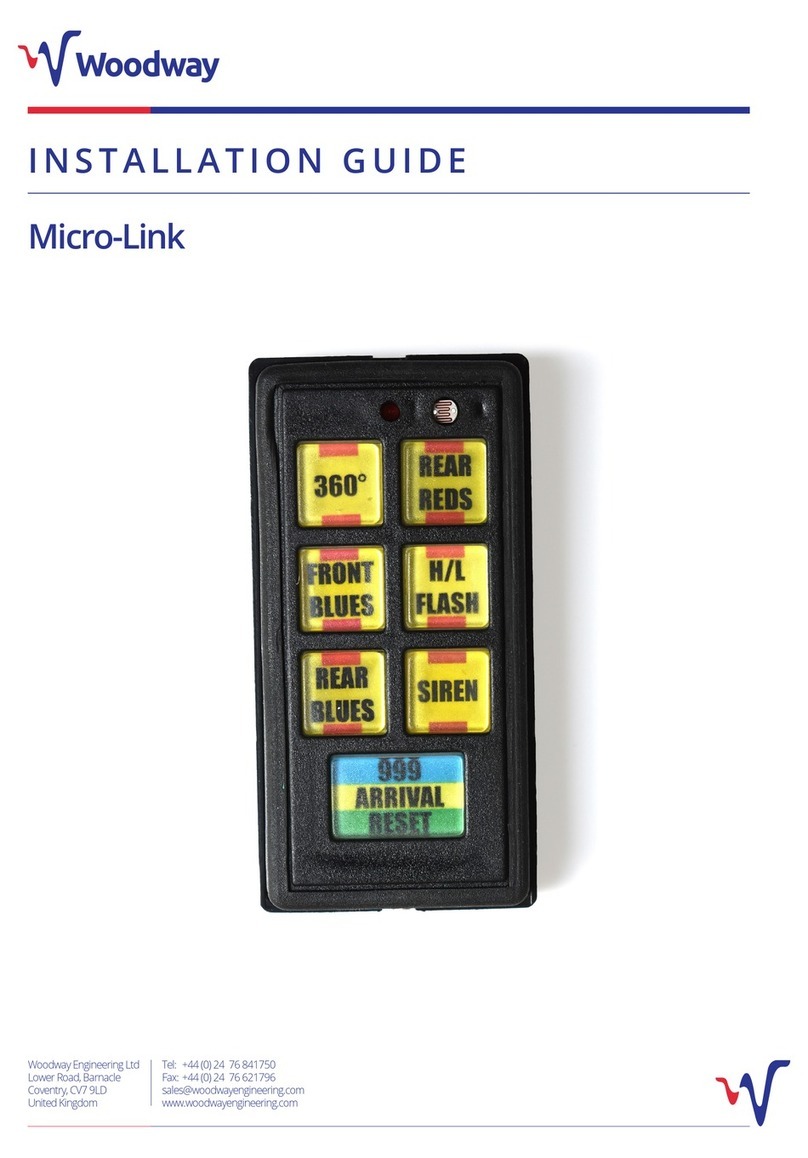
Woodway
Woodway Micro-Link ZE0187 installation guide

Mitsubishi Heavy Industries
Mitsubishi Heavy Industries SC-SL4-AE2 Technical manual
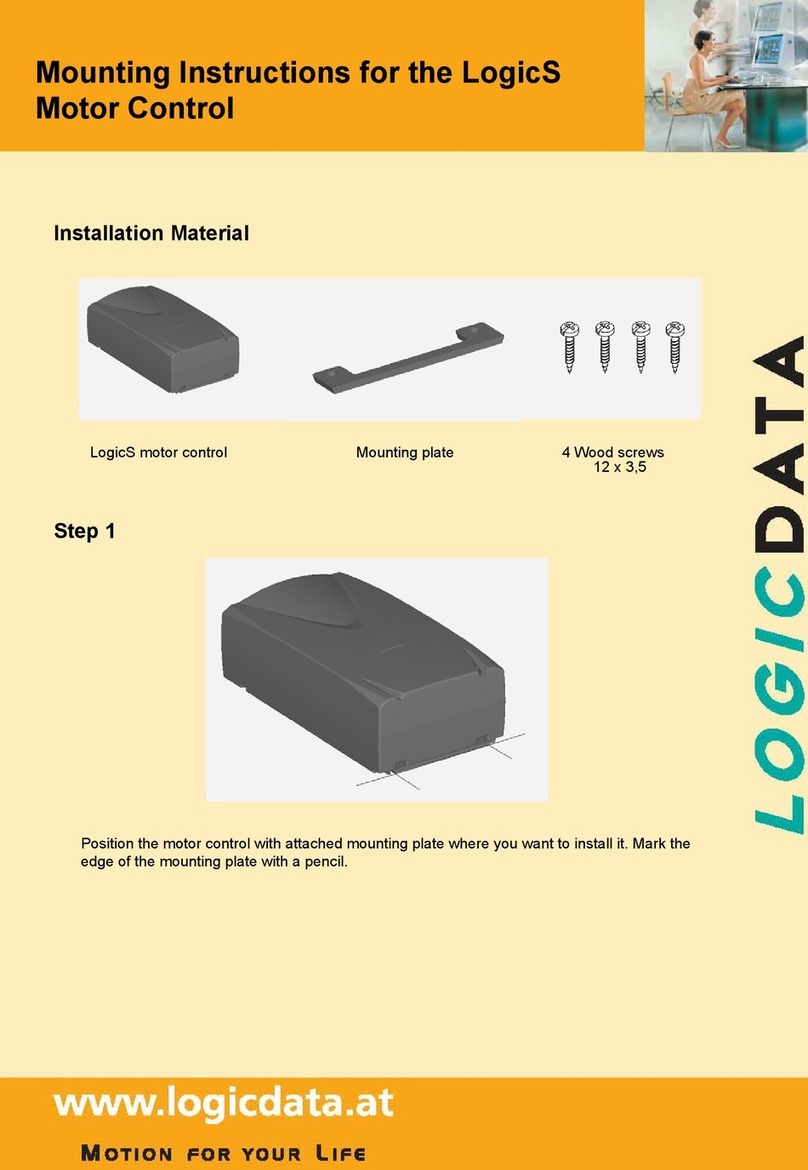
LOGICDATA
LOGICDATA LogicS Mounting instructions
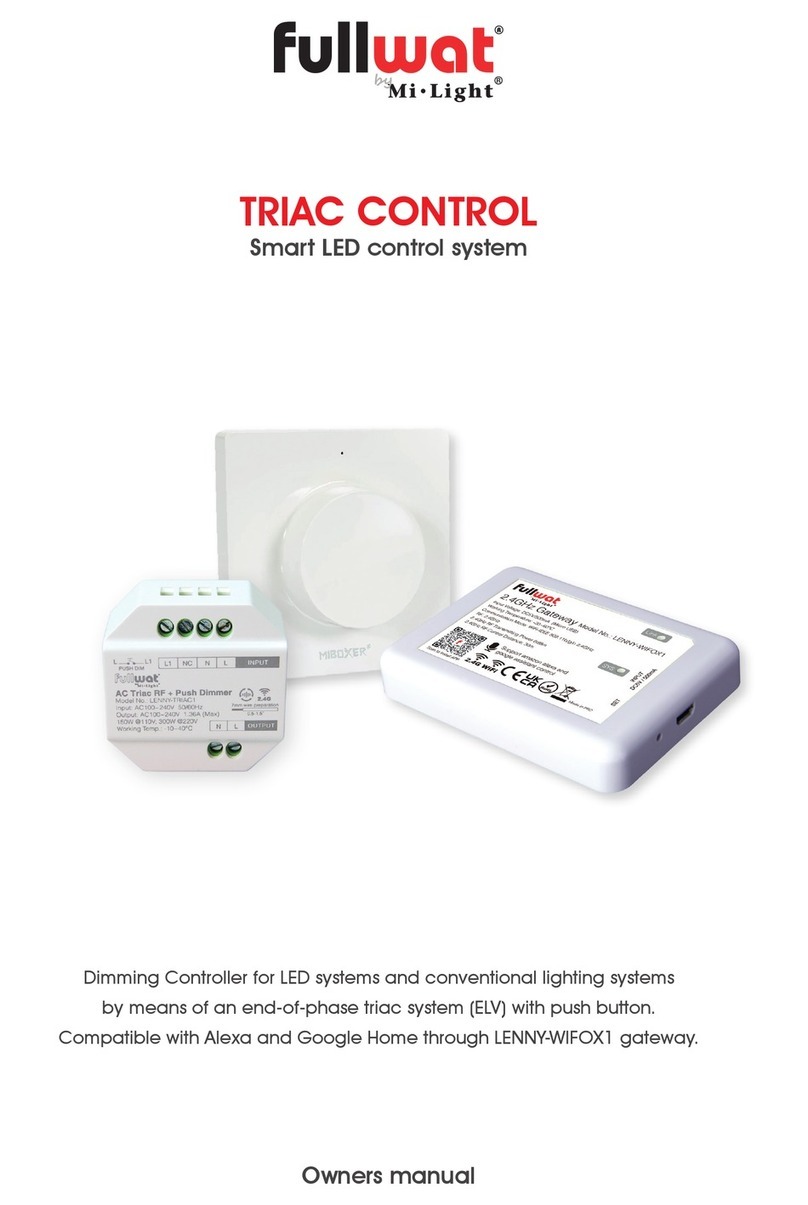
Mi-Light
Mi-Light fullwat TRIAC CONTROL owner's manual
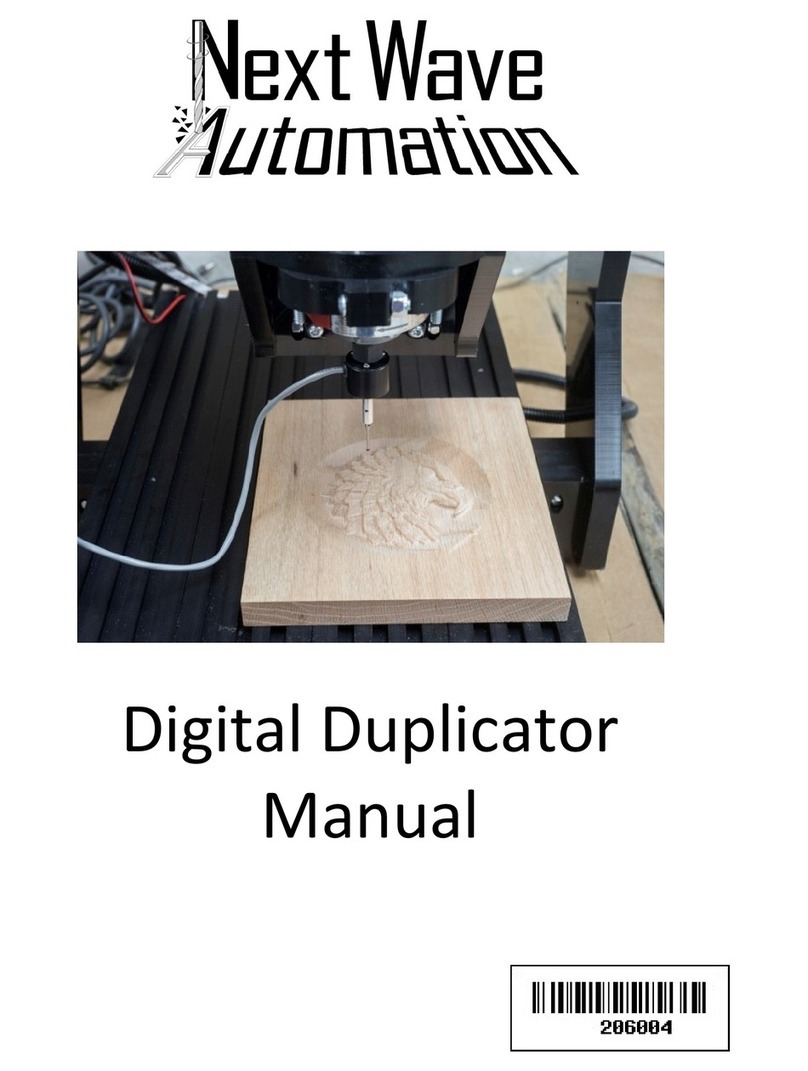
Next Wave Automation
Next Wave Automation Digital Duplicator manual

Waterway
Waterway NEO 1100 instruction manual
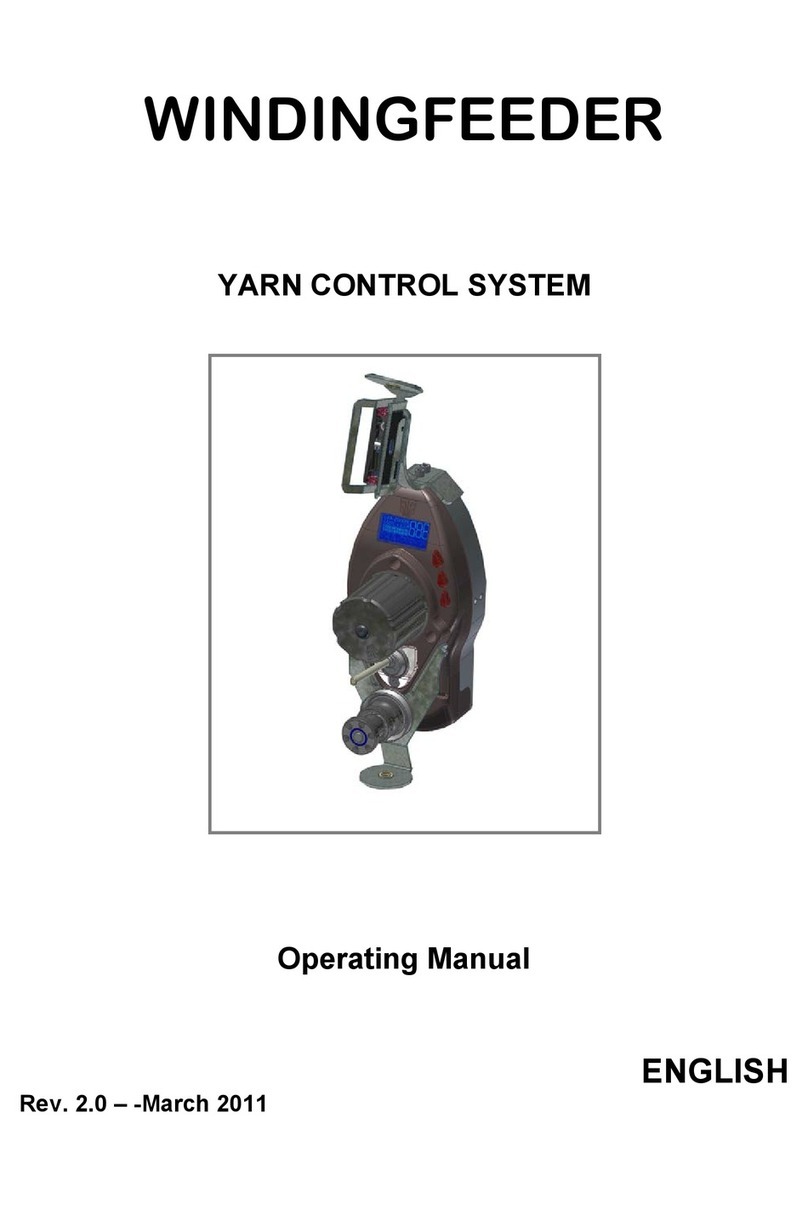
btsr
btsr WINDINGFEEDER operating manual

Thermo King
Thermo King SR-2 SmartReefer2 Diagnostic manual
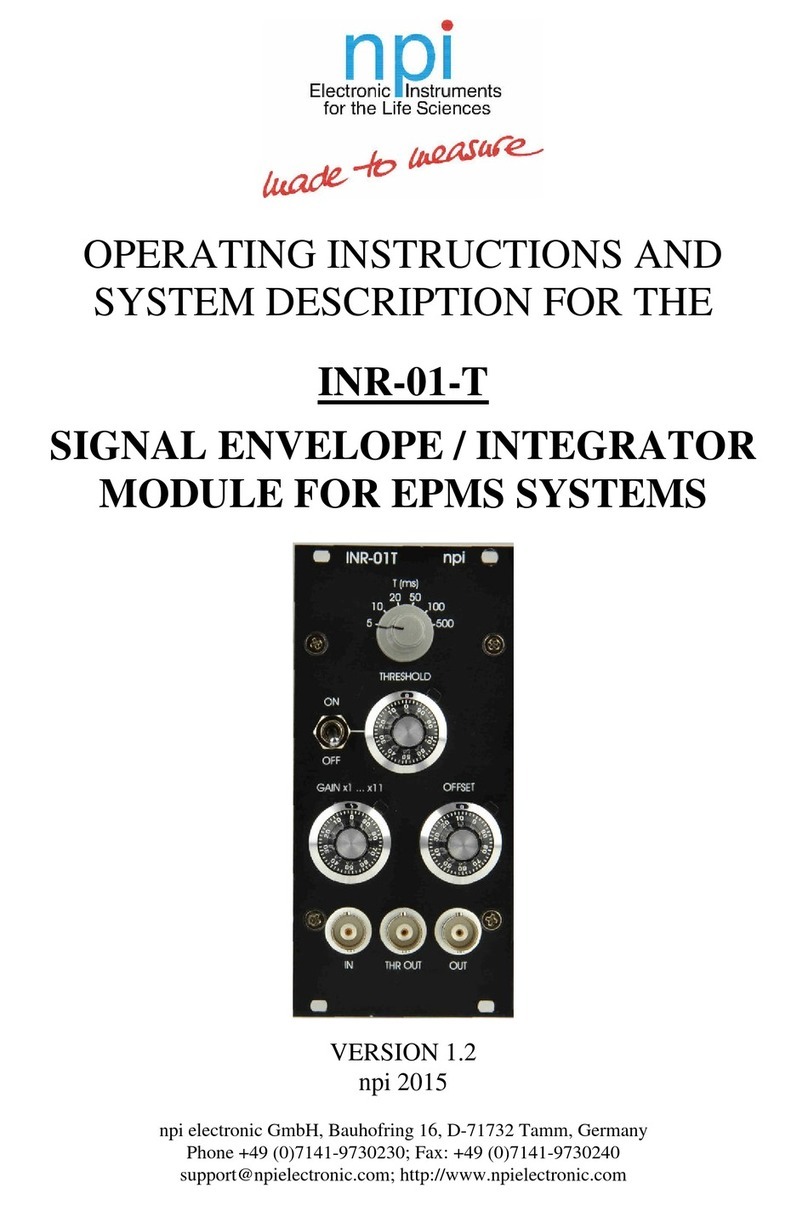
NPI
NPI INR-01-T Operating instructions and system description
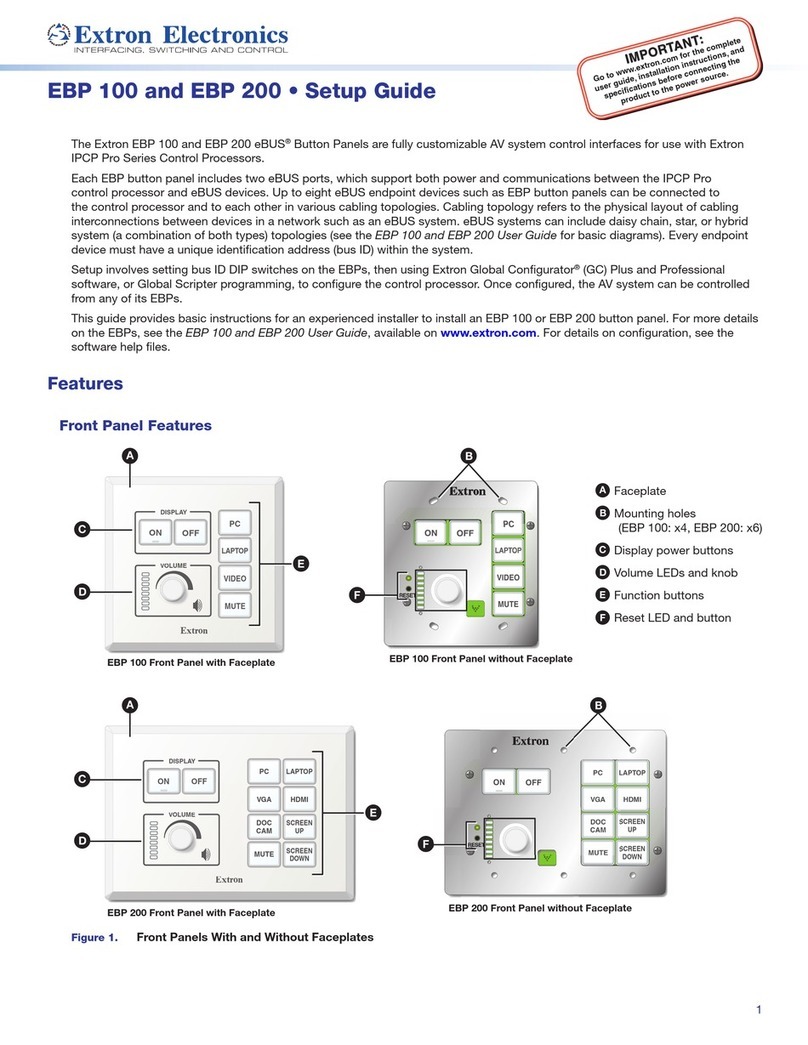
Extron electronics
Extron electronics EBP 100 Setup guide

Crestron
Crestron 4K DigitalMedia 3-Series quick start guide

Parklio
Parklio Barrier user manual