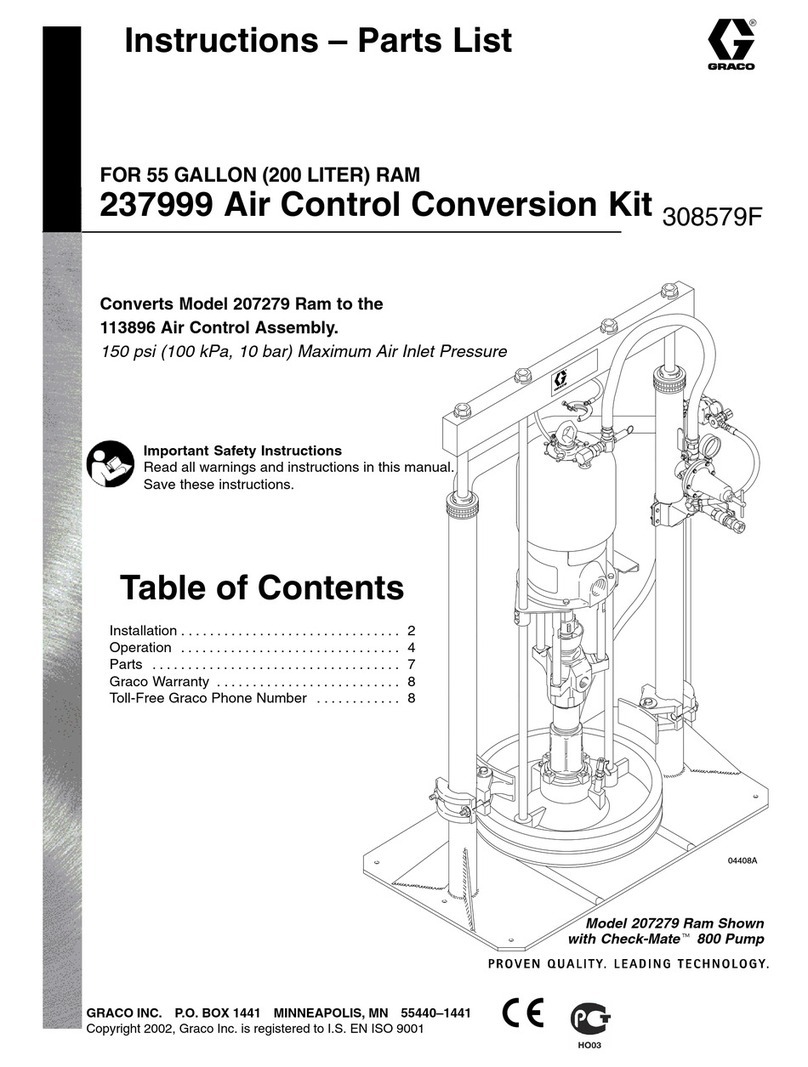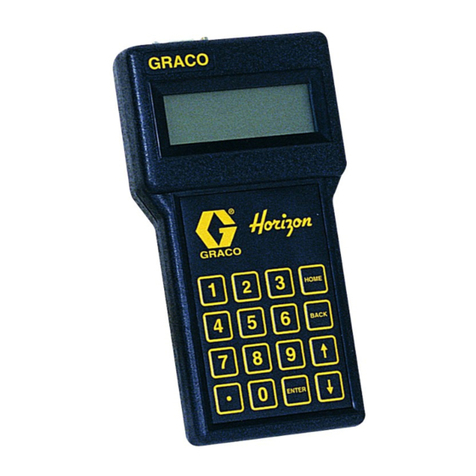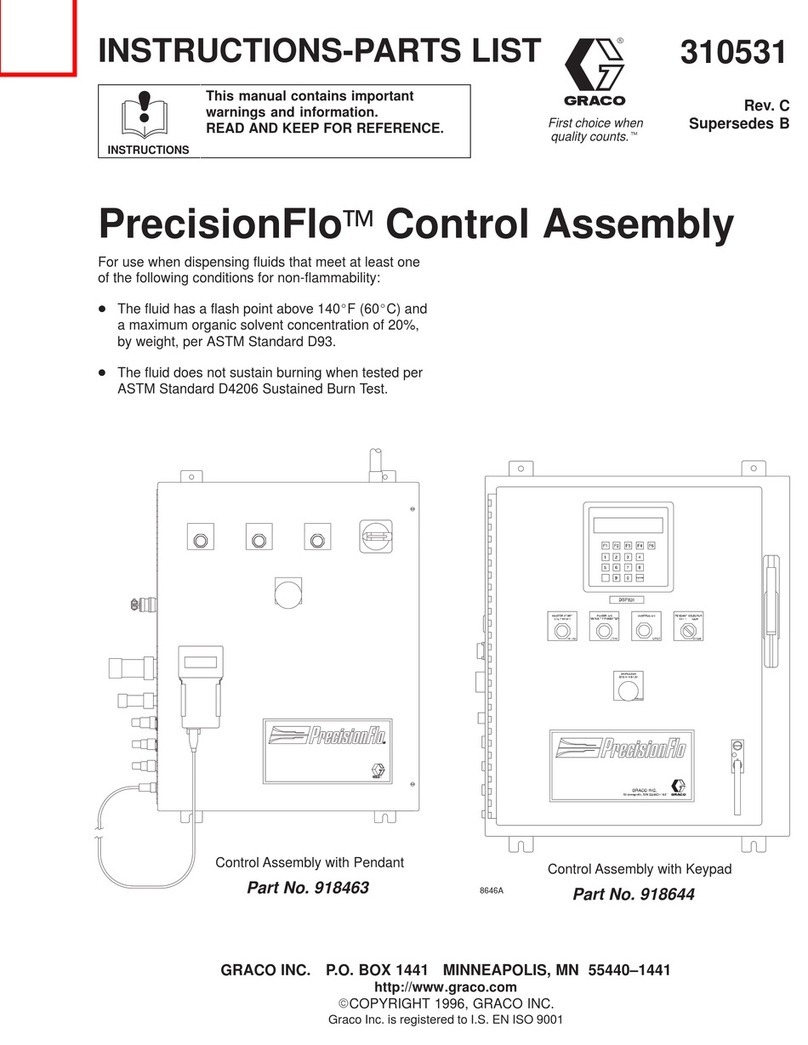Contents Contents
Contents
ControlComponents.............................................2
ComponentManuals.............................................3
Warnings.............................................................4
IntelligentPaintKitchenOverview..........................7
InstallationandWiring.........................................25
SoftwareSetup...................................................44
TouchscreenSoftware........................................57
NetworkSetupandConguration........................92
SetUptheEmailServer...............................94
CreateaPassword......................................95
Operation...........................................................97
EventsandLogs...............................................121
Troubleshooting................................................131
SystemSoftwareTasks....................................133
Repair..............................................................137
Parts................................................................140
KitsandAccessories.........................................143
Dimensions......................................................144
TechnicalSpecicationsfortheTouchscreen
Box,SupervisorBox,andExpansion
Box....................................................146
AppendixA:SystemDesign..............................147
AppendixB:Cables..........................................150
AppendixC:ElectricalSchematics.....................151
AppendixD:Communication
Conguration......................................154
AllenBradleyPowerFlex.............................154
Mitusbishi..................................................157
AppendixE:NodeIDAssignments....................158
AppendixF:AgitatorPartNumbers....................159
AppendixG:UpdatetheIntelligentPaintKitchen
Software.............................................160
AppendixH:Master/ClientSetup.......................161
CongureMultipleDisplays........................162
AtPowerUp..............................................163
DuringNormalOperation............................163
Control Control
ControlComponents Components
Components
Thefollowingcomponentsaredescribedinthismanual.Forallothercomponents,seethespeciccomponent
manual.
Part Part
Part
No. No.
No.Description Description
DescriptionUsage Usage
UsageOperating Operating
Operating
Voltage Voltage
VoltageApprovals Approvals
Approvals
25A693Touchscreen
Box
Usedtomonitorandcontrol
functionsofthepaintkitchen
componentslocatedinside
thehazardouslocation.The
operatorusestheTouchscreen
interfacetoviewandremotely
controlconditionsandsettings.
100–240VAC
25A830SupervisorBoxUsedtocommunicatebetween
thePumpControlModule,the
TankControlModule,Variable
FrequencyDrives/Inverters,and
theTouchscreenBox.Contains
thesoftwarecontrolsused
tomonitorandcontrolpaint
kitchencomponentsandsystem
performance.
100–240VAC
25A843ExpansionBoxOneormoreExpansionBoxes
areneededifthepaintkitchen
hasmorecomponentsthancan
tinsidetheSupervisorBox
25A830.
100–240VAC
ConformstoULSTD508A
CertiedtoCSASTDC22.2No.14
Notapprovedforuseinhazardous
locationsorexplosiveatmospheres.
23A4030C