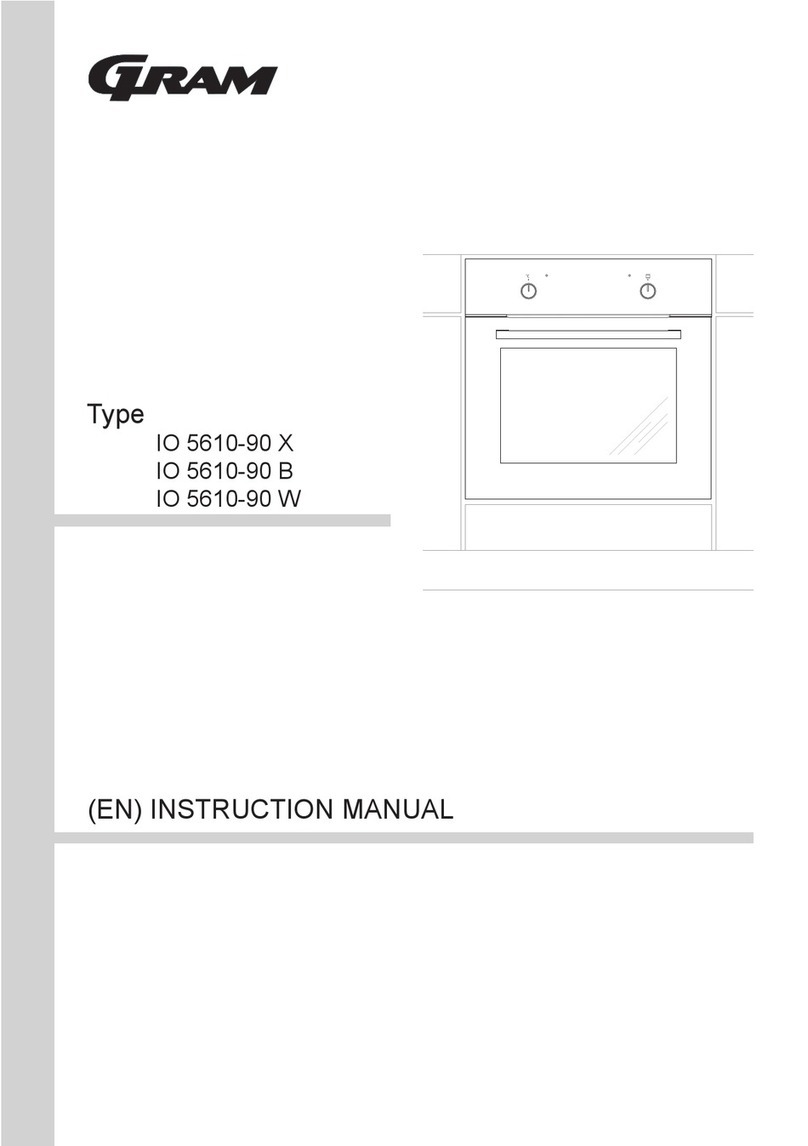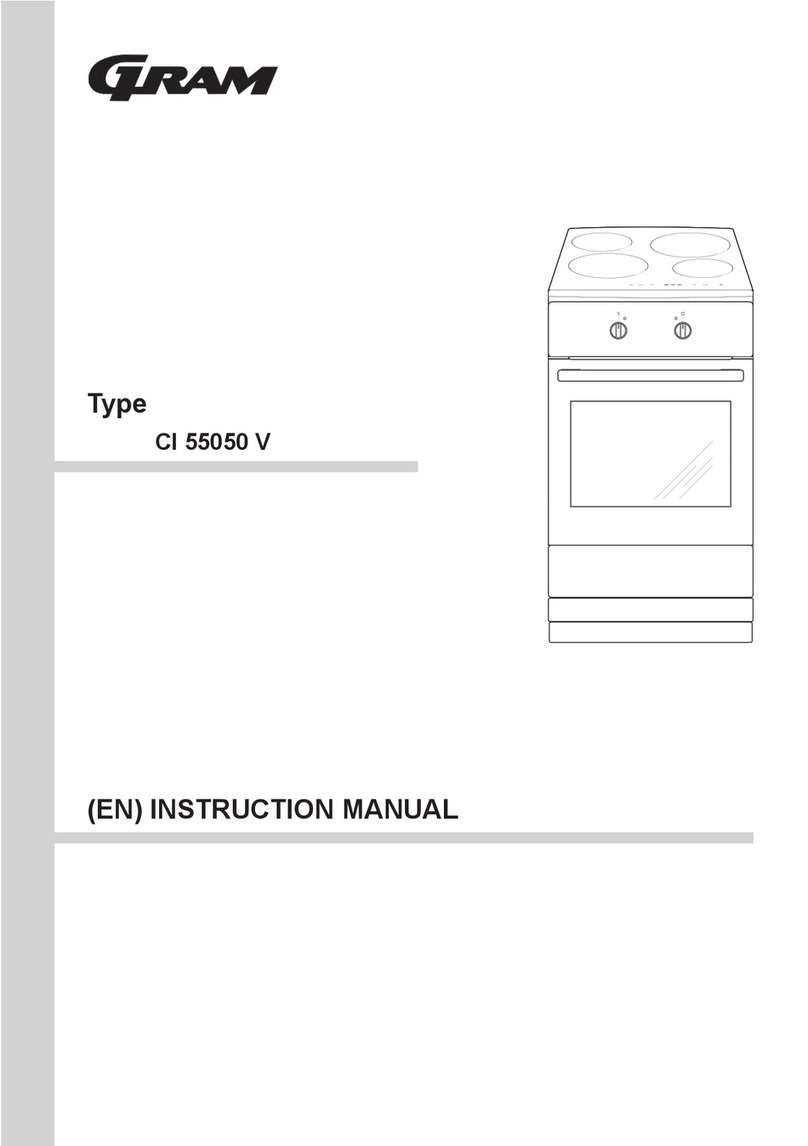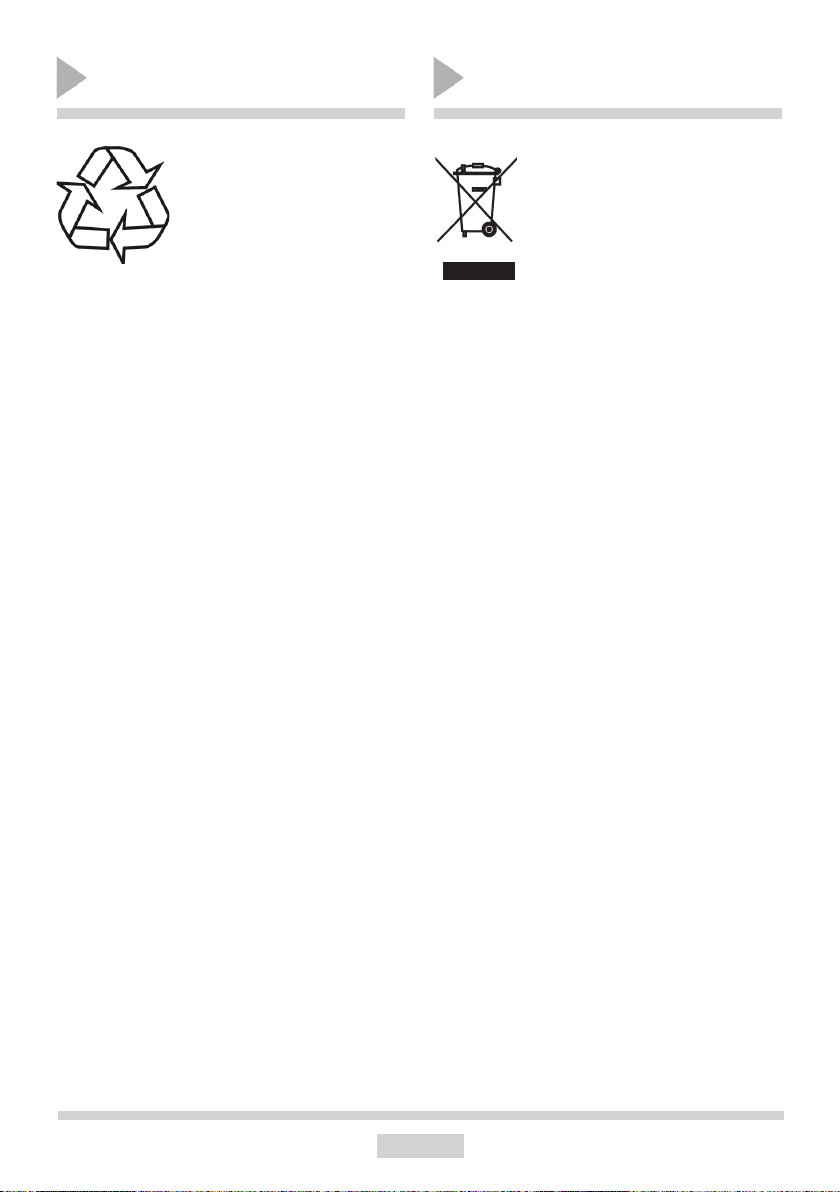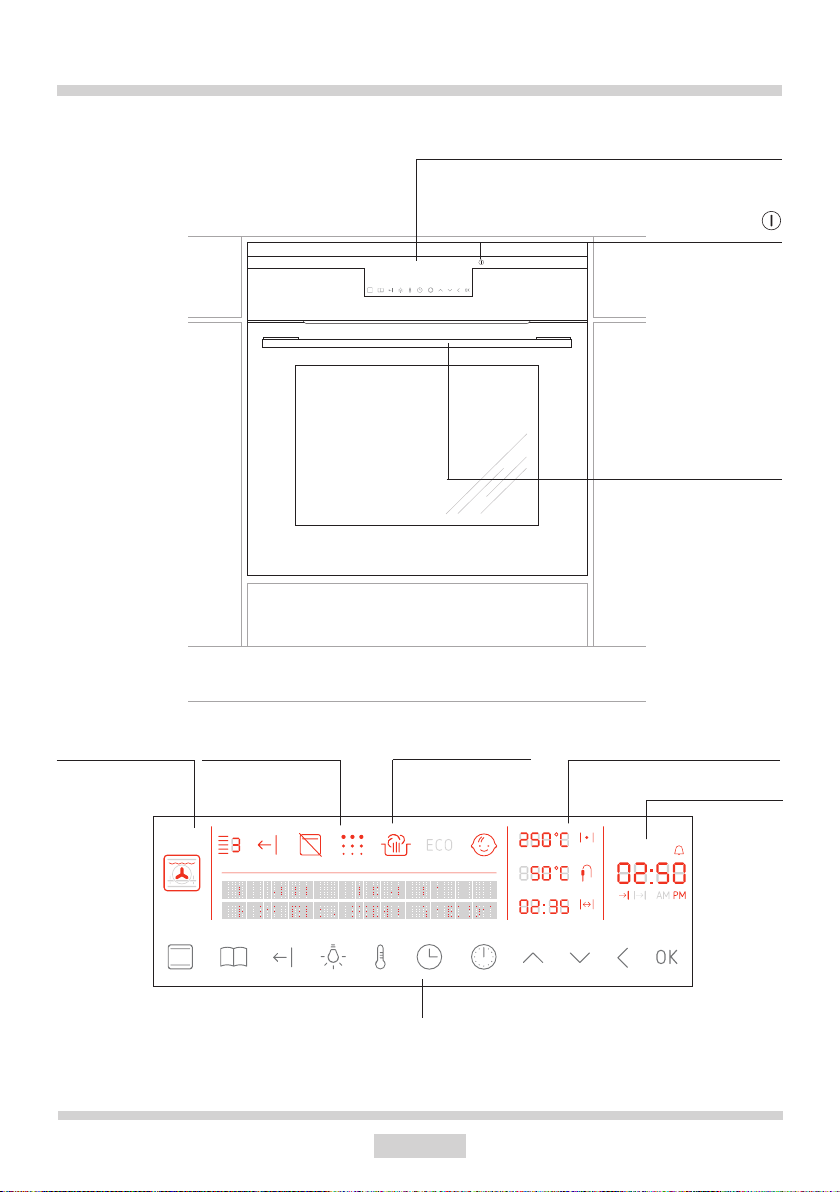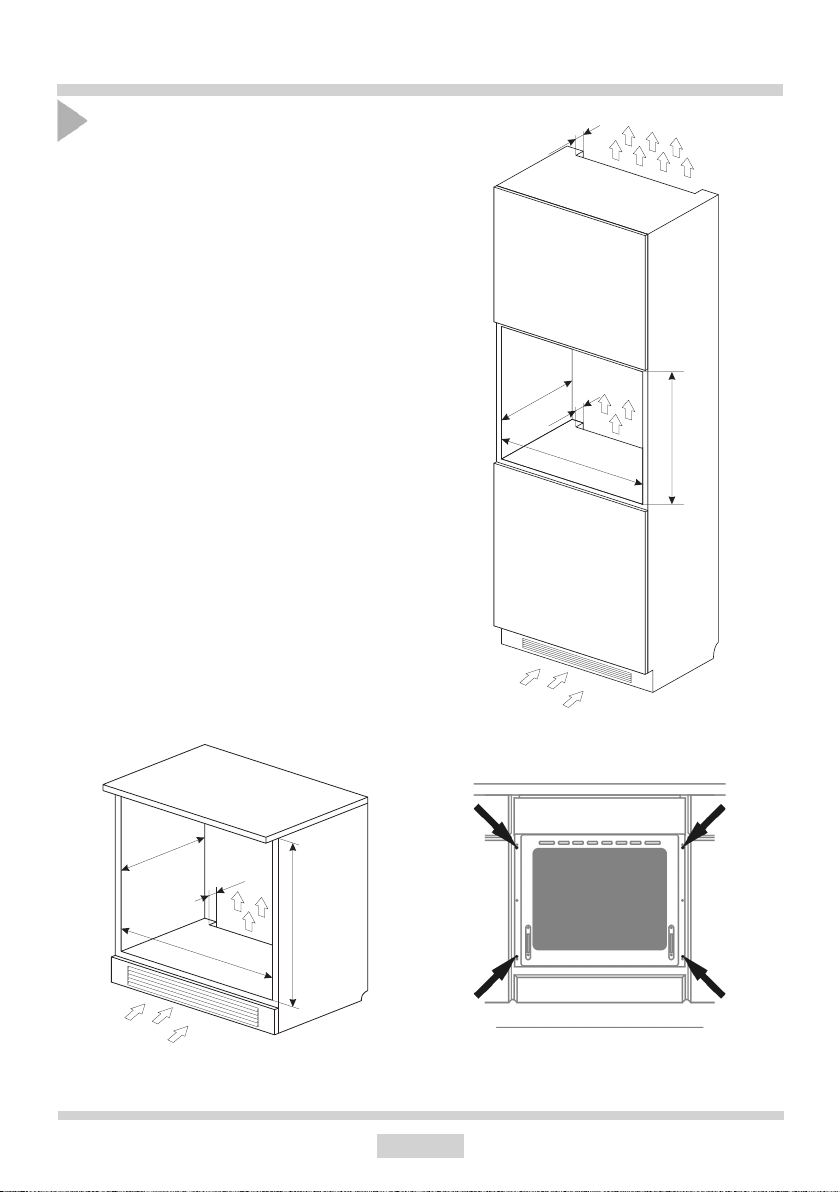Gram IO 9600-90 X User manual
Other Gram Oven manuals

Gram
Gram EKP 20662-92 User manual

Gram
Gram OIP 16636 B User manual
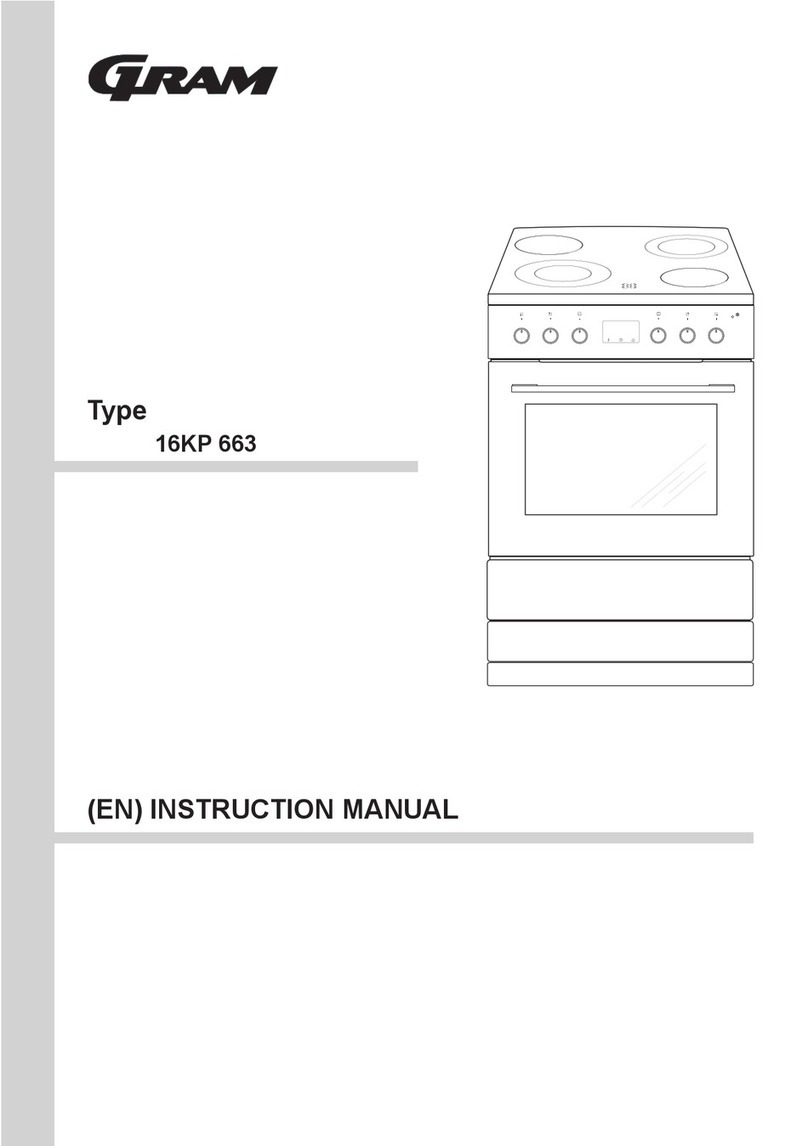
Gram
Gram 16KP 663 User manual

Gram
Gram IOP 18643-90 X User manual

Gram
Gram BIP 56450 B User manual
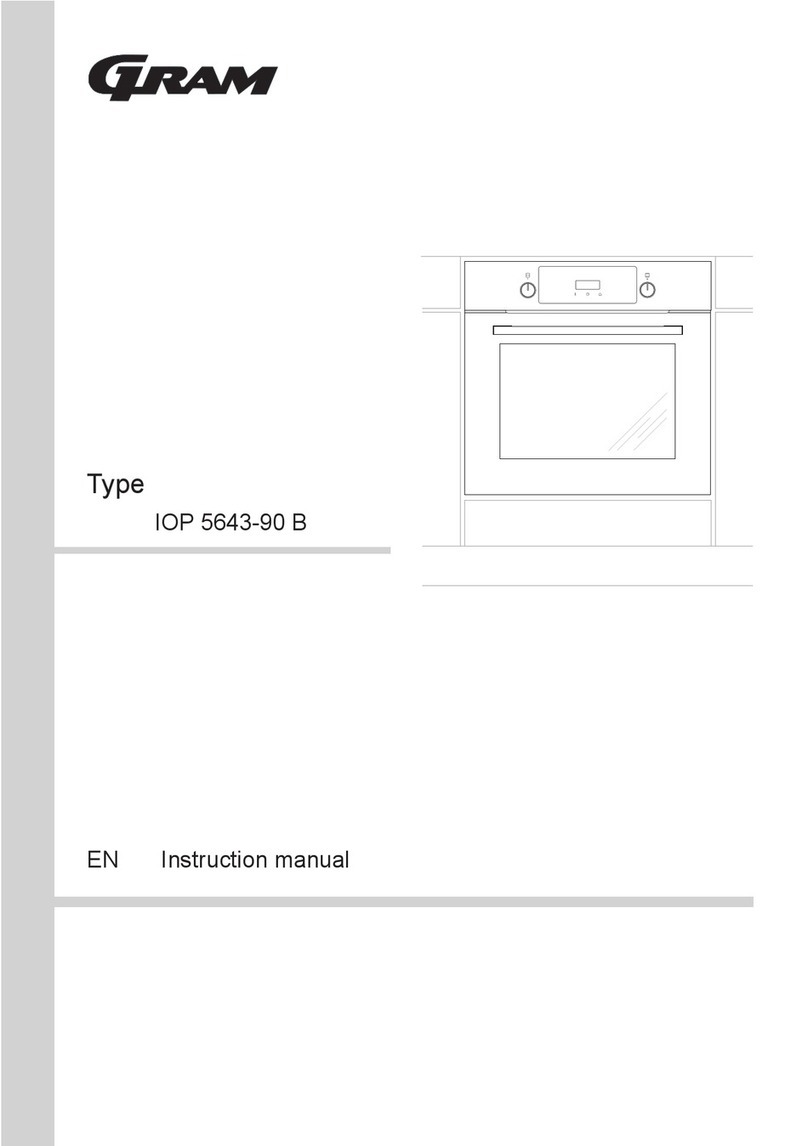
Gram
Gram IOP 5643-90 B User manual
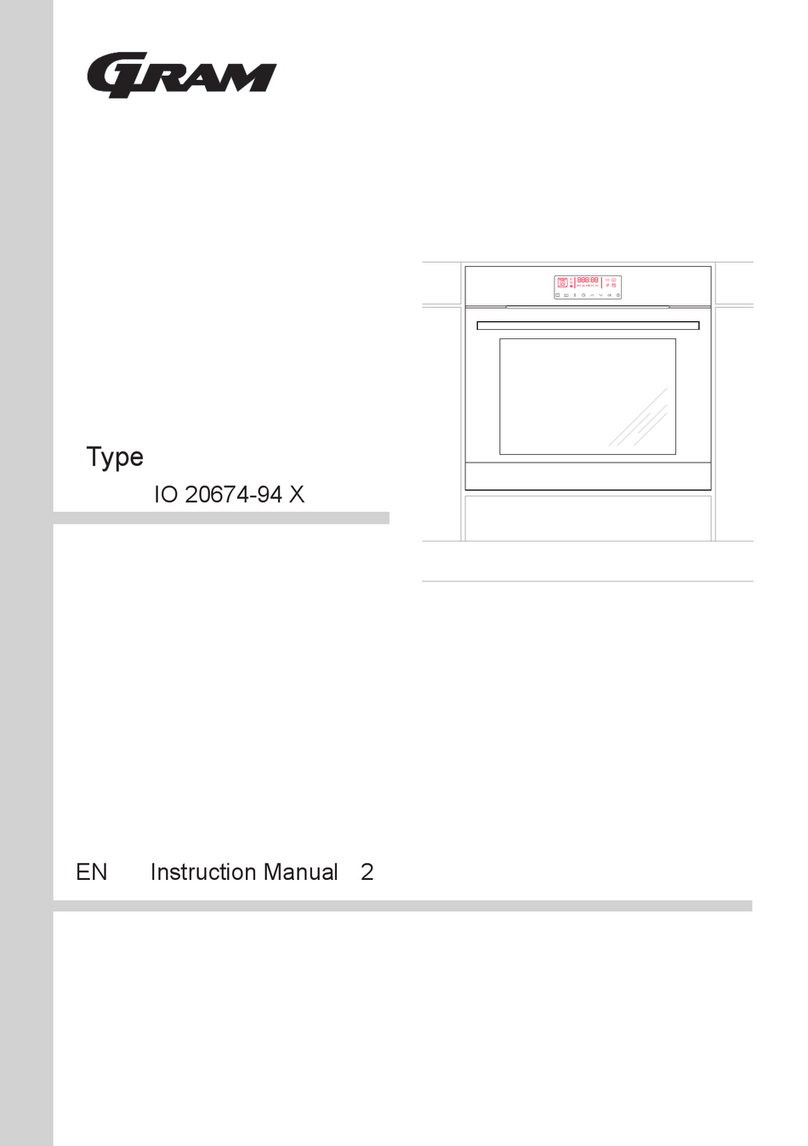
Gram
Gram IO 20674-94 X User manual
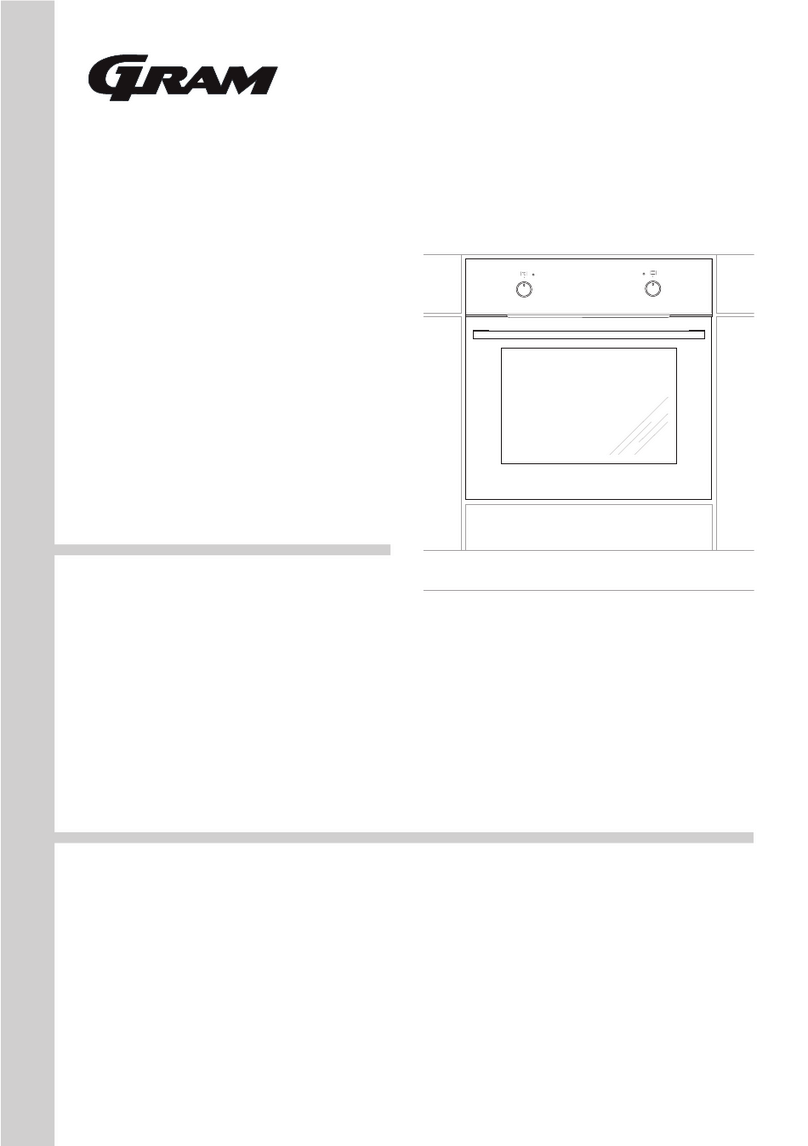
Gram
Gram IO 18610-90 B User manual

Gram
Gram KEP 6246-60 N User manual
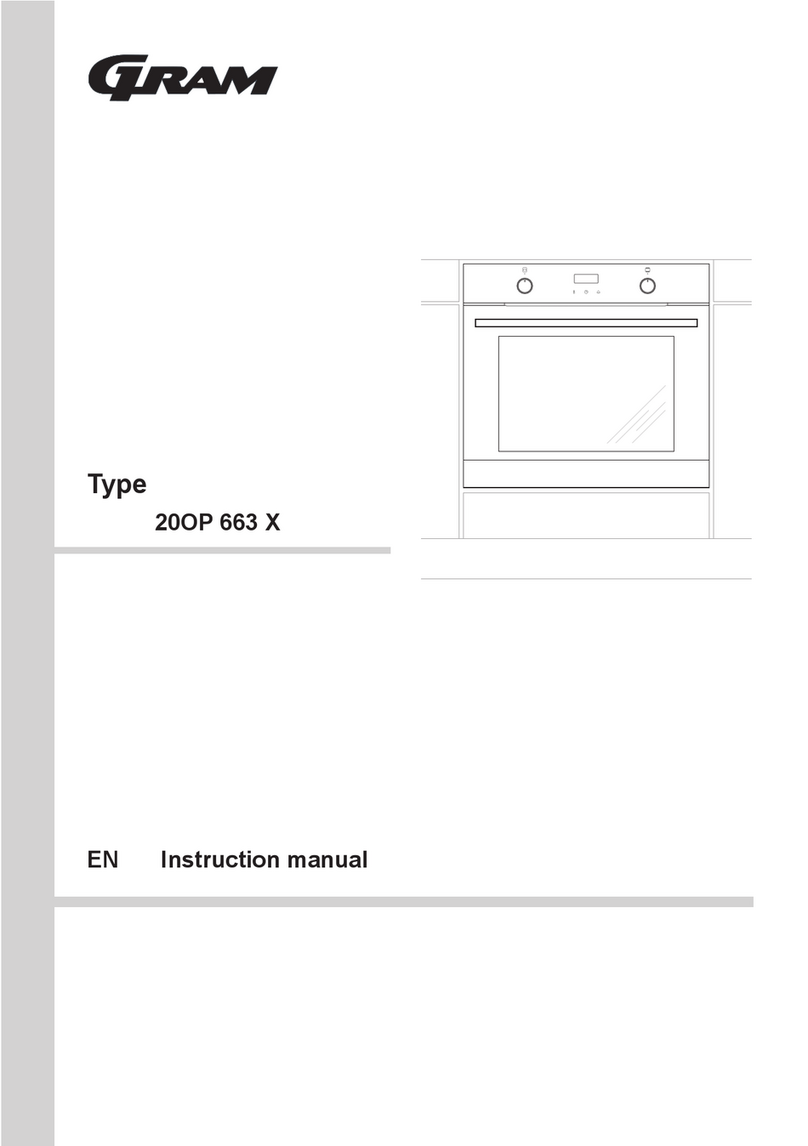
Gram
Gram 20OP 663 X User manual
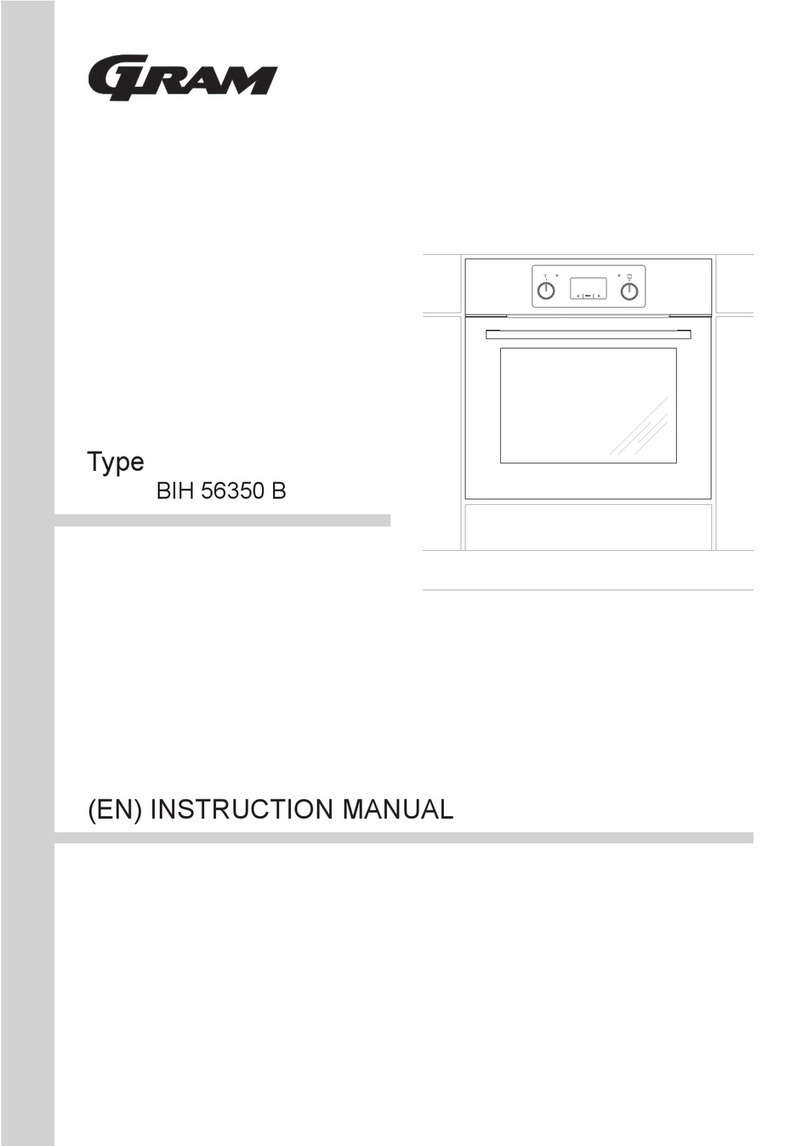
Gram
Gram BIH 56350 B User manual
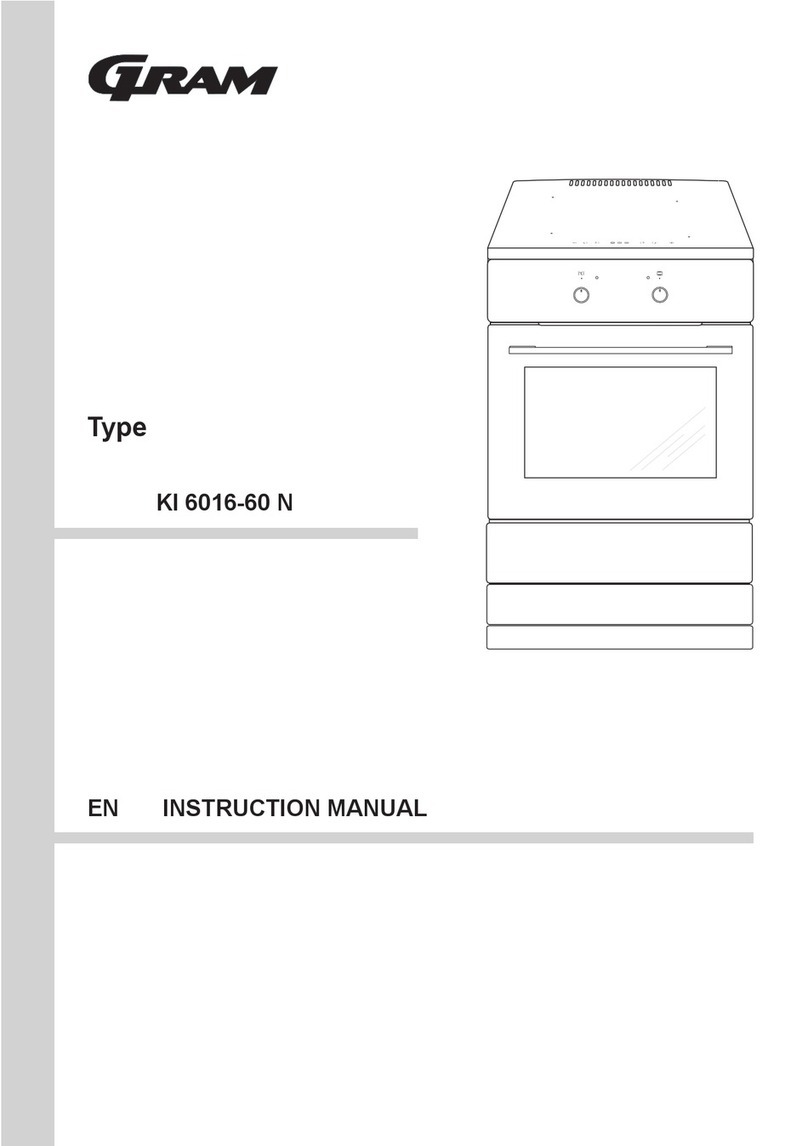
Gram
Gram KI 6016-60 N User manual
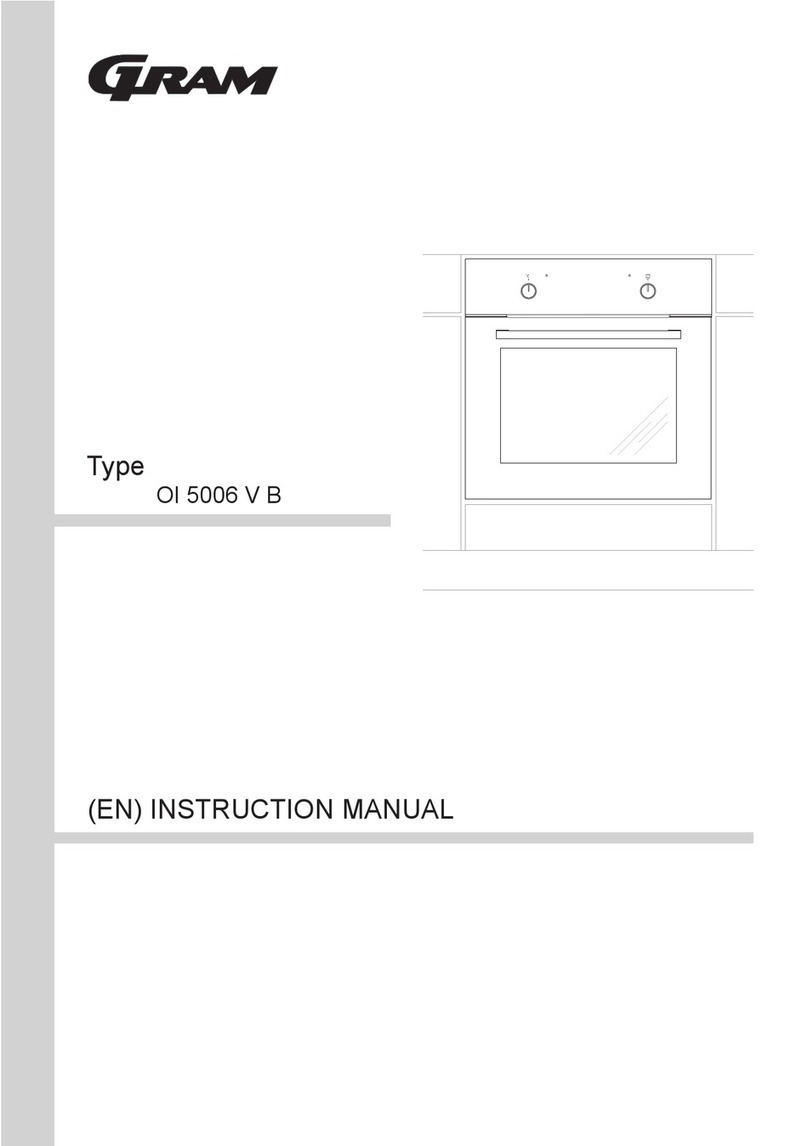
Gram
Gram OI 5006 V B User manual
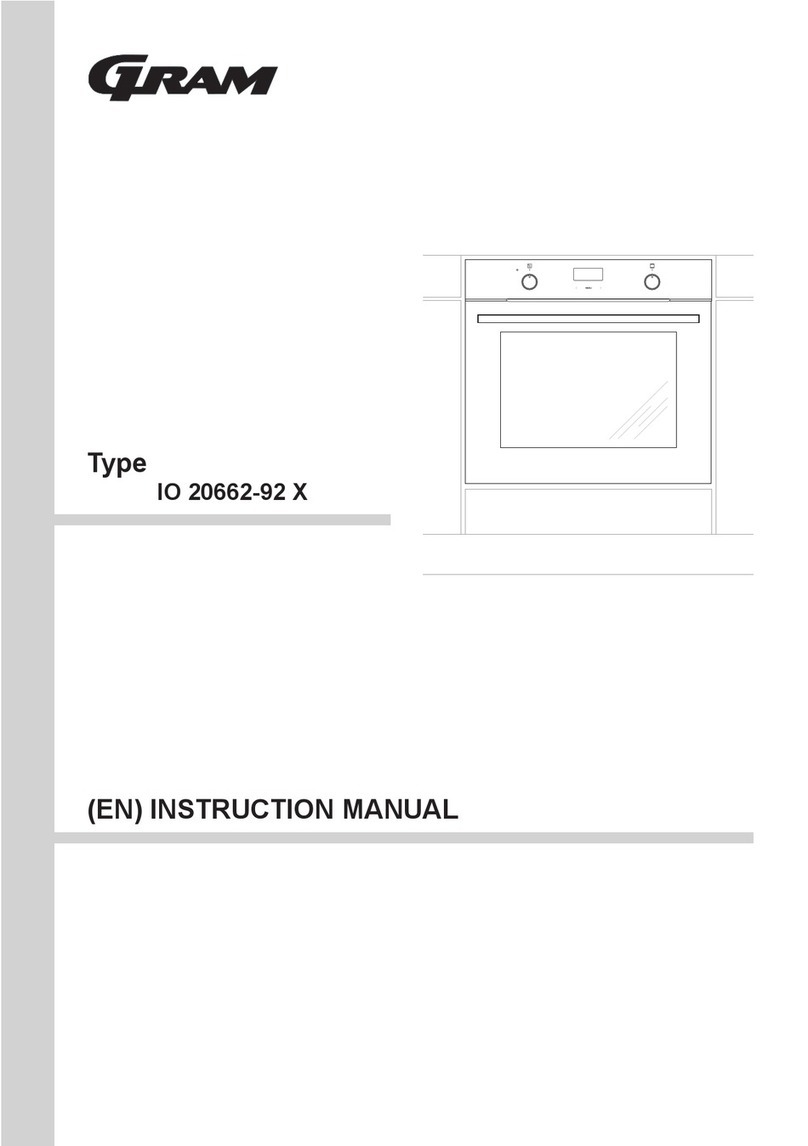
Gram
Gram IO 20662-92 X User manual
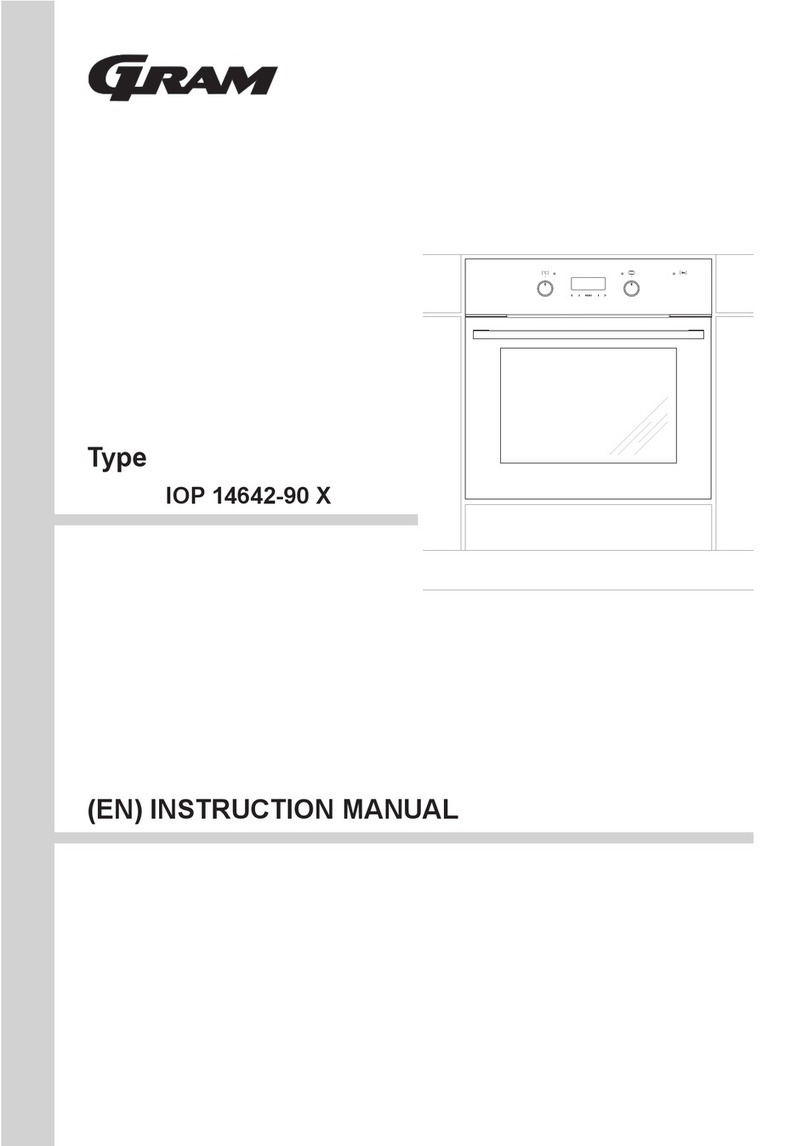
Gram
Gram IOP 14642-90 X User manual
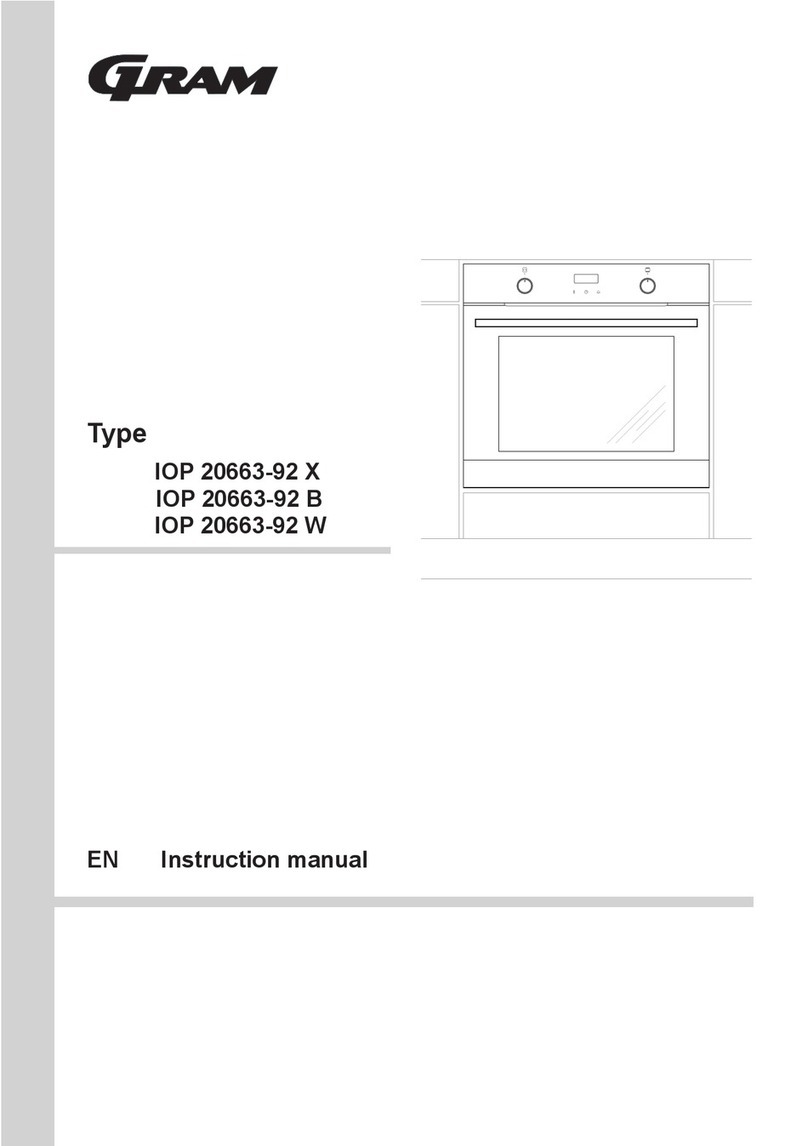
Gram
Gram IOP 20663-92 X User manual
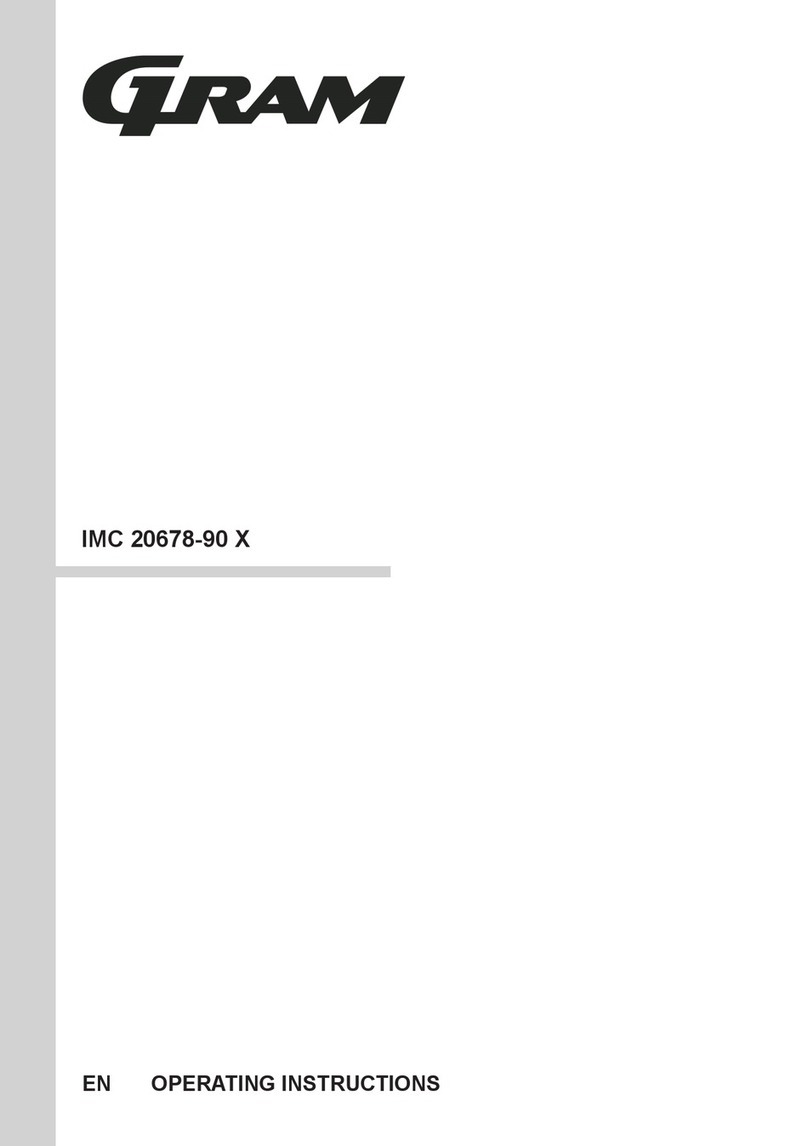
Gram
Gram IMC 20678-90 X User manual
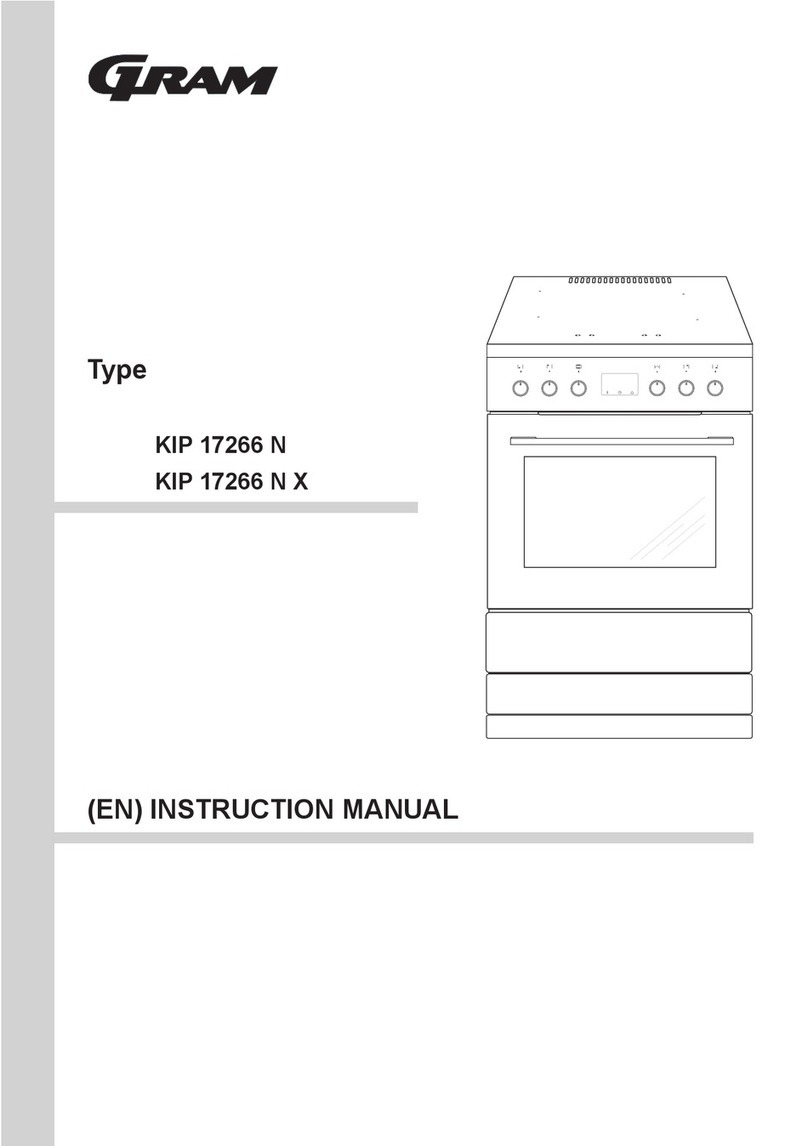
Gram
Gram KIP 17266 N User manual
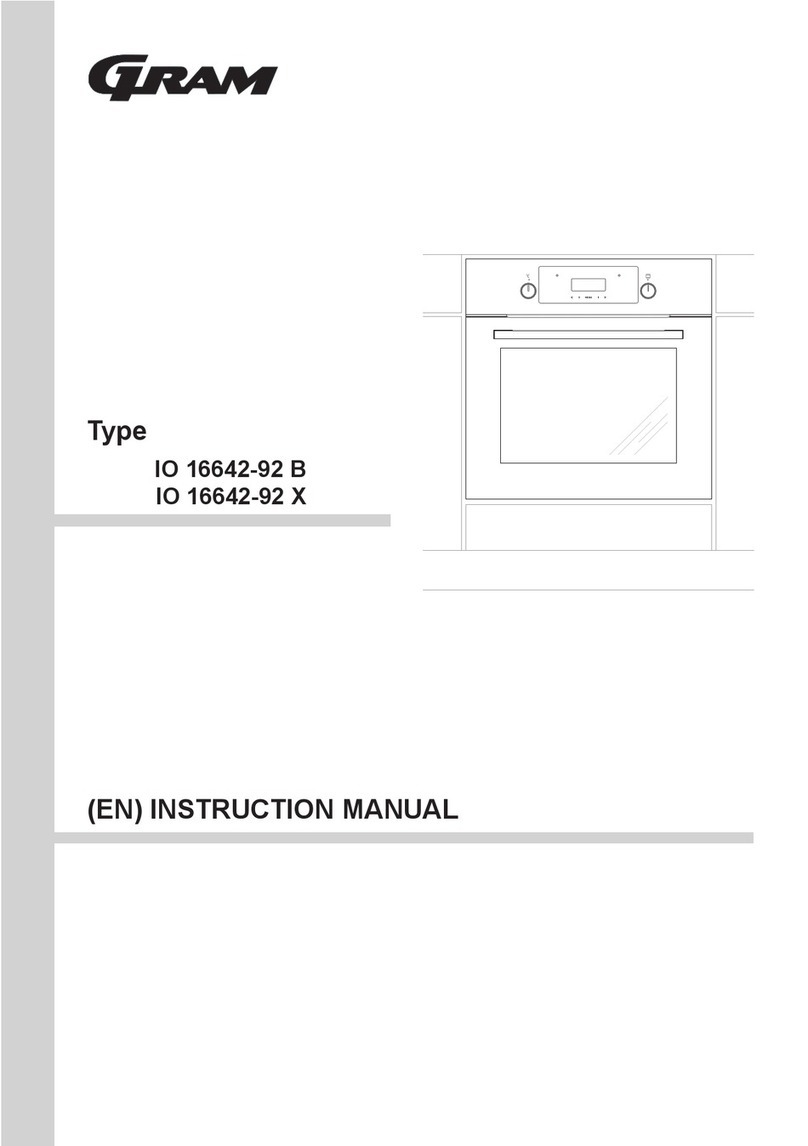
Gram
Gram IO 16642-92 B User manual
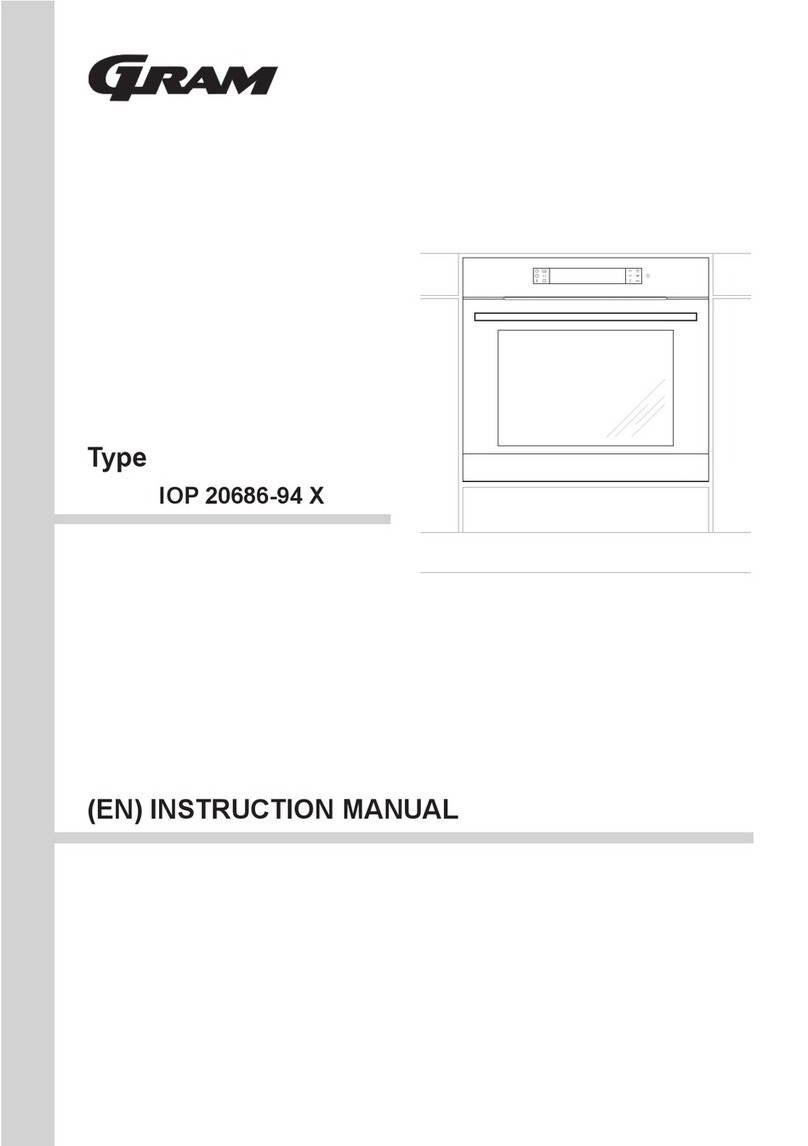
Gram
Gram IOP 20686-94 X User manual