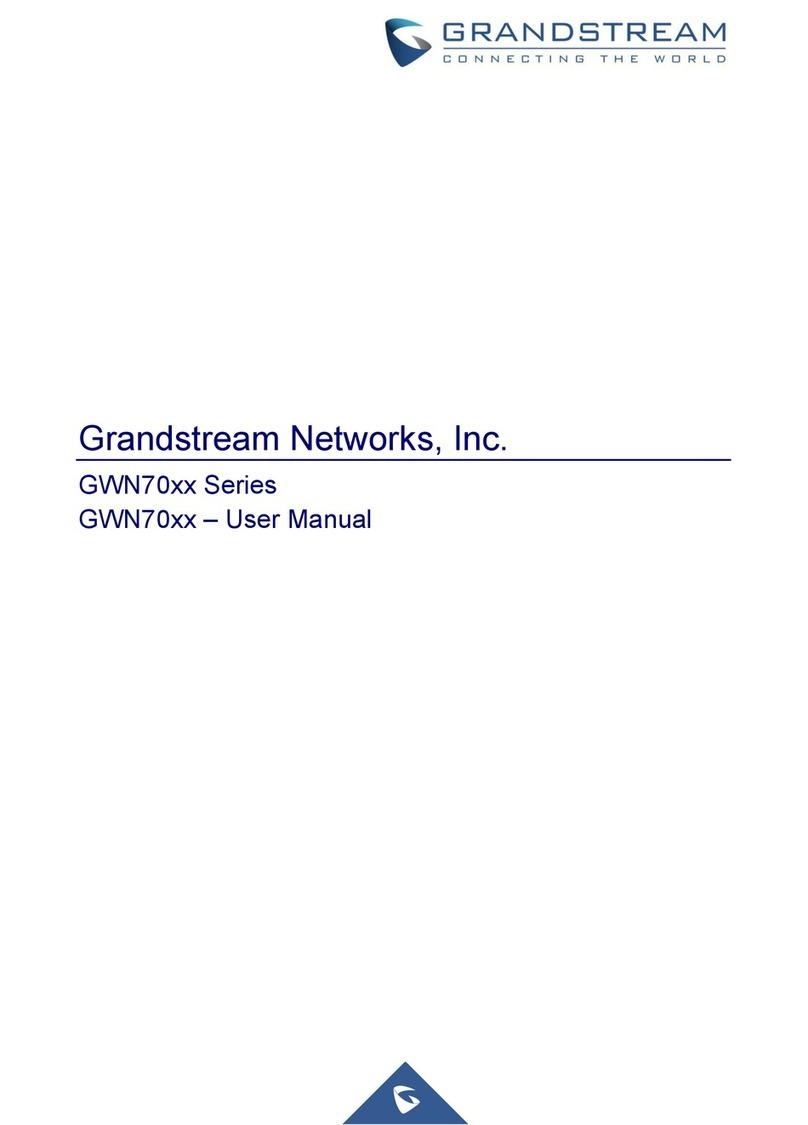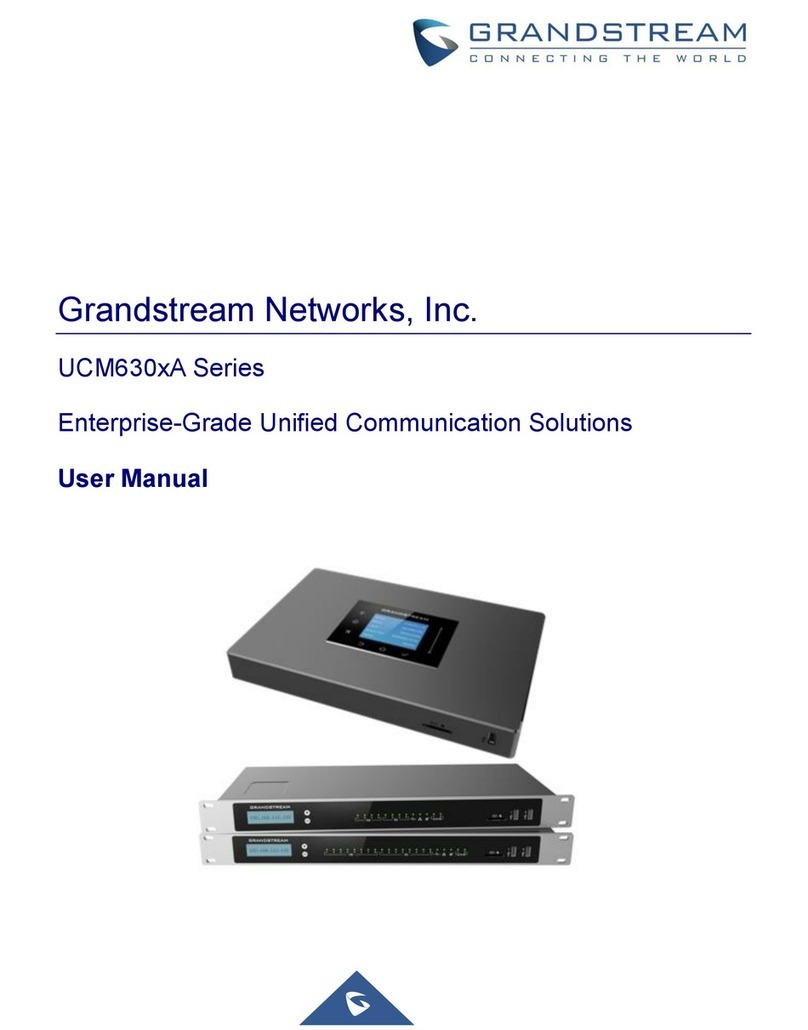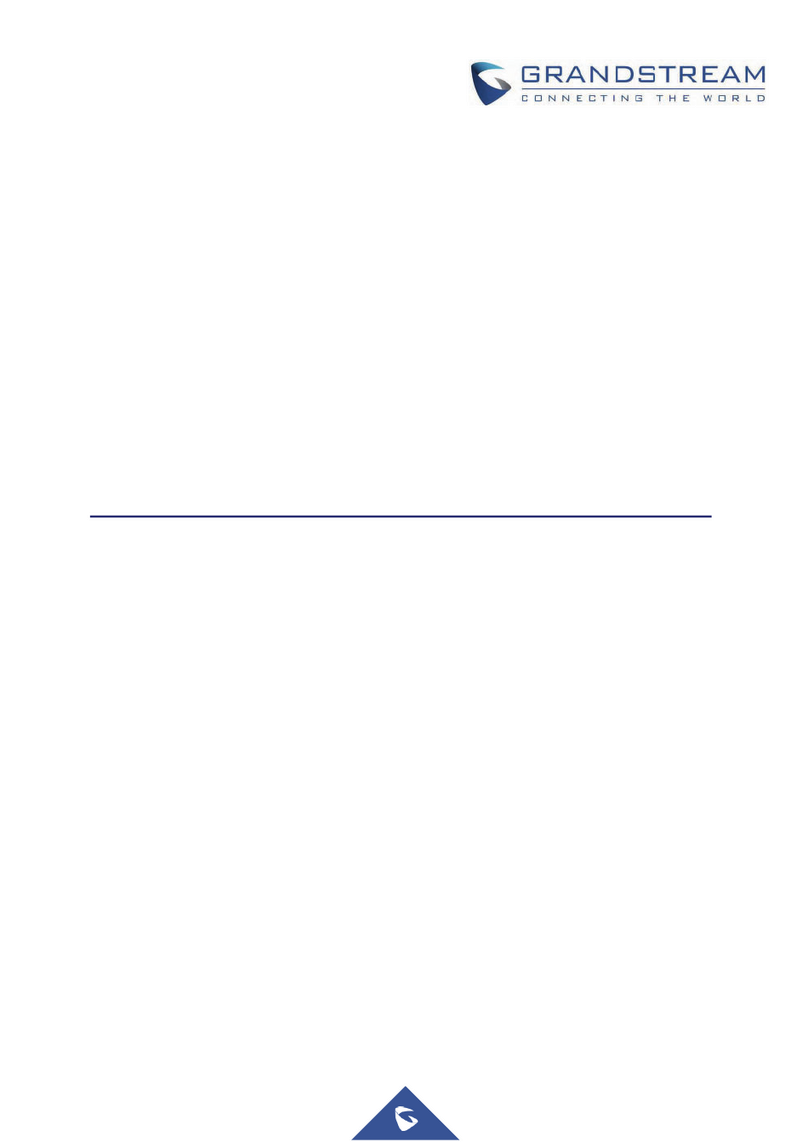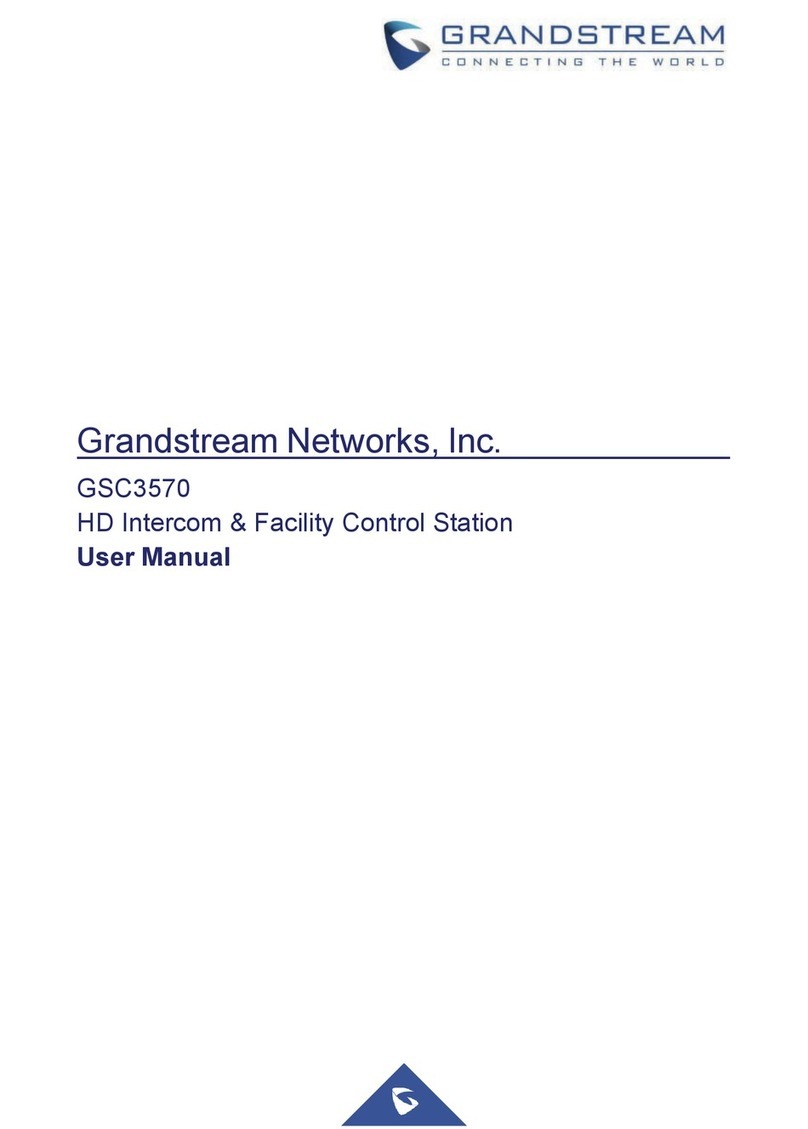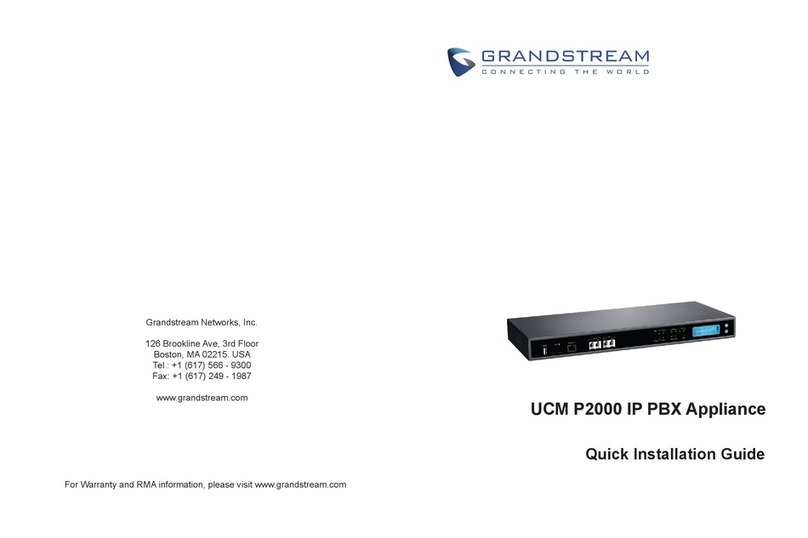P a g e | 3
UCM6XXX Basic Configuration Guide
Inbound Routes......................................................................................................................................28
Set up Inbound Route..................................................................................................................29
Table of Figures
Figure 1: Typical UCM6xx Scenario..............................................................................................................4
Figure 2: UCM6302 back view......................................................................................................................5
Figure 3: UCM6302 Top View .......................................................................................................................5
Figure 4: UCM6302 Web GUI Login Page....................................................................................................6
Figure 5: Create User Extension – Extension Range ...................................................................................7
Figure 6: Create User Extension – Extensions .............................................................................................8
Figure 7: Create User Extension – Create New User ...................................................................................9
Figure 8: Create User Extension – Created Single User ..............................................................................9
Figure 9: Create User Extension – Batch Add User ...................................................................................10
Figure 10: Create User Extension – Create User Prompt ..........................................................................10
Figure 11: Create User Extension – Single and Batch Add Extensions Created........................................11
Figure 12: Provisioning with Zero Config – Auto Discovery........................................................................13
Figure 13: Provisioning with Zero Config – Extension Assignment ............................................................13
Figure 14: Provisioning with Zero Config – Manually Assigned Extension.................................................14
Figure 15: Provisioning with Zero Config – Extension Status.....................................................................14
Figure 16: Conference Bridge – Create New Conference Room ...............................................................16
Figure 17: Conference Bridge – Create New Conference Room ...............................................................16
Figure 18: Conference Bridge – Conference In Progress...........................................................................16
Figure 19: Meeting Room - UCM630x ........................................................................................................17
Figure 20: Meeting Room - UCM630xA......................................................................................................18
Figure 21: Manage IVR ...............................................................................................................................19
Figure 22: IVR – Create New IVR ...............................................................................................................20
Figure 23: IVR – Key Pressing Events........................................................................................................21
Figure 24: Analog Trunks – Create New Analog Trunk...............................................................................23
Figure 25: VoIP Trunks – Create New Register SIP Trunk .........................................................................25
Figure 26: VoIP Trunks – Edit VoIP Trunk...................................................................................................26
Figure 27: Status – Trunks..........................................................................................................................26
Figure 28: Routes – Create Outbound Route .............................................................................................28
Figure 29: Routes – Create Inbound Route ................................................................................................29