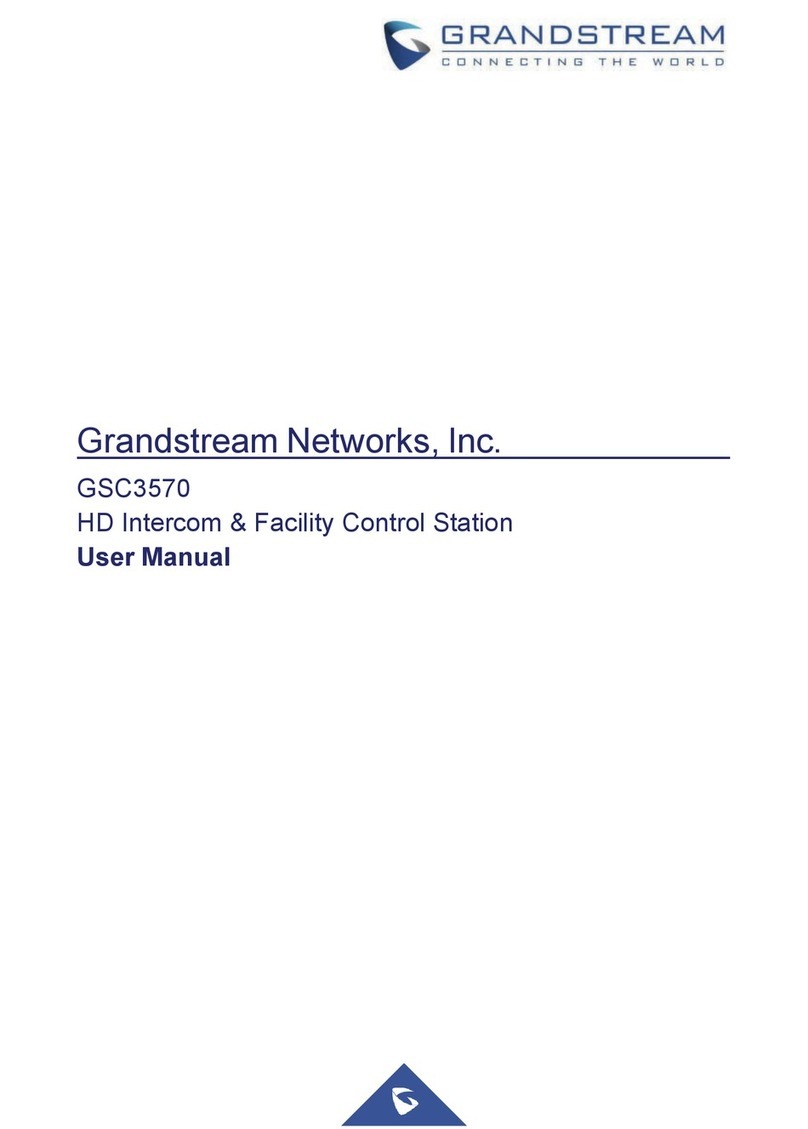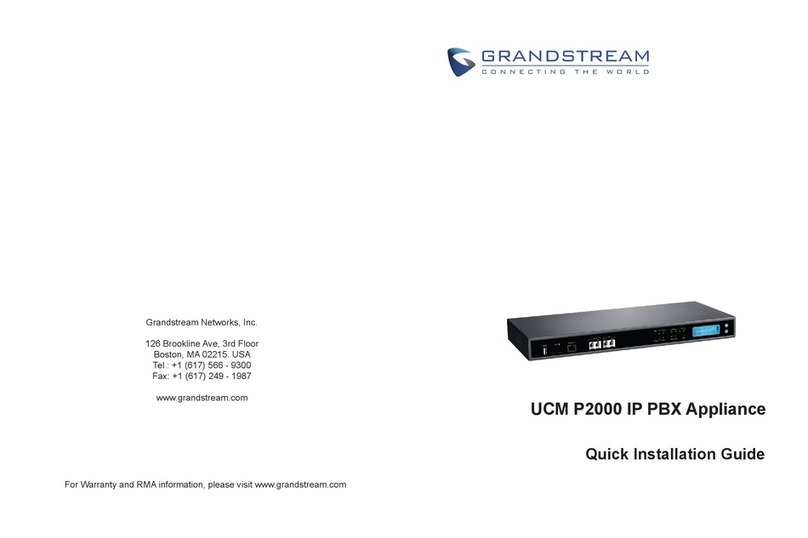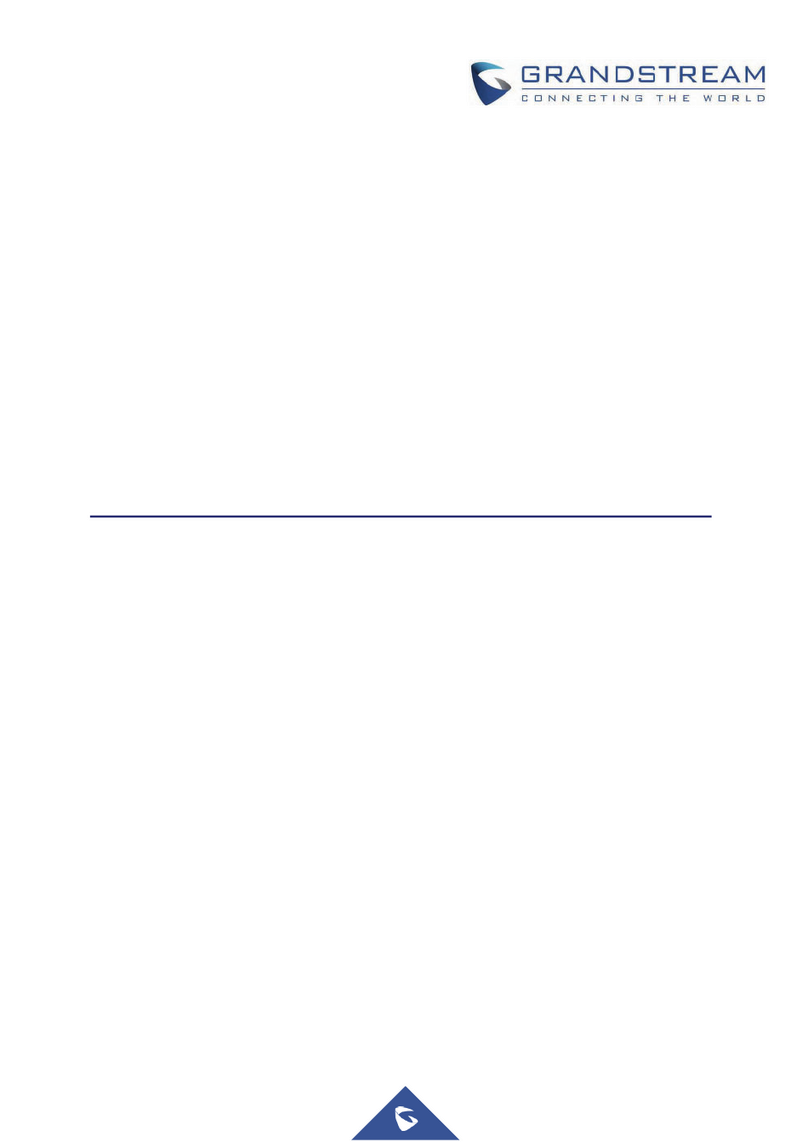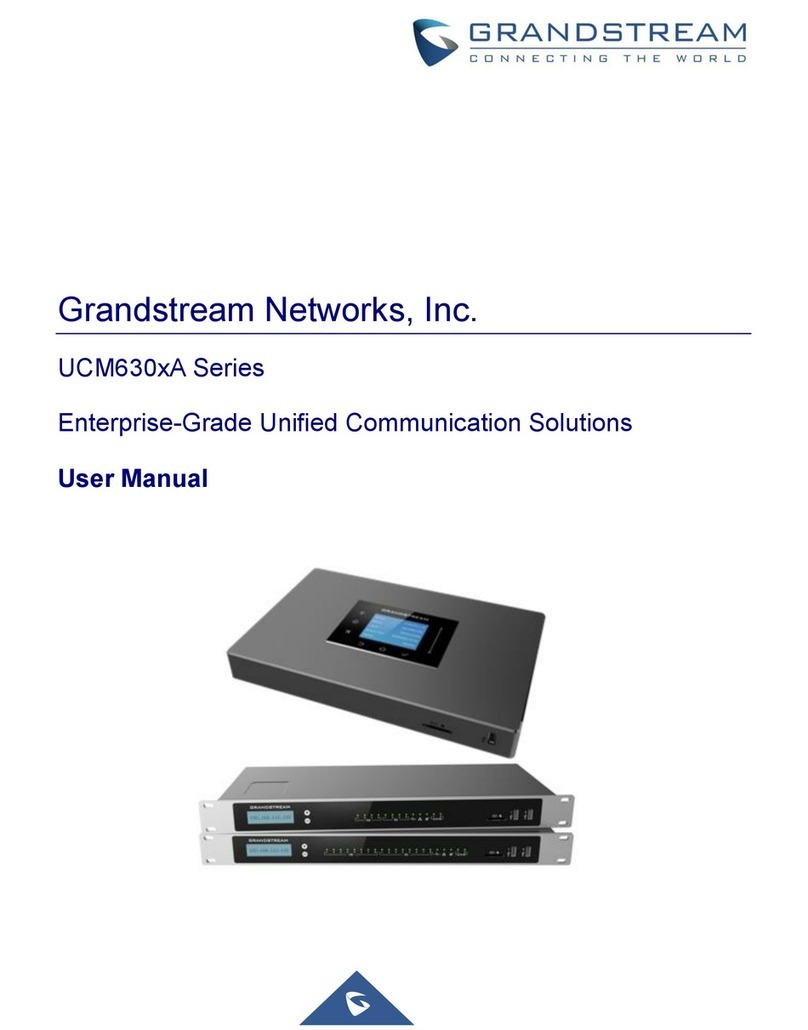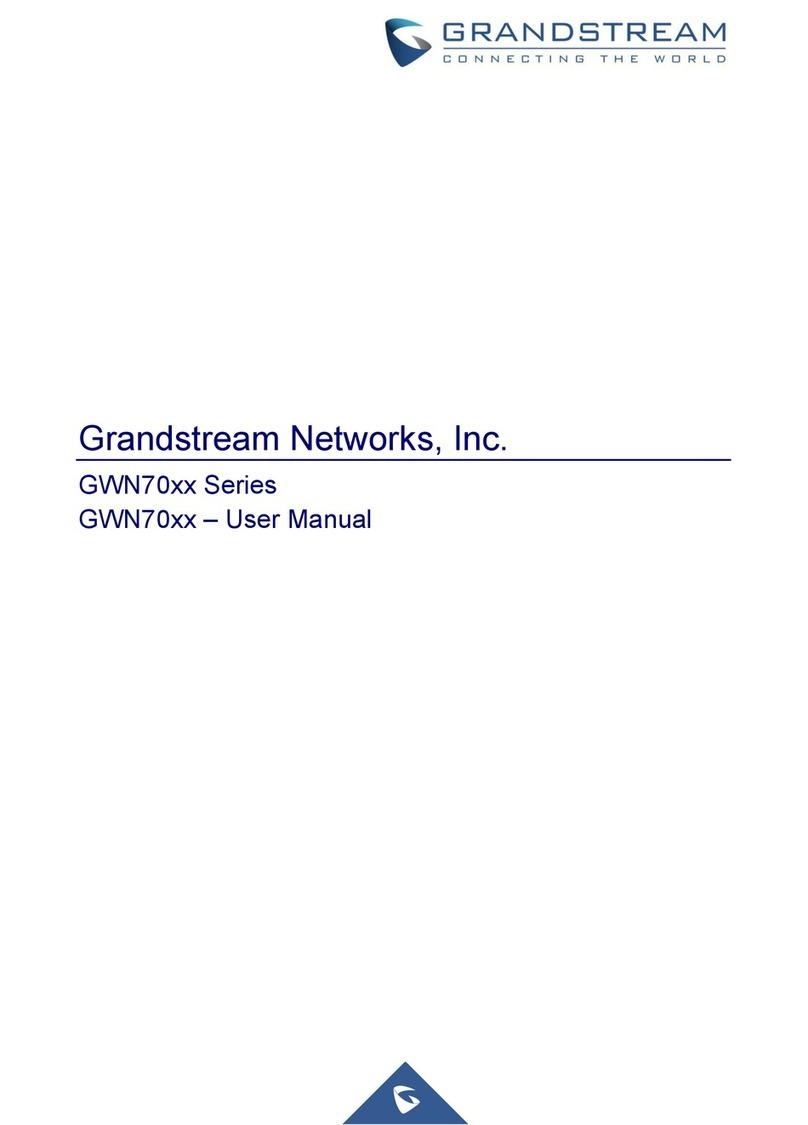Pa g e | 5
UCM6510 IP PBX User Manual
Version 1.0.20.31
Set Date and Time...................................................................................................................93
NTP Server..............................................................................................................................94
Office Time..............................................................................................................................94
Holiday....................................................................................................................................96
Email Settings................................................................................................................................98
Email Settings .........................................................................................................................98
Email Templates....................................................................................................................101
Email Send Log.....................................................................................................................103
Recordings Storage......................................................................................................................104
PROVISIONING........................................................................................106
Overview......................................................................................................................................106
Configuration Architecture for End Point Device............................................................................106
Auto Provisioning Settings............................................................................................................107
Discovery..................................................................................................................................... 110
Uploading Devices List................................................................................................................. 112
Managing discovered devices ...................................................................................................... 113
Global Configuration..................................................................................................................... 114
Global Policy ......................................................................................................................... 114
Global Templates...................................................................................................................122
Model Configuration.....................................................................................................................124
Model Templates ...................................................................................................................124
Model Update........................................................................................................................126
Device Configuration....................................................................................................................127
Create New Device................................................................................................................127
Manage Devices....................................................................................................................128
ExampleApplication.....................................................................................................................135
EXTENSIONS ...........................................................................................140
Create New User..........................................................................................................................140
Create New SIP Extension.....................................................................................................140
Create New IAX Extension.....................................................................................................149
Create New FXS Extension ...................................................................................................153
Batch Add Extensions ..................................................................................................................158
Batch Add SIP Extensions .....................................................................................................158
Batch Add IAX Extensions.....................................................................................................161
Batch Extension Resetting Functionality.......................................................................................163
Search and Edit Extension ...........................................................................................................163
Export Extensions........................................................................................................................164
Import Extensions ........................................................................................................................165
Extension Details .........................................................................................................................172