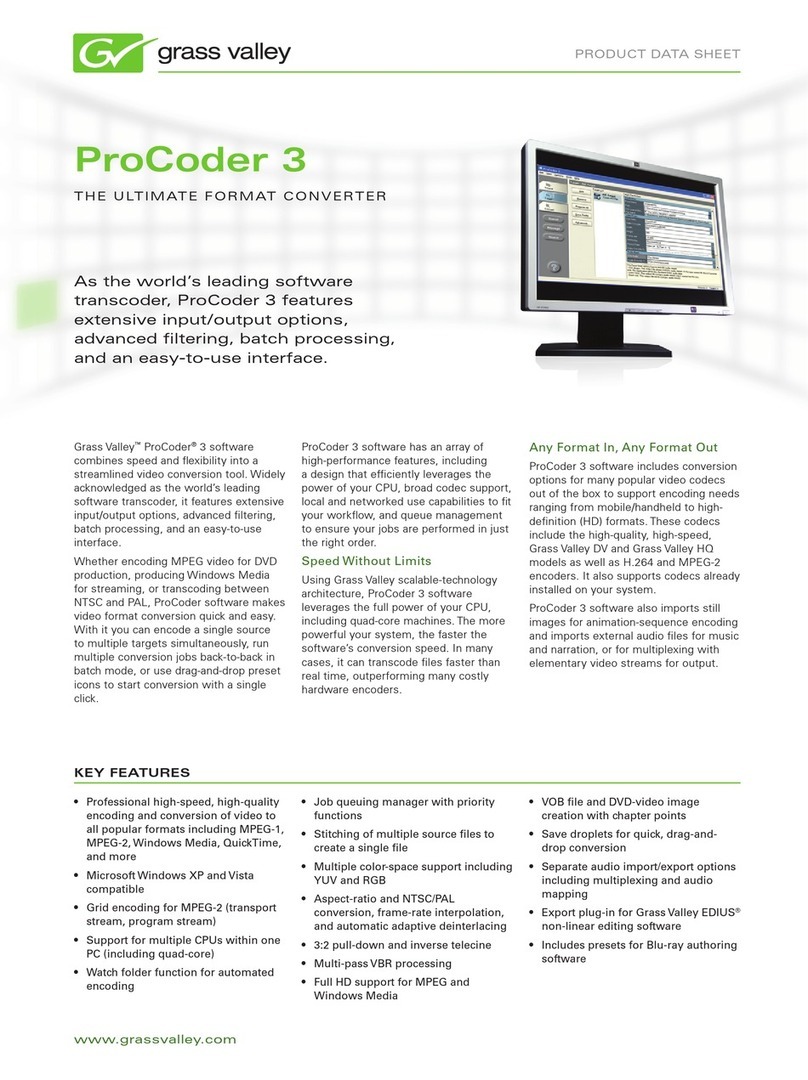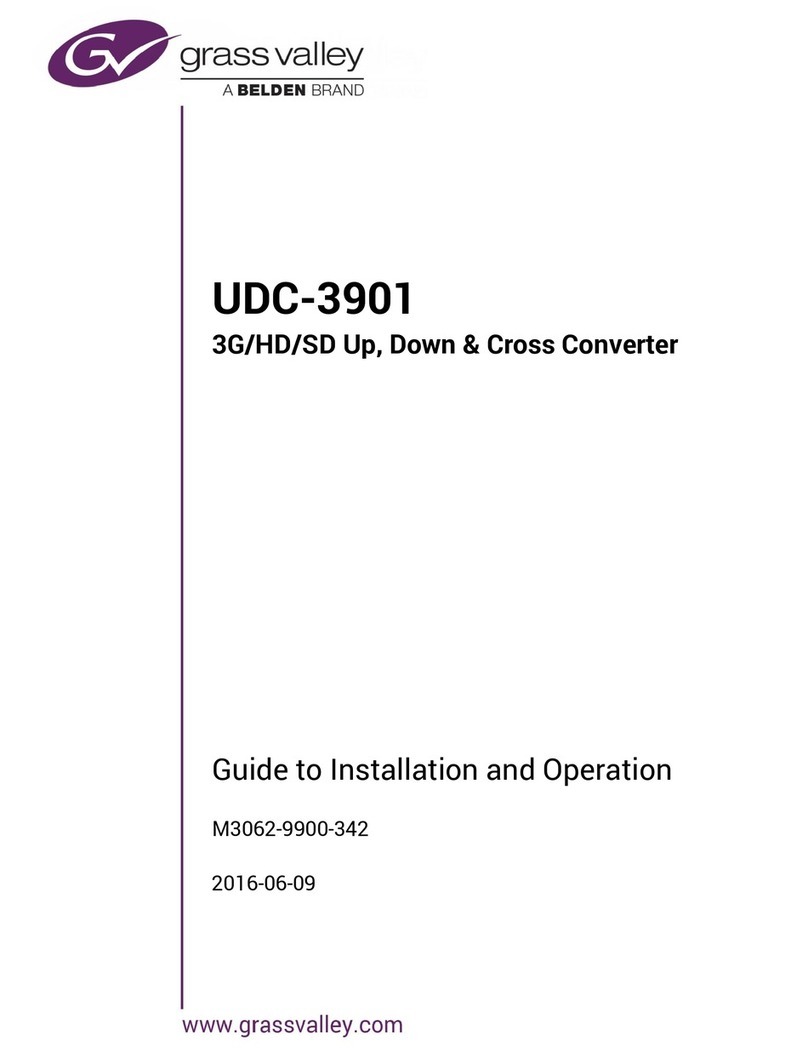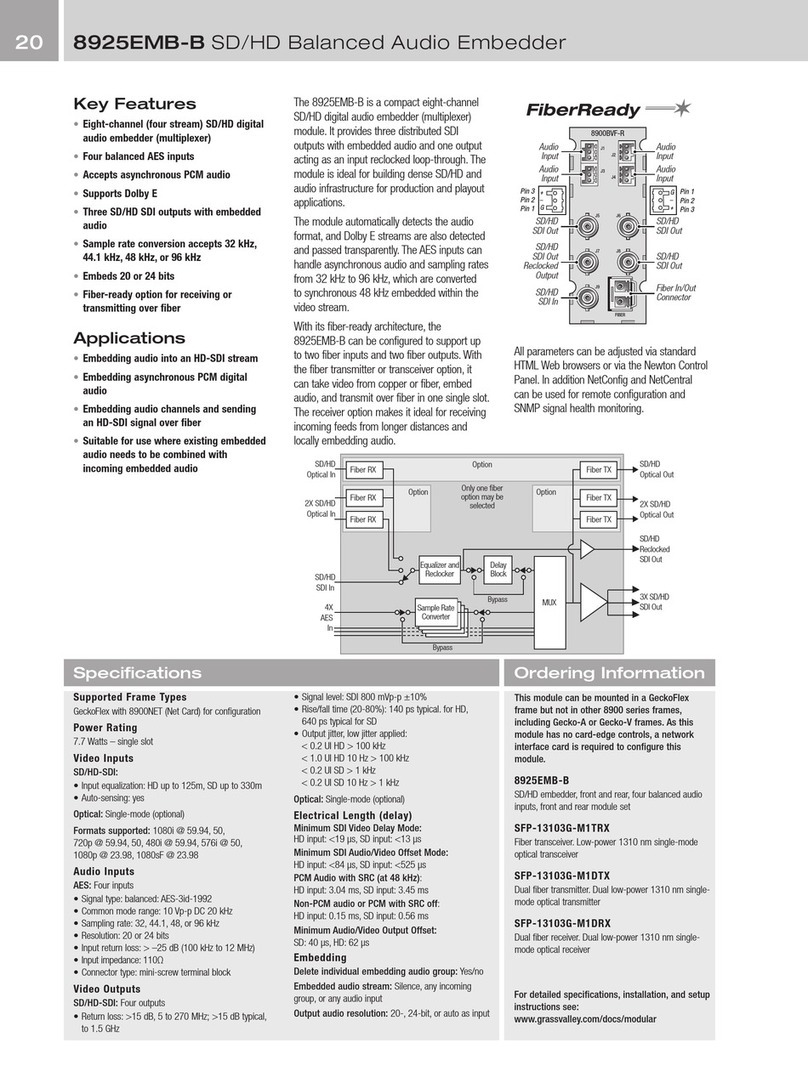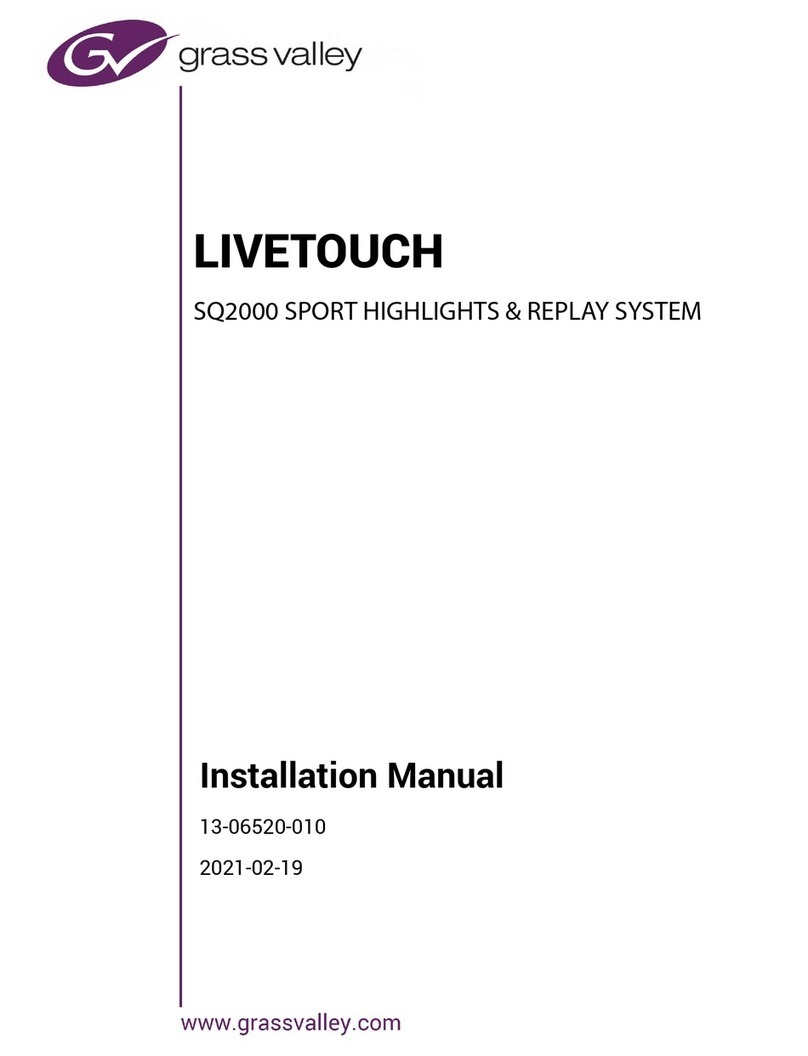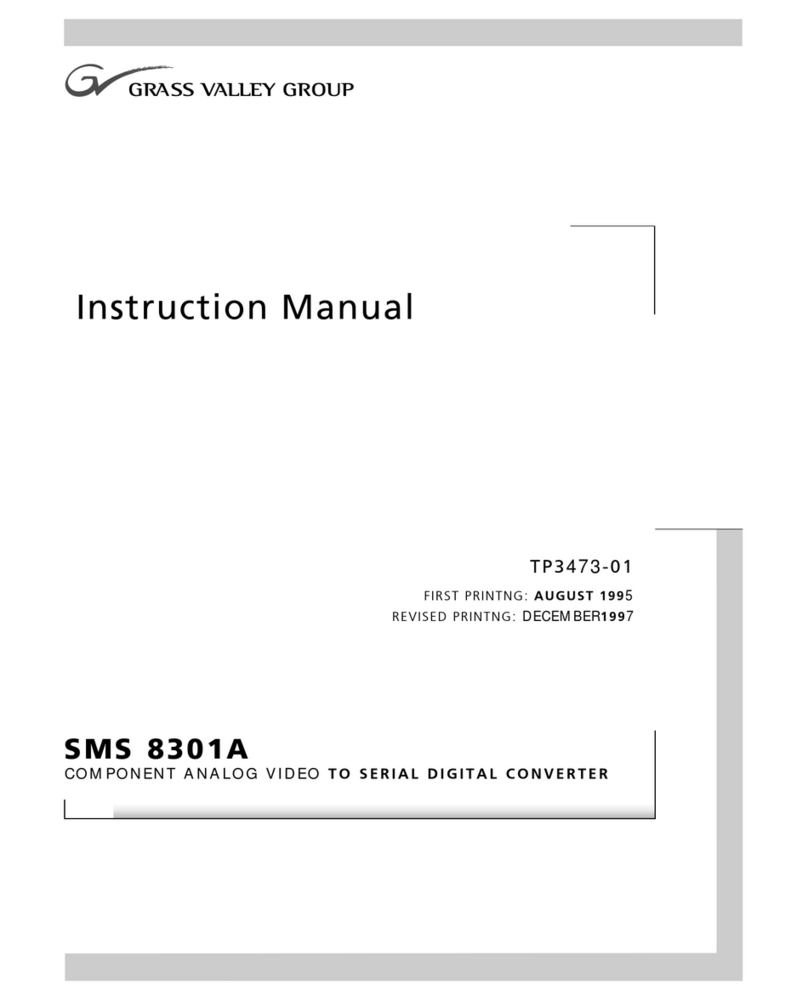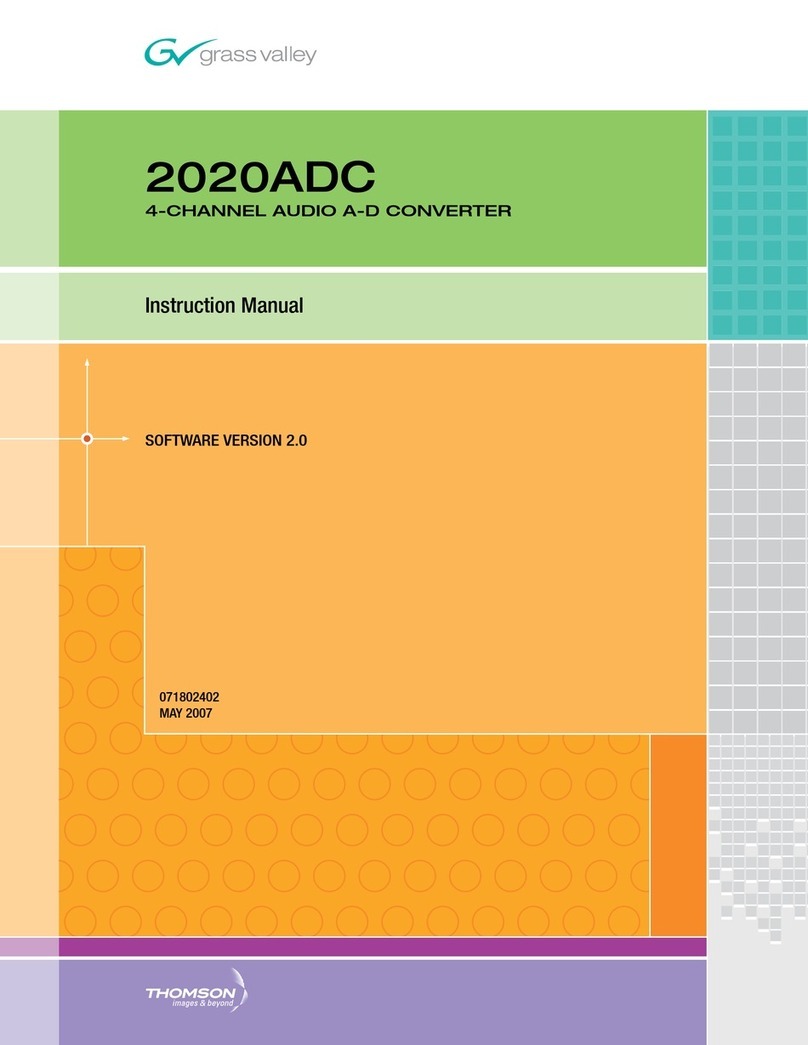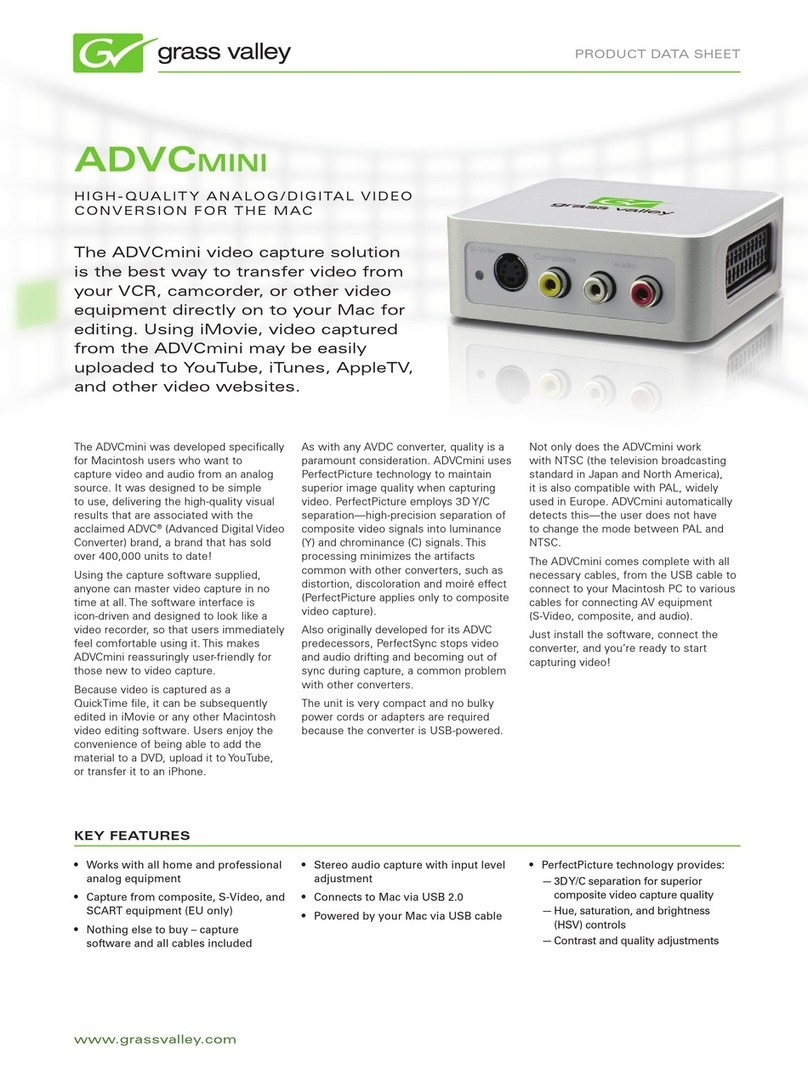PRODUCT DATA SHEET
www.grassvalley.com
KEY FEATURES
ADVC
PROFESSIONAL FAMILY
Connects analog video equipment•
to FireWire (IEEE 1394)-equipped
computers for video editing
Compatible with Windows (including•
Windows 7) and Mac operating
system-based DV editing systems
Compatible with leading editing and•
DVD authoring applications including
Grass Valley™EDIUS®, Sony Vegas,
Apple Final Cut Pro and iMovie,
Avid Xpress DV and Liquid, Adobe
Premiere Pro, Ulead MediaStudio Pro,
and Windows Movie Maker
No drivers or software applications to•
install
Powered by FireWire (IEEE 1394a)•
connector (ADVC55 and ADVC110
only)
NTSC and PAL compatible•
Works with many FireWire 800 (IEEE•
1394b) equipped computers by means
of an appropriate adapter cable
(customer supplied)
The ADVC®professional family
supports virtually any professional
video conversion need. Each contains
our innovative Canopus®DV codec
technology, which provides the industry’s
best picture-quality preservation during
analog/DV conversion.
As standalone units or connected to a
computer, all ADVC professional family
products feature broad compatibility
with video equipment and software and
intelligent input/output selection with
automatic signal detection.
ADVC55 – Compact A/D
Conversion
Our ADVC55 unit connects VHS, Hi8, and
other analog video equipment to a DV
camera, deck, or editing system. It’s ideal
for capturing analog video into FireWire
(IEEE 1394a)-equipped notebook and
desktop editing computers. There are no
drivers to install and the unit does not
require a power supply when used with a
6-pin FireWire (IEEE 1394a) cable.
ADVC110 – High-Quality,
Bi-Directional A/D Conversion
Our ADVC110 unit connects to all analog
and digital video cameras, decks, and
editing systems. This portable and easy-
to-use digital video converter is ideal for
capturing and outputting analog video
from any FireWire (IEEE 1394a)-equipped
notebook or desktop computer. There are
no drivers to install and the unit does not
require a power supply when used with a
6-pin FireWire (IEEE 1394a) cable.
ADVC300 – Bi-Directional A/D
Conversion With Analog Filtering
Featuring high-quality image-
enhancement technology—including
digital noise reduction and image
stabilization using line time base
correction (LTBC)—our ADVC300 unit
instantly cleans, stabilizes, and preserves
old VHS and Hi8 videos in a clean DV
format.
TwinPact100 –Transform PC
Graphics into High-Quality Video
The multifunctional TwinPact100 offers
the highest quality bi-directional analog/
digital video conversion, track and
zoom scan conversion of computer
graphics to analog and digital video, and
capture-to-DV of on-screen graphics. The
TwinPact100 can be used with virtually
any Windows- or Mac OS-based video
editing system, or as a standalone
device.
High-Quality Analog/Digital Video
Conversion