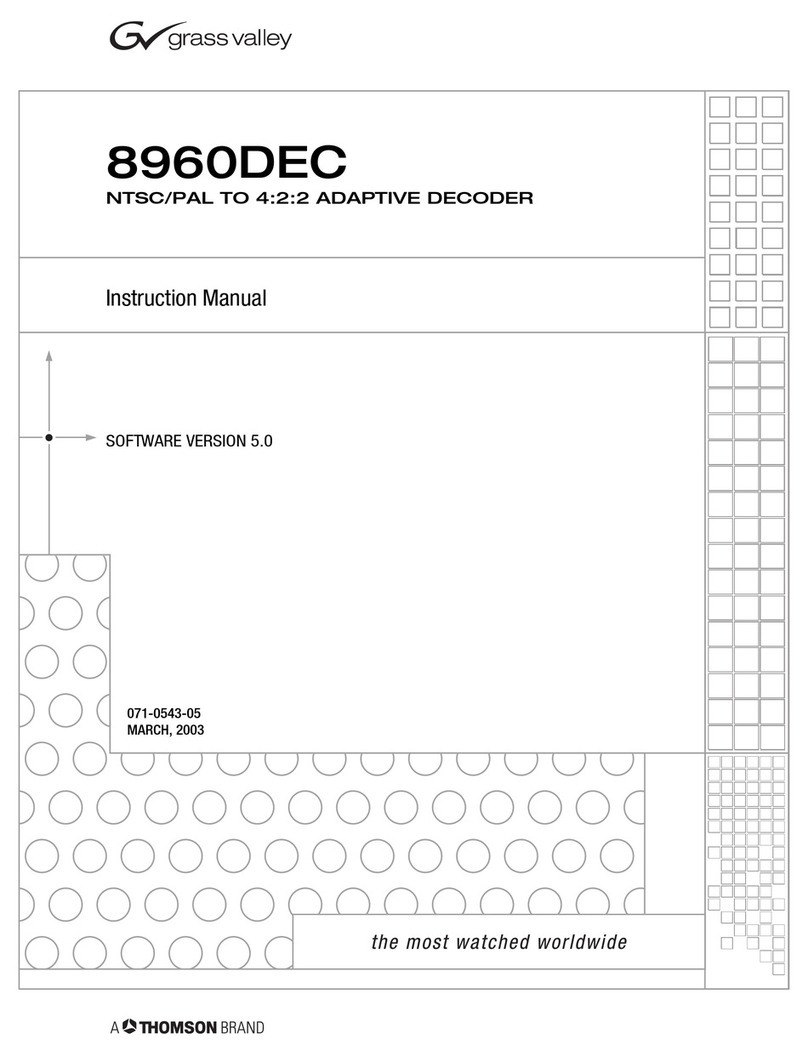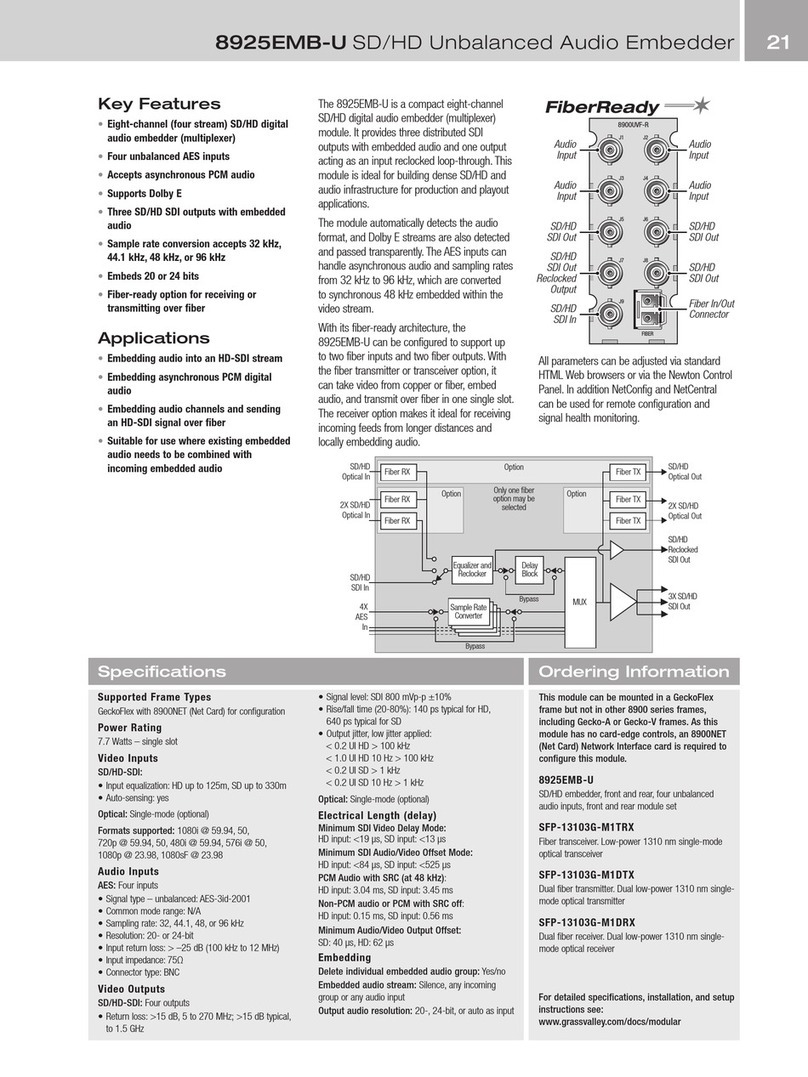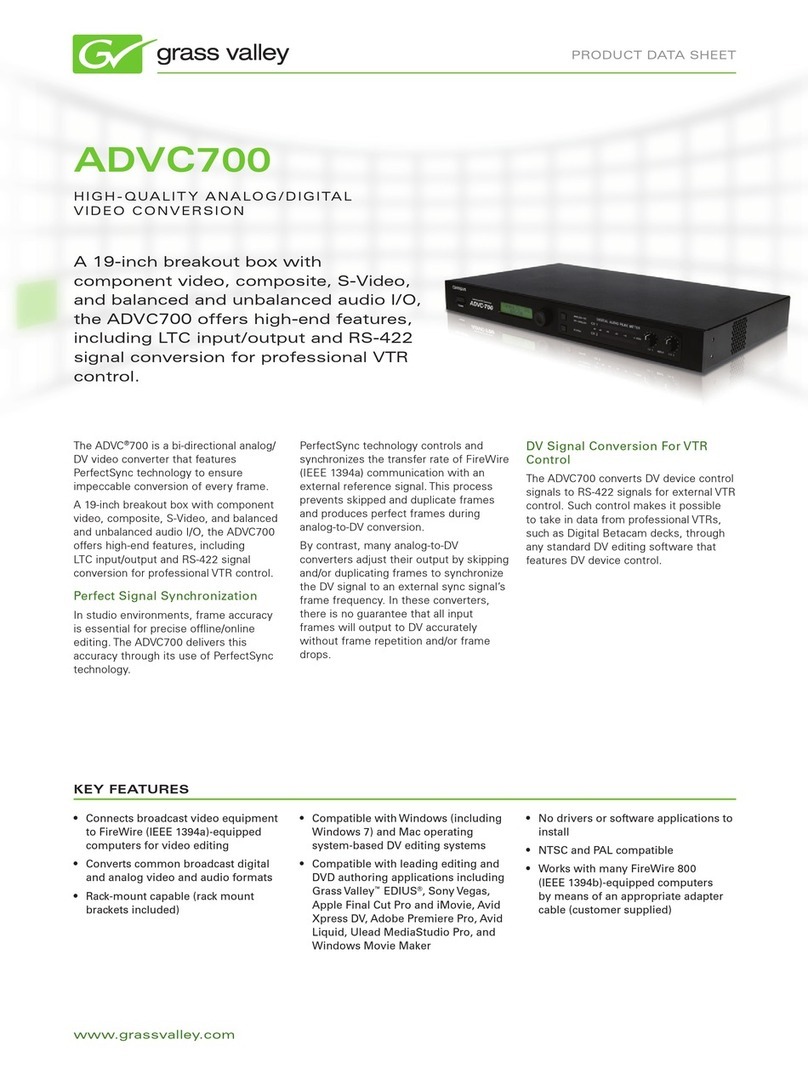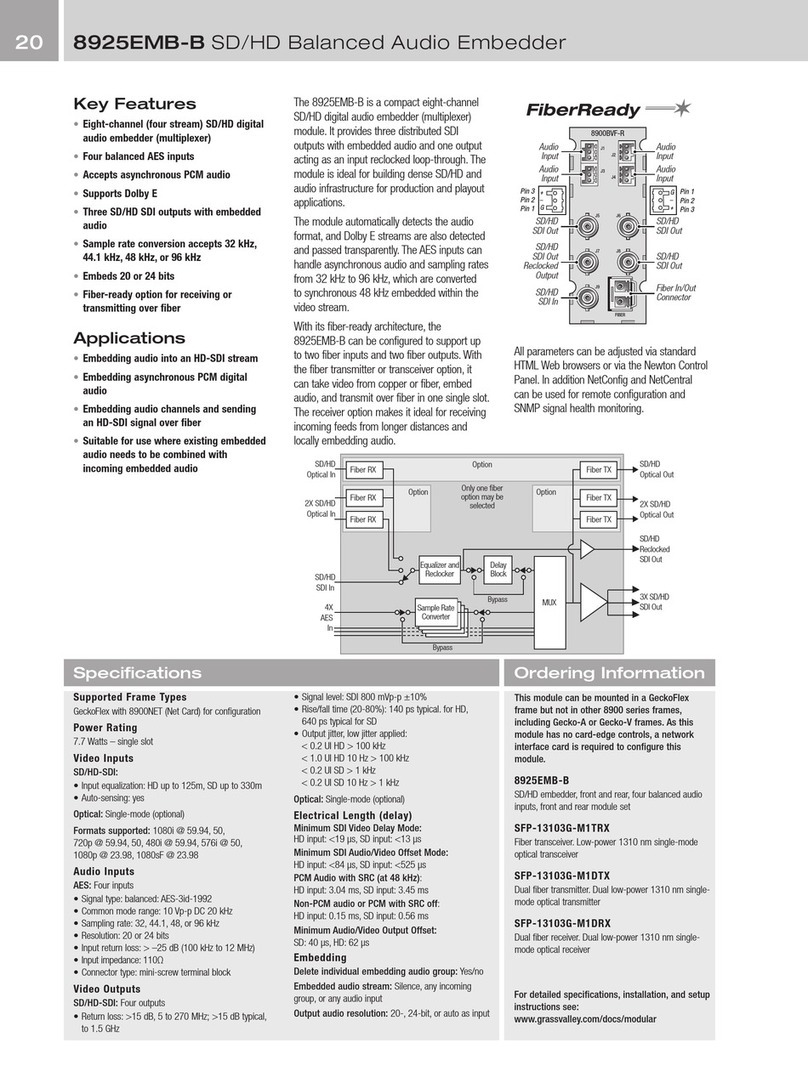www.grassvalley.com
PRODUCT DATA SHEET
KEY FEATURES
ProCoder 3
THE ULTIMATE FORMAT CONVERTER
Professional high-speed, high-quality•
encoding and conversion of video to
all popular formats including MPEG-1,
MPEG-2, Windows Media, QuickTime,
and more
Microsoft Windows XP and Vista•
compatible
Grid encoding for MPEG-2 (transport•
stream, program stream)
Support for multiple CPUs within one•
PC (including quad-core)
Watch folder function for automated•
encoding
Job queuing manager with priority•
functions
Stitching of multiple source files to•
create a single file
Multiple color-space support including•
YUV and RGB
Aspect-ratio and NTSC/PAL•
conversion, frame-rate interpolation,
and automatic adaptive deinterlacing
3:2 pull-down and inverse telecine•
Multi-pass VBR processing•
Full HD support for MPEG and•
Windows Media
VOB file and DVD-video image•
creation with chapter points
Save droplets for quick, drag-and-•
drop conversion
Separate audio import/export options•
including multiplexing and audio
mapping
Export plug-in for Grass Valley EDIUS• ®
non-linear editing software
Includes presets for Blu-ray authoring•
software
Grass Valley™ProCoder®3 software
combines speed and flexibility into a
streamlined video conversion tool. Widely
acknowledged as the world’s leading
software transcoder, it features extensive
input/output options, advanced filtering,
batch processing, and an easy-to-use
interface.
Whether encoding MPEG video for DVD
production, producing Windows Media
for streaming, or transcoding between
NTSC and PAL, ProCoder software makes
video format conversion quick and easy.
With it you can encode a single source
to multiple targets simultaneously, run
multiple conversion jobs back-to-back in
batch mode, or use drag-and-drop preset
icons to start conversion with a single
click.
ProCoder 3 software has an array of
high-performance features, including
a design that efficiently leverages the
power of your CPU, broad codec support,
local and networked use capabilities to fit
your workflow, and queue management
to ensure your jobs are performed in just
the right order.
Speed Without Limits
Using Grass Valley scalable-technology
architecture, ProCoder 3 software
leverages the full power of your CPU,
including quad-core machines. The more
powerful your system, the faster the
software’s conversion speed. In many
cases, it can transcode files faster than
real time, outperforming many costly
hardware encoders.
Any Format In, Any Format Out
ProCoder 3 software includes conversion
options for many popular video codecs
out of the box to support encoding needs
ranging from mobile/handheld to high-
definition (HD) formats. These codecs
include the high-quality, high-speed,
Grass Valley DV and Grass Valley HQ
models as well as H.264 and MPEG-2
encoders. It also supports codecs already
installed on your system.
ProCoder 3 software also imports still
images for animation-sequence encoding
and imports external audio files for music
and narration, or for multiplexing with
elementary video streams for output.
As the world’s leading software
transcoder, ProCoder 3 features
extensive input/output options,
advanced filtering, batch processing,
and an easy-to-use interface.