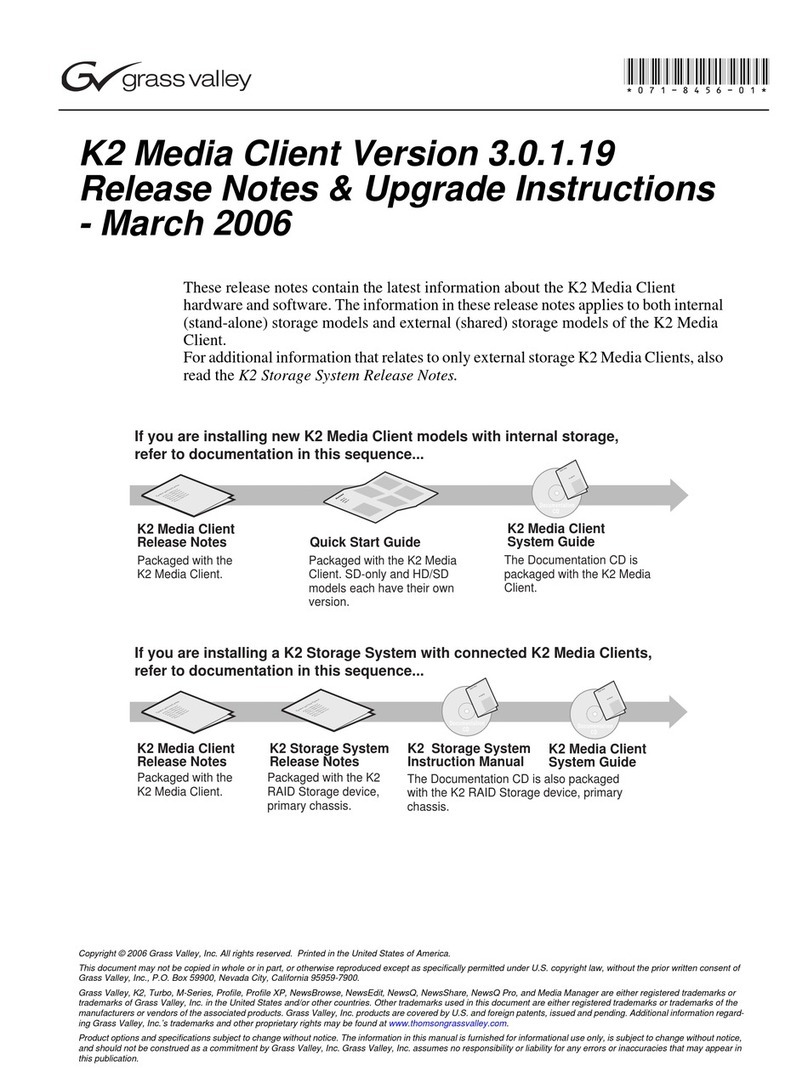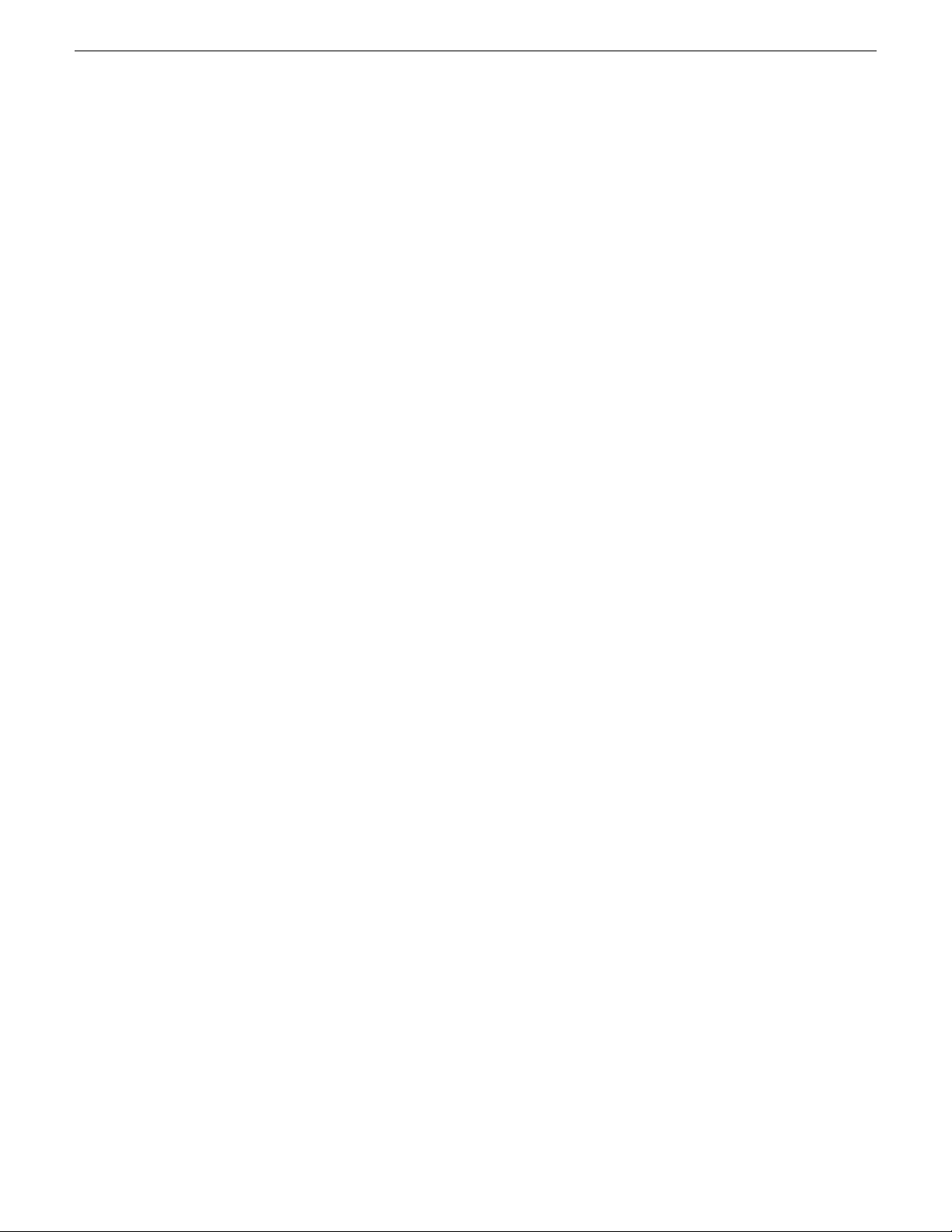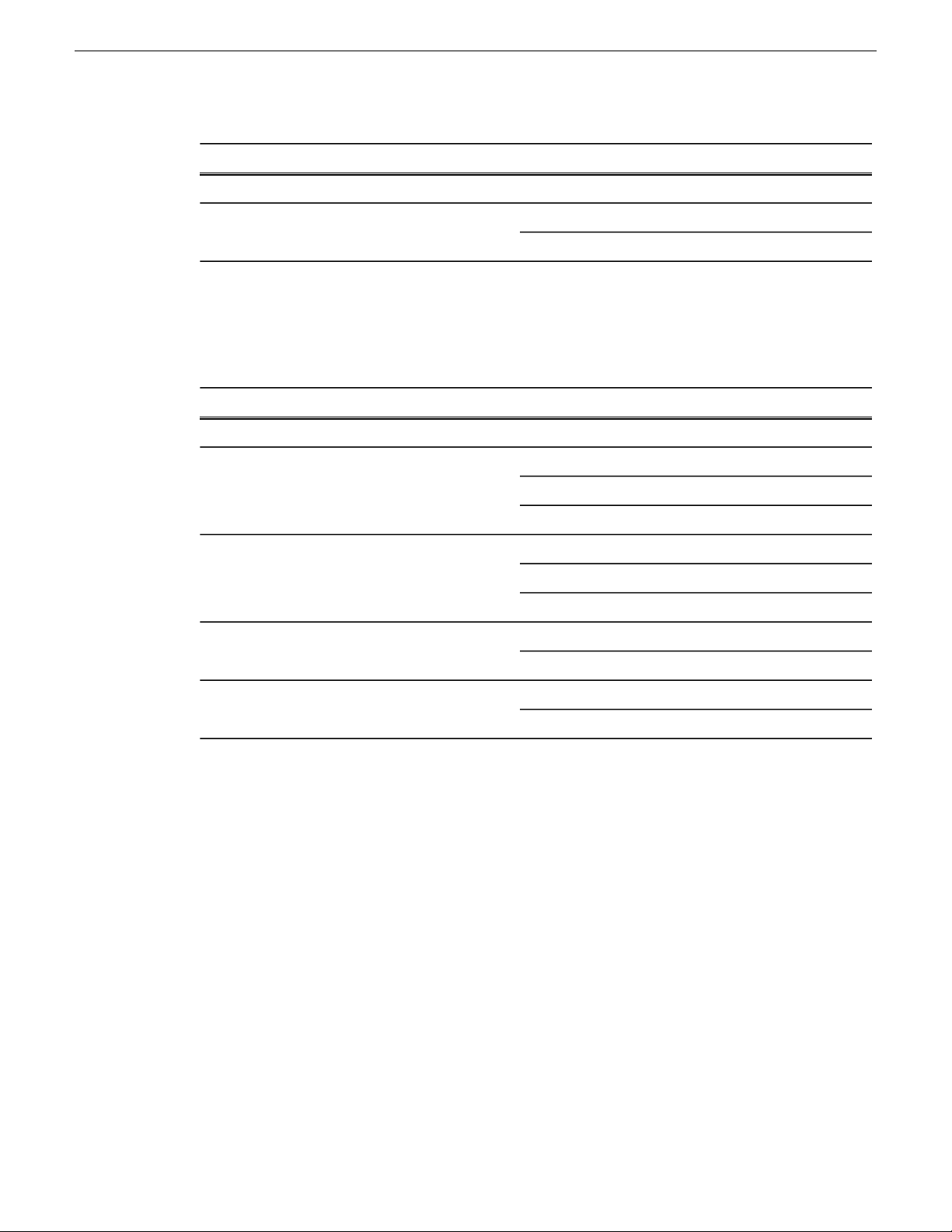Services on an shared storage K2 Summit 3G system.......................................................................56
Checking pre-installed software..............................................................................................................57
K2 Summit 3G system pre-installed software ....................................................................................57
Making CMOS settings...........................................................................................................................58
Restoring disk controller configuration....................................................................................................58
Recovering the media database.............................................................................................................61
About the automatic database backup process..................................................................................61
Identifying a corrupt media database..................................................................................................61
Restoring the media database............................................................................................................61
Using recovery images...........................................................................................................................62
About the recovery image process......................................................................................................62
Creating a recovery image..................................................................................................................63
Restoring from a system-specific recovery image..............................................................................64
Restoring to blank mSATA...................................................................................................................66
About saving and restoring settings while reimaging..........................................................................68
Saving settings before generic reimage..............................................................................................68
Restoring from a generic image..........................................................................................................68
Restoring settings after generic reimage............................................................................................70
Installing the Discovery Agent on a K2 Summit system......................................................................71
Installing the ATTO Fibre Channel card driver........................................................................................72
Using diagnostic tools.............................................................................................................................72
Running Check Disk............................................................................................................................73
Running diagnostics for K2 Summit 3G system..................................................................................73
Chapter 4: Troubleshooting problems....................................................................................75
Step 1: Check configurations .................................................................................................................76
Step 2: Check connections and external equipment...............................................................................76
Step 3: Check system status messages.................................................................................................76
Step 4: Identify problems using the startup sequence............................................................................76
Shutdown/restart problems.....................................................................................................................78
Checking external equipment.................................................................................................................78
VGA display problems.........................................................................................................................78
Keyboard and mouse problems..........................................................................................................78
Power connection sequence...................................................................................................................79
BIOS startup...........................................................................................................................................79
Windows startup.....................................................................................................................................79
K2 Summit 3G system startup................................................................................................................80
Windows startup problems.....................................................................................................................80
Thermal problems...................................................................................................................................81
Codec board problems...........................................................................................................................81
Power supply problems...........................................................................................................................81
Video problems.......................................................................................................................................82
Audio problems.......................................................................................................................................83
Timecode problems................................................................................................................................83
Operational problems.............................................................................................................................84
System problems....................................................................................................................................85
Storage problems...................................................................................................................................85
Media File System problems...............................................................................................................86
Media disk problems...........................................................................................................................86
Checking the storage system..............................................................................................................87
Network, transfer, and streaming problems............................................................................................89
Chapter 5: Removing and replacing FRUs.............................................................................91
Removing and replacing FRUs...............................................................................................................92
External Parts Removal..........................................................................................................................92
Front bezel assembly removal.............................................................................................................93
6K2 Summit 3G Service Manual 14 November 2012
Contents