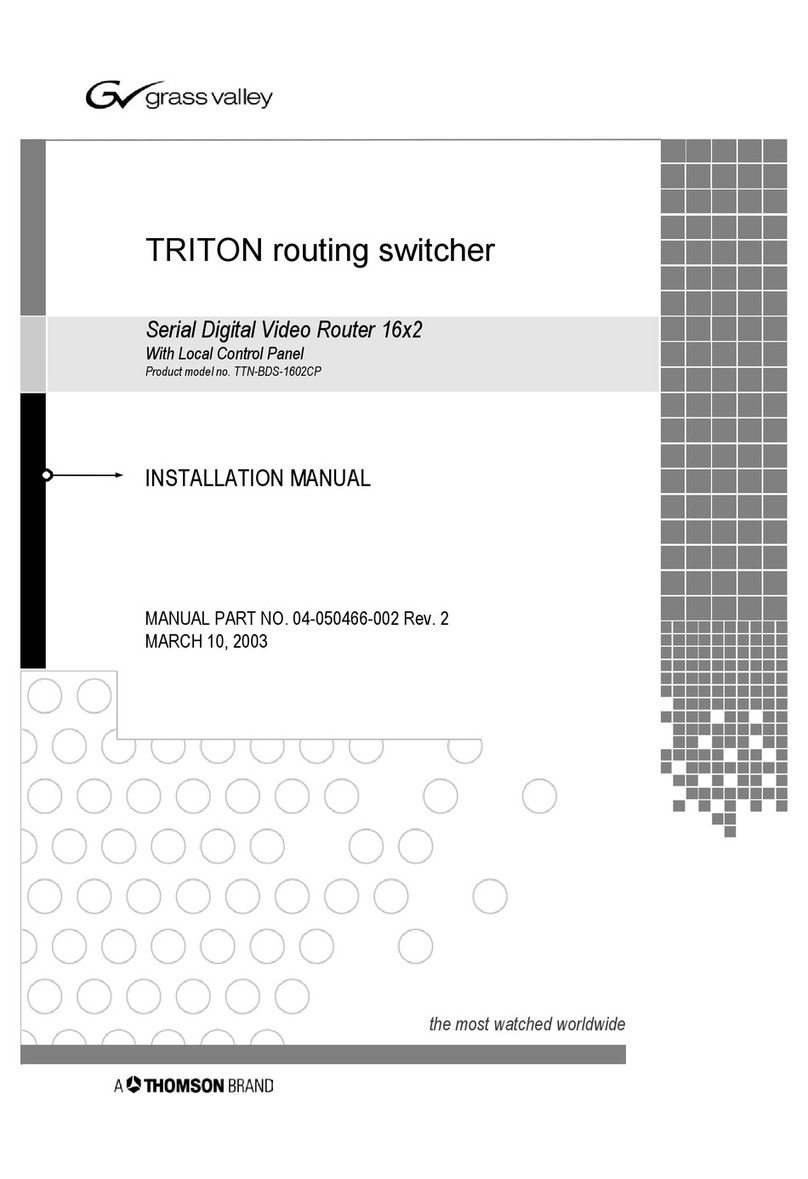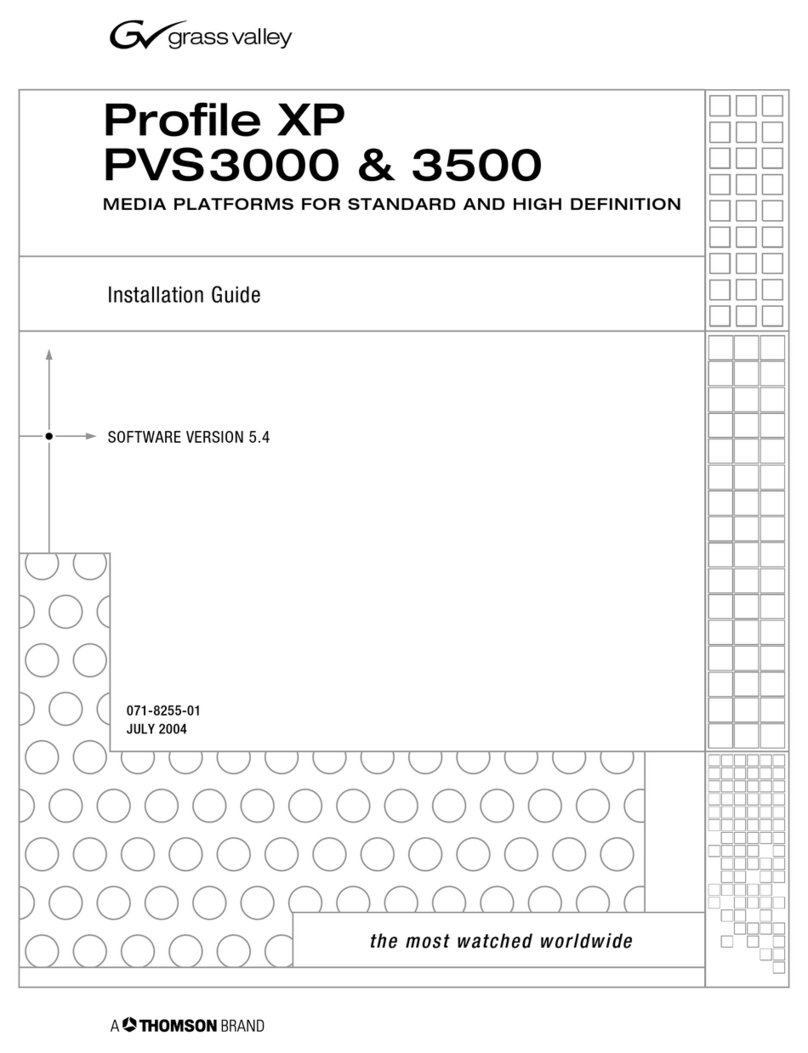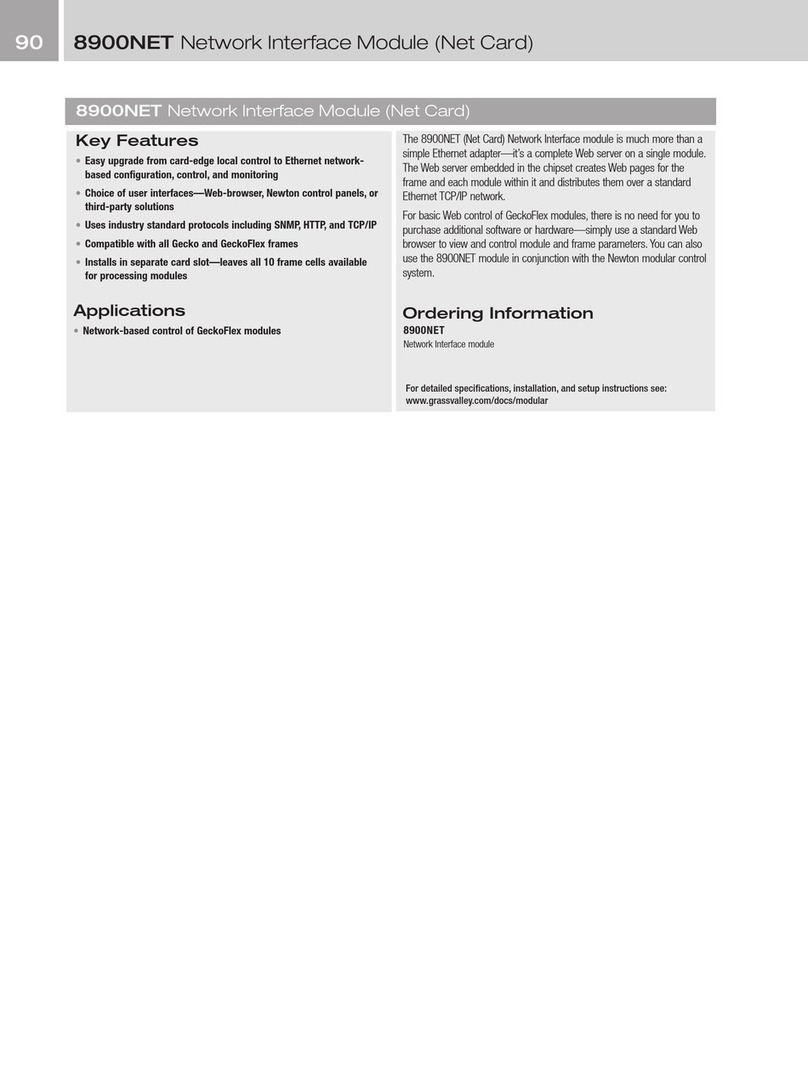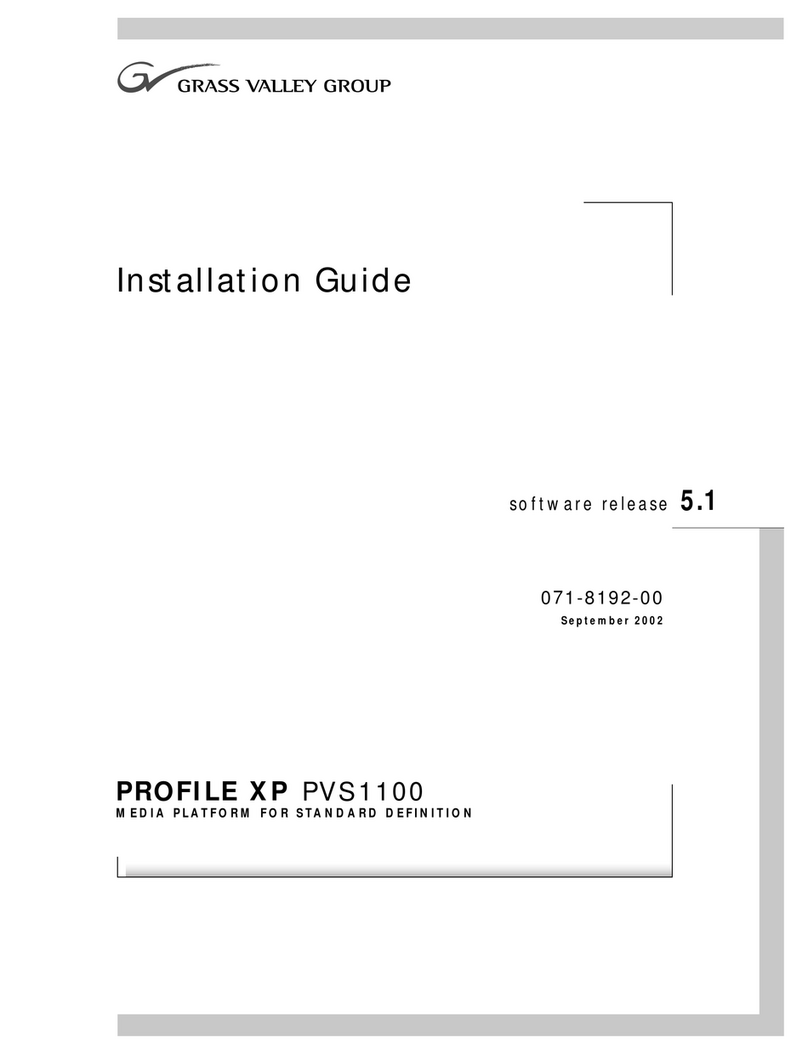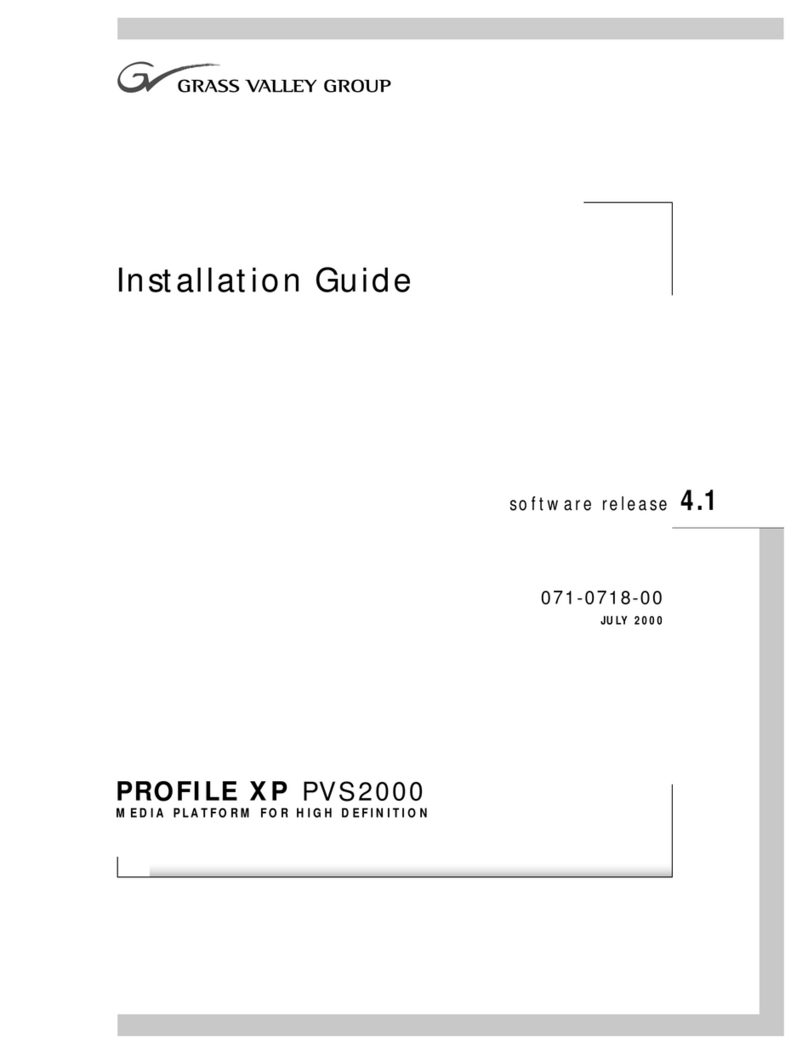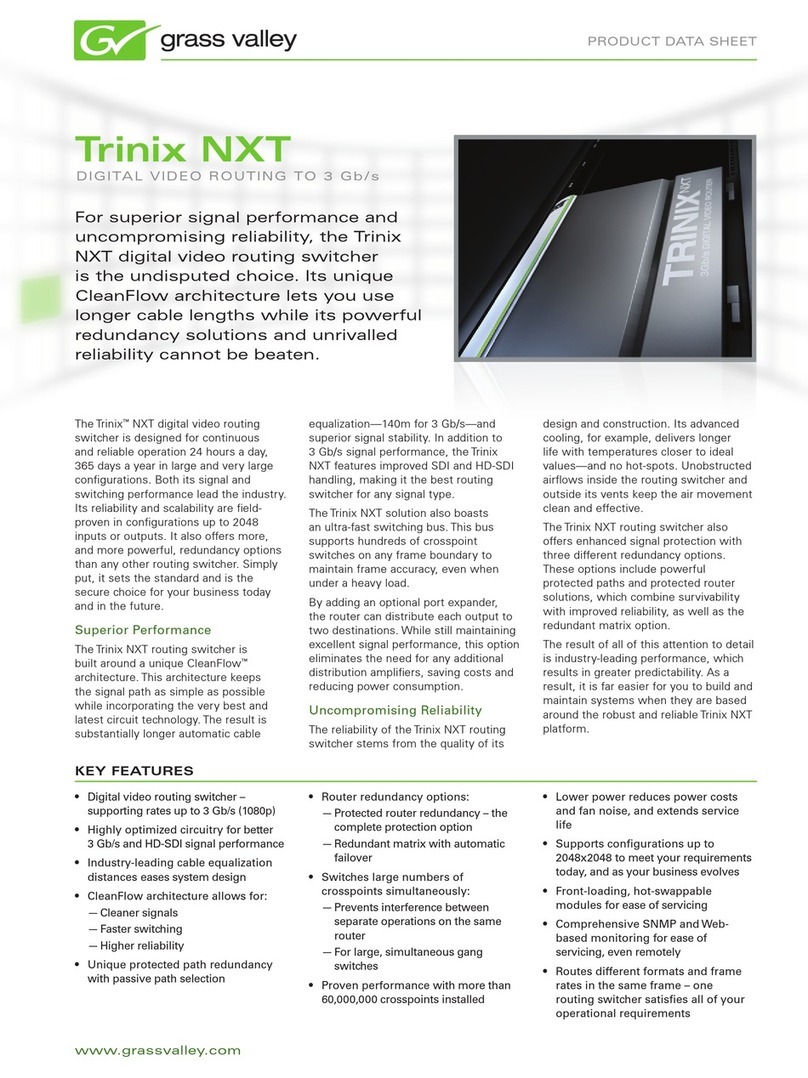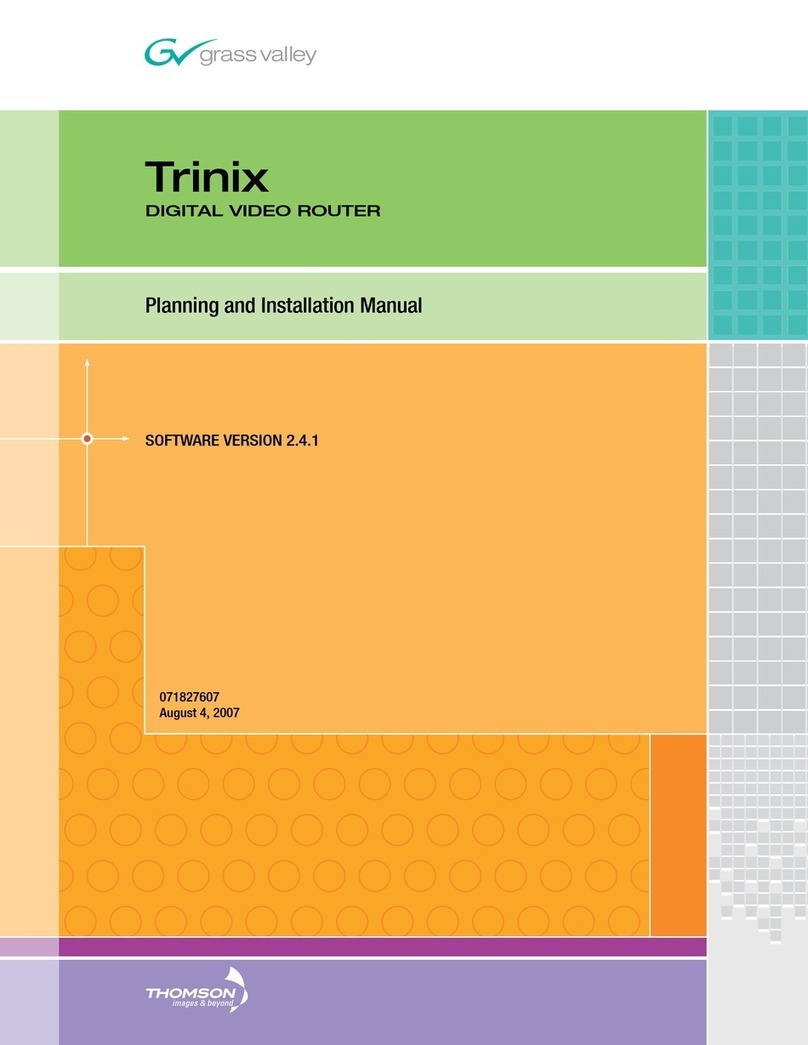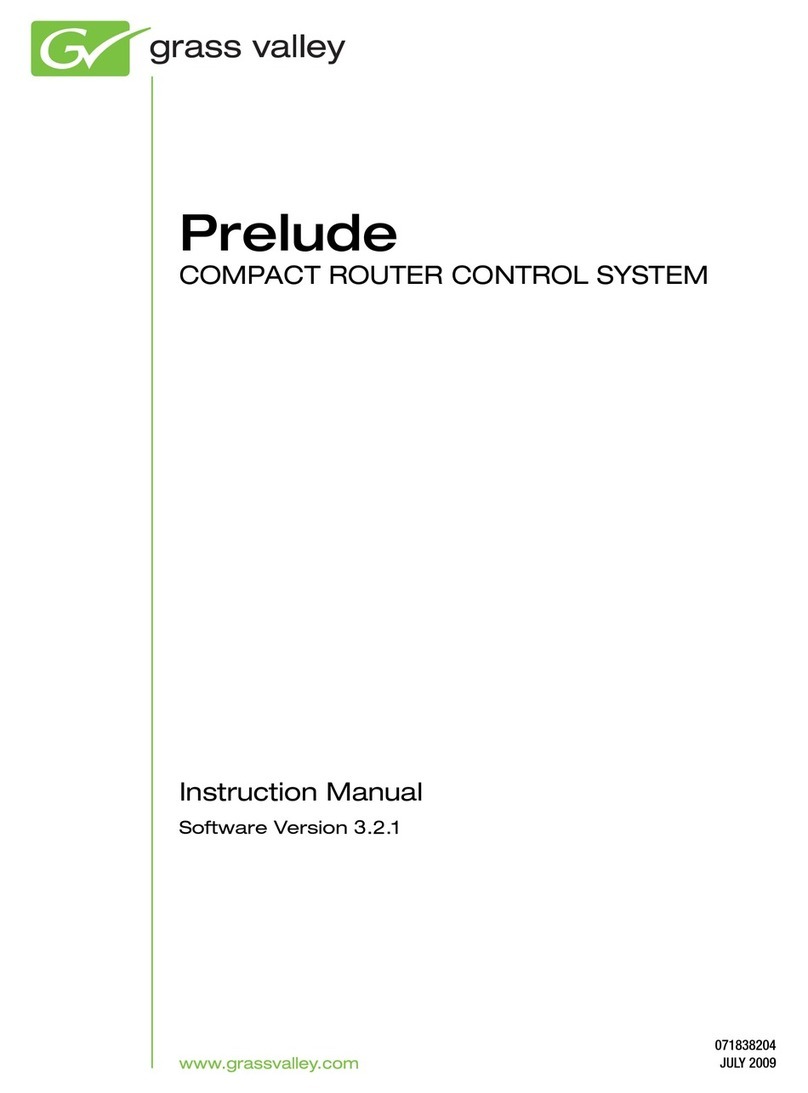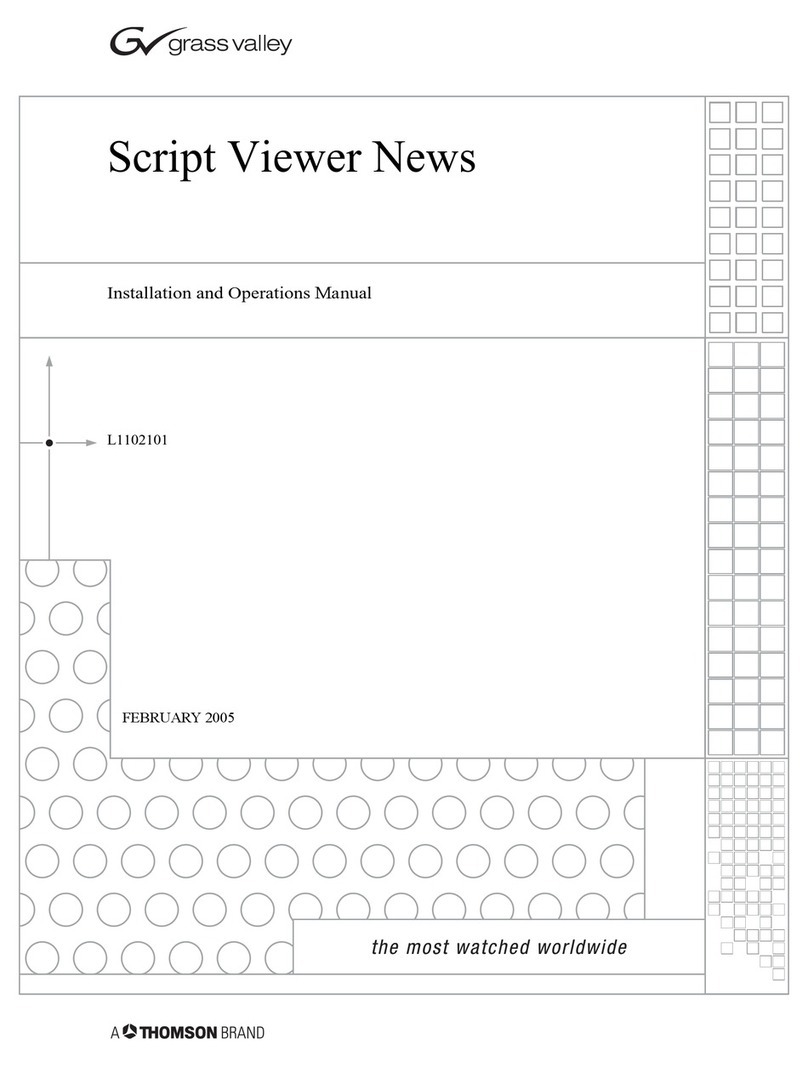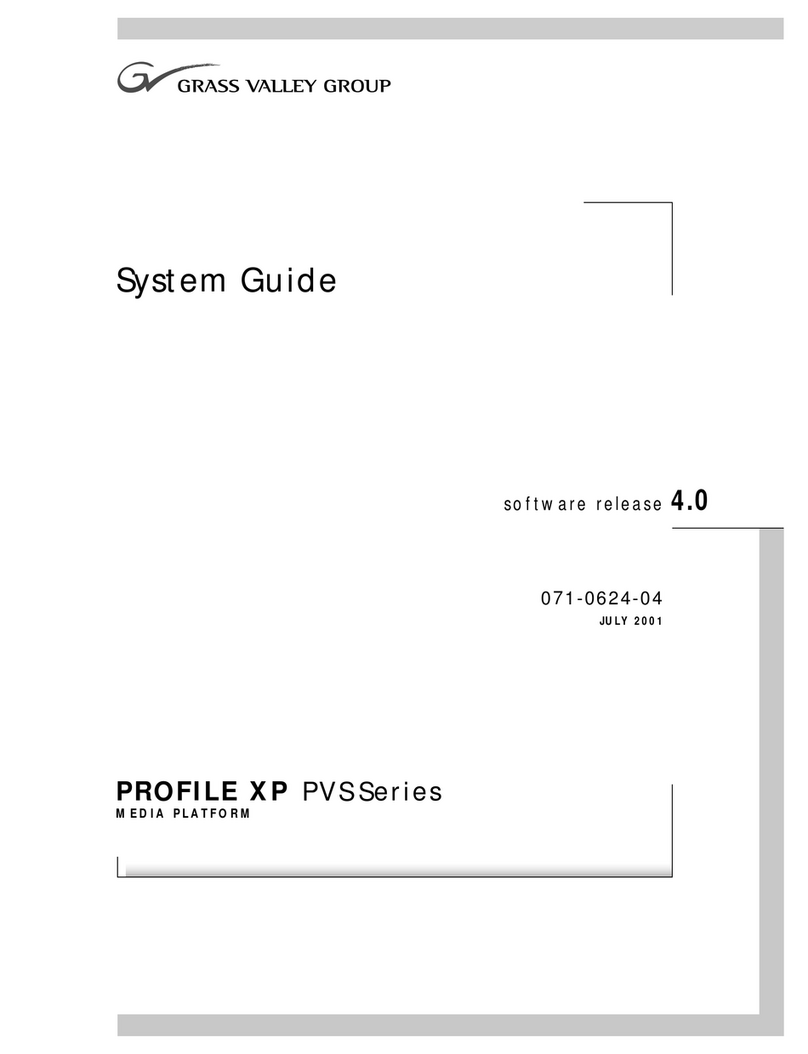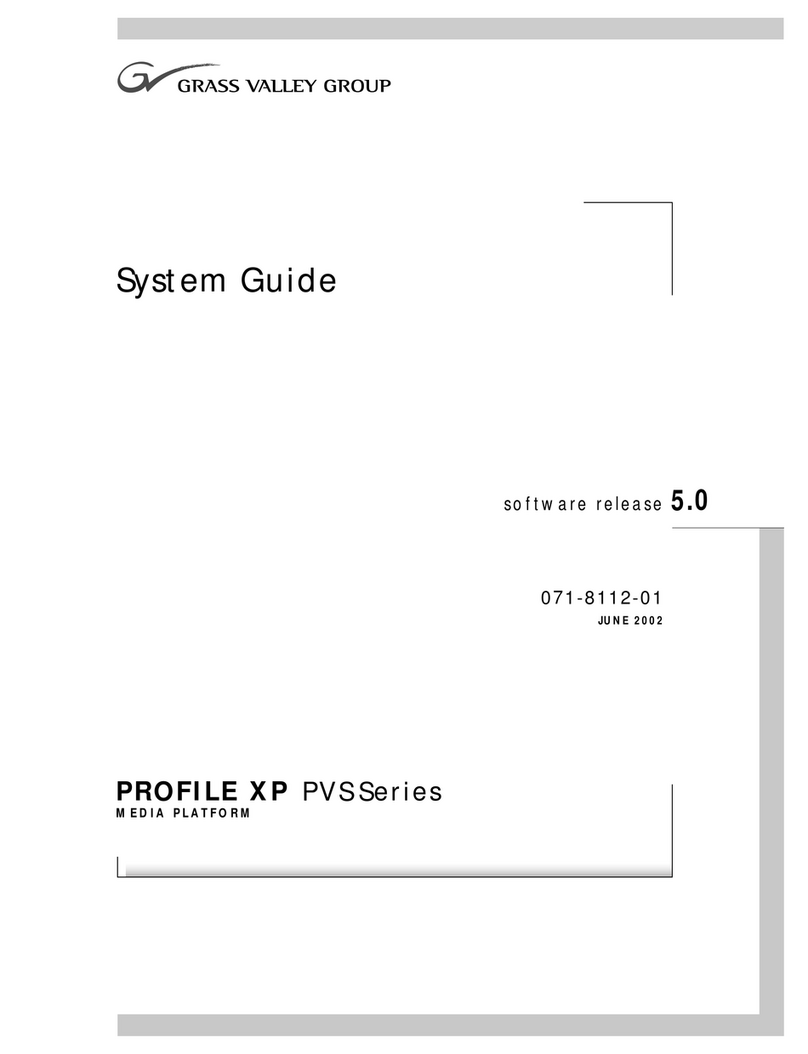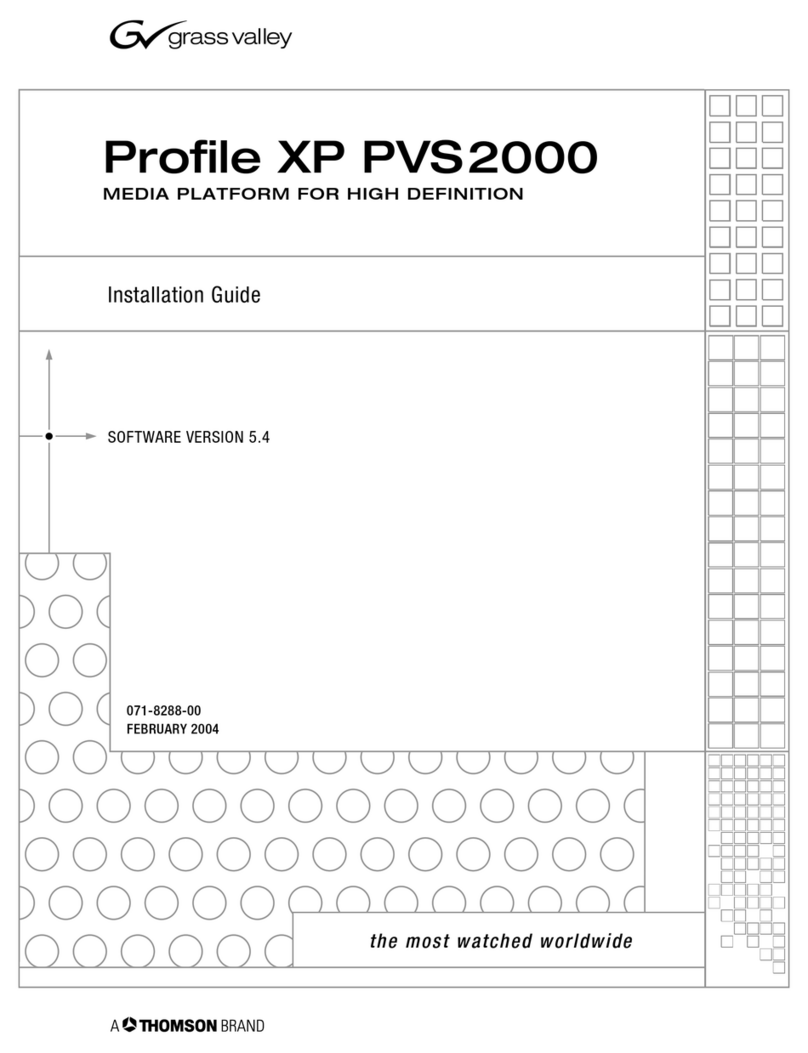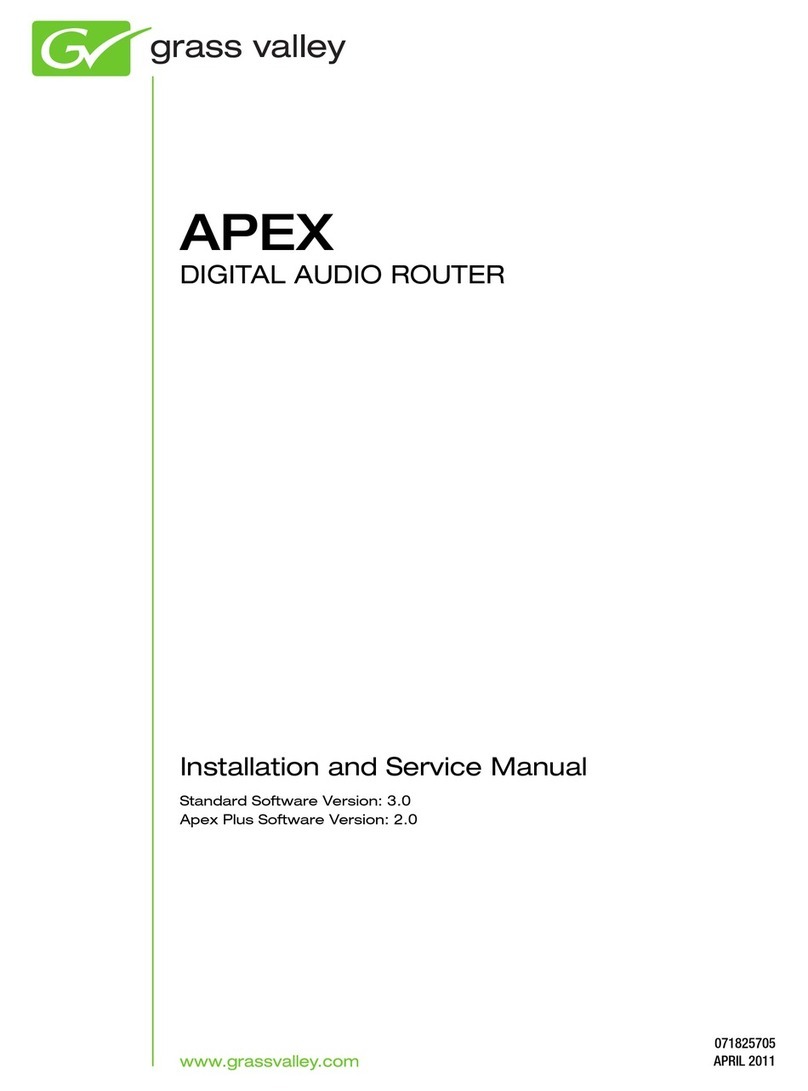March 6, 2009 K2 Summit Production Client Service Manual 3
Contents
Finding Information...........................................................................................5
Grass Valley Product Support.................................................................................8
Telephone Support.............................................................................................8
Safety Summaries..............................................................................................11
Chapter 1 Product Description
Overview description...............................................................................................26
K2 Summit Client orientation...................................................................................26
FRU functional descriptions ....................................................................................27
Front bezel assembly .........................................................................................27
Disk modules......................................................................................................27
Compact Flash boot media.................................................................................28
Power supply modules .......................................................................................28
Codec module ....................................................................................................28
Disk controller board...........................................................................................28
Front interconnect board ....................................................................................28
Disk backplane unit ............................................................................................28
Midplane board...................................................................................................29
Carrier module....................................................................................................29
Fibre Channel board (optional)...........................................................................29
System Overview ....................................................................................................30
Status indicators......................................................................................................31
Front panel indicators.........................................................................................31
Rear panel indicators..........................................................................................32
Internal indicators ............................................................................................... 34
System beep codes............................................................................................35
Chapter 2 System Messages
About system messages .........................................................................................38
Critical system startup messages............................................................................39
Viewing AppCenter system status messages.........................................................39
Viewing system status messages.......................................................................40
Copying StatusPane messages to the clip board...............................................41
Clearing messages.............................................................................................41
Chapter 3 Service Procedures
About the write filter.................................................................................................45
Enabling the write filter............................................................................................46
Disabling the write filter...........................................................................................46
Committing a file to disk with write filter enabled.....................................................46
Exporting log files....................................................................................................47
Replacing a RAID 0 drive........................................................................................49
Replacing a RAID 1 drive........................................................................................49
About networking.....................................................................................................50
Restoring network configuration..............................................................................51
Install the loop-back adapter ..............................................................................51
Identify adapters.................................................................................................52
Name adapters...................................................................................................54
Set Rx/Tx Descriptors Value ..............................................................................55
Create the Control Team....................................................................................56
Name team and loopback...................................................................................58
Reorder adapters................................................................................................59
Set power management settings........................................................................60
Checking services ...................................................................................................60
Services on a stand-alone storage K2 Summit Client........................................60
Services on an shared storage K2 Summit Client..............................................61