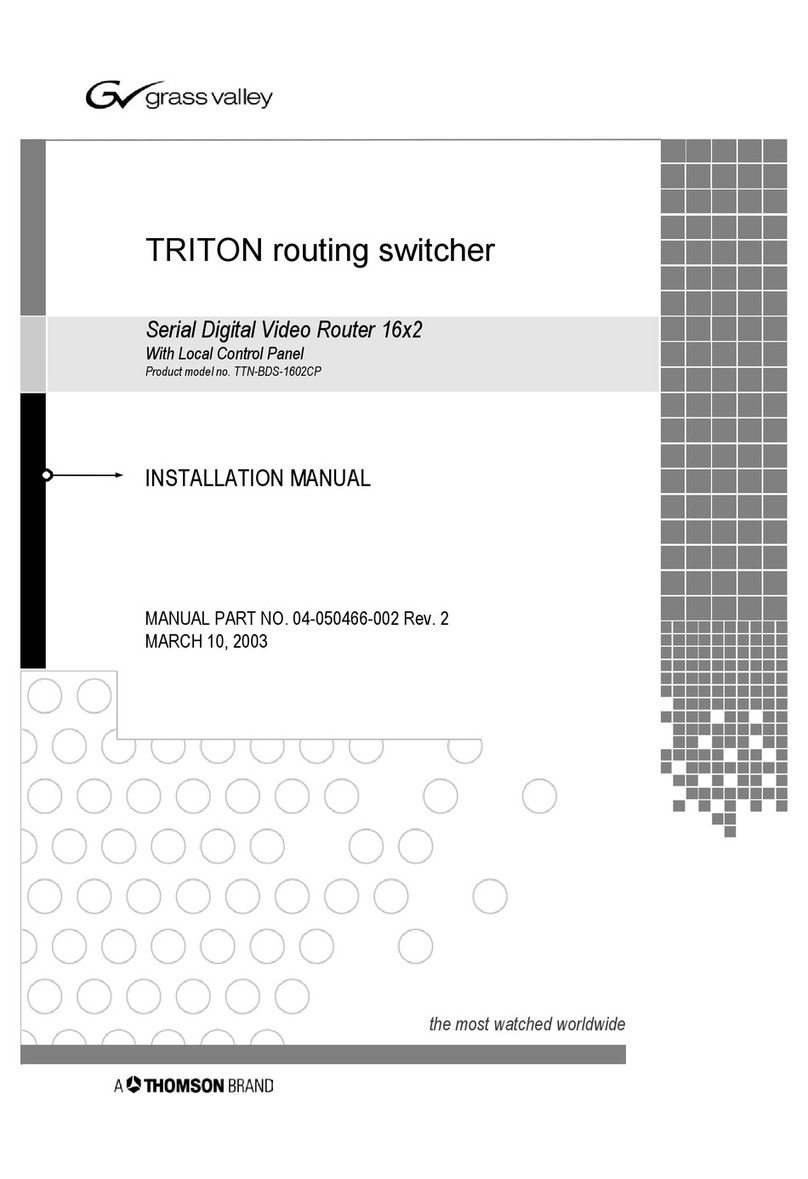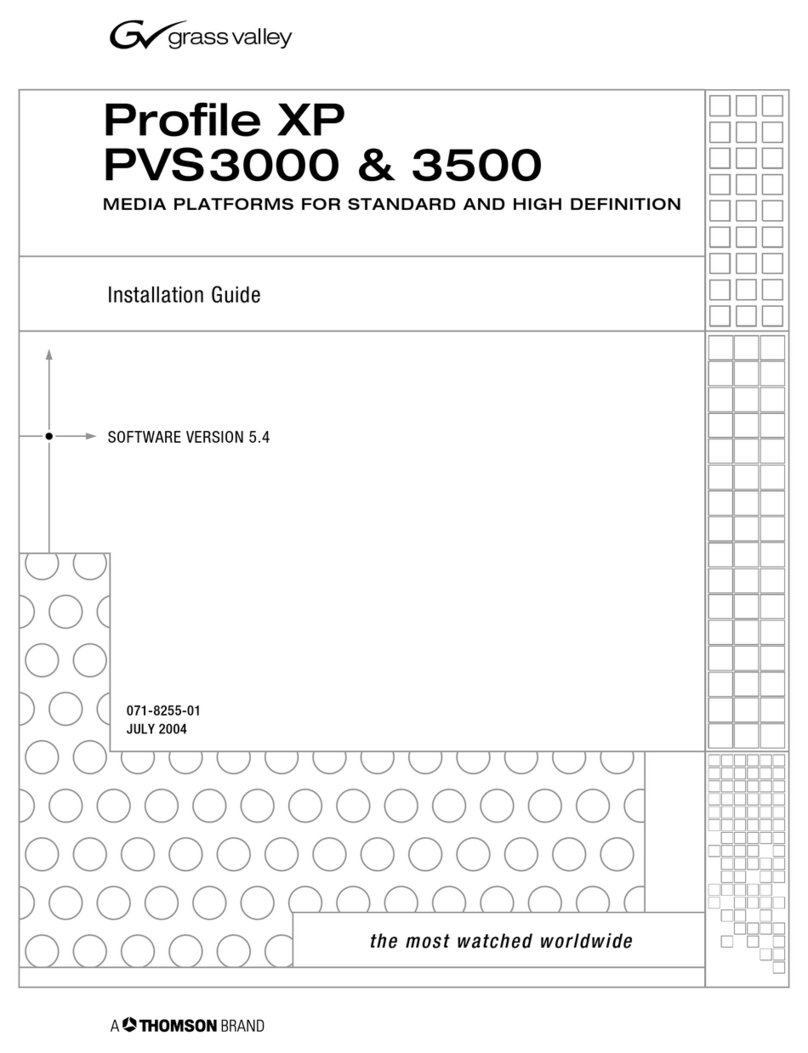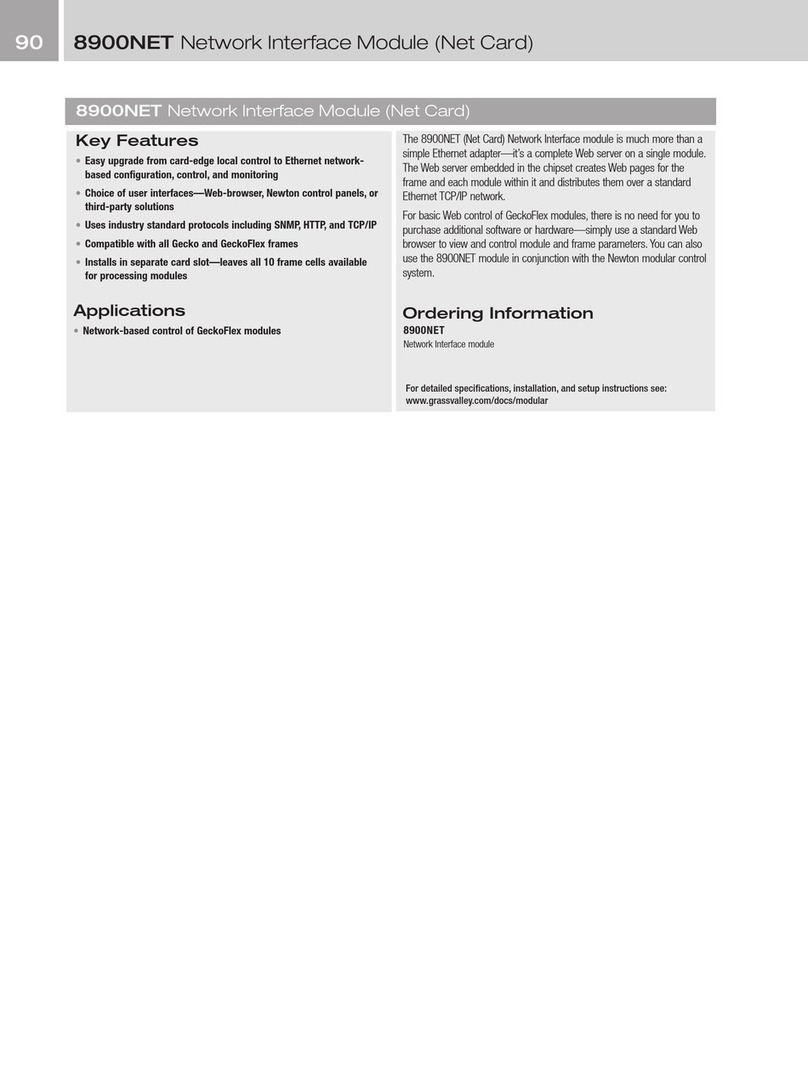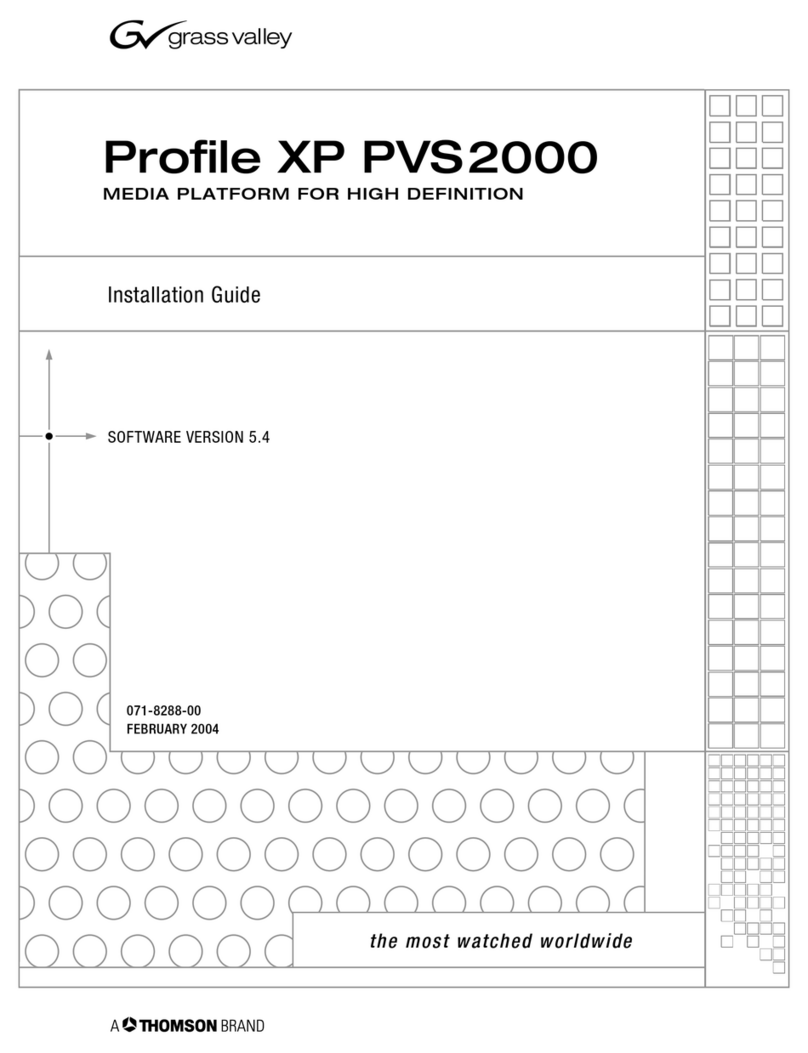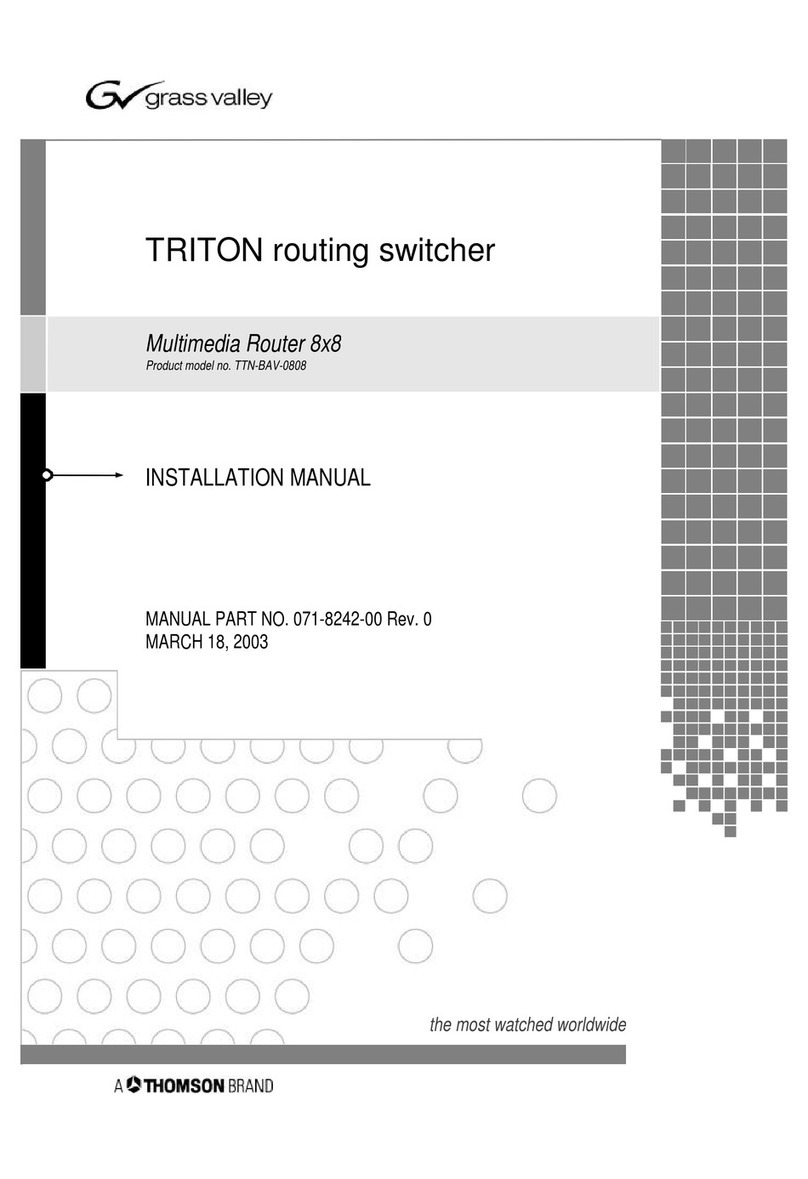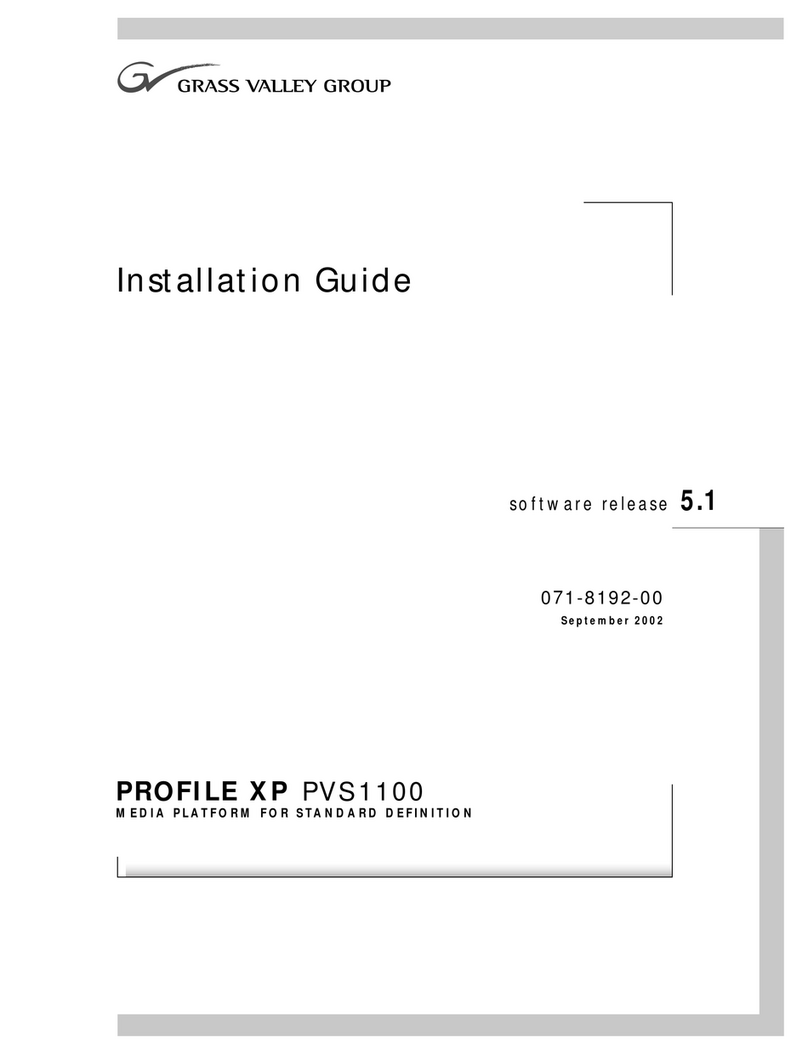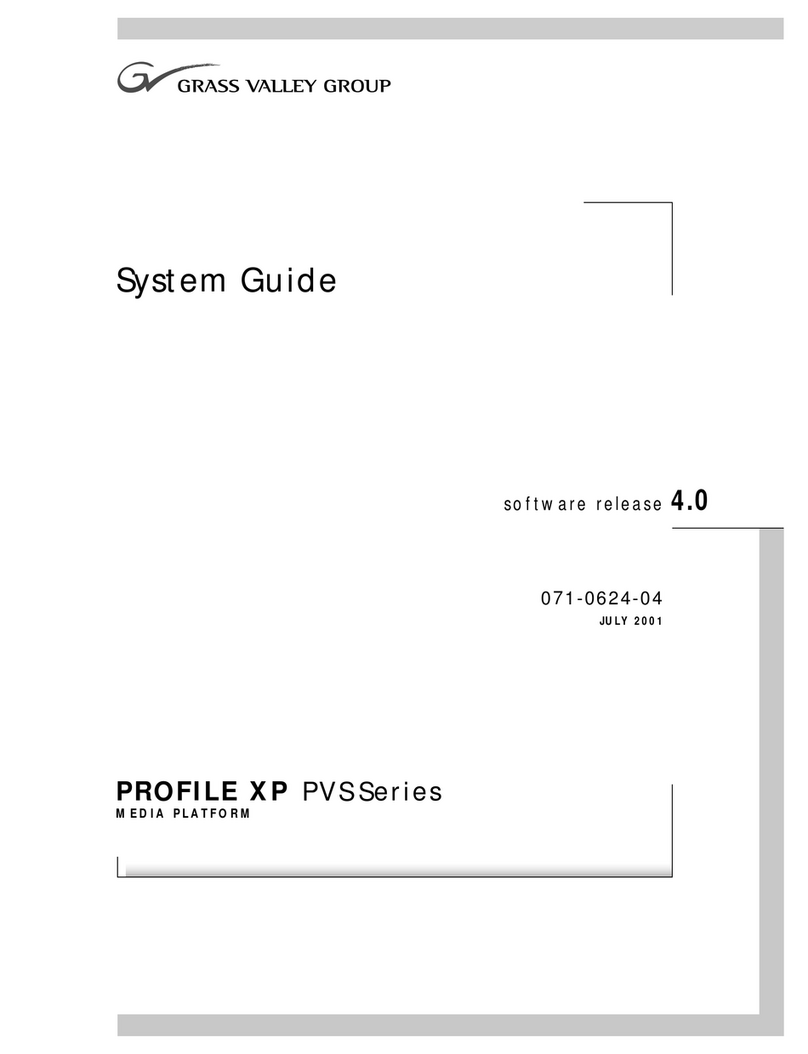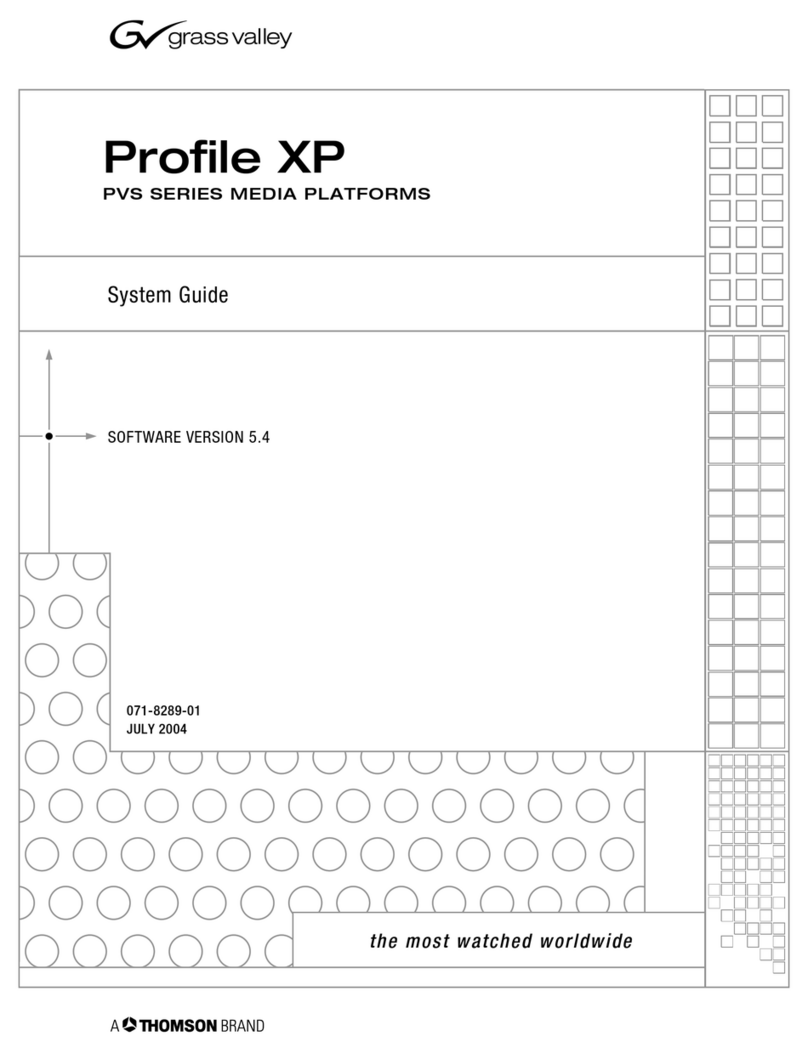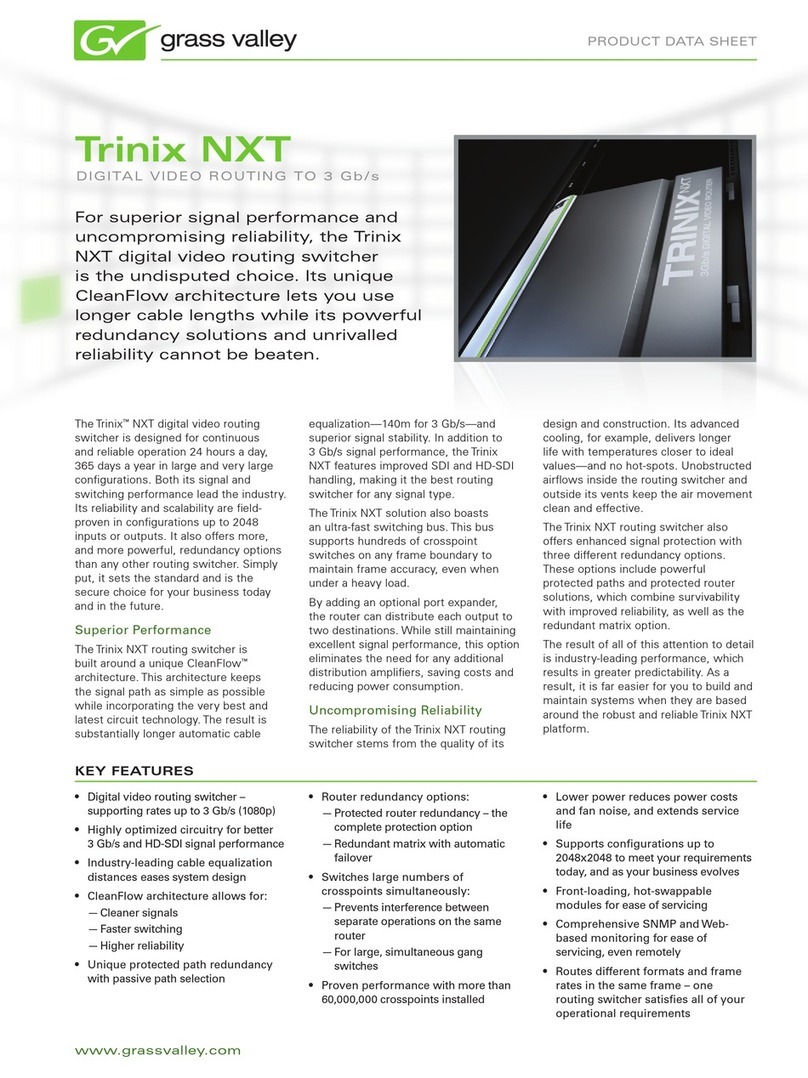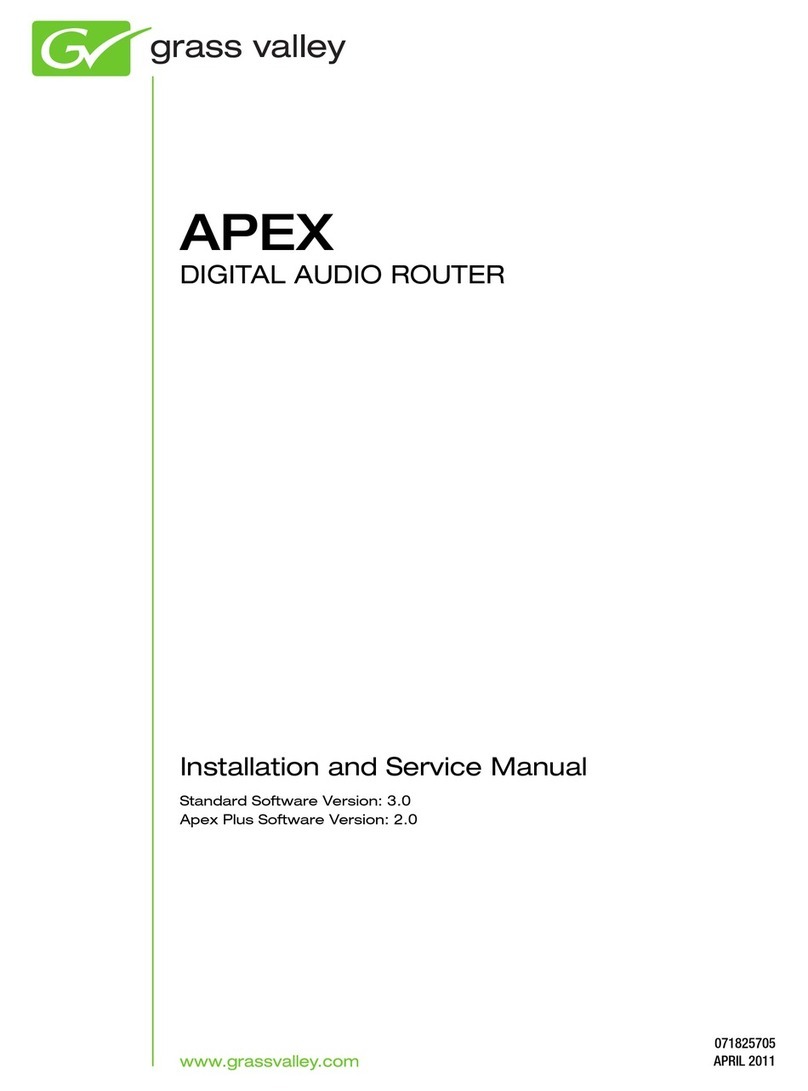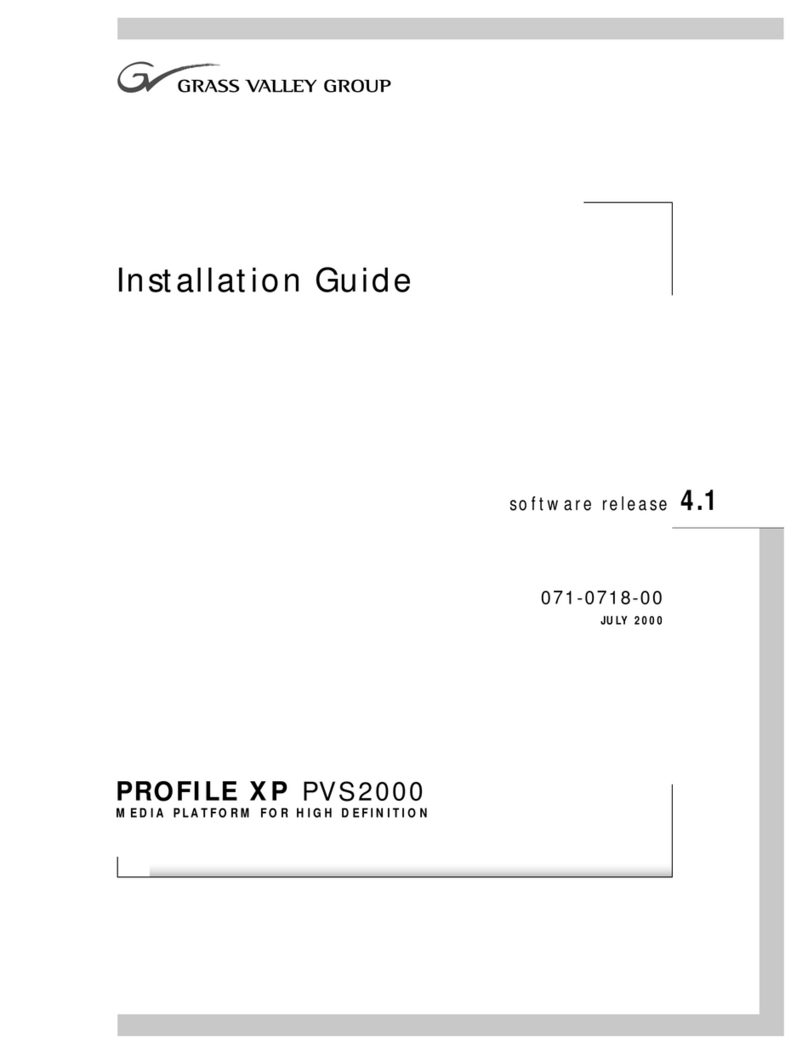Contents
4Profile XP System Guide 17 June 2002
Chapter 3 Working with Profile XP storage systems
PFC500 product description ..............................................................................................61
PFR500 product description ..............................................................................................62
Storage capacity estimates................................................................................................63
Maximum video data rate per channel for PFC500 ...........................................................64
Connecting the RAID storage chassis ...............................................................................64
Configuring storage using GVG Disk Utility .......................................................................65
About configuring storage .............................................................................................65
Introducing the GVG Disk Utility....................................................................................67
Binding disks and creating a video file system..............................................................69
Configuring hot spare drives .........................................................................................74
Changing the video file system volume name...............................................................77
Expanding storage ........................................................................................................79
Unbinding LUNs for reconfiguration ..............................................................................83
Identifying disk modules................................................................................................85
Storage maintenance tasks using GVG Disk Utility ...........................................................87
Loading disk drive firmware...........................................................................................87
Loading RAID controller firmware .................................................................................88
Performing PFR500 maintenance tasks .......................................................................90
Reseting the PFC500 system clock..............................................................................92
Chapter 4 Adding or Removing Channels
Using the Channel Configuration dialog box......................................................................93
Displaying the Channel Configuration dialog box..........................................................94
Working with channels ..................................................................................................95
Default settings for channels you add ...........................................................................95
Why resources appear dimmed, red, or in use .............................................................96
Using Tool Tips to manage resources...........................................................................97
Using the Warning symbol to find shared resources.....................................................98
Using the Summary button to review channel settings .................................................99
Adding and configuring a new channel ............................................................................100
To add a channel.........................................................................................................100
Entering channel name and description......................................................................100
Selecting the channel type ..........................................................................................102
Selecting video quality and crosspoints ......................................................................104
Setting up an SDTI channel ........................................................................................109
Selecting audio channels for each audio track............................................................110
Selecting timecode I/O for each timecode track..........................................................111
Removing a channel ........................................................................................................112
Chapter 5 Modifying a Channel: Video Settings
Adjusting video output timing...........................................................................................113
Adjusting playout timing to match zero time................................................................114
Adjusting playout timing to match E to E timing ..........................................................116
Adjusting system reference timing to offset all playout timing.....................................118
Auto-timing synchronous video feeds ..............................................................................120
Recording synchronous and asynchronous feeds...........................................................121
Changing the system video standard...............................................................................122
Configuring the video codec type.....................................................................................123
Selecting the video I/Os used by a channel.....................................................................125
Selecting video quality for a channel................................................................................126
Guidelines for selecting Video Quality Presets ...........................................................126
Selecting video quality settings for a channel .............................................................128
Selecting browse video quality settings for a channel.................................................129
Defining and selecting a custom video quality preset .................................................131
Recording VBI information uncompressed.......................................................................132
Selecting the video still-play mode...................................................................................135