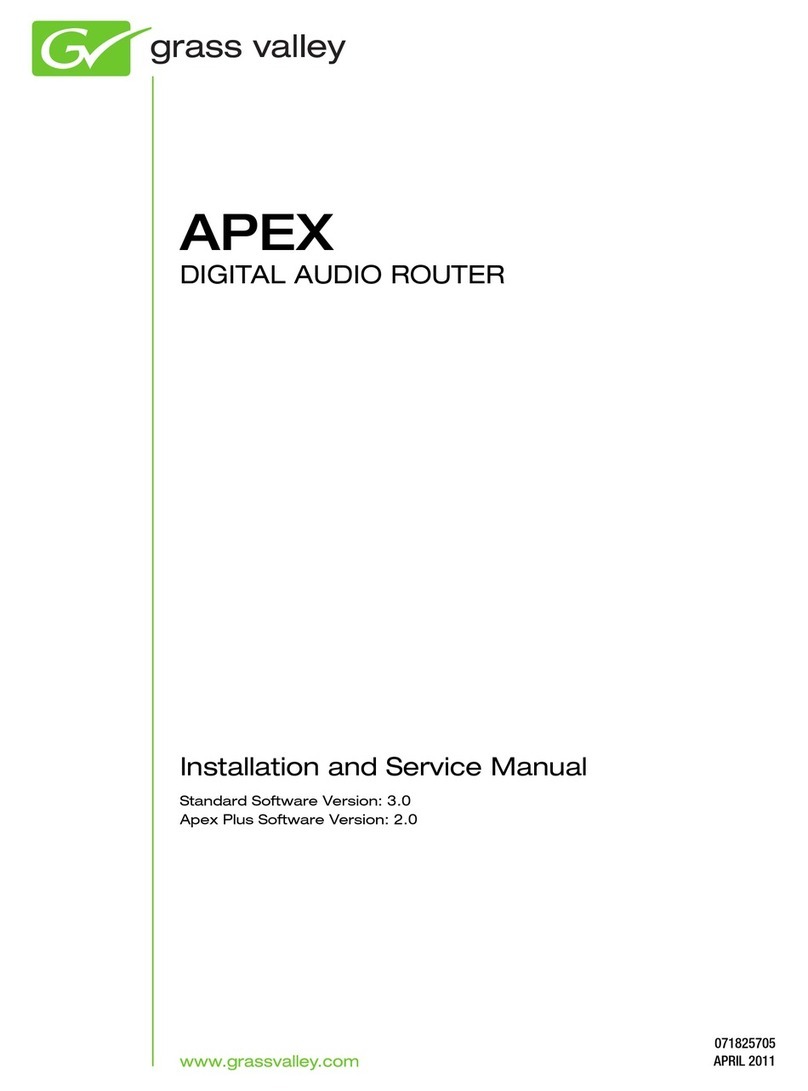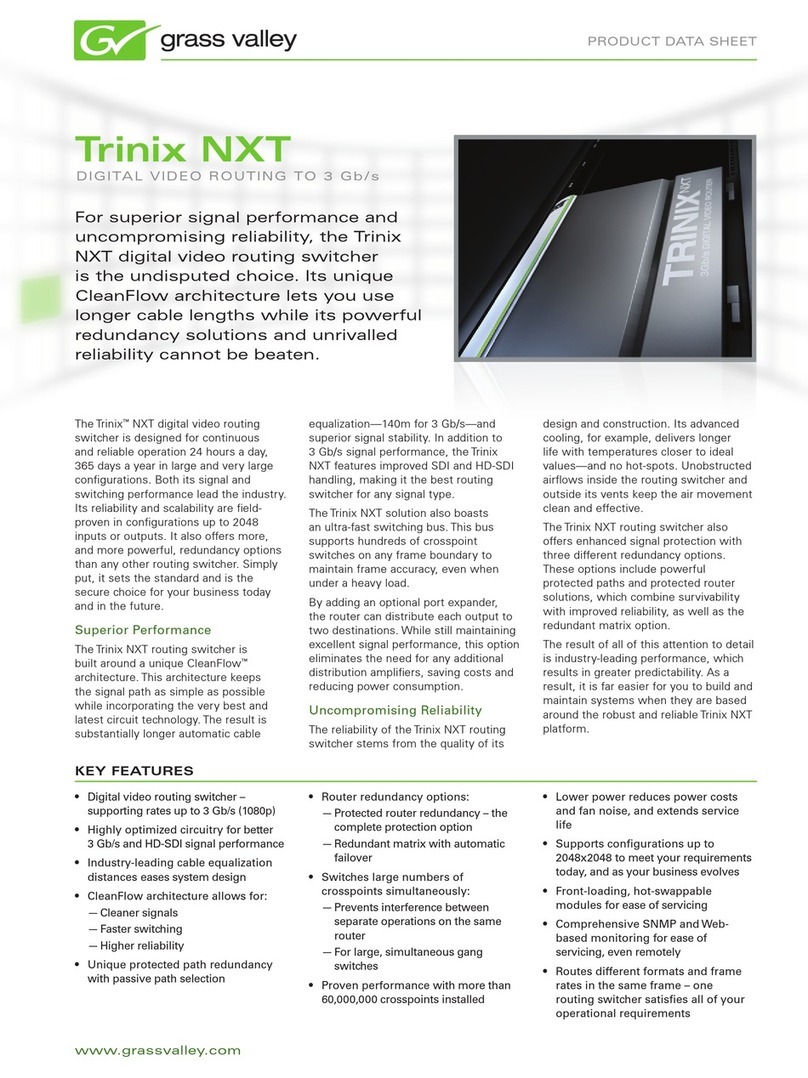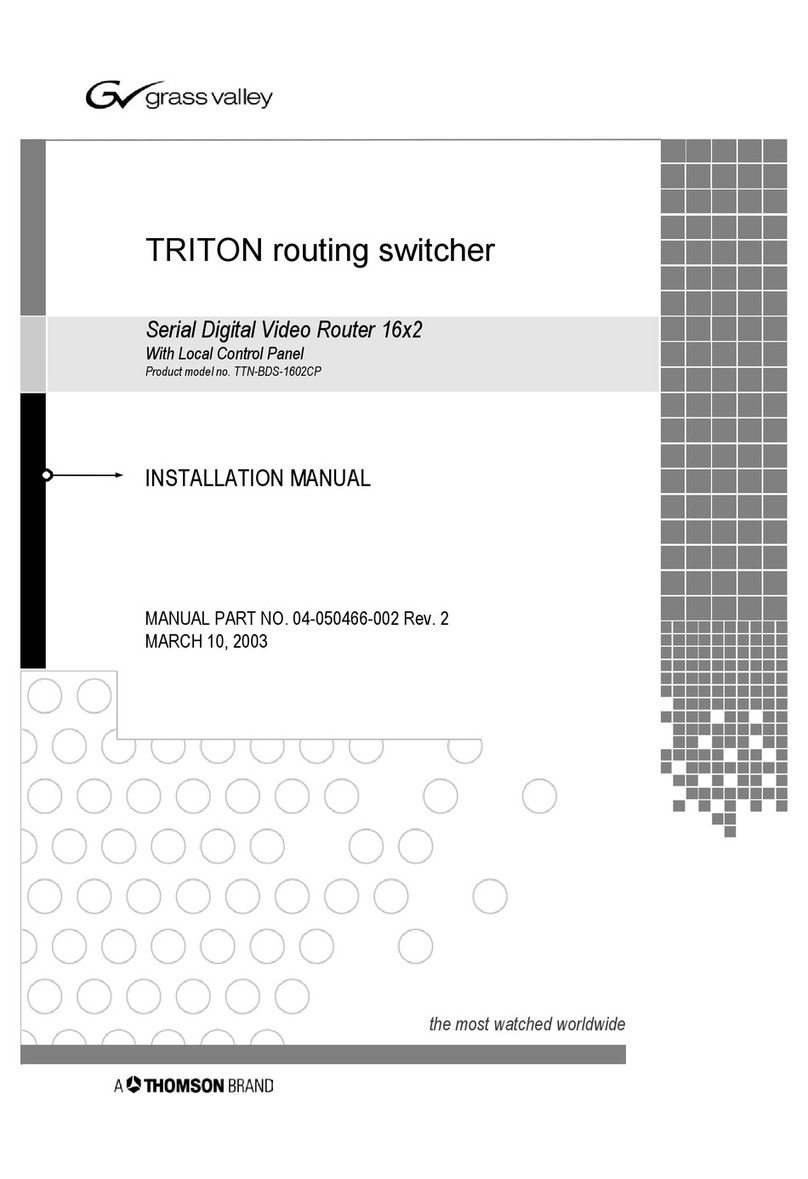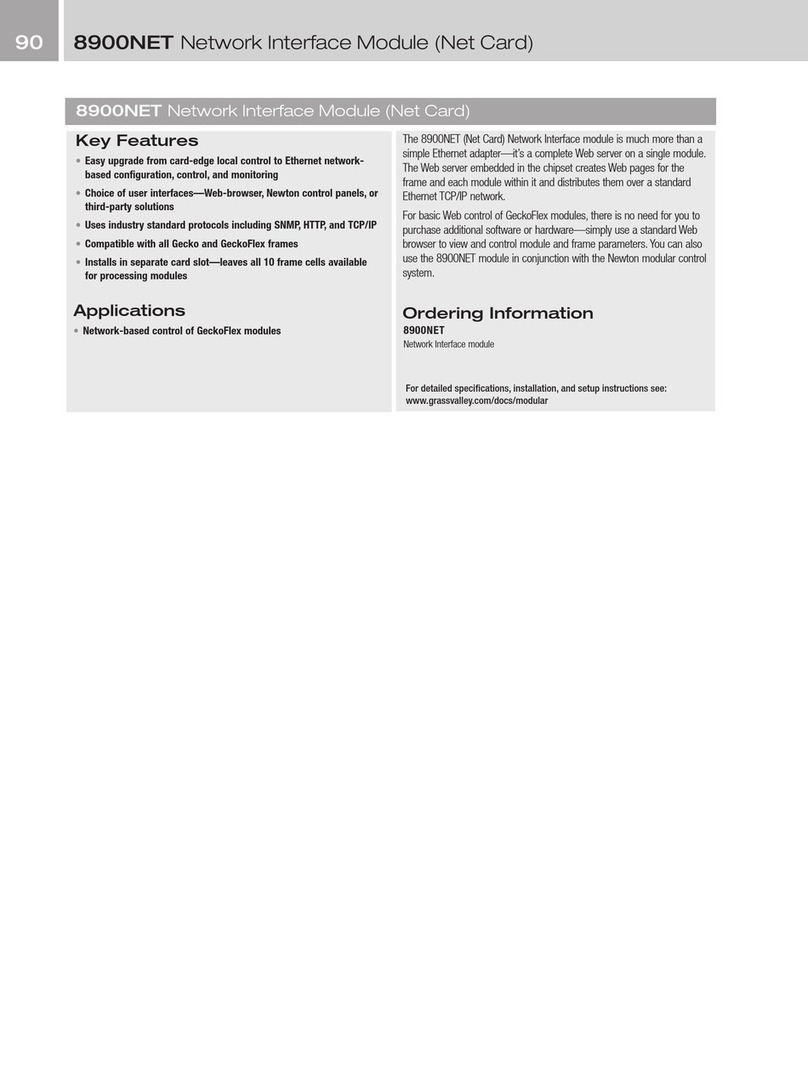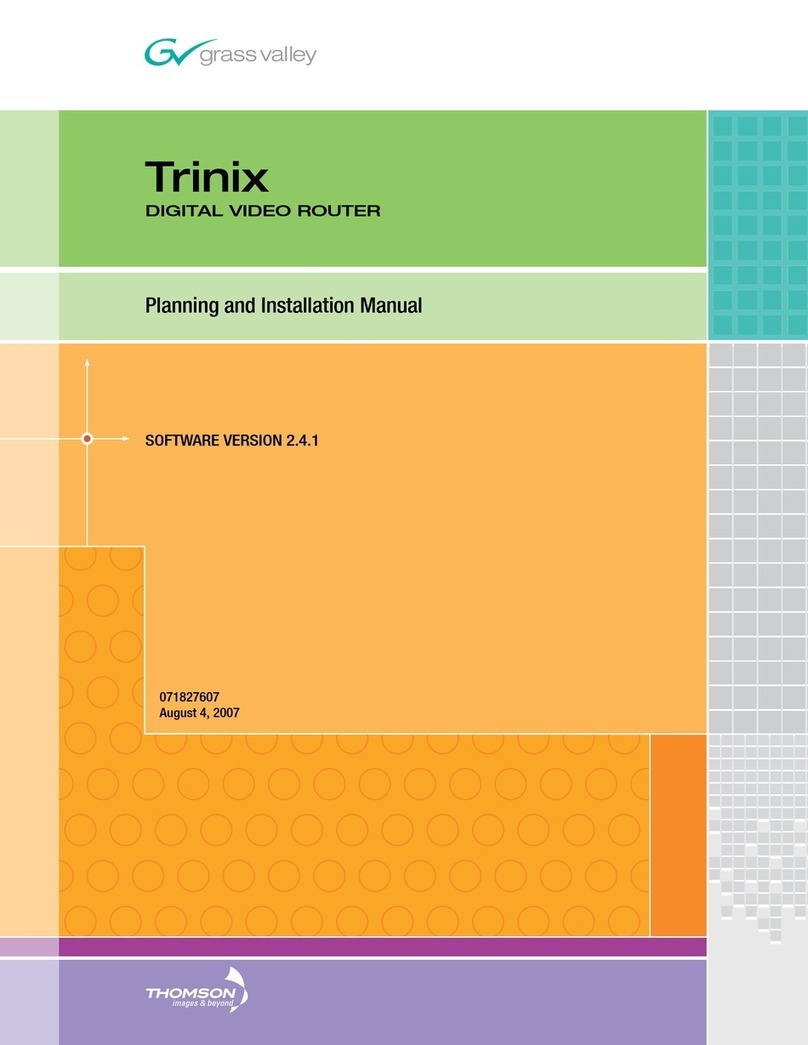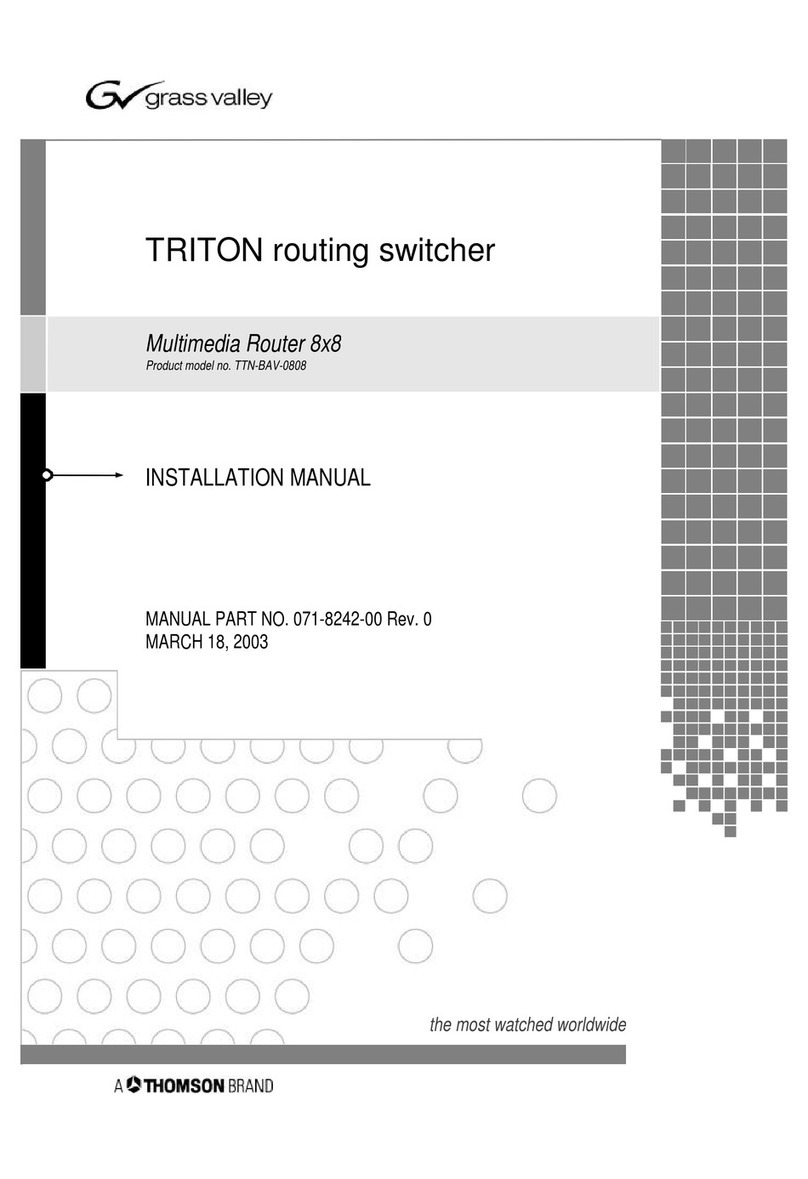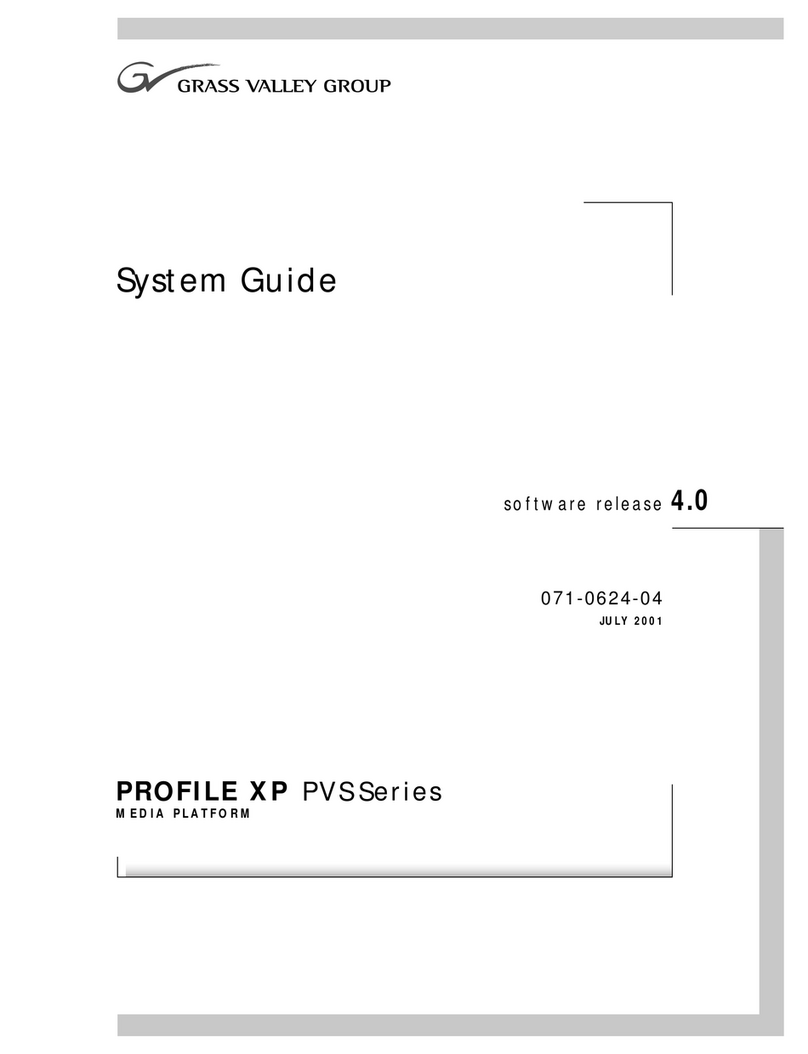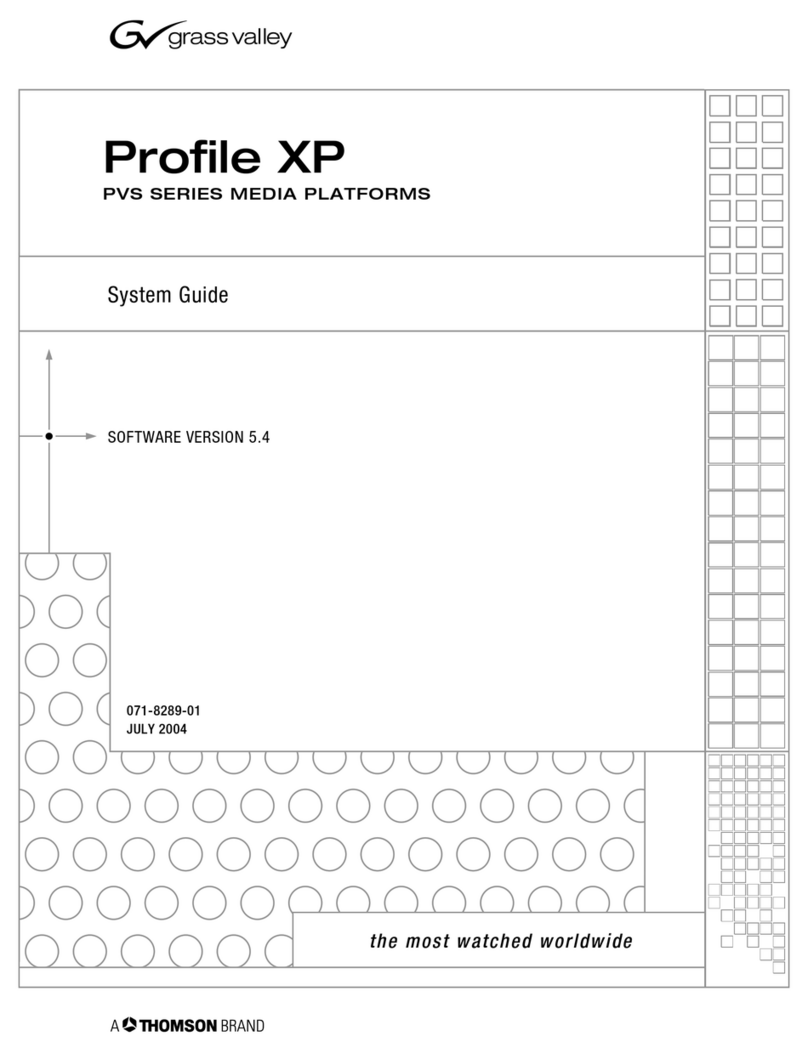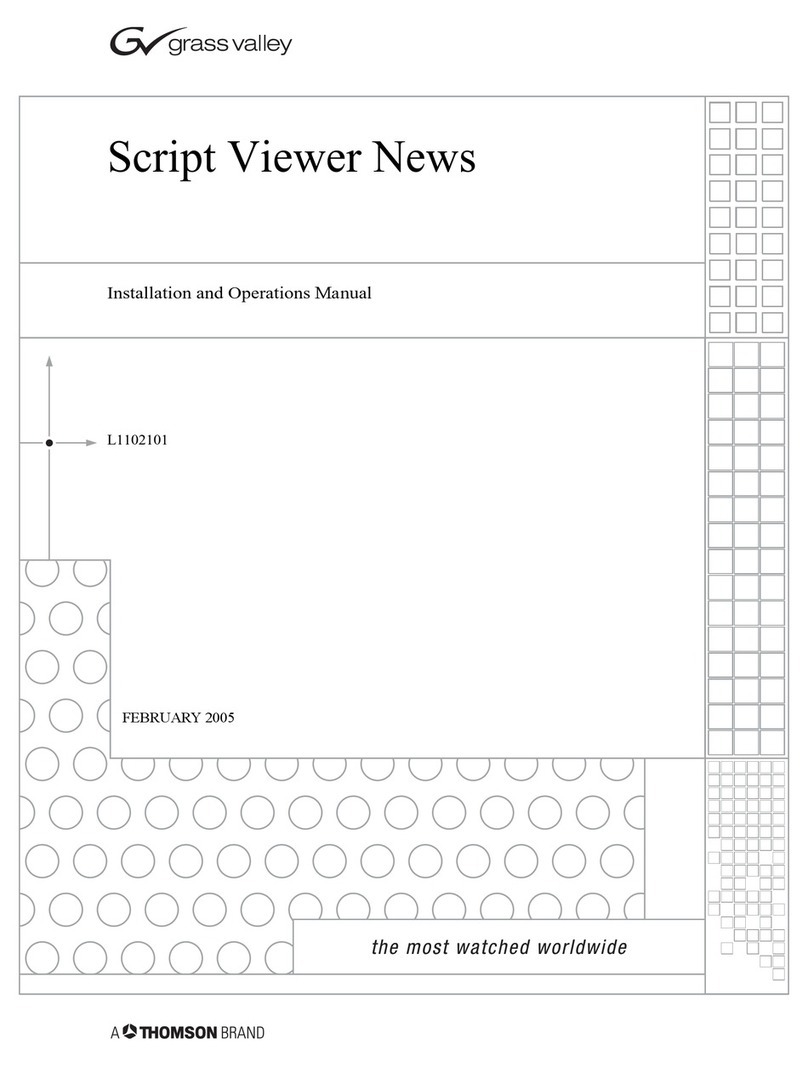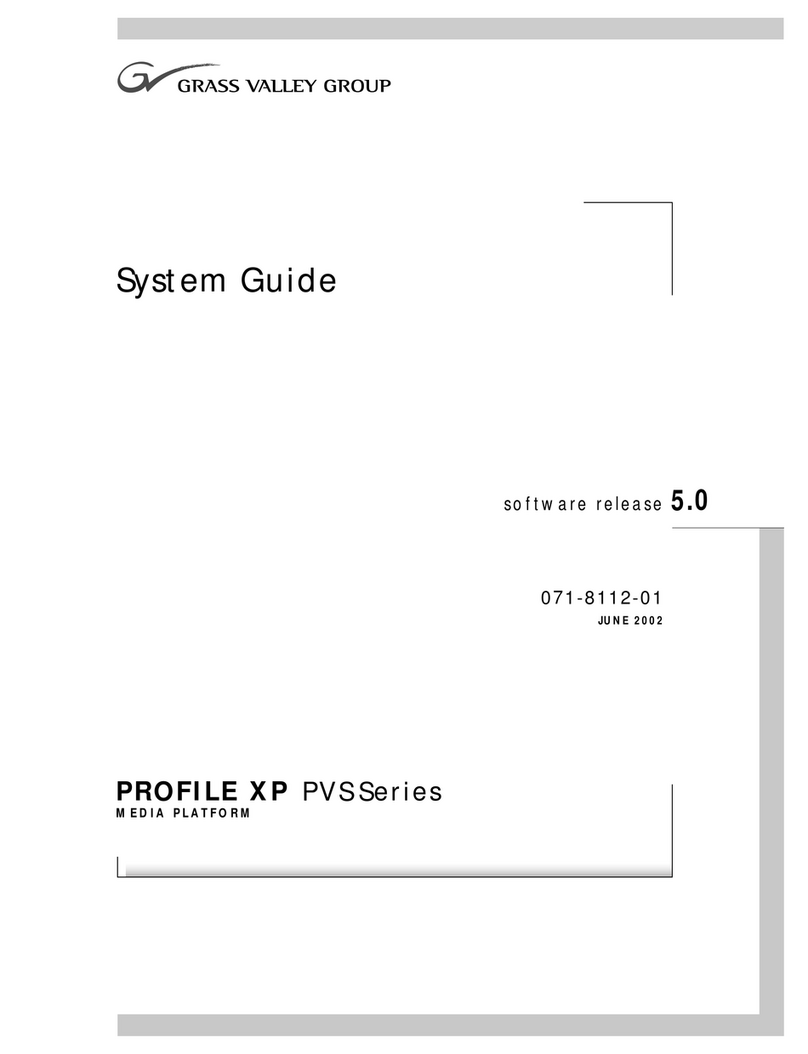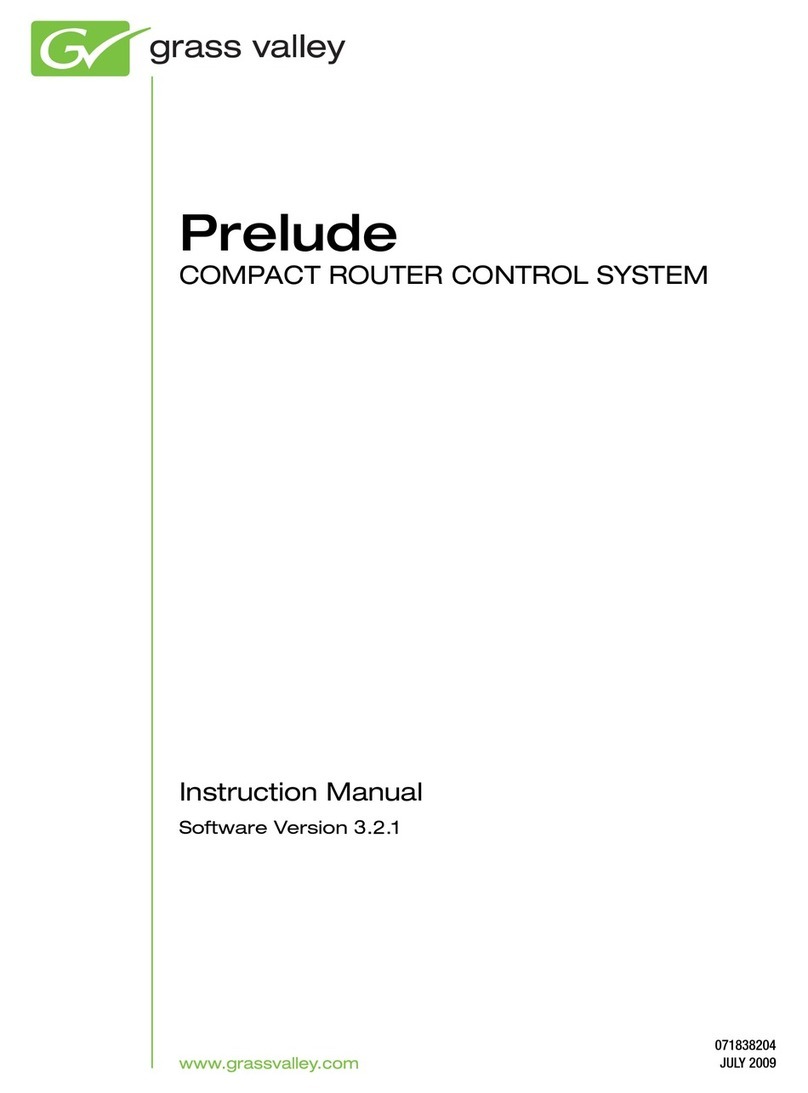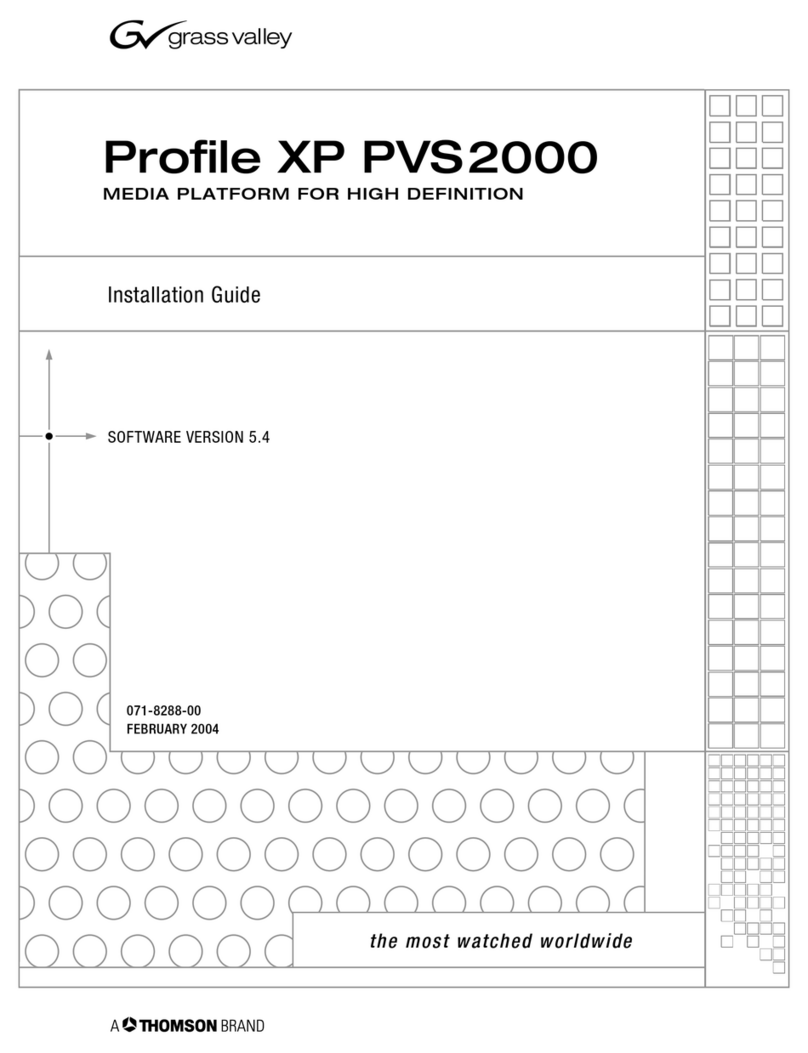PRODUCT DATA SHEET
www.grassvalley.com
KEY FEATURES
Apex
H I G H - D E N S I T Y, L A R G E - S C A L E
DIGITAL AUDIO ROUTER
The Apex router combines the features
that audio professionals love with the
adaptability, reliability, and serviceability
that broadcasters demand—all while
using less power and less space than
any other system available.
Grass Valley™solutions include one
of the broadest selections of routing
switchers, including the new Apex
digital audio routing switcher, the
highest density and most highly reliable
audio router available for large-scale
infrastructures.
The Apex router combines the features
that audio professionals love with the
adaptability, reliability, and serviceability
that broadcasters demand—all while
using less power and less space than
any other system available. This industry-
leading design has a dozen patents
pending.
Central to the Apex system is its
adaptability. Scaling to 1024x1024 via a
unique Time Division Multiplexing (TDM)
switching architecture, it offers the
simplest expansion path available—for
both studio and mobile users. It handles
any data rate a facility could ever need,
supporting simultaneous synchronous
and asynchronous signals from 30 to
100 kHz. And it offers a set of audio
features not found in any other system—
including a silent-switching design that
eliminates unwanted clicks and pops.
The Apex router is also highly reliable
and serviceable. It uses redundant TDM
matrix cards to keep signals moving
through a facility without interruption.
It features redundant power supplies to
maximize uptime. It uses a common air
chamber and an N+1 fan arrangement to
ensure even, uninterrupted cooling. Plus
its components are front removable and
hot swappable.
Adaptable to Any Large-Scale
Audio Environment
The Apex system uses an 11 RU
256x256 chassis housing a unique TDM
routing core enabling both a dense and
feature-rich product. The system features
cost-effective, reliable linear expansion:
you can interconnect multiple frames to
create matrices as large as 1024x1024
using only a handful of interconnection
cables and without the need for
expensive distribution amplifiers.
The Apex system offers similar physical
flexibility. You can stack its chassis
vertically or horizontally. And should
you need to work at great distances—in
different buildings, in different mobile
units, or even across town—you can
interconnect two chassis up to five
kilometers away.
Each Apex can contain one of two I/O
board types: one for 75Ω signals and one
for 110Ω signals. Each accommodates
32 AES pairs. The 75Ω board offers
unbalanced BNC connectors and BNC
MADI ports. The 110Ω board offers
balanced DB25 connectors and BNC
MADI ports. Both feature a field-
programmable gate array (FPGA) design
that minimizes components and power
requirements and increasing overall
system reliability.
The multi-format support of the Apex
router includes AES digital audio (75Ω
unbalanced and 110Ω balanced), Multiple
Audio Distribution Interface (MADI), and
Dolby E formats.
11 RU 256x256 frame with either:•
75Ω unbalanced BNC connectors—
and MADI BNC ports
110Ω balanced DB25 connectors with—
MADI BNC ports
Up to four frames can be connected•
linearly to create routers up to
1024x1024
Simultaneous synchronous/•
asynchronous support for 30 kHz to
100 kHz signals
Conforms to AES75, AES110, MADI,•
and Dolby E specifications
All active components are front-•
loading and hot swappable.
Fan and power supply modules are•
redundant
Input or output expansion in•
32 crosspoint increments
One video and one audio sync•
reference per chassis (each with
redundant inputs) along with output
monitor ports for quality control
Various audio modes supported,•
including normal, mix, reverse
AES pair breakaway for full mono•
routing
Silent Switching with programmable•
V-fade for noiseless switching