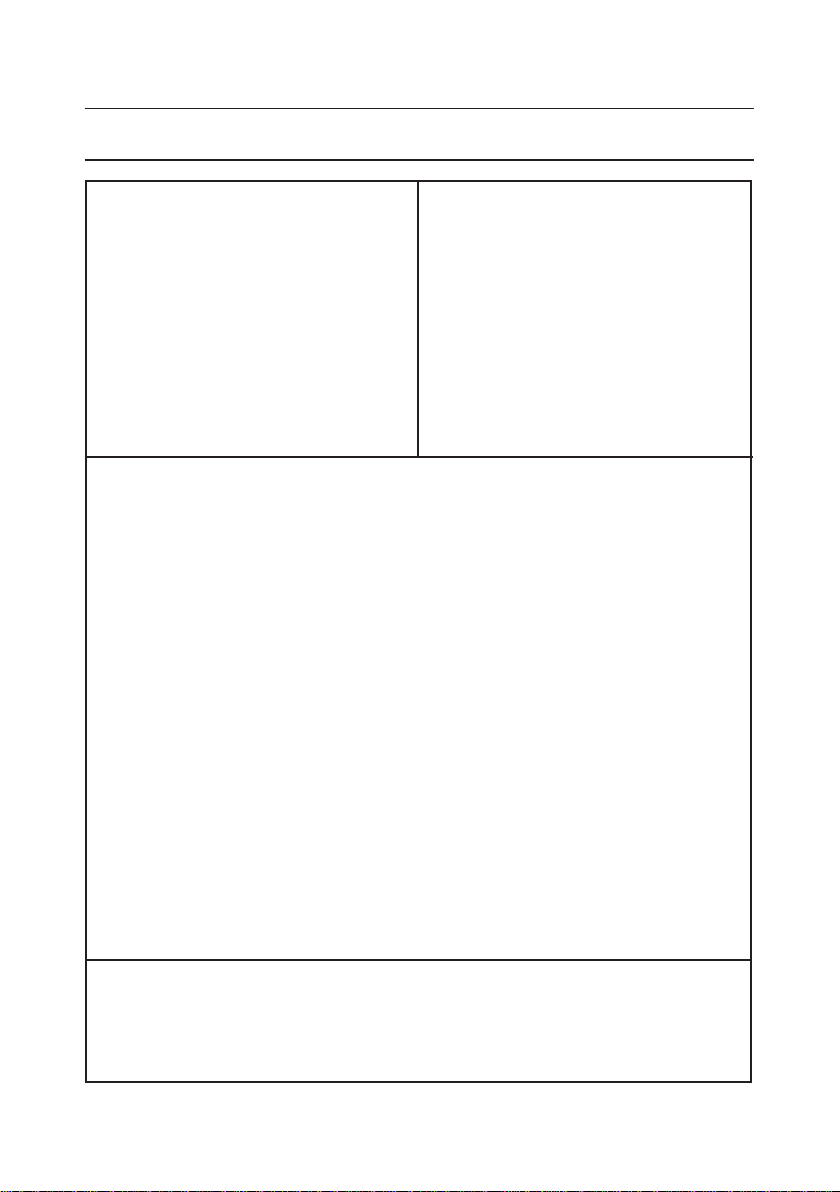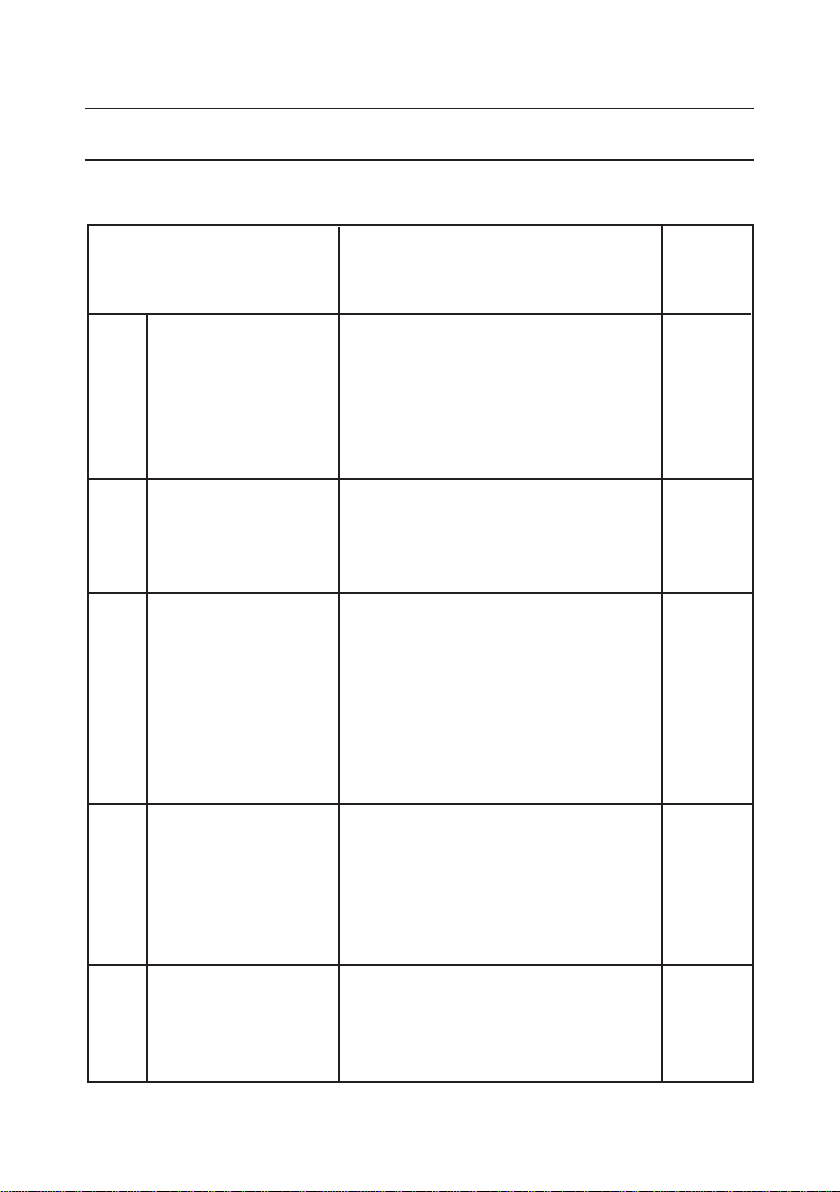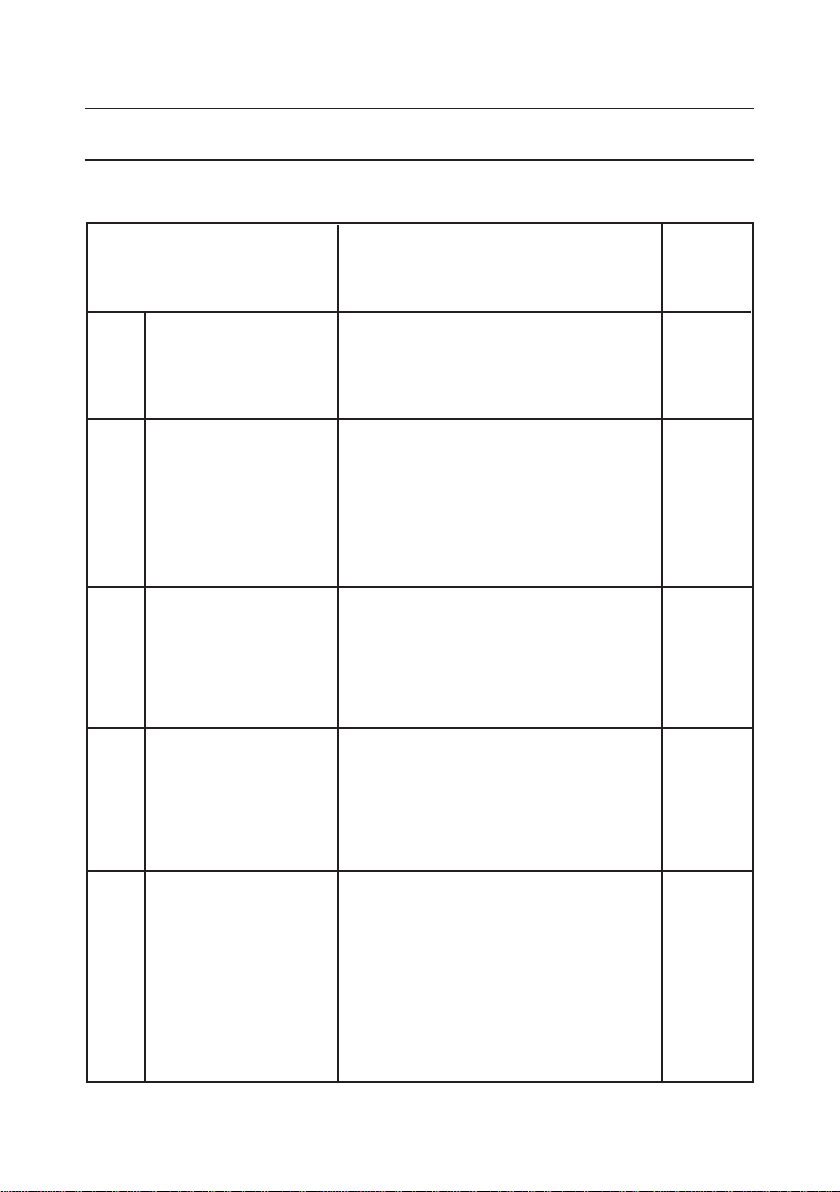6
MAN IAQ Surveyor Issue 11 2004
This warranty will not apply if adjustments, repair or parts replacement
is required because of accident, hazard, misuse, transportation or
causes other then ordinary use; in which case
repair will be charged at normal rates. An estimate will be submitted
before repair work starts and a purchase order must be supplied
before work begins. Any out of warranty repairs are warranted 90
days from the date of invoice. The warranty does not apply if any
modifications have been made by anyone other than GrayWolf or an
authorized distributor.
The foregoing warranty is in lieu of all other warranties, conditions,
terms, undertakings and obligations implied by statute, common law,
custom, trade usage, course of dealing, or otherwise, all of which
are hereby excluded to the fullest extent permitted by law. This
warranty does not affect the statutory rights of a consumer. In such
transactions, the rights and obligations of the Buyer and Seller shall
be determined by statute.
GrayWolf shall have no liability or obligations under this warranty
other than to remedy breaches thereof by the provision of materials
and services within a reasonable time and without charge (or,
where appropriate In accordance with the above at normal rates).
If GrayWolf shall fail to comply with such obligations its liability for
such failure shall be limited to a sum equal to the price. The foregoing
states the entire liability of GrayWolf, whether in contract or in tort,
for defects in the instrument notified to it after the date of purchase
order other than liability arising where loss of damage to any property
or injury to or death of any person is caused by any negligent act or
omissions or wilful misconduct of GrayWolf, its employees, agents or
subcontractors or by any defect in the design or workmanship of the
instrument.
Save as otherwise stated, in no circumstances shall GrayWolf be
liable in contract or in tort or otherwise for any direct incidental or
consequential loss suffered by the purchaser or their agents.
GrayWolf does not give any warranty that the instrument is fit for
any particular purpose unless the purpose is specifically advised
to GrayWolf in writing and GrayWolf confirms in writing that the
instrument can fulfil that particular purpose. Representations and
warranties which are inconsistent with the terns of this warranty
are not valid unless approved in writing by an officer of GrayWolf .
Contact GrayWolf directly if there are any questions about this
warranty.
COPYRIGHT AND WARRANTY