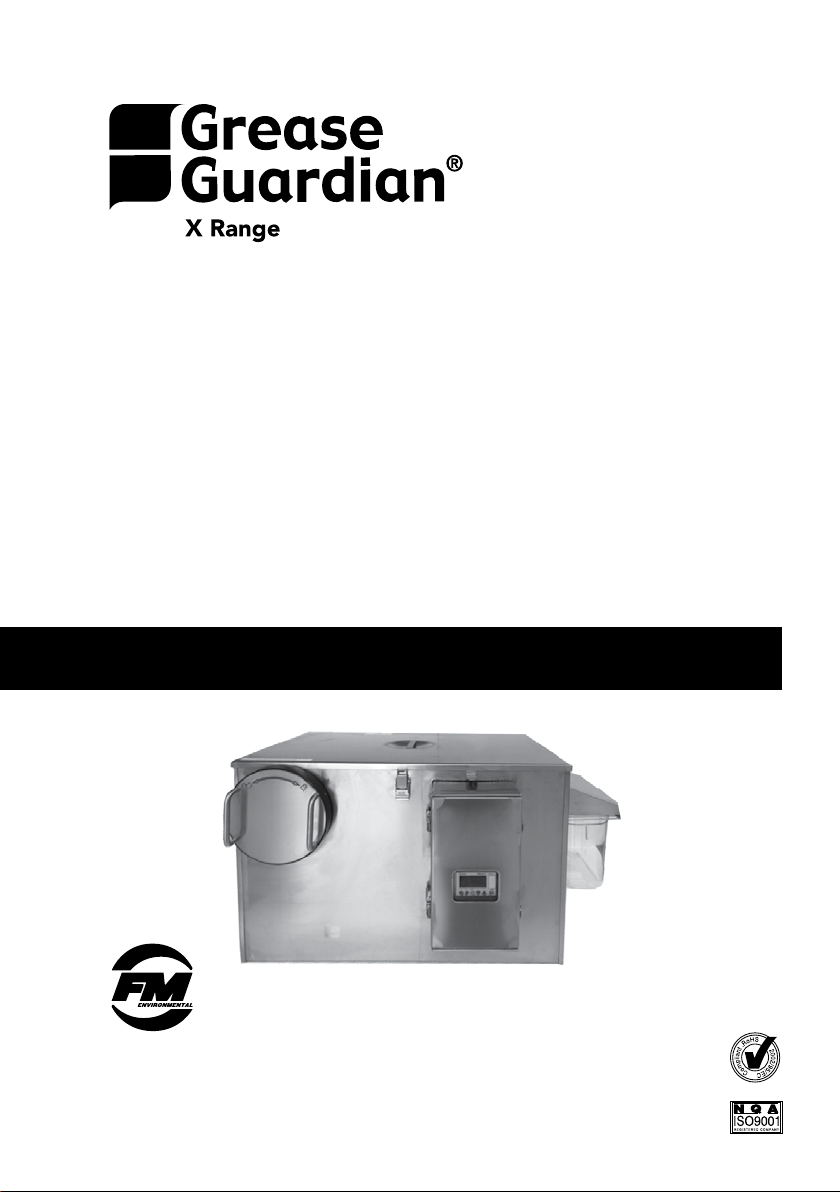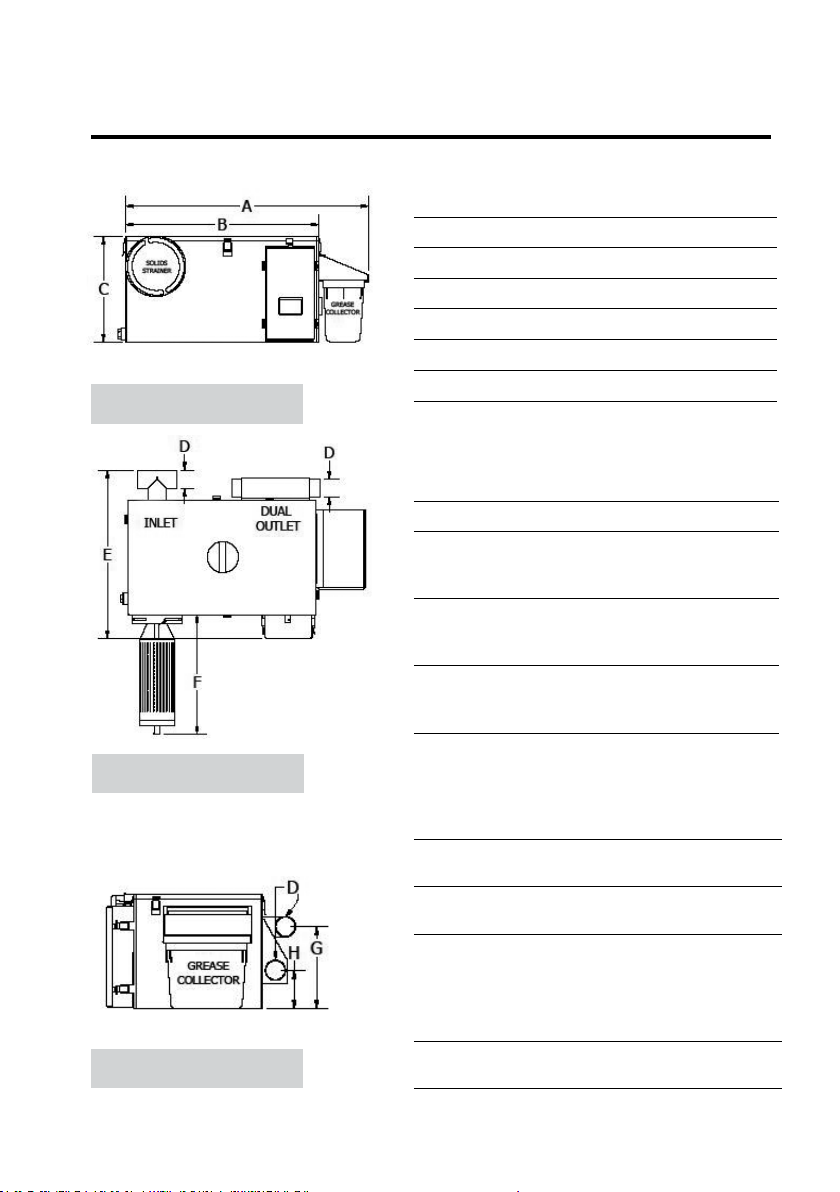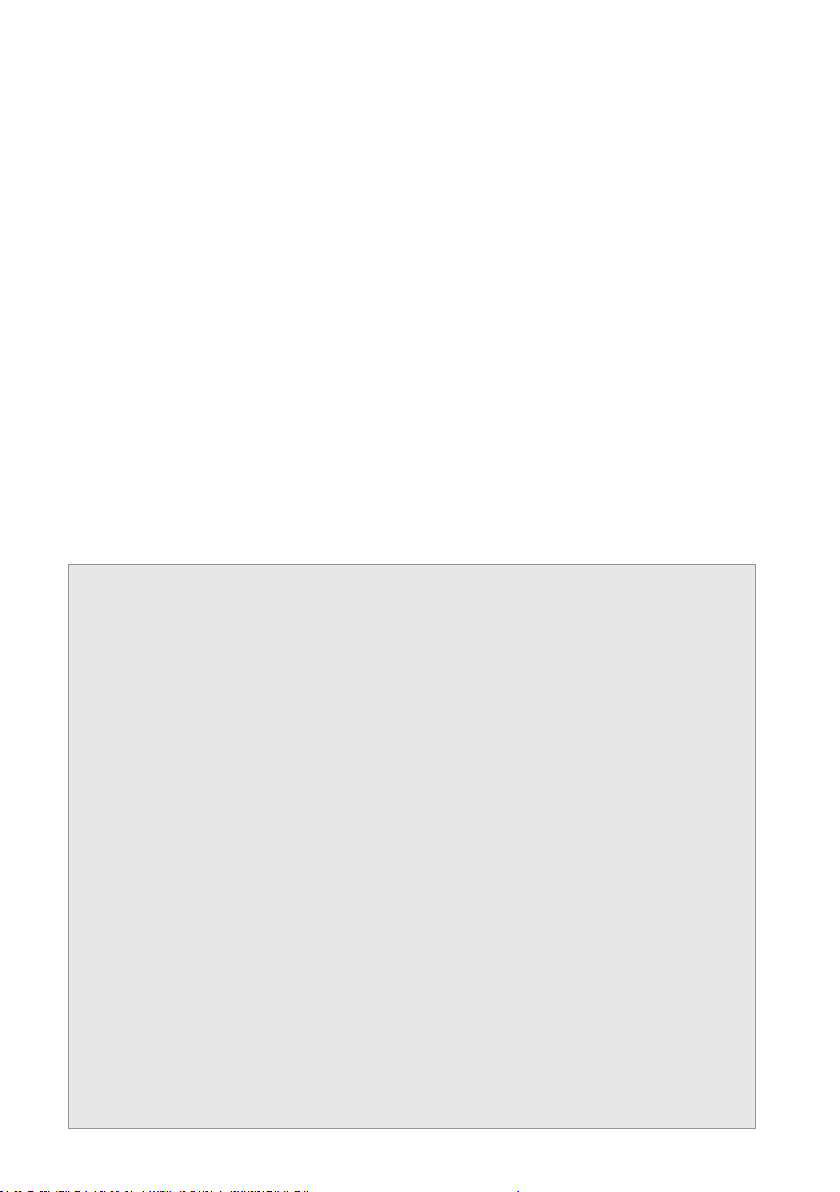9
1. Ensure the unit is positioned on a level surface only and is plumbed in
securely.
2. The Grease Guardian unit should only be plugged into a properly
grounded 3-prong 115 VAC 1 phase or 230 VAC 1 phase outlet. Ensure
electrical outlet is waterproof and is tted with or supported by a
dedicated ground fault circuit breaker/interrupter (GFCI).
Points 3 and 4 below should normally be carried out by your market
representative as part of a formal unit commissioning:
3. Prior to mains switch-on ensure the unit is lled with water to the correct
settlement level which occurs when the inowing water stabilises at the
base of the skimming drum. Ensure strainer basket is in the fully closed
position.
4. Set the controller time of day and appropriate cycle programme in
accordance with timer setting instructions detailed in this manual.
• NEVER TURN UNIT ON before lling
with water as instructed above
• Disconnect unit from mains before
accessing any electrical components
• The unit requires daily housekeeping.
Quarterly service by an approved
engineer is recommended
• The unit will lose efciency if not
maintained properly
• The unit is designed to trap and remove
free oating grease oils and fats only
• To help ensure the highest efciency
reduce solid foodwaste by installing
primary strainers or scraping waste into
bins before washing. The “secondary”
solids basket provided protects the unit
from solid food waste build up
• Consult your supplier in the event
of increased loadings to the Grease
Guardian
• Do not use Hazardous detergents
to clean the unit, and do not pour
detergents directly in to the unit.
• Do not install unit externally unless
weather proof cover is used
• Do not install the unit in any manner
except as tested and rated under ASME
A112.14.3 and ASME A112.14.4
• Do not connect food grinders, potato
peelers, waste disposal units or similar
devices upstream from the Grease
Guardian
• Ensure the unit is level and installed at
on the ground or frame where specied
• Remove blockages and grease build up
from drains before installing the Grease
Guardian
• If the supply cord is damaged it must be
relaced by the manufacturer or authorised
distributor
• Operation of the unit must be performed
by trained personnel only
Part II: Pre start up checks
HEALTH, SAFETY AND EFFICIENCY