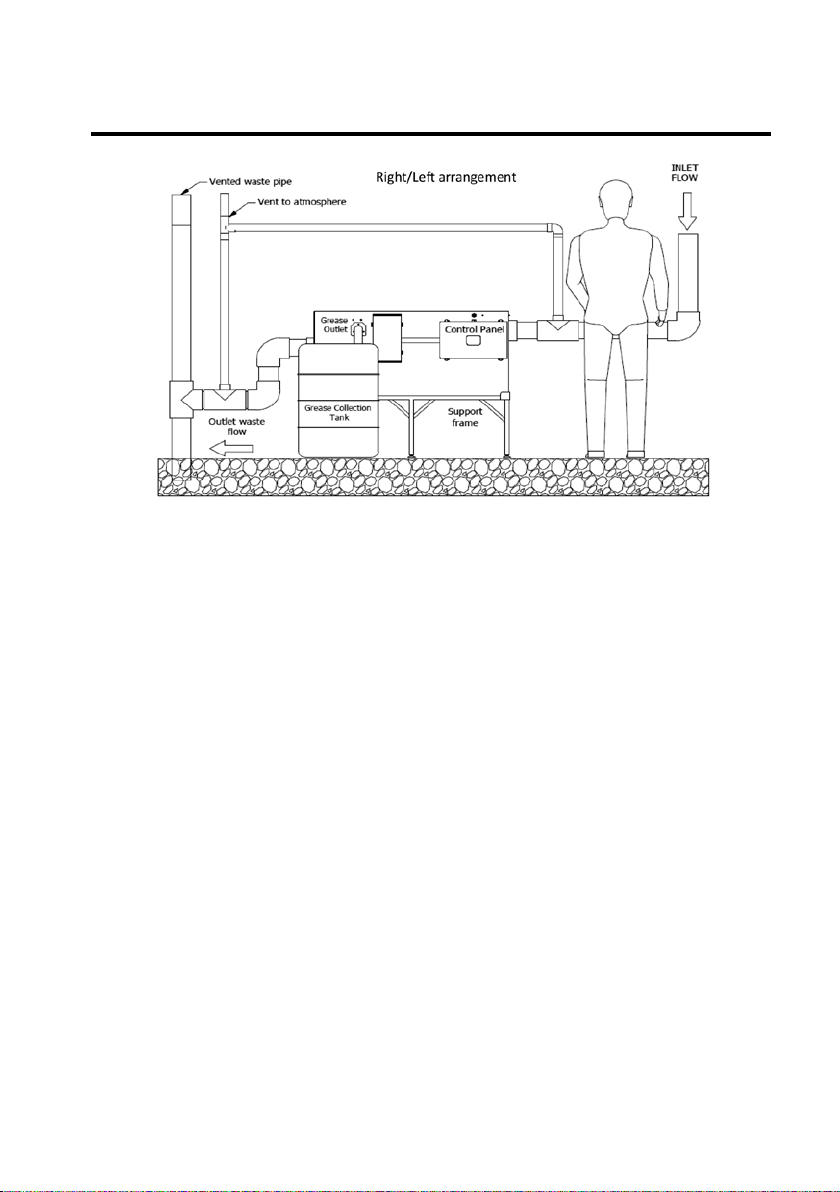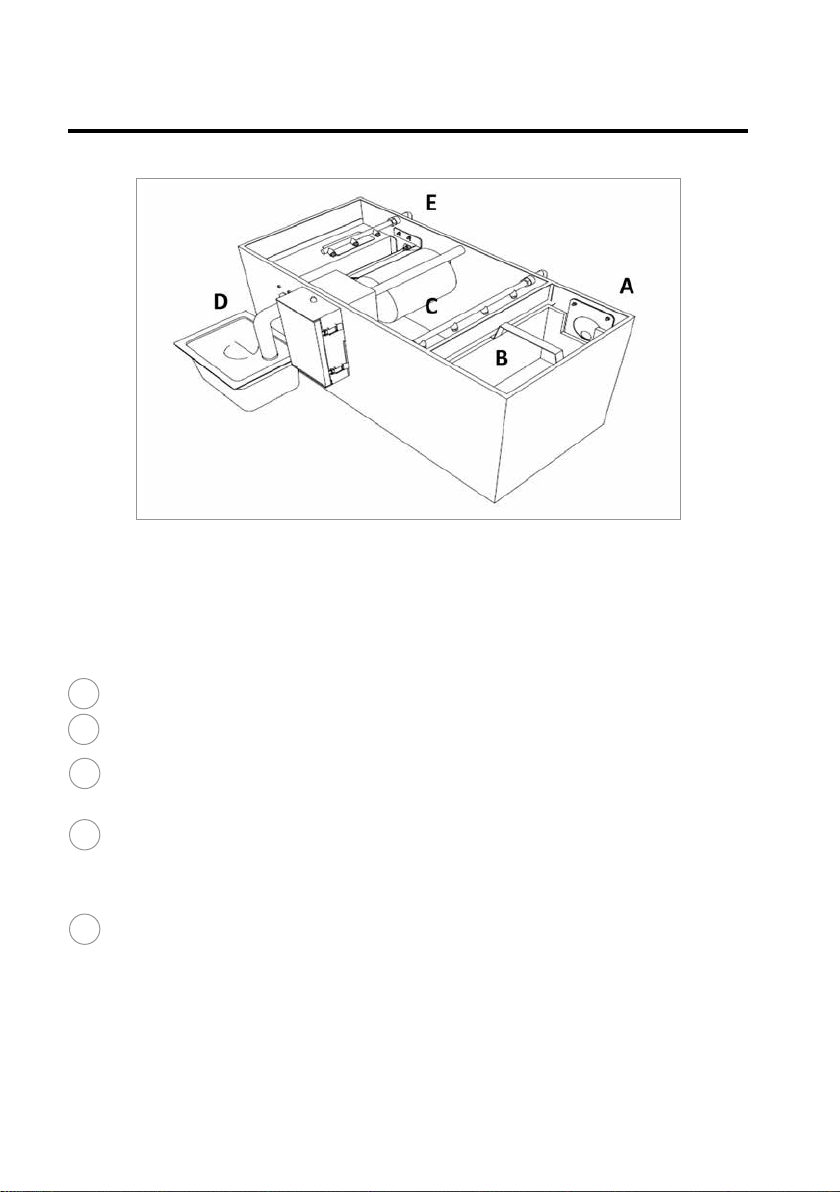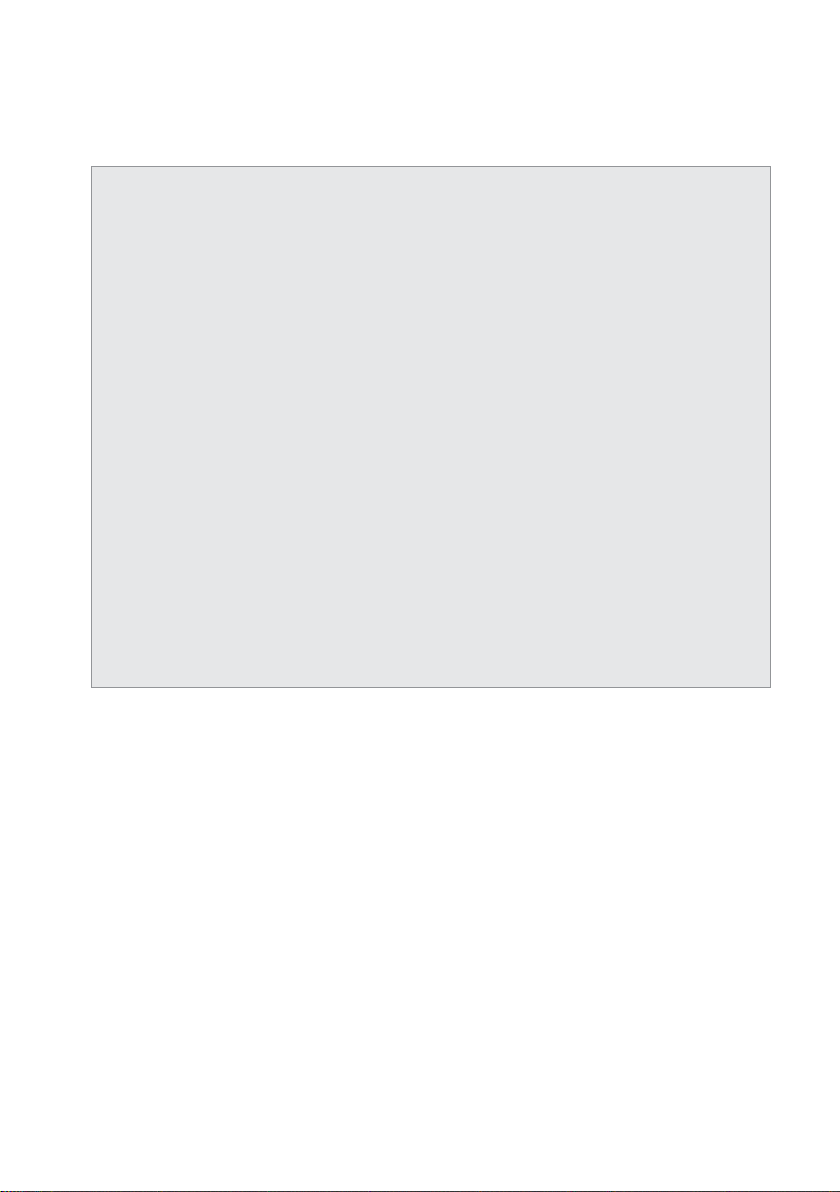8
the back of the unit. The hot water supply should preferably be ltered to
avoid any particles from entering the solenoid valves provided. The plumber
has to ensure that any plumbing of the tap water supply to the manifold
conforms with the local plumbing codes in particular to the provision of any
backow prevention devices, assemblies and methods to be used.
Single Phase Connection
The power cord of the unit is to be hardwired directly to a dedicated mains
outlet rated to handle electrical loads as described in the specications
table of this manual. Hardwired outlet must be tted with a double pole
switch. CAUTION: to provide continued protection against risk of electric
shock, connect to properly grounded outlets only. All electrical work must
be carried out by a qualied electrician.
Venting
For the inlet piping, a pipe vent (or code approved air admitance valve)
which is at least 1/2 the inlet pipe diameter should be connected. An
additional pipe vent (or code approved air admitance valve) which is at least
1/2 the outlet pipe diameter should be connected to the outlet pipe of
the system and located as close as possible to the Grease Guardian outlet
connection. It is always preferable to have vent pipes used for each Grease
Guardian system connected to one common vent pipe and venting directly
to atmosphere rather than combining these with other waste pipe vents.
This method eliminates the possibility that odors from other other xtures
making their way back into the Grease Guardian unit.
Room ventilation
Odors will be minimised via the correct venting method above. However
air extraction fan systems should be installed in more conned locations of
less than 4m3. Such a system should also be installed in ANY location where
personnel are working close to the System location.
Operating Temperature
Ofcial room temperature range for safe electrical operation of this system
as required under the appropriate UL standard is between 0 and 35 degrees
C (32 - 95 F). However for optimal grease removal the room temperature
should be maintained at 10 and 35 degrees (50 - 95 F). This will reduce the
risk of grease solidifying on the skimming mechanisms.
All instructions and drawings provided in this booklet are for reference only.
The unit provided is tobe installed in compliance with the local legislation,
regulation and codes. Installation by a qualied plumber knowledgeable with
the local plumbing code is necessary.