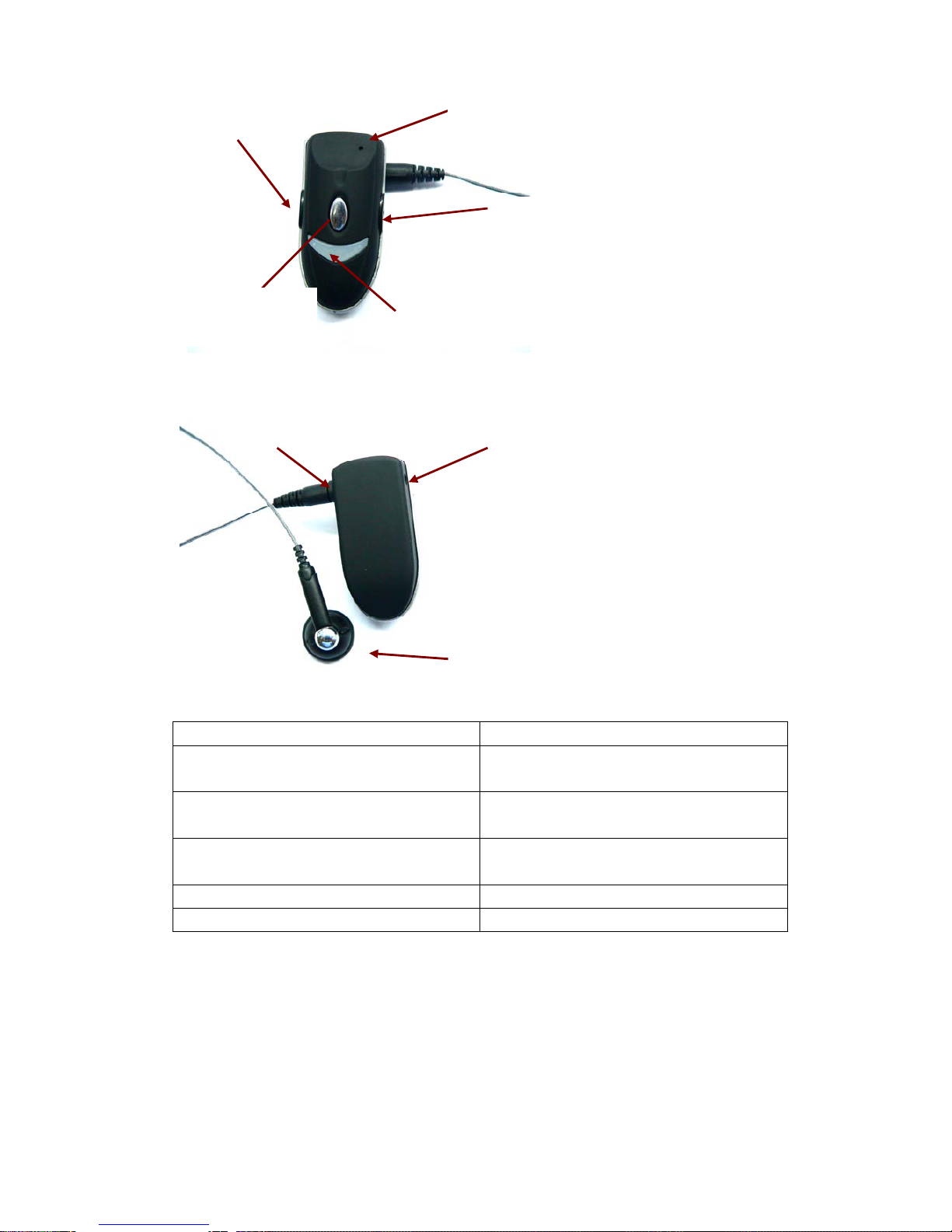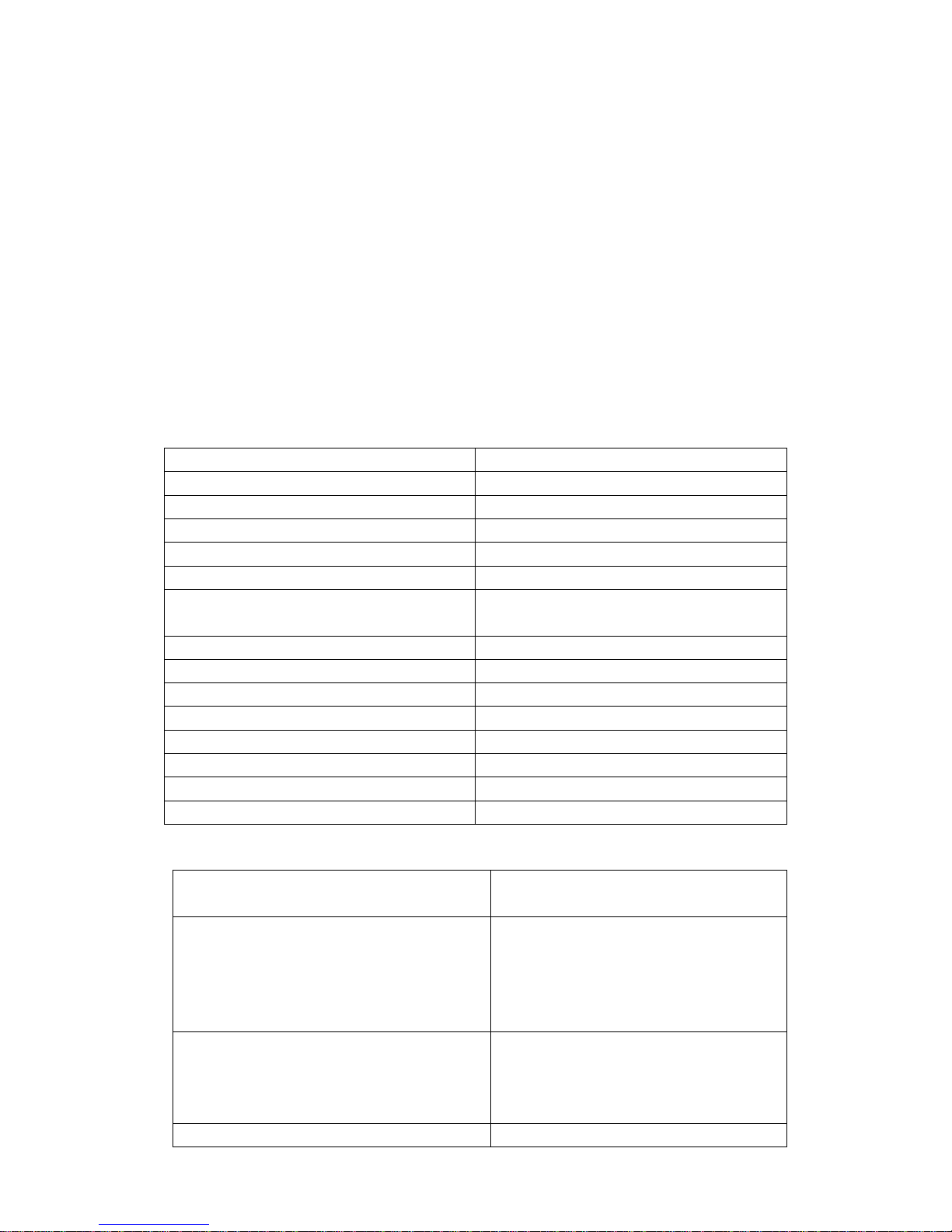a.Make sure headset is in power-on mode. (Details as 2.9 How to open headset)
b.Make sure without other Bluetooth devices in pairing mode within 10m.
c.Long press “VOL + and VOL-” about 3sec till BLUE AND RED LED flash alternatively.
Loose “VOL + and VOL-”, headset is in waiting mode.
d.Choose Bluetooth on the connection type of Bluetooth mobile phone, after entry menu, choose
“lookup and search pairing device” (Details as Bluetooth mobile phone specification)
e. Then,press Confirm on mobile phone, it shows “input ID Code”on screen of mobile
phone,please enter PIN Code“0000”;When BLUE LED of Bluetooth headset flashes slowly, it
means successful pairing. The headset is in standby mode and can be used normally.
Note:If RED LED of headset flashes, it shows low battery of Bluetooth headset.
2.2 Wearing BT-019 Bluetooth headset:
With clip type design, you can clip BT-019 on clothes and wear earphone on left and right ear
if you like.
2.3 Receiving a phone call
When there is an incoming call, press the Multi-function Button once to answer the phone call.
2.4 How to end a phone call
During a phone call, press the Multi-function Button once to answer the phone call.
2.5 Refuse an incoming call
After hearing indication voice for incoming call, press VOL- for 3sec.
Note: the function needs mobile phone to support.
2.6 Make a call
a.Make a call through mobile phone, set up on mobile phone firstly, send calling to handsfree
or headset, then dial number as usual, begin speaking after answer, headset will connect
automatically. If end up a call, press the Multi-function Button.
b.Make a call by voice command (only apply to mobile phone supported the function).
Firstly, connect headset by handsfree operation. Secondly, long press VOL+, you will hear
voice prompt. Then speak name and telephone number loudly and clearly to microphone on
headset. If there is trained voice command on mobile phone, it can dial telephone you want.
2.7 Redial the last calling phone
Press “VOL -” for 3sec, redial the last telephone number after hearing the voice.
Note:
a.Mobile phone has not any incoming call and is not in speaking mode.
b.The function only works on Bluetooth mobile phone under application mode of handsfree.
2.8 Voice transfer from headset to mobile phone
When you need to use mobile phone to make a call, please press VOL+. The voice has transferred
from headset to mobile phone after hearing the voice for 3sec.
2.9 How to open headset
When using headset again, you need not to pair headset with mobile phone and only need to open
headset to connect automatically. Power-on method: press Multifunction Speaking Button for 5sec
until BLUE LED flashes, then loose.
If successful connection, BLUE LED flashes 3 times every 3sec, it shows headset can open
telephone or be in standby mode.
Note:RED LED will flashes if low battery.
2.10 Close headset
Press Multifunction Speaking Button about 3sec till RED LED flashed, you will hear a voice
from headset and then loose Multifunction Speaking Button, the headset will power off now.