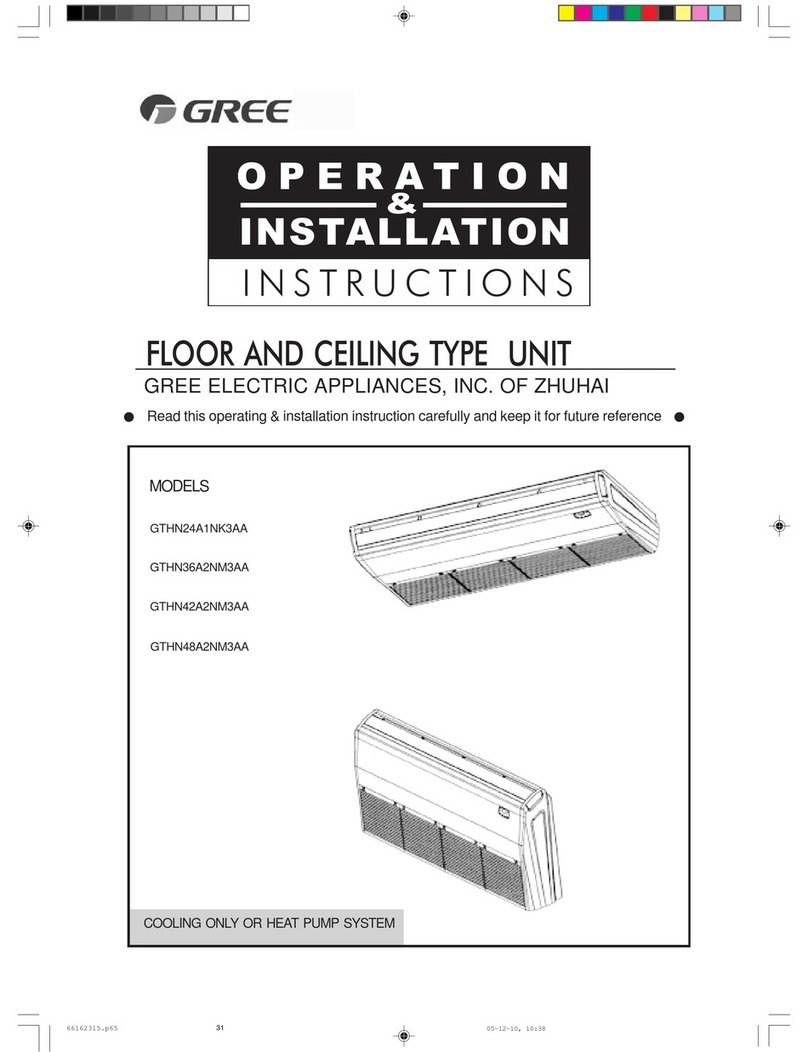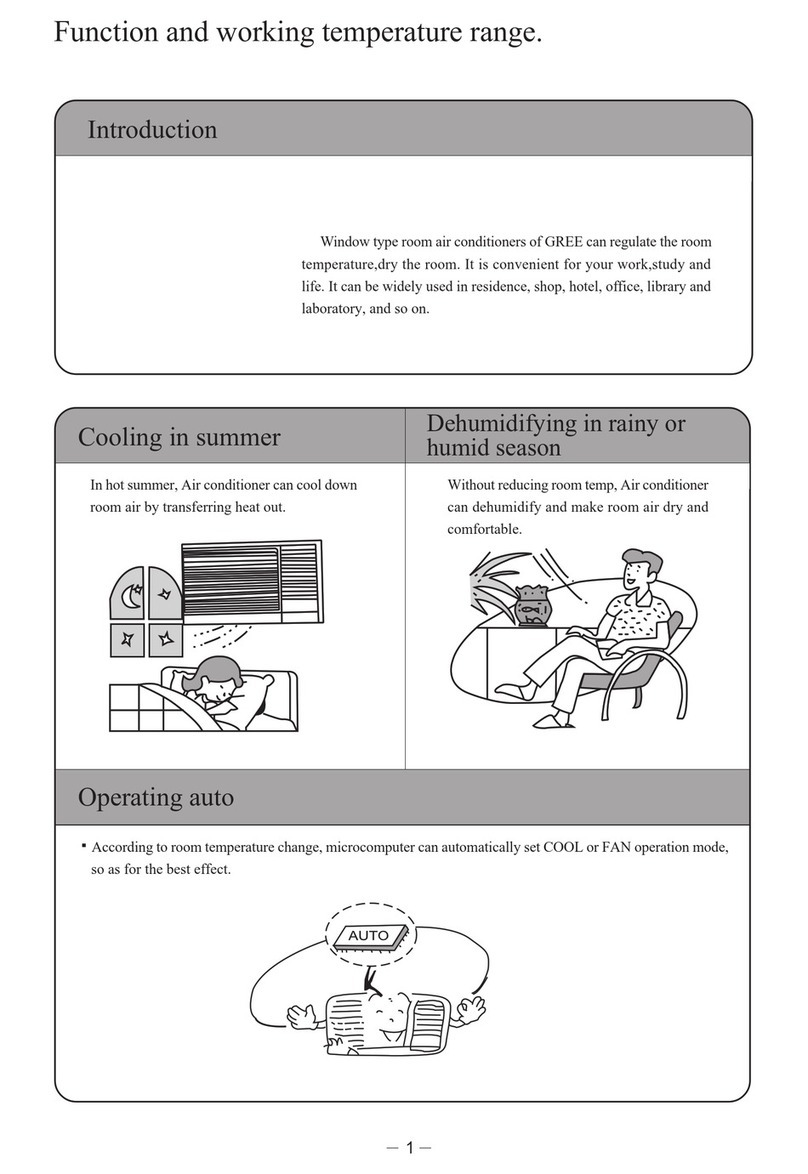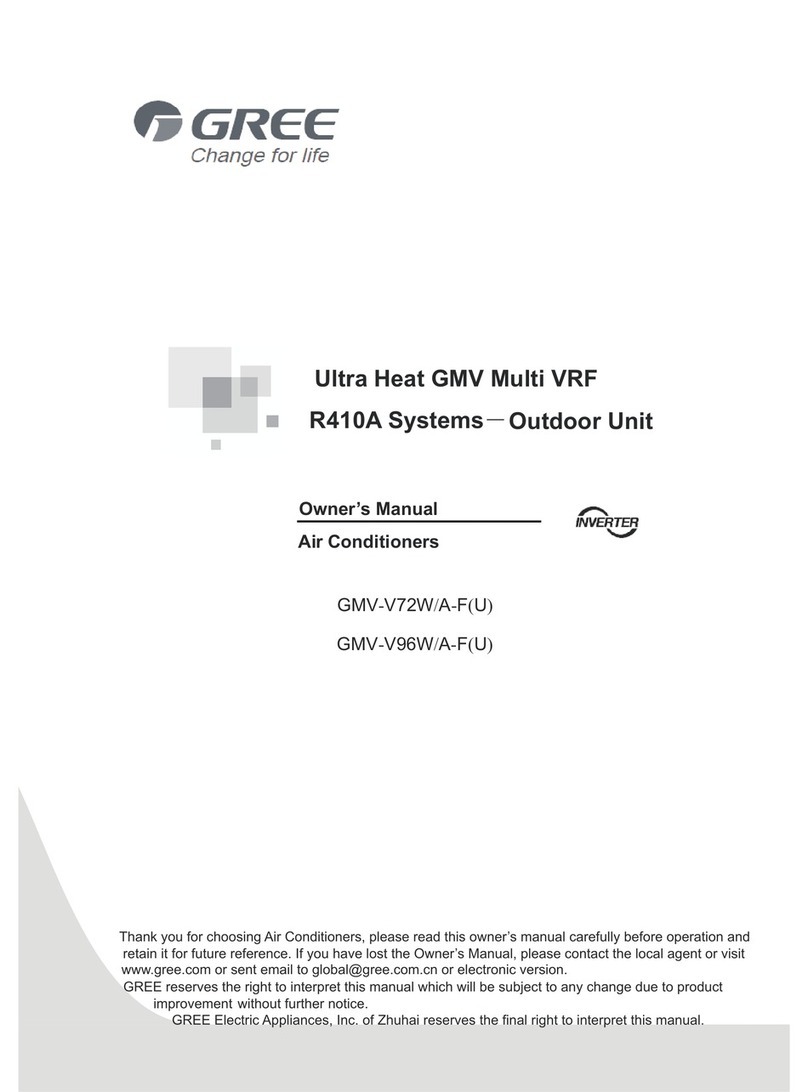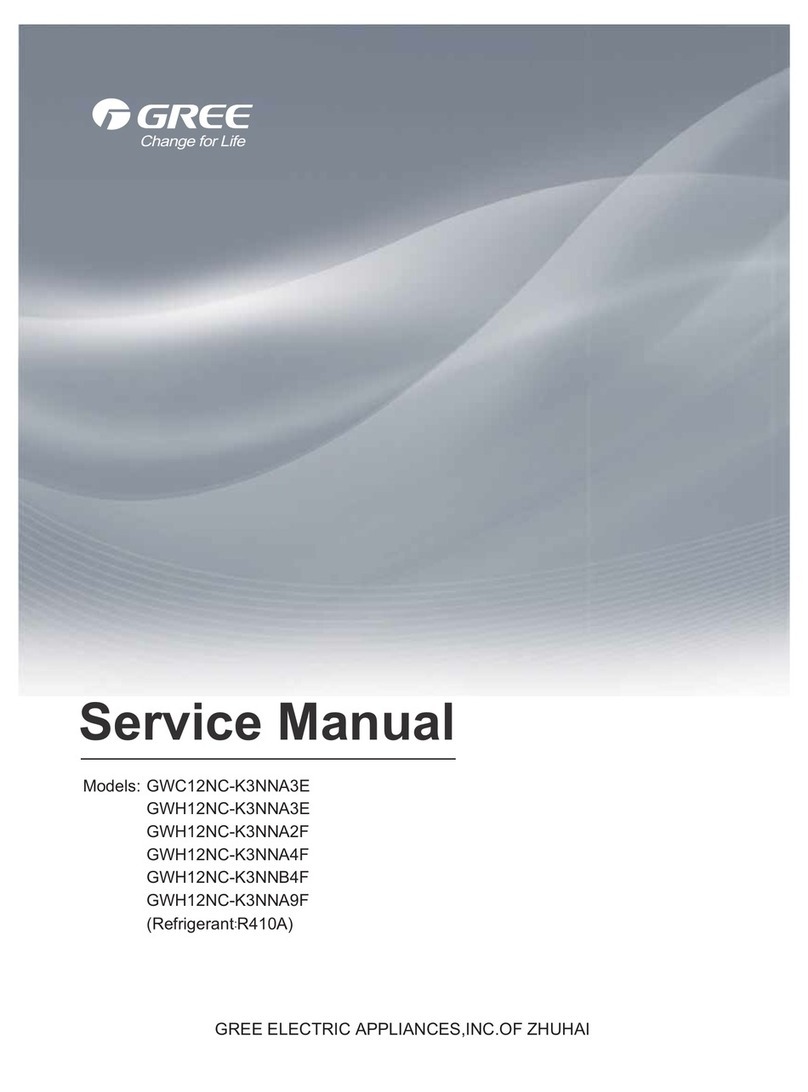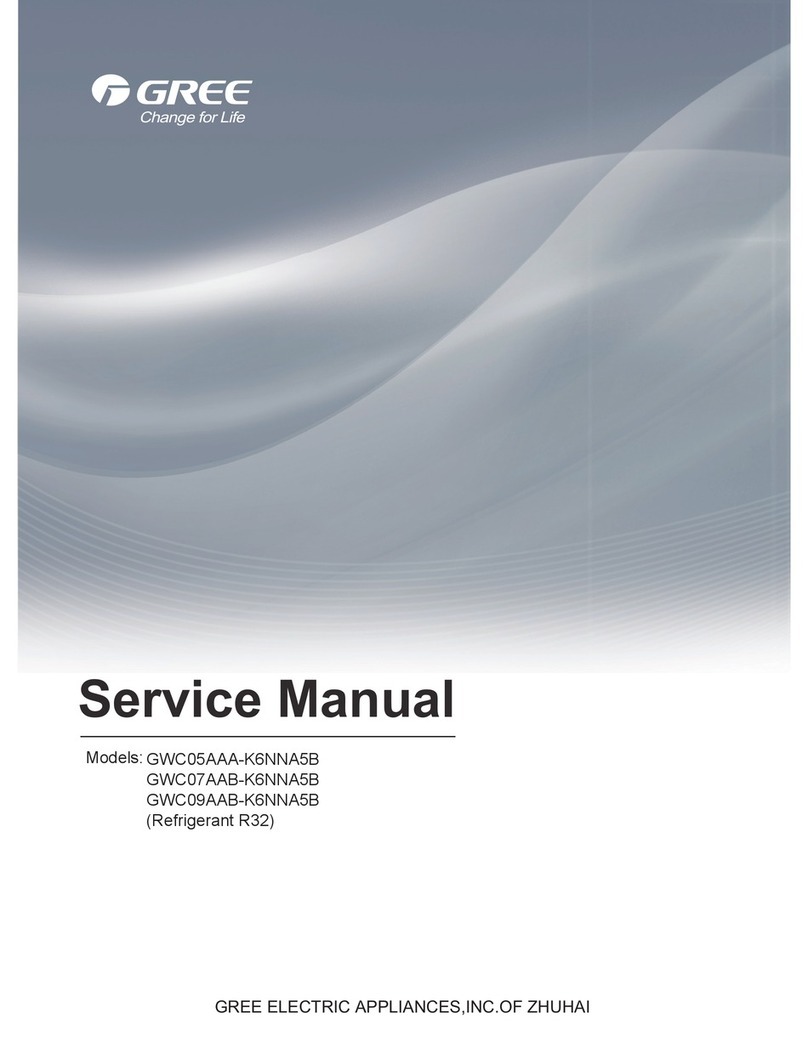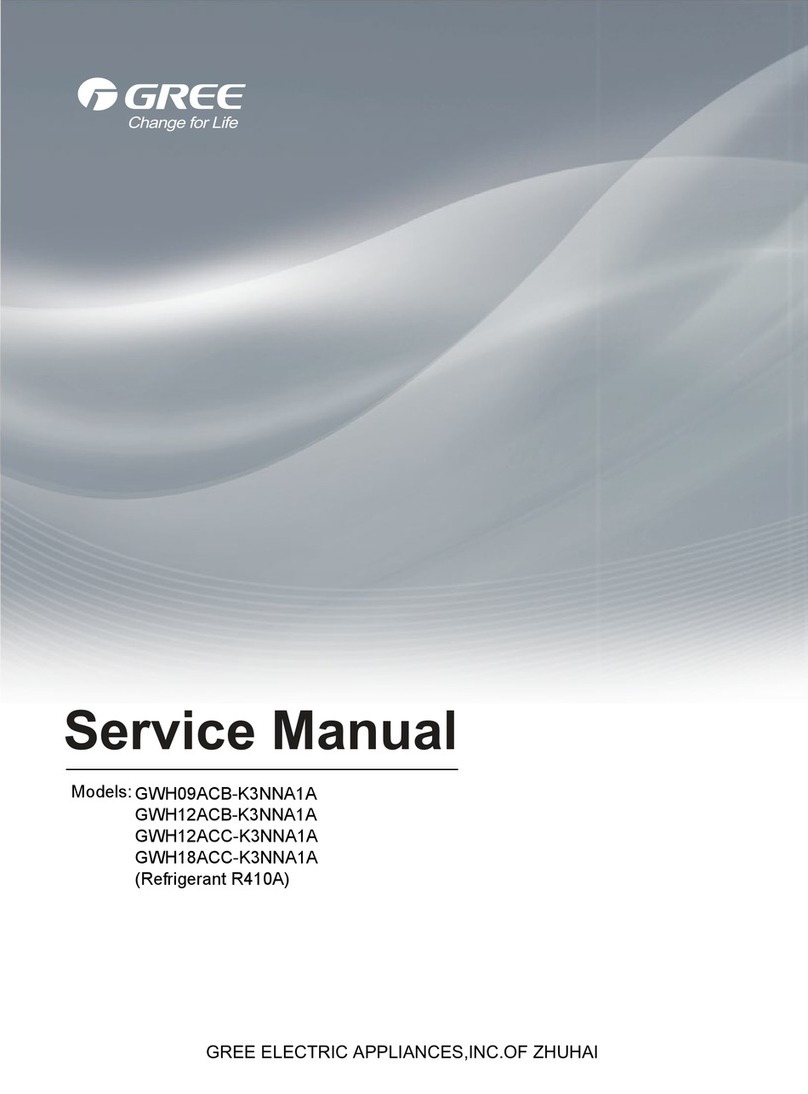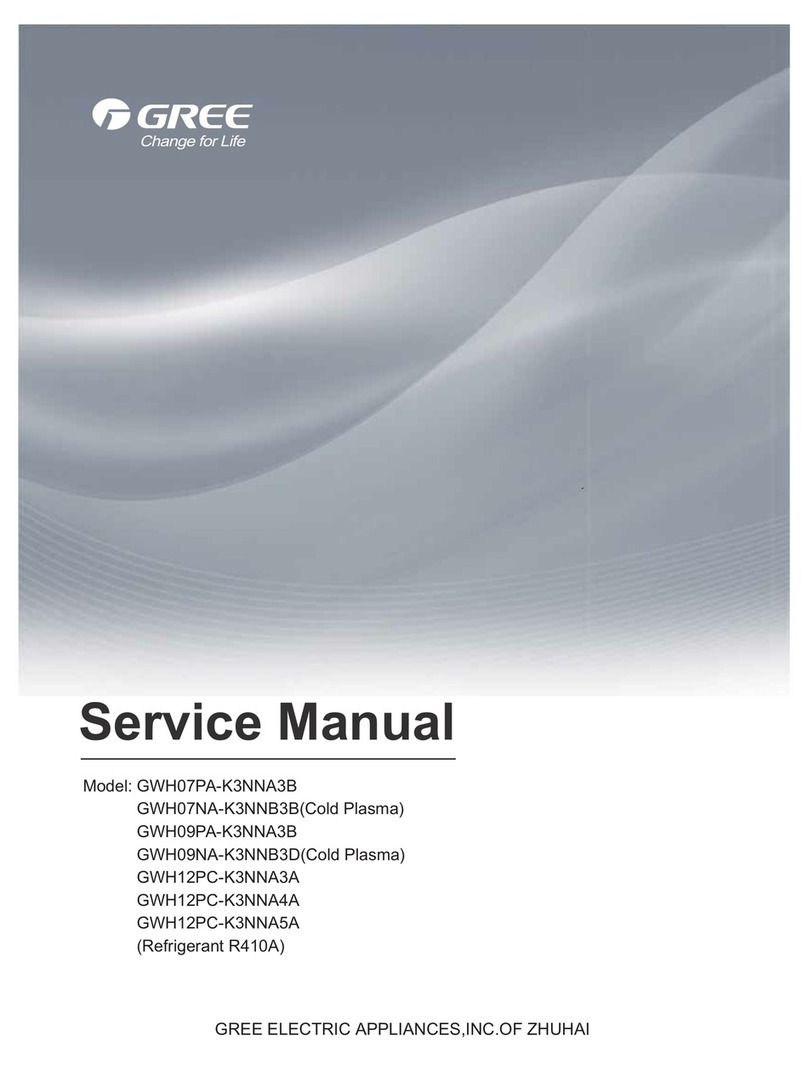Service Manual
Table of Contents
Part Ⅰ: Technical Information.......................................................................... 1
1.Summary .......................................................................................................................... 1
2. Specications............................................................................................................. 2
2.1 Specication Sheet.............................................................................................................. 2
2.2 Operation Characteristic Curve ........................................................................................... 4
2.3 Capacity Curve in Different Outdoor Temperature .............................................................. 4
2.4 Cooling Data Sheet in Rated Frequency............................................................................. 5
2.5 Noise Curve......................................................................................................................... 5
3. Outline Dimension Diagram........................................................................... 6
3.1 Indoor Unit........................................................................................................................... 6
3.2 Outdoor Unit ........................................................................................................................ 7
4. Refrigerant System Diagram......................................................................... 8
5. Electrical Part.............................................................................................................. 9
5.1 Wiring Diagram.................................................................................................................... 9
5.2 PCB Printed Diagram .........................................................................................................11
6. Function and Control......................................................................................... 13
6.1 Function Buttons of Air Conditioner................................................................................... 13
6.2 Remote Control Operations............................................................................................... 15
6.3 Description of Each Control Operation.............................................................................. 19
Part Ⅱ: Installation and Maintenance .................................................... 25
7. Notes for Installation and Maintenance............................................. 25
8. Installation................................................................................................................... 27
8.1 Installation procedures ...................................................................................................... 27
8.2 Installation Parts-checking ............................................................................................... 28
8.3 Selection of Installation Location....................................................................................... 28
8.4 Precautions of Connecting Pipe ........................................................................................ 28
8.5 Electric Connection Requirement...................................................................................... 29
8.6 Installation of Indoor Unit................................................................................................... 30
8.7 Installation of Outdoor Unit................................................................................................ 32
8.7 Vacuum Pumping and Leak Detection .............................................................................. 33
8.8 Check after Installation and Test Operation ...................................................................... 34
8.9 Installation of anti-tilting Chain .......................................................................................... 34
Table of Contents