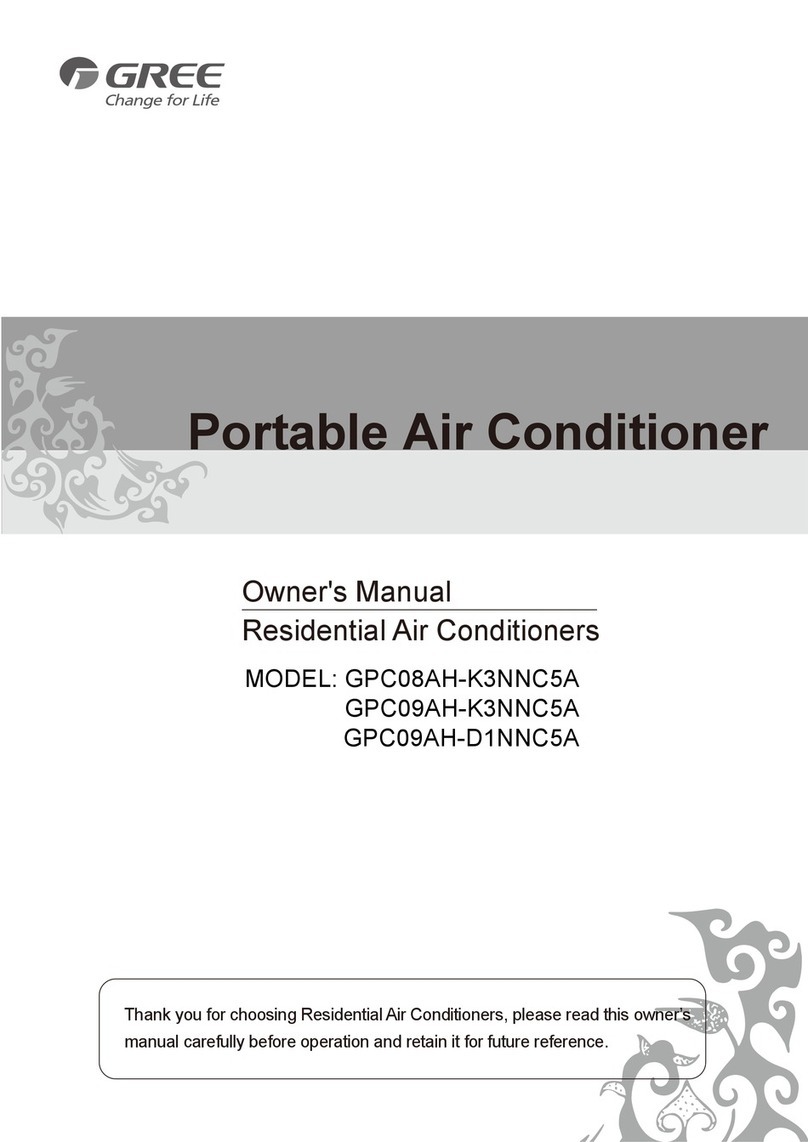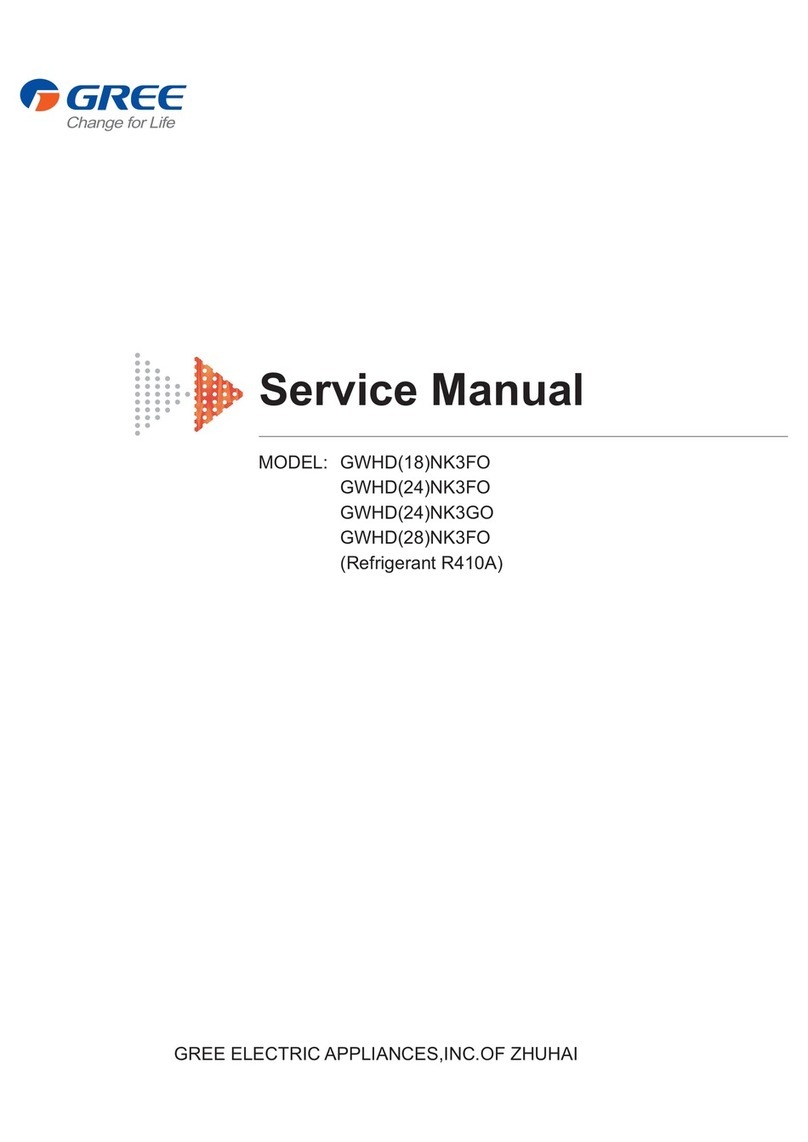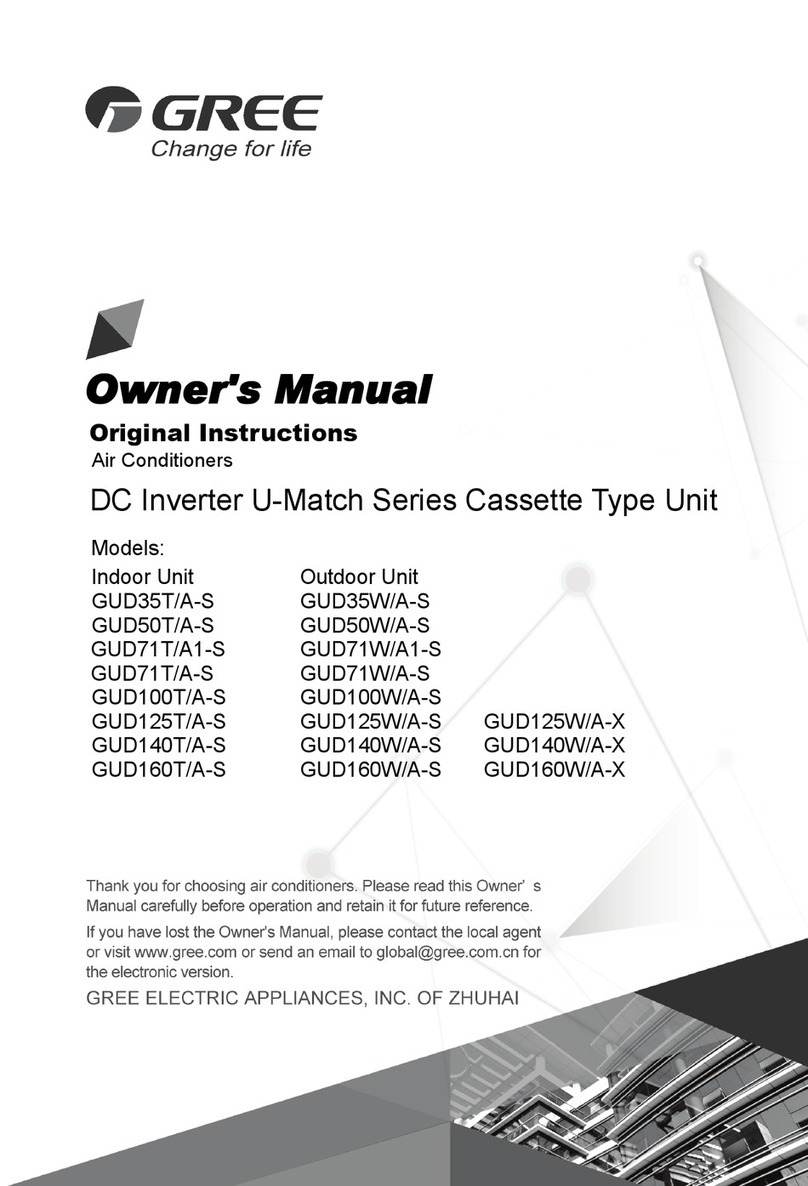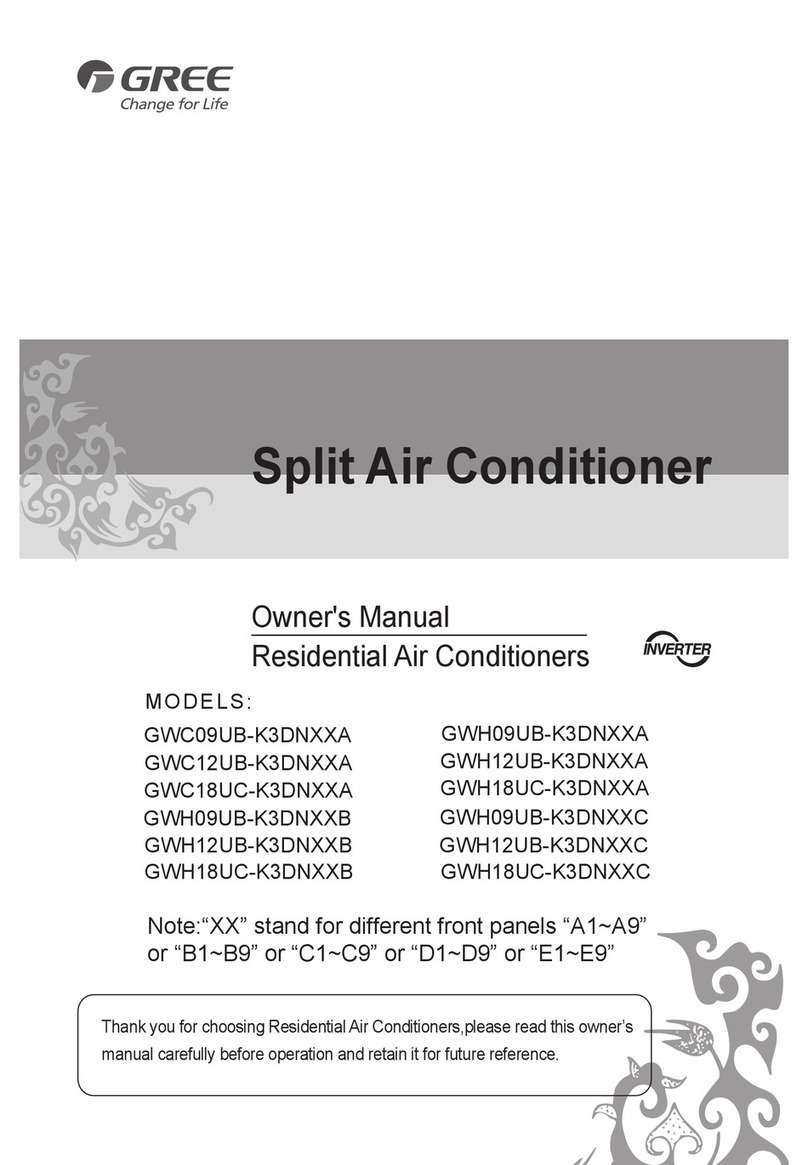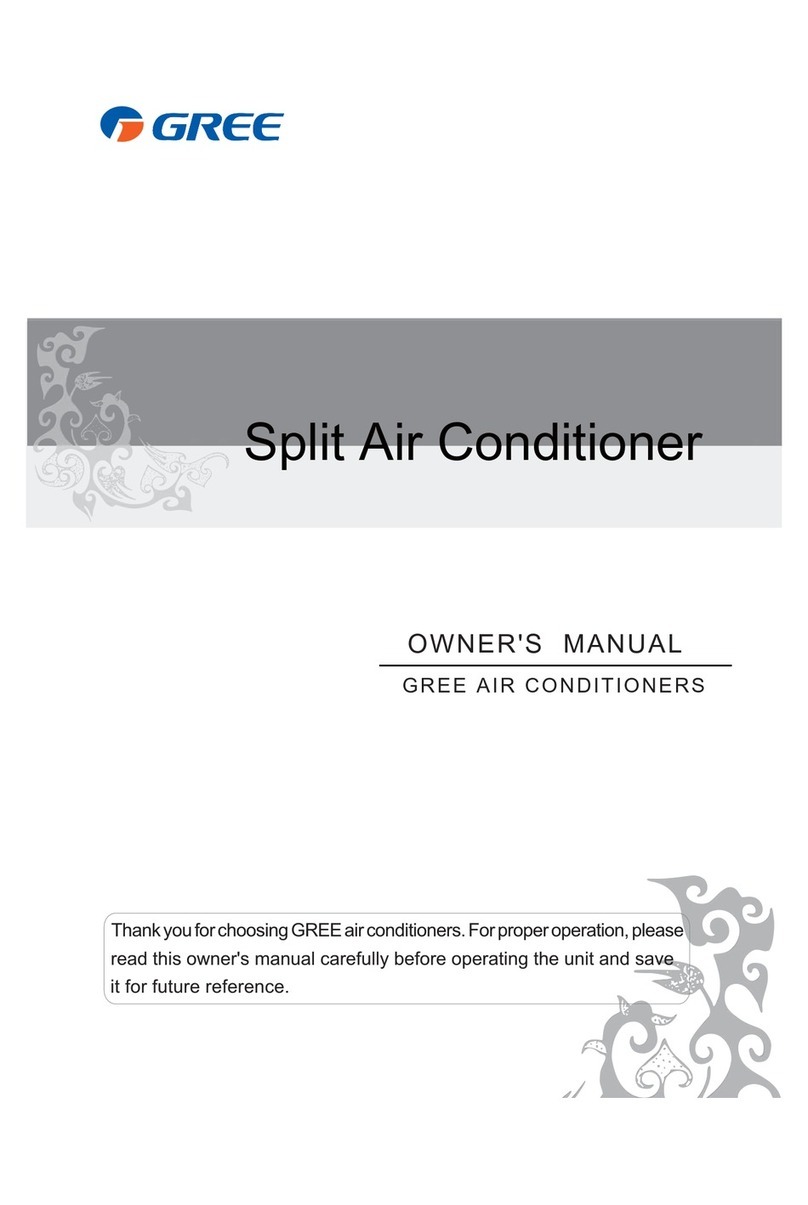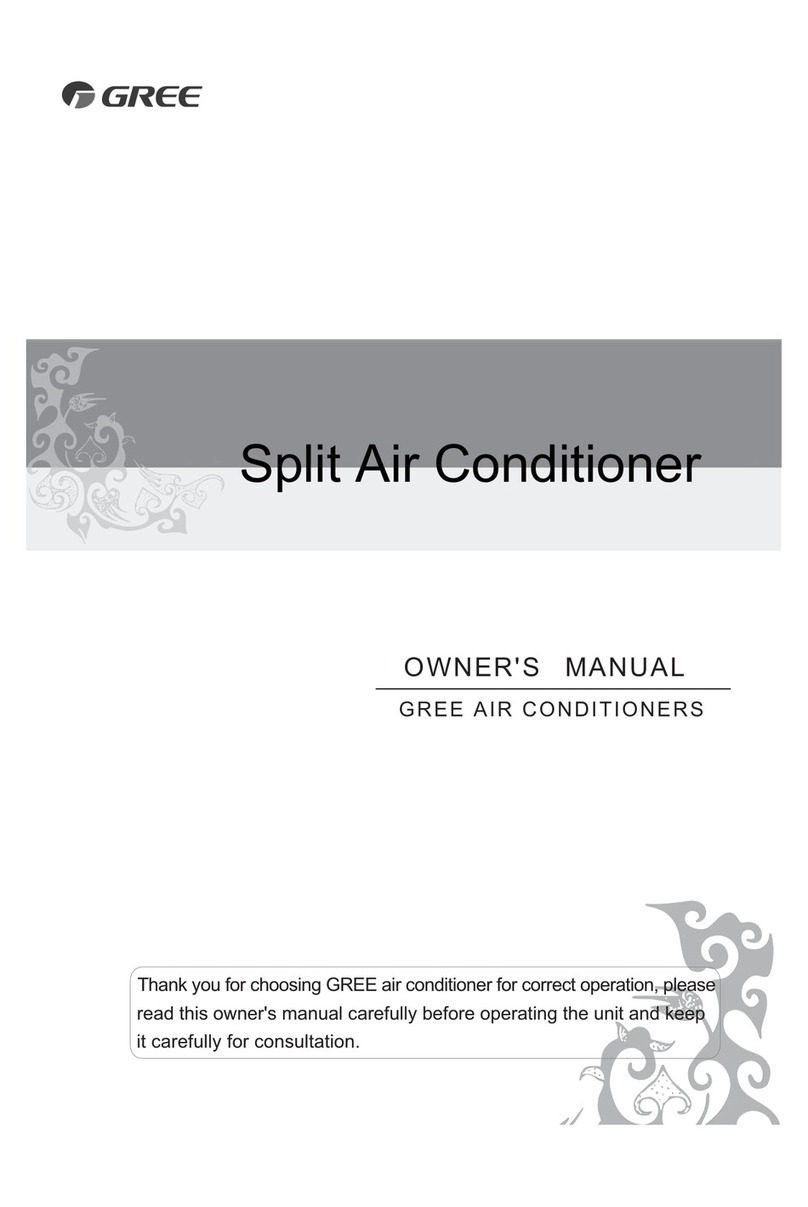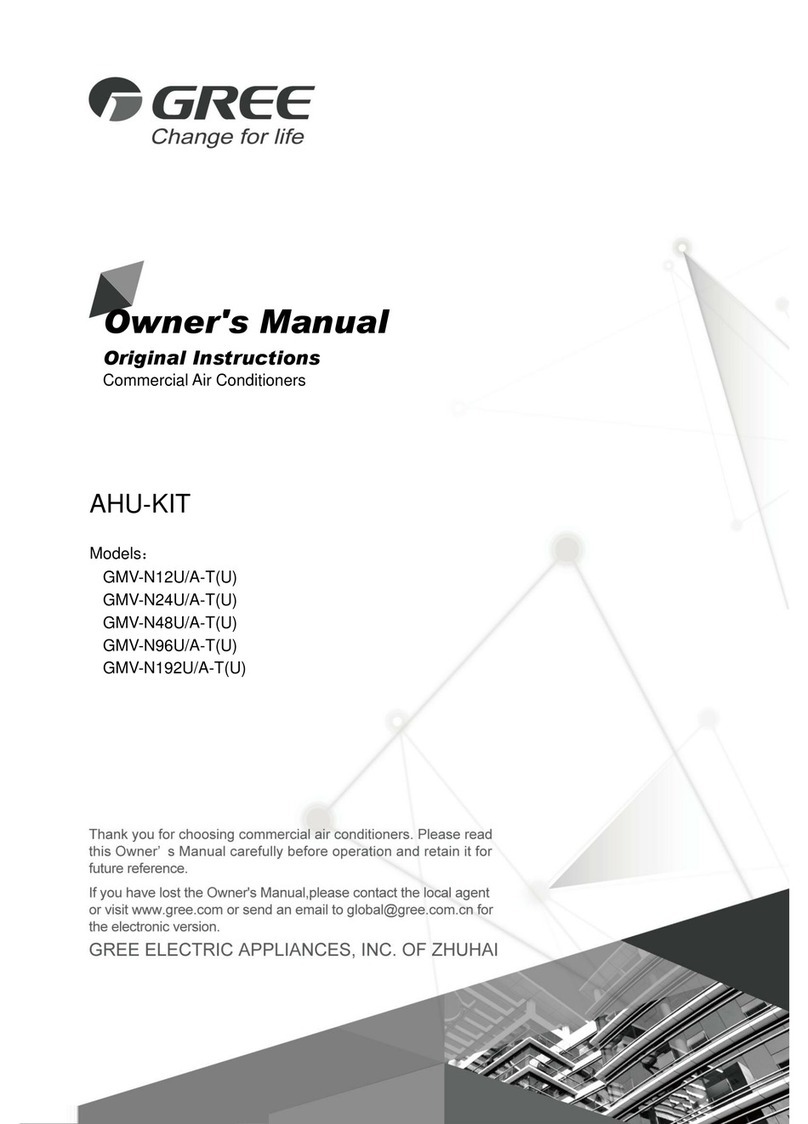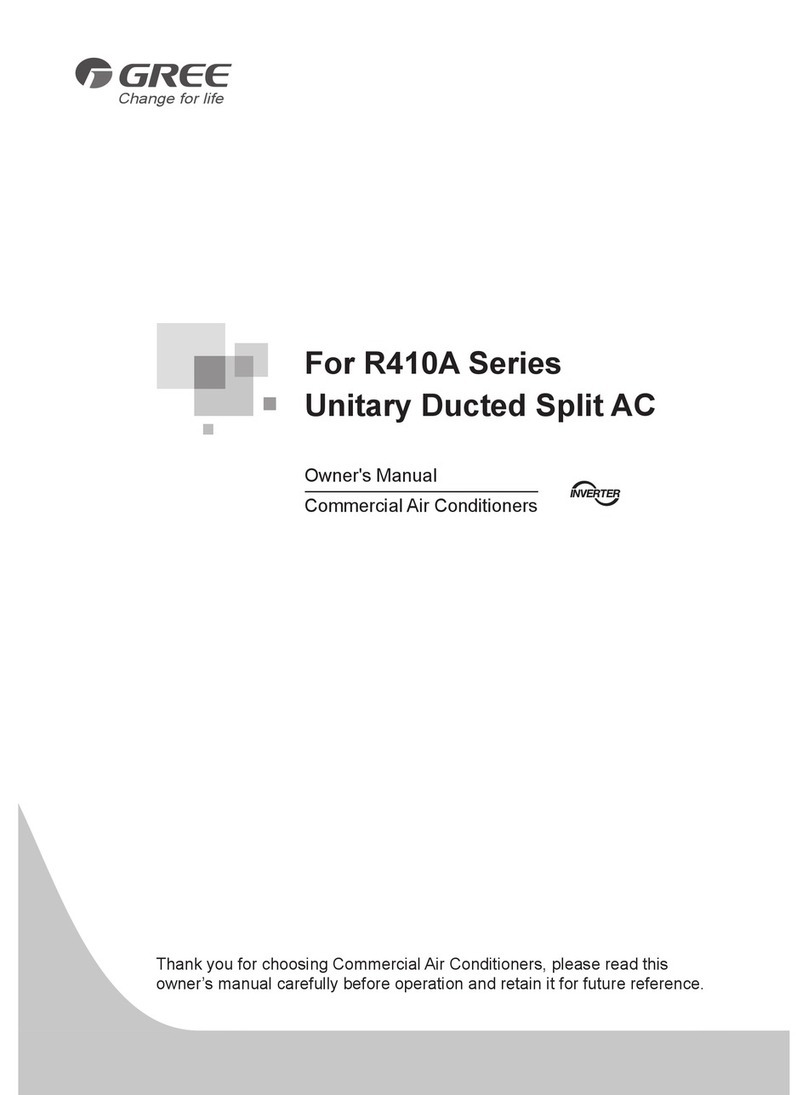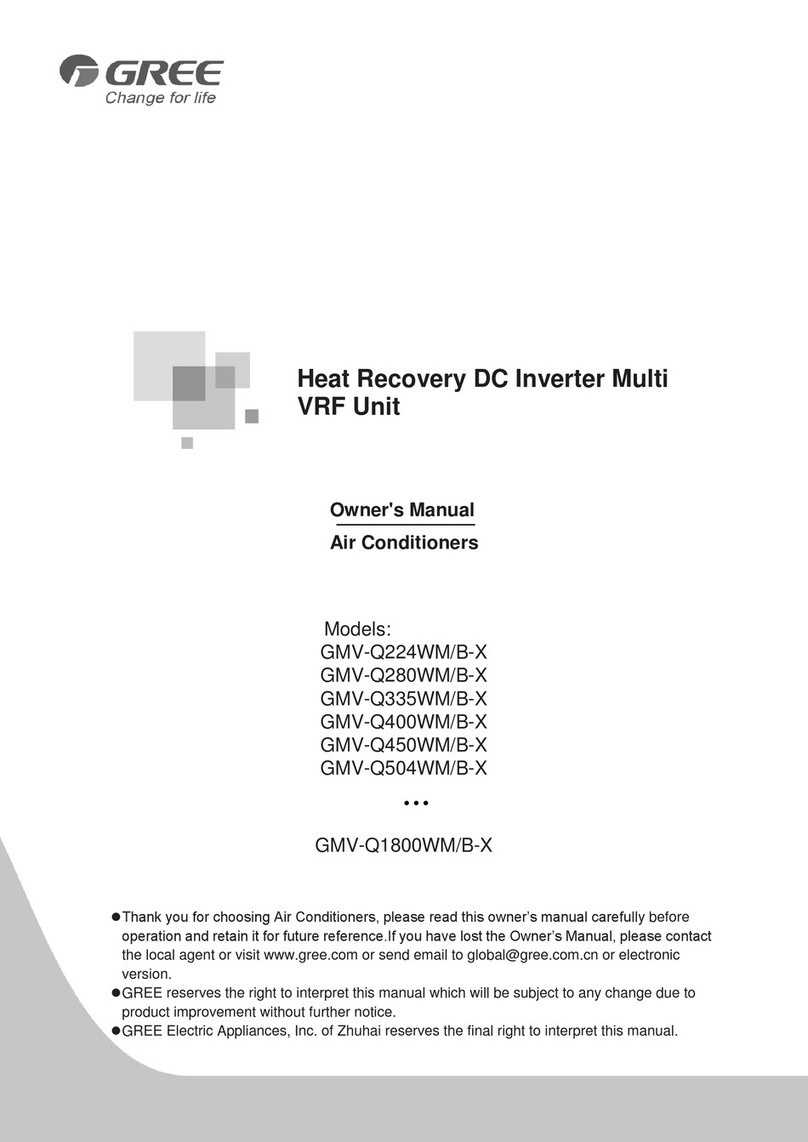9SLEEP
•Appuyez sur ce bouton pour sélectionner « SLEEP 1 » ( ), « SLEEP 2 » ( ), « SLEEP 3 » ( ) et pour annuler
« SLEEP » de la séquence. Lorsque lʼappareil est allumé, « SLEEP » nʼest pas activé par défaut.
• « SLEEP 1 » représente le premier mode « SLEEP ». En mode « COOL » ou « DRY » : lorsque lʼappareil fonctionne en mode
« SLEEP » depuis une heure, la température préréglée de lʼappareil principal augmentera de 1°C. Lorsque lʼappareil fonctionne
en mode « SLEEP » depuis deux heures, la température préréglée augmentera de 2°C et lʼappareil continuera de fonctionner à
cette température. En mode « HEAT » : lorsque lʼappareil fonctionne en mode « SLEEP » depuis une heure, la température
préréglée diminuera de 1°C. Lorsque lʼappareil fonctionne en mode « SLEEP » depuis deux heures, la température préréglée
diminuera de 2°C et lʼappareil continuera de fonctionner à cette température.
• « SLEEP 2 » représente le deuxième mode « SLEEP ». Le climatiseur continuera de fonctionner selon une courbe de tempéra-
ture préréglée.
• « SLEEP 3 » – Réglez votre propre courbe de température en mode « SLEEP » :
(1) En mode « SLEEP 3 », appuyez sur le bouton « TURBO » pendant plusieurs secondes; la télécommande indiquera à lʼuti-
lisateur comment personnaliser le statut des paramètres du mode « SLEEP ». « 1 hour » apparaîtra à lʼécran de la télécom-
mande et la température préréglée « 88 » clignotera et correspondra à la dernière température de la courbe de température en
mode « SLEEP » (les paramètres initiaux du fabricant sont les premiers à apparaître à lʼécran);
(2) Appuyez sur les boutons « + » ou « - » pour changer la température préréglée. Lorsque vous avez choisi la température,
appuyez sur le bouton « TURBO » pour confirmer;
(3) Le paramètre suivant de lʼheure apparaîtra automatiquement à lʼécran de la télécommande (« 2 hours », « 3 hours » ou « 8
hours »). La température préréglée « 88 » clignotera à lʼécran et correspondra à la dernière température de la courbe de tem-
pérature en mode « SLEEP »;
(4) Répétez les étapes (2) et (3) jusquʼà ce que « 8 hours » apparaisse et que la courbe de température soit réglée. « 1 hour »
apparaîtra de nouveau à lʼécran de la télécommande et la première température préréglée apparaîtra à lʼécran.
« SLEEP 3 » – Il est possible de vérifier la courbe de température que lʼutilisateur a réglée en mode « SLEEP ».
• Lʼutilisateur peut vérifier la courbe de température sans la changer, simplement en appuyant sur le bouton « TURBO » pour
confirmer la température et passer à la suivante. Remarque : Lorsque vous réglez ou vérifiez la courbe de température, si vous
nʼappuyez pas sur un bouton avant dix secondes, le mode de réglage disparaîtra et les températures préréglées initialement
demeureront actives. De plus, si vous appuyez sur le bouton « ON/OFF », « MODE », « TIMER » ou « SLEEP » lorsque vous
réglez ou vérifiez la courbe de température en mode « SLEEP », le mode de réglage disparaîtra automatiquement.
10 TEMP
Appuyez sur ce bouton pour régler la température préréglée intérieure ou la température ambiante intérieure. Lorsque lʼappareil
interne est éteint, la température préréglée apparaîtra à lʼécran. Lorsque « » apparaît à lʼécran, la température ambiante
apparaîtra également à lʼécran. Cinq secondes plus tard ou si lʼappareil reçoit un signal de la télécommande avant cinq secon-
des, la température préréglée apparaîtra une fois de plus à lʼécran. Si la température nʼa pas été réglée, la température
préréglée apparaîtra à lʼécran.
11 QUIET
Appuyez sur ce bouton pour régler la fonction « QUIET » en mode « AUTO QUIET » (« » et « AUTO » apparaissent à lʼécran)
et en mode « QUIET » (« » apparaît à lʼécran) ou pour désactiver le mode « QUIET » (aucun symbole nʼapparaît à lʼécran).
Lorsque lʼappareil est allumé pour la première fois, le mode « QUIET » nʼest pas activé par défaut. Remarque : La fonction
« QUIET » ne peut pas être utilisée lorsque lʼappareil fonctionne en mode « FAN » ou « DRY ». Il est impossible de régler la
vitesse du ventilateur en mode « QUIET » (« » apparaît à lʼécran).
12 CLOCK
Appuyez sur le bouton « CLOCK » et « » clignotera. Dans les cinq secondes suivantes, appuyez sur les boutons « + » ou « - »
pour régler lʼheure. Maintenez lʼun de ces boutons enfoncé pendant deux secondes ou plus pour diminuer ou augmenter
lʼheure dʼune minute toutes les 0,5 seconde et ensuite par dix minutes toutes les deux secondes. Lorsque lʼheure est réglée et
quʼelle clignote, appuyez une autre fois sur le bouton « CLOCK » pour confirmer lʼheure réglée.
13 T-ON|T-OFF
Appuyez sur le bouton T-ON|T-OFF pour activer la minuterie automatique. Pour annuler la programmation de la minuterie
automatique, vous nʼavez quʼà appuyer une autre fois sur ce bouton.
Lorsque vous appuyez sur ce bouton, « » disparaît et « ON » clignote. Il est possible de régler lʼheure de début de la minu-
terie lorsque 00:00 apparaît à lʼécran. Avant cinq secondes, appuyez sur les boutons « + » ou « - » pour régler lʼheure. Chaque
fois que vous appuyez sur les boutons « + » ou « - », lʼheure change dʼune minute. Maintenez lʼun de ces boutons enfoncé
pour changer lʼheure à intervalle de dix minutes. Dans les cinq secondes après avoir réglé lʼheure, appuyez sur le bouton
T-ON|T-OFF pour confirmer.
Appuyez sur le bouton T-ON|T-OFF pour désactiver la minuterie automatique. Pour annuler la programmation de la minuterie
automatique, vous nʼavez quʼà appuyer sur ce bouton. Désactivez la minuterie automatique comme vous le feriez pour lʼactiver.
14 TURBO
Appuyez sur ce bouton pour activer ou désactiver la fonction « TURBO », qui permet à lʼappareil dʼatteindre la température
préréglée plus rapidement. En mode « COOL », lʼappareil soufflera de lʼair frais à vitesse élevée. En mode
« HEAT », lʼappareil soufflera de lʼair chaud à vitesse élevée.
4
How to use the remote control OPERATING INSTRUCTIONS
8
Press this button to select either outside or recycled air. Press once for the recycled air mode, and the LCD screen
displays “ ”. Press a second time to use set both the recycled and outside air modes, and the LCD screen displays “ ”
and “ ” . Press a third time to stop the simultaneous outside and recycled air mode. Press a fourth time to run in the outside
air mode, and the LCD screen displays “ ”. Press the button again to repeat the above operation.
9SLEEP
• Press this button to select Sleep 1 ( ), Sleep 2 ( ), Sleep 3 ( ) and cancel Sleep, from the sequence. Sleep Cancel
is the default setting when the unit is turned on.
• Sleep 1 is Sleep mode 1. In Cool or Dehumidify mode: after running for one hour in Sleep, the main unit`s temperature setting
will increase 1°C. After running for two hours in Sleep, the temperature setting will increase 2°C, and the unit will continue
running at this temperature. In Heat mode: after running for one hour in Sleep, the temperature setting will decrease 1°C.
After running for two hours, the temperature setting will decrease 2°C, and the unit will continue running at this temperature.
• Sleep 2 is sleep mode 2. The air conditioner will run based on a preset temperature curve.
• Sleep 3- Set your own temperature curve for the Sleep mode:
(1) In Sleep 3 mode, press the "Turbo" button for several seconds; the remote control will show the user customization sleep
setting status. The time on the remote control will be "1 hour" and the flashing set temperature "88" will be the last temperature
in the sleep-mode temperature curve. (The first displays you see are the initial factory settings.);
(2) Press "+" or "-" to change the temperature settings. Once selected, press "Turbo" to confirm;
(3) The remote control display will automatically move to the next hour setting (2 hours, 3 hours or 8 hours). The flashing set
temperature "88" will display the last temperature setting in the sleep-mode temperature curve;
(4) Repeat step (2) to (3) until the “8 hour” temperature setting has been entered and the temperature curve is set. The remote
control will return to the “1 hour” display and the temperature display will return to the first set temperature.
Sleep 3- It is possible to verify the temperature curve settings in the user-set SLEEP mode.
• The user can verify the temperature curve settings without changing the temperatures by simply pressing the "Turbo" button to
confirm the temperature and go to the next one. Note: When setting or verifying the temperature curve, if no button is pressed
within 10 seconds, the setting mode will automatically turn off and the originally set temperatures will remain. Also, if
"ON/OFF," "Mode," "Timer," or "Sleep" are pressed when setting or verifying the temperature curve for the sleep mode, the
setting mode will automatically turn off.
10 TEMP
Press this button to set the indoor temperature setting or the indoor ambient temperature. When the indoor unit is first turned
on, it will display the set temperature. If the temperature display is changed to " ", the ambient temperature will be displayed.
Either five seconds later or if it receives a remote control signal within five seconds, the set temperature will again be displayed.
If the temperature display has not been set, the temperature will be displayed.
11 QUIET
Press this button to set the Quiet status to Auto Quiet mode (displays " " and "Auto" signal), Quiet mode (displays " " signal)
or Quiet OFF (no display). When first turned on, Quiet OFF is the default setting. Note: The Quiet function cannot be used when
running in the Fan or Dry mode. The fan speed is not available in Quiet mode (" "),.
12 CLOCK
Press the CLOCK button and the “ ” will flash. Within 5 seconds, press + or - to set the time. Hold down either of those
buttons for two seconds or longer to increase or decrease the time by 1 minute every 0.5 second and then by 10 minutes every
0.5 second. After setting the time and while it is flashing, press the CLOCK button again to confirm the set time.
13 T-ON|T-OFF
Press T-ON to turn on the auto-ON timer. To cancel the auto-timer program, simply press this button again.
After pressing this button, “ “ disappears and a flashing "ON" appears. The ON time can be set when 00:00 is displayed.
Within 5 seconds, press + or - to set the time. Each time the + or – buttons are pressed, the time setting changes by
1 minute. Hold down either button to change the time by 10 minute intervals. Within 5 seconds of setting the time, press TIMER
ON to confirm.
Press T-OFF to turn on the auto-off timer. To cancel the auto-timer program, simply press the button again. Set the TIMER OFF
in the same manner as the TIMER ON.
14 TURBO
Press this button to activate/deactivate the Turbo function, which enables the unit to reach the preset temperature in the
shortest time. In COOL mode, the unit will blow cool air at super-high fan speed. In HEAT mode, the unit will blow warm air at
super-high fan speed.
4
Comment utiliser la télécommande INSTRUCTIONS D’UTILISATION
8
Appuyez sur ce bouton pour sélectionner lʼair extérieur ou lʼair recyclé. Appuyez une fois pour sélectionner lʼair recyclé et « »
apparaîtra à lʼécran ACL. Appuyez une autre fois pour régler lʼair recyclé et lʼair extérieur et « » et « » apparaîtront à
lʼécran ACL. Appuyez une troisième fois sur ce bouton pour annuler lʼair extérieur et lʼair recyclé. Appuyez une quatrième fois
pour sélectionner lʼair extérieur et « » apparaîtra à lʼécran ACL. Appuyez une autre fois pour répéter les étapes ci-dessus.
00630_U-COOL_ GWH09UB-D3DNA/1_(12), (18)_Mise en page 1 12-05-17 15:01 Page6