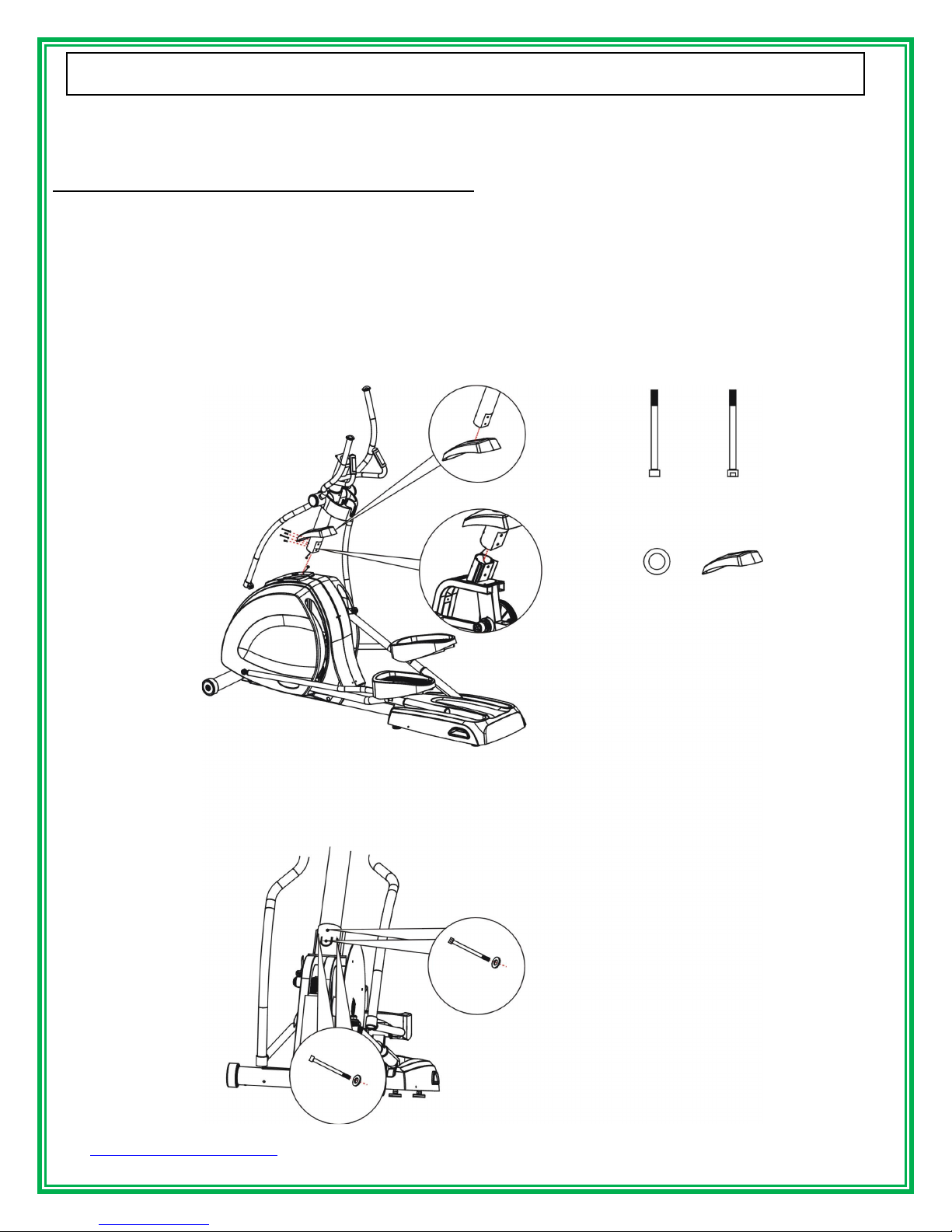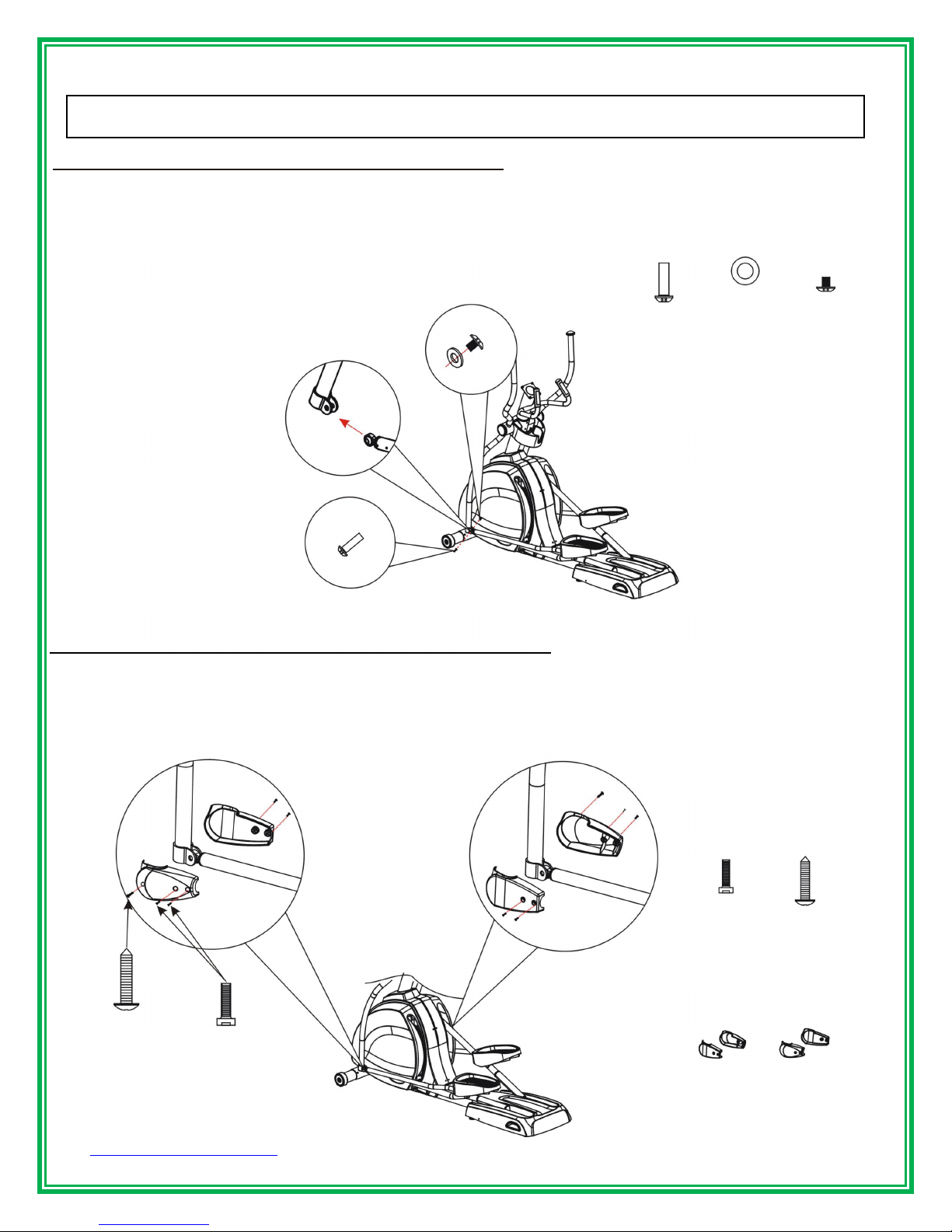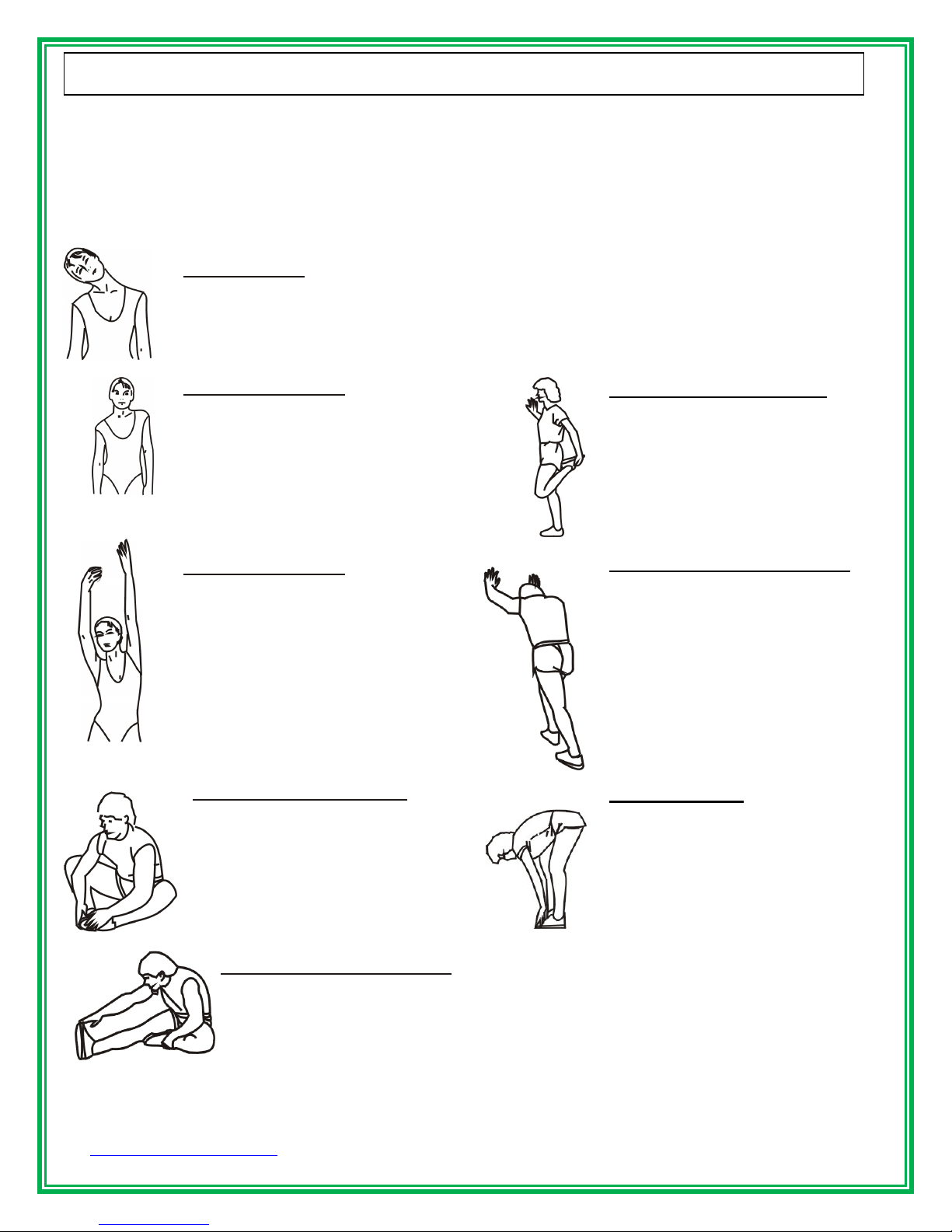www.GreenSeriesFitness.com ©June 2015 Call Toll free at 800-269-7130
CIR-EL6000-G1 Revision 1.1
9
WARM UP & COOL DOWN
A successful exercise program consists of a warm up, aerobic exercise and a cool down. Warming up
is an important part of your workout, and should begin every session. It prepares your body for more
strenuous exercise by heating up and stretching out your muscles. At the end of your workout, repeat
these exercises to reduce sore muscle problems. We suggest the following warm-up and cool-down
exercises:
HEAD ROLLS
Rotate your head to the right for one count, feeling the stretch up the left side of your neck. Next
rotate your head back for one count, stretching your chin to the ceiling and letting your mouth open.
Rotate your head to the left for one count, and finally, drop your head to your chest for one count.
Repeat this action for several times.
SHOULDER LIFTS
Lift your right shoulder up
toward your ear for one count.
Then lift your left shoulder up
for one count as you lower
your right shoulder.
Repeat this action for several times.
SIDE STRETCHES
Open your arms to the side and
continue lifting them until they
are over your head. Reach your
right arm as far upward toward
the ceiling as you can for one
count. Feel the stretch up your
right side. Repeat this action with
your left arm.
INNER THIGH STRETCH
Sit with the soles of your feet
together with your knees pointing
outward. Pull your feet as close
into your groin as possible. Gently
push your knees toward the floor.
Hold for 15 seconds.
Repeat this action 3-5 times.
HAMSTRING STRETCHES
Keep your right leg straight and the left foot on the floor; try to stretch your right hand toward
the toe, hold this posture for 15 seconds. Relax, and then repeat the action for left leg.
With one hand against a wall for
balance, reach behind you and pull
your right foot up. Bring your heel
as close to your buttocks as
possible. Hold for 15 seconds and
repeat with left foot up.
Step your right foot in front of your
body. Lean against a wall with
your arms and stretch your left
foot backward your body. Bend
forwards your right foot, and
slightly push your buttock toward
to the wall for 15 seconds.
Repeat the action with front left
foot and rear right foot for another
15 seconds.
Slowly bend forward from
your waist, letting your back
and shoulder relax as you
stretch toward your toes.
Reach down as far as you
can and hold for 15 seconds.