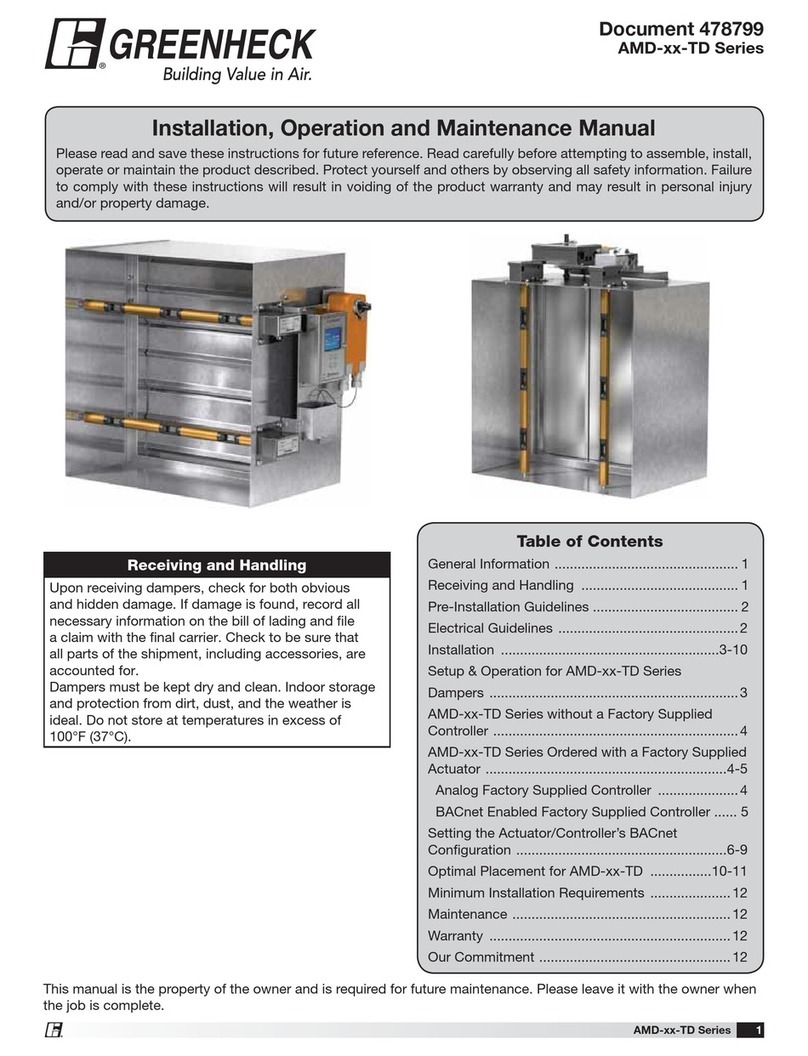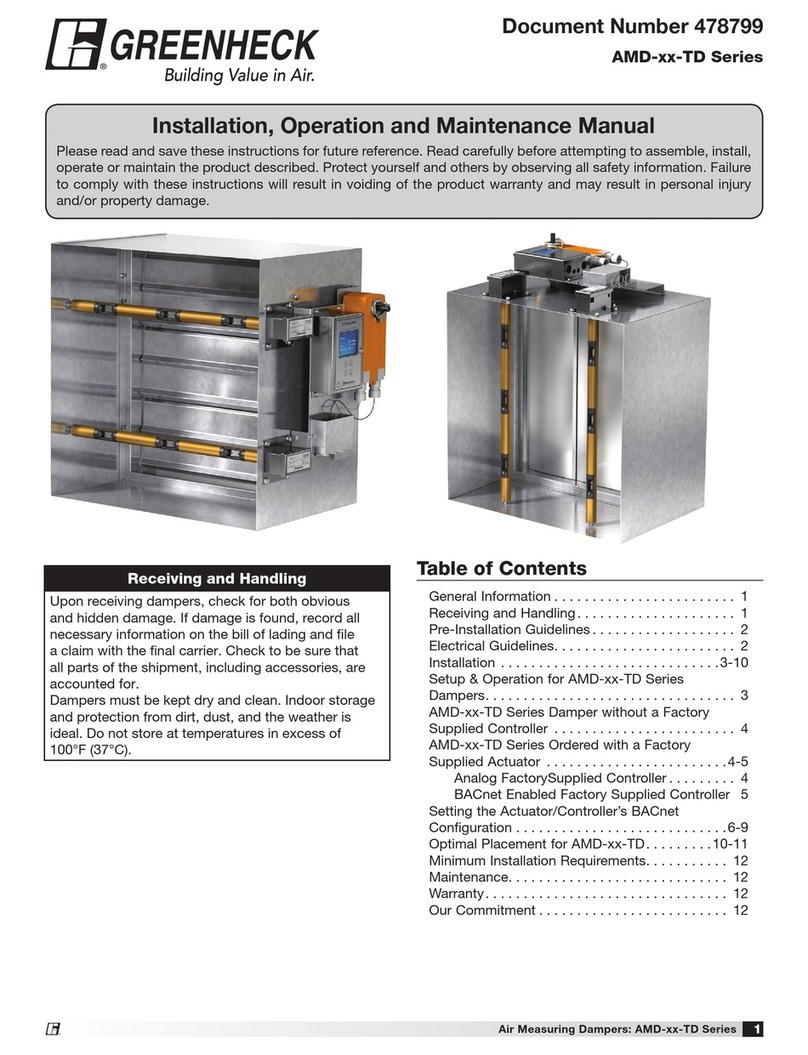Pre-Installation Guidelines
The basic intent of a proper installation is to secure
the AMS & AMD series damper into the opening in
such a manner as to prevent distortion and disruption
of damper operation. The following items will aid in
completing the damper installation in a timely and
effective manner.
1) Check the schedules for proper damper locations
within the building. Visually inspect the damper for
damage.
2) Lift or handle damper using sleeve or frame. Do
not lift damper using blades, linkage, actuators,
pick-ups, or jackshafting. When handling multiple
sections
assemblies, use
sufficient support
to evenly lift at
each section
mullion (see
drawing). Do not
drag, step on,
apply excessive
bending, twisting,
or racking.
3) Do not install
screws in damper frame that will interfere with
unexposed blade linkage and prevent damper
blades from opening and/or closing.
4) Damper must be installed into duct or opening
square and free of twist or other misalignment.
Damper must not be squeezed or stretched into
duct or opening. Out of square, racked, twisted or
misaligned installations can cause excessive leakage
and/or torque requirements to exceed damper/
actuator design.
5) Damper and actuator must be kept clean, dry and
protected from dirt, dust and other foreign materials
prior to and after installation. Examples of such
foreign materials include but are not limited to:
a) Mortar dust
b) Drywall dust
c) Firesafing materials
d) Wall texture
e) Paint overspray
6) Damper should be sufficiently covered as to prevent
overspray if wall texturing or spray painting will
be performed within 5 feet (1.5m) of the damper.
Excessive dirt or foreign material deposits on
damper can cause excessive leakage and/or torque
requirements and inaccurate airflow measurement to
exceed damper/actuator design.
7) ACCESS: Suitable access (actuators maintenance,
etc.) must be provided for damper inspection
and servicing. Where it is not possible to achieve
sufficient size access, it will be necessary to install a
removable section of duct.
Spreader Bar
Attachments
Multi section dampers
Electrical Guidelines
All wiring shall be done in accordance with the
National Electrical Code ANSI/NFPA-70 latest edition,
any local codes that may apply, and wiring diagrams
developed in compliance with the job or project
design and specifications.
Important!
Electrical input may be needed for this equipment.
This work should be performed by a qualified
electrician. Verify power before wiring actuator.
Greenheck is not responsible for any damage to, or
failure of the unit caused by incorrect field wiring. To
avoid causing death or serious bodily harm to building
occupants, follow all instructions carefully. Dampers
must close completely to preserve the integrity of the
fire smoke separation.
Electrical Guidelines
AMD & AMS Series2®