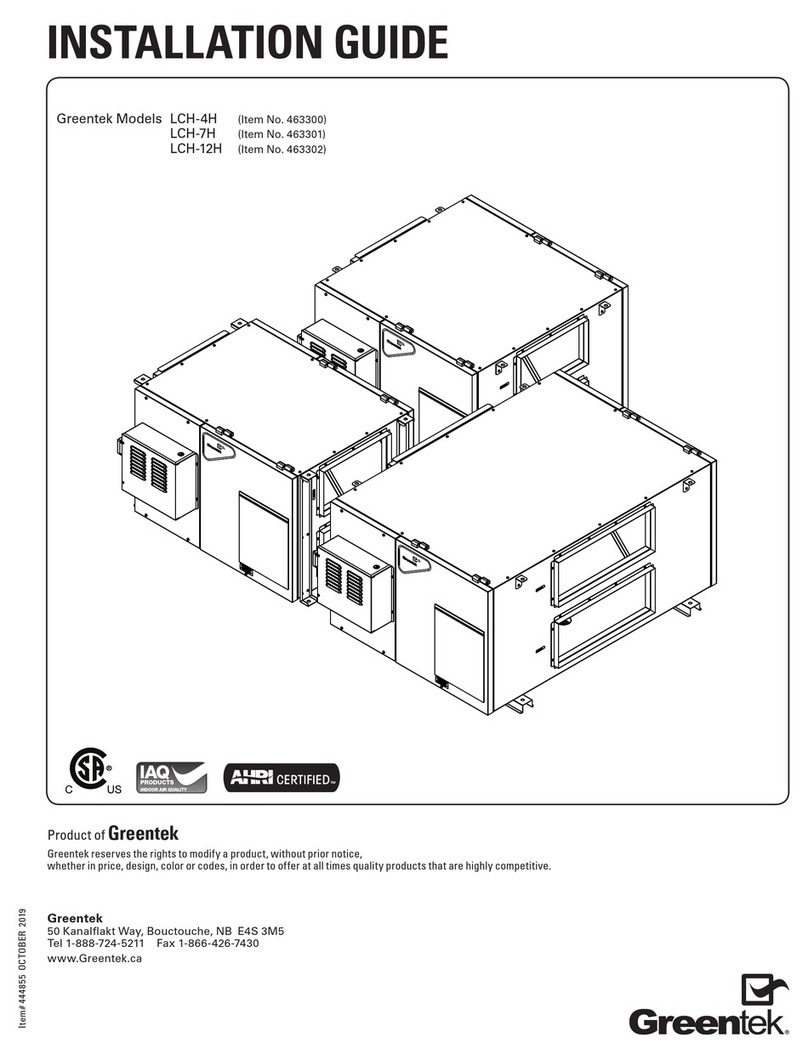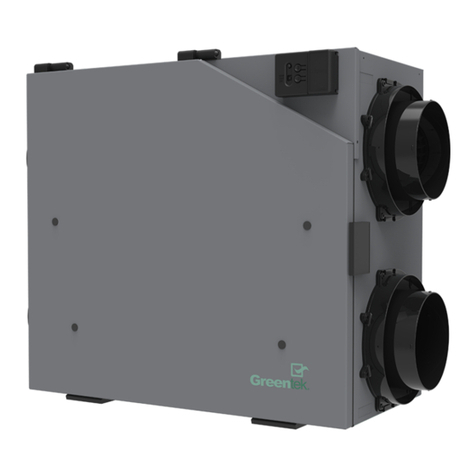Page 8
5. OPERATING YOUR WALL CONTROLS (CONTINUED)
RD-3D MODELTM
DEHUMIDISTAT DELUXE
(MODELS: C3.14, RNC1.0, RNC12 & XDH7.15 only)
FEATURES
• Dehumidistat to select the humidity level
• Range Control (OFF, NORMAL and REDUCED)
• Mode Control (INTERM, RECIRC and CONT)
• Green LED light on = OVERRIDE
• Orange LED light on = CONT/INTERM
Comes complete with Relative Humidity Sensor Dial, Ventilation
Reduction Selector Switch and Mode Selector Switch.
RELATIVE HUMIDITY SENSOR DIAL (OFF/60%/COMFORT ZONE/30%):
• Overrides the ventilation system to high speed once the level of
humidity is above the set point.
• If the wall control is in CONT or INTERM mode the ventilation system
will automatically return to its original mode once the level of
humidity is below the set point.
NOTE: By turning the relative humidity Sensor Dial to the OFF position
does not turn off the ventilation system. It only deactivates the
relative humidity sensor.
RANGE SELECTOR SWITCH (OFF/NORMAL/REDUCED):
• OFF – Sends command to turn off the ventilation system.
• NORMAL – The ventilation system operates on installers set speeds
(CONTINUOUS VENTILATION MODE)
• REDUCE – The ventilation system operates at 30% reduction in CONT
and 15% in OVERRIDE set speed.
NOTE: REDUCE mode will not decrease below the maximum low
speed of the ventilation system.
MODE SELECTOR SWITCH (INTERM/RECIRC/CONT):
• INTERM – When the selector switch is in the INTER position the
ventilation system will only run on high speed when there is a request
for ventilation. At this time the unit will run on high speed until the
level of humidity is below the set point, The T-3 timer has completed
its time period or once the cycles per hour has completed its cycle.
• CONT – Provides continuous ventilation. The ventilation system will
increase to high when there is a request from one of the wall controls.
(Recommended for maximum indoor air quality.)
• RECIRC – The recirculation mode recycles already-heated ambient
air from a selected area and distributes throughout your home.
This enables the ventilation system to have an auxiliary air supply
automatically during defrost sequence or when RECIRC mode is
selected.
RD-3P MODELTM
DEHUMIDISTAT PROFESSIONAL
FEATURES
• Dehumidistat to select the humidity level
• Range Control (OFF, NORMAL and REDUCED)
• Mode Control (INTERM and CONT)
• Green LED light on = OVERRIDE
• Orange LED light on = CONT/INTERM
Comes complete with Relative Humidity Sensor Dial, Speed Control
Selector Switch and Mode Selector Switch.
RELATIVE HUMIDITY SENSOR DIAL
(OFF/60%/COMFORT ZONE/30%):
• Overrides the ventilation system to high speed once the level of
humidity is above the set point.
• If the wall control is in CONT or INTERM mode the ventilation system
will automatically return to its original mode once the level of
humidity is below the set point.
NOTE:
By turning the relative humidity Sensor Dial to the OFF position does
not turn off the ventilation system. It only deactivates the relative humidity
sensor.
RANGE SELECTOR SWITCH (OFF/NORMAL/REDUCED):
• OFF – Sends command to turn off the ventilation system.
• NORMAL – The ventilation system operates on installers set speeds
(CONTINUOUS VENTILATION MODE)
• REDUCE – The ventilation system operates at 30% reduction in CONT
and 15% in OVERRIDE set speed
NOTE: Reduce mode will not decrease below the maximum low speed
of the ventilation system.
MODE SELECTOR SWITCH (INTERM/CONT):
• INTERM – When the selector switch is in the INTER position the
ventilation system will only run on high speed when there is a request
for ventilation. At this time the unit will run on high speed until the
level of humidity is below the set point, The T-3 timer has completed
its time period or once the cycles per hour has completed its cycle.
• CONT – Provides continuous ventilation. The ventilation system will
increase to high when there is a request from one of the wall controls.
(Recommended for maximum indoor air quality.)
Installation of a RD-Series main wall control with your HRV/ERV will improve
comfort and may significantly reduce the product’s energy use.