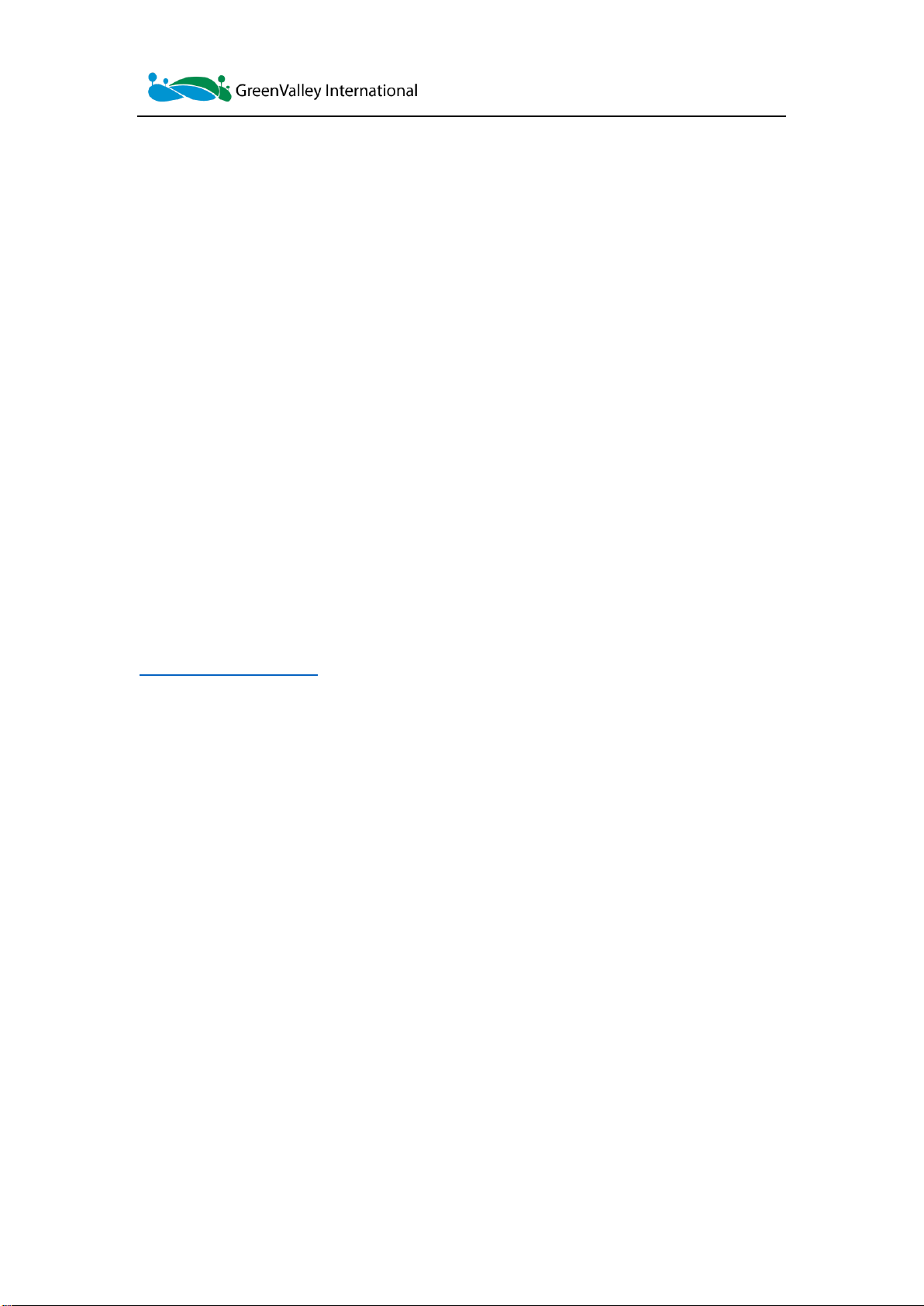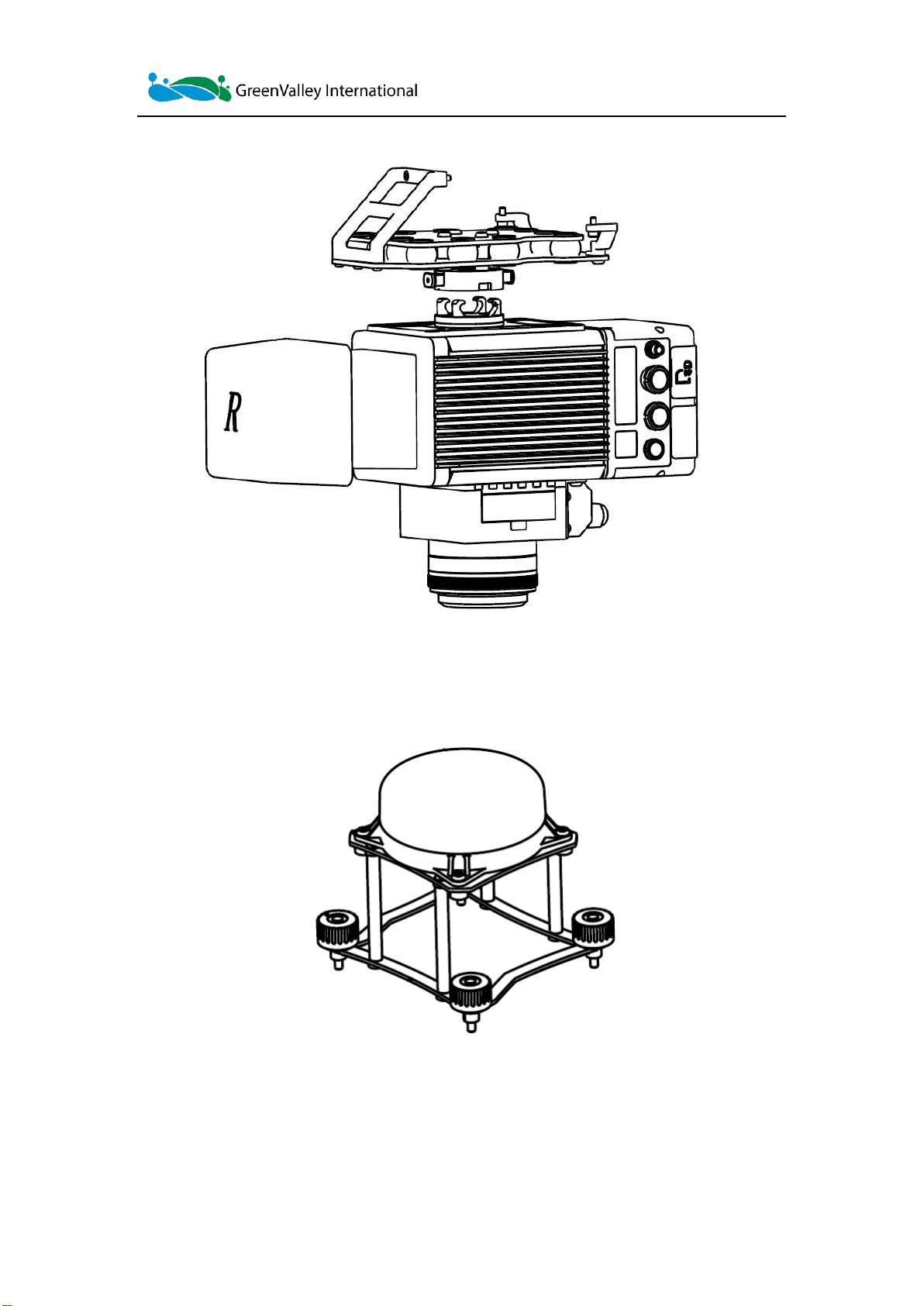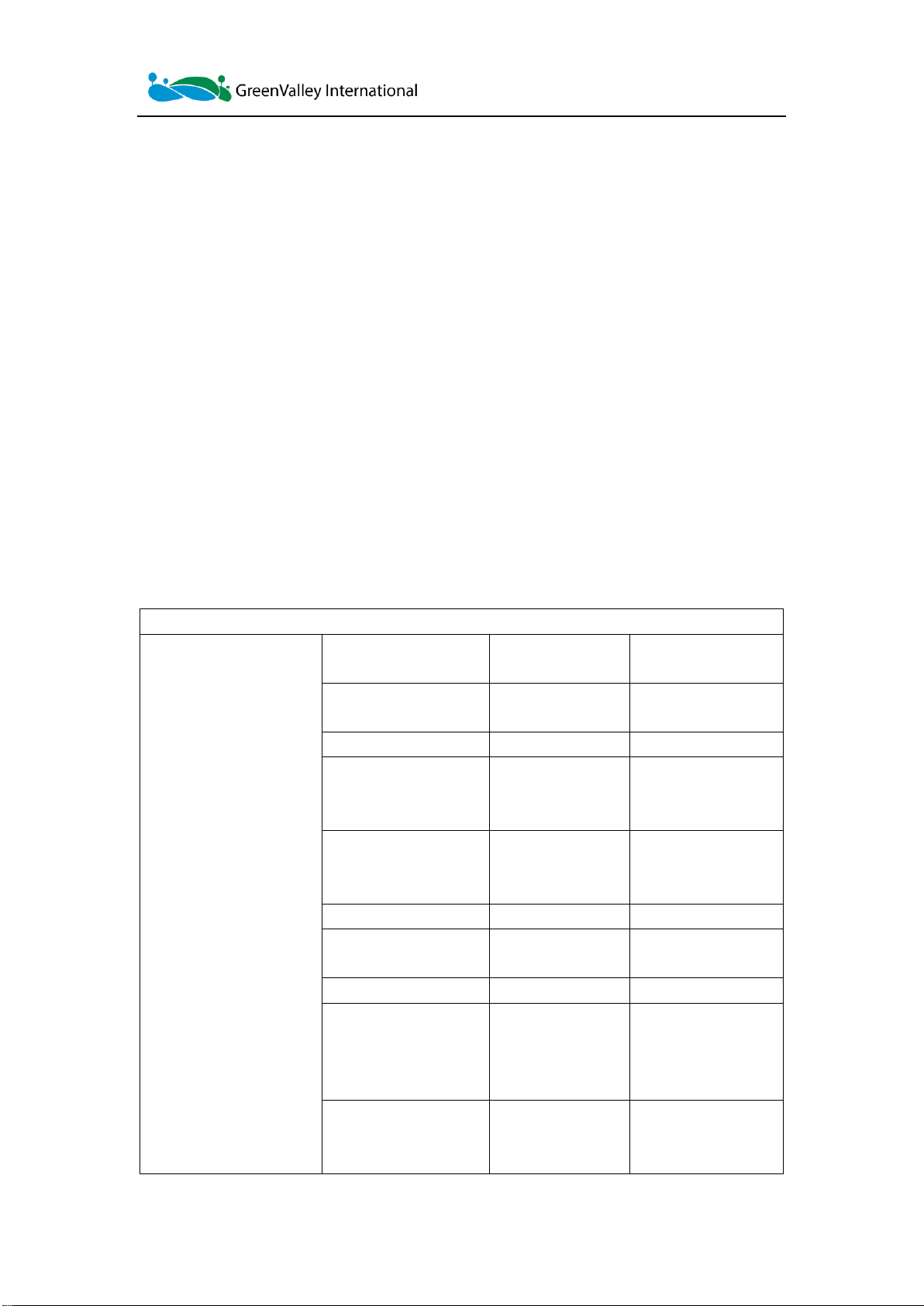GVI-2021112906
3
1. LiAir 250 PRO System..................................................................................................6
1.1About .......................................................................................................................6
1.2 System Basics........................................................................................................8
1.3 System Principles...................................................................................................9
1.4 Technical Specification ...........................................................................................9
2. LiAir 250 PRO System Components..........................................................................11
2.1 Inertial navigation system.....................................................................................11
2.1.1 GNSS .........................................................................................................11
2.1.2 IMU.............................................................................................................11
2.2 Laser Scanner ......................................................................................................11
2.3 Control and Storage Unit......................................................................................13
2.4 Camera Unit (Standard Module) ..........................................................................14
3. Ground GPS Base Station (Optional)............................................................................15
3.1 Introduction...........................................................................................................15
3.2 Base station setup and operation process...........................................................16
3.2.1 Data collection............................................................................................16
3.2.2 Data download ...........................................................................................17
4. Data Storage and Download .........................................................................................18
4.1 Data Storage ........................................................................................................18
4.2 Camera Data Download.......................................................................................19
5. Special Notes.................................................................................................................19
Operation Notice & Equipment Maintenance.............................................................20
About This Guide
This document is a general introduction and operation guide for GVI’s LiAir 250 PRO UAV