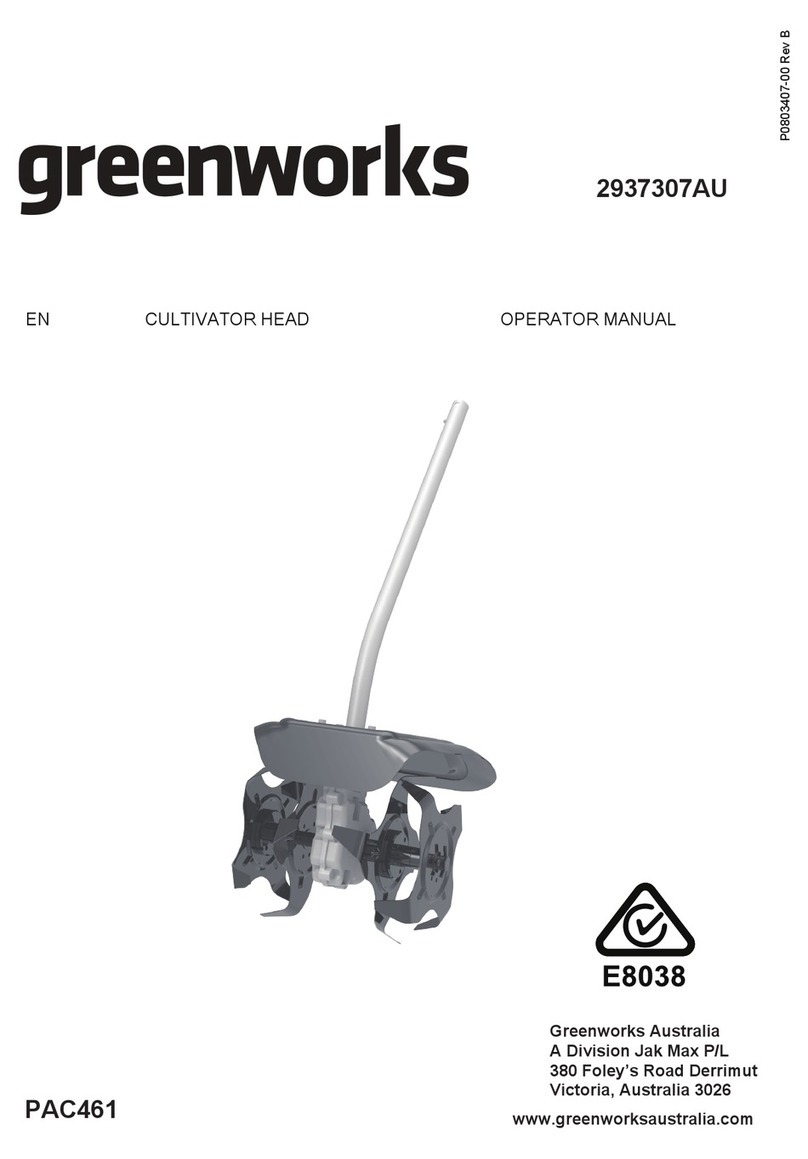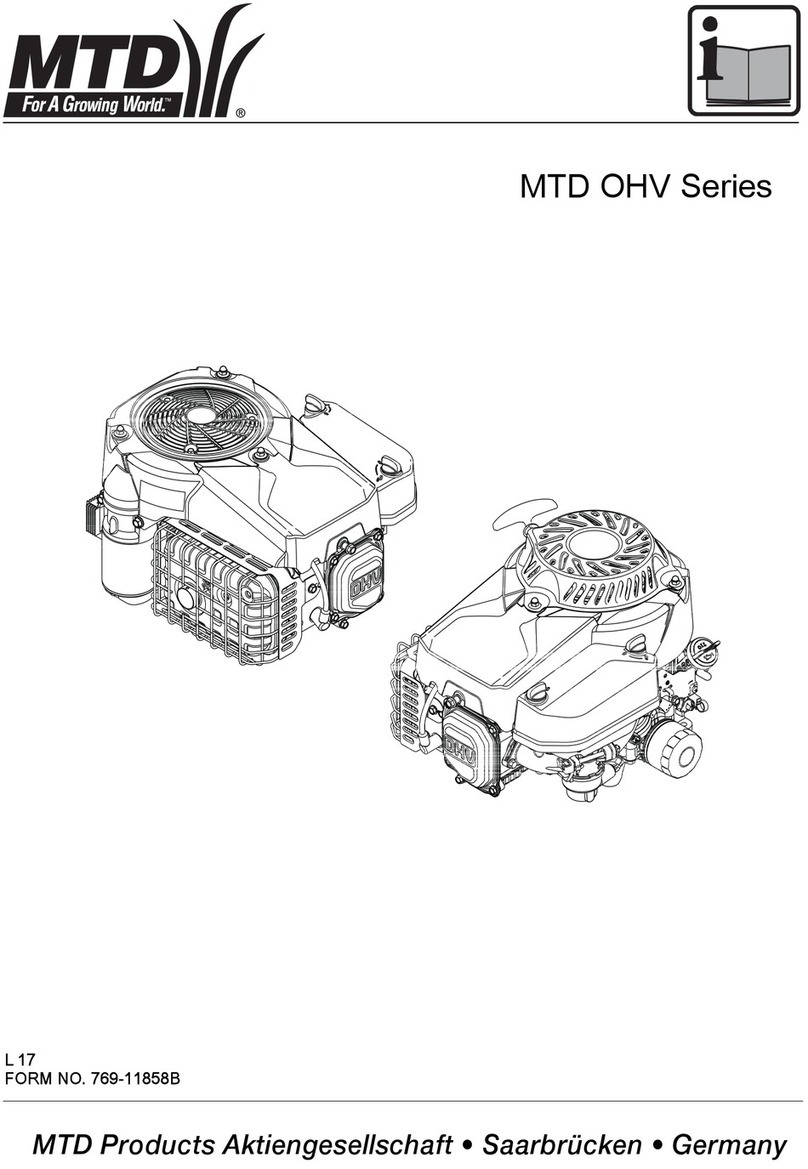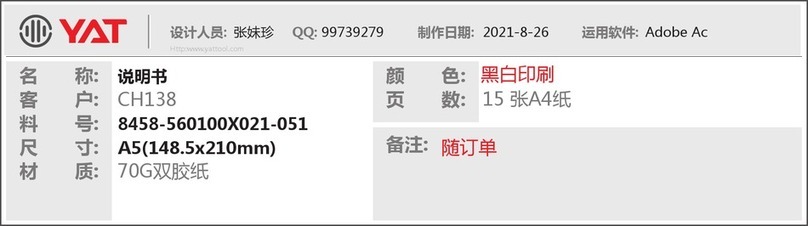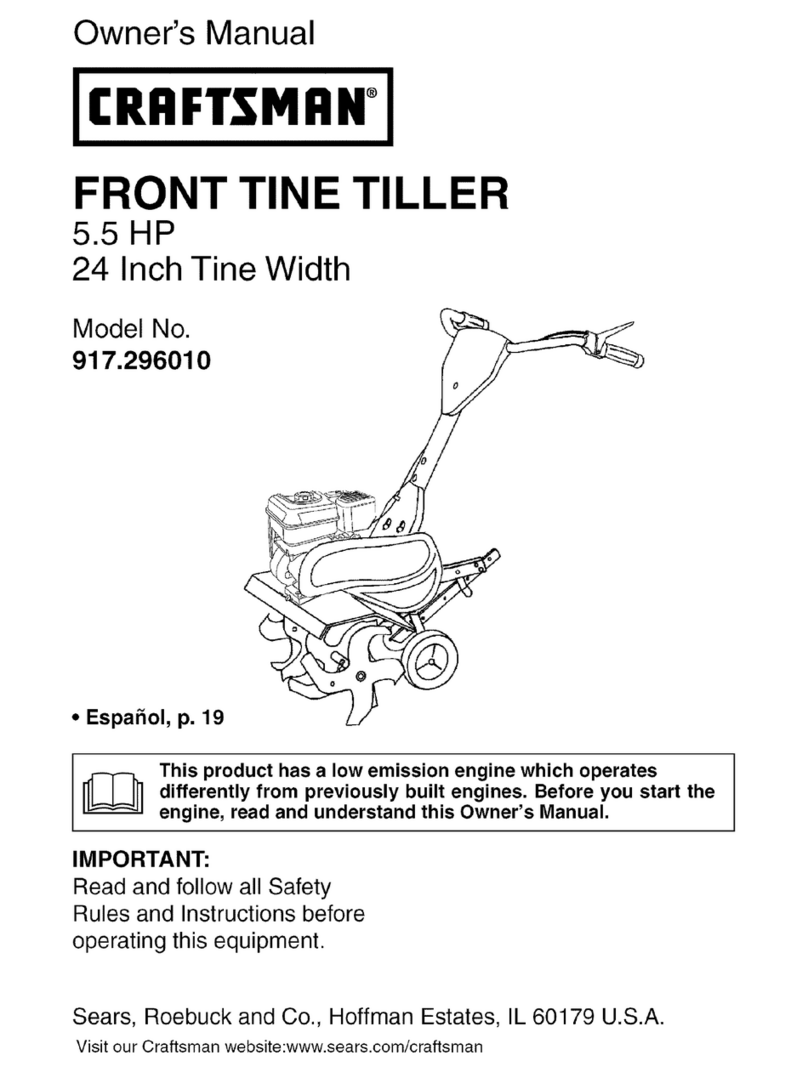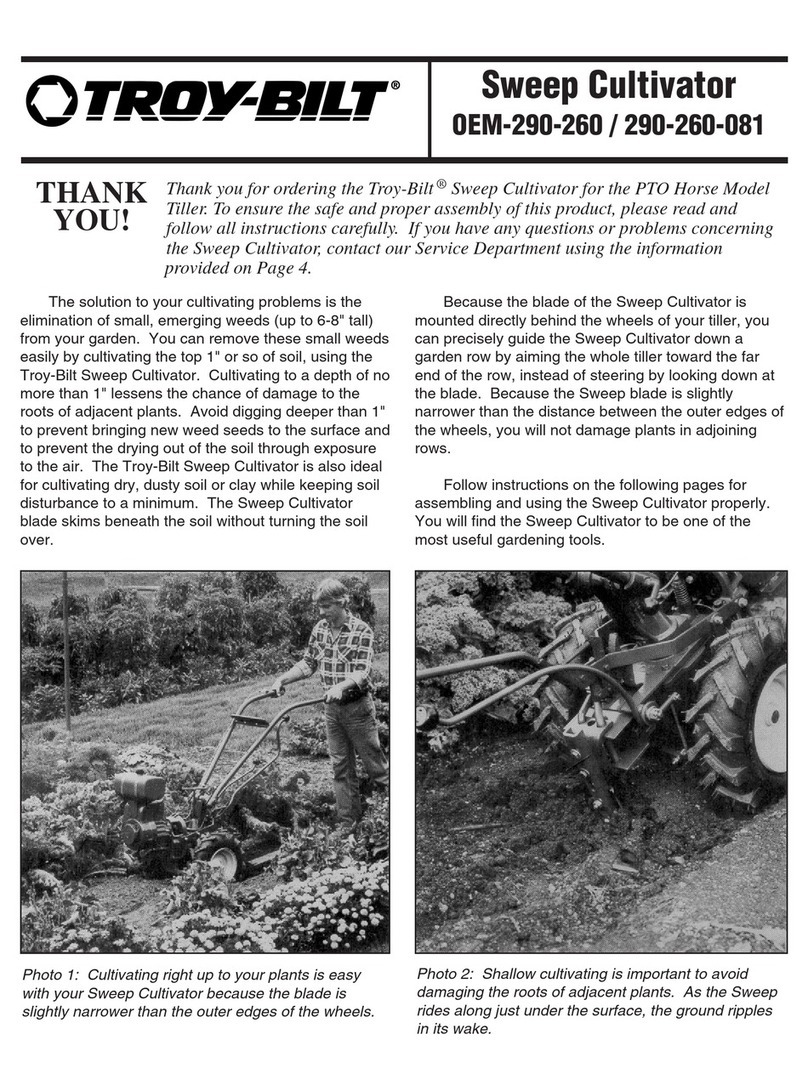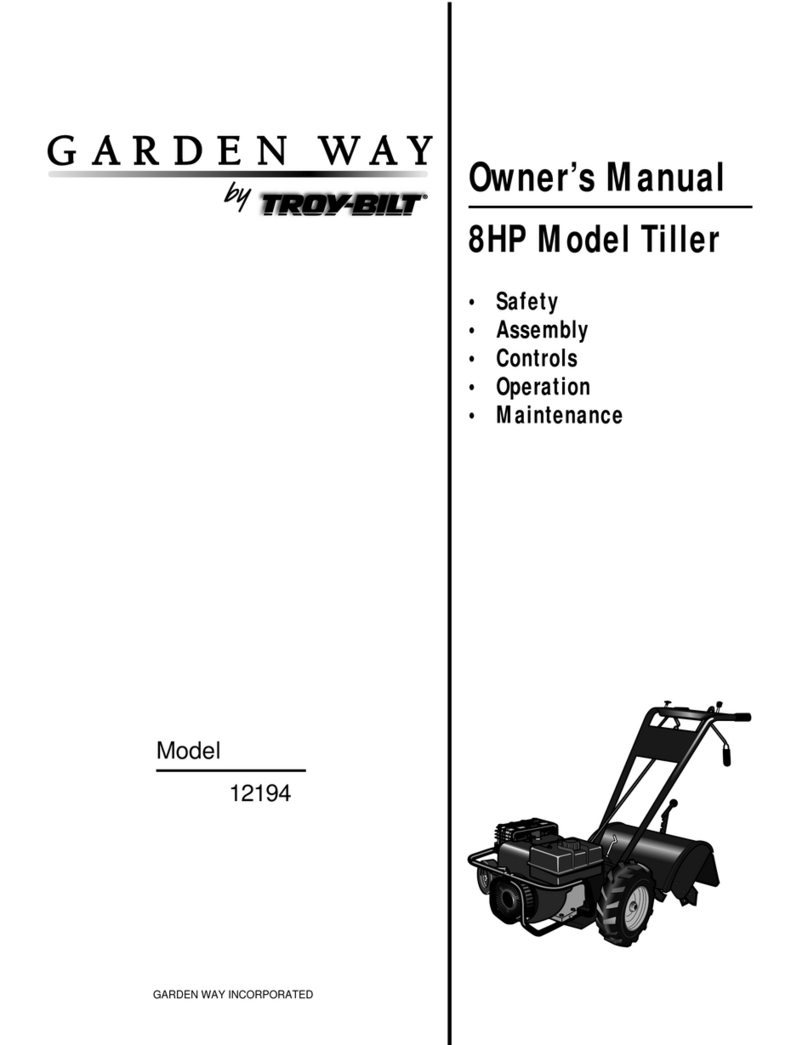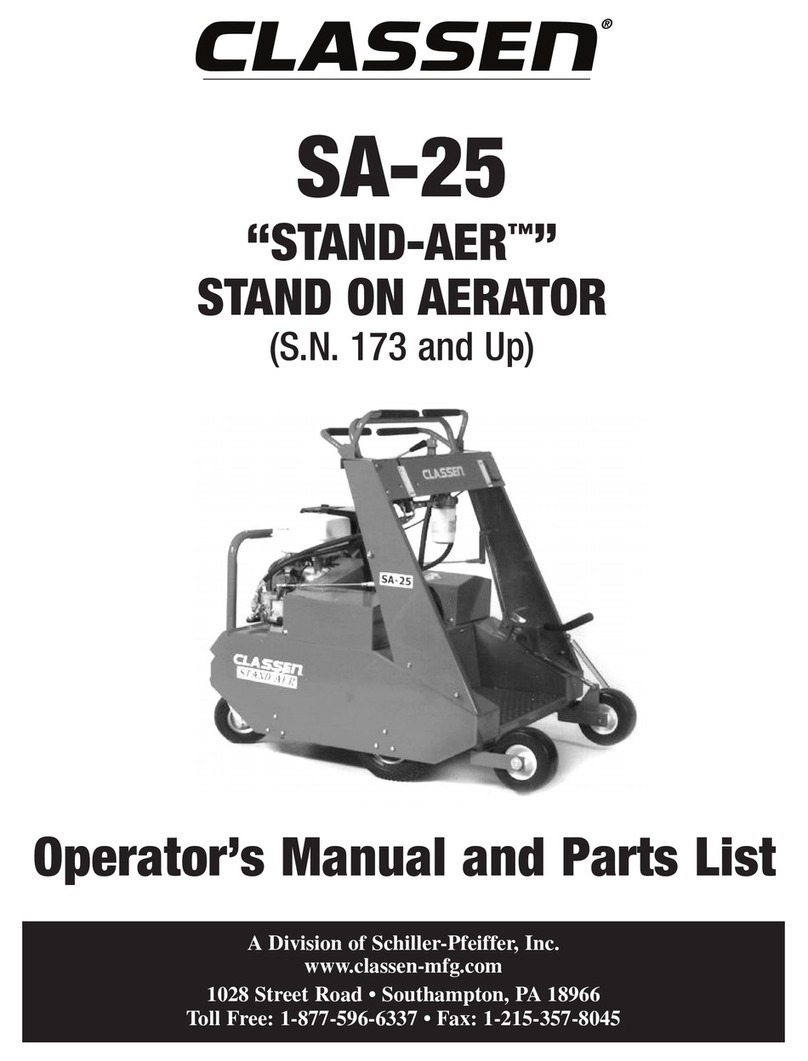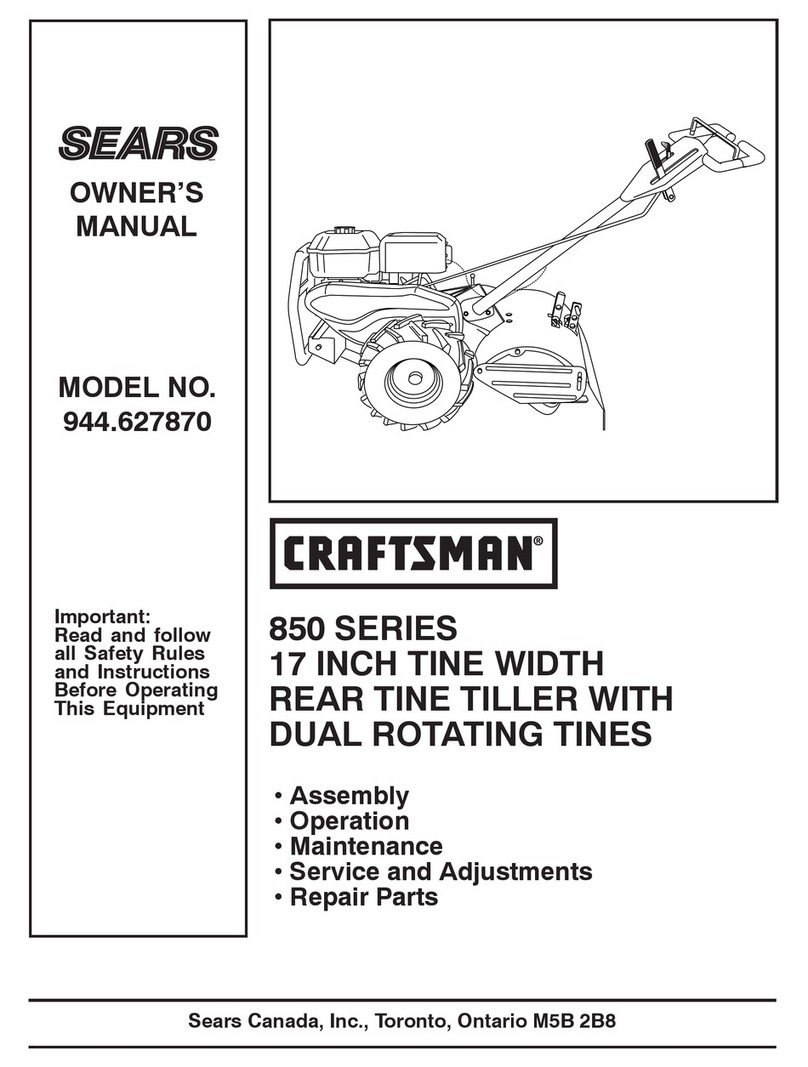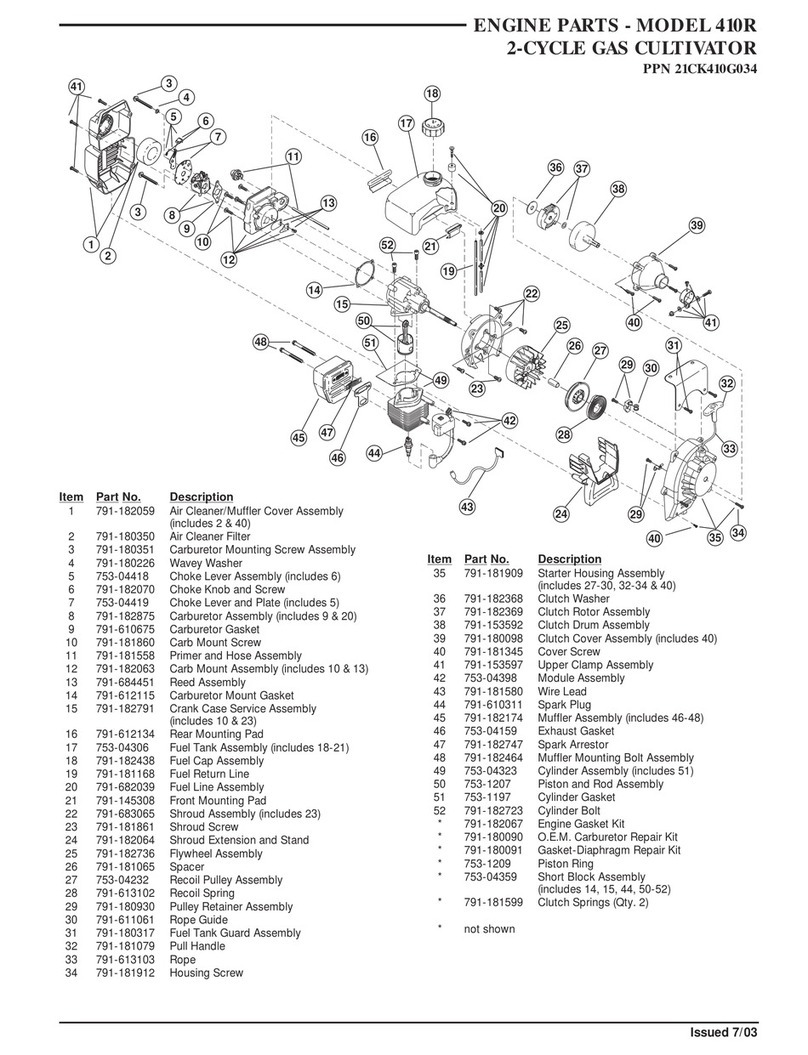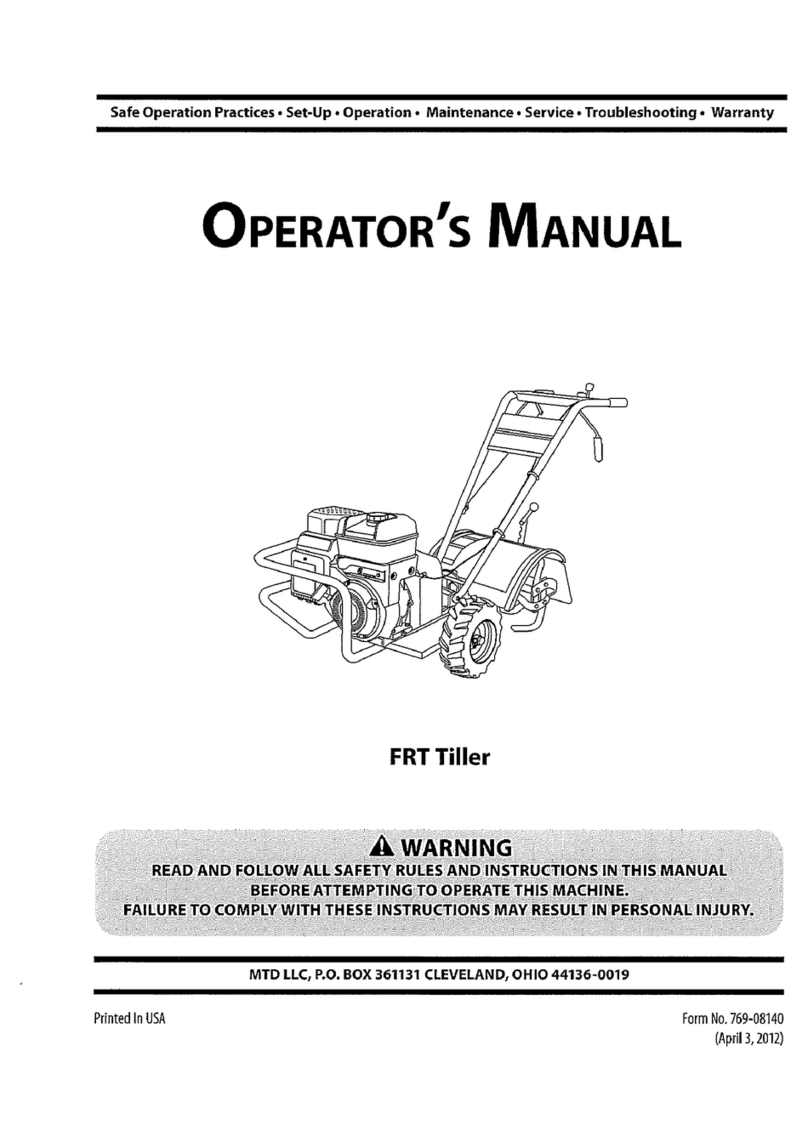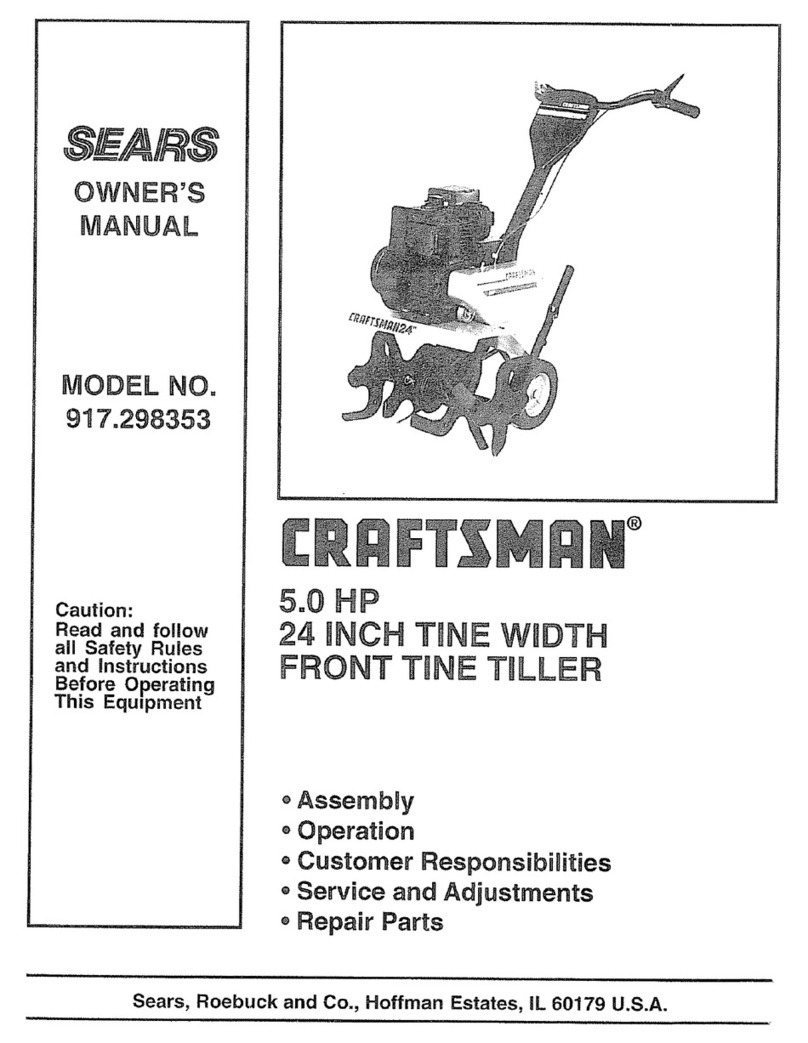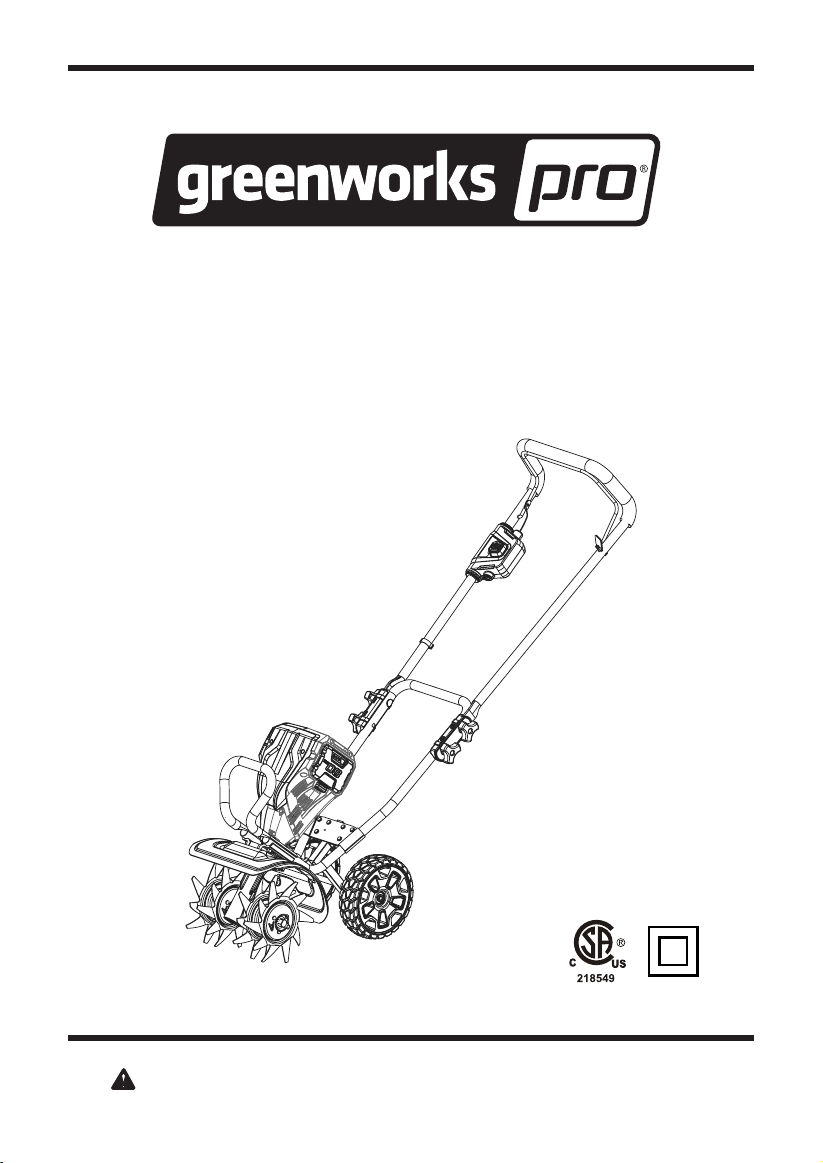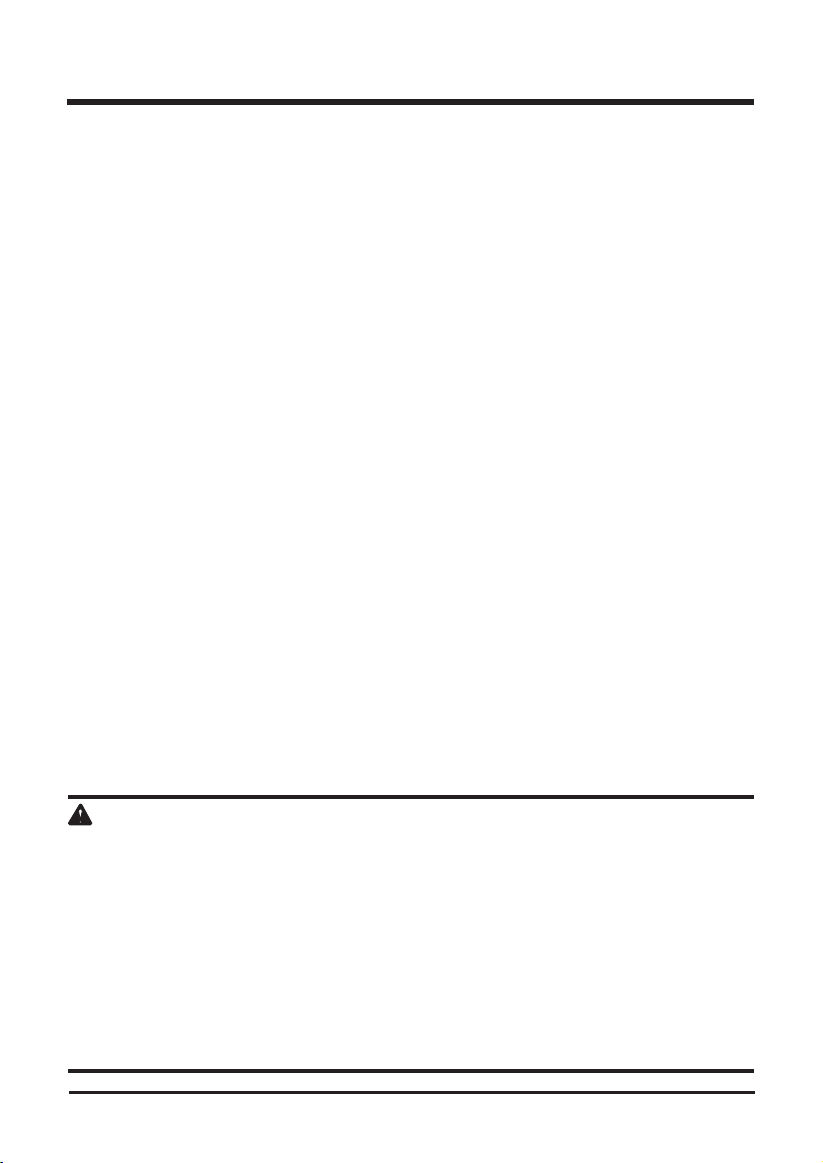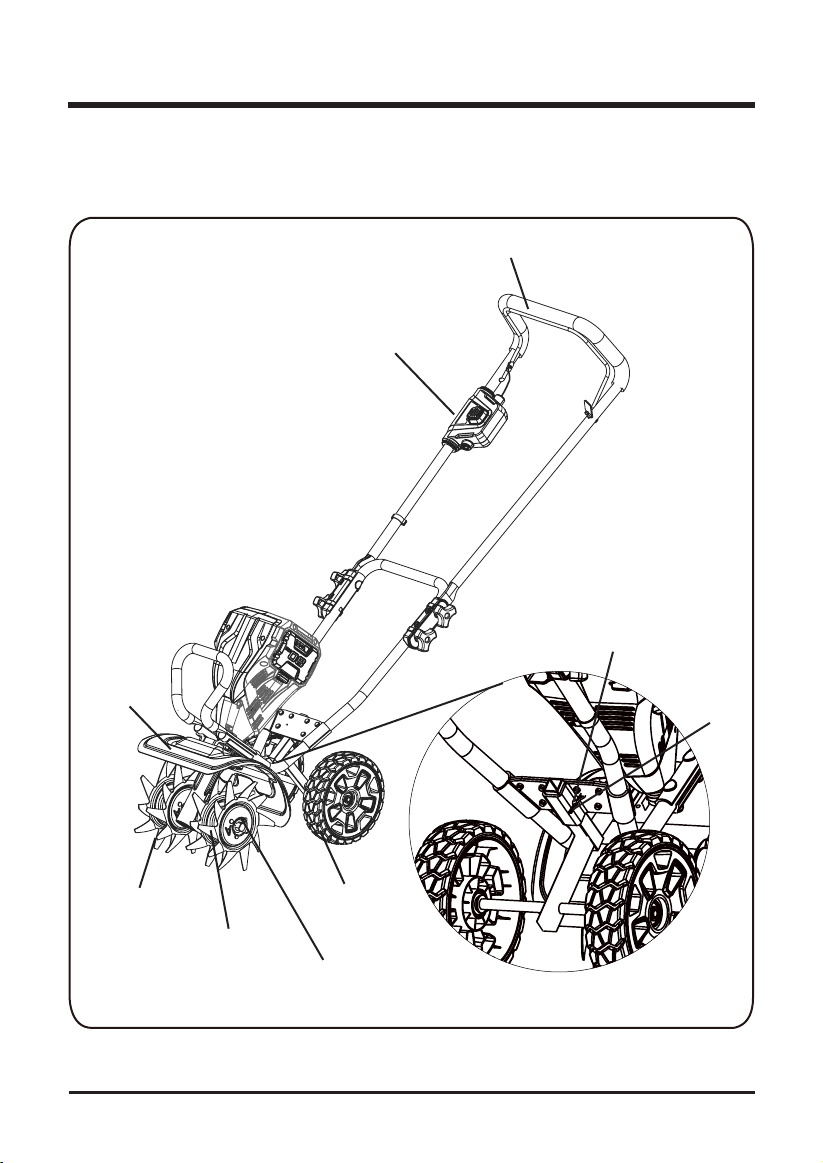4
GENERAL SAFETY RULES
• Do not overreach or extend past stable footing when using the cultivator.
• Avoid Unintentional Starting – Do not carry cordless appliance with your nger on the trigger.
Be sure switch is off when inserting the battery.
• Never pick up or carry the cultivator while the tines are turning or the motor is running.
• Keep cultivator in good working condition. Check all nuts, bolts, and screws at frequent
intervals for proper tightness to be sure the equipment is in safe working condition.
• Keep the unit free of grass, leaves, or grease to reduce the chance of a re hazard.
• Do not use cultivator if switch does not turn it on or off. Any tool that cannot be controlled with
the switch is dangerous and must be repaired.
• Disconnect the appliance from the power supply when not in use, before servicing, when
changing accessories such as blades, and the like. Such preventive safety measures reduce
the risk of starting the cultivator accidentally.
• Before cleaning, repairing or inspecting, unplug the cultivator and make certain all moving
parts have stopped.
• Never spray water directly into the motor compartment of the cultivator.
• Service on the cultivator must be performed by qualied repair personnel only. Service or
maintenance performed by unquallied personnel could result in injury to the user or damage
to the product.
• Use only identical replacement parts when servicing the cultivator. Use of unauthorized parts
may create a risk of serious injury to the user or damage to the product.
CHILD SAFETY
Tragic accidents can occur if the operator is not aware of the presence of children.
• Keep children out of the working area and under the watchful care of a responsible adult.
• Do not allow children under the age of 14 to operate this cultivator. Children who are 14
years of age and older must read and understand the operating instructions and safety
rules in this manual and must be trained and supervised by a parent.
• Stay alert, and turn the cultivator off if a child or any other person enters the working area.
• Look behind and down for small children before and while cutting backwards.
• Use extreme care when approaching blind corners, doorways, shrubs, trees, or other
objects that may obscure your view of a child who may run into the path of the cultivator.
WARNING
Some dust created by power sanding, sawing, grinding, drilling, and other construction activities
contains chemicals known to cause cancer, birth defects or other reproductive harm. Some
examples of these chemicals are:
• Lead from lead-based paints
• Crystalline silica from bricks and cement and other masonry products, and
• Arsenic and chromium from chemically treated lumber.
Your risk of exposure to these chemicals varies depending on how often you do this type of
work. To reduce your exposure to these chemicals, work in a well-ventilated area, and work with
approved safety equipment, such as dust masks that are specially designed to lter out microscopic
particles.