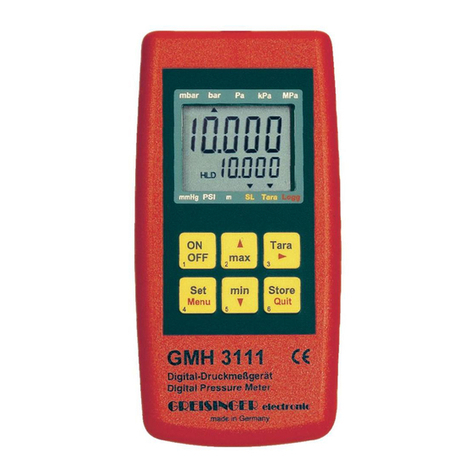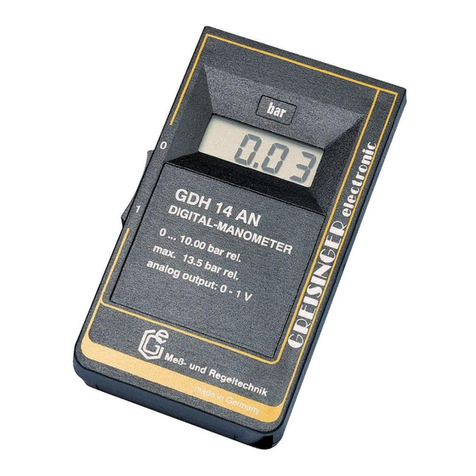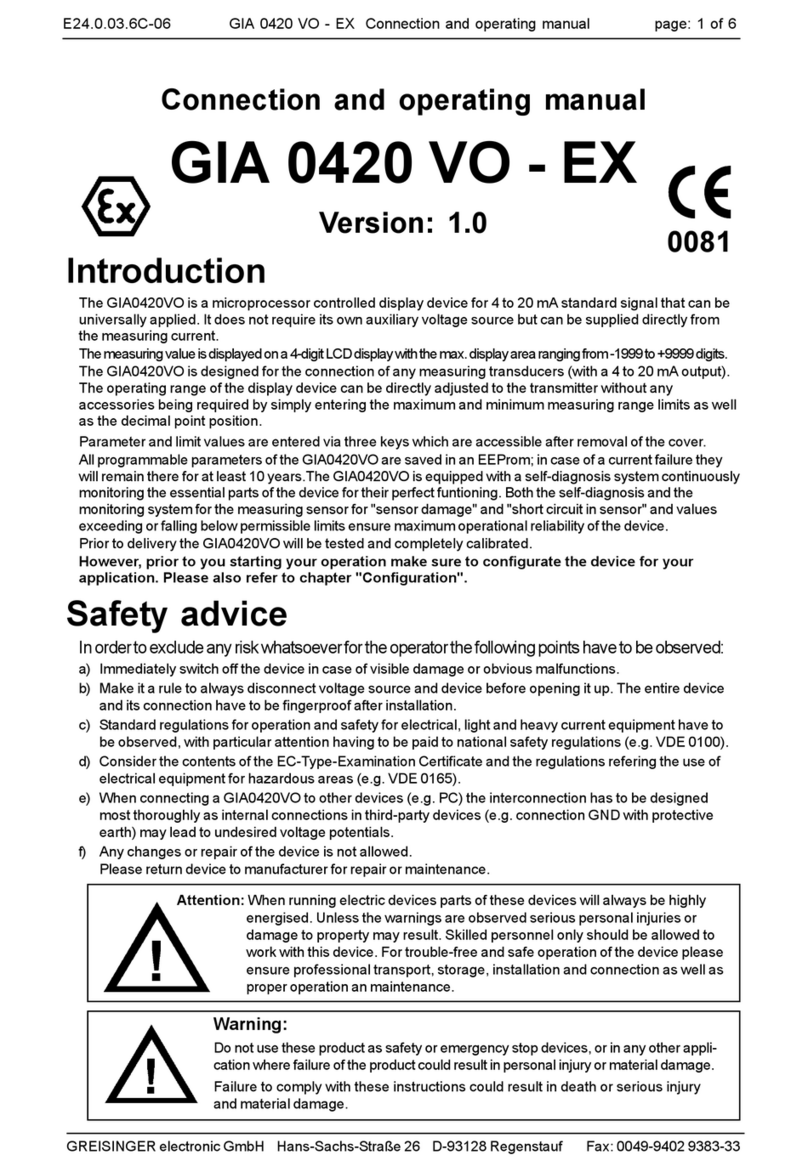H82.0.02.6C-03 Operating Manual GMH 5150 page 10 of 20
_____________________________________________________ _____________________________________________________________________________
7.4 Sea-level correction for absolute pressure sensors
The device displays the absolute pressure. This is not necessarily the same like the values given by weather
stations! The weather stations are displaying the pressure at sea level. Usually the sensor is placed above
sea level and therefore the pressure loss resulting from the actual level above sea level has to be
considered, if the value at sea level (zero) should be measured! To correct the measuring display, activate
-Level- (SL, p.r.t. chapter 6, setting is only possible, if an abs. pressure sensor is
connected). Then enter the altituds location in meters (Alti, p.r.t. chapter 6).
When activated, the display shows the SL-arrow and the device displays the pressure value at sea level.
7.5 Averaging function
The averaging function concerns the display values (LCD and interface).
It is completely independent from the averaging of the logger function FASt and P.dEt!
The averaging integrates the measuring values during a selectable period of time and then calculates the
average display value. It is independent from the selected kind of measuring (slow, fast, peak detect).
As long as not enough values have been collected (i. e. for the selected averaging time) to calculate an
average value----
During an active low-power-logging procedure the averring is always deactivated.
Function of min/max-value memory during averaging:
- If averaging is activated and slow measuring is selected (rAtE-Slo), the min-/max-value memory refers to
the average display value.
-If averaging is activated and fast measuring is selected (rAtE-FASt or P.dEt), the min-/max-value memory
refers to the internal measured values (fast peaks can be detected).
7.6 CALC: Pressure change per time dP/dt
measuring intervals (t.int) can be freely chosen. The device automatically saves pressure values during this
and historical data.
Tare button: Historical data is deleted, calculation restarts.
Example: Tightness testing for sewage ducts according to EN 1610 with requirements less than -3 mbar/min in a
5 minutes test duration at a test pressure of 250 mbar
Equipment/presetting:
•Sealing bladder and pressure pump
•Sensor: GMSD 2 BR - K51 (measuring range -1000 … +2000 mbar)
•bASE= Pet.n (minutes) time unit for pressure change rate
•t.int = 1:00 (1 minutes) test duration, for which the pressure change rate is calculated
•Logger: Cycl, 5 sek
Procedure:
•Connect all parts, arrange all necessary sealings
•Start logger
•Charge with pressure, wait for sufficient time
•Restart calculation with “tare” button
•Current pressure value is displayed, button “set” changes to dP:dt display
•The display can give some preliminary information about the test result (will it fail the test?)
•Release pressure after 5 minutes
•Stop logger
Evaluation:
Read out data logger with GSOFT3050, input at register “comment”:
Client, place of inspection, date, time, address / duct number, as-built data (duct type, nominal size, etc), test
instructions, pressures, tolerances, etc. as well as test result.
Therefore a comment sample can be prepared as file, company logo etc. can be added for printing.