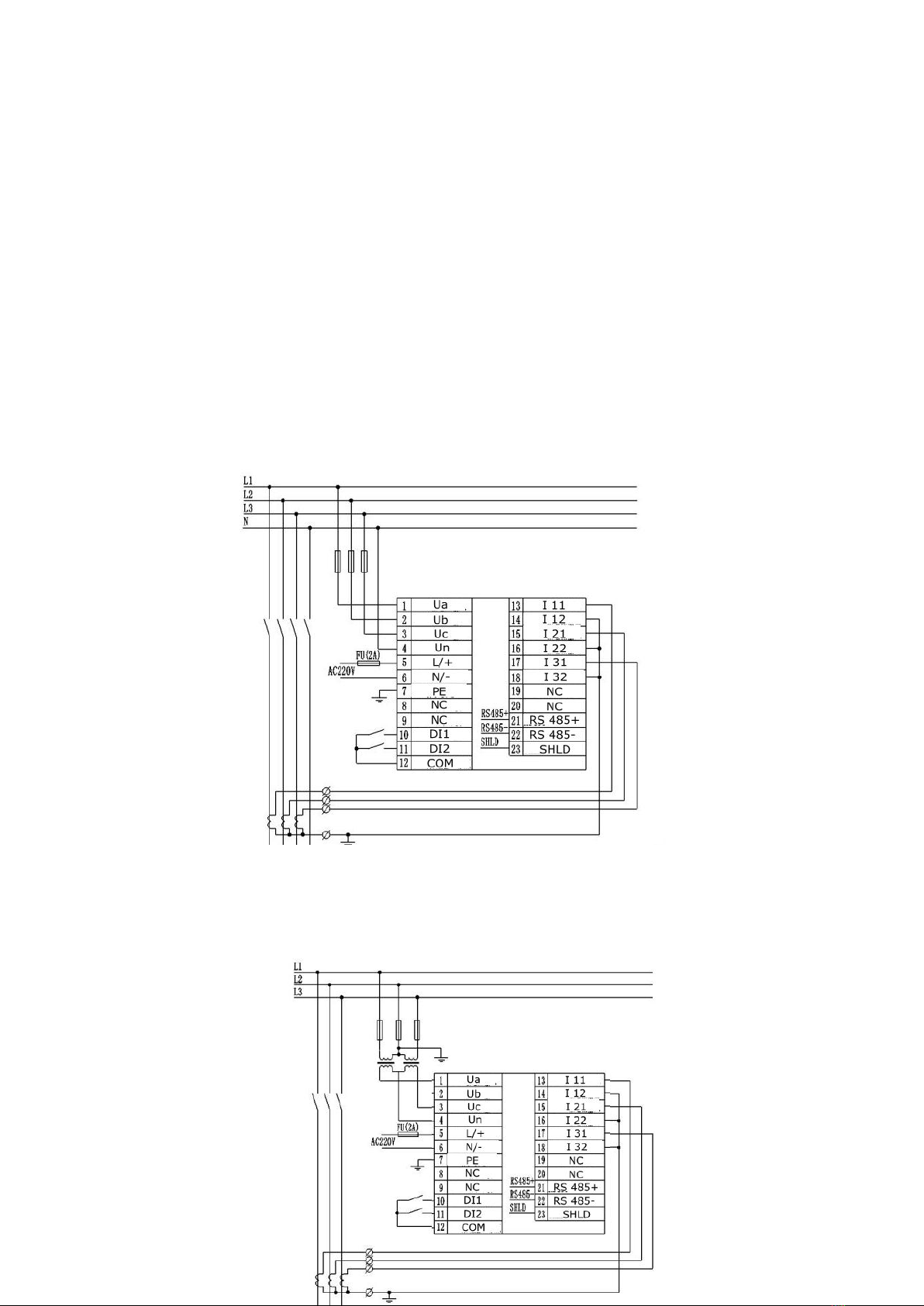1.Introduction
1.1Introduction
EPM300A-1BY is intelligent multi-purpose power meter which integrates the remote
measuring, and remote communication functions.
This meter could test, display and Remote Transfer all the common power parameters,4-ch
digital inputs,2-ch relay output, multi tariff statistics, SOE record, Off-limit Alarm, over-limit
alarming ,max.& min. value statistics. And communicate with the computer to be a
intelligent monitoring system.
1.2Functions
1.2.1 Basic function
1.2.1.1 Display & measure
Voltage
Current
Voltage unbalance degree
Current unbalance degree
Current load degree
Active power, reactive power and apparent power
Power factor
Frequency
Total active energy absolute ,total reactive energy absolute
Input active energy absolute, input reactive energy absolute
Output active energy absolute, output reactive energy absolute
4 quadrants reactive energy
1.2.1.2 Load type:
Indicate the current load type:
Capacitive load or Inductive load
1.2.1.4 Remote transfer:
2DI real time switch-status monitoring, electric level and impulse output setting
1.2.1.5 Remote signaling:
2 channel DI real time switch-status monitoring
1.2.1.6 Off-limit alarm style
Support over current, low voltage, over voltage, low frequency, over frequency,
low power factor off-limit alarm
1.2.1.7 Remote communications
Communication interface:RS485
ModBUS-RTU protocol
1.2.1.8 SEO record: max. 64 alarms and DI events