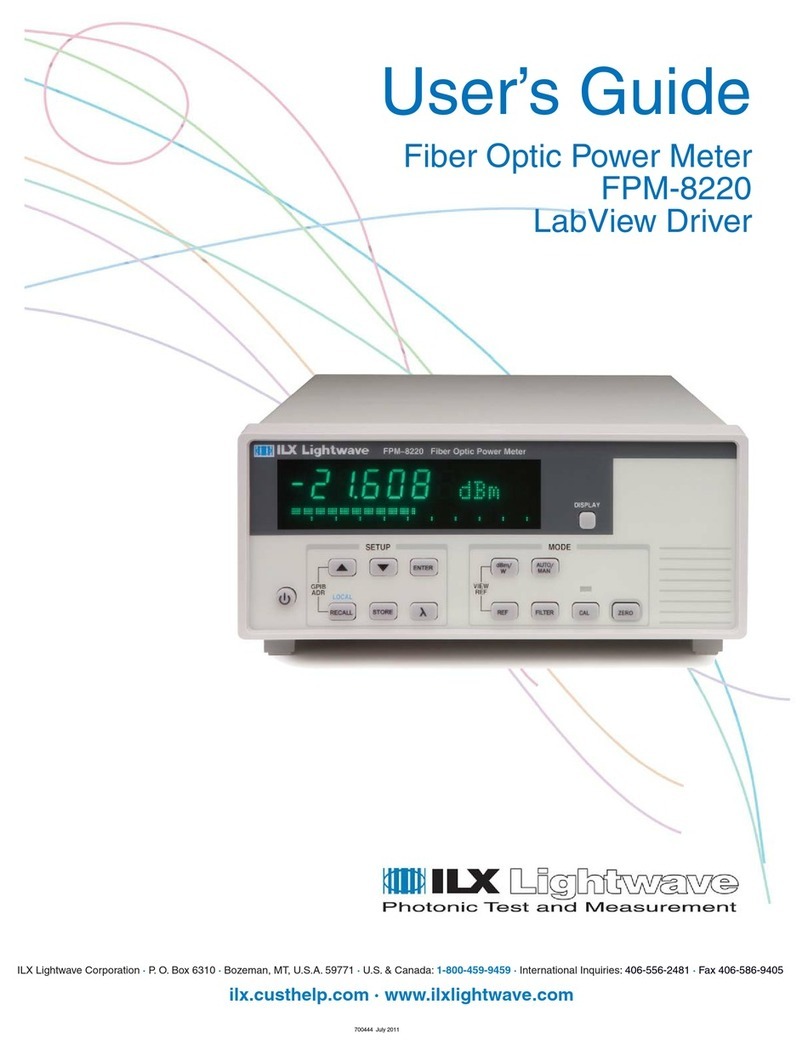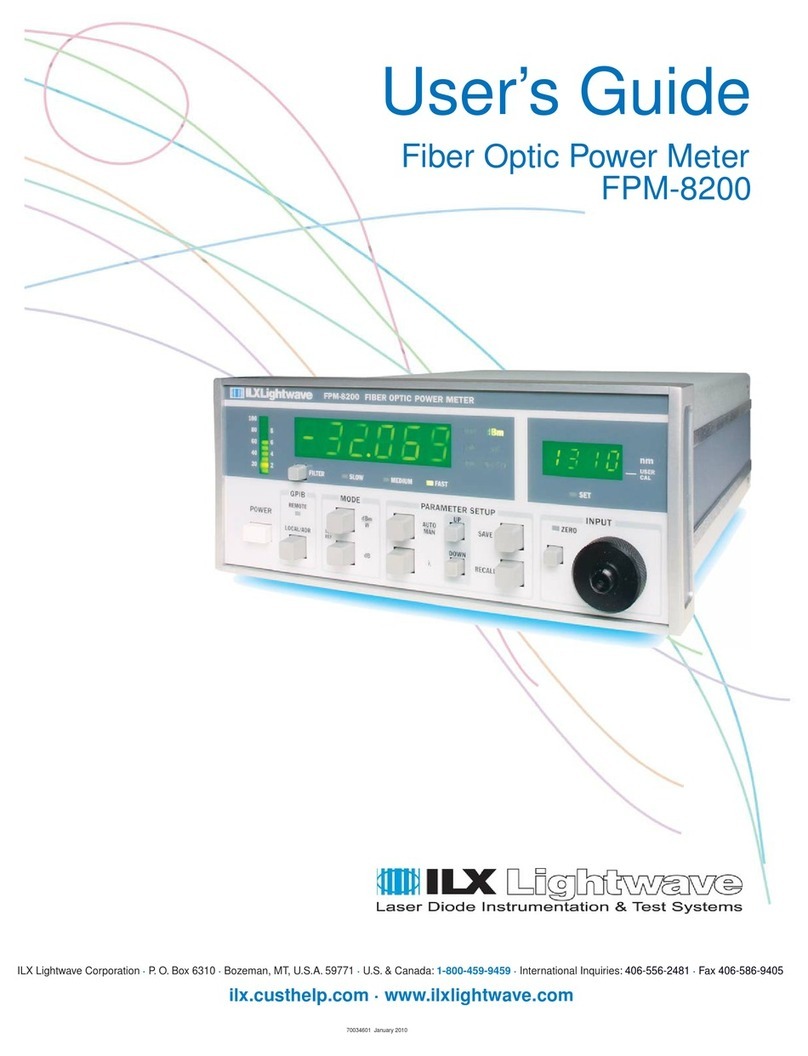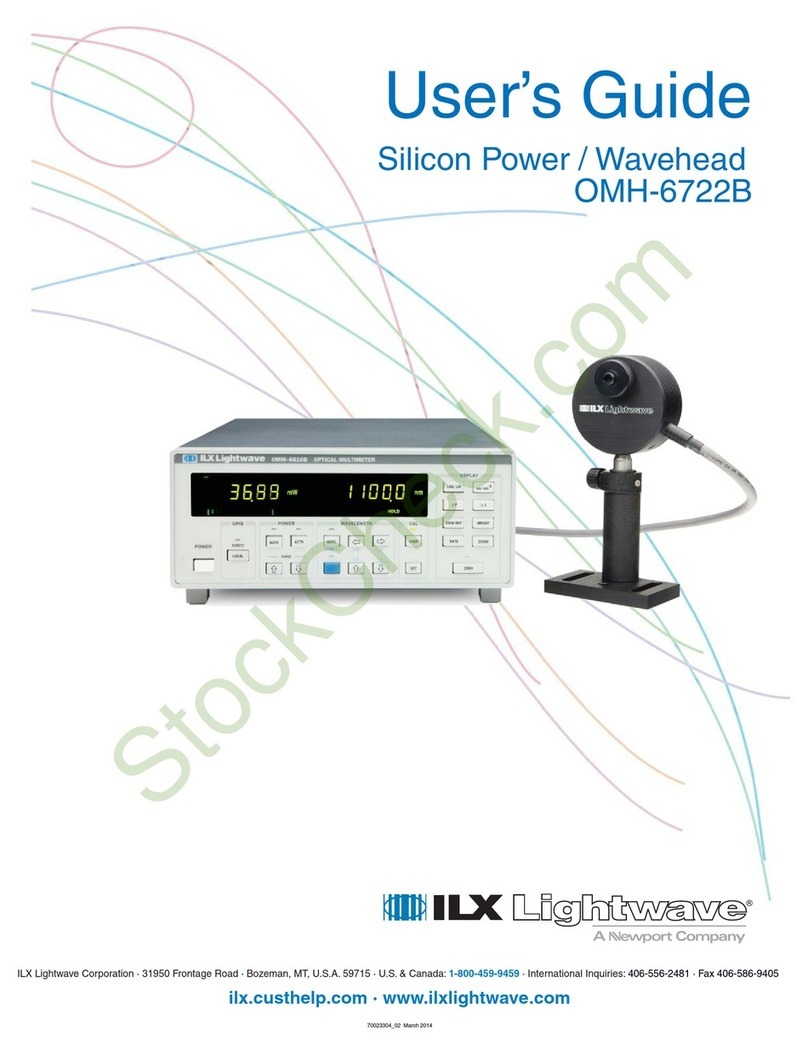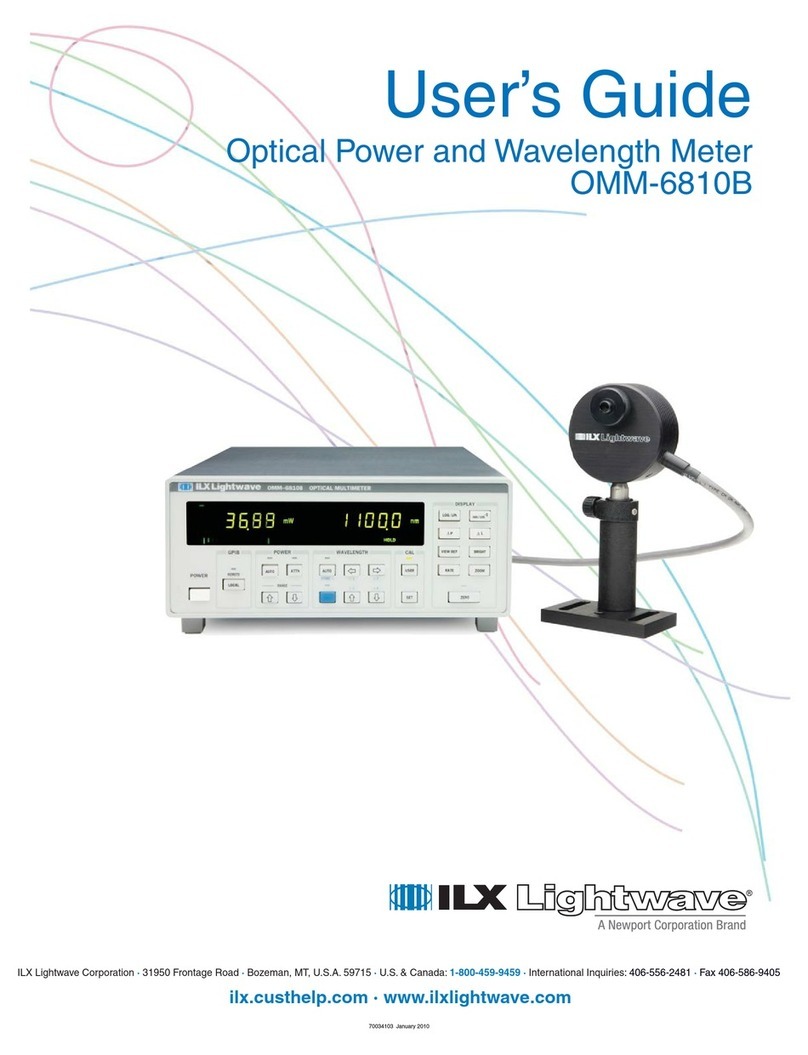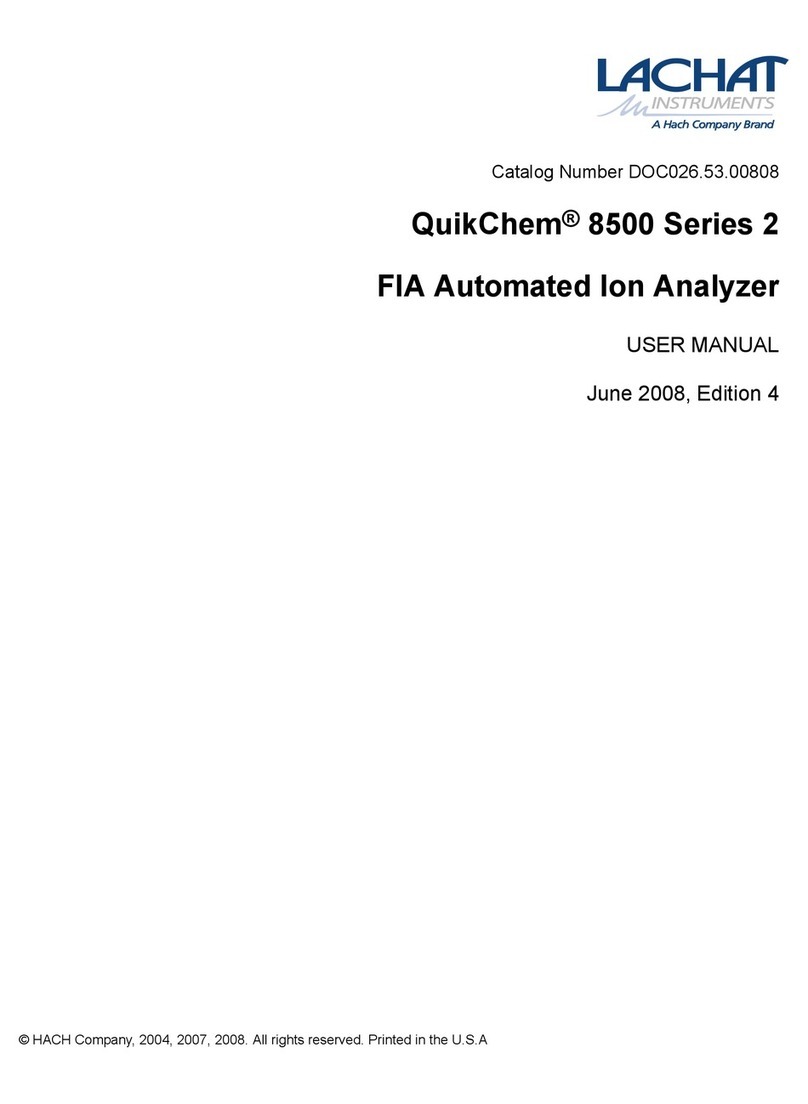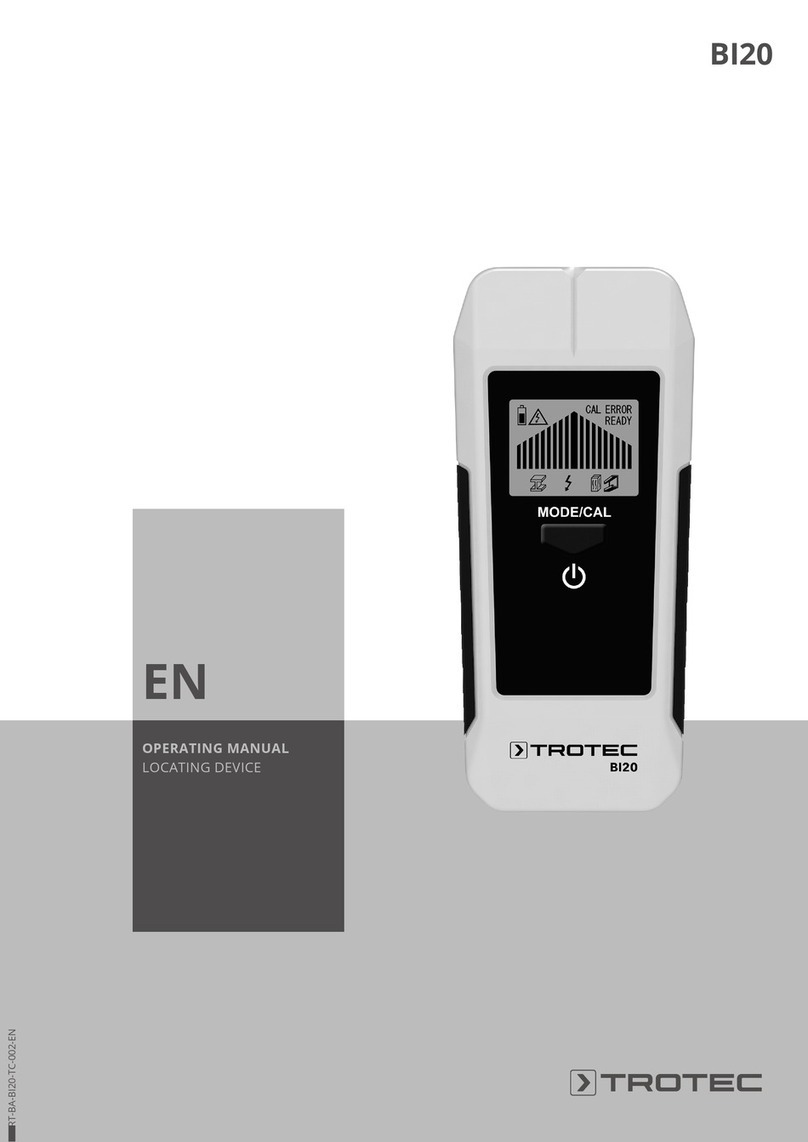ILX Lightwave LDX-32420 User manual

-~
ARTISAN
®
~I
TECHNOLOGY
GROUP
Your definitive source
for
quality
pre-owned
equipment.
Artisan Technology
Group
Full-service,
independent
repair
center
with
experienced
engineers
and
technicians
on staff.
We
buy
your
excess,
underutilized,
and
idle
equipment
along
with
credit
for
buybacks
and
trade-ins
.
Custom
engineering
so
your
equipment
works
exactly as
you
specify.
•
Critical
and
expedited
services
•
Leasing
/
Rentals/
Demos
• In
stock/
Ready-to-ship
•
!TAR-certified
secure
asset
solutions
Expert
team
ITrust
guarantee
I
100%
satisfaction
All
tr
ademarks,
br
a
nd
names, a
nd
br
a
nd
s a
pp
earing here
in
are
th
e property of
th
e
ir
r
es
pecti
ve
ow
ner
s.
Visit our website - Click HERE

User’s Guide
High Power Precision Current Source
LDX-32420
70041301 January 2010
ILX Lightwave Corporation · 31950 Frontage Road · Bozeman, MT, U.S.A. 59715 · U.S. & Canada: 1-800-459-9459 · International Inquiries: 406-556-2481 · Fax 406-586-9405
ilx.custhelp.com ·www.ilxlightwave.com


TABLE OF CONTENTS
01_10 LDX-32420 i
TABLE OF CONTENTS
Safety Information and the Manual . . . . . . . . . . . . . . . . . . . . . . . . . . . . . . . . . ix
General Safety Considerations . . . . . . . . . . . . . . . . . . . . . . . . . . . . . . . . . . . . ix
Safety Marking Symbols . . . . . . . . . . . . . . . . . . . . . . . . . . . . . . . . . . . . . . . . . x
Comments, Suggestions, and Problems . . . . . . . . . . . . . . . . . . . . . . . . . . . .xii
Chapter 1 Introduction and Specifications
Product Overview . . . . . . . . . . . . . . . . . . . . . . . . . . . . . . . . . . . . . . . . . . . . . . . . 1
Initial Inspection . . . . . . . . . . . . . . . . . . . . . . . . . . . . . . . . . . . . . . . . . . . . . . . . . 2
Installing Your LDX-32420 High Power Precision Current Source . . . . . . . . . 2
Grounding Requirements . . . . . . . . . . . . . . . . . . . . . . . . . . . . . . . . . . . . . . . . 2
AC Line Power Requirements . . . . . . . . . . . . . . . . . . . . . . . . . . . . . . . . . . . . 2
GPIB Communication . . . . . . . . . . . . . . . . . . . . . . . . . . . . . . . . . . . . . . . . . . . . . 3
The GPIB Address . . . . . . . . . . . . . . . . . . . . . . . . . . . . . . . . . . . . . . . . . . . . . 3
USB Communication . . . . . . . . . . . . . . . . . . . . . . . . . . . . . . . . . . . . . . . . . . . . . . 3
Rack Mounting . . . . . . . . . . . . . . . . . . . . . . . . . . . . . . . . . . . . . . . . . . . . . . . . . . . 4
Shipping Kit . . . . . . . . . . . . . . . . . . . . . . . . . . . . . . . . . . . . . . . . . . . . . . . . . . . . . 4
Interlocks . . . . . . . . . . . . . . . . . . . . . . . . . . . . . . . . . . . . . . . . . . . . . . . . . . . . . . . 4
Operating the LDX-32420 Precision Current Source . . . . . . . . . . . . . . . . . . . . 4
Obtaining Repair Services . . . . . . . . . . . . . . . . . . . . . . . . . . . . . . . . . . . . . . . . . 6
Maintenance . . . . . . . . . . . . . . . . . . . . . . . . . . . . . . . . . . . . . . . . . . . . . . . . . . . . . 6
Specifications . . . . . . . . . . . . . . . . . . . . . . . . . . . . . . . . . . . . . . . . . . . . . . . . . . . 7
Options and Accessories . . . . . . . . . . . . . . . . . . . . . . . . . . . . . . . . . . . . . . . 10

TABLE OF CONTENTS
ii LDX-32420
Chapter 2 Operation
Applying Power to Your LDX-32420 . . . . . . . . . . . . . . . . . . . . . . . . . . . . . . . . . 11
The Power On Sequence . . . . . . . . . . . . . . . . . . . . . . . . . . . . . . . . . . . . . . . 11
The Power On State . . . . . . . . . . . . . . . . . . . . . . . . . . . . . . . . . . . . . . . . . . . 12
Connecting to the Laser . . . . . . . . . . . . . . . . . . . . . . . . . . . . . . . . . . . . . . . . . . 12
Laser Diode Connections . . . . . . . . . . . . . . . . . . . . . . . . . . . . . . . . . . . . . . . 13
Photodiode Connections . . . . . . . . . . . . . . . . . . . . . . . . . . . . . . . . . . . . . . . . 14
Voltage Sense . . . . . . . . . . . . . . . . . . . . . . . . . . . . . . . . . . . . . . . . . . . . . . . 14
Interlock Connections . . . . . . . . . . . . . . . . . . . . . . . . . . . . . . . . . . . . . . . . . . 14
Setting the PD Bias . . . . . . . . . . . . . . . . . . . . . . . . . . . . . . . . . . . . . . . . . . . . 15
Front Panel Operation . . . . . . . . . . . . . . . . . . . . . . . . . . . . . . . . . . . . . . . . . . . . 15
Digital Display . . . . . . . . . . . . . . . . . . . . . . . . . . . . . . . . . . . . . . . . . . . . . . . . 15
Adjust Knob . . . . . . . . . . . . . . . . . . . . . . . . . . . . . . . . . . . . . . . . . . . . . . . . . 15
Error Indicators . . . . . . . . . . . . . . . . . . . . . . . . . . . . . . . . . . . . . . . . . . . . . . . 16
COMM . . . . . . . . . . . . . . . . . . . . . . . . . . . . . . . . . . . . . . . . . . . . . . . . . . . . . 16
PARAMETER . . . . . . . . . . . . . . . . . . . . . . . . . . . . . . . . . . . . . . . . . . . . . . . . 17
MODE . . . . . . . . . . . . . . . . . . . . . . . . . . . . . . . . . . . . . . . . . . . . . . . . . . . . . . 17
RANGE . . . . . . . . . . . . . . . . . . . . . . . . . . . . . . . . . . . . . . . . . . . . . . . . . . . . . 17
MOD . . . . . . . . . . . . . . . . . . . . . . . . . . . . . . . . . . . . . . . . . . . . . . . . . . . . . . . 18
Fundamentals of Operation . . . . . . . . . . . . . . . . . . . . . . . . . . . . . . . . . . . . . . . 19
Operating a Laser in Constant Current (I) Mode . . . . . . . . . . . . . . . . . . . . . . 19
Setting Up the Precision Current Source . . . . . . . . . . . . . . . . . . . . . . . . . . . 19
Conditions That Will Automatically Shut Off the LASER OUTPUT . . . . . . . . 21
Operating a Laser in Constant Power (P) Mode . . . . . . . . . . . . . . . . . . . . . . . 22
Entering Photodiode Responsivity Values . . . . . . . . . . . . . . . . . . . . . . . . . . 22
Chapter 3 Remote Operation
Changing Operation from Local to Remote . . . . . . . . . . . . . . . . . . . . . . . . . 25
GPIB . . . . . . . . . . . . . . . . . . . . . . . . . . . . . . . . . . . . . . . . . . . . . . . . . . . . . . . . . . 26
The GPIB Address . . . . . . . . . . . . . . . . . . . . . . . . . . . . . . . . . . . . . . . . . . . . 26
Changing the GPIB Address . . . . . . . . . . . . . . . . . . . . . . . . . . . . . . . . . . . . . 26
USB . . . . . . . . . . . . . . . . . . . . . . . . . . . . . . . . . . . . . . . . . . . . . . . . . . . . . . . . . . . 27

TABLE OF CONTENTS
01_10 LDX-32420 iii
COM PORT Settings Required . . . . . . . . . . . . . . . . . . . . . . . . . . . . . . . . . 27
USB Driver Installation . . . . . . . . . . . . . . . . . . . . . . . . . . . . . . . . . . . . . . . . . 27
LDX-32420 Current Source Command Set . . . . . . . . . . . . . . . . . . . . . . . . . . . 28
Command Syntax . . . . . . . . . . . . . . . . . . . . . . . . . . . . . . . . . . . . . . . . . . . . . 28
Command Paths . . . . . . . . . . . . . . . . . . . . . . . . . . . . . . . . . . . . . . . . . . . . . . . . 30
IEEE488.2 Command Commands . . . . . . . . . . . . . . . . . . . . . . . . . . . . . . . . . . 31
LDX-32420 Frequently Used Commands . . . . . . . . . . . . . . . . . . . . . . . . . . . . 32
Status Reporting . . . . . . . . . . . . . . . . . . . . . . . . . . . . . . . . . . . . . . . . . . . . . . . . 33
Event and Condition Registers . . . . . . . . . . . . . . . . . . . . . . . . . . . . . . . . . . . 33
Operation Complete Definition . . . . . . . . . . . . . . . . . . . . . . . . . . . . . . . . . . . 33
Output Off Register . . . . . . . . . . . . . . . . . . . . . . . . . . . . . . . . . . . . . . . . . . . . 35
Command Timing and Completion . . . . . . . . . . . . . . . . . . . . . . . . . . . . . . . . . 37
Error Messages . . . . . . . . . . . . . . . . . . . . . . . . . . . . . . . . . . . . . . . . . . . . . . . . . 38
Chapter 4 Command Reference
LDX-32420 Device-Dependent Command Reference . . . . . . . . . . . . . . . . . . . 44
Chapter 67
Chapter 5 Functions and Features
Saving and Recalling from the Front Panel . . . . . . . . . . . . . . . . . . . . . . . . . . 67
Saving and Recalling Under Remote Operation . . . . . . . . . . . . . . . . . . . . . . . 68
Using the Laser Compliance Voltage Adjustment . . . . . . . . . . . . . . . . . . . . . 68
Using the LDX-32420 Current Source’s Trigger Function . . . . . . . . . . . . . . . 69
Using Interlock 2 . . . . . . . . . . . . . . . . . . . . . . . . . . . . . . . . . . . . . . . . . . . . . . . . 70
Interlock 2 Usage Example . . . . . . . . . . . . . . . . . . . . . . . . . . . . . . . . . . . . . . 70
Modulating the Laser Current Source . . . . . . . . . . . . . . . . . . . . . . . . . . . . . . . 70
Chapter 6 Calibration and Troubleshooting
Calibration Overview . . . . . . . . . . . . . . . . . . . . . . . . . . . . . . . . . . . . . . . . . . . . . 73
Recommended Equipment . . . . . . . . . . . . . . . . . . . . . . . . . . . . . . . . . . . . . . . . 74
Calibration of the LDX-32420 Current Source . . . . . . . . . . . . . . . . . . . . . . . . 74
Current Source Calibration . . . . . . . . . . . . . . . . . . . . . . . . . . . . . . . . . . . . . . 75

TABLE OF CONTENTS
iv LDX-32420
IPD Current Calibration . . . . . . . . . . . . . . . . . . . . . . . . . . . . . . . . . . . . . . . . . 76
Laser Forward Voltage Measurement Calibration . . . . . . . . . . . . . . . . . . . . 77
Remote Calibration of the LDX-32420 Current Source . . . . . . . . . . . . . . . . . 78
Current Source Calibration . . . . . . . . . . . . . . . . . . . . . . . . . . . . . . . . . . . . . . 78
IPD Current Calibration . . . . . . . . . . . . . . . . . . . . . . . . . . . . . . . . . . . . . . . . . 80
Laser Forward Voltage Measurement Calibration . . . . . . . . . . . . . . . . . . . . 81
Troubleshooting Guide . . . . . . . . . . . . . . . . . . . . . . . . . . . . . . . . . . . . . . . . . . . 82
Error Messages . . . . . . . . . . . . . . . . . . . . . . . . . . . . . . . . . . . . . . . . . . . . . . . . . 84

LIST OF FIGURES
01_10 LDX-32420 v
LIST OF FIGURES
Figure 1.1 LDX-32420 Front View . . . . . . . . . . . . . . . . . . . . . . . . . . .5
Figure 1.2 LDX-32420 Rear View . . . . . . . . . . . . . . . . . . . . . . . . . . . .5
Figure 2.1 Back Panel LD Connector . . . . . . . . . . . . . . . . . . . . . . . .13
Figure 3.1 LDX-32420 Command Path Structure . . . . . . . . . . . . . . .30
Figure 3.2 LDX-32420 Status Reporting Schematic Diagram . . . . .34
Figure 3.3 LDX-32420 Output Off Register . . . . . . . . . . . . . . . . . . .36
Figure 5.1 LDX-32420 Rear Panel . . . . . . . . . . . . . . . . . . . . . . . . . .69

LIST OF FIGURES
vi LDX-32420

LIST OF TABLES
01_10 LDX-32420 vii
LIST OF TABLES
Table 2.1 LDX-32420 Default Settings. . . . . . . . . . . . . . . . . . . . . . . .12
Table 2.2 LDX-32420 Error Indicators . . . . . . . . . . . . . . . . . . . . . . . .16
Table 3.1 Substitute Parameter Names. . . . . . . . . . . . . . . . . . . . . . .29
Table 3.2 LDX-32420 Often Used Commands . . . . . . . . . . . . . . . . .32
Table 3.3 LDX-32420 Series Default Settings
for Output Off Registers . . . . . . . . . . . . . . . . . . . . . . . . . . .35
Table 3.4 Error Code Classifications . . . . . . . . . . . . . . . . . . . . . . . . .38
Table 3.5 LDX-32420 Series Error Codes . . . . . . . . . . . . . . . . . . . . .38
Table 4.1 LDX-32420 Series Device-Dependent Commands . . . . . .41
Table 6.1 Recommended Test Equipment. . . . . . . . . . . . . . . . . . . . .74
Table 6.2 Error Code Classifications . . . . . . . . . . . . . . . . . . . . . . . . .84
Table 6.3 LDX-32420 Series Error Codes . . . . . . . . . . . . . . . . . . . . .84

LIST OF TABLES
viii LDX-32420

LDX-32420 ix
SAFETY AND WARRANTY INFORMATION
The Safety and Warranty Information section provides details about cautionary
symbols used in the manual, safety markings used on the instrument, and
information about the Warranty including Customer Service contact information.
Safety Information and the Manual
Throughout this manual, you will see the words Caution and Warning indicating
potentially dangerous or hazardous situations which, if not avoided, could result in
death, serious or minor injury, or damage to the product. Specifically:
Caution indicates a potentially hazardous situation which can result in minor or
moderate injury or damage to the product or equipment.
Warning indicates a potentially dangerous situation which can result in serious injury or
death.
WARNING
Visible and/or invisible laser radiation. Avoid direct exposure to the beam.
General Safety Considerations
If any of the following conditions exist, or are even suspected, do not use the
instrument until safe operation can be verified by trained service personnel:
•Visible damage
•Severe transport stress
•Prolonged storage under adverse conditions
•Failure to perform intended measurements or functions
If necessary, return the instrument to ILX Lightwave, or authorized local ILX
Lightwave distributor, for service or repair to ensure that safety features are
maintained (see the contact information later in this section.)
All instruments returned to ILX Lightwave are required to have a Return
Authorization Number assigned by an official representative of ILX Lightwave
Corporation. See Returning an Instrument on page xi for more information.

SAFETY SYMBOLS
x LDX-32420
SAFETY SYMBOLS
This section describes the safety symbols and classifications.
Technical specifications including electrical ratings and weight are included within
the manual. See the Table of Contents to locate the specifications and other
product information. The following classifications are standard across all ILX
Lightwave products:
•Indoor use only
•Ordinary Protection: This product is NOT protected against the harmful ingress of moisture.
•Class I Equipment (grounded type)
•Mains supply voltage fluctuations are not to exceed ±10% of the nominal supply voltage.
•Pollution Degree II
•Installation (overvoltage) Category II for transient overvoltages
•Maximum Relative Humidity: <80% RH, non-condensing
•Operating temperature range of 0 °C to 40 °C
•Storage and transportation temperature of –40 °C to 70 °C
•Maximum altitude: 3000 m (9843 ft.)
•This equipment is suitable for continuous operation.
Safety Marking Symbols
This section provides a description of the safety marking symbols that appear on
the instrument. These symbols provide information about potentially dangerous
situations which can result in death, injury, or damage to the instrument and other
components.
Caution,
refer to
manual
Earth
ground
Te r m i n a l
Alternating
current
Visible and/or
invisible laser
radiation
Caution, risk
of electric
shock
Protective
Conductor
Te r m i n a l
Caution, hot
surface
Frame or
chassis
Te r m i n a l
On: In position of a bistable push control.
The slash (I) only denotes that mains are on.
Off: Out position of a bistable push control.
The circle (O) only denotes that mains are off.
or
(I)
or
(O)

WARRANTY
01_10 LDX-32420 xi
WARRANTY
ILX LIGHTWAVE CORPORATION warrants this instrument to be free from
defects in material and workmanship for a period of one year from date of
shipment. During the warranty period, ILX will repair or replace the unit, at our
option, without charge.
Limitations
This warranty does not apply to fuses, lamps, defects caused by abuse,
modifications, or to use of the product for which it was not intended.
This warranty is in lieu of all other warranties, expressed or implied, including any
implied warranty of merchantability or fitness for any particular purpose. ILX
Lightwave Corporation shall not be liable for any incidental, special, or
consequential damages.
If a problem occurs, please contact ILX Lightwave Corporation with the
instrument's serial number, and thoroughly describe the nature of the problem.
Returning an Instrument
If an instrument is to be shipped to ILX Lightwave for repair or service, be sure to:
1Obtain a Return Authorization number (RA) from ILX Customer Service.
2Attach a tag to the instrument identifying the owner and indicating the required service or
repair. Include the instrument serial number from the rear panel of the instrument.
3Attach the anti-static protective caps that were shipped with the instrument and place the
instrument in a protective anti-static bag.
4Place the instrument in the original packing container with at least 3 inches (7.5 cm) of
compressible packaging material. Shipping damage is not covered by this warranty.
5Secure the packing box with fiber reinforced strapping tape or metal bands.
6Send the instrument, transportation pre-paid, to ILX Lightwave. Clearly write the return
authorization number on the outside of the box and on the shipping paperwork. ILX
Lightwave recommends you insure the shipment.
If the original shipping container is not available, place your instrument in a
container with at least 3 inches (7.5 cm) of compressible packaging material on all
sides.
Repairs are made and the instrument returned transportation pre-paid. Repairs
are warranted for the remainder of the original warranty or for 90 days, whichever
is greater.

WARRANTY
xii LDX-32420
Claims for Shipping Damage
When you receive the instrument, inspect it immediately for any damage or
shortages on the packing list. If the instrument is damaged, file a claim with the
carrier. The factory will supply you with a quotation for estimated costs of repair.
You must negotiate and settle with the carrier for the amount of damage.
Comments, Suggestions, and Problems
To ensure that you get the most out of your ILX Lightwave product, we ask that
you direct any product operation or service related questions or comments to ILX
Lightwave Customer Support. You may contact us in whatever way is most
convenient:
Phone . . . . . . . . . . . . . . . . . . . . . . . . . . . (800) 459-9459 or (406) 586-1244
Fax . . . . . . . . . . . . . . . . . . . . . . . . . . . . . . . . . . . . . . . . . . . . . (406) 586-9405
On the web at: . . . . . . . . . . . . . . . . . . . . . . . . . . . . . . . . . . . . ilx.custhelp.com
Or mail to:
ILX Lightwave Corporation
P. O. Box 6310
Bozeman, Montana, U.S.A 59771
www.ilxlightwave.com
When you contact us, please have the following information:
Model Number:
Serial Number:
End-user Name:
Company:
Phone:
Fax:
Description of what is
connected to the ILX
Lightwave instrument:
Description of the problem:

WARRANTY
01_10 LDX-32420 xiii
If ILX Lightwave determines that a return to the factory is necessary, you are
issued a Return Authorization (RA) number. Please mark this number on the
outside of the shipping box.
You or your shipping service are responsible for any shipping damage when
returning the instrument to ILX Lightwave; ILX recommends you insure the
shipment. If the original shipping container is not available, place your instrument
in a container with at least 3 inches (7.5 cm) of compressible packaging material
on all sides.
We look forward to serving you even better in the future!

WARRANTY
xiv LDX-32420

LDX-32420 1
CHAPTER 1
INTRODUCTION AND SPECIFICATIONS
This chapter is an introduction to the LDX-32420 High Power Precision Current
Source. This chapter contains first time setup information, important safety
considerations, maintenance information, instrument specifications, and general
LDX-32420 information.
If any of the following symptoms exist, or are even suspected, remove the LDX-32420
from service. Do not use the LDX-32420 until trained service personnel can verify safe
operation.
Visible damage
Severe transport stress
Prolonged storage under adverse conditions
Failure to perform intended measurements or functions
If necessary, return the LDX-32420 to ILX Lightwave for service and repair to ensure that
safety features are maintained.
Product Overview
The LDX-32420 Precision High Power Laser Diode Current Source provides up to
20A of DC current with a compliance voltage of 4 Volts for testing and controlling
high power single emitter laser diodes. Standard features include dual range
output of 10 amps and 20 amps with a 1 mA setpoint resolution, constant current
or constant optical power operating modes, laser diode forward voltage
measurement, and a current modulation input.
These high current drivers offer many laser diode protection features which
protect the laser diode from electrical transients and provide safeguards such as
adjustable voltage and current limits and error detection and reporting.
Independent interlocks are provided for further laser and operation protection.

INTRODUCTION AND SPECIFICATIONS
Initial Inspection
2 LDX-32420
CHAPTER 1
Instrument operation is possible on the LDX-32420 through an IEEE488/GPIB or
USB computer interface. All instrument control and functions are programmable
for test sequence, measurements and data handling in automated test systems.
Synchronization with other measurement or control instruments is possible with
an output trigger function whenever the output current changes. Multiple test
configurations can be stored and retrieved through Save and Recall functions
from the front panel or through the computer interfaces.
Initial Inspection
When you receive your LDX-32420, verify that the following items were shipped
with the instrument:
•LDX-32420 Series Instruction Manual
•Power Cord
•Shipping Kit
Verify the line voltage indicated on the rear panel is correct for your facility. Check
for damage from shipping.
Installing Your LDX-32420 High Power Precision Current
Source
Grounding Requirements
The LDX-32420 High Power Precision Current Source comes with a three
conductor AC power cable. The power cable must either be plugged into an
approved three-contact electrical outlet or used with a three-contact or two-
contact adapter with the grounding wire connected to an electrical ground (safety
ground). The LDX-32420's power jack and supplied power cable meet IEC safety
standards.
AC Line Power Requirements
You can operate the LDX-32420 instrument from a single phase power source
delivering nominal line voltages of 100 - 120 VAC and 230VAC (all values RMS),
at 50/60 Hz. The line power voltage can vary ±10% but cannot exceed 250 VAC.
The instrument's operational voltage is factory configurable and need not be
changed before operating the instrument.

INTRODUCTION AND SPECIFICATIONS
GPIB Communication
01_10 LDX-32420 3
CHAPTER 1
Before connecting the LDX-32420 High Power Precision Current Source to a power
source, verify that the AC power source matches the setting of the LDX-32420's voltage
indicated on the rear panel of the instrument.
To avoid electrical shock hazard, connect the instrument to properly earth-grounded,
3-prong receptacles only. Failure to observe this precaution can result in severe injury or
death.
GPIB Communication
The IEEE488/GPIB computer interface is located on the rear panel above and to
the left of the AC power input module as shown in Figure 1.2. Attach the GPIB
cable to the 24-pin connector. The connector is tapered to ensure proper
orientation. Tighten the two screws on the connector finger tight.
A total of 15 devices can be connected together on the same GPIB interface bus.
The cables have single male/female connectors on each end so that several
cables can be stacked. This allows more than one cable to be attached to any one
device. However, the maximum length of the GPIB cables must not exceed 20
meters (65 feet) total, or 2 meters (6.5 feet) per device.
The GPIB Address
The talk and listen addresses on the LDX-32420 are identical. This GPIB address
is read locally by pressing the GPIB LOCAL switch with the address displayed on
the display. The instrument comes from the factory configured with the GPIB
address set to 1. You can change the GPIB address via the front panel. A
procedure for changing the address can be found in the section “Changing the
GPIB Address” in Chapter 3.
USB Communication
Install the USB driver included in the shipping kit prior to connecting the USB
cable to the instrument. Instructions for installing the driver are given in the USB
section of Chapter 3. The USB Type B connector is located on the rear panel just
to the left of the power input module as shown in Figure 1.2. Attach the USB cable
to the instrument in the proper orientation. A USB cable is provided in the shipping
kit.
Table of contents
Other ILX Lightwave Measuring Instrument manuals
Popular Measuring Instrument manuals by other brands

Murata
Murata DATEL ACM20 Application note

METREL
METREL MI 3205 instruction manual

AEMC
AEMC JM810A user manual
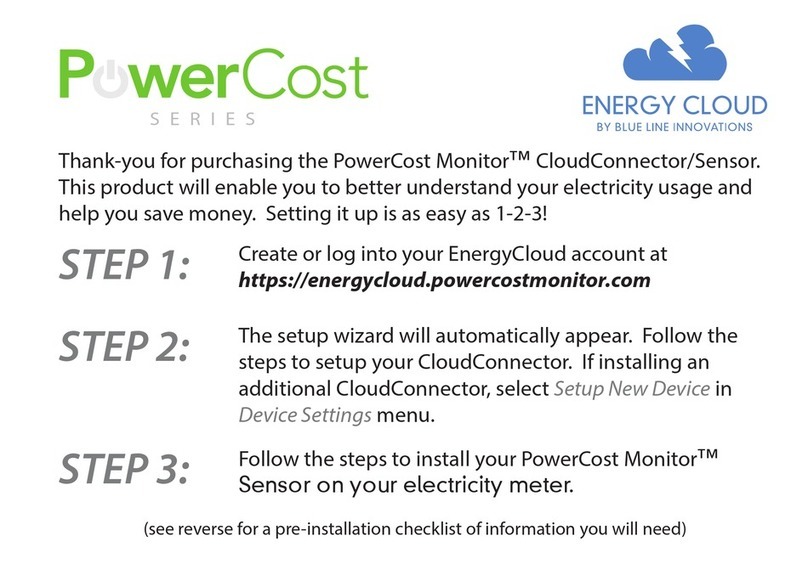
Energy cloud
Energy cloud PowerCost series Monitor Sensor installation manual

Wildlife Acoustics
Wildlife Acoustics Song Meter Mini manual
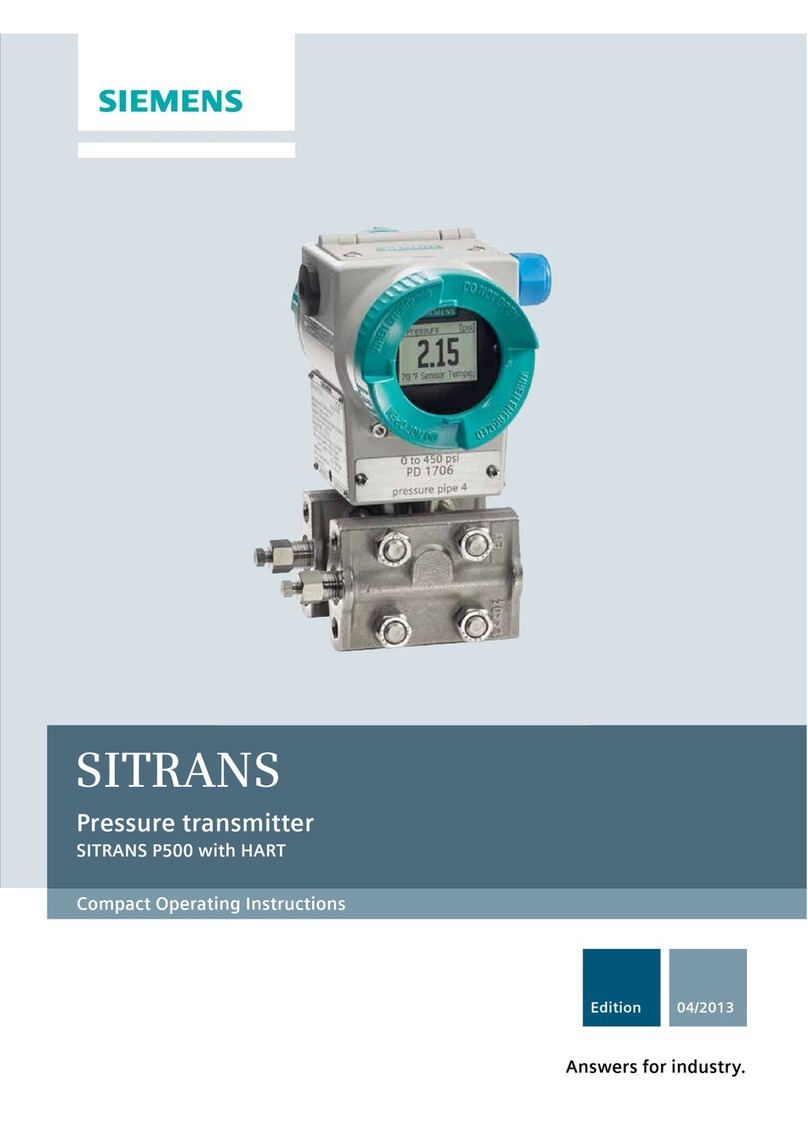
Siemens
Siemens SITRANS P500 Compact operating instructions