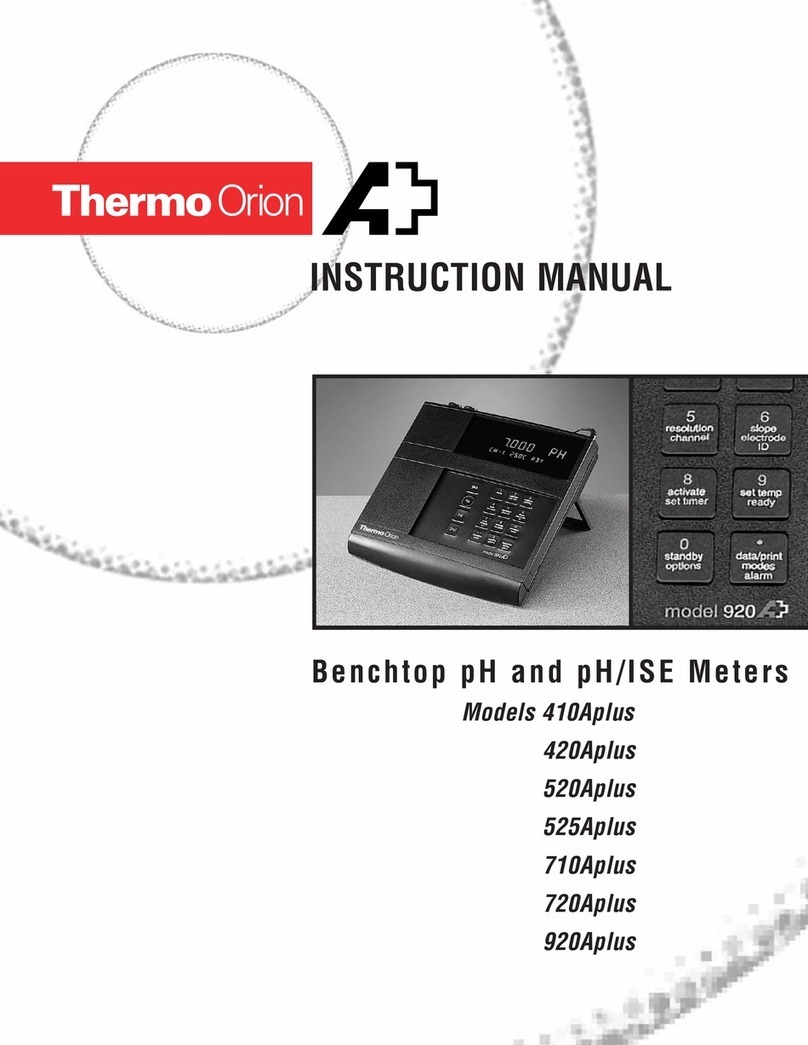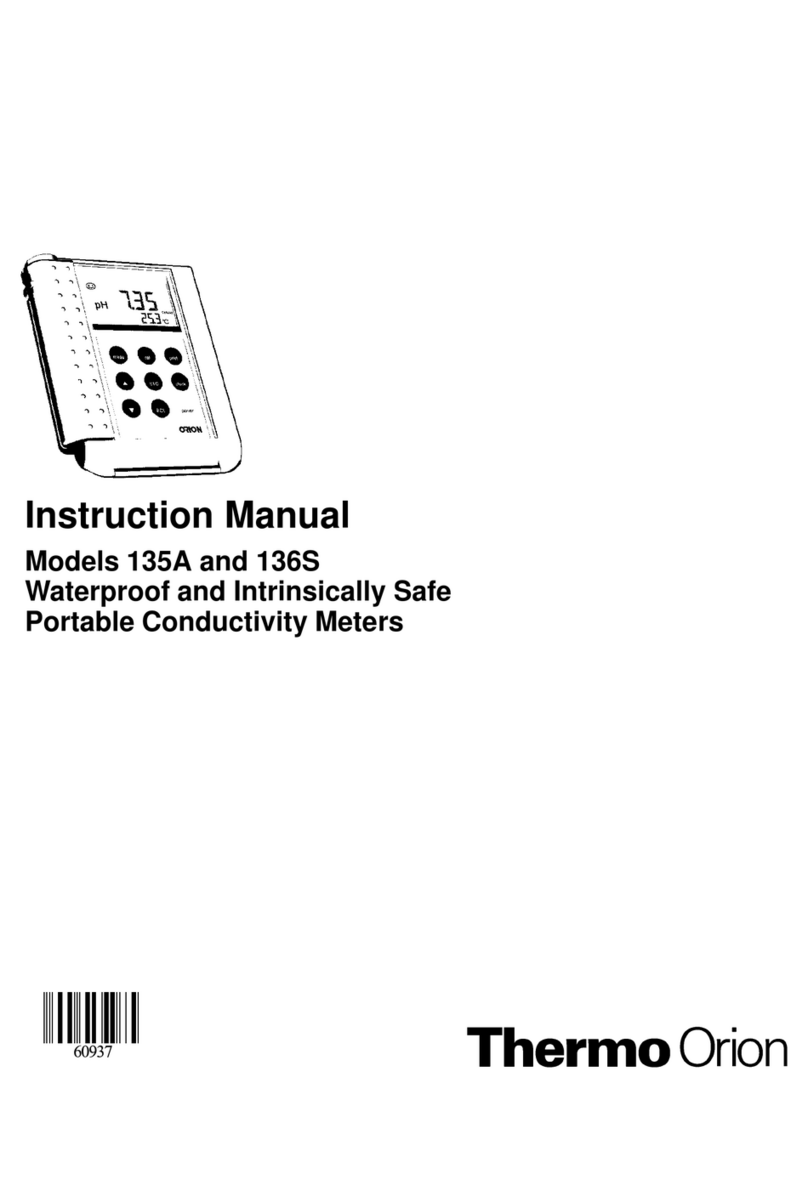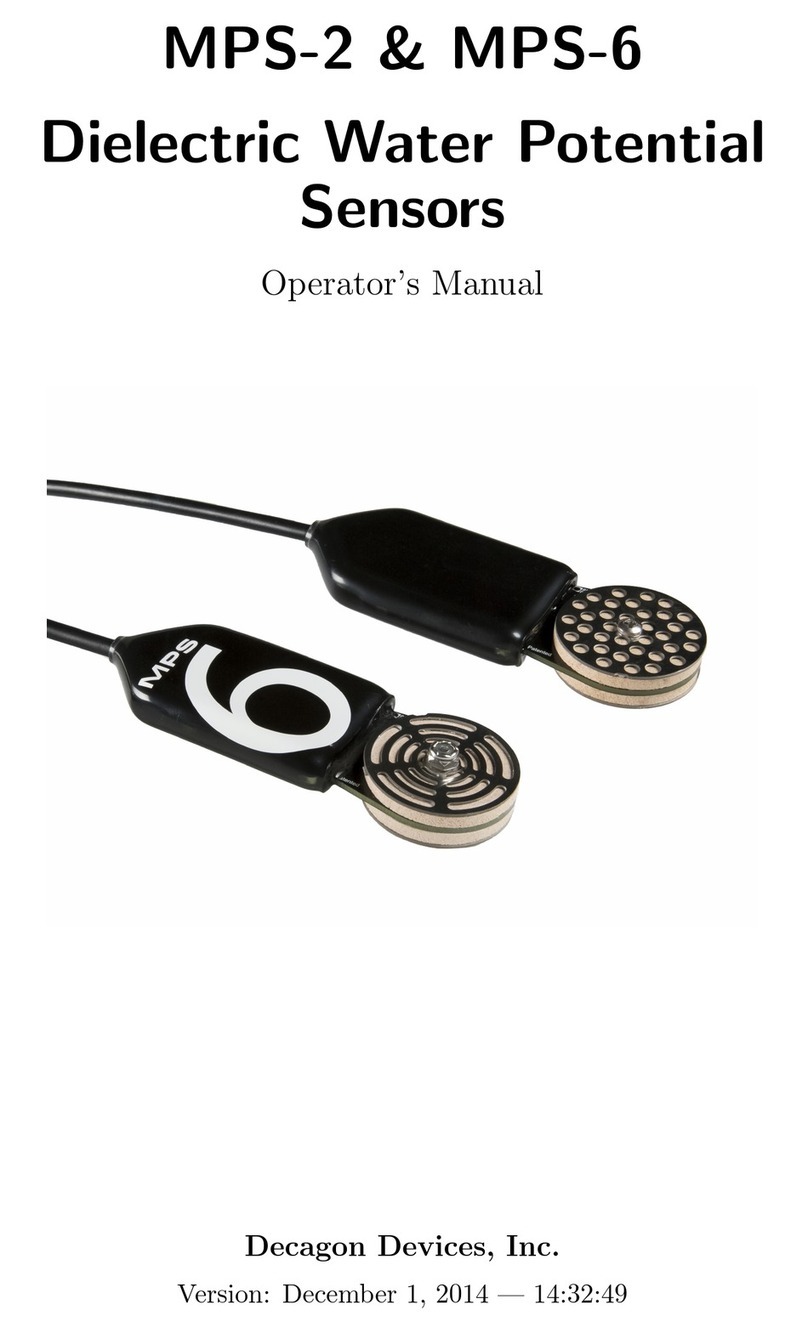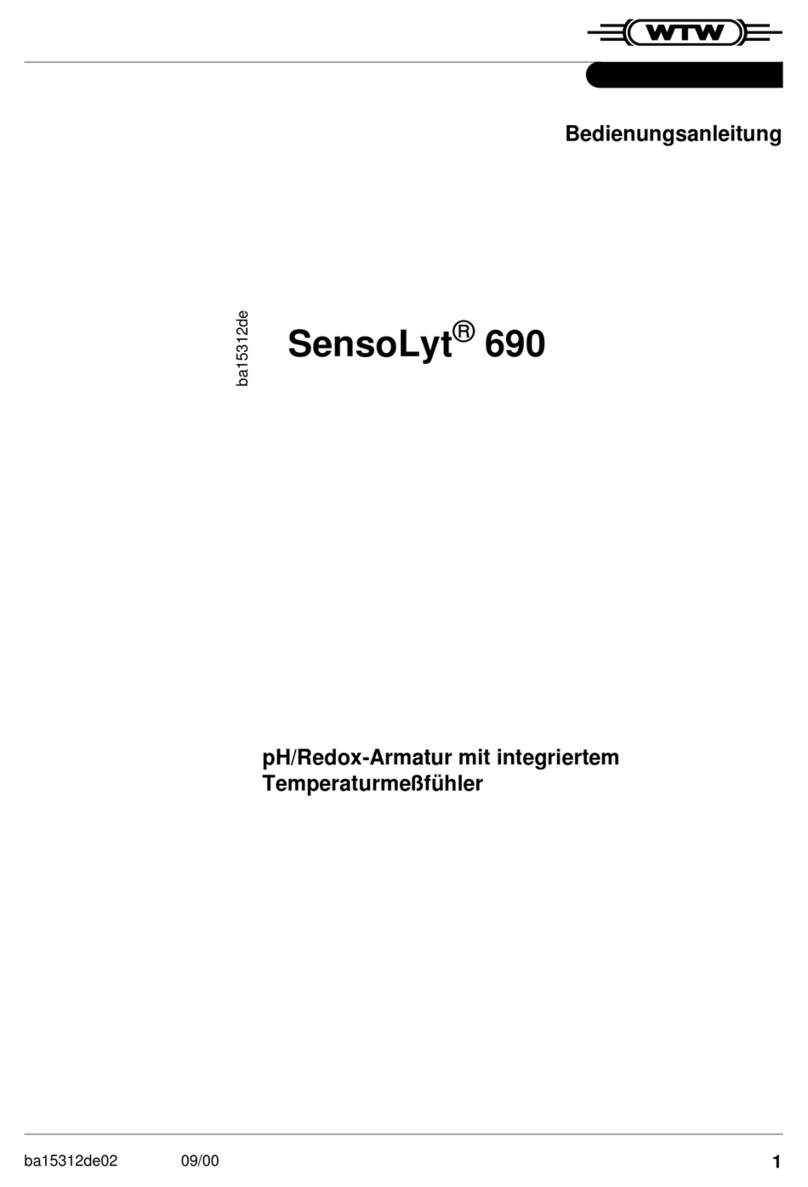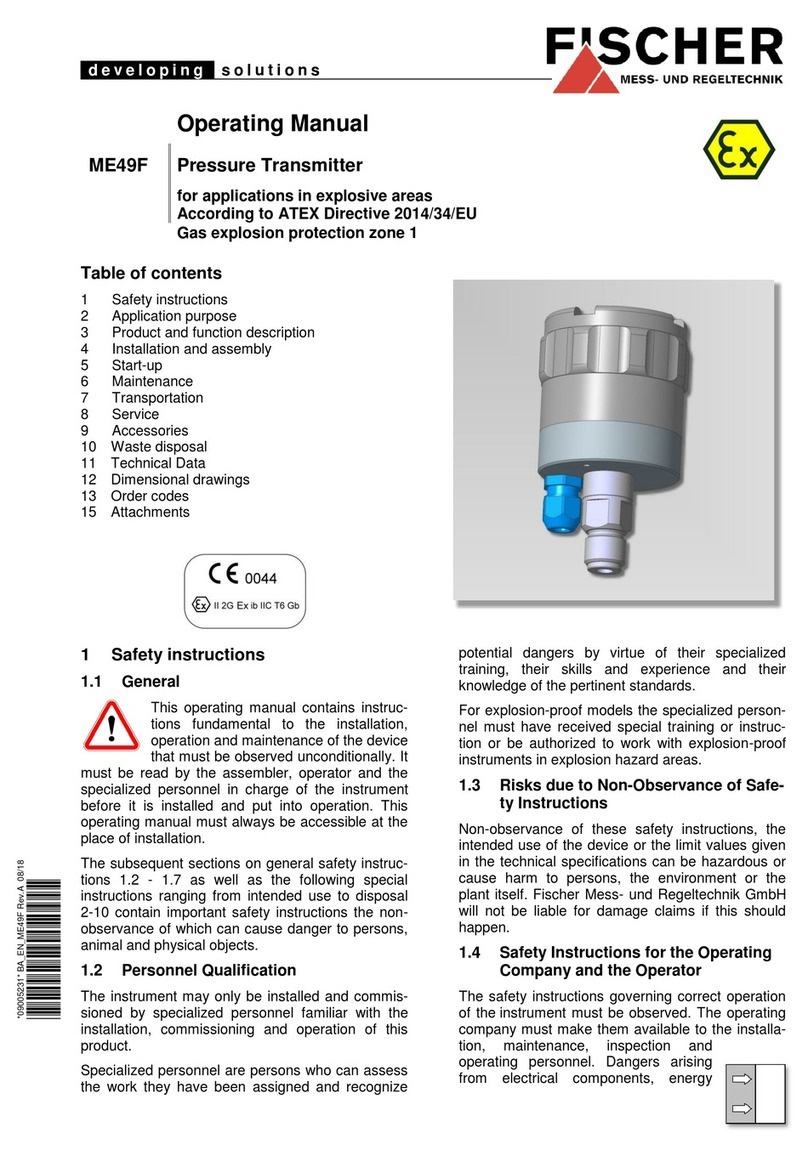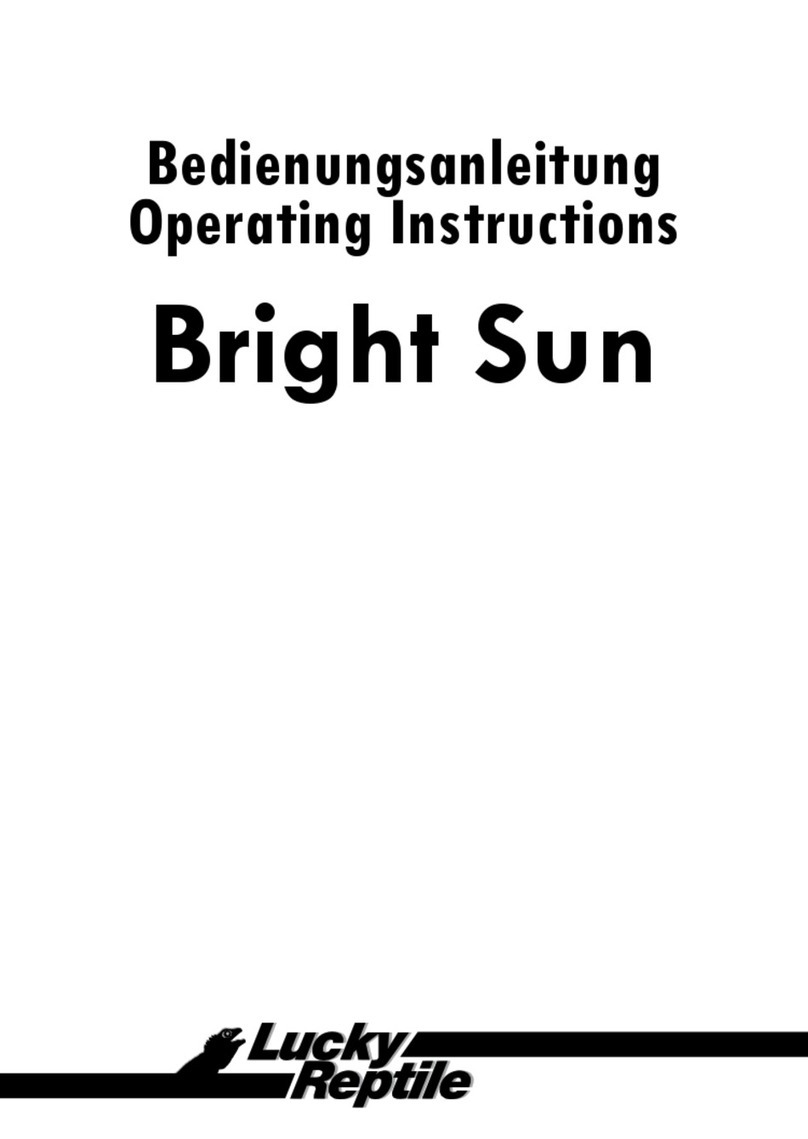Thermo orion 1811EL User manual

AThermo Electron business
Formerly Orion Research, Inc.
Model 1811EL
Low-Level Sodium Monitor
INSTRUCTION MANUAL
PURE WATER
®MONITORS
1800 series
release latches to access
test
values
mV
slope
E
0
enter
/
done
sample test program
error
cal. begin
cal
add
std.1
two
pt. cal.
complete
add
std.2
˚C
ppb
error
stable
ppm
sample
values
ThermOrion_Monitor_1811EL_instr_D802

AQUAfast, Auto-ID, Cahn, EZFlash, Ionalyzer, ionplus, KNIpHE, ORION, perpHect, PerpHecT, PerpHecTion, pHISA, pHix, pHuture, Pure Water, Sage, Sensing the Future, SensorLink,
Sure-Flow, TEA Analyzer, Titrator PLUS, TURBO2 and Wine Master are registered trademarks of Thermo Orion.
1-888-pHAX-ION, A+, All in One, Aplus, AQUAsnap, AssuredAccuracy, AUTO-BAR, AUTO-CAL, AUTO DISPENSER, AUTO-LOG, AUTO-READ, AUTO-STIR, Auto-Test, BOD AutoEZ, Cable-Free,
CERTI-CAL, CISA, DataCOLLECT, DataPLUS, digital LogR, DirectCal, DuraProbe, Environmental Product Authority, Extra Easy/Extra Value, FAST QC, GAP, GLPcal, GLPcheck, GLPdoc, ISEasy,
KAP, LabConnect, LogR, Low Maintenance Triode, Minimum Stir Requirement, MSR, NISS, No Cal, One-Touch, One-Touch Calibration, One-Touch Measurement, Optimum Results,
Pentrode, pHuture MMS, pHuture Pentrode, pHuture Quatrode, pHuture Triode, Quatrode, QuiKcheK, rf link, ROSS, ROSS Resolution, SAOB, Smart CheK, Stacked, Stat Face,
The Enhanced Lab, ThermaSense, Triode, TRIUMpH, Unbreakable pH, Universal Access are trademarks of Thermo Orion.
Guaranteed Success and The Technical Edge are service marks of Thermo Orion.
PerpHecT meters are protected by U.S. patent 4,321,544.
ROSS and PerpHecT ROSS are protected by U.S. patent 4,495,050.
ORION Series A meters and 900A printer are protected by U.S. patents 5,108,578, 5,198,093, D334,208 and D346,753.
ORION 81, 82, 91, and 92 series glass electrodes are protected by U.S. patents 4,661,236 and 4,687,500.
Sure-Flow electrodes are protected by European Patent 278,979 and Canadian Patent 1,286,720.
ionplus electrodes and Optimum Results solutions have patents pending.
© Copyright 2002, Thermo Orion. All rights reserved.
The specifications, descriptions, drawings, ordering information and part numbers within this document are subject to change without notice.
This publication supersedes all previous publications on this subject.

Model 1811EL Low-Level Sodium Monitor
CONTENTS
General Information 1
Introduction 1
Principles of Operation 1
Principles of Calibration 2
Sample Requirements 3
Description of Model 1811EL Monitor 4
Instrument Preparation 7
Unpacking Instrument 7
Mounting, Plumbing and Wiring of Monitor 8
Electrical Wiring of Series 1800 Monitor 9
Installation of Reagent & Diffusion Tubing 10
Conditioning & Installation of
New Sodium Electrode 11
Installation of New Reference Electrode 11
Installation of ATC probe 12
Flow Regulation 12
Instrument Operation 13
Description of Basic Unit Controls 13
Start-up & Normal Instrument Operation 14
Initial Instrument Set-Up 14
Use of Test Mode 15
Error Mode 15
Shutdown & Start-Up Procedure 16
Flow Off 16
Installation & Operation
of Modules 17
Signal Conditioner Module 17
Removing Installed Module 17
Replacing Installed Module 17
Setting Module Output 17
Electrical Connections 18
Description of Signal Conditioner 18
Programming Measuring Range 19
Optional Alarm Module 19
Setting Alarm Output 20
Electrical Connections 21
Description of Alarm Module Controls 21
Alarm During Calibration 22
Alarm After Power Failure 22
Setting Alarms 1 and 2 22
Calibration 23
Rinsing of Flowcell 23
Double Known addition Calibration 24
Calibration at Non-Standard
Concentrations 26
Span Check Procedure 26
Off-Line Calibration Procedure 27
Blank Correction Procedure 28
Instrument Maintenance 29
Maintenance Schedule 29
Weekly Maintenance 29
Monthly Maintenance 29
Bi-Monthly Maintenance 31
Yearly Preventative Maintenance 31
Troubleshooting 33
Repair and Service 37
Notice of Compliance 37
Declaration of Conformity 38
Warranty 39
Ordering Information 41
Appendix 43
Resetting Computer 43
Specifications 47
IMPORTANT NOTICE/DANGER: Current
Model 1800 Series Instruments have had duck
bill valves removed from flow cell manifold to
prolong tubing life. As a result, power must be
shut off at base of monitor before removal of
reagent bottle assembly. Otherwise, the air
pump will spatter caustic reagent outward as
bottle is removed.

Model 1811EL Low-Level Sodium Monitor
Legend
1. inlet valve
2. bypass filter
3. pressure regulator
4. flowmeter
5. flow restrictor tubing
6. electrolyte reservoir
7. reference electrode
8. sensing electrode
9. temperature probe
11 flow cell manifold
14. reagent diffusion bottle
18. air pump
19. drain
36. flow valve
37. bypass valve
flowmeter
flow
valve
pressure
reducing
valve
bypass
filter
inlet
valve
calibration
diverter
valve
bypass
valve
drain
reagent
addition
system
measuring
level
calibration
level
sensing
probe
reference
probe
temperature
probe
measuring
level
restrictor
4
7
8
9
36
3
2
11
6
5
37
19
3
18
14
Figure 1: block Diagram of Sample Flow
Figure 2: Flow Diagram — Normal Operation

1
Model 1811EL Low-Level Sodium Monitor
Introduction
This manual covers operation, maintenance and
troubleshooting for Model 1811EL which
incorporates added software features of off-line
calibration and blank correction.
The Thermo Orion Model 1811EL Low-Level
Sodium Monitor is a microprocessor-based
analyzer designed to measure continuously trace
ion levels in relatively pure water. Model 1811EL
Monitor measures sodium in the .01 ppb to 1000
ppb range, and has been specifically designed to
operate with steam condensate, feedwater,
make-up and demineralization output samples.
A unique system for pH adjustment eliminates the
need for expensive reagents and frequent
maintenance. Instrument calibration is quick,
simple, highly reliable and accurate using a simple
pipet. A temperature sensor, mounted in the
measuring cell, is used for automatic temperature
compensation. The installed signal conditioner
offers the choice between linear and logarithmic
concentration output.
Principles of Operation
Figure 1 is a block diagram of sample flow
through the monitor. Figure 2 illustrates the
sample flow during normal operation.
As shown in Figure 2 the sample enters the
Series 1800 Monitor and passes through inlet
valve, 1, bypass filter, 2, pressure regulator, 3,
flow meter, 4, and restrictor tubing, 5. The sample
then passes through the flow cell manifold, 11, into
a reagent diffusion bottle, 14, where pH
adjustment takes place. The pH adjusted sample
then flows back into the flow cell manifold, 11,
where air is introduced from the air line, 18, to
ensure proper mixing and fast response. The
sample then flows back through the flow cell
manifold, 11, into an atmospheric drain, 19.
The sensing electrode responds logarithmically to
changes in the sodium ion concentration. This
response is described by the Nernst equation:
E=E
0+ 2.3 (RT/nF) · log (C/Ciso)
Where:
E=measured electrode potential, mV
E0=potential, when C equals C(iso), mV
R=ideal gas constant
T=temperature of sample, degrees K
n=valence of ionic species
(+1 for sodium ion)
F=Faraday’s constant
C=effective sodium ion
concentration (activity)
Ciso =concentration (activity) of sodium
ion where potential E is temperature
independent (isopotential point)
The above equation indicates that the measured
potential varies with both temperature and the
concentration of the ion of the interest. In order to
eliminate error caused by fluctuations in sample
temperature, the Series 1800 Monitor’s
microprocessor constantly updates temperature
corrections from data supplied by the ATC probe.
GENERAL INFORMATION

From the Nernst equation, the theoretical
response of a sodium ion-selective electrode to
a ten-fold change in concentration at 25 ºC is
59.16 mV. This is referred to as the electrode
slope(s). Most electrodes, however, do not
exhibit a theoretical slope. Therefore, the
instrument is calibrated to determine its actual
value. Two standards are used to provide
information necessary for the microprocessor to
compute the actual slope and E0for use during
sample analysis.
In order to eliminate interference from hydrogen
ions which can become significant when
measuring low levels of sodium, the Model 1811EL
Monitor adjusts sample pH to above 11. This pH
adjustment is accomplished by the patented
passive diffusion process wherein the sample
passes through a tubing coil present in the
reagent bottle containing aqueous amine solution
which diffuses through the tube wall and
redissolves, raising sample pH to about 11.
Flow of sample into reservoir of flow cell is set by
a combination of pressure regulator and flow
restrictor tube. The pressure regulator is adjusted
to give a nominal flow of 40 mL/min. The diverter
valve on the flow cell is pulled out during normal
operation, which maintains a sample reservoir
volume of approximately 20 mL. Therefore, this
system’s fast response time is a result of both
sample volume and flow rate. The air for mixing
the sample is recirculated to eliminate potential
sodium contamination from airborne salt.
Principles of Calibration
Double-Known Addition (DKA)
Numbers refer to Figure 3.
Calibration procedures for an analytical instrument
are important and must be performed carefully.
The patented calibration procedure used in the
Model 1811EL is a variation on Double Known
Addition (DKA). This method has distinct
advantages when compared with conventional
methods of calibration. It is fast, easy, accurate
and uses a readily available pipet for calibration.
The sample reservoir, as shown in Figure 1, has
two sample volumes; a normal operation volume
(about 20 mL) and a calibration volume (about
100mL). The lower volume results in fast system
response while on-line, and the higher volume
ensures accuracy in calibration. The sample
diverter valve, 12, is pushed in to fill the sample
reservoir to 100 mL volume prior to calibration.
At this point the actual concentration in the
sample is unknown but the instrument measures
the potential (Es) and stores this value in the
microprocessor. A known amount of Standard
Solution 1 is added to the sample reservoir which
increases the concentration (Cs) with a
corresponding known amount (dC1). The new
potential (E1) is measured and stored
automatically, when stability is reached. Standard
2, preferably 10 times more concentrated than
Standard 1, is added which again increases the
concentration (dC2) in the sample reservoir. Again
the new potential (E2) is measured and stored
when stable. Now, we have the following three
unknowns:
Es=E
0+ S log (Cs/Ciso)
E1=E
0+ S log [(Cs+ dC1)/Ciso]
E2=E
0+ S log [(Cs+ dC1+ dC2)/Ciso]
Es, E1, E2have been determined during the
calibration procedure. The microprocessor solves
these three equations giving the values of S and
E0. This data is stored for use during on-line
monitoring to convert the measured potential in
the sample into concentration values either in ppm
or ppb.
2
Model 1811EL Low-Level Sodium Monitor

3
When the calibration is complete, diverter valve,
12, is pulled out to lower flow cell liquid level
(~100 mL), to the sample measurement level
(~20 mL), and flow valve, 36, is reopened. Allow
about ten minutes for concentrated calibration
solution to be flushed from system, then the
Series 1800 Monitor can begin sample
measurement. Typically, the calibration procedure
takes less than 30 minutes to complete.
In addition to Double-Known Addition (DKA),
Model 1811EL also allows the user the ability to
perform either an off-line calibration or a blank
correction.
Off-line Calibration
The off-line calibration feature of Model 1811EL
allows the user to adjust the monitor to values
determined by alternate methods used in their
laboratory, such as atomic absorption, ion
chromatography and inductively coupled plasma.
It is essentially a one-point calibration. To perform
off-line calibration, a sample is taken from the
bypass of the instrument; the sample value is
stored in memory; the sample is analyzed by an
alternate method of choice; the previously stored
reading is adjusted to the lab method result; and
the instrument is then returned to the analysis
mode. The term “off-line calibration” refers only to
the fact that a sample from 1811EL bypass is taken
“off-line” for laboratory analysis; in fact, no
downtime is experienced during the procedure
and the instrument remains on-line throughout.
Blank-Correction
Blank correction feature corrects deviation from a
straight line Nerstian response at very low levels of
sodium. The purpose of the blank correction
feature is to allow adjustment of the reading to
compensate for possible background effects due
to either the reagent or other ions in the sample.
Sample Requirements
Sample inlet connection — 1/4” NPTF. If
particulate matter is present in sample,
prefiltration is necessary. Moderate amounts of
particulates will be removed by the 60 micron
stainless steel filter located after inlet valve.
Flow rate — 40 mL/min. nominal
Pressure — 8-100 psig. Consult Thermo Orion
for details on sample handling if pressure is
outside range.
Temperature — Temperature must be between
5-40 ˚C.
Sodium level — Sodium levels are read directly in
ppb or ppm, when calibrated with Thermo Orion
Standards 1 and 2 (Thermo Orion Cat. No. 181140).
Sample acidity — Sample acidity should not be
more than 50 ppm CaCO3equivalent. For higher
sample acidity, contact the Thermo Orion
Technical Service Department.
CAUTION: Flow to the monitor must be
turned off during regeneration of the
demineralization systems and left off until
most of the regeneration chemicals have
been flushed out. Failure to turn off the
flow may lead to a heavily contaminated
flow cell. Do not allow regeneration
chemicals to enter the flow cell.
Model 1811EL Low-Level Sodium Monitor

Description of Model 1811EL
Monitor
Numbers in the description refer to Figure 3.
Sample inlet valve (1) — Accepts the sample
stream via 1/4 inch NPTF connector. The
customer must supply the sample with a pressure
between 8 and 100 psig, and a sample flow rate of
40 mL/min. nominal.
Bypass filter assembly (2) — 60 micron
stainless steel filter traps particulate matter in
sample stream.
Pressure regulator (3) — Adjusts flow on
incoming sample stream.
Flow meter (4) — Measures sample flow rate.
40 mL/min. nominal flow is required.
Flow restrictor tubing (5) — Maintains steady
sample flow rate in conjunction with pressure
regulator.
Electrolyte reservoir (6) — Provides constant
flow of electrolyte solution through reference
electrode for maximum stability.
Reference electrode (7) — Provides a constant
reference potential and completes the
measurement circuit.
Sodium electrode (8) — Senses sodium ions in
sample stream and produces an electrical
potential dependent on sample concentration.
ATC probe (9) — Measures sample temperature
and inputs data to microprocessor for automatic
temperature compensation (ATC).
Calibration port (10) — Allows introduction of
standards to sample reservoir during calibration.
Flow cell (11) — Contains reference electrode,
sample electrode, ATC probe and sample
measurement reservoir. Air is bubbled through
liquid to keep electrodes clean as well as to mix
the sample. Both calibration and normal
measurements are made in the flow cell.
Diverter valve (12) — Allows sample reservoir to
fill to about 100 mL during calibration procedure.
While sampling, reservoir is at about 20 mL.
Reagent bottle adaptor (13) — connects
reagent diffusion bottle to sample stream and flow
cell assembly.
Reagent diffusion bottle (14) — contains water
soluble amine which raises the sample pH to
about 11.
LED display (15) — Provides digital readouts of
concentration, temperature, millivolts and error
codes.
Keypad (16) — Consists of five mode keys, four
prompt indicator lights, two scroll keys and one
key for entering data. Mode and error indicators
are also incorporated on keypad.
On/off switch (17) — Controls all power to the
electronics.
Flow valve (36) — Used to turn off flow to flow
cell during calibration.
Bypass valve (37) — Used to throttle flow in
bypass system.
Air pump (38) — Used to mix standard with
sample during calibration.
4
Model 1811EL Low-Level Sodium Monitor

5
Model 1811EL Low-Level Sodium Monitor
4
7
8
9
10
36
5
8
11
12
2
37
13
14
1
15
16
17
6
38
PURE WATER
®MONITORS
1800 series
release latches to access
test
values
mV
slope
E
0
enter
/
done
sample test program
error
cal. begin
cal
add
std.1
two
pt. cal.
complete
add
std.2
˚C
ppb
error
stable
ppm
sample
values
Figure 3: Major Components of Low-Level Sodium Monitor

Description of Model 1811EL (cont.)
Figure 4: Details of Flow Cell Assembly
7reference electrode
8sodium electrode
9temperature probe
10 calibration port
11 flow cell assembly
12 diverter valve
13 bottle adapter
14 diffusion bottle
18 air line
20 reagent safety drain
21 sample drain
22 siphon tube
23 thumbscrew
6
Model 1811EL Low-Level Sodium Monitor
7
8
9
10
11
23
13
12
20
14
18
22
21

7
Unpacking Instrument
Report any obvious damage of shipping container
to carrier and hold for inspection. The carrier (not
Thermo Orion) is responsible for any damage
incurred during shipment.
1. Open outer box. Remove foam corner
support pieces.
2. Open inner box and remove cardboard
retaining shell. Remove accessory boxes
(4 pcs.) and instruction manual.
3. Unbolt the monitor from mounting board.
4. Carefully place the monitor at a convenient
location. Do not pull or lift instrument by its
fluidic components.
Figure 5: Unpacking Model 1811EL
Model 1811EL Low-Level Sodium Monitor
INSTRUMENT PREPARATION

Mounting And Plumbing
Instructions
1. Select a site for the instrument that allows it to
be permanently bolted (in an upright position)
with ample height for atmospheric drain
operation and ready access to to both
electronic controls and flow cell calibration
port. A clearance of 15 inches (about 40 cm)
must be allowed above the calibration port for
vertical (not angled) insertion of a pipet
during calibration. The analyzer location must
permit connection to a plumbed in sample line,
a drain, an AC power supply and any
connections for output devices.
2. The analyzer should be mounted as close to
the sampling point as possible, this ensures
the fastest possible response to a changing
sample condition.
3. Prepare mounting holes. Carefully lift the
analyzer and bolt into place. Do not lift the
instrument by holding on to any of the
plumbing or fluid handling components.
4. Connect a waste line to a drain of sufficient
capacity, 0.5 inch (1.27cm) OD is
recommended).
5. Connect sample line to the 0.25 inch (0.635
cm) NPTF stainless steel inlet. It is
recommended that a shut of valve be installed
at the sampling point.
Electrical Connection
Instructions
1. Remove the protective plastic, front panel
inside the cabinet by unscrewing the 4 holding
screws. Remove the protective plastic plug at
the bottom of the cabinet and feed the AC
power line through the hole.
2. Set voltage (from underside of analyzer) to
either 115V or 230V (factory default setting is
115V).
3. Connect AC power according to wiring
diagram. Figure 6.
4. All electrical wiring feeding through the chassis
of the cabinet must pass through appropriate
electrical fittings in order to maintain the
design integrity of the splash proof cabinet
housing the analyzer electronics. As different
types of fittings may be required at various
installations, this feed through is to be supplied
by the user.
WARNING: A grounded metal conduit is
required for FCC compliance.
5. Replace the protective plastic front panel
when complete.
WARNING: Failure to replace the protective
plastic front panel will result in a potential
shock hazard.
NOTE: 1800 Series monitors made prior to
1997 used different wiring connections.
Please contact Thermo Orion Service
Department for the correct schematic for
these older models.
8
Model 1811EL Low-Level Sodium Monitor

9
Model 1811EL Low-Level Sodium Monitor
Electrical Wiring of Series 1800
Monitor
NOTE: 1800 Series monitors made prior to
1997 used different wiring connections.
Contact thermo Orion Service Department
for correct schematic for these older
models.
Input wiring connections are different than
previous models.
1. IMPORTANT: Review safety precautions
described in MOUNTING, PLUMBING and
WIRING of 1800 SERIES MONITOR as
described in manual.
2. Connect sample line to the 0.25 inch
(0.635 cm) NPTF stainless steel inlet. It is
recommended that a shut of valve be installed
at the sampling point.
3. Switch voltage selector to either 115 or 230
VAC depending on input power.
4. Connect power according to diagram. See
Figure 6.
Additional Requirements For C.E.
Compliance:
Cord Anchorage
The cord anchorage shall relieve the conductors
of the cord from strain and twisting, where they
are connected within the equipment.
It must also protect the insulation of the
conductors from abrasions. The protective earth
conductor, if any, shall be the last to take the
strain if the cord slips in its anchorage.
Cord anchorage shall meet the following
requirements:
•The cord shall not be clamped by a screw
which bears directly on the cord.
•Knots in the cord shall not be used.
•It shall not be possible to push the cord into
the equipment to an extent which could cause
a hazard.
•Failure of the cord insulation in a cord
anchorage which has metal parts shall not
cause ACCESSIBLE conductive parts to
become HAZARDOUSLY LIVE.
• A compression bushing shall not be used as a
cord anchorage unless it has provisions for
clamping all types and sizes of main supply
cords which meets the requirements of 6.10.1
and are suitable for connection to the
terminals provided or the bushing has been
designed to terminate a screened supply
cord.
•The cord anchorage shall be designed so that
cord replacement does not cause a hazard
and it shall be clear how the relief from strain
is provided.
Cutaway Drawing Showing Bottom
Interior of 1800 Series Electronics
Enclosure
Figure 6: Electrical Wiring of Series 1800
Monitor
(Brown) Hot Line in
Ground
Green/Yellow
Line In
AC Power
Inlet
(Blue) Common Line in
Voltage Selector (115V/230V)
(Switched from Underside
of Instrument)
Power ON/OFF
(Switched from Underside
of Instrument)

10
Model 1811EL Low-Level Sodium Monitor
Installation of Reagent and
Diffusion Tubing
WARNING: Monoethylamine is hazardous.
Use protective glasses and gloves. Refer
to bottle label for precautions.
1. Remove thumbnut. 23, of bottle adaptor, 13,
and slide adaptor/reagent bottle assembly
from instrument.
2. Unscrew cap, 24, and lift adaptor from bottle.
Fit ends of diffusion tubing, 27, over bottle
adaptor nipples, 25.
3. In hood (or outdoors) carefully remove cap on
reagent bottle.
4. Verify there is an O-ring, 26, between the
bottle adaptor and bottle. Slide diffusion
tubing loops into reagent bottle and screw
adaptor into full reagent bottle.
NOTE: Adaptor may be rotated in bottle to
allow for correct positioning, so that bottle
label faces to the front.
5. Check that all three O-rings, 28, are in place
on flow cell assembly face, 11. Mount bottle
adaptor/reagent assembly to flow cell by
sliding onto screw stud and tightening nut, 23.
Figure 7: Reagent Bottle Assembly
24
23
11
25
13
26
14
27
28

11
Model 1811EL Low-Level Sodium Monitor
Conditioning & Installation of
New Sodium Electrode
New Cat. No. 100048 sodium electrode
must be used. Note that 100048 can only
be used in conjunction with new 100058
reference electrode.
WARNING: Safety glasses must be worn
during entire conditioning procedure.
Gloves must be worn when using etch
solution.
WARNING: Only sodium sensing electrode
is etched. Do not etch reference electrode.
1. Unpack sodium electrode (Cat. No. 100048)
and carefully remove protective cap. Save
cap for future storage of electrode.
2. Immerse sodium electrode in bottle of etch
solution (Cat. No. 181113) for one minute.
3. Remove and rinse with deionized water. Wipe
bulb with clean lab tissue paper. Rinse again.
4. Insert sodium electrode into sensing hole of
flow cell cap. See Figure 4. Sensing
electrode is placed in the hole to the right of
the divider seen in flow cell and the hole
closest to the electronics cabinet.
5. Connect electrode to cable marked “Sens.
Elect.”
6. Wait at least one hour before calibrating
analyzer.
Installation of New Reference
Electrode
To further improve the performance of the Model
1811EL, the reference electrode filling solution has
been upgraded to 0.1M CsBr (Cat. No. 150072).
The new catalog number for the reference
electrode with one 2-oz. bottle 150072 fill solution
is 100058. This electrode is unique and cannot be
interchanged with other reference electrodes
when used on Model 1811EL. Note that 100048
sodium and 100058 reference electrodes must be
used together.
1. Unpack reference electrode, 7, (Cat. No.
100058) and tubing from shipping box.
Remove protective caps from bottom and
sidearm of electrode. Save caps for future
storage of electrode. Inspect internal
chamber of electrode (item 7in Figure 8).
Verify it is at least half filled with the internal fill
solution. If not, replace the electrode.
2. While passing 1/8-inch tubing, 31, into
electrode through sidearm, slide 1/4-inch
tubing, 32, over sidearm. The outside tubing
should extend 3/8-1/2-inch over sidearm.
3. Remove cap and fluid seal from electrolyte fill
solution bottle, 33. Hold bottle in upright
position. Check that rubber gasket, 34, is
properly aligned, then connect cap end of
tubing assembly to bottle. The 1/8-inch tubing
should extend into the bottle, and into the
sidearm of the electrode.
4. Hold reservoir above electrode with bottle cap
end down. Electrode should be horizontal
with sidearm pointing up. Gently shake
electrode to allow any trapped air bubbles to
rise into bottle as electrode fills with solution.
5. Dry off ceramic frit on base of electrode with
tissue paper. Squeeze bottle for a few
seconds. A small amount of filling solution
should bead up on frit surface, indicating good
electrolyte flow. If no moisture is visible,
electrode is clogged and should be replaced.

12
Model 1811EL Low-Level Sodium Monitor
Figure 8: Reference Electrode Assembly
6. Invert electrolyte bottle and snap into clip, 35.
Use push pin supplied to puncture three air
vents on bottom of bottle.
CAUTION: Failure to vent electrolyte bottle
will lead to noisy and drifty meter readings.
7. Connect electrode to cable labeled “ref.
Electrode”. Insert electrode into reference
hole in flow cell cap. See Figure 4.
Reference electrode should be placed in hole
located closest to the calibration port in
Figure 4.
Installation of ATC Probe
The automatic temperature compensation (ATC)
probe is already connected to the electronics
housing. Insert into remaining hole of flow
cell cap.
Flow Regulation
When the Model 1811EL Monitor is first
commissioned, it is advisable to flush out fluidics
system overnight prior to initial calibration and use.
The electronics need not be turned on at this time.
Refer to Figure 3.
1. Open sample inlet valve, 1.
2. Pull out the black knob of pressure regulator,
3, then adjust knob so that ball of flow meter
reads 40 mL/min. Push in knob to secure
the setting if desired.
3. Push in diverter valve, 12. This allows flow cell
to fill to calibration volume. The system will
continuously fill and siphon.
4. Open bypass valve, 37. Check for
appropriate sample flow. Readjust pressure
regulator if required.
5. Wait at least one hour before calibrating
analyzer.
35
33
34
31
32
30
7

13
Model 1811EL Low-Level Sodium Monitor
Description of Basic Unit
Controls
On/off switch – Controls power to all electronics
and air pump. It is located on electronic chassis
bottom and includes an integral circuit breaker.
LCD display – Displays four-and-one-half digit
plus polarity sign used to read concentration,
slope, E0, millivolts, temperature, error messages,
and diagnostic information.
Mode indicating LED – (Located to left of LCD
display.) Indicates range (ppb or ppm), error
codes, and electrode stable in sample mode.
Displays temperature (ºC), millivolts, electrode
slope, and E0on LCD in test mode.
Prompt indicating LED – Prompts the user
during calibration. Four LED’s located in keypad
region are used. These are: fill/flow off; add STD1;
add STD 2; drain/flow on.
▲and ▼keys – Increases or decreases displayed
values that can be operator-changed such as
alarm level, analog output range, off-line
calibration, and blank correction values.
Enter/done key – Enters value displayed on LCD
into “permanent” memory for later use. Key also
indicates to microcomputer that a required
calibration step has been completed.
Sample key – Puts Series 1800 Monitor into
sample mode and (re) activates any optional
modules. This is also its default mode, e.g.,
instrument automatically enters sample mode
when first turned on and after calibration.
Cal key – Starts Series 1800 Monitor into calibrate
mode. Operator is then prompted through the
steps necessary for calibration.
Test key – Places Series 1800 Monitor into test
mode where LCD displays temperature, millivolts,
E0and slope. Each successive push of key, steps
instrument through this sequence, and an LED on
the left of display indicates value displayed.
Error – If error LED is lit (soft error), then pressing
key causes LCD to display an error code. Note, in
the case of “hard error,” LCD would cease to
display normal output but would display error code
only. Refer to Error Code Table.
Program key – Used to program expected dC1,
dC2 calibration concentration increments and flow
cell volume. Also used in conjunction with Cal key
for off-line calibration and blank correction
procedures.
Figure 9: Front Panel Keypad
Caution
Removal of front
panel will expose
hazardous voltage.
Attention
En retirant le
panneau avant vous
vous exposez a une
tension electrique
dangereuse.
test
values
mV
slope
E
0
enter
/
done
sample test program
error
cal. begin
cal.
add
std. 1
two
pt. cal.
complete
add
std. 2
˚C
ppb
error
stable
ppm
sample
values
INSTRUMENT OPERATION

14
Model 1811EL Low-Level Sodium Monitor
Start-Up & Normal Instrument
Operation
1. Install the Model 1811EL Monitor according to
instructions in Instrument Preparation.
Power supply should be wired for proper
voltage and instrument suitably grounded.
2. Turn on flow at sample inlet and flush for at
least one hour.
3. Power up Model 1811EL by toggle switch on
bottom of electronics case. See Figure 3.
4. Observe air bubbling through liquid in flow cell.
LCD will display following information
sequence:
a. + 1.8.8.8.8;
b. 18EL while LEDs sequentially light;
NOTE: Mode indicating LEDs and test LED
on modules are not tested during start-up
sequence.
c. Revision number of software program
(e.g., -1.1-)
5. After completion of steps 1-4, the Monitor is
now in normal operational mode “sample.”
Initial Instrument Set-Up
Before first sample measurements on Model
1811EL can be performed, calibration
concentration increments and flow cell volume
must be programmed into memory.
Table 1
Revised Program Key Table
Code Meaning
P0 Off-line calibration value
P1 Blank correction value
P2 Concentration increase for STD 1
addition (20 ppb)
P3 Concentration increase for STD 2
addition (200 ppb)
P4 Flow cell volume (95 mL ± 5)
NOTE: PROGRAM KEY TABLE has been
revised on Model 1811EL to simplify
customer interface if use of off-line
calibration and/or blank correction feature
is desired.
New Program Key Table is found on inside of
instrument door and below. P2 and P3 values
shown are based on use of Standard 1 and
Standard 2 as found in Cat. No. 181140.
1. Press program key five times until LCD
displays P4 (flow cell volume variable) for two
seconds, then the current value for flow cell
volume will be displayed. Default value
is 95 mL. Actual value printed on flowcell.
2. Change this value by using keys marked ▲and
▼. When display reads correct value, press
enter/done key. Volume has been stored in
instrument memory. Note that programmed
volume value should correspond to that
stamped on side of flow cell. This P4 value will
need to be updated if the flow cell is replaced.
3. Press program key until LCD displays P2
(20 ppb unless different standards are used).
Then the current value for the first
concentration increment will be displayed.
Default value is 20 ppb.
4. Change this value by using keys marked ▲and
▼. Press enter/done key to store
appropriate value in memory. Note P2 cannot
exceed the P3 value.
5. Press program key until the LCD displays P3
(200 ppb unless different standards are used)
for two seconds. Then the current value for
the second concentration increment will be
displayed. Default value is 200 ppb.
6. Change this value by using ▲and ▼. Press
enter/done key to store appropriate value in
memory and unit will automatically return to
sample mode. If no values have been
changed, press sample key to exit program
mode.
7. Battery backup of memory will maintain
programmed variables for at least one month
if battery is fully charged.
NOTE: When choosing P2 and P3,
calculate using a flow cell volume of 95 mL.
The microprocessor automatically corrects
the programmed values of P2 and P3 for
the actual flow cell volume (P4).

15
Model 1811EL Low-Level Sodium Monitor
Use of Test Mode
When test key is pressed, the LCD displays
temperature, millivolts, slope and E0. Every time
the test key is pressed the monitor steps through
this sequence. An LED to the left of display
indicates value displayed.
If test mode is entered from sample mode, then
sample and test LED are lit. If test mode is
entered from calibration mode, then calibrate and
test LED are lit. Note that while LCD displays test
information, the instrument still continues normal
sampling or calibration sequence. Therefore,
when sample and test modes are pressed, signal
conditioning and optional alarm modules are
active. When calibrate and test modes are
pressed, calibration prompt LEDs will light as
usual.
To exit test mode press sample or calibrate key
as desired. LCD will now display instantaneous
computed concentration.
If sample key is pressed while in the calibration
mode, the current calibration will abort with no
data saved.
Error Mode
The Model 1811EL Monitor diagnoses two types of
errors which are termed “hard” and “soft.” In the
event of hard error, the analyzer cannot compute
any meaningful concentration values, error LED
will be lit and LCD will display an error code. The
signal conditioner module will indicate zero scale
and alarms will be deactivated. Hard error must
be corrected prior to resumption of normal
operation (E40 and E50) by performing a
complete calibration.
If error LED is active but instrument continues to
display concentration, this is termed “soft” error.
Soft error can affect accuracy and/or precision of
displayed concentration but not interfere with
instrument’s ability to compute sample
concentration. To determine cause of soft error,
press error key and LCD will display error code.
Table 2
Error Codes
Error
Code Meaning
E00 No errors
E01 Default values are used. The monitor
has not been calibrated since start-up or
the reset button was pushed.
E02 Sample is outside the temperature range
of 5 - 45 ˚C
E03 Combination of E01 and E02
E04 Faulty ATC probe, or related circuitry
E05 Combination of E01 and E04
E10 After calibration the new slope is outside
expected range
E20 Calibration due. Last calibration
performed 30 days ago. A reminder to
perform another calibration.
E30 Calibration due and slope error. This
indicates that the last calibration was
performed at least 30 days ago and the
electrode slope was out of specification
at that time.
E40 Calibration overdue. It has been at least
6 weeks since the last calibration. The
instrument beyond this point could be
out of specification. This is a hard error.
The only way to exit this error is to
perform a complete DKA or off-line
calibration. (Blank will not affect this
error code.)
E50 Calibration is overdue and slope error.
This indicates that it has been at least 6
weeks since the last calibration and the
electrode slope was out of specification
at that time. The instrument beyond this
point could be out of specification. This
is a hard error. The only way to exit this
error is to perform a complete DKA or
off-line calibration. (Blank correction will
not affect this error code.)

16
Model 1811EL Low-Level Sodium Monitor
The most common error codes are combinations
of the above codes, but other errors may be
displayed:
E12 E10 and E02
E14 E10 and E04
E21 E20 and E01
E22 E20 and E02
Shutdown and Start-up
Procedure
The following steps should be taken if a loss of
sample flow is expected for more than one day.
These procedures will prevent possible build-up of
caustic reagent vapors in the analyzer.
Shutdown
DANGER: Shut off power switch at base of
monitor before beginning procedure;
otherwise, the air pump will spatter caustic
reagent outward as bottle is removed.
1. Shut off sample flow prior to the analyzer inlet.
2. Turn off power.
3. Drain flow cell.
WARNING: Wear rubber gloves and safety
goggles to avoid possible injury from
reagent residues in the system.
4. Remove reagent bottle and store in a well
ventilated area such as a laboratory fume
hood.
5. Carefully pull sodium and reference electrodes
out of the top of the flow cell and let them
hang by their connectors. Locate protective
end cap from reference electrode kit and
place on base of reference electrode. This
will prevent the reference electrode from
drying out.
Start-up
1. Replace the diffusion tubing if sample flow has
been off for more than a few days. Tubing
becomes brittle with long term exposure to
reagent. Use a fume hood and wear rubber
gloves and safety goggles for this procedure.
If age of reagent is not known, replace it and
note in maintenance records. Re-install bottle
on analyzer.
2. Etch sodium electrode for one minute with
rinse solution (Cat. No. 181113) per instruction
manual procedure, rinse with deionized water,
and carefully re-install on analyzer.
3. Restore sample flow to analyzer. If necessary,
adjust pressure and flow rate through analyzer
to normal ranges.
4. Remove protective end cap from reference
electrode. Re-install electrode on analyzer
being careful not to disconnect reservoir
tubing from sidearm.
5. When meter reading stabilizes (about one
hour), recalibrate according to Calibration
section.
Flow Off
If the analyzer is expected not to have flow for
time periods of less than twenty-four (24) hours,
leave the instrument on and neglect its output.
If the time is expected to be greater than twenty-
four (24) hours, follow Shutdown procedures.
Table of contents
Other Thermo orion Measuring Instrument manuals
Popular Measuring Instrument manuals by other brands

Fluke
Fluke ScopeMeter 123 user manual

CyberOptics
CyberOptics Auto Vibration System AVS quick start guide

Sunnen
Sunnen P-310 Operating and maintenance instructions

Hanna Instruments
Hanna Instruments HI97101 instruction manual
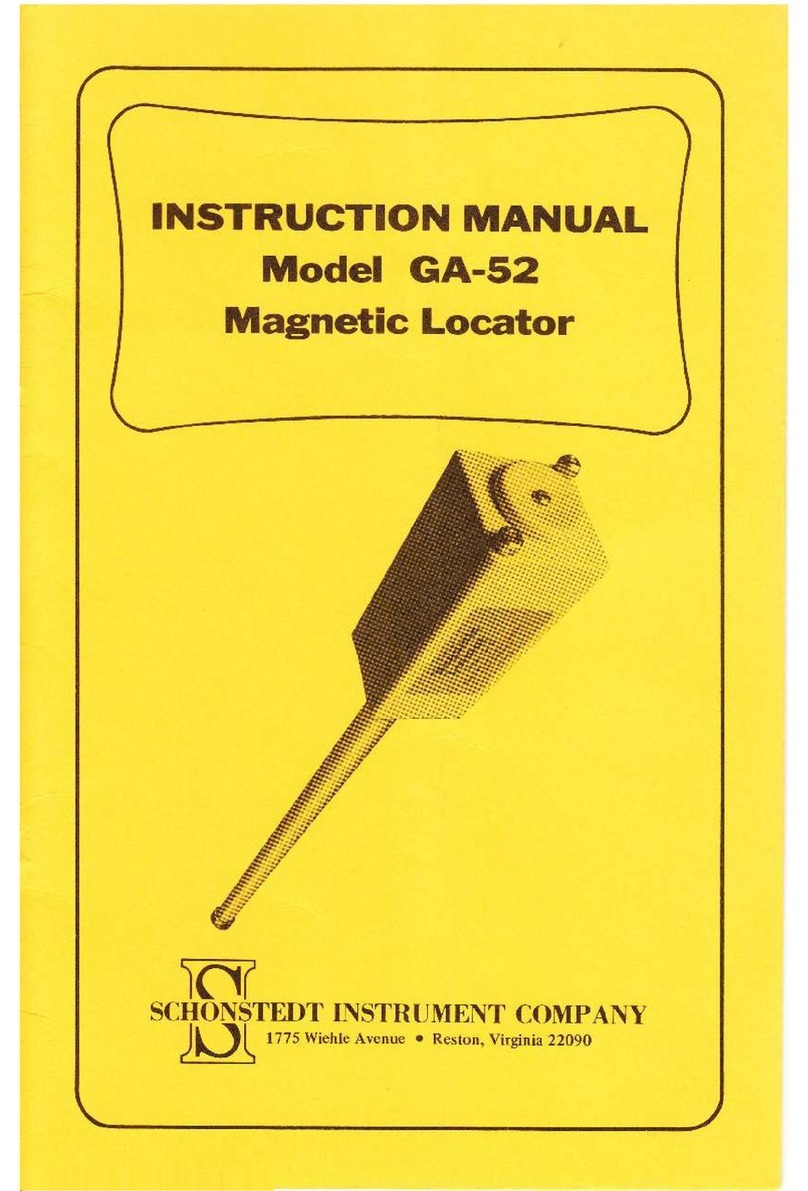
Schonstedt Instrument
Schonstedt Instrument GA-52 instruction manual

SEW
SEW PT-30 instruction manual