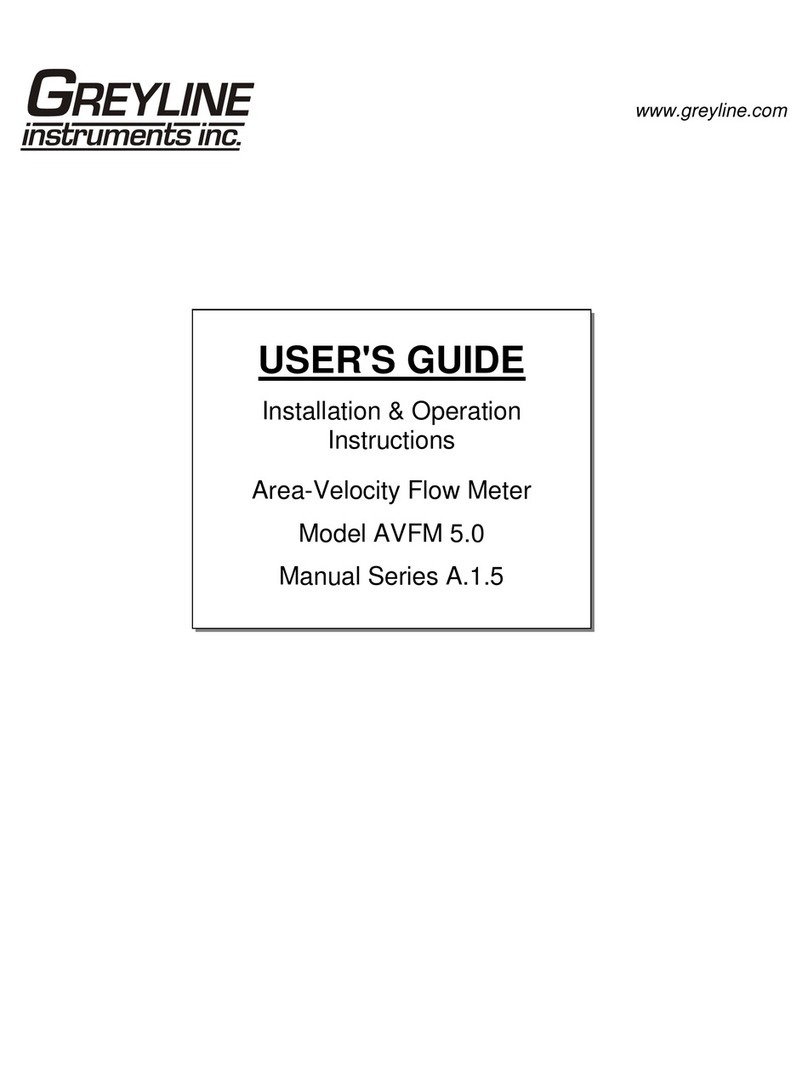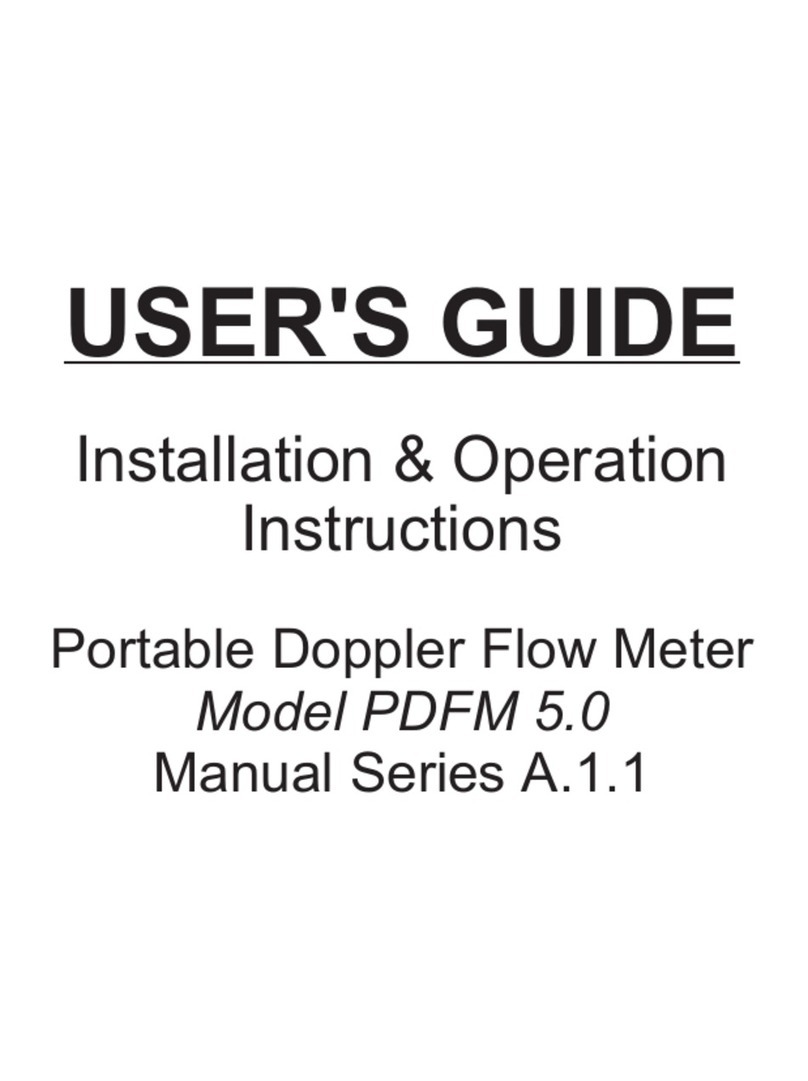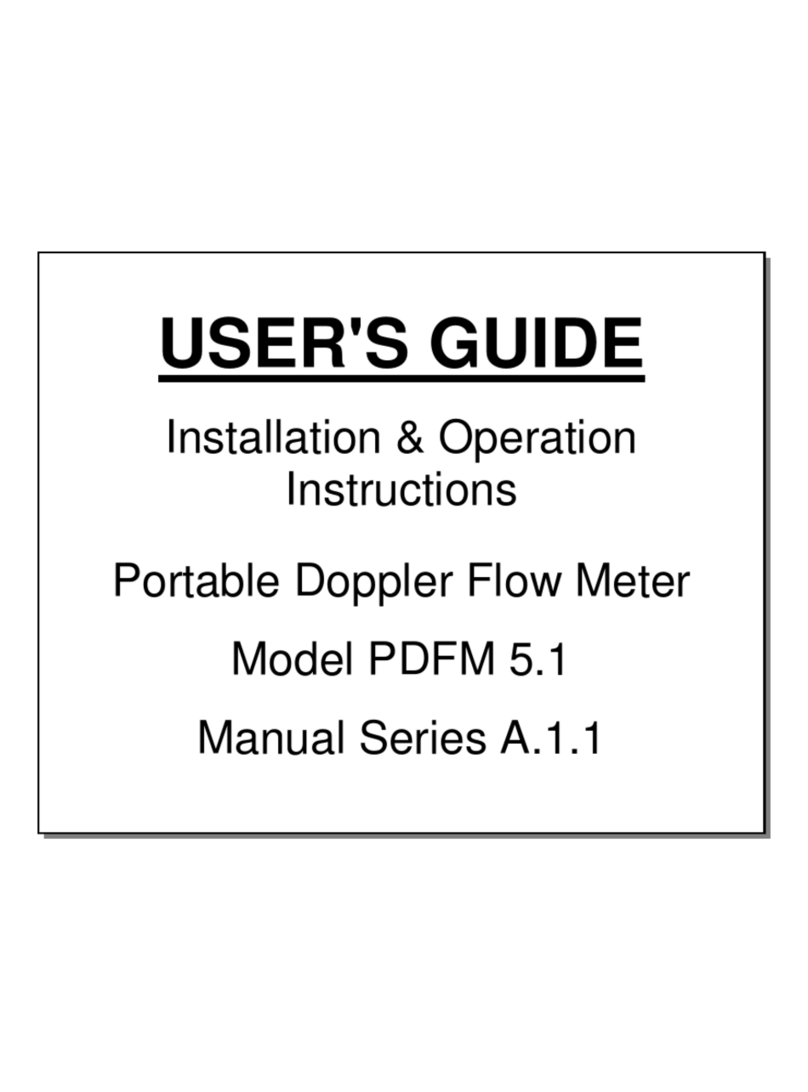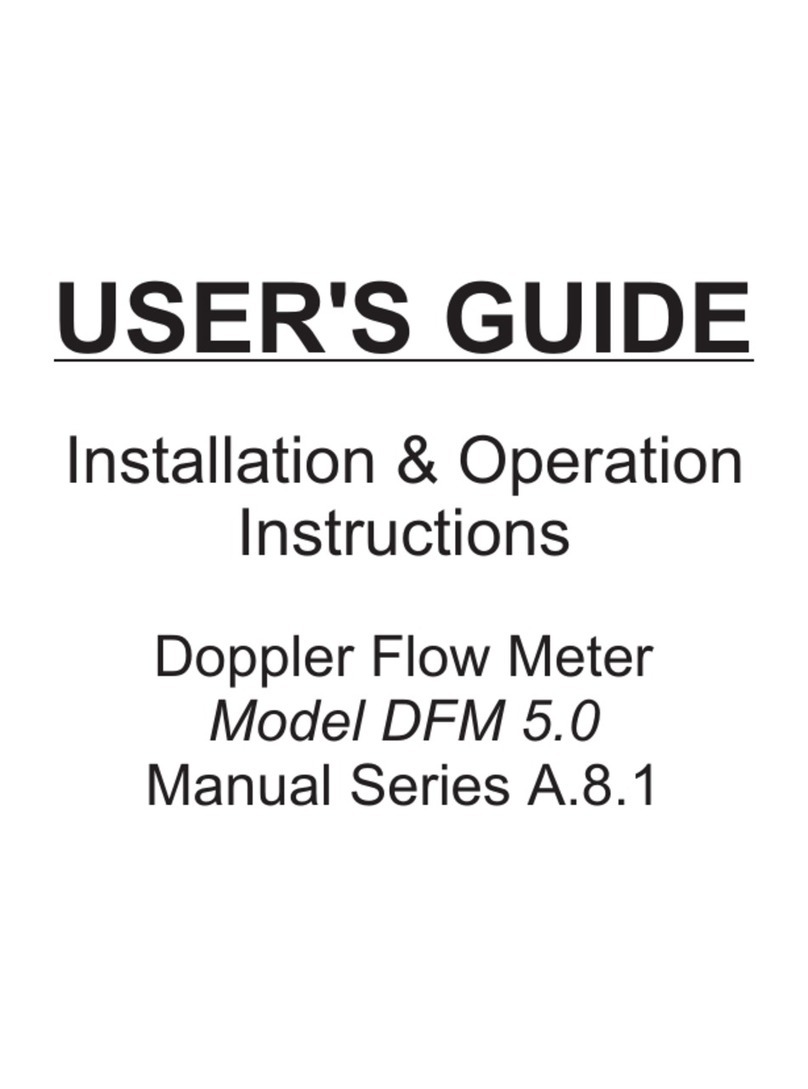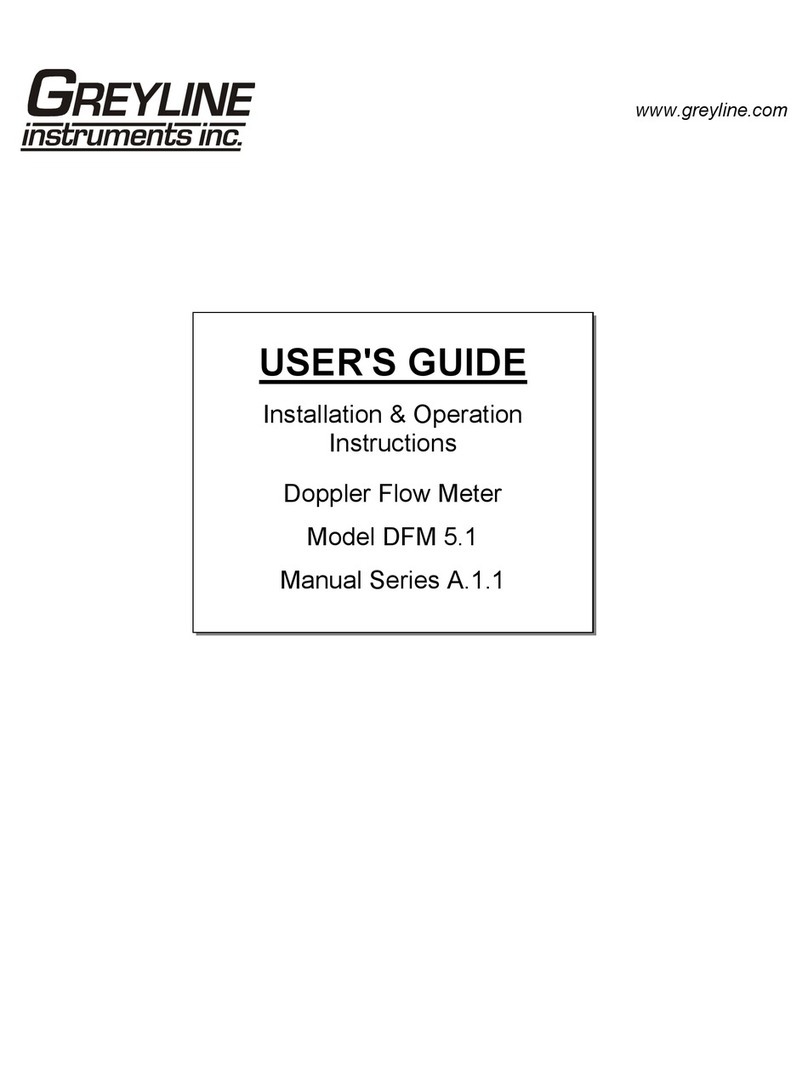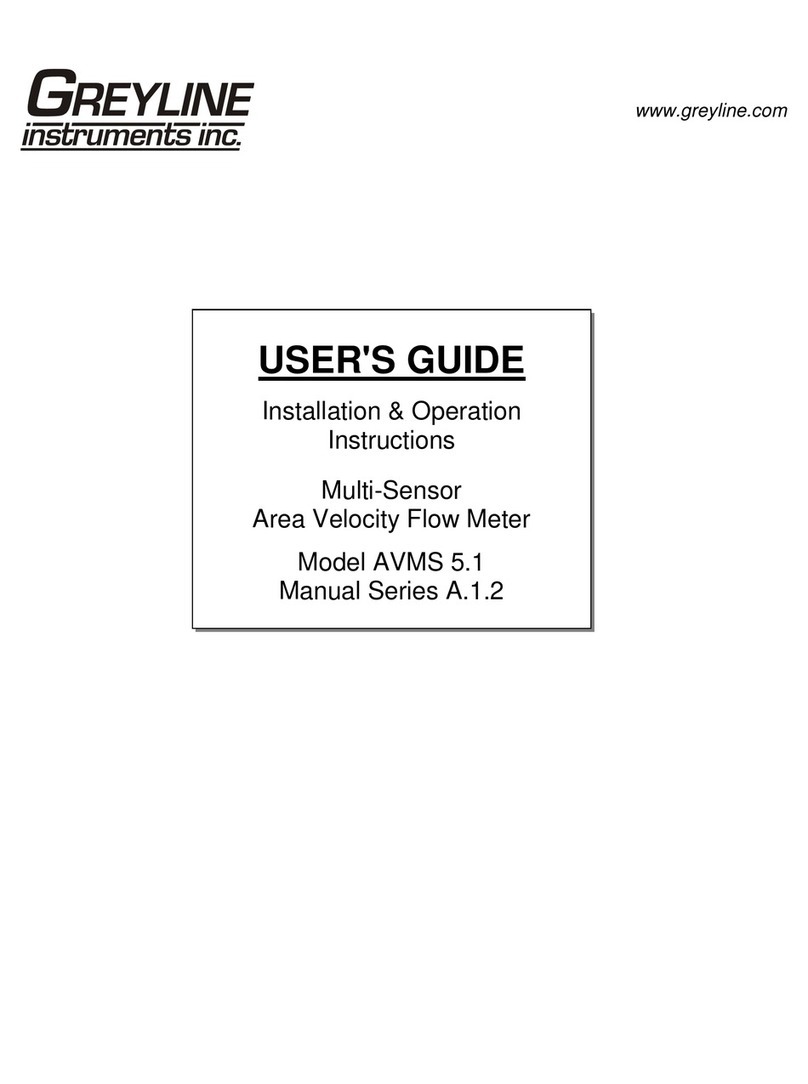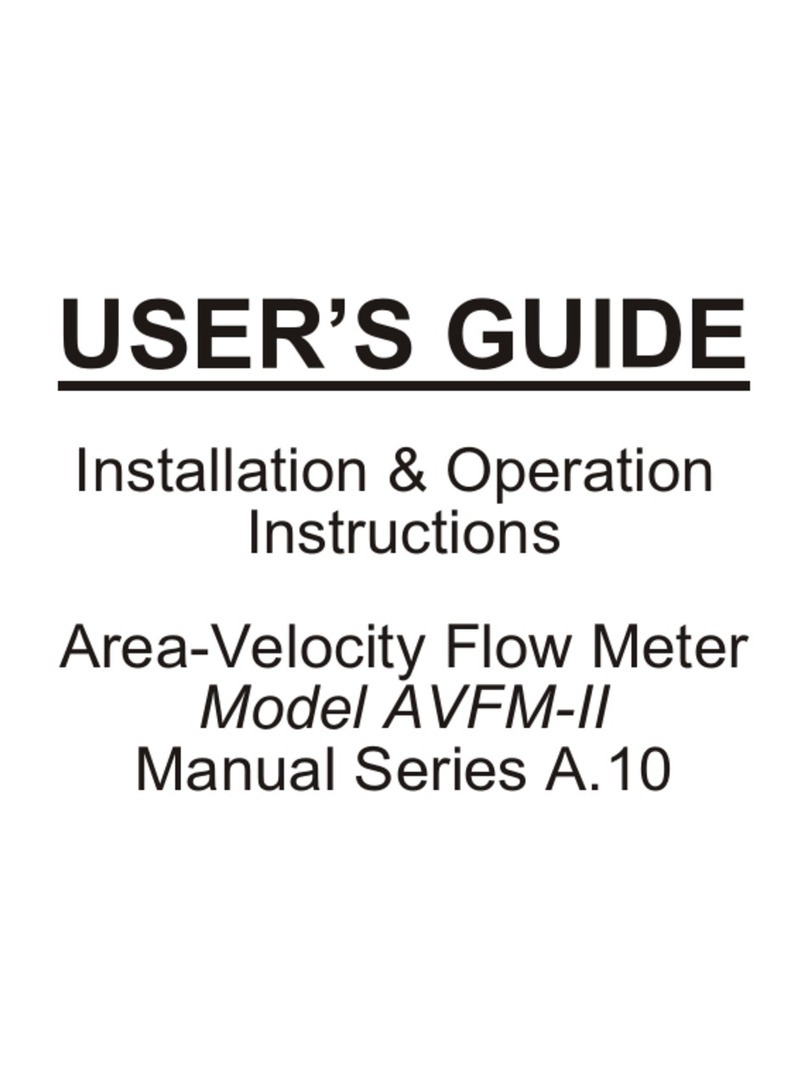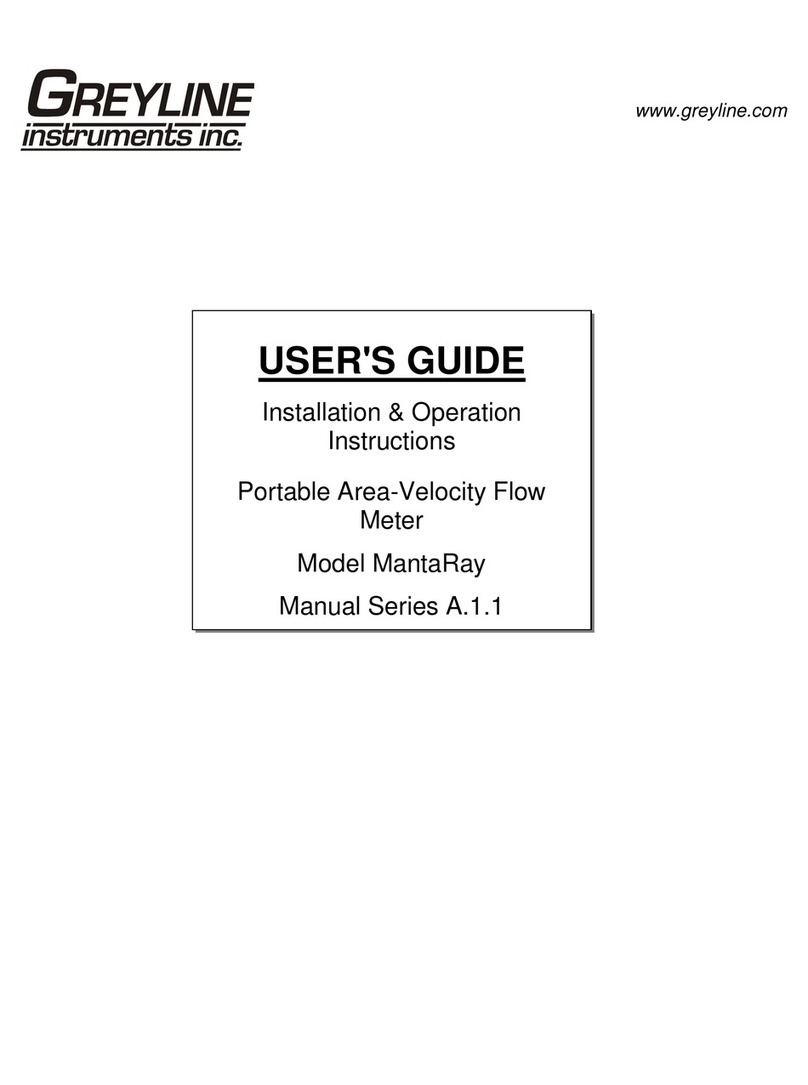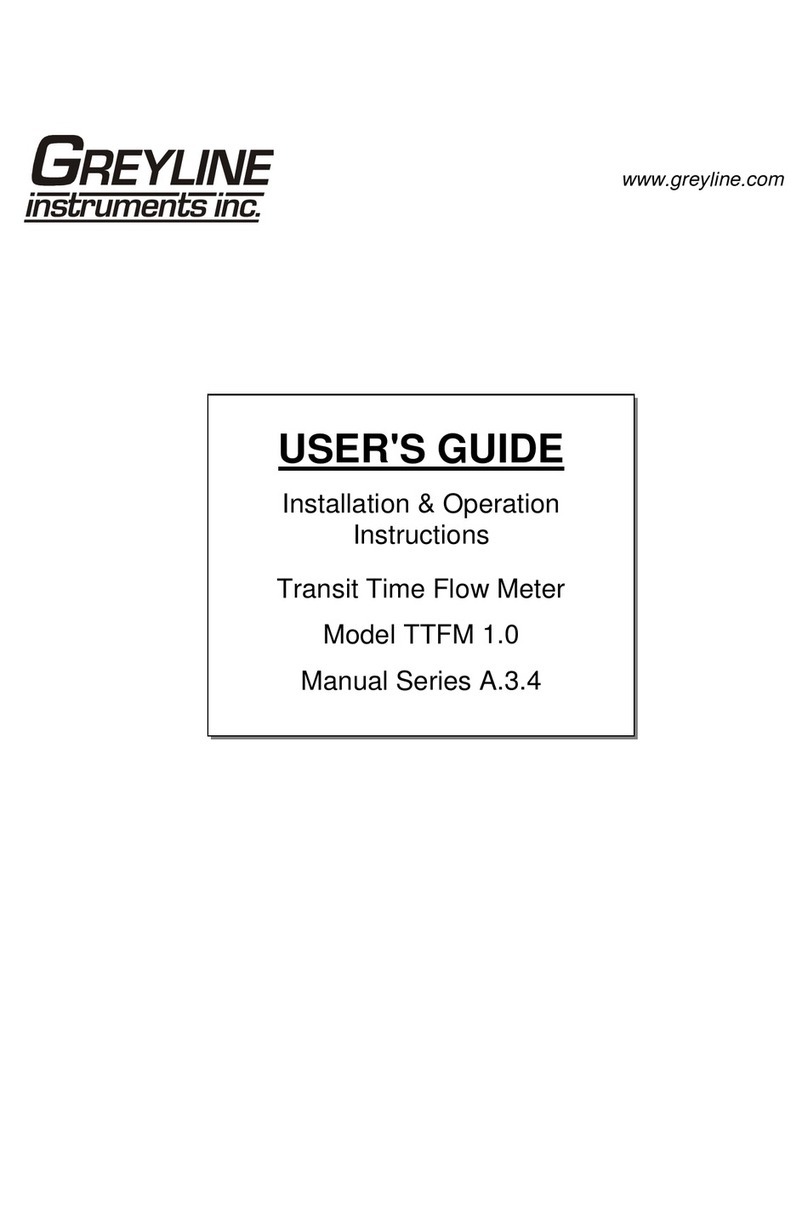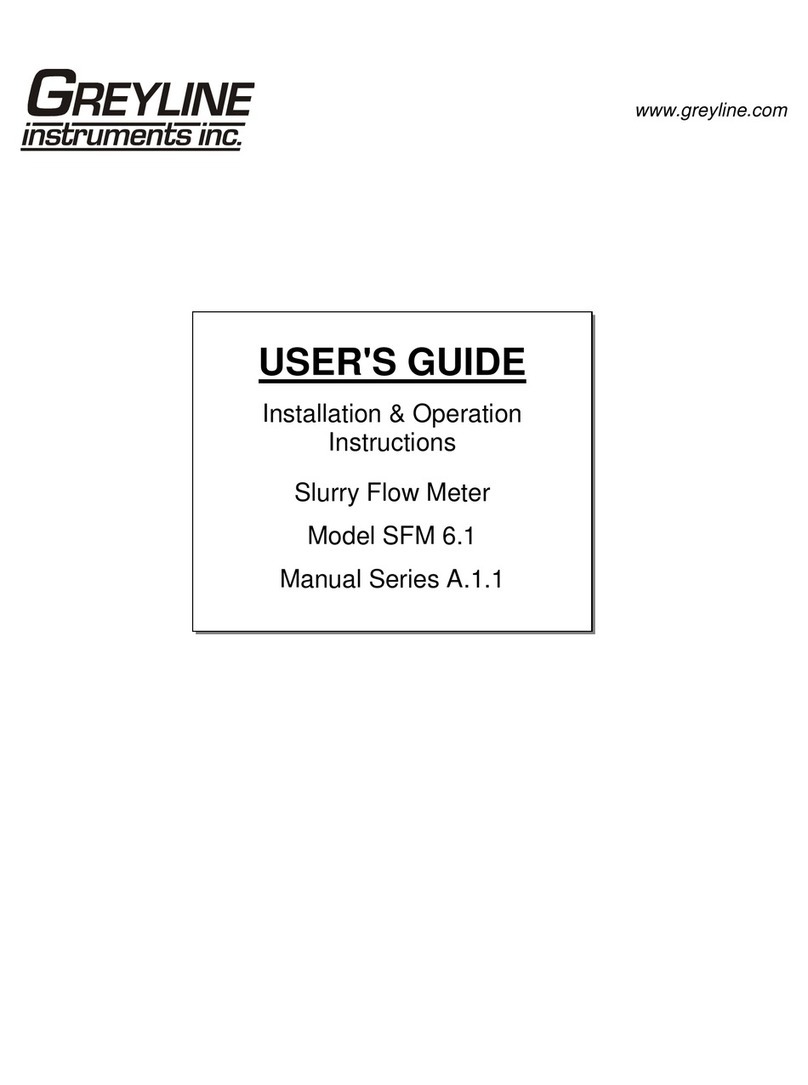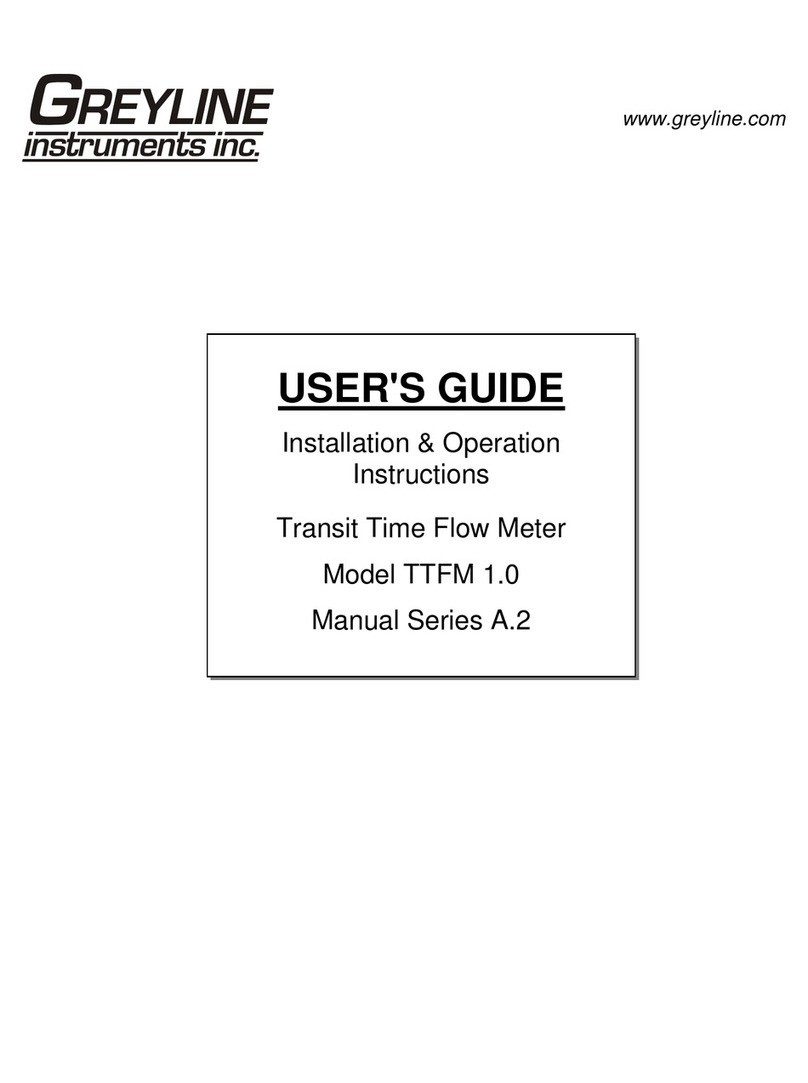Page 3 www.greyline.com
Table of Contents
1: General Description......................................................................................................................5
1.1 Introduction........................................................................................................................5
1.2 Principles of Operation......................................................................................................6
1.3 Supplied Hardware............................................................................................................7
1.4 Portaflow PT500 Instrument..............................................................................................8
1.4.1 Connectors ...........................................................................................................8
1.4.2 Keypad..................................................................................................................9
1.4.3 Power supply and battery charging....................................................................10
1.5 Transducers.....................................................................................................................10
2: Installation………………………………………….…………………………………………………11
2.1 Transducer Positioning....................................................................................................11
2.2 Transducer Attachment (Type ‘A’ & ‘B’)..........................................................................12
2.2.1 Preparation.........................................................................................................12
2.2.2 Attaching the guide rails.....................................................................................12
2.2.3 Fitting the transducers........................................................................................13
2.3 Installing the USB Virtual Com. Port ...............................................................................14
3: Operating Procedures.............................................................................................................15
3.1 Setting-up the Instrument................................................................................................16
3.1.1 Using the instrument for the first time.................................................................16
3.1.2 Enabling/disabling the backlight.........................................................................17
3.2 Using the Quick Start Menu ............................................................................................17
3.3 Using the System at a Regularly Monitored Location.....................................................20
3.4 Managing Named Sites...................................................................................................22
3.4.1 Setting up a new site..........................................................................................22
3.4.2 Changing a site name.........................................................................................23
3.5 Instrument Calibration.....................................................................................................24
3.5.1 Adjusting the zero cut-off....................................................................................24
3.5.2 Adjusting the set zero flow offset........................................................................24
3.5.3 Adjusting the calibration factor ...........................................................................25
3.5.4 Adjusting the roughness factor...........................................................................25
3.5.5 Adjusting the damping factor..............................................................................27
3.6 Performing Monitoring & Logging Functions...................................................................28
3.6.1 How to measure totalised flows (manually)........................................................28
3.6.2 How to set up the basic logging application to memory.....................................30
3.6.3 How to set up automatic (timed) logging mode..................................................32