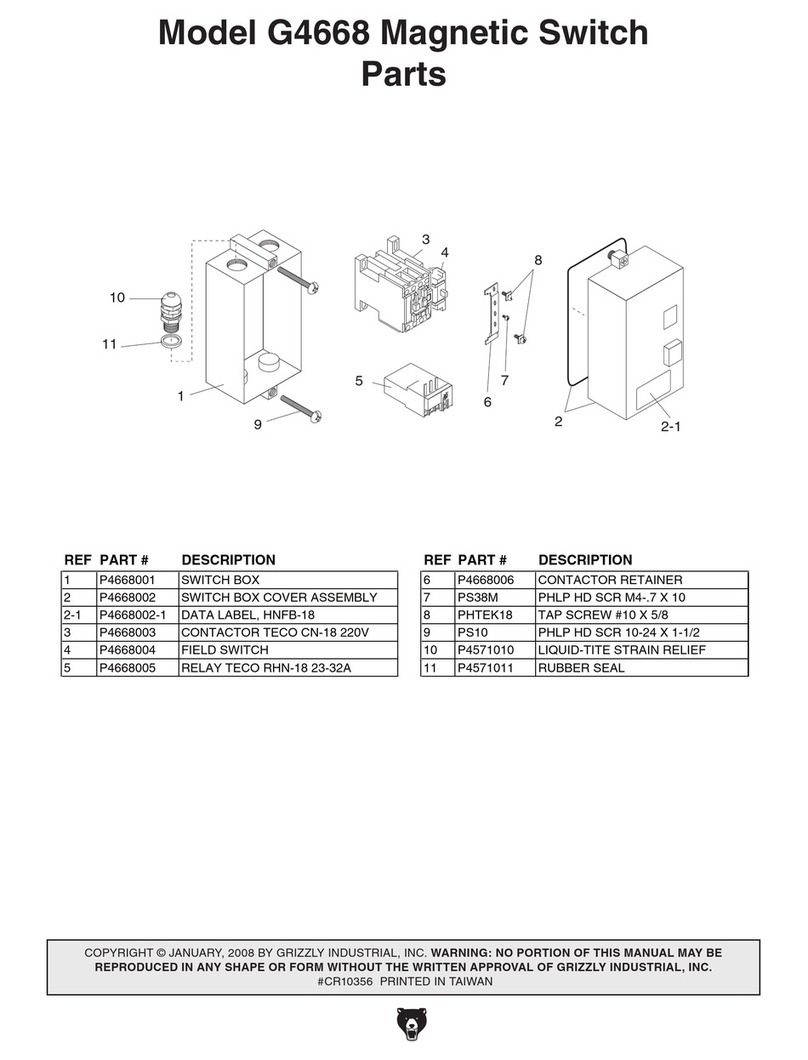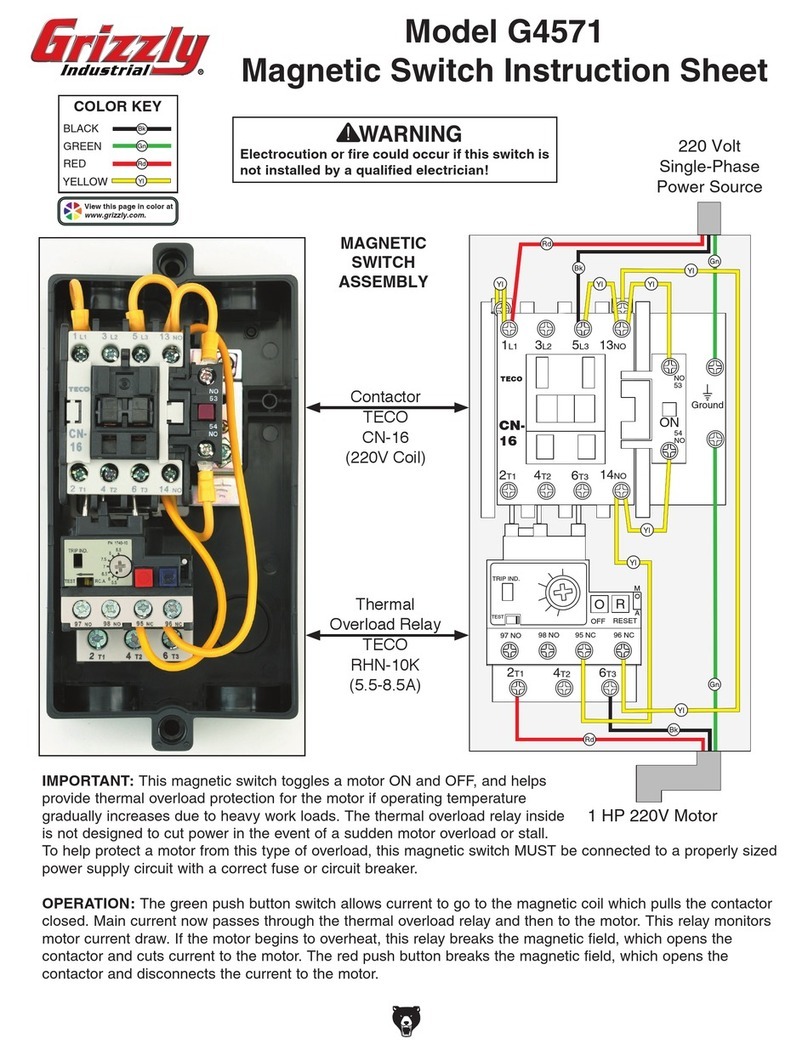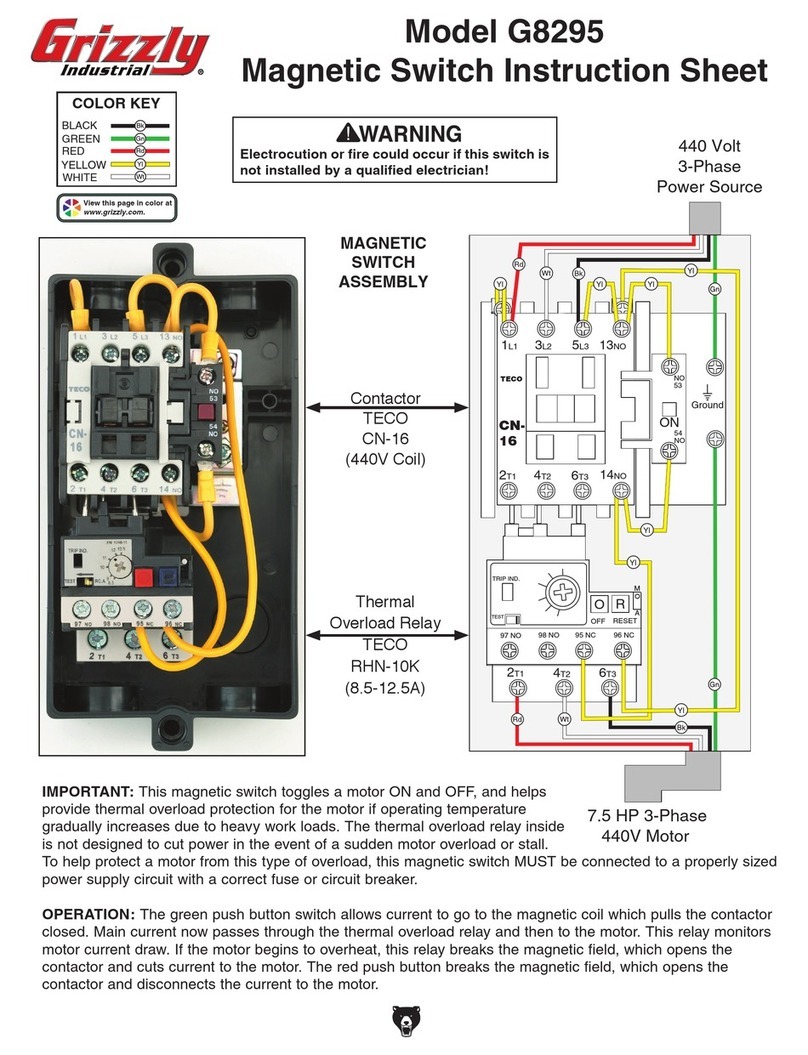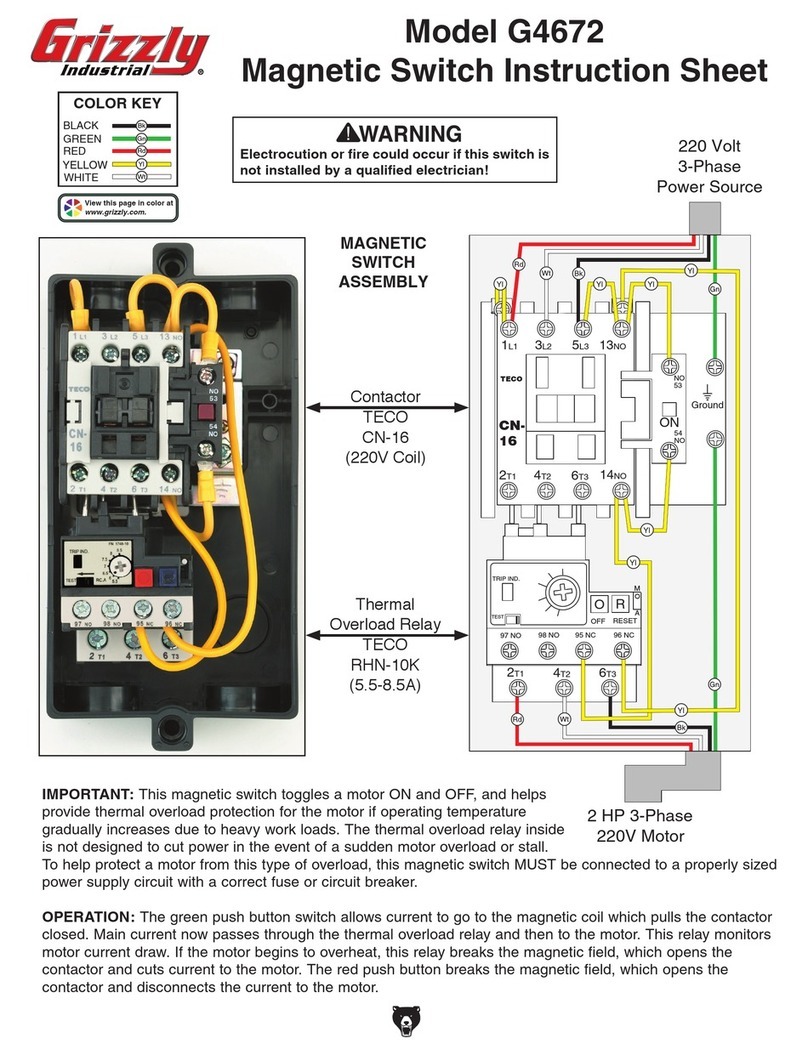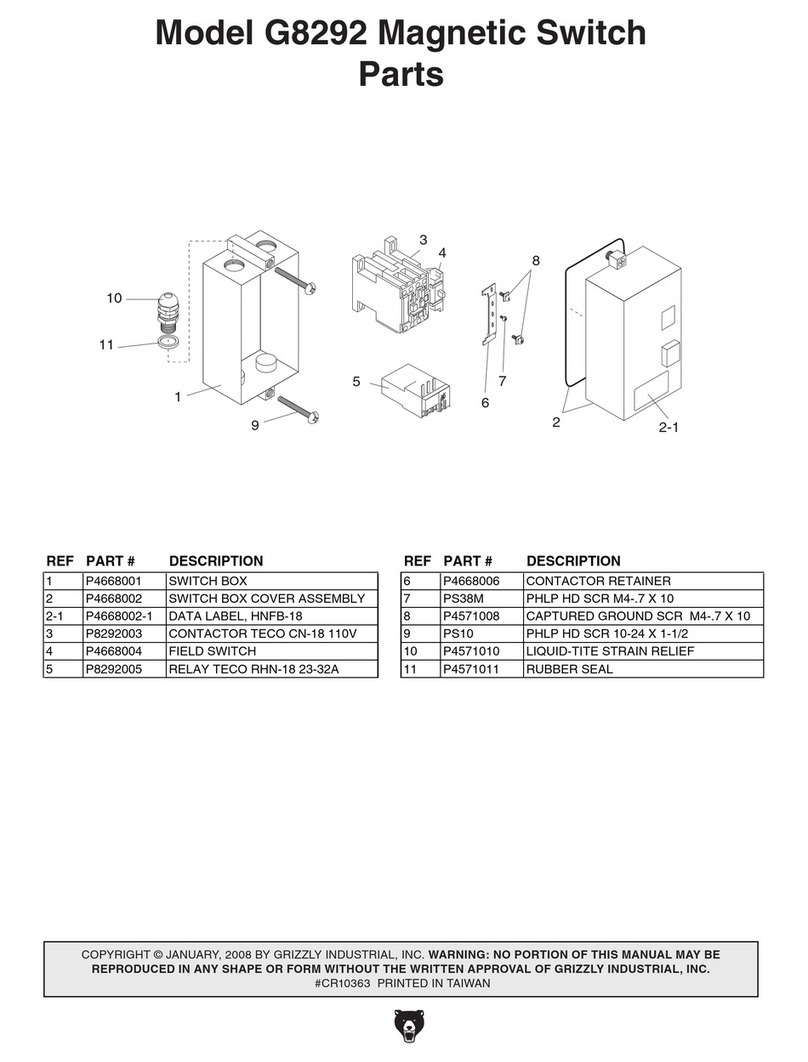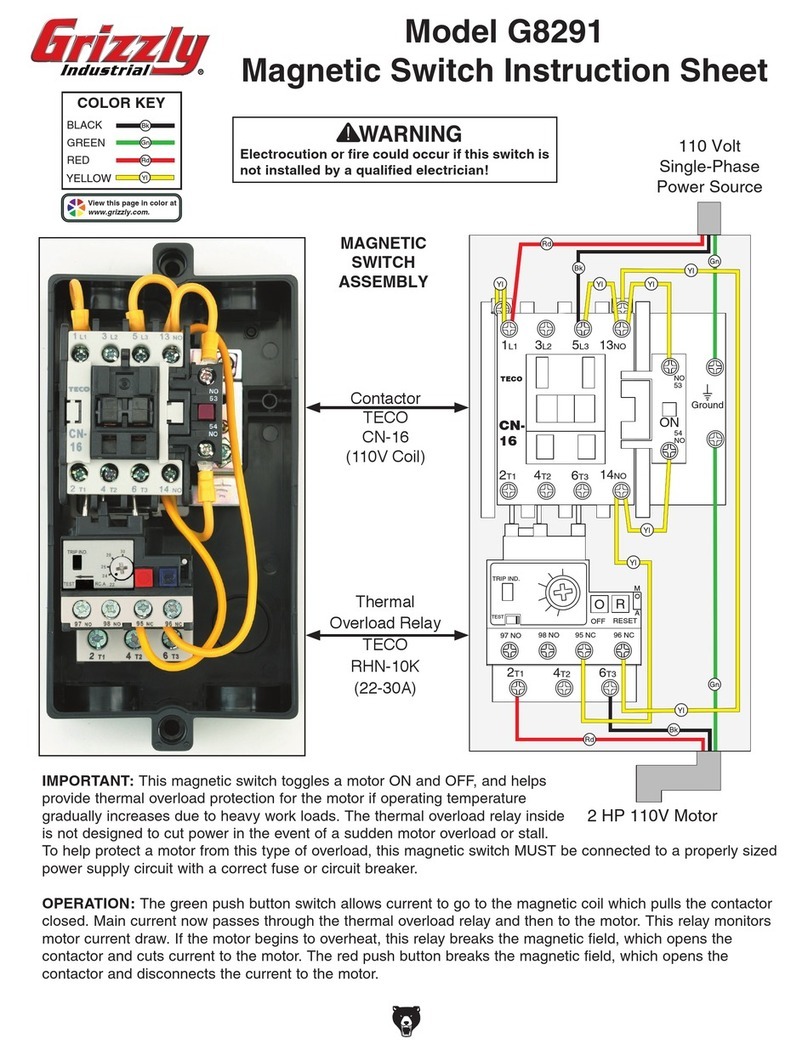Thermal Relay Overload
Amp Adjustment Dial:
Turn this dial to meet your
motor manufacturer's
thermal overload amp setting
specification. Typically this
setting is 100-110% of what is
listed on the motor data plate as
the max amp load. Remember,
turning this dial has no effect on
increasing motor horsepower.
If this dial is turned to an amp
setting that is too high, the
motor can overheat and be
damaged before the relay
trips.
Trip Indicator: If the window
is flagged yellow, the thermal
relay has tripped.
Manual Trip Test Lever:
If the thermal relay function
is in question, use a wooden
toothpick to slide the yellow test
lever to the left. If the motor
shuts off, the thermal relay has
tripped and is functional.
ON Button:
When pushed, power is sent
to the magnetic field coil and
the contactor closes and
sends power to the motor.
Manual/Auto Reset Lever:
In the up position, the
thermal relay is in manual
reset mode, where if tripped,
you must first push the
red and then the green
ON button reset button
on the outside of the main
cover to reset the thermal
relay. In the down position,
the thermal relay will
automatically reset when it
has cooled.
Reset Button:
When pushed, the thermal
relay is reset and the
yellow flag shown in the trip
indicator window is cleared.
Manual Contactor Override Lug:
When pushed, the contactor is
manually closed for troubleshooting
purposes only.
OFF Button:
When pushed, the current going to the magnetic field coil is cut, which
opens the contactor and cuts power to the motor.
Parts Breakdown
REF PART # DESCRIPTION REF PART # DESCRIPTION
1 P4571001 SWITCH BOX 6 P4571006 CONTACTOR RETAINER
2 P4571002 SWITCH BOX COVER ASSEMBLY 7 PS55M PHLP HD SCR M3-.5 X 10
2-1 P4572002-1 DATA LABEL, HNFB-16KK 8 P4571008 CAPTURED GROUND SCR M4-.7 X 10
3 P8290003 CONTACTOR TECO CN-16 110V 9 PS10 PHLP HD SCR 10-24 X 1-1/2
4 P4571004 FIELD SWITCH TECO CNA-1 10 P4571010 LIQUID-TITE STRAIN RELIEF
5 P4673005 RELAY TECO RHN-10K 8.5-12.5A 11 P4571011 RUBBER SEAL
11
10
9
5
2
4
6
7
8
1
3
2-1
COPYRIGHT © JANUARY, 2008 BY GRIZZLY INDUSTRIAL, INC. WARNING: NO PORTION OF THIS MANUAL MAY BE
REPRODUCED IN ANY SHAPE OR FORM WITHOUT THE WRITTEN APPROVAL OF GRIZZLY INDUSTRIAL, INC.
#CR10361 PRINTED IN TAIWAN