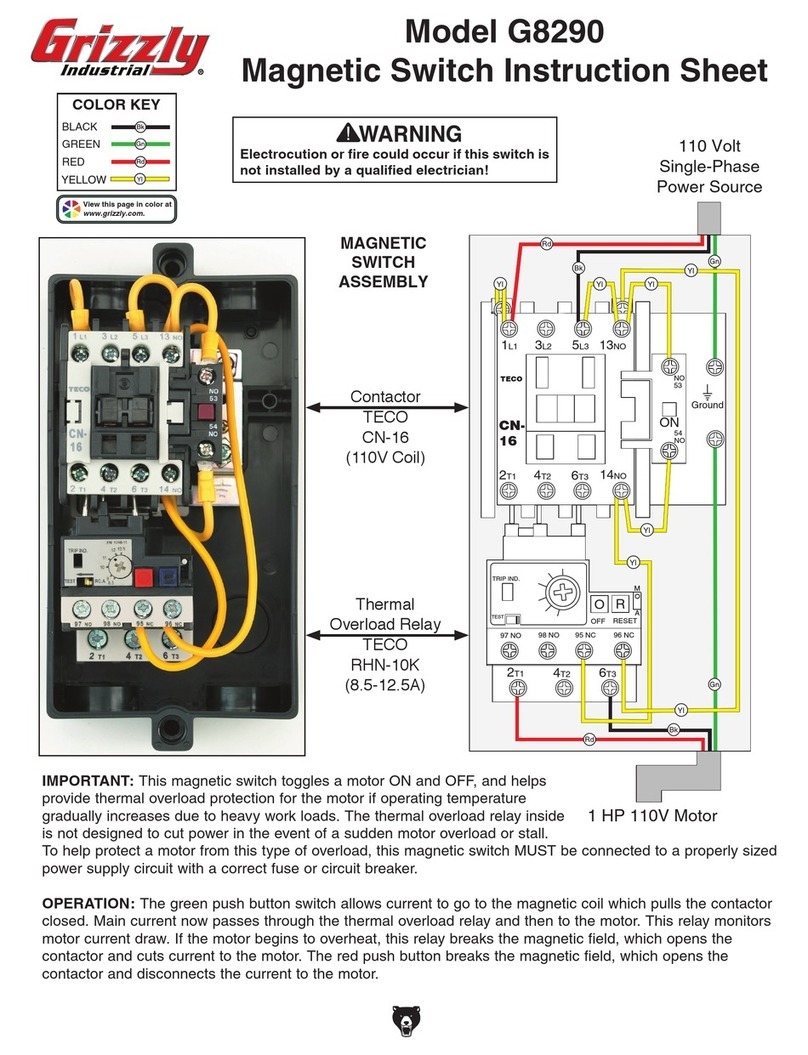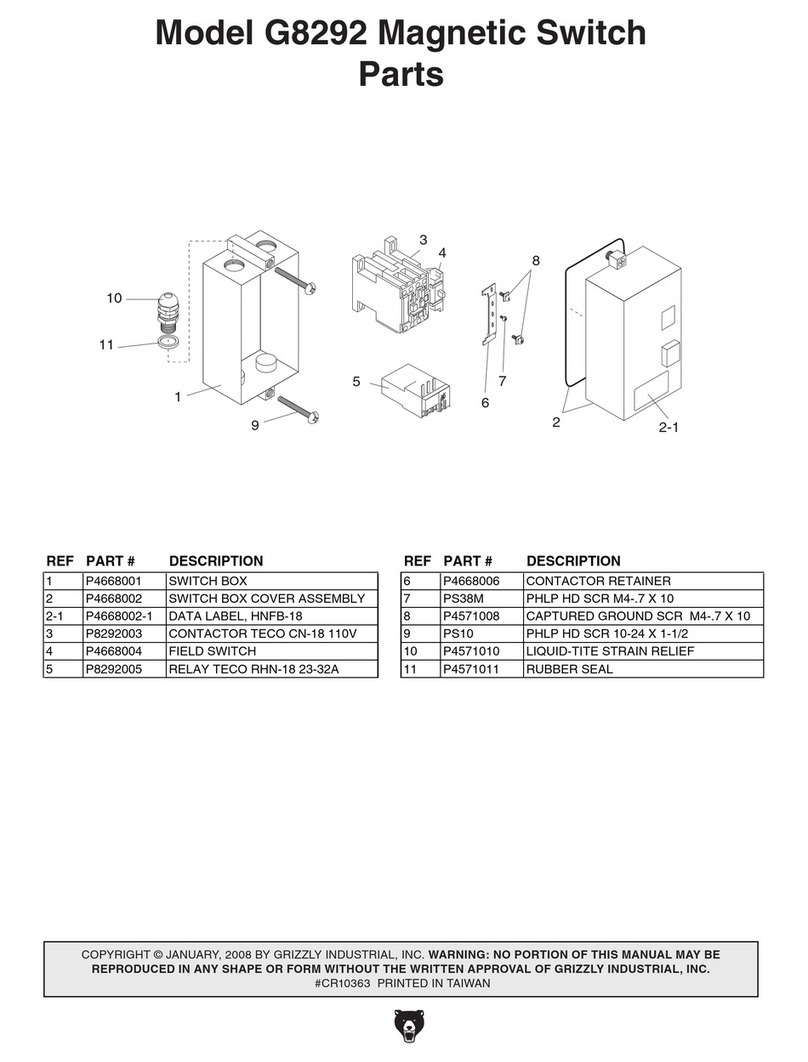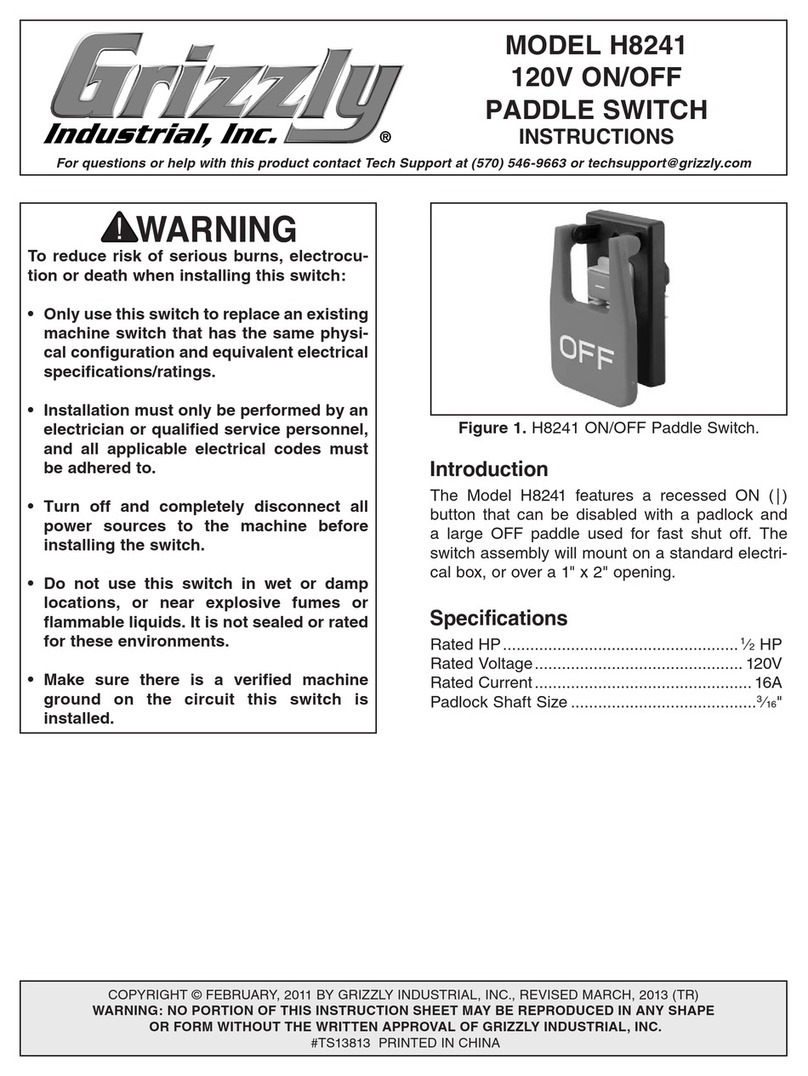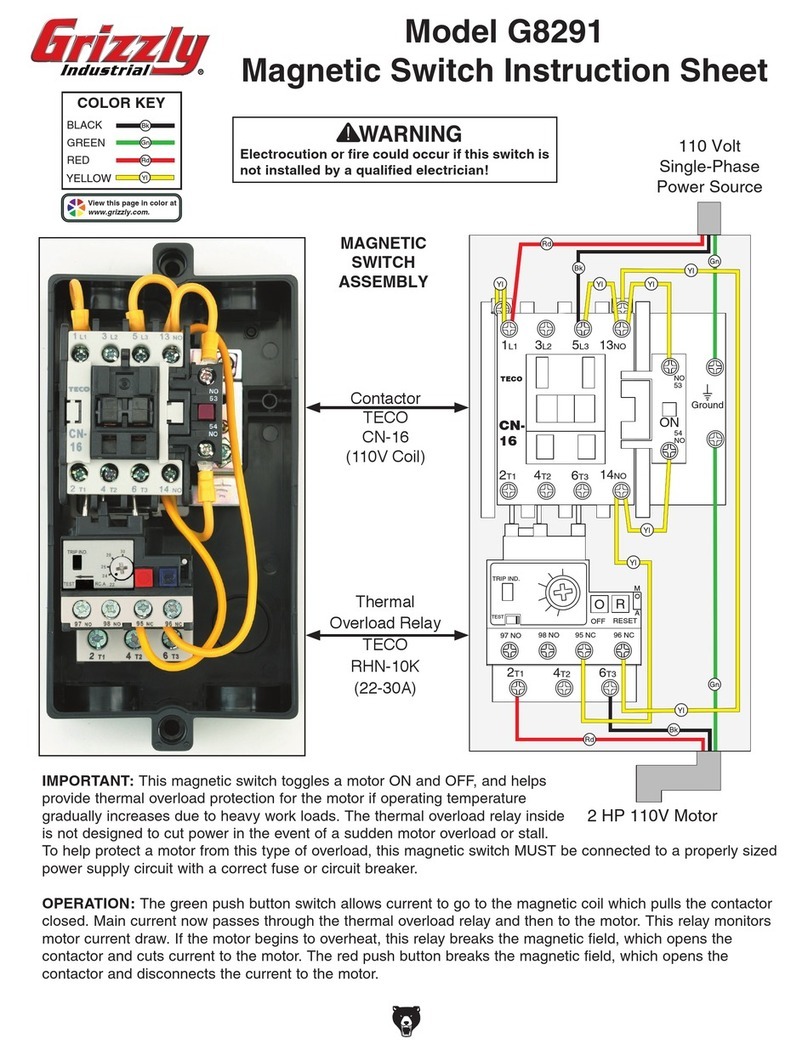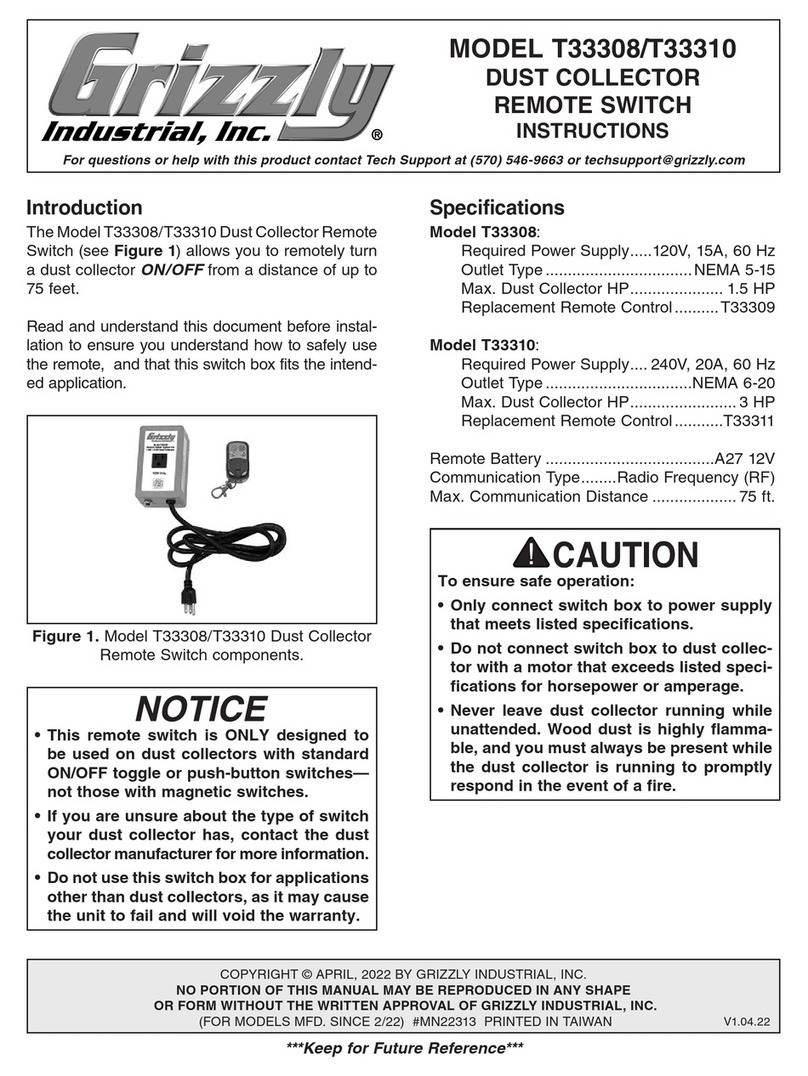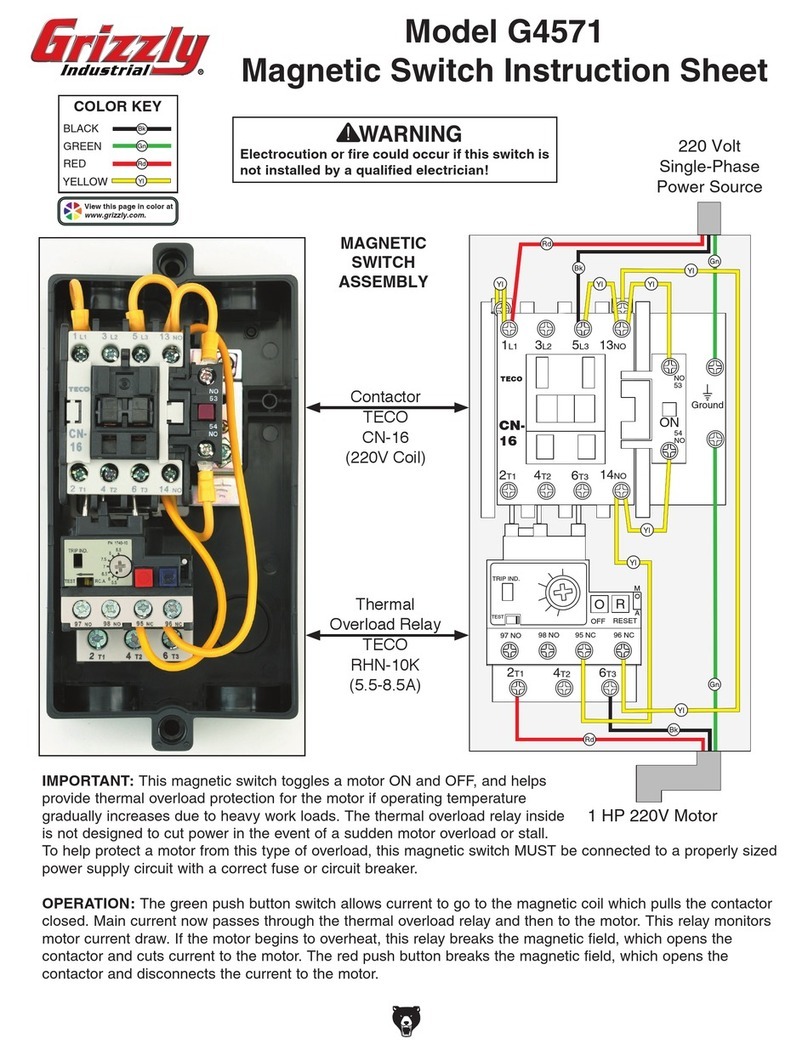6.
7.
8.
Remote Tuning
Remote Tuning
To tune the remote control:
1.
2.
3.
4.
5.
6.
7.
ON OFF
Steps 1–7
Always disconnect the air
filter and remote control
from power before perform-
ing service or maintenance
to avoid the risk of electro-
cution.