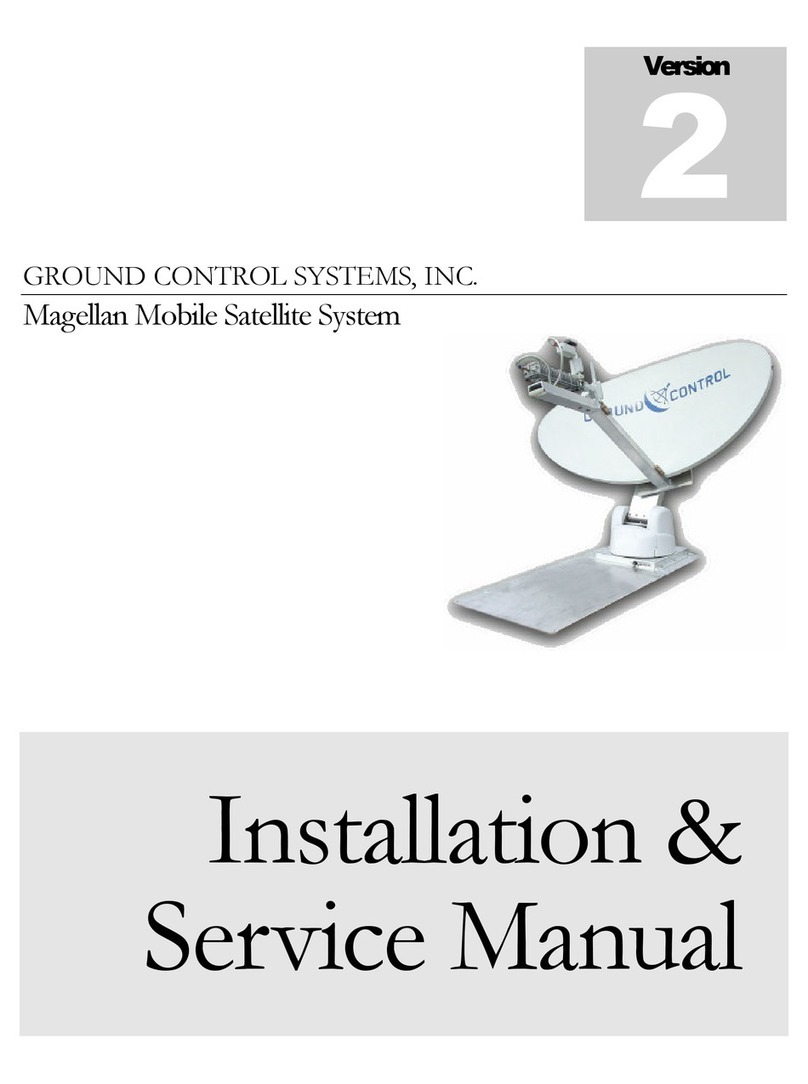98m iDirect Toughsat Flyaway Quick Start Guide
Deploy:
1. Remove the top on the large aluminum case.
2. Remove the covers on the rack mount case containing the modem
and dish controller.
3. Locate the 50’ ca le harness in the rack mount case and connect
the coaxial and control ca les to the ase of the MSS. Be sure to
match colors on the coaxial connectors. Also e sure to hand
tighten the control ca le connection at the ase of the MSS.
4. Locate the power ca le for the rack mount power strip inside the
case, and connect to power.
5. If the MSS control unit and modem don’t power up, make sure the
power switches on the ack of the rack mount units are turned on.
Also make sure the power strip is turned on (if applica le).
6. The dish will need a out a minute or two to acquire the GPS signal.
You can use this time to unpack the reflector from the round
canvas ag and locate the small ag that contains the reflector
hardware. Note the 2 different length carriage olts for the
reflector.
7. Press the “Find Satellite” utton on the front of the MSS control
unit. The dish should start to rise within 5 seconds. If it does not,
the dish doesn’t have the GPS signal – try again in another minute.
Remove the large orange foam package from inside the mount, and
set aside.
8. Once the mounting arms for the reflector are perpendicular to the
ground, the dish will stop moving, and you can install the reflector.
The shorter olts go on the upper mounting holes, and the longer
ones are for the lower holes.
9. Secure the reflector using the included washers and nuts and
tighten snug with a wrench or nut driver.
10.Press the “Find Satellite” utton again to let the dish resume
deploying and acquiring the satellite. It should acquire within a
couple minutes, if you have a clear view of the southern sky.
Use:
Your Toughsat unit was tested and configured at our manufacturing facility.
The default SSID for the wireless access point is “Toughsat <serial num er>”.
You can also connect to the system using an Ethernet ca le connected to the
ack of the MSS control unit in one of the 4 LAN ports. The default
configuration uses DHCP to manage the IP addresses, so e sure your
computer is set for DHCP.
Below the MSS control unit, is the iDirect Satellite Modem. There are 5 green
LEDs on the front of the unit. When all of these lights are solid green, you