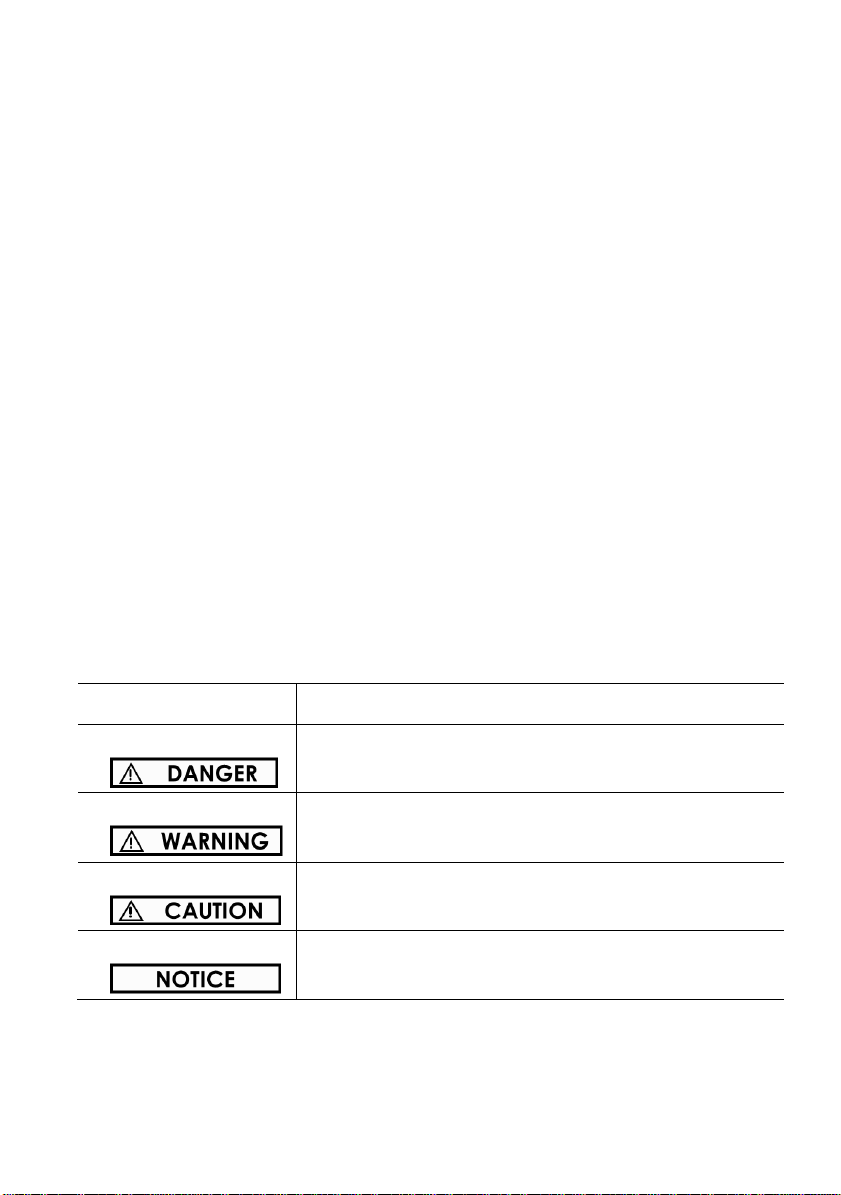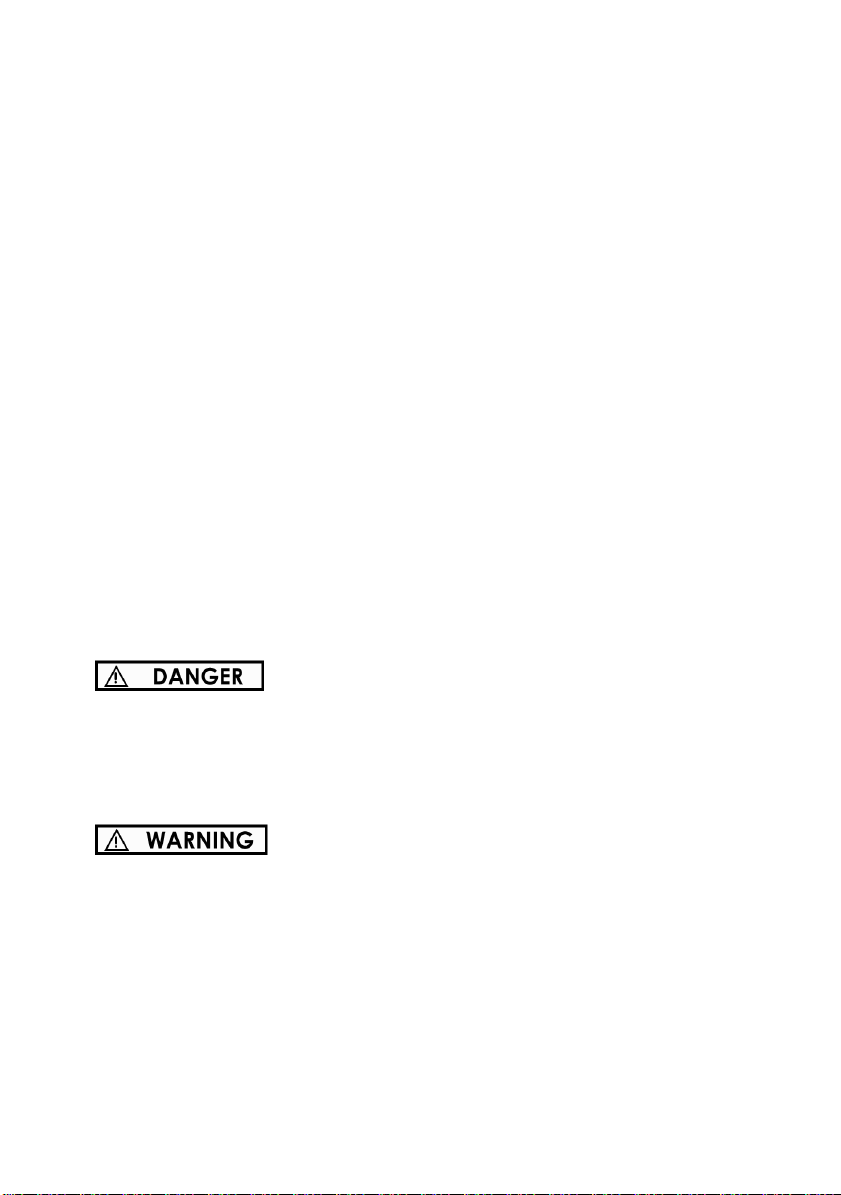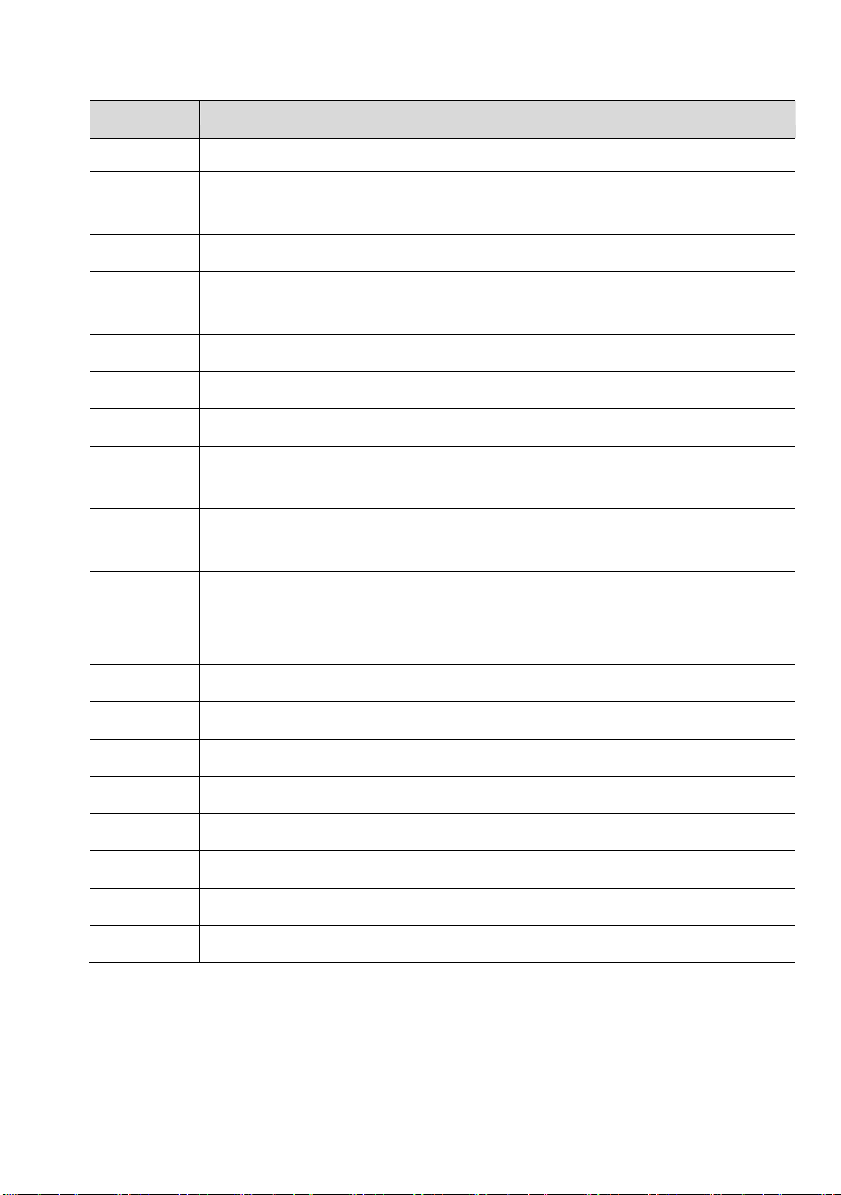CONTENTS
1. About This Manual ........................................................................1
1.1 Products Covered by This Manual ................................1
1.2 Target Group ..............................................................1
1.3 Symbols ......................................................................1
2. Safety & Warning ..........................................................................2
2.1 Personnel Safety ..........................................................2
2.2 Inverter Protection........................................................2
2.3 Battery Protection.........................................................3
2.4 Electrical Connection ...................................................4
3Product Introduction........................................................................5
3.1 View of the Inverter......................................................5
3.2 System Diagram ..........................................................8
3.3 Working Mode Introduction .........................................9
4 Unpacking and Storage ...................................................................12
4.1 Packing List ..............................................................12
4.2 Storage ....................................................................14
5 Mounting Installation .......................................................................15
5.1 Requirements for Mounting.......................................15
5.2 Mounting Instructions ...............................................17
6Electrical Connection...................................................................21
6.1 Wiring Diagram ........................................................22
6.2 Overview of Connection Area ....................................23
6.3 PV Connection...........................................................24
6.4 Grid Connection .......................................................26
6.5 EPS Connection .........................................................27
6.6 Battery Connection ....................................................28
6.7 Smart Meter Connection ............................................30
6.8 Parallel Connection ...................................................31
6.9 Wi-Fi Stick Connection...............................................32
6.10 DRM Connection .......................................................32
7Operating of the Inverter.............................................................33
7.1 LEDs and Graphical Display .....................................33
7.2 Commission ..............................................................35
7.3 Decommission...........................................................36
7.4 Settings on the APP....................................................37
8Troubleshooting ..........................................................................43