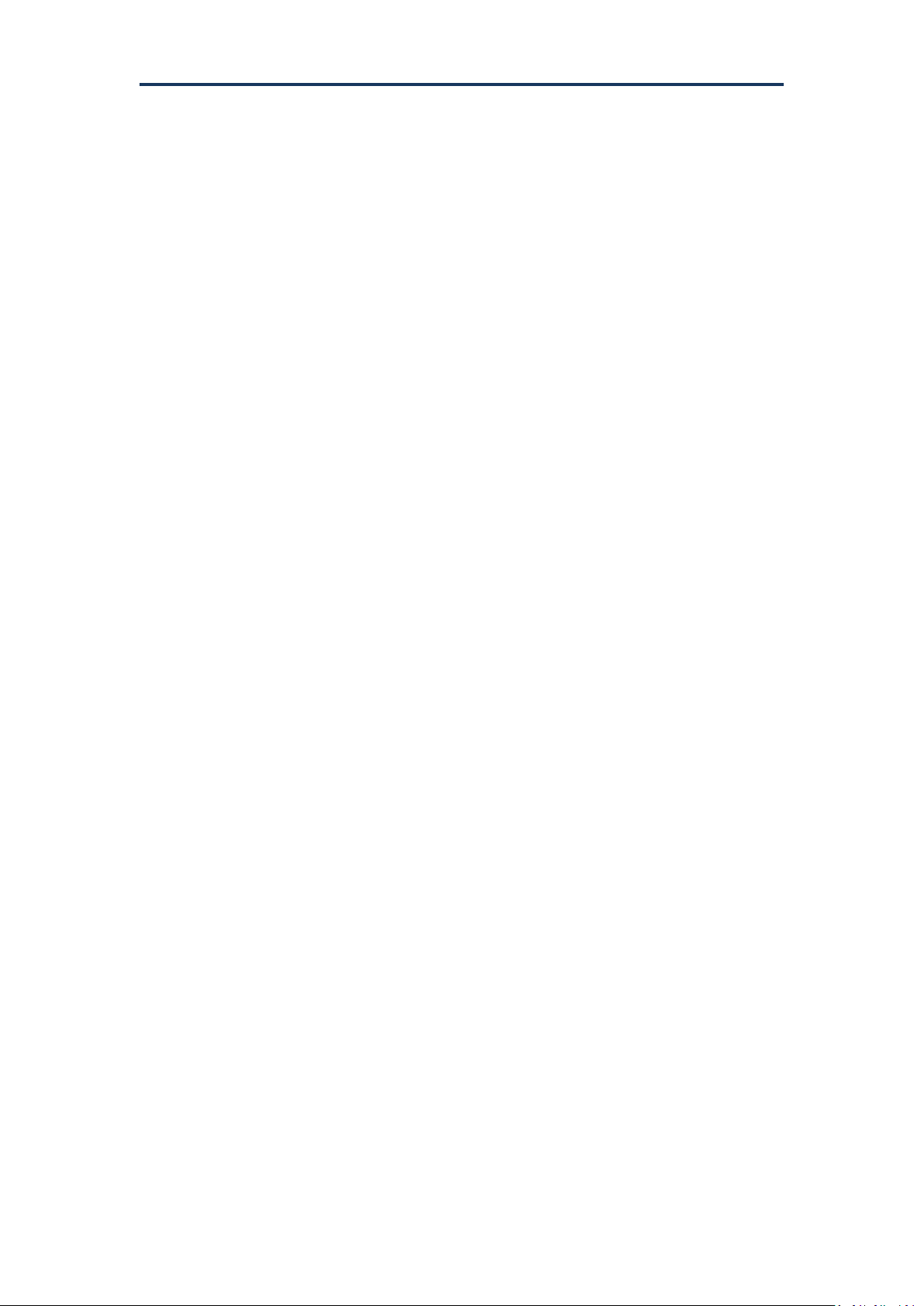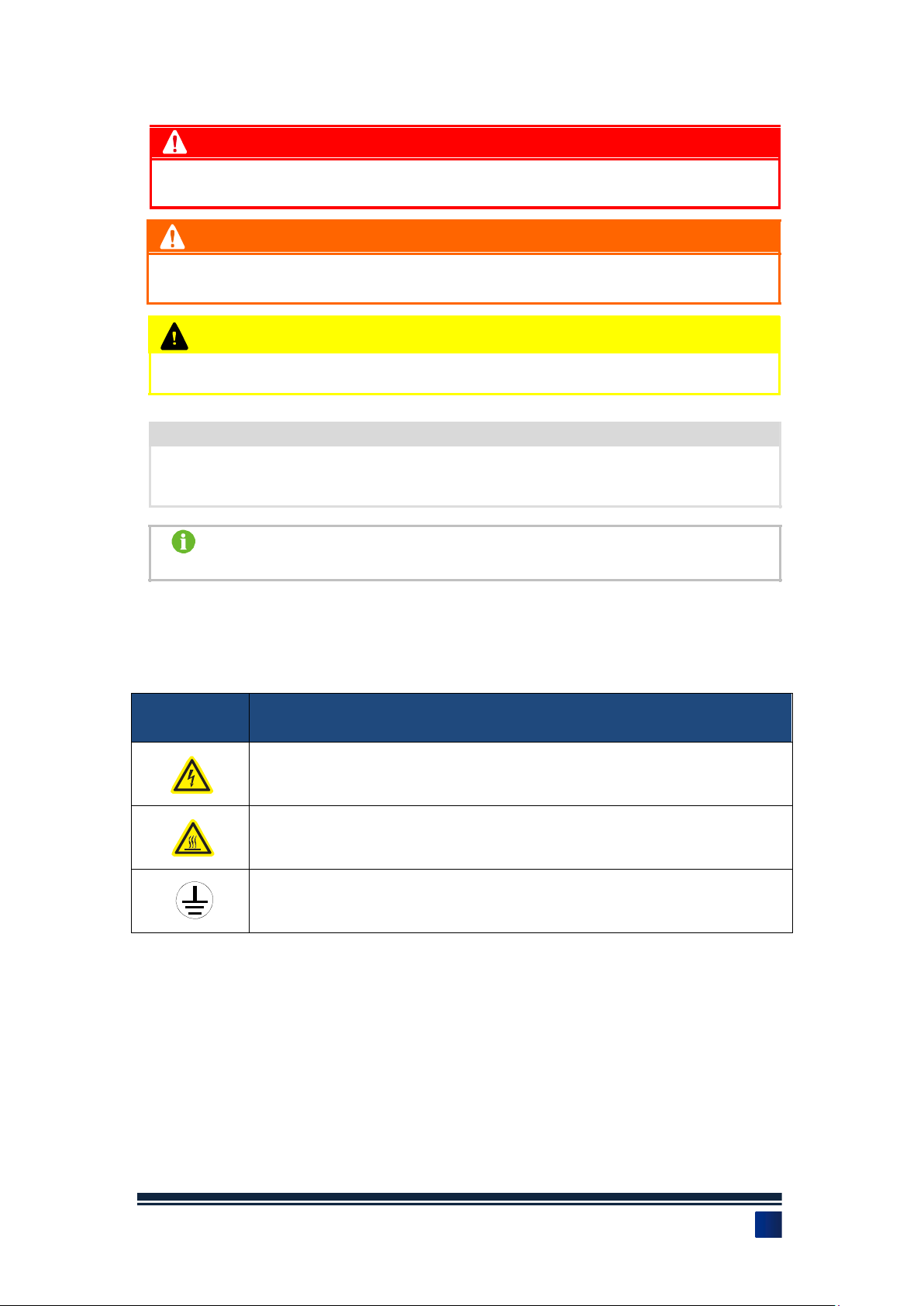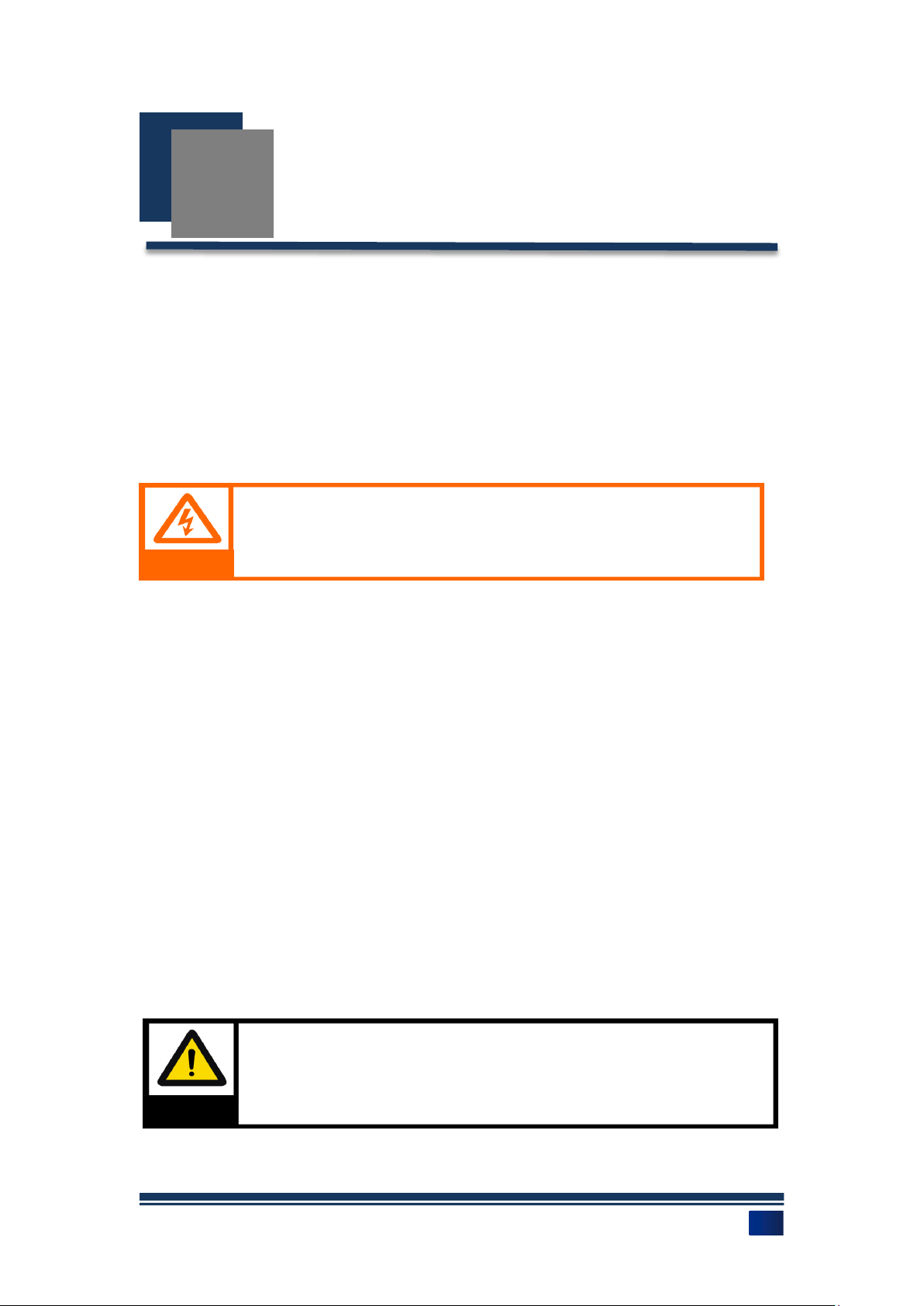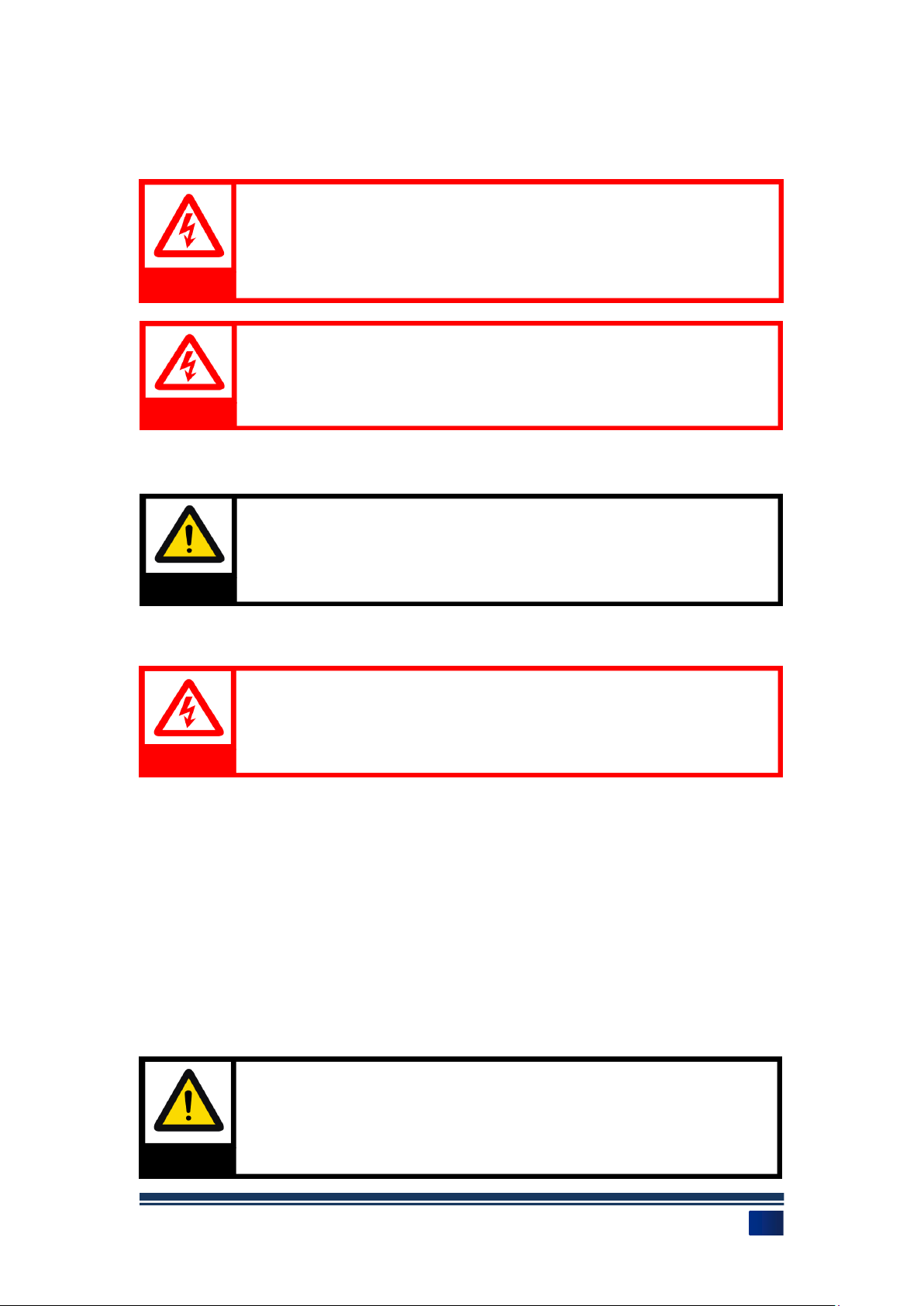CONTENTS
1About This Manual ............................................................................................................ 1
1.1Preface ............................................................................................................................1
1.2Applicable products ........................................................................................................1
1.3 Content abstract ............................................................................................................1
1.4 Symbols..........................................................................................................................1
2Safety Instructions............................................................................................................. 3
2.1 Personnel Requirements................................................................................................3
2.2 Safety Warning Operation .............................................................................................3
2.3 Device Identification Protection ....................................................................................3
2.4 Electricity Safety Matters...............................................................................................4
2.5 Environmental Space Requirements..............................................................................4
2.6 On-line test specification ...............................................................................................5
2.7 Touch Screen Parameter Setting....................................................................................5
2.8 Maintenance Or Overhaul Specifications ......................................................................5
2.9 Product Scrapping..........................................................................................................6
2.10 Other Considerations...................................................................................................6
3Product introduction ......................................................................................................... 7
3.1 Introduction of energy storage system..........................................................................7
3.2 Product Appearance.......................................................................................................8
3.3 Product Application........................................................................................................9
3.4 Product Features............................................................................................................9
3.5 Communication Solutions............................................................................................10
3.6 Technical Parmeter Table.............................................................................................11
4Inverter Mode and Function ........................................................................................... 12
4.1 Working Mode Introduction ........................................................................................12
4.2 Introduction of Inverter Status ....................................................................................13
5Mechanical Installation Guidance ................................................................................... 15
5.1 Precautions Before Installation....................................................................................15
5.2 Installation Process ......................................................................................................15
5.3 Installation Preparation ...............................................................................................16
5.4 Machine Transportation ..............................................................................................17
5.5 Location and Fixation...................................................................................................19
5.6 Design And Installation Of Air Ducts............................................................................21
6Electrical Installation Guidance ....................................................................................... 23