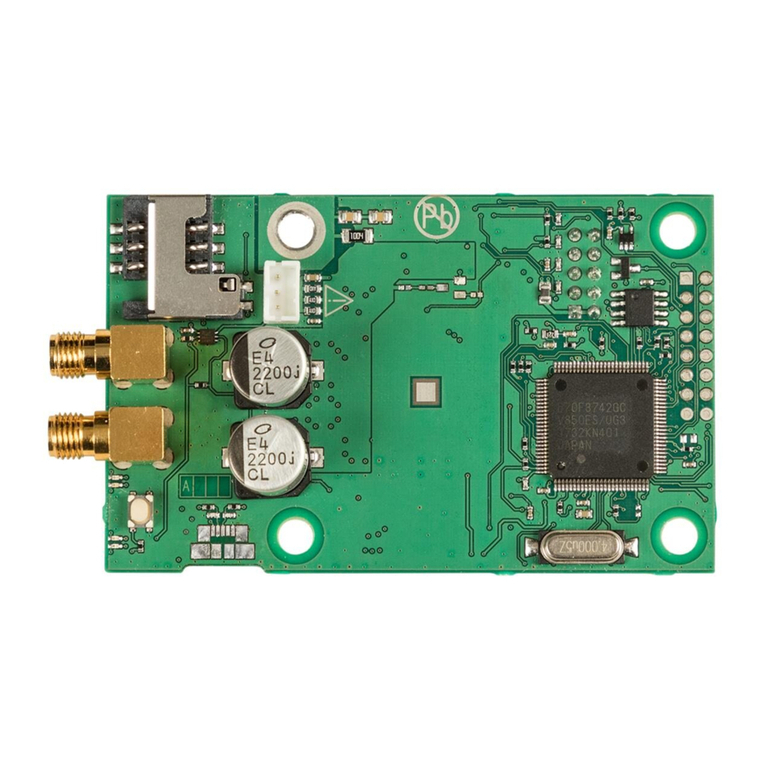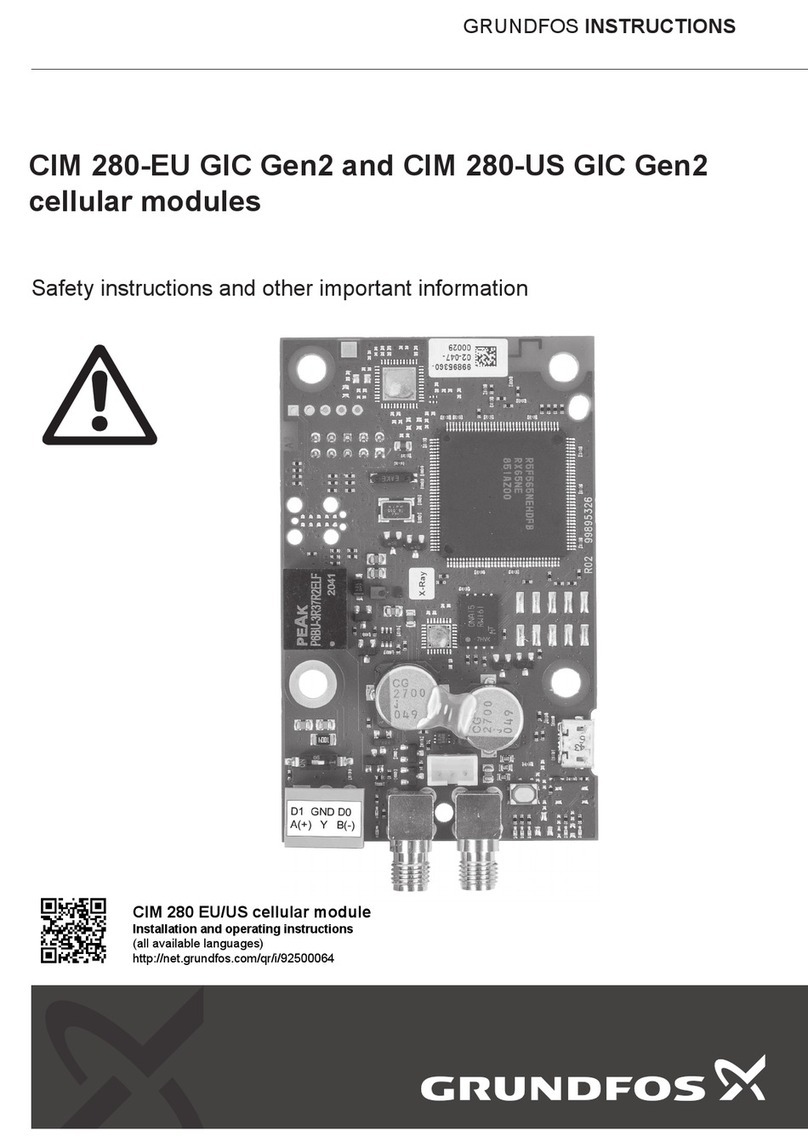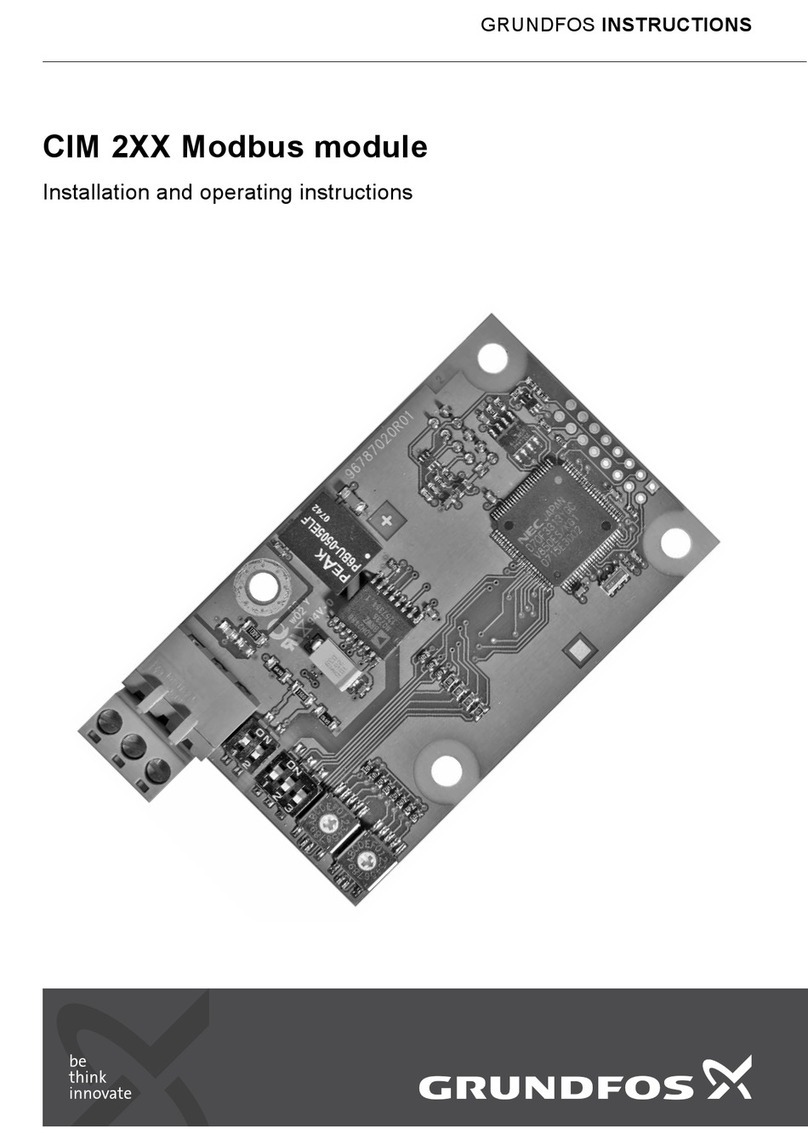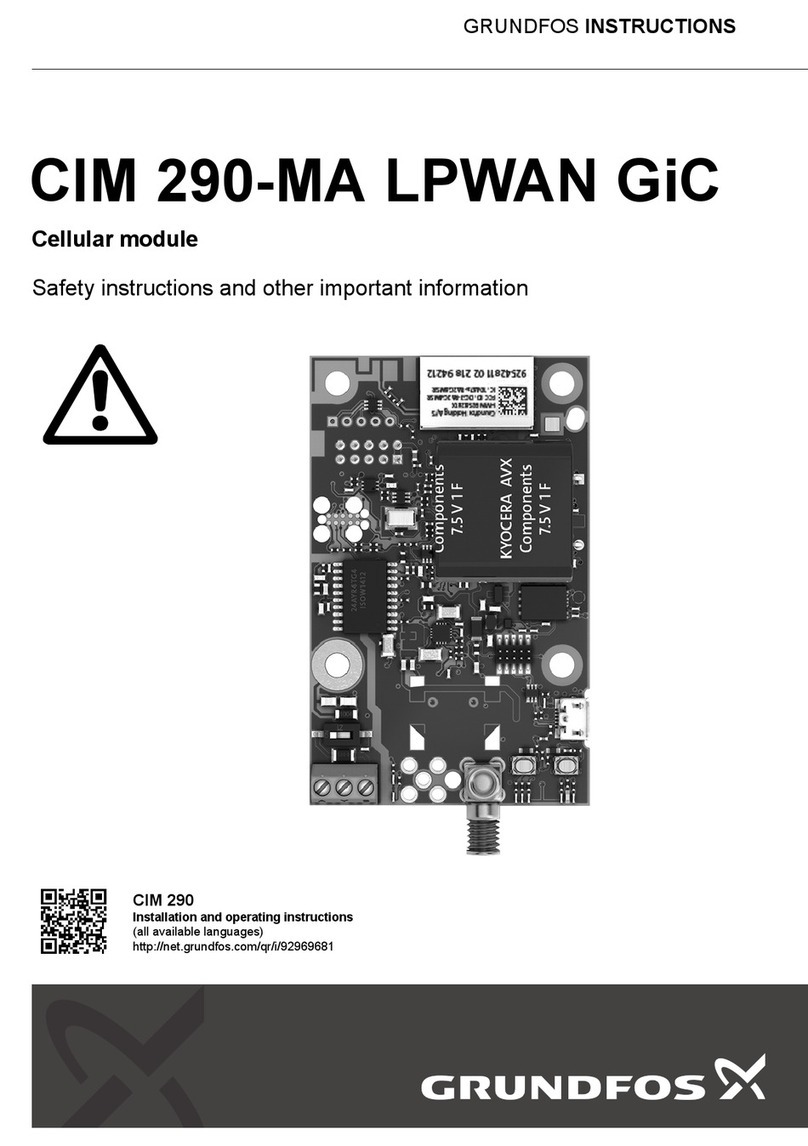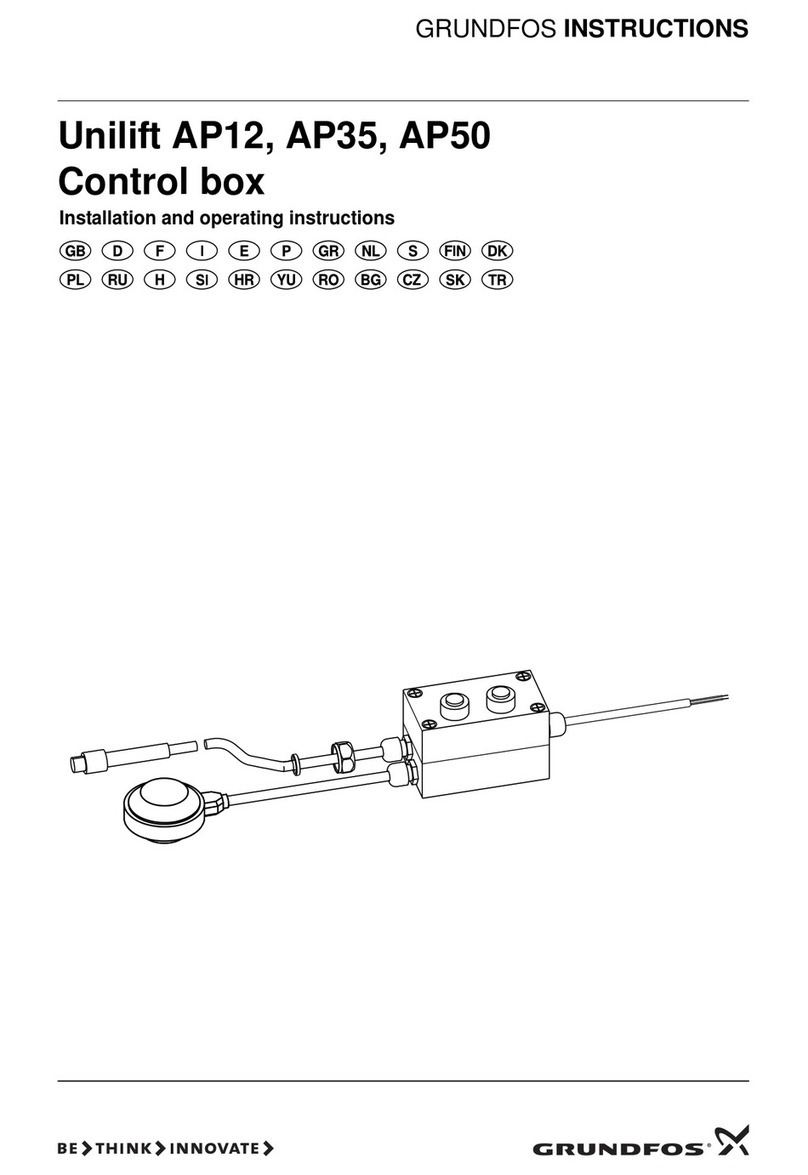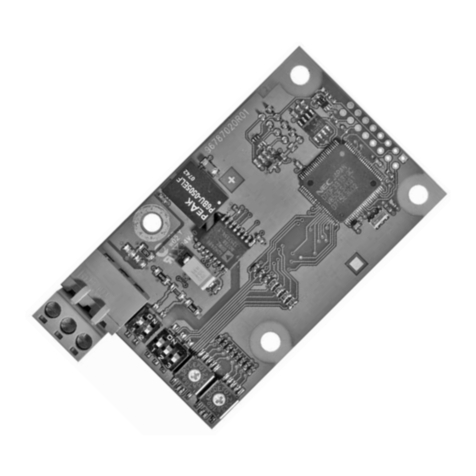Command Description
HEARTBEAT <hour of
day>, <day of
week>, ..., <day of
week>
When this function is activated, CIM 260 regularly sends an SMS in the form of a "STATUS1" message to all
numbers in the phone number list. For further information about the "STATUS1" message, see the section
regarding status commands.
"HEARTBEAT" is a CIM 260 configuration command that you can use to set at which hour of the day and on which
weekdays the message is to be sent.
• <hour of day>: OFF, 0, 1, 2, ... , 24.
• <day of week>: ALL, MON, TUE, WED, THU, FRI, SAT, SUN.
1 is 1.00 o'clock AM, 12 is noon, and 0 or 24 is midnight.
"OFF" disables the function.
If "ALL" is selected, the message will be sent every day. If the hour of day is set to "OFF", the parameter day of
week will be ignored and can be omitted.
Note that you can select more than one specific day if they are separated by commas.
CIM 260 acknowledges the change with this message:
"HEARTBEAT: Changed to <hour of day> o’clock on <day of week>"
or
"HEARTBEAT: Changed to OFF"
Example of command: "HEARTBEAT 12, MON, THU"
This command will result in a heartbeat message at 12 o'clock Monday and Thursday every week.
A heartbeat message contains the same information as a "STATUS1" message and will be sent to all numbers in
the phone number list.
Example of heartbeat message:
"[Installation name]
HEARTBEAT:
Device OK
Setpoint: 75 %
Act. setpoint: 6.5 m
Act. value: 6.2 m
START from SMS
CONTROL: Const press"
"Device OK" will be replaced by an alarm or warning text if there is a fault in the device.
To perform the function, CIM 260 depends on time information being available. CIM 260 normally gets the time
value from the cellular network upon initialisation after a power cut. If this service is not available in the network and
the heartbeat function has been activated, CIM 260 sends this message:
NOTICE: Your network does not support time information. Enter: "TIME yyyy, mm, dd, hh, mm" for the heartbeat
function to work.
If the message is sent because the heartbeat function was activated, it will only be sent to the phone number that
activated the function. If the message is sent because of missing time information at initialisation, it will be sent to all
numbers in the phone number list.
When the time value has been set either manually with the command "TIME" or automatically from the network
service, the internal real time clock of CIM 260 works correctly as long as a power supply is present.
To see the settings, use the command "SMSSETTINGS".
Default setting: OFF.
TIME <year>, <month>,
<day>, <hour>,
<minute>
If the cellular network does not support time information for synchronising the internal real time clock of CIM 260,
you can use this command to supply the information. Once synchronised, the internal clock will run as long as CIM
260 is powered or connected to its backup battery.
Parameters:
<year>: 2010-2100
<month>: 1-12
<day>: 1-31
<hour>: 0-23
<minute>: 0-59
If the setting has been done correctly, CIM 260 sends this message:
"TIME: Time has been set to <year> <month> <day> <hour>:<minute>"
<month>: A three-letter truncation of month.
Example:
The command "TIME 2010, 5, 6, 9, 30" results in this message:
"TIME: Time has been set to 2010 May 6 09:30"
If any of the parameters are outside their specified range or missing, CIM 260 sends this message:
"TIME: Illegal or missing command parameter"
The real time setting influences only the heartbeat function.
To see the value of the internal real time clock, use the command "SMSSETTINGS".
9
English (GB)